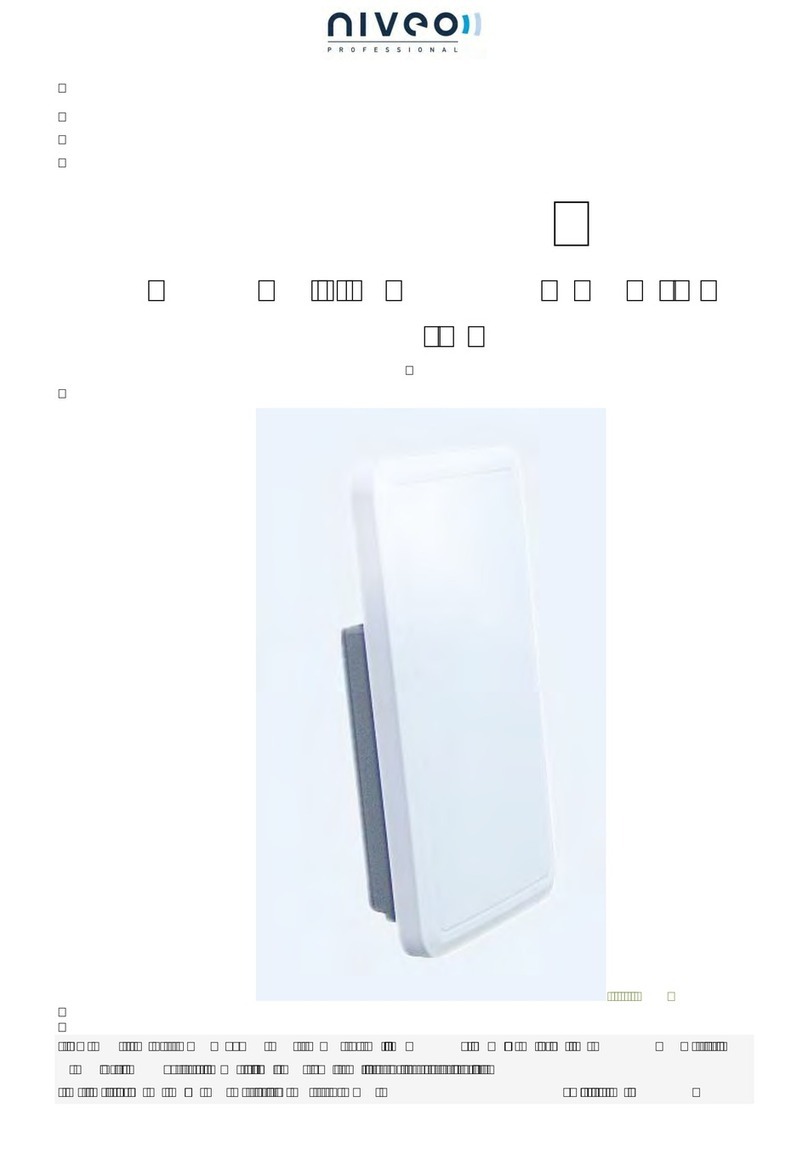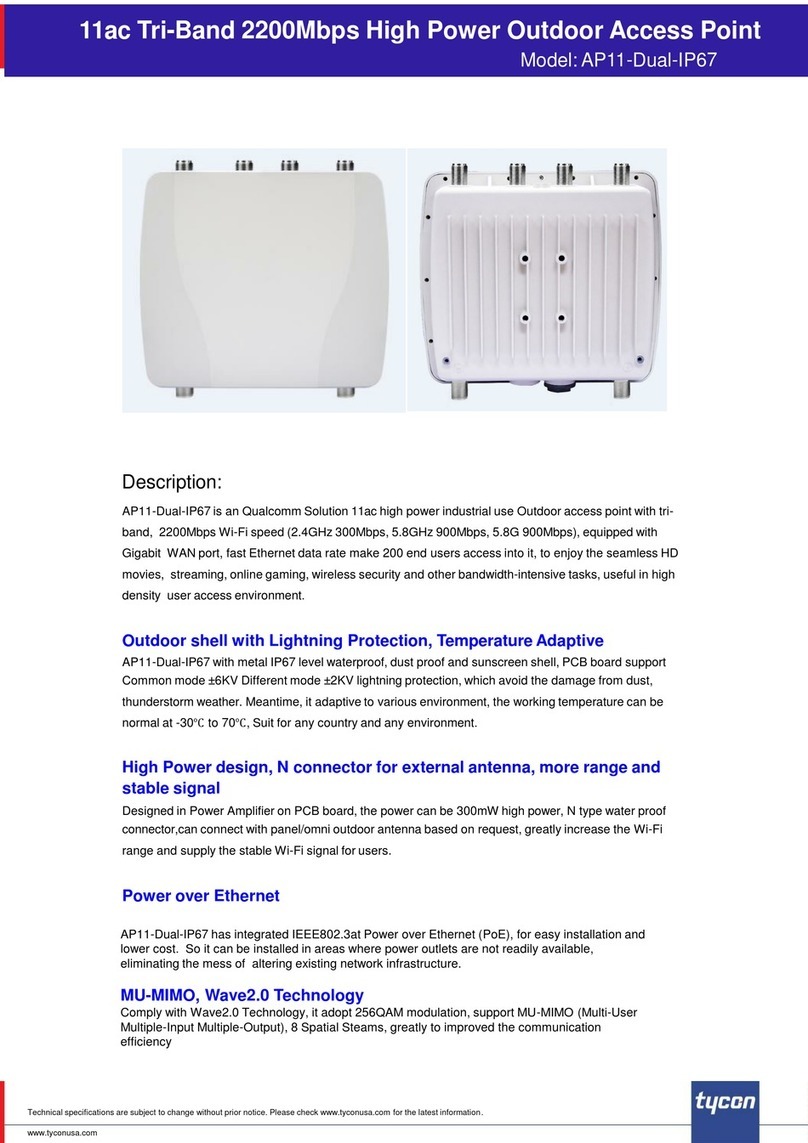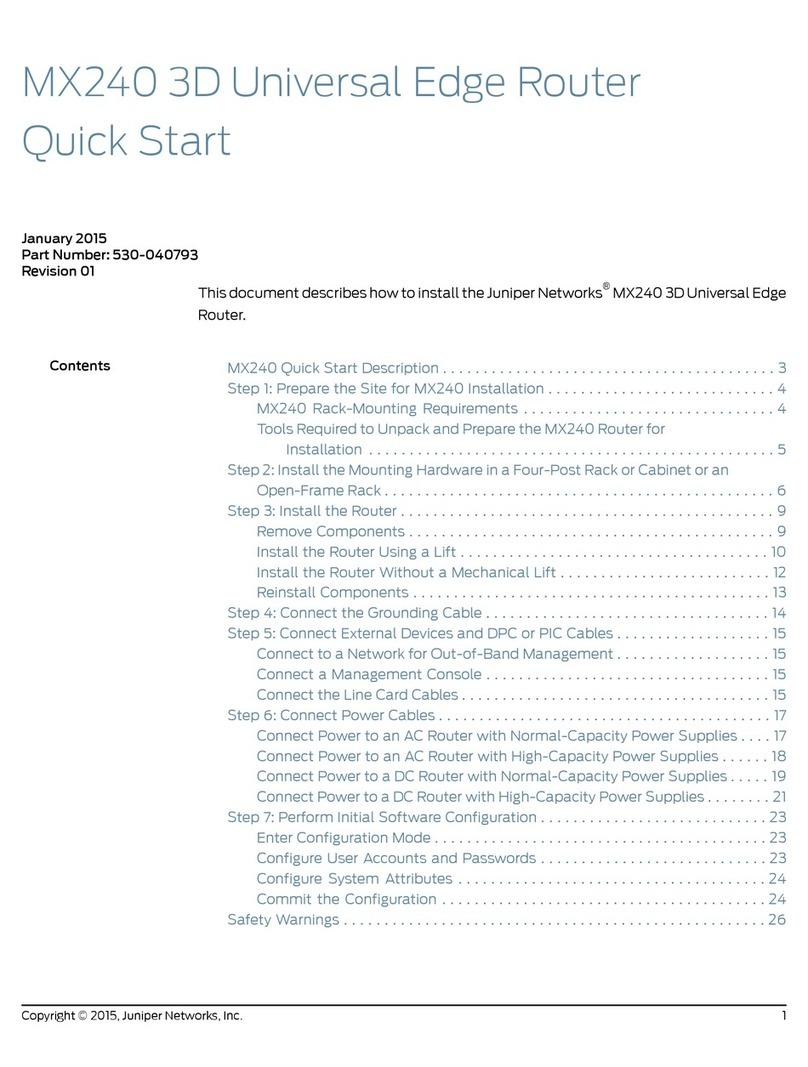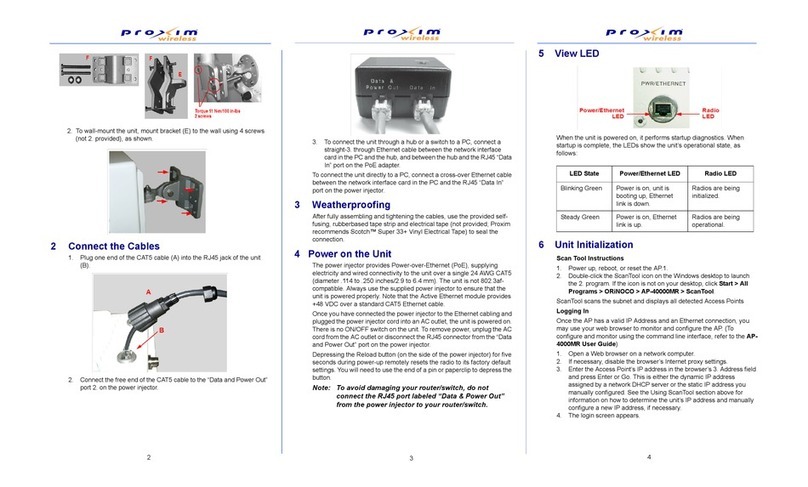Niveo Professional NWA220 User manual
Other Niveo Professional Wireless Access Point manuals
Popular Wireless Access Point manuals by other brands
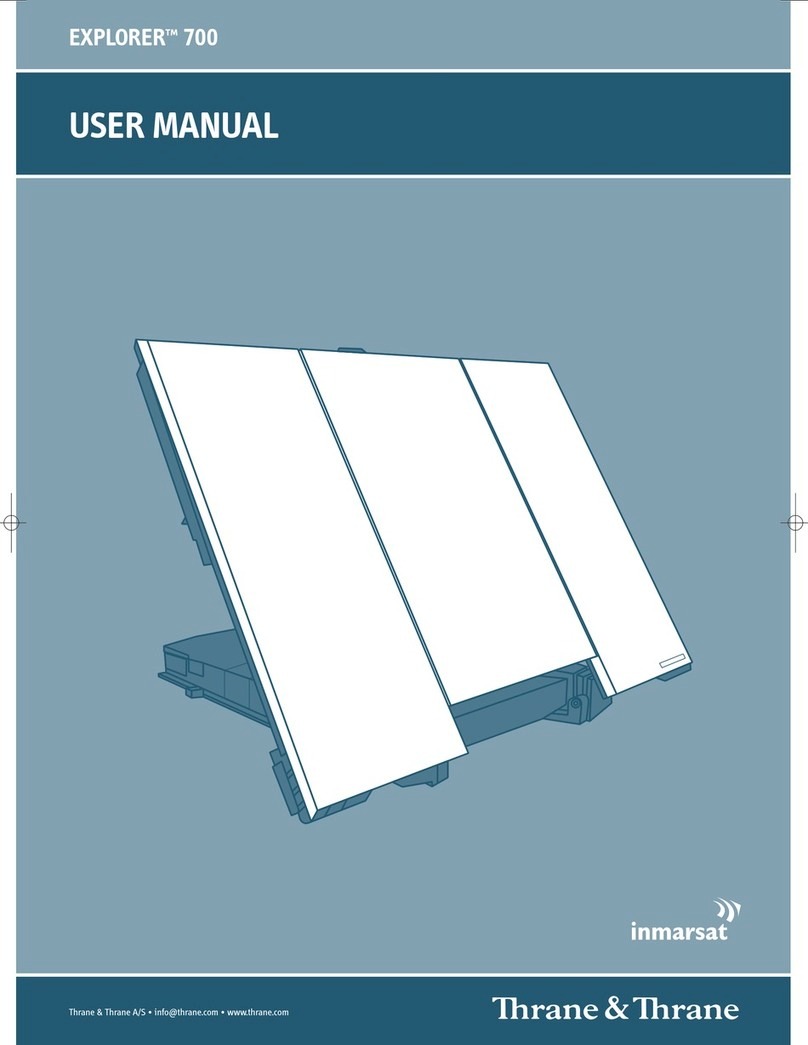
Inmarsat
Inmarsat TT-3720A EXPLORER 700 user manual
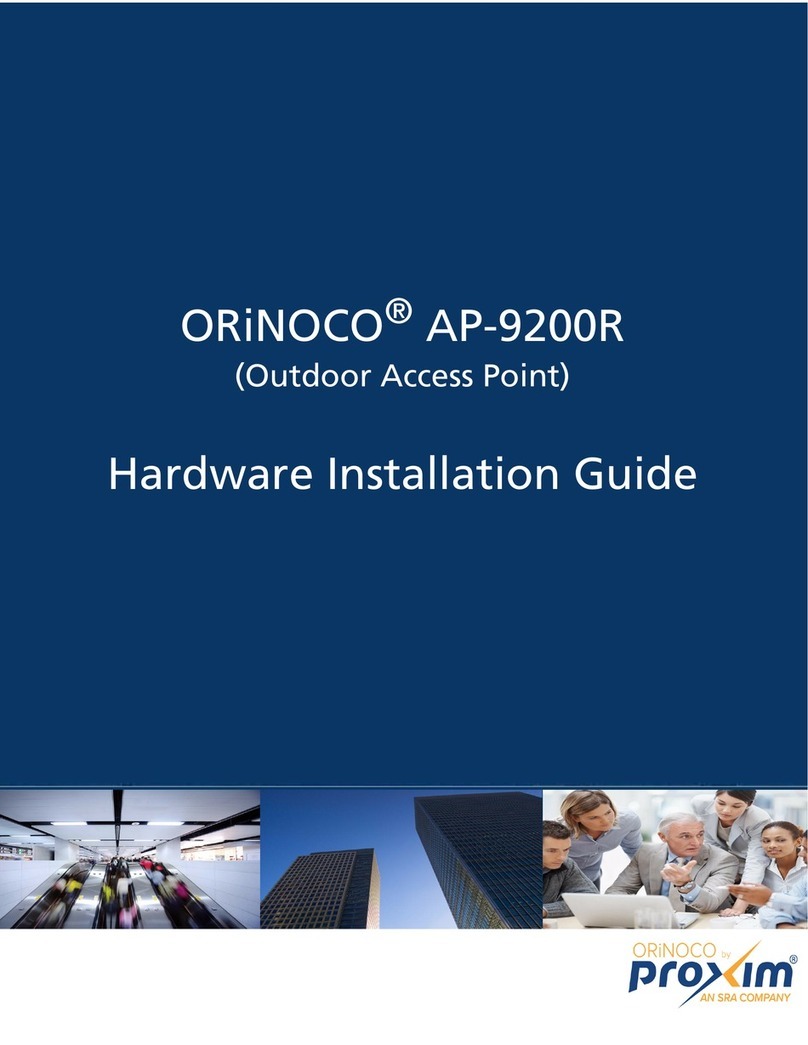
ORiNOCO
ORiNOCO AP-9000R Hardware installation guide

Linksys
Linksys WAP55AG - Wireless A+G Access Point user guide

Corinex
Corinex WLA quick start guide

Ruijie
Ruijie RG-AP130(L) Hardware installation and reference guide
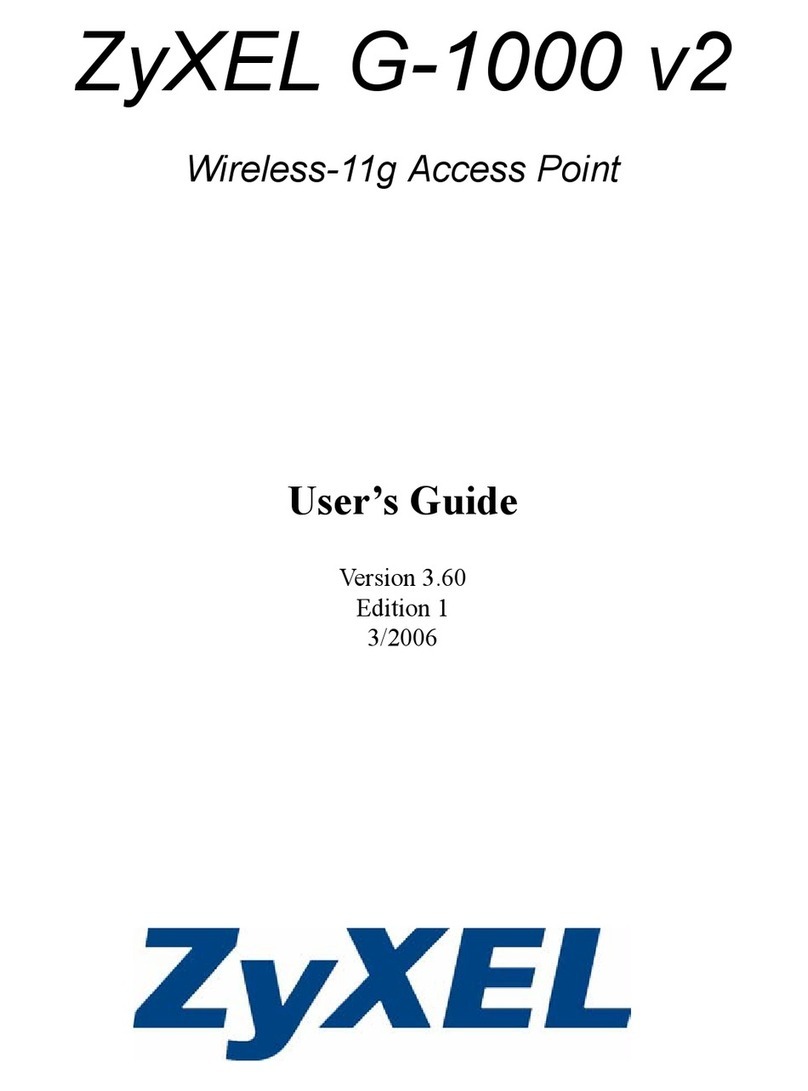
ZyXEL Communications
ZyXEL Communications Wireless-11g Access Point ZyXEL G-1000 v2 user guide

Ruckus Wireless
Ruckus Wireless ZoneFlex 7762 Getting started guide
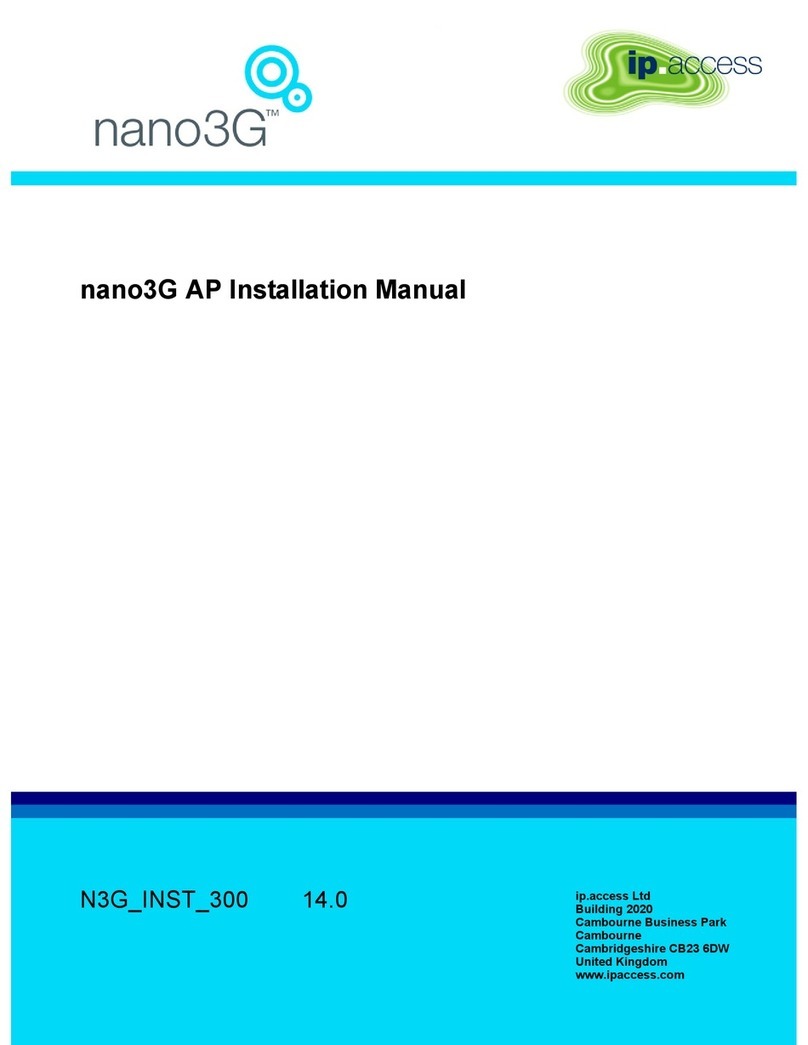
Ip.Access
Ip.Access nano3G AP installation manual

MikroTik
MikroTik RB912R-2nD-LTm quick guide
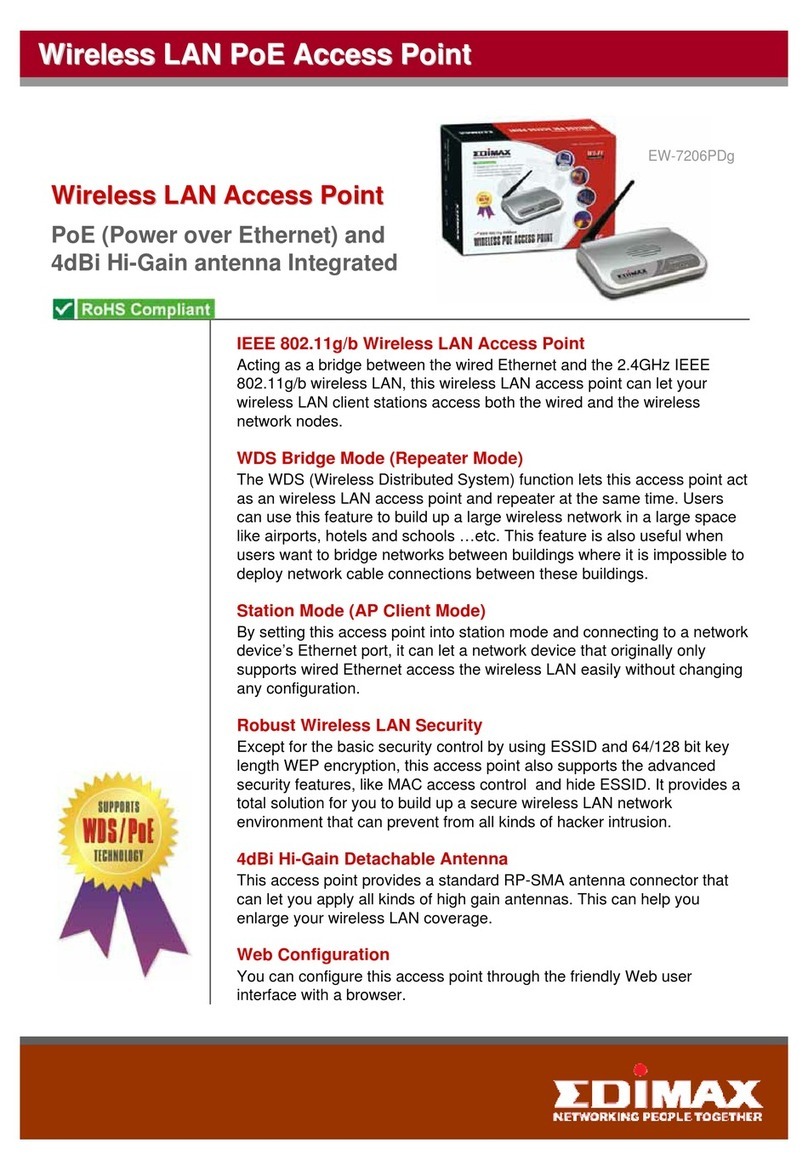
Edimax
Edimax EW-7206PDg Specifications

ZyXEL Communications
ZyXEL Communications NAP102 quick start guide

D-Link
D-Link DWL-6700AP Quick installation guide