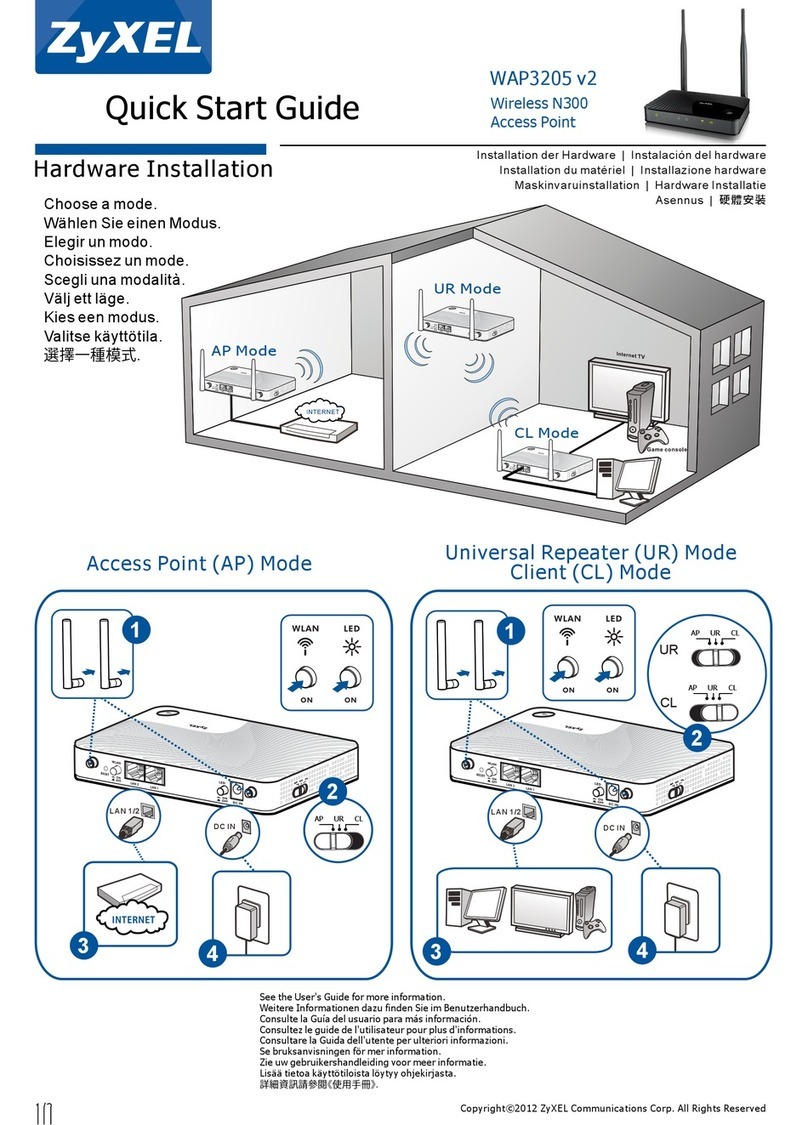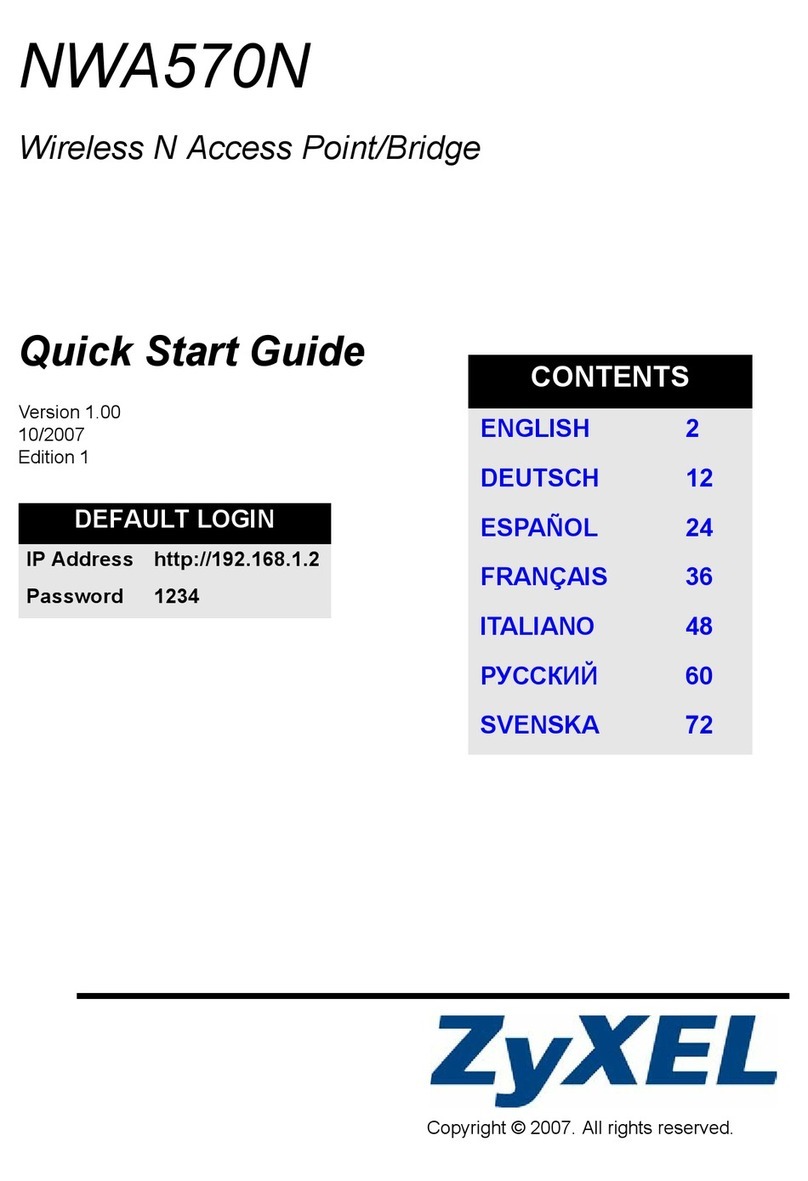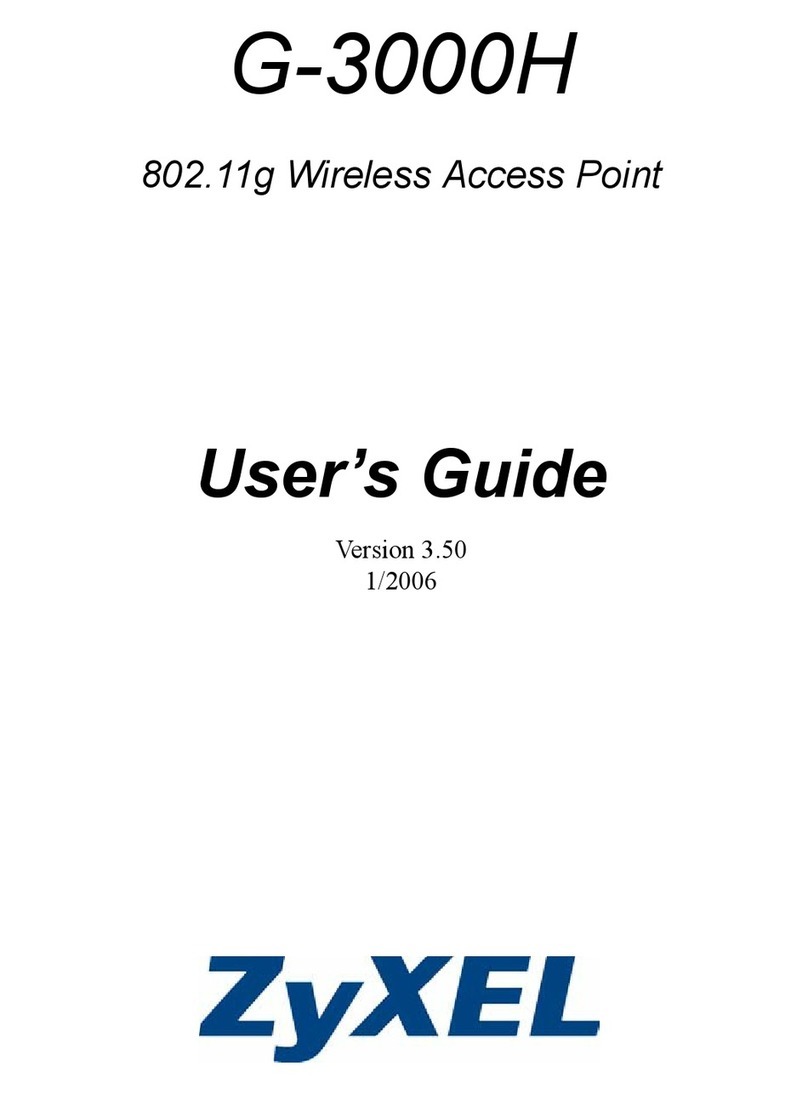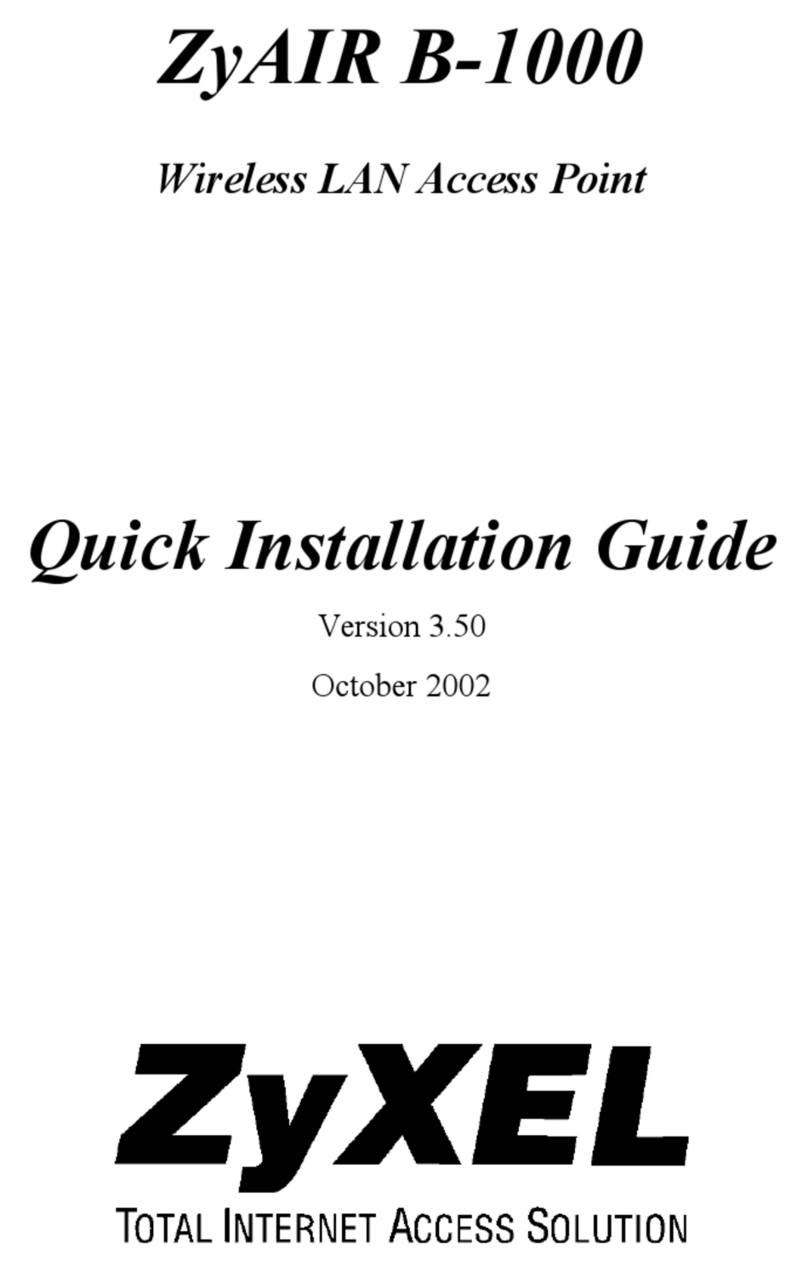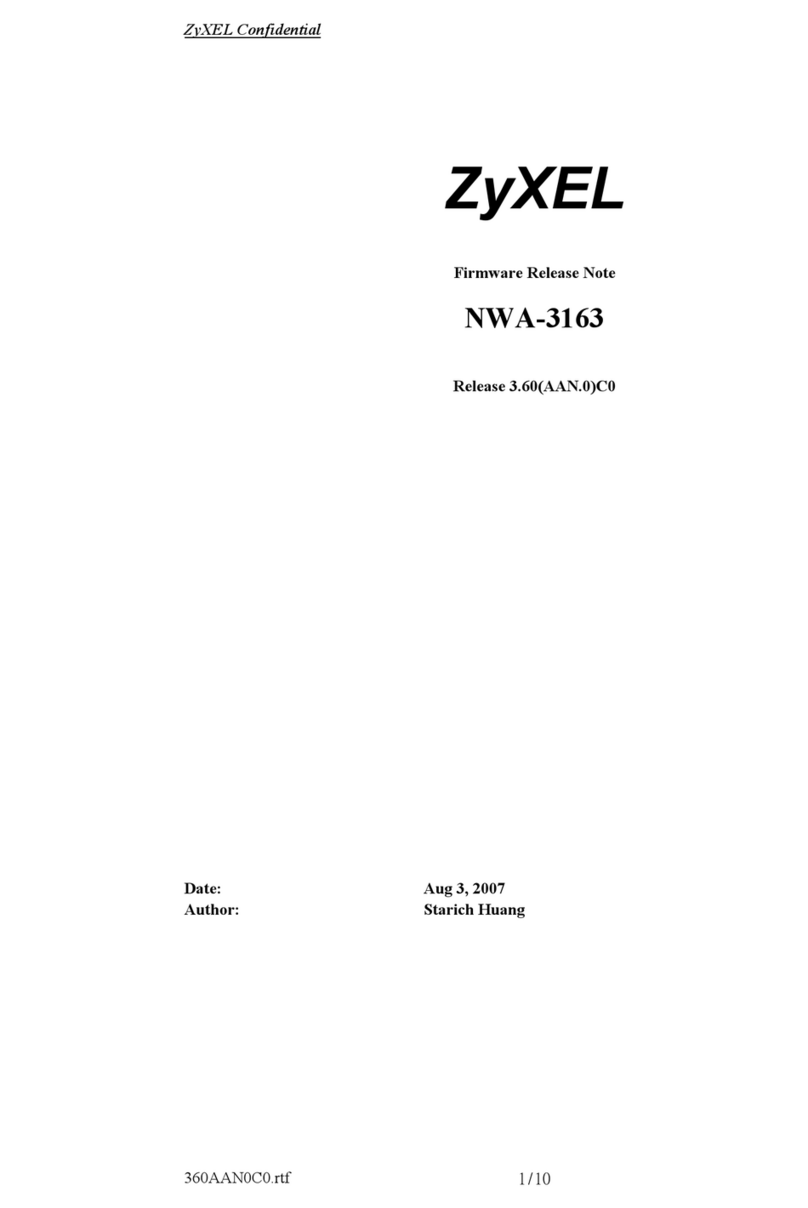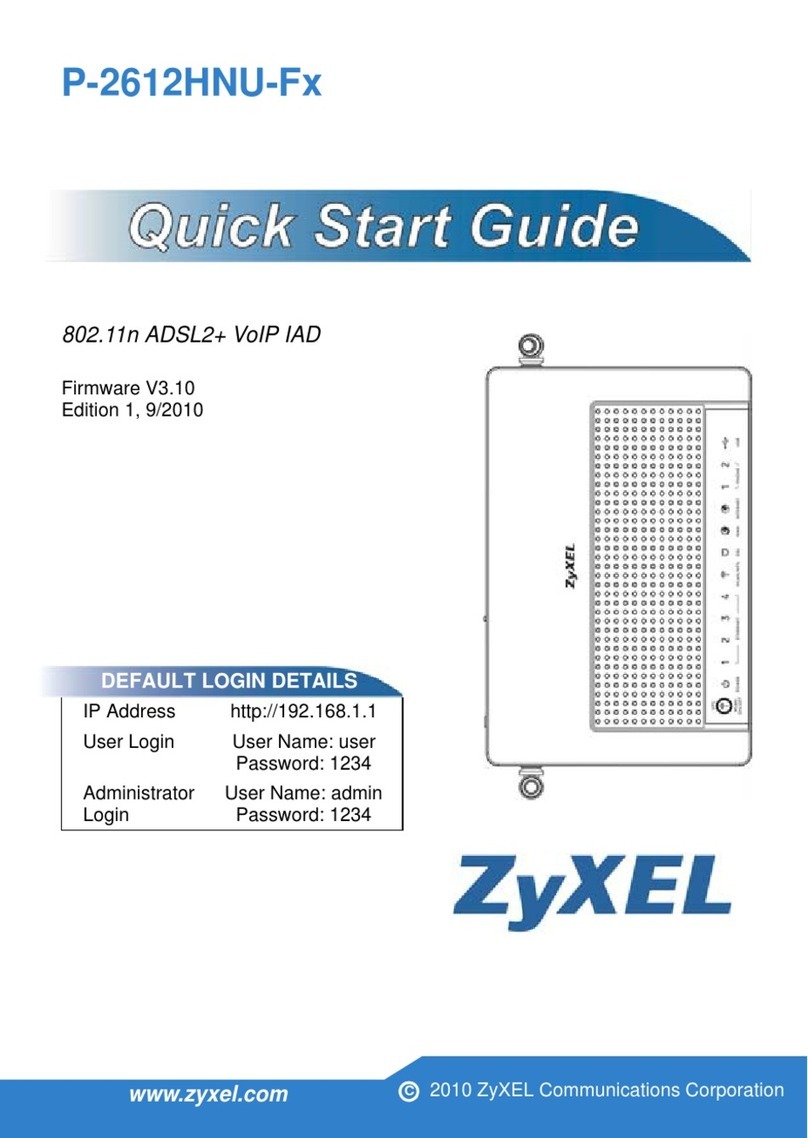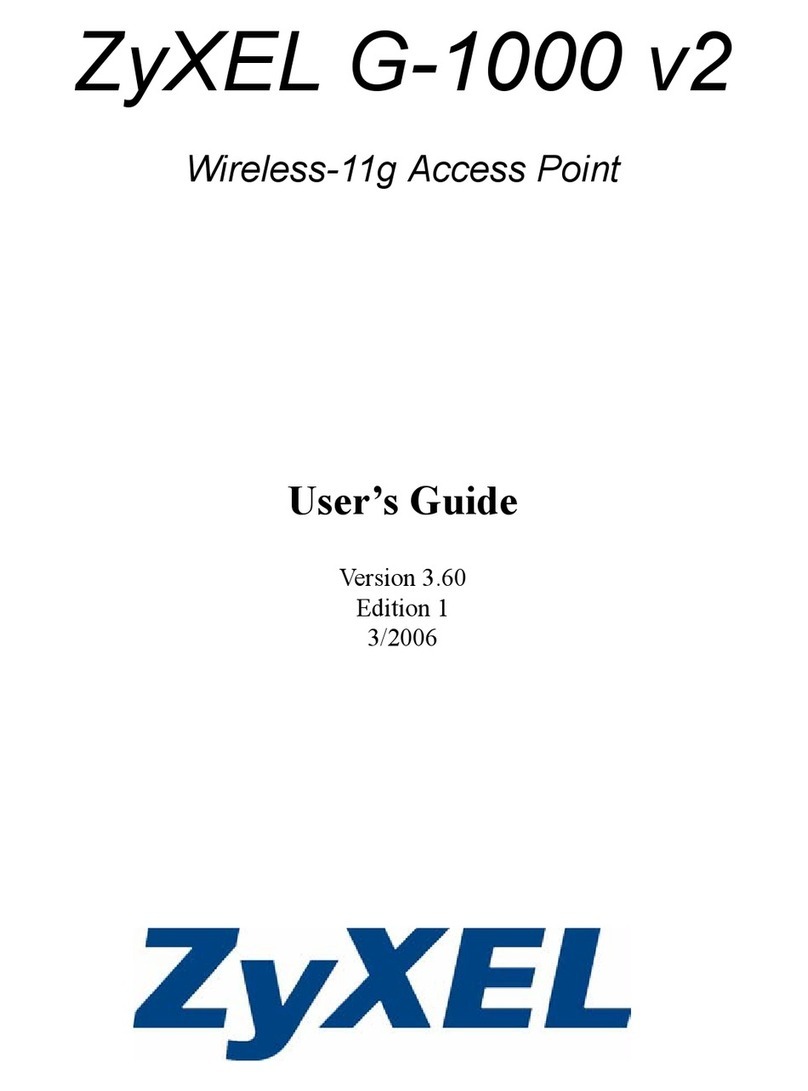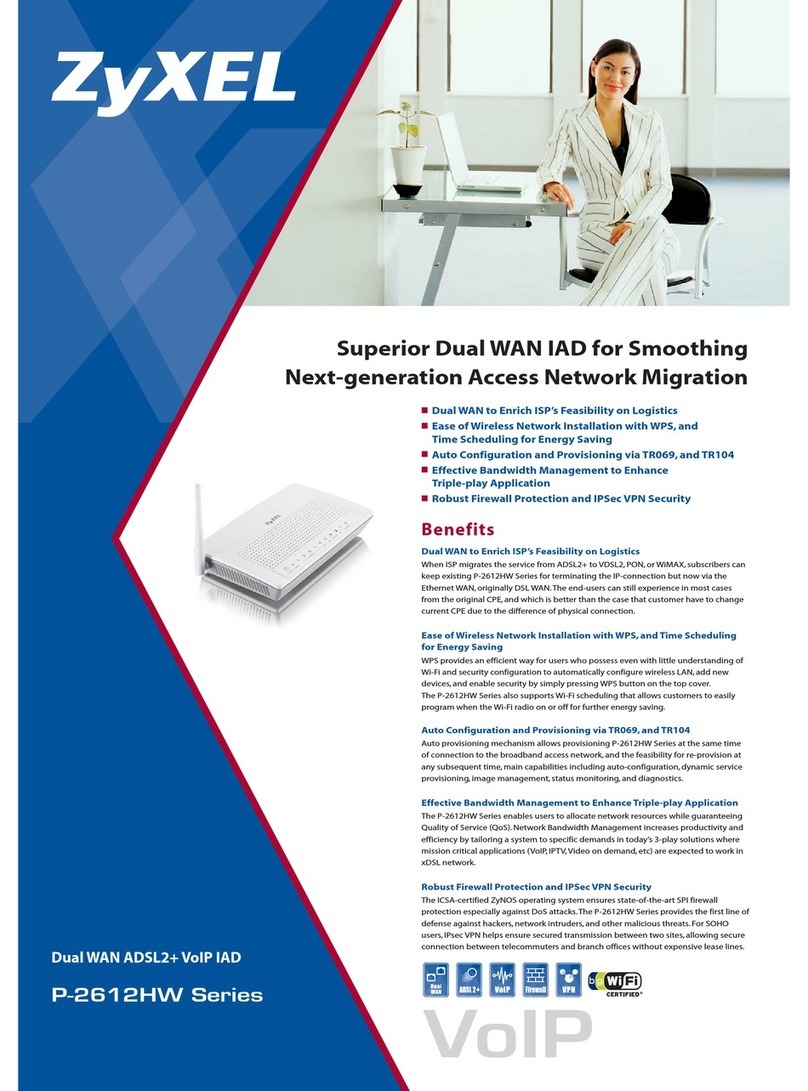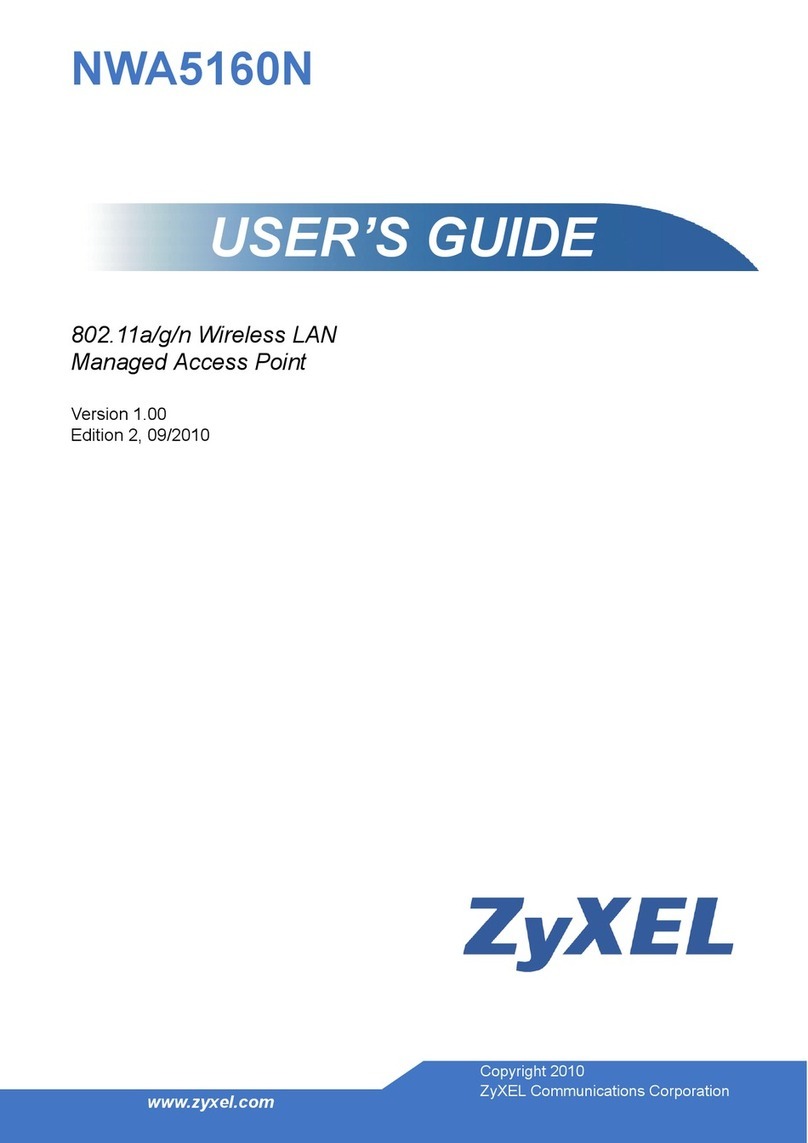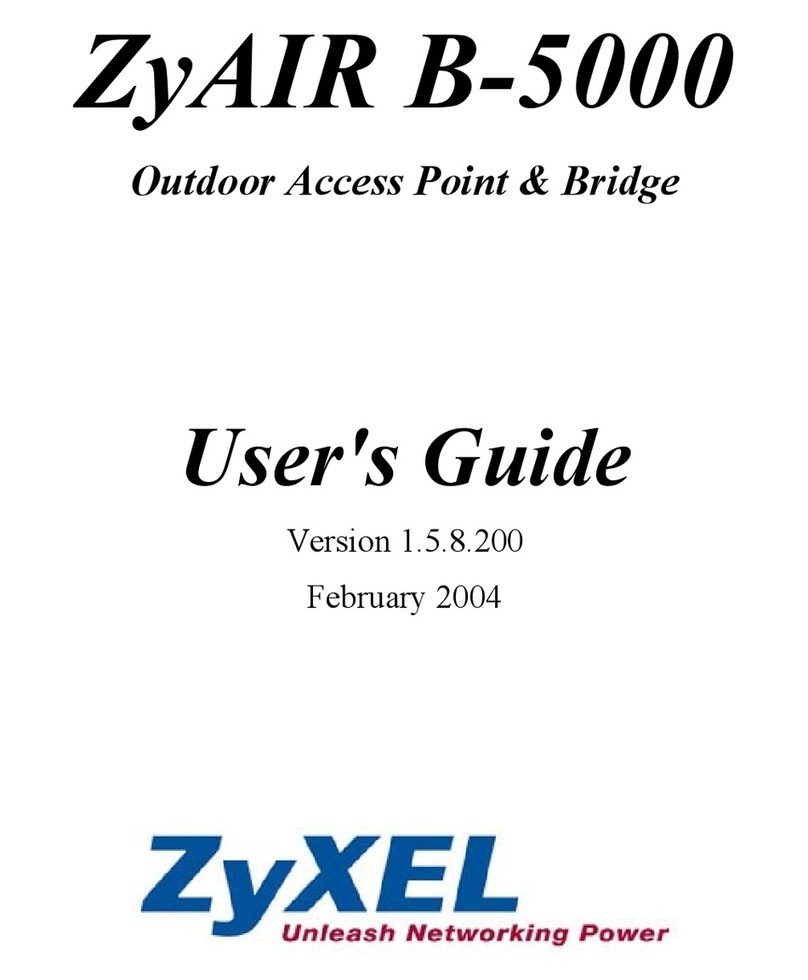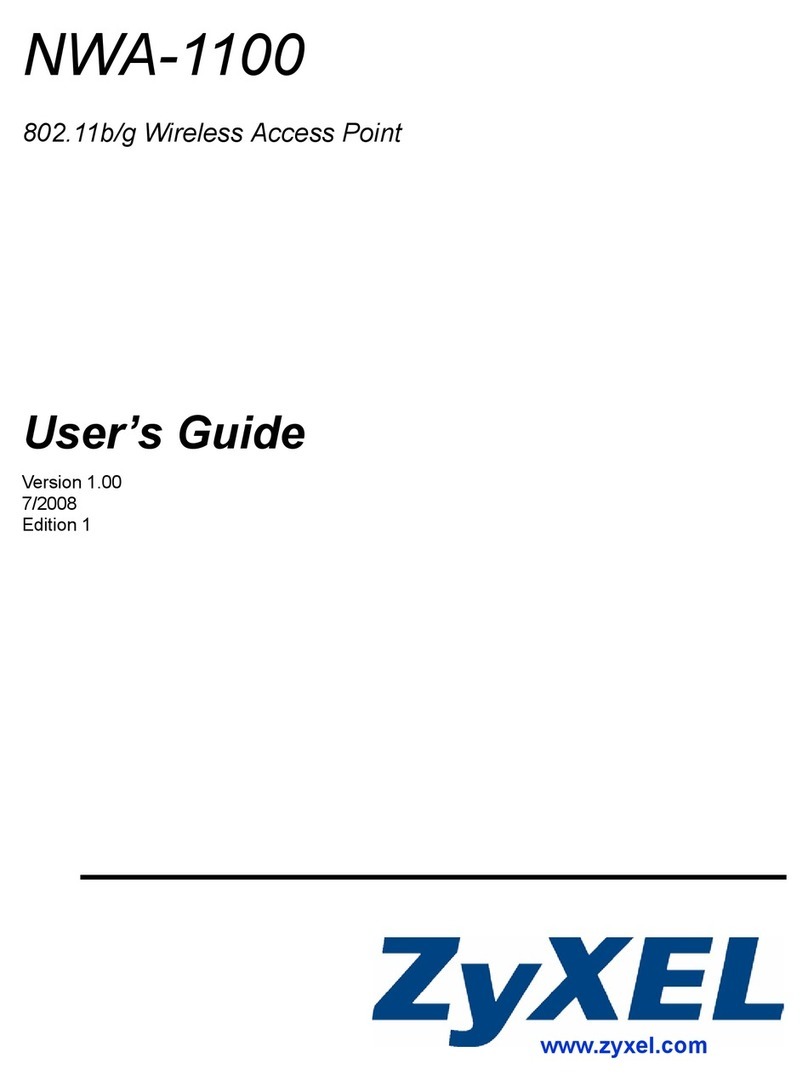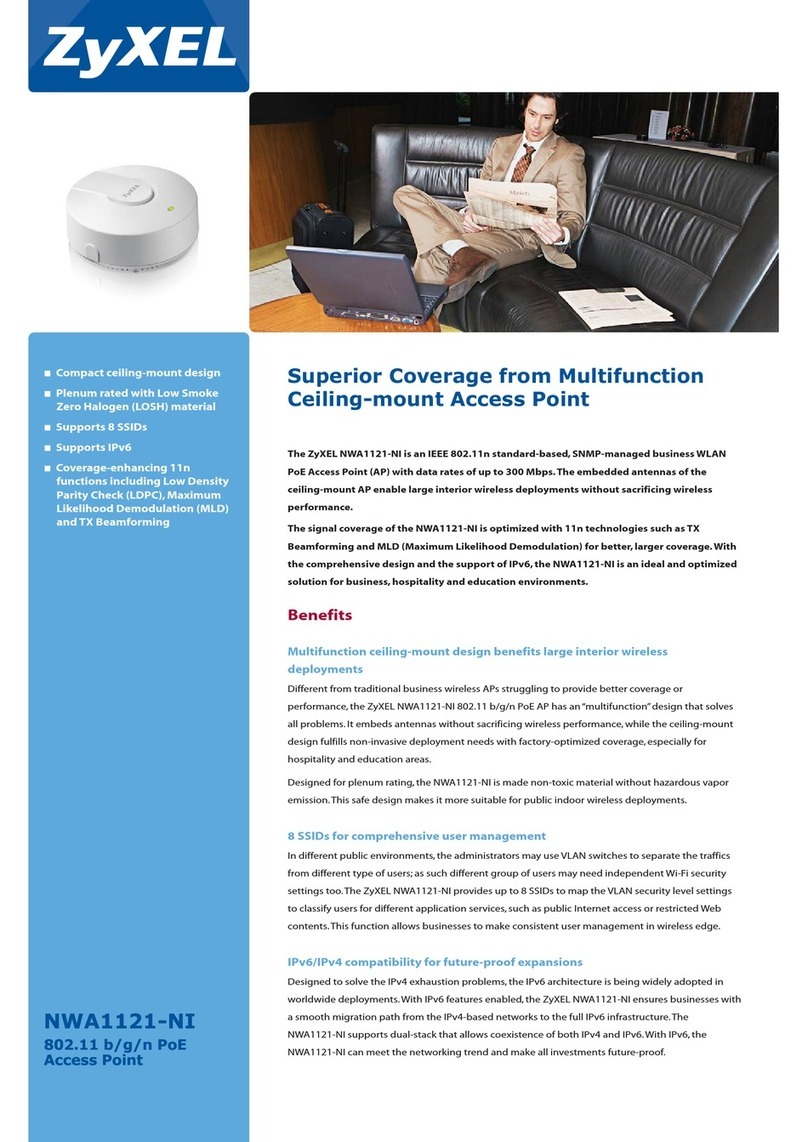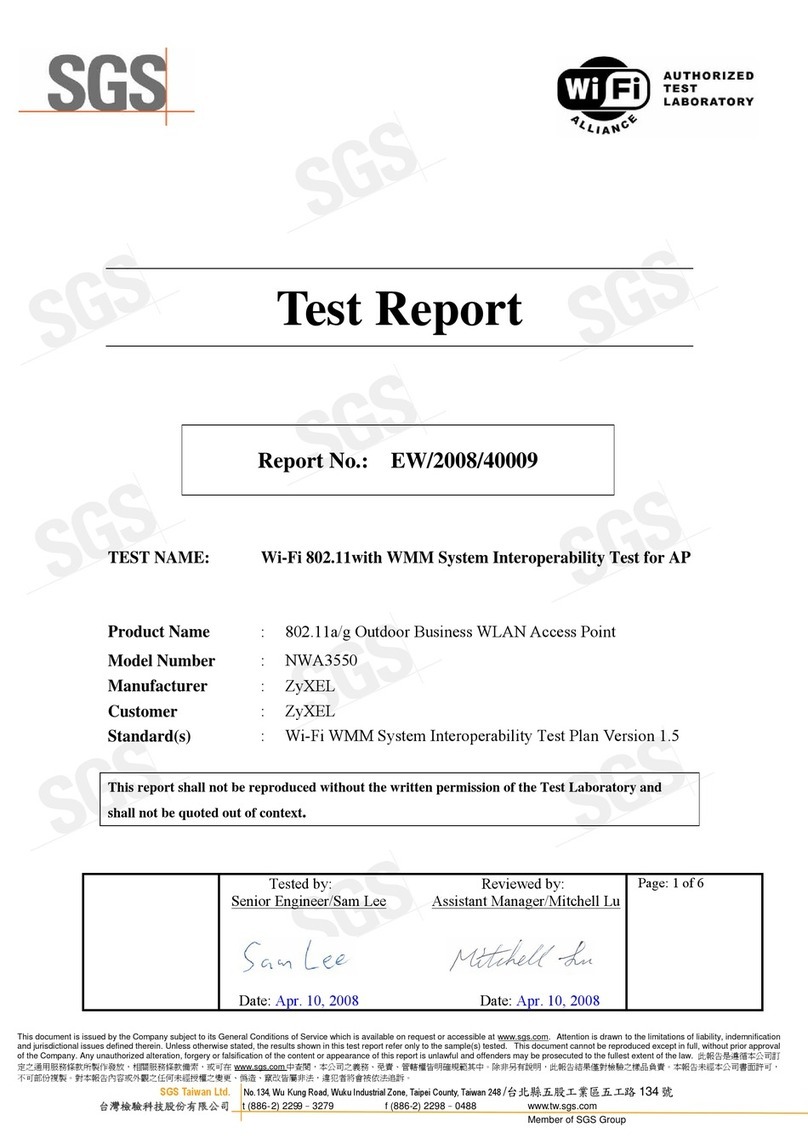3http://nebula.zyxel.com
Login
Sign In
Email
Password
.com
my
Submit
4
If you create a new site we can help you
configure it.
ORGANIZATION
http://nebula.zyxel.com
NAP102 User Name
Password
Login
1234
admin
User Name: admin
Password: 1234
(default)
http://(DHCP-assigned IP)
http://192.168.1.2
or
6
NAP102
AP information Your Client Connection
http://192.168.1.2
Router
PoE Switch
or
5
Copyright © 2016 Zyxel Communications Corp. All Rights Reserved.
See the Nebula Control Centre (NCC) User's Guide
at www.zyxel.com for more information, including
safetywarnings and customer support.
EU Importer
Zyxel Communication A/S
Generatorvej 8D, 2860 Søborg, Denmark.
http://www.zyxel.dk
US Importer
Zyxel Communications, Inc
1130 North Miller Street Anaheim, CA 92806-2001
http://www.us.zyxel.com
Wall / Ceiling Mounting
2
1
64mm
LOCK
OPEN LOCK
OPEN
LOCK
OPEN
3
12
EN 1
2
DE 1
2
ES 1
2
FR 1
2
Connect to a (PoE) switch or router that has Internet access.
Connect to an appropriate power source. You do not need to do this if you are using
PoE to provide power to your NAP102 via an 8-pin CAT 5 Ethernet cable.
Mit einem (PoE) Switch oder Router verbinden, der Internetzugang hat verbinden.
An eine geeignete Stromquelle anschließen. Wenn ein 8-Pol CAT 5 Ethernetkabel zur
Stromversorgung de NAP102 verwandt wird, ist dies nicht nötig.
Conectar a un conmutador (PoE) o router con acceso a Internet.
Conecte a una fuente de corriente apropiada. No necesita realizar esto si utiliza PoE
para suministrar energía a su NAP102 a través de un cable Ethernet CAT 5 de 8
contactos.
Connectez-vous à un commutateur ou un routeur (PoE) ayant accès à Internet.
Connectez à une source d'alimentation appropriée. Cela n'est pas nécessaire si vous
utilisez PoE pour alimenter votre NAP102 via un câble Ethernet CAT 5 à 8 broches.
3
4
EN
3
4
DE
3
4
ES
3
4
FR
Go to the ZyXEL Nebula Control Center (NCC) website (http://nebula.zyxel.com).
Click Login and you will be redirected to the myZyXEL.com portal page. Create an
myZyXEL.com account and sign in.
Create an organization and a site (network). Use the NAP102's LAN MAC address and
serial number (S/N) to register and assign it to the site.
Gehen Sie auf die ZyXEL Nebula Control Center (NCC) Webseite (http://nebula.zyx-
el.com). Klicken Sie auf Anmelden/Login, um auf die myZyXEL.com Portalseite
umgeleitet zu werden. Erstellen ein myZyxel.com-Konto und melden sich damit an.
Erstellen Sie eine Organisation und eine Webseite (Netzwerk). Verwenden Sie die LAN
MAC Adresse und Seriennummer (S/N) des NAP102 um sich zu registrieren und eine
Webseite zuzuordnen.
Vaya a la página web Nebula Control Center (NCC) de ZyXEL (http://nebula.zyx-
el.com). Haga clic en Iniciar sesión para ir a la página del portal myZyXEL.com. Cree
una cuenta myZyXEL.com e inicie sesión.
Cree una organización y un sitio (red). Utilice la dirección MAC de la LAN del NAP102
y el número de serie (S/N) para registrarlo y asignarlo al sitio.
Allez sur le site ZyXEL Nebula Control Center (NCC) (http://nebula.zyxel.com).
Cliquez sur Login (Connexion) et vous serez redirigé vers la page du portail de
myZyXEL.com. Créez un compte myZyXEL.com et connectez-vous.
Créez une organisation et un site (réseau). Utilisez l'adresse MAC LAN du NAP102 et
un numéro de série (S/N) pour l'enregistrer et l'attribuer au site.
1
2
3
EN
1
2
3
DE
1
2
3
ES
1
2
3
FR
Drill two holds for the wall plugs with two self-tapping screws (Diameter: 3mm).
Screw the mounting bracket on the wall/ceiling.
Attach the device to the mounting bracket by rotating it 12 degrees clockwisely until
it clicks into place.
Bohren Sie zwei Löcher für Wanddübel mit zwei selbstschneidenden
Schrauben(Durchmesser: 3 mm).
Schrauben Sie die Befestigungsplatte an die Wand/Decke.
Befestigen Sie das Gerät an die Befestigungsplatte, indem Sie 12 Grad im Uhrzei-
gersinn drehen, bis es arretiert.
Perfore dos agujeros para los tacos de la pared con dos tornillos de roscachapa
(diámetro: 3mm).
Atornille el soporte de montaje en la pared o techo.
Coloque el dispositivo en el soporte de montaje girándolo 12 grados en sentido
horario hasta que haga clic en su lugar.
Percez deux trous pour les chevilles avec deux vis autotaraudeuses (Diamètre :
3mm).
Vissez le support de montage au mur/plafond.
Fixer l'appareil au support de montage en le tournant de 12 degrés vers la droite
jusqu'à ce qu'il prenne sa place.
EN
5
6
DE
5
6
ES
5
6
FR
5
6
Follow the steps below when you need to change the NAP102’s VLAN setting or manually
set its IP address.
Connect a computer to the (PoE) switch or router.
From the computer, use the NAP102's DHCP-assigned LAN IP address to access its
built-in web-based configuration tool. You can check the NCC's AP > Monitor >
Access Point screen or the DHCP server for the NAP102's LAN IP address. Alternative-
ly, disconnect or disable the DHCP server and use the NAP102's default static LAN IP
address (192.168.1.2). Make sure the IP address of your computer is in the range
between “192.168.1.3” and “192.168.1.154”. After changing the NAP102 IP address or VLAN
setting, make sure the NAP102 is connecting to the Internet and the NCC again.
Folgen Sie den unten stehenden Schritten, wenn Sie die VLAN Einstellung des NAP102
ändern oder seine IP-Adresse manuell einstellen möchten.
Verbinden Sie einen Computer mit dem (PoE) Switch oder Router.
Verwenden Sie die vom NAP102 DHCP zugewiesene LAN IP-Adresse auf dem
Computer, um auf das interne, webbasierte Konfigurationswerkzeug zuzugreifen. Die
NAP102 LAN IP-Adresse steht im NCC AP > Monitor > Access Point Fenster oder DHCP
Server. Alternativ können Sie den DHCP Server trennen oder deaktivieren und die
Standard LAN IP-Adresse des NAP102 verwenden (192.168.1.2). Stellen Sie sicher, dass
sich die IP-Adresse Ihres Computers zwischen "192.168.1.3" und "192.168.1.154" befindet.
Stellen Sie nach der Änderung der IP-Adresse oder VLAN Einstellung des NAP102
sicher, dass er sich wieder mit dem Internet und NCC verbinden kann.
Siga los pasos siguientes para cambiar la configuración VLAN del NAP102 o ajustar
manualmente su dirección IP.
Conecte un ordenador al switch o router (PoE).
En el ordenador, utilice la dirección LAN IP asignada por DHCP del NAP102 para
acceder a su herramienta de configuración basada en web incorporada. Puede
comprobar la pantalla AP > Monitor > Access Point (PA > Monitor > Punto de acceso)
del NCC o el servidor DHCP para la dirección LAN IP del NAP102. Alternativamente,
desconecte o deshabilite el servidor DHCP y utilice la dirección LAN IP estática
predeterminada del NAP102 (192.168.1.2). Asegúrese de que la dirección IP de su
ordenador esté entre los valores “192.168.1.3” y “192.168.1.154”. Tras cambiar la dirección
IP del NAP102 o configuración VLAN, asegúrese de que el NAP102 esté conectando a
Internet y al NCC de nuevo.
Suivez les étapes ci-dessous pour modifier le paramètrage VLAN du NAP102 ou définir
manuellement son adresse IP.
Connectez un ordinateur au switch (PoE) ou au routeur.
Depuis l'ordinateur, utilisez l'adresse IP LAN attribuée par DHCP du NAP102 pour
accéder à son outil de configuration web intégré. Vous pouvez consulter la page AP >
Monitor > Access Point (AP > Moniteur > Point d'accès) ou le serveur DHCP pour
l'adresse IP LAN du NAP102. Vous pouvez également débrancher ou désactiver le
serveur DHCP et utiliser l'adresse IP statique LAN par défaut du NAP102 (192.168.1.2).
Assurez-vous que l'adresse IP de votre ordinateur se situe dans la plage entre
"192.168.1.3" et "192.168.1.154". Après avoir changé l'adresse IP ou le paramètre VLAN du
NAP102, assurez-vous que le NAP102 se reconnecte à Internet et au NCC.