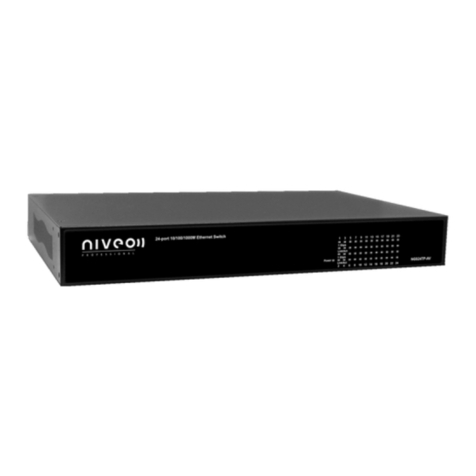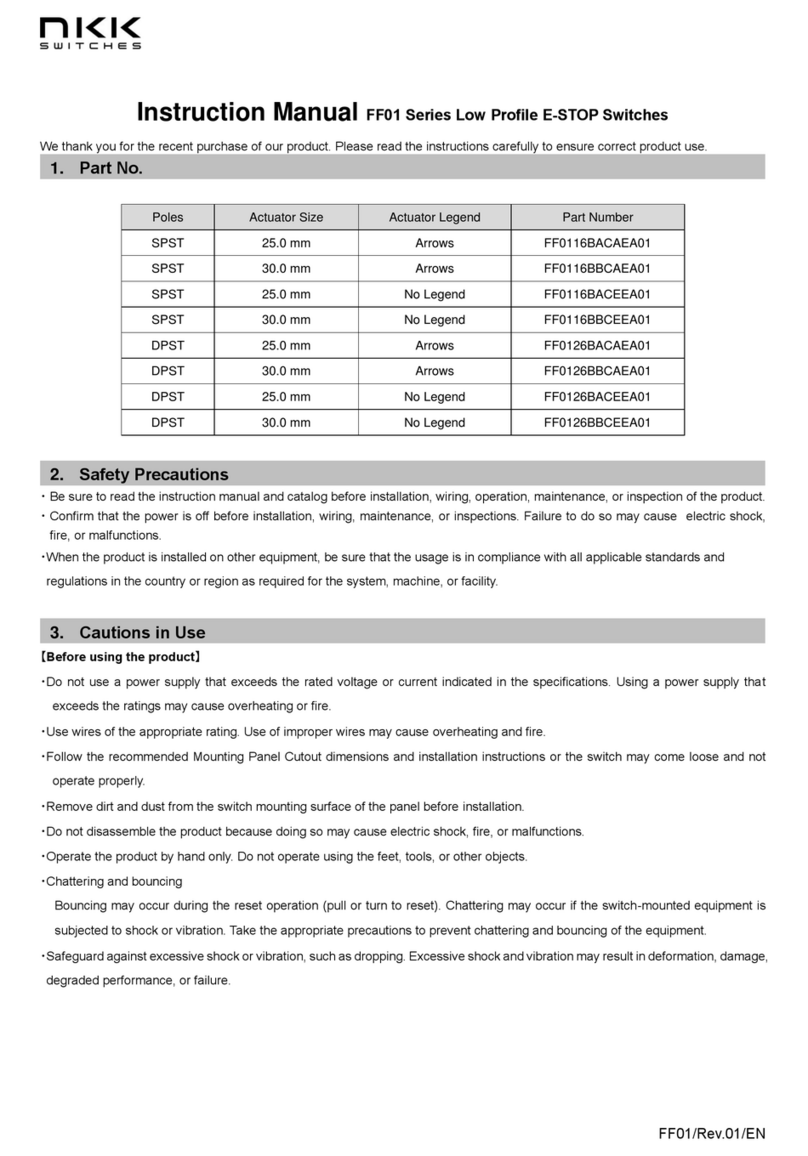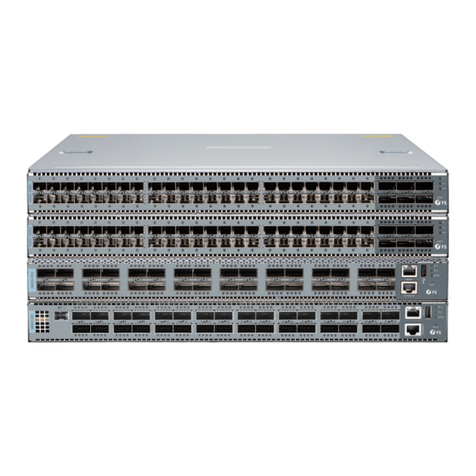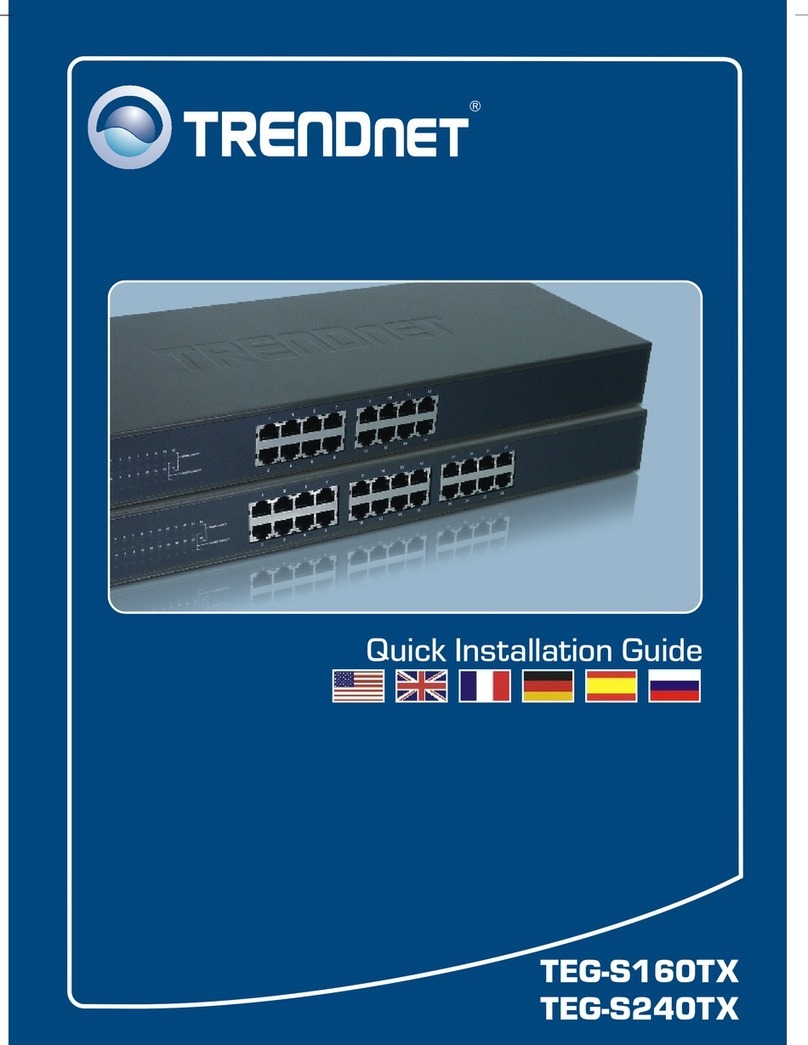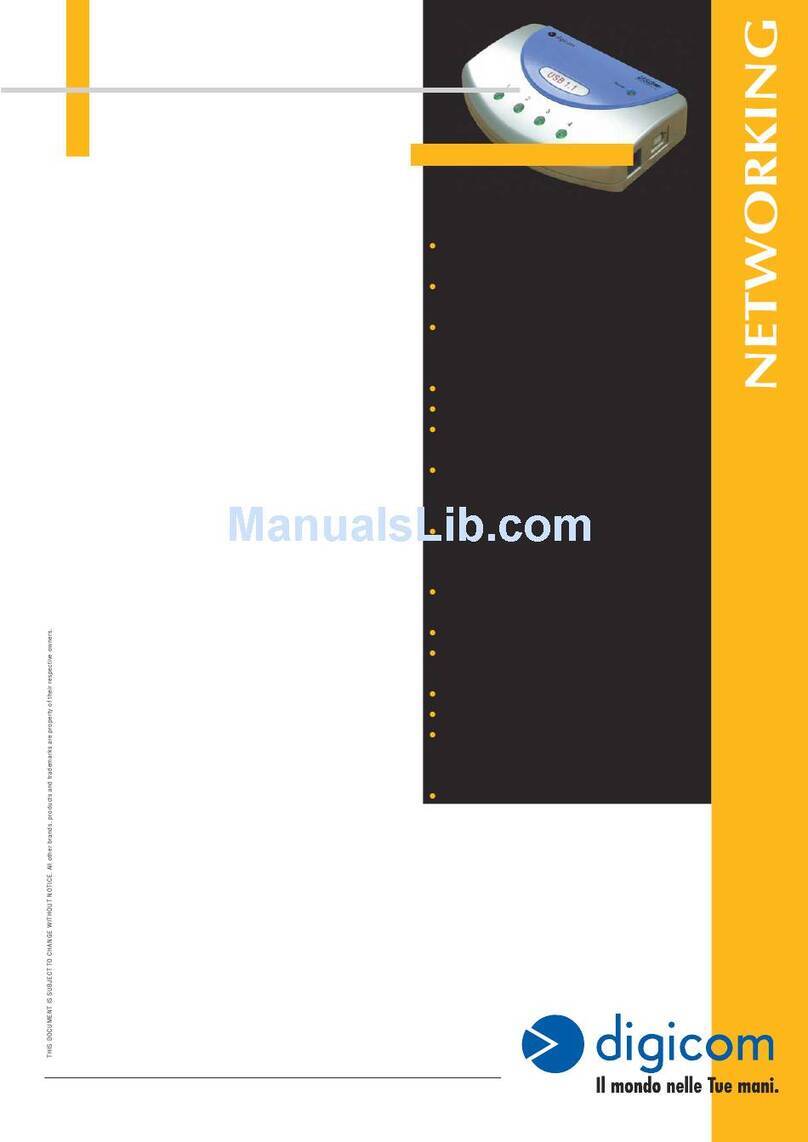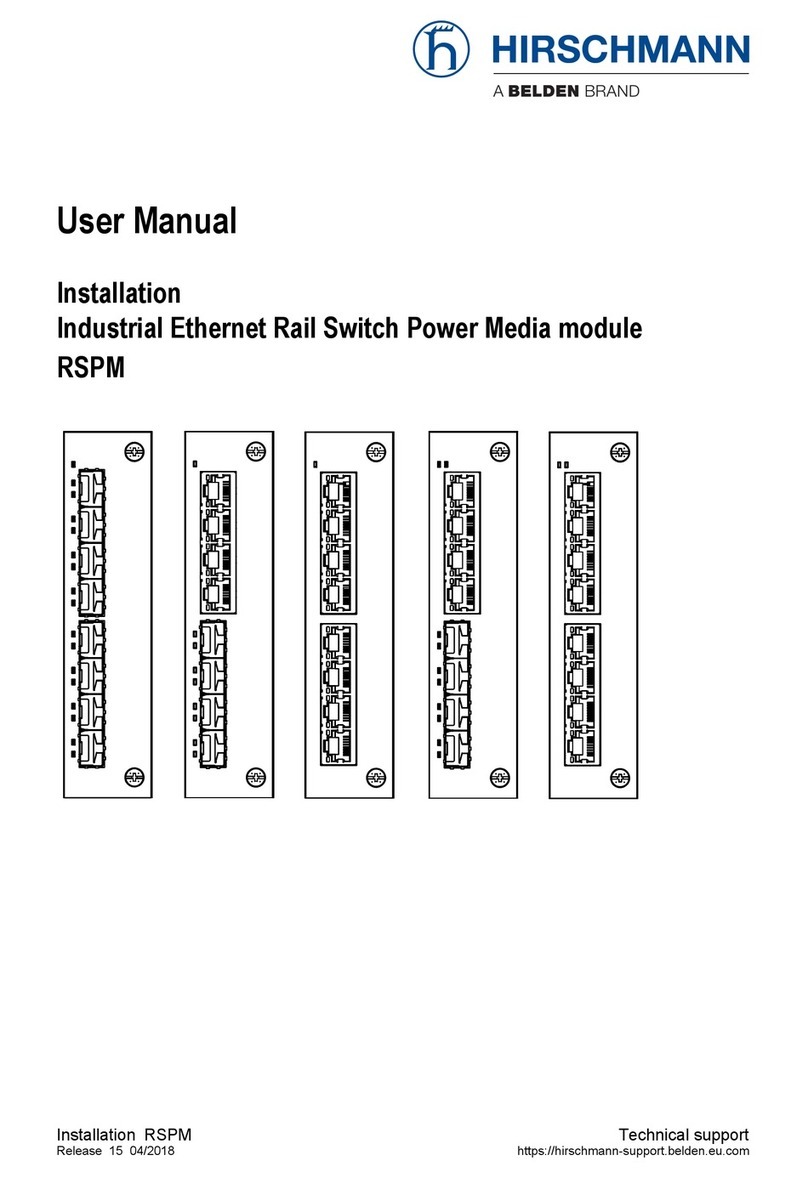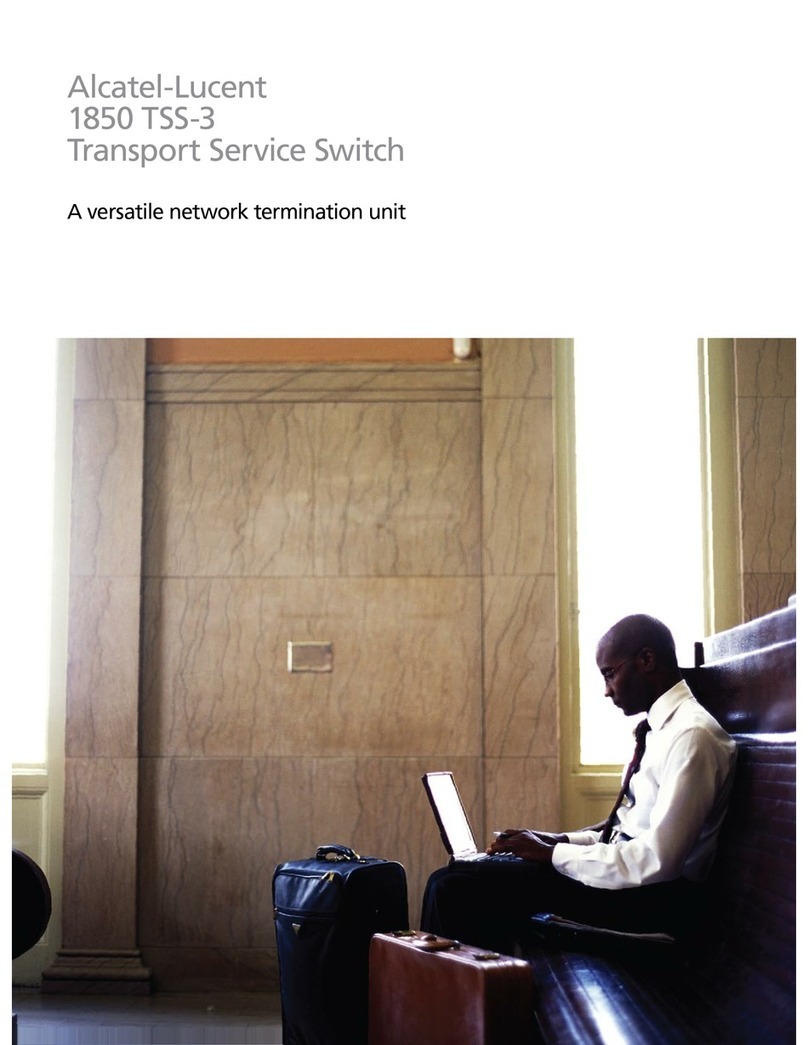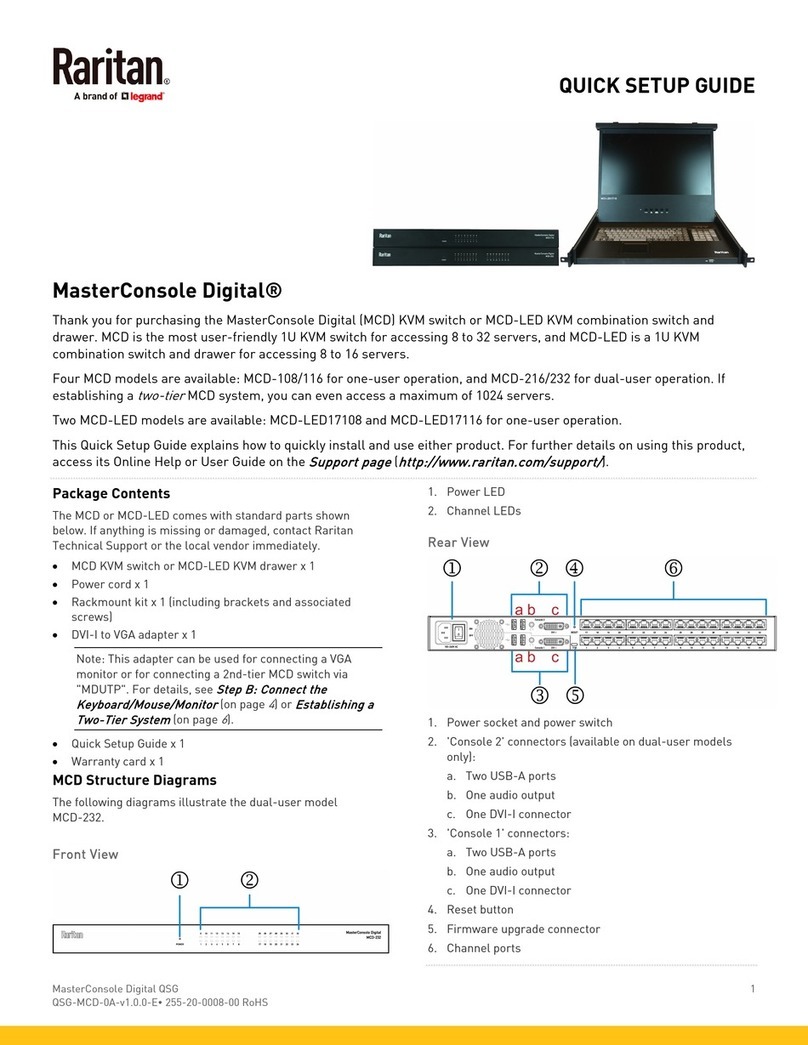Niveo N10GSM8F8 User manual

1
Operational Manual N10GSM8F8
Preliminary version 1.6

2
operation manual
Announcements: This software version must be saved after completion of the
configuration function. Otherwise all configuration is not saved after restart the
system. You can save the configuration through the label ‘Save’ or the icon
on the upper right corner of the web.
Summarize................................................................................................................................................3
Function Introduction:..............................................................................................................................5
System:.....................................................................................................................................................5
General .............................................................................................................................................5
Switch...............................................................................................................................................6
Time .................................................................................................................................................6
console..............................................................................................................................................7
Telnet................................................................................................................................................8
User Manage.....................................................................................................................................8
CPU Utilization ................................................................................................................................9
Memory Status ...............................................................................................................................10
File..................................................................................................................................................10
Reset...............................................................................................................................................11
Interface..................................................................................................................................................12
Port.........................................................................................................................................................12
General ...........................................................................................................................................12
Configure port ................................................................................................................................13
Statistics..........................................................................................................................................13
Chart...............................................................................................................................................14
Trunk......................................................................................................................................................15
Static...............................................................................................................................................15
Mirror .....................................................................................................................................................16
Traffic Segmentation..............................................................................................................................17
VLAN.....................................................................................................................................................17

3
Static...............................................................................................................................................17
Protocol ..........................................................................................................................................18
IP Subnet ........................................................................................................................................19
MAC-Based....................................................................................................................................20
MAC Address.........................................................................................................................................20
Static...............................................................................................................................................20
Dynamic .........................................................................................................................................22
Spanning Tree.........................................................................................................................................23
Loopback Detection........................................................................................................................23
STA ................................................................................................................................................24
Traffic.....................................................................................................................................................24
Rate Limit.......................................................................................................................................25
Storm Control.................................................................................................................................25
Priority....................................................................................................................................................26
Default Priority...............................................................................................................................26
Queue .............................................................................................................................................27
PHB to Queue.................................................................................................................................28
Security...................................................................................................................................................28
ACL................................................................................................................................................28
ARP Inspection...............................................................................................................................29
IP Source Guard .....................................................................................................................................29
Port Configuration..........................................................................................................................30
Static Binding.................................................................................................................................30
Dynamic Binding............................................................................................................................31
Administration........................................................................................................................................31
Log .................................................................................................................................................32
Show logs .......................................................................................................................................32
SNMP.............................................................................................................................................33
IP ............................................................................................................................................................33
General ...................................................................................................................................................33
Ping.................................................................................................................................................34
IP ............................................................................................................................................................34
IP Service ...............................................................................................................................................35
DHCP detection..............................................................................................................................35
Multicast.................................................................................................................................................36
IGMP Snooping......................................................................................................................................36
General ...........................................................................................................................................36
Multicast Router.............................................................................................................................36
IGMP Member ...............................................................................................................................37
Interface..........................................................................................................................................37
Forwarding Entry............................................................................................................................38
Summarize
In order to facilitate customers betters use of our products. This guidebook
describes the configuration BCM series on the web, the basic method of operation.

4
If you want to access the switch via the web, you need to ensure that your
computer is connected to the switches in the network. If this is the first
time to use switch, do not need to do any additional configuration switch, you
can use web access the switch.
Proceed as follows to:
1、modify the IP address of your computer for “192.168.2.2”, Subnet Mask
for “255.255.255.0”
2、Open a web browser and enter "192.168.2.1" in the address bar.
192.168.2.1 is the default managerment address of the switch.
3、Enter your username and password in the login authentication dialog,
the initial user name is “admin” and password is empty. Note: case
sensitivity
4、If authentication is successful ,you can see the web page of the switch
like following diagram.
You can use this page for an overview of each function.

5
Function Introduction:
System:
Use the System menu items to display and configure basic administrative
details of the switch.
General
Use the General screen to display descriptive information about the
switch, or for quick system identification.

6
Switch
Use the Switch Information page to display hardware/firmware version
numbers for the main board and management software, as well as the power
status of the system.
Time
Use the Time menu to manually set the system clock, or to automatically
configure the clock through SNTP servers.

7
console
Using the console page to setup parameters of the console terminal.

8
Telnet
Use the Telnet page to set Telnet connection parameters.
User Manage
First, choose the type of the username:
1.Console User Manage :Modify the console username and password

9
2.Telnet User Manage:Modify the telnet username and password (Note: before use
telnet connections, you must have configured username and passoword)
3.Web User Manage:Modify the web username and password
4.Privileged User Manage:Modify the privileged password.
CPU Utilization
Use the CPU Utilization page to display information on CPU utilization.

10
Memory Status
Use the Memory Status page to display memory utilization parameters
File
Use the File menu to transfer runtime code or configuration settings, or
to configure the automatic upgrade function.

11
Reset
Use the Reset page to restarts the switch immediately, at a specified
time, after a specified delay, or at a periodic interval.
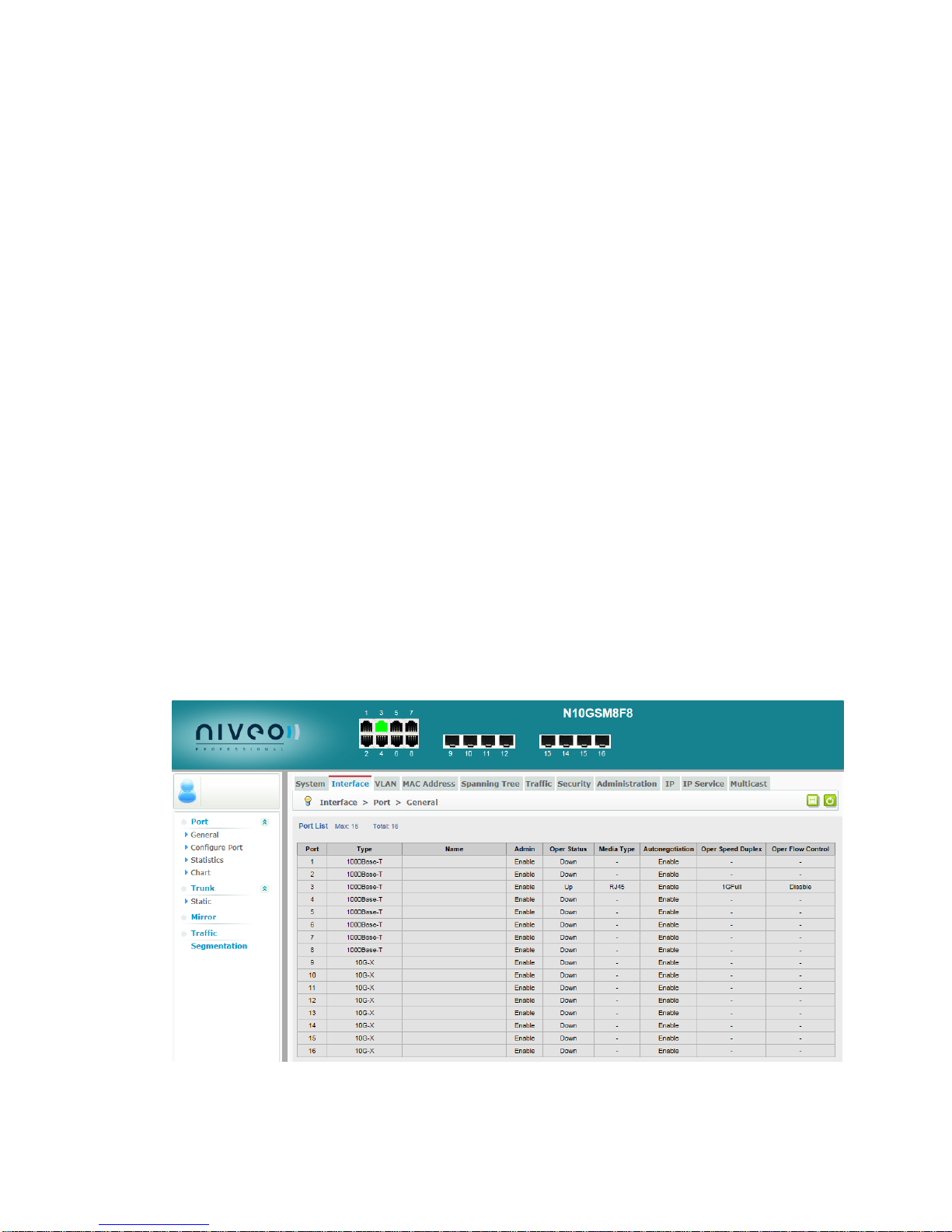
12
Interface
Use the Interface menu to configure ports and trunks.
Port
Use the Port menu to configure connection settings, to mirror traffic to
another port, to display statistics on traffic, or to test a cable.
General
Use the General page to configure connection setting per port or per
port range, or to display current connection settings.

13
Configure port
Use the Green Ethernet page to adjust the power provided to ports based on
the length of the cable used to connect to other devices.
Statistics
Use the Statistics page to show Interface, Etherlike, and RMON port
statistics.

14
Chart
Use the Chart page to show Interface, Etherlike, and RMON port
statistics in graphic form.

15
Trunk
Use the Trunk menu to configure static or dynamic trunks, or to display
statistics on network traffic.
Static
Use the Static page to create a trunk, add port members, and
configure connection parameters.

16
Mirror
Use the Mirror screen to sets the source and target ports for
mirroring. Note: the mirror support one-to-one and one-to-many
For example: port 5 mirror to port 3. Select “Add ” in the drop-down box of
the label “Action”, and select port 3 in the destination port, select port 5
in the source port, select Tx and Rx in the mode, click apply.

17
Traffic Segmentation
Use the Traffic Segmentation page to enables traffic segmentation globally, and to
Configure the uplink and down-link ports for a segmented group of ports.
VLAN
Use the VLAN menu items to configure VLAN-related functions.
Static

18
Use the Static screen to create VLAN groups, and to specify VLAN
attributes per VLAN, interface, or interface range.
Protocol
Use the Protocol page to create a protocol group, and map a group to a VLAN.

19
IP Subnet
Use the IP Subnet page to map IP subnet traffic to a VLAN.

20
MAC-Based
Use the MAC-Based page to map traffic with a specified source MAC address
to a VLAN.
MAC Address
Use the MAC Address menu to enables MAC address learning, configure static entries
in the address table, and set the timeout for dynamically learned entries.
Static
Use the Static page to configure static entries in the address table.
Table of contents
Other Niveo Switch manuals