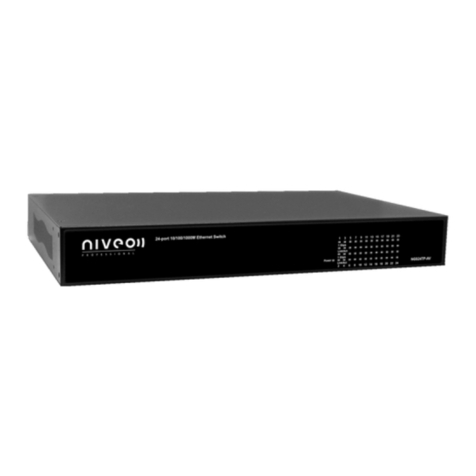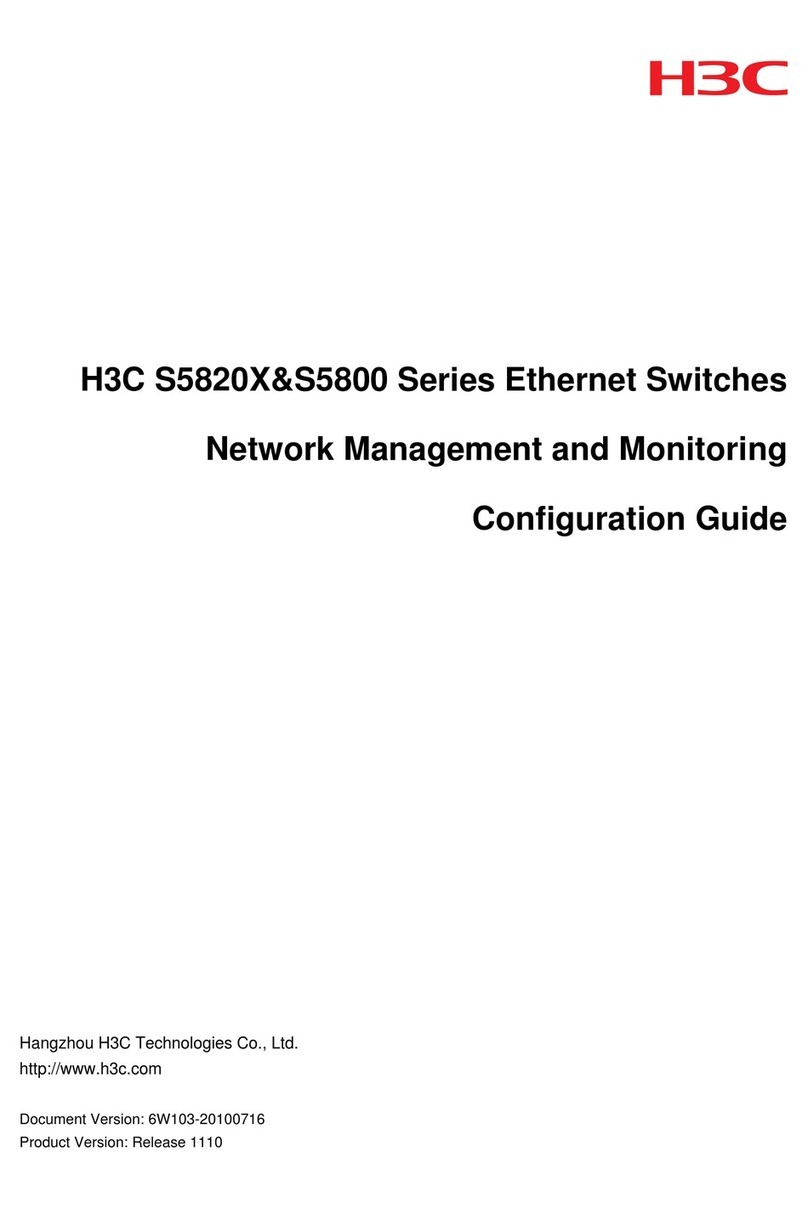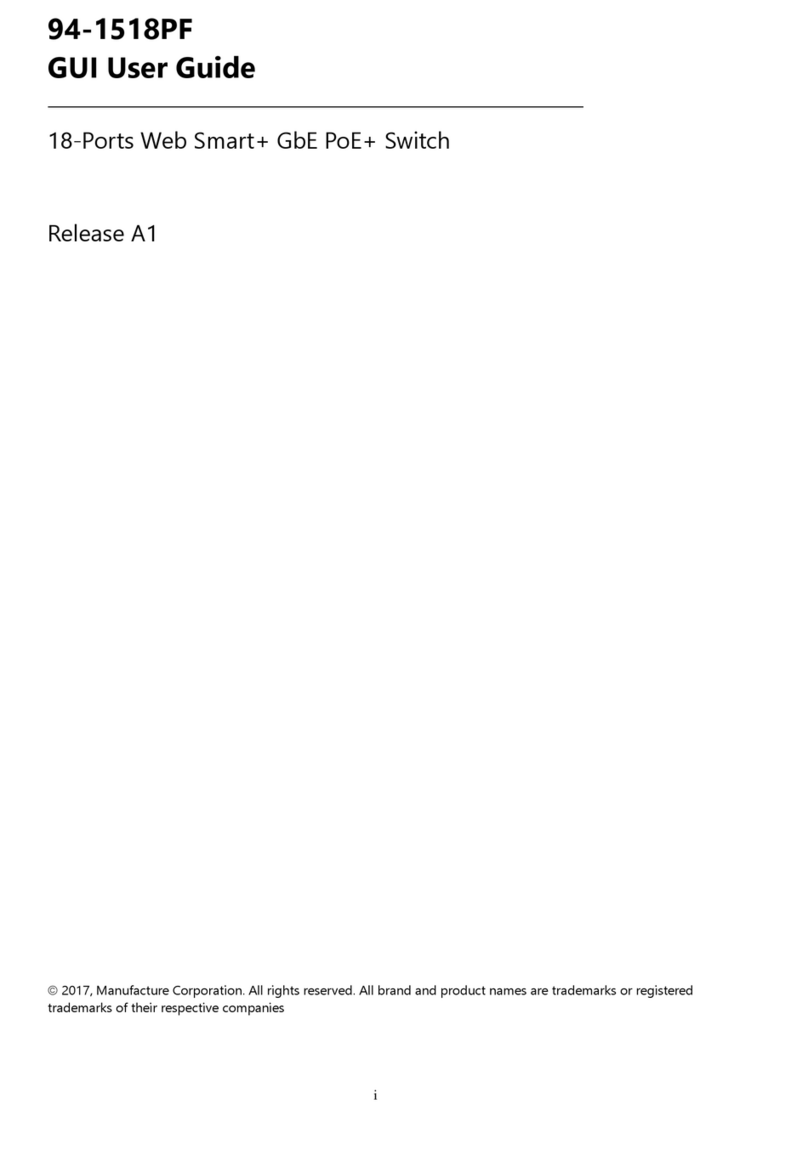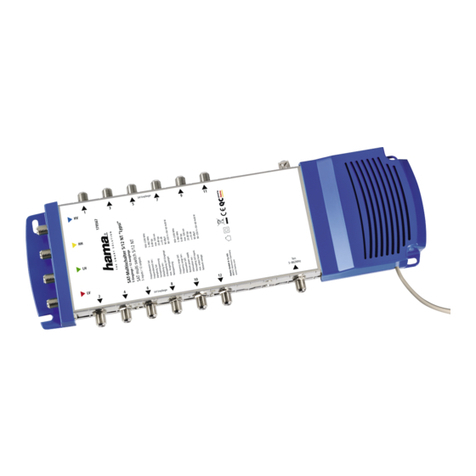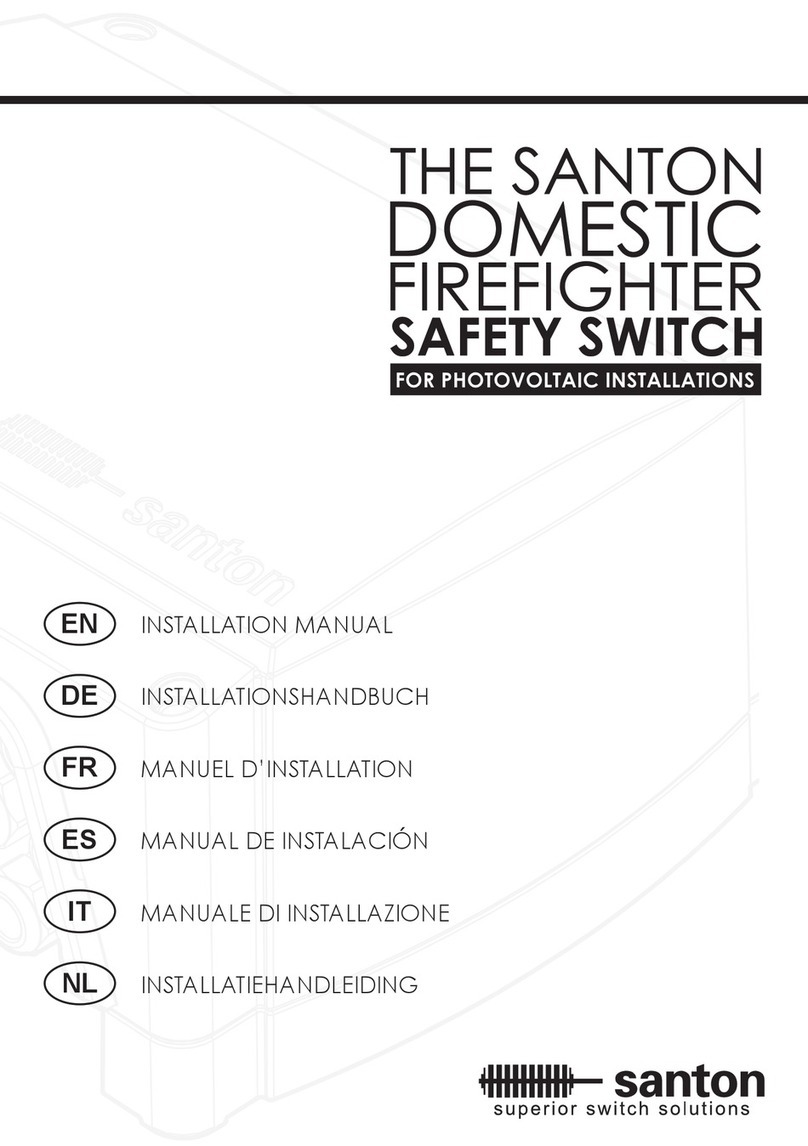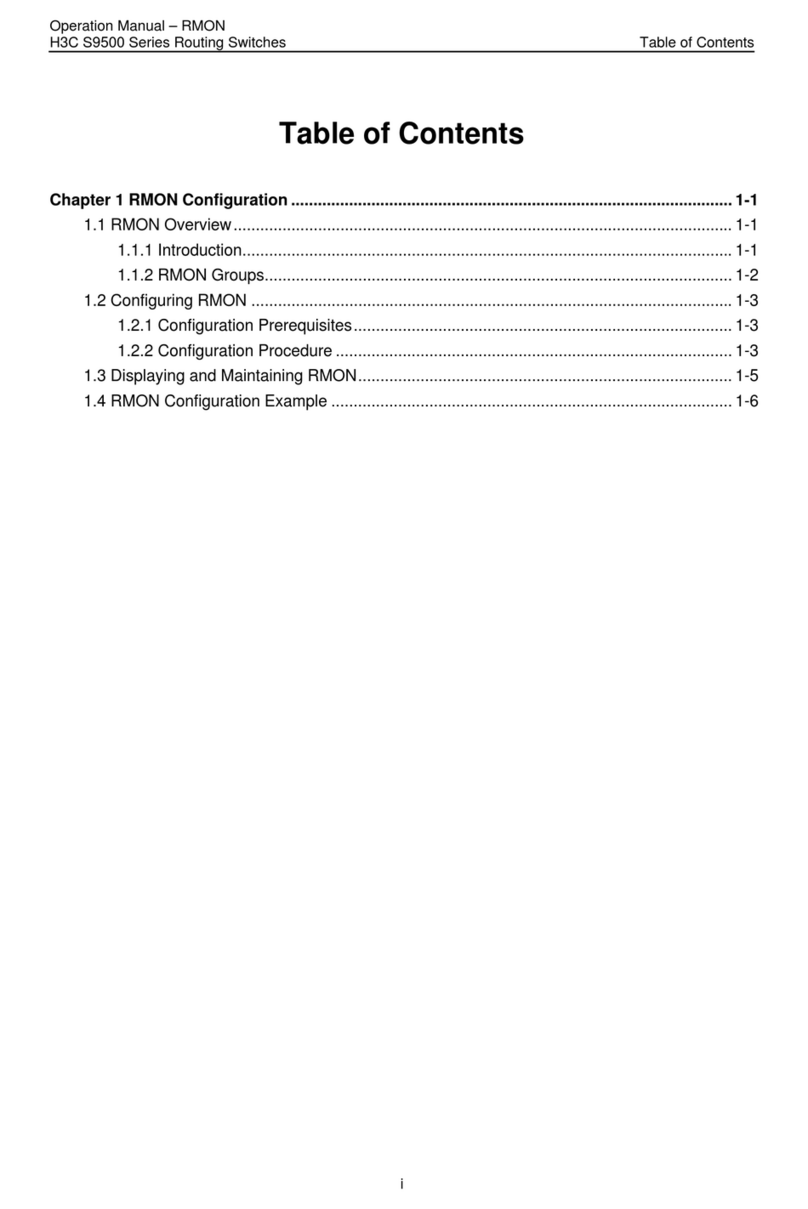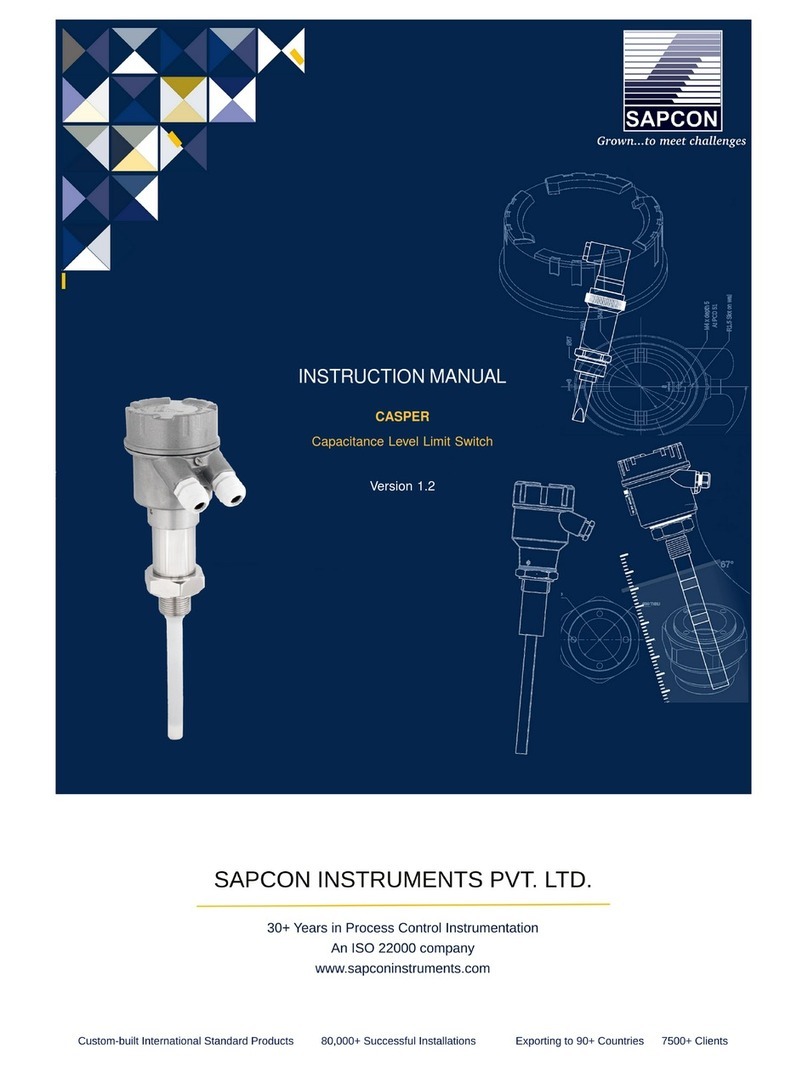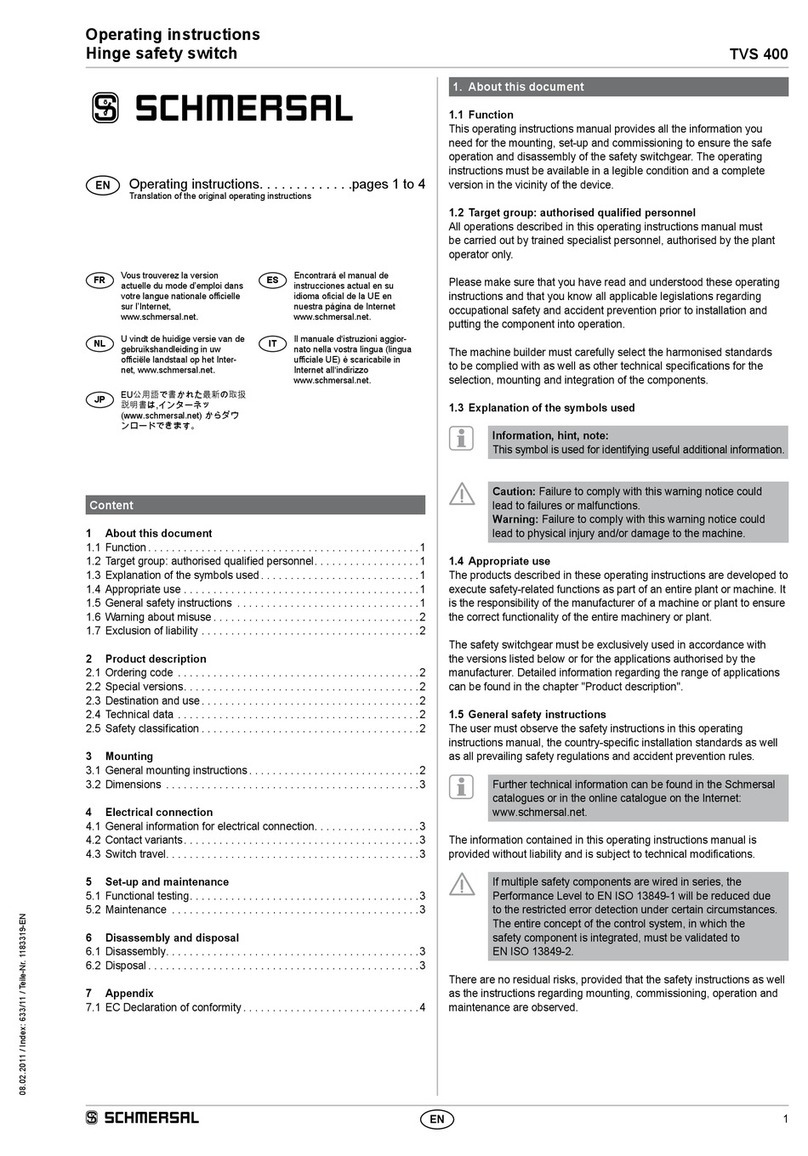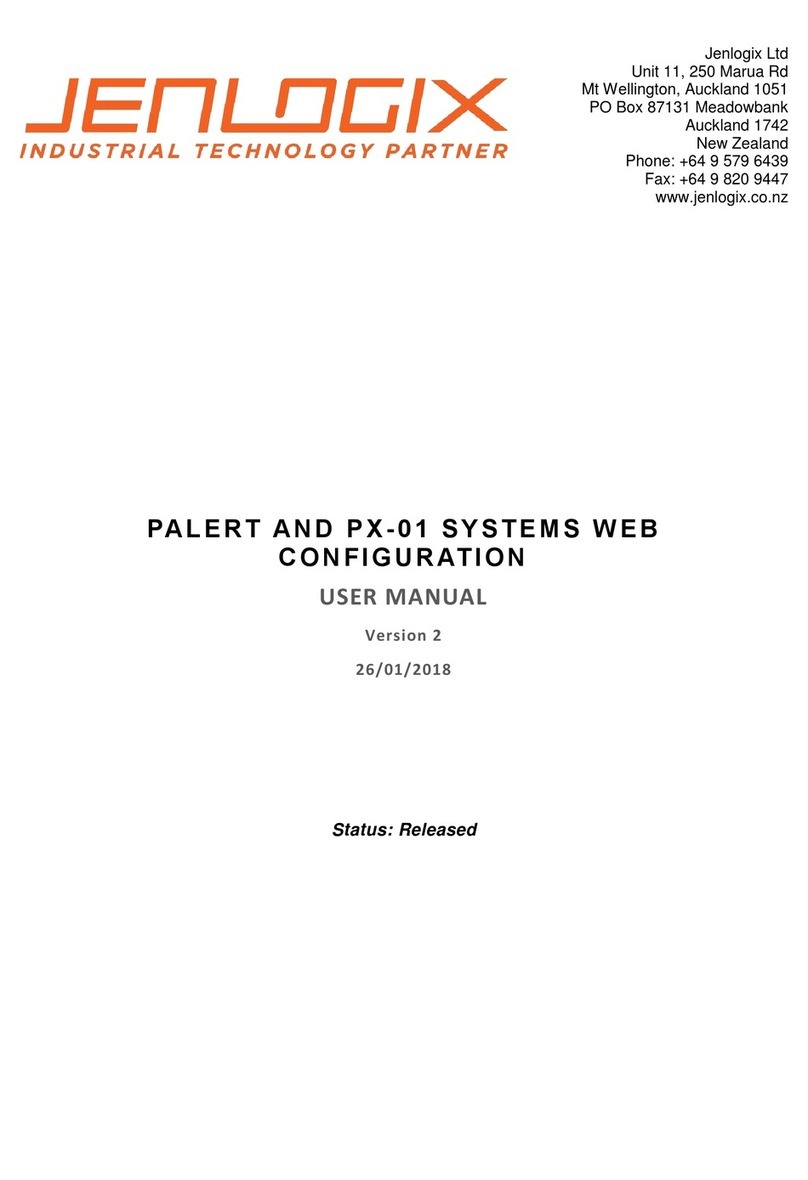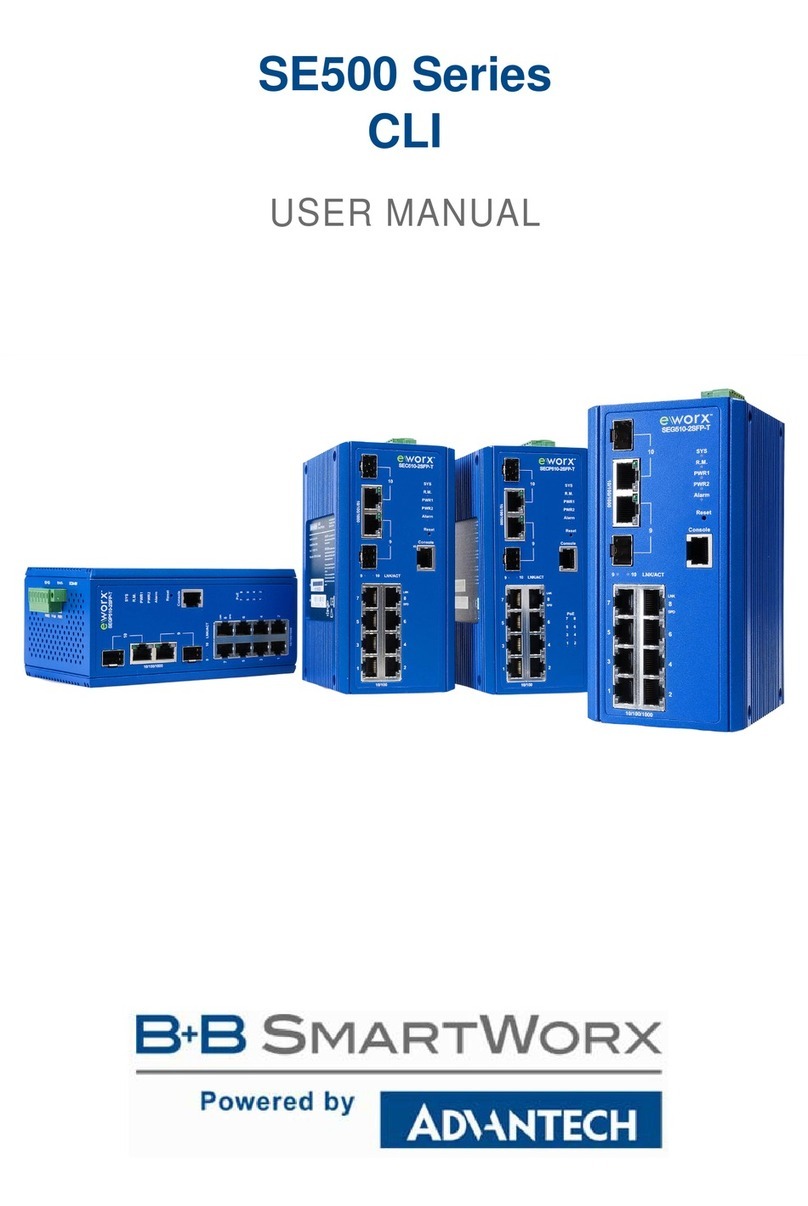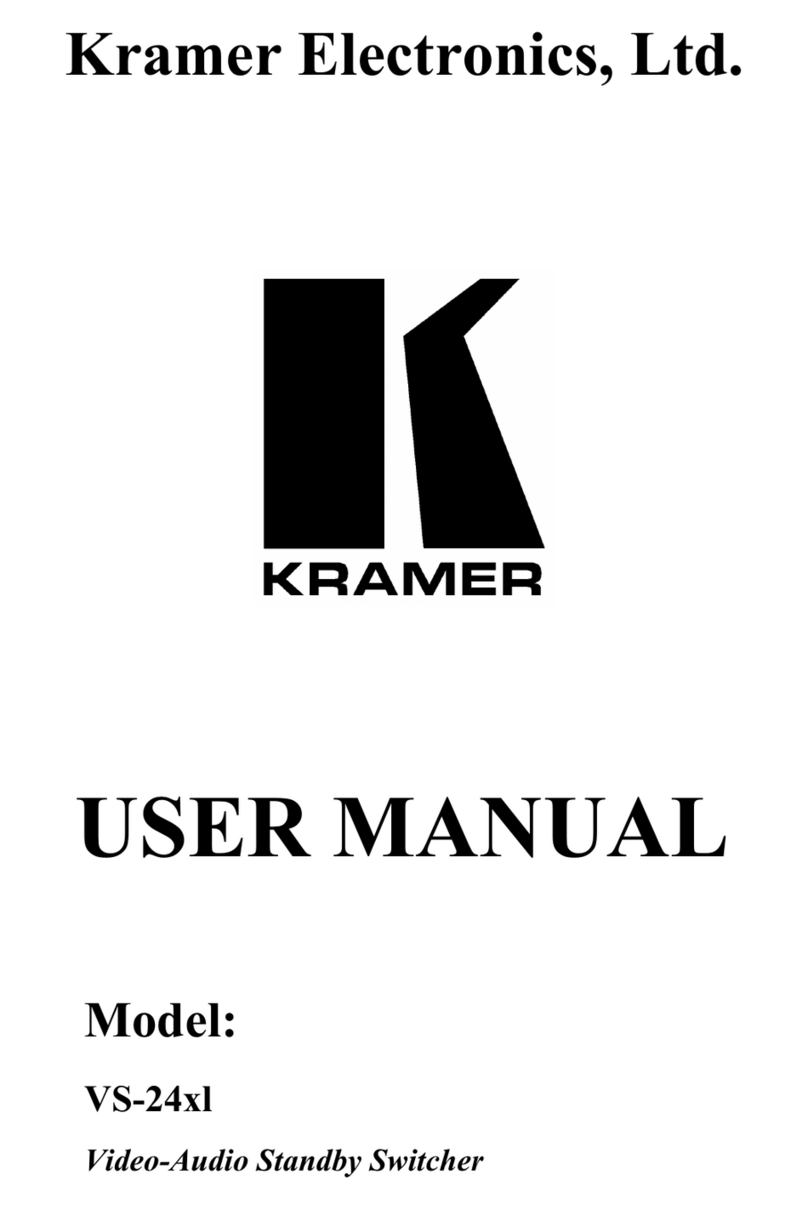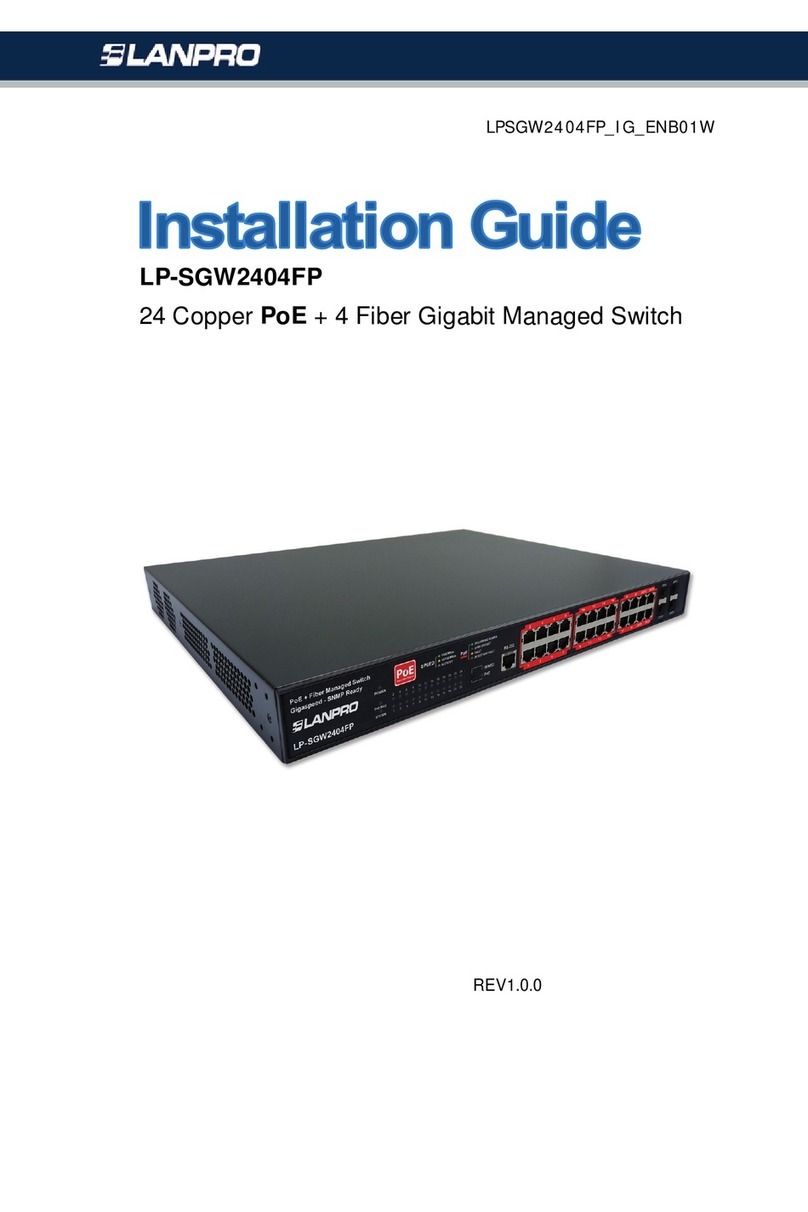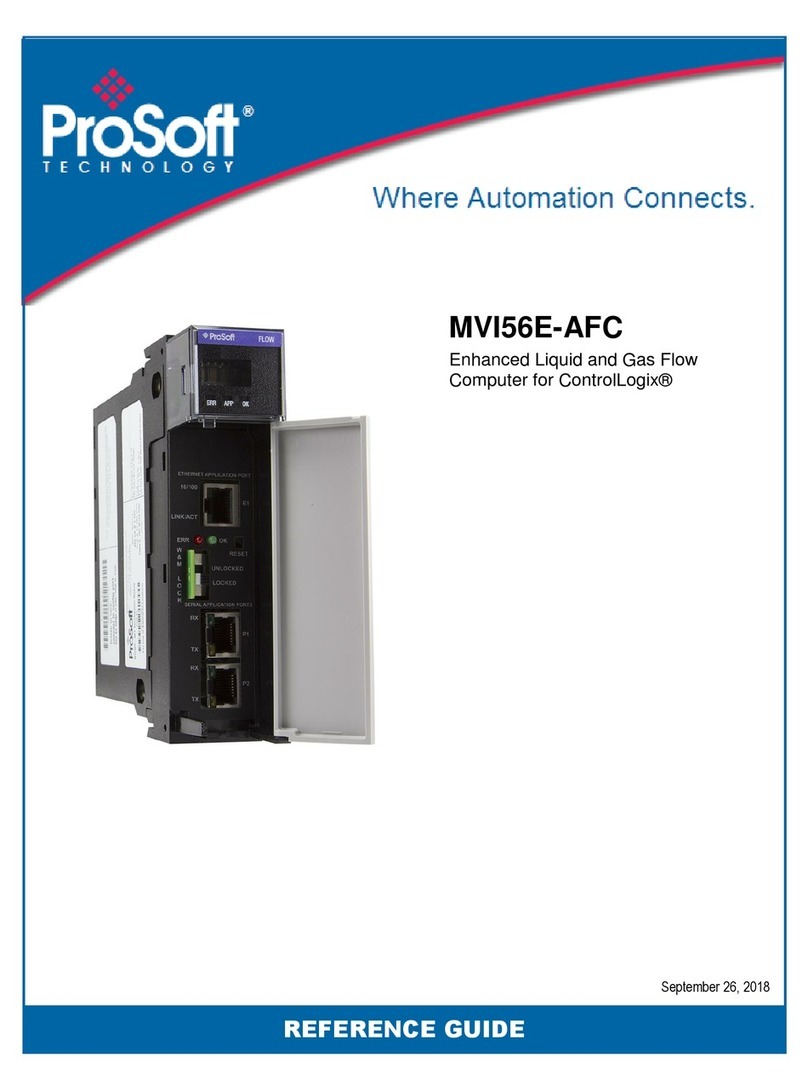Niveo NGSM48T2 User manual

Version 1.0
NGSM48T2
48-Port 10/100/1000Base-T + 2 ×10 Gigabit SFP+ Ports
Layer 2+ Full Management Switch
User Manual

FCC/CE Mark Warning
NGSM48T2 User Manual | 2
FCC Warning
This Equipment has been tested and found to comply with the limits for a Class-A digital device,
pursuant to Part 15 of the FCC rules. These limits are designed to provide reasonable protection
against harmful interference in a residential installation. This equipment generates, uses, and can
radiate radio frequency energy. It may cause harmful interference to radio communications if the
equipment is not installed and used in accordance with the instructions. However, there is no
guarantee that interference will not occur in a particular installation. If this equipment does cause
harmful interference to radio or television reception, which can be determined by turning the equipment
off and on, the user is encouraged to try to correct the interference by one or more of the following
measures:Reorient or relocate the receiving antenna.
Increase the separation between the equipment and receiver.
Connect the equipment into an outlet on a circuit different from that to which the receiver is
connected.
Consult the dealer or an experienced radio/TV technician for help.
CE Mark Warning
This is a Class-B product. In a domestic environment this product may cause radio interference in
which case the user may be required to take adequate measures.

Table of Contents
NGSM48T2 User Manual | 3
Table of Contents
Before Starting............................................................................................................................... 8
Intended Readers......................................................................................................................... 9
Icons for Note, Caution, and Warning......................................................................................... 9
Product Package Contents.........................................................................................................10
Chapter 1: Product Overview ....................................................................................................11
Product Brief Description...........................................................................................................12
Product Specification .................................................................................................................14
Hardware Description.................................................................................................................17
Hardware Installation..................................................................................................................18
Chapter 2: Preparing for Management......................................................................................19
Preparation for Serial Console...................................................................................................20
Preparation for Web Interface ....................................................................................................22
Preparation for Telnet/SSH Interface .........................................................................................24
Chapter 3: Featuring Configuration –Web UI ..........................................................................26
System Configuration.................................................................................................................27
System Information...................................................................................................................27
IP Configuration ........................................................................................................................28
IPv6 Configuration ....................................................................................................................30
NTP Configuration.....................................................................................................................32
Time Configuration....................................................................................................................33
System Log Configuration........................................................................................................35
Power Reduction.........................................................................................................................37
Port Configuration ......................................................................................................................39
Security Configuration: ..............................................................................................................41
Security / Switch........................................................................................................................41
Security / Switch / Users Configuration.................................................................................41
Security / Switch / Privilege Levels Configuration................................................................43
Security / Switch / Auth Method..............................................................................................45
Security /Switch / SSH Configuration.....................................................................................46
Security / Switch / HTTPS Configuration ...............................................................................47
Security / Switch / Access Management Configuration........................................................48
Security / Switch / SNMP.........................................................................................................50
RMON Statistics Configuration...............................................................................................61
Security /Network......................................................................................................................67
Port Security Limit Control Configuration.............................................................................67

Table of Contents
NGSM48T2 User Manual | 4
Security / Network / Network Access Server Configuration .................................................71
Security / Network / Access Control List Configuration .......................................................82
Switch / Network / DHCP Configuration.................................................................................98
IP Source Guard Configuration ............................................................................................101
ARP Inspection......................................................................................................................103
Security / AAA Authentication Server Configuration............................................................105
Aggregation Configuration.......................................................................................................109
Static Aggregation...................................................................................................................109
LACP - Dynamic Aggregation.................................................................................................111
Loop Protection.........................................................................................................................113
Spanning Tree ...........................................................................................................................115
Spanning Tree / Bridge Setting...............................................................................................116
Spanning Tree / MSTI Mapping...............................................................................................118
Spanning Tree / MSTI Priorities..............................................................................................119
Spanning Tree / CIST Ports.....................................................................................................120
Spanning Tree MSTI Ports ......................................................................................................123
MVR (Multicast VLAN Registration).........................................................................................124
IPMC (IP Multicast)....................................................................................................................126
IGMP Snooping Configuration................................................................................................126
Basic Configuration...............................................................................................................126
IGMP Snooping VLAN Configuration...................................................................................129
IGMP Snooping / Port Group Filtering .................................................................................131
MLD Snooping Configuration.................................................................................................132
Basic Configuration...............................................................................................................132
MLD Snooping VLAN Configuration.....................................................................................134
IPMC / MLD Snooping / Port Group Filtering.......................................................................136
LLDP Parameters......................................................................................................................137
LLDP Configuration.................................................................................................................137
LLDP Media Configuration......................................................................................................140
MAC Address Table Configuration...........................................................................................148
VLAN (Virtual LAN)....................................................................................................................151
VLAN Membership Configuration ..........................................................................................151
VLAN Port Configuration........................................................................................................154
Private VLANs ...........................................................................................................................156
Private VLAN Membership Configuration..............................................................................156
Port Isolation Configuration...................................................................................................158
VCL.............................................................................................................................................159

Table of Contents
NGSM48T2 User Manual | 5
VCL / MAC-Based VLAN Configuration .................................................................................159
VCL / Protocol-based VLAN....................................................................................................161
VCL / IP Subnet-based VLAN..................................................................................................164
Voice VLAN Configuration........................................................................................................166
Voice VLAN / Configuration....................................................................................................166
Voice VLAN / OUI Configuration.............................................................................................168
QoS ............................................................................................................................................169
QoS / Ingress Port Classification...........................................................................................169
QoS / Ingress Port Policer Config..........................................................................................171
QoS / Port Scheduler...............................................................................................................172
QoS / Egress Port Shapers.....................................................................................................173
QoS / Port Tag Remarking ......................................................................................................174
QoS / Port DSCP Configuration..............................................................................................175
QoS / DSCP based QoS Ingress Classification.....................................................................177
QoS / DSCP Translation..........................................................................................................178
QoS / DSCP Classification......................................................................................................180
QoS / Control List Configuration............................................................................................181
QoS / Storm Control Configuration........................................................................................184
Mirroring Configuration............................................................................................................185
UPnP Configuration..................................................................................................................187
sFlow Configuration..................................................................................................................188
Chapter 4: Feature Configuration - CLI...................................................................................190
System Configuration...............................................................................................................192
Power Reduction.......................................................................................................................199
Port Configuration ....................................................................................................................201
Security Configuration..............................................................................................................204
Aggregation Configuration.......................................................................................................224
Loop Protection.........................................................................................................................226
Spanning Tree ...........................................................................................................................227
MVR............................................................................................................................................231
IPMC...........................................................................................................................................233
LLDP Configuration ..................................................................................................................236
MAC Address Table Configuration...........................................................................................238
VLAN Configuration..................................................................................................................240
Private VLAN Configuration.....................................................................................................241
VCL Configuration.....................................................................................................................242
Voice VLAN Configuration........................................................................................................244

Table of Contents
NGSM48T2 User Manual | 6
QoS Configuration ....................................................................................................................246
Mirroring Configuration............................................................................................................250
UPnP Configuration..................................................................................................................251
sFlow Configuration..................................................................................................................252
Diagnostic Commands .............................................................................................................254
Maintenance Commands..........................................................................................................256
Chapter 5: Web Configuration - Monitor, Diagnostic, Maintenance......................................258
Monitor.......................................................................................................................................259
Monitor / System .....................................................................................................................259
Monitor / System / Information .............................................................................................259
CPU Load...............................................................................................................................261
System Log Information........................................................................................................262
System / Detailed Log............................................................................................................263
Monitor / Port State .................................................................................................................264
Port State................................................................................................................................264
Traffic Overview.....................................................................................................................265
QoS Statistics ........................................................................................................................266
QCL Status.............................................................................................................................267
Detailed Port Statistics..........................................................................................................269
Monitor / Security....................................................................................................................271
Security / Access Management Statistics............................................................................271
Security / Network .................................................................................................................272
Security / AAA........................................................................................................................292
Switch / SNMP / RMON..........................................................................................................300
LACP System Status...............................................................................................................306
System Status........................................................................................................................306
LACP Port Status...................................................................................................................307
LACP statistics ......................................................................................................................308
Loop Protection.......................................................................................................................309
STP Bridge Status ...................................................................................................................310
Bridge Status .........................................................................................................................310
STP Port Status......................................................................................................................311
STP Port Statistics.................................................................................................................312
MVR Status ..............................................................................................................................313
Statistics.................................................................................................................................313
MVR Group Table...................................................................................................................314
Monitor / IPMC / IGMP Snooping............................................................................................315

Table of Contents
NGSM48T2 User Manual | 7
IGMP Snooping......................................................................................................................315
MLD Snooping Status............................................................................................................321
Monitor / LLDP.........................................................................................................................325
LLDP / Neighbor.....................................................................................................................325
LLDP MED Neighbors............................................................................................................327
LLDP EEE...............................................................................................................................331
LLDP Statistics ......................................................................................................................333
Dynamic MAC Table ................................................................................................................335
VLAN Membership Status.......................................................................................................337
VCL MAC-Based VLAN Status................................................................................................341
sFlow........................................................................................................................................342
Diagnostic..................................................................................................................................343
Ping..........................................................................................................................................343
Ping6........................................................................................................................................344
VeriPHY Cable Diagnostic.......................................................................................................345
Maintenance..............................................................................................................................347
Restart Device .........................................................................................................................347
Factory Defaults ......................................................................................................................347
Software Upload......................................................................................................................348
Firmware Update....................................................................................................................348
Image Select ..........................................................................................................................349
Configuration...........................................................................................................................350
Appendix A: Product Safety.......................................................................................................352
Appendix B: IP Configuration for Your PC................................................................................353

NGSM48T2 User Manual | 8
Before Starting
In Before Starting:
This section contains introductory information, which includes:
Intended Readers
Icons for Note, Caution, and Warning
Product Package Contents

Before Starting
NGSM48T2 User Manual | 9
Intended Readers
This manual provides information regarding to all the aspects and functions needed
to install, configure, use, and maintain the product you’ve purchased.
This manual is intended for technicians who are familiar with in-depth concepts of
networking management and terminologies.
Icons for Note, Caution, and Warning
To install, configure, use, and maintain this product properly, please pay attention
when you see these icons in this manual:
A Note icon indicates important information which will guide you to use this
product properly.
A Caution icon indicates either a potential for hardware damage or data loss,
including information that will guide you to avoid these situations.
A Warning icon indicates potentials for property damage and personal injury.

Before Starting
NGSM48T2 User Manual | 10
Product Package Contents
Before starting install this product, please check and verify the contents of the
product package, which should include the following items:
One Network Switch
One Power Cord
One User Manual CD
One pair Rack-mount kit + 8 Screws
Note: If any item listed in this table above is missing or damaged, please contact
your distributor or retailer as soon as possible.

Chapter 1: Product Overview
Product Overview
NGSM48T2 User Manual | 12
Product Brief Description
Introduction
The switch is 48-port 10/100/1000Base-T + 2 ×10 Gigabit SFP+ Ports
Rack-mount L2+ Full Management Network Switch that is designed for medium or
large network environment to strengthen its network connection. The switch
supports 136G non-blocking switch fabric, the 48 gigabit ports and 2 10G uplink
ports can transmit and receive data traffic without any lost. The EEE feature reduces
the power consumption when there is no traffic forwarding even port is still
connected. The switch also supports Layer 2+ full management software features.
These features are powerful to provide network control, management, monitor and
security feature requests. Including rack-mount brackets, the 19" size fits into your
rack environment. It is a superb choice to boost your network with better
performance and efficiency.
2 10 Gigabit SFP+ Open Slots
The switch equips with 2 10G SFP+ open slots as the uplink ports, the 10G uplink
design provides an excellent solution for expanding your network from 1G to 10G. By
10G speed, this product provides high flexibility and high bandwidth connectivity to
another 10G switch or the Servers, Workstations and other attached devices which
support 10G interfaces. The user can also aggregate the 10G ports as Trunk group
to enlarge the bandwidth.
Full Layer 2 Management Features
The switch includes full Layer 2+ Management features. The software set includes
up to 4K 802.1Q VLAN and advanced Protocol VLAN, Private VLAN,
MVR…features. There are 8 physical queues Quality of Service, IPv4/v6 Multicast
filtering, Rapid Spanning Tree protocol to avoid network loop, Multiple Spanning
Tree Protocol to integrate VLAN and Spanning Tree, LACP, LLDP; sFlow, port
mirroring, cable diagnostic and advanced Network Security features. It also provides
Console CLI for out of band management and SNMP, Web GUI for in band
Management.

Chapter 1: Product Overview
Product Overview
NGSM48T2 User Manual | 13
Advanced Security
The switch supports advanced security features. For switch management, there are
secured HTTPS and SSH, the login password, configuration packets are secured.
The port binding allows to bind specific MAC address to the port, only the MAC has
the privilege to access the network. The 802.1X port basedAccess Control, every
user should be authorized first when they want to access the network. AAAis the
short of theAuthentication, Authorization and Accounting with RADIUS, TACAS+
server. Layer 2+ Access Control List allows user to define the access privilege
based on IP, MAC, Port number, and etc.

Chapter 1: Product Overview
Product Overview
NGSM48T2 User Manual | 14
Product Specification
Standard
Ethernet: IEEE 802.3, 802.3u, 802.3ab, 802.3ae
IEEE 802.3az Energy Efficient Ethernet (EEE)
Protocol: IEEE 802.3x - Flow Control, IEEE 802.1Q –VLAN,
IEEE 802.1p - Class of Service, IEEE 802.1D - Spanning
Tree, IEEE 802.1w - Rapid Spanning Tree, IEEE 802.1s -
Multiple Spanning Tree, IEEE 802.3ad - Link Aggregation
Control Protocol (LACP), IEEE802.1v - Protocol VLAN, IEEE
802.1AB - LLDP (Link Layer Discovery Protocol), IEEE
802.1X - Access Control
Interface
Number of Port: 50
10/100/1000Base RJ-45 Port : 48, Auto-negotiation, Auto
MDI/MDIX
10G SFP+ : 2
Performance
Switching Capacity: 136G bps
MAC Address Table Size: 64K
Forwarding Rate: 10G port –14,880,000pps
1000Mbps port - 1,488,000pps
100Mbps port - 148,800pps
10Mbps port - 14,880pps
Packet Buffer: 64Mb

Chapter 1: Product Overview
Product Overview
NGSM48T2 User Manual | 15
L2 Features
Flow Control: 802.3x (Full-duplex)ort/ Back-Pressure
(Half-duplex)
Spanning Tree:
IEEE 802.1D-2004(Includes IEEE 802.1w): Rapid
Spanning Tree Protocol
802.1s Multiple Spanning Tree Protocol
Loop Detection
VLAN:
IEEE 802.1Q Tagged Based, Max. VLAN Group: 4K
QinQ
Port-based VLAN
Voice VLAN
Private VLAN
MVR
MAC-Based VLAN
Protocol-Based VAN
Link Aggregation:
IEEE 802.3ad with LACP: 26 trunks/ up to 8 port per trunk
Static Trunk: 26 trunks/ up to 8 port per trunk
Max. Group:26
Max. Ports/Group:8
IGMP Snooping:
IGMP Snooping v1/v2/v3
IPv6 MLD Snooping v1/v2
Queries support/ IGMP Filtering, IGMP Leave Proxy,
Immediate Leave
Storm Control: Broadcast/ Multi-cast/ Un-known Unicast
Jumbo Frame Support: 10K
QoS Features
Number of Priority queue: 8 queues/ port
Scheduling for priority queue : WRR/Strict Priority
scheduling/Hybrid
CoS :
802.1p/ IP Precedence/ IP TOS Precedence
IP DSCP/ Port based Priority
Rate Limiting: Ingress/Egress: 1Kbps/ 1pps granularity
DiffServ (RFC2474) remarking

Chapter 1: Product Overview
Product Overview
NGSM48T2 User Manual | 16
Security
User Name / Password Protection
User Privilege: up to 15 levels
IEEE 802.1x: Port-based Access Control
IP Source Guard
MAC Based Authentication
Web-based Authentication
HTTPS
SSHv2
RADIUS: Authentication/ Accounting
TACACS+: Authentication
ACL (Access control list)
Management
Command Line Interface (CLI)
Web Based Management
Telnet
Access Management Filtering: SNMP/
WEB/SSH/TELNET/
SNMP: v1/v2c/v3
RMON: RMON (1,2,3, & 9 groups)
DHCP: Client/ Relay/ Option82/ Snooping
Event/Error Log: Local Flash/ Remote Server
Software Download/ Upgrade: HTTP
Configuration Download / Upload
sFlow
Port Mirroring: One to One/ Many to One
Remote Ping
NTP/LLDP
UPnP
EEE Configuration
Cable Diagnostics
IPv6 Configuration
Power Input
100~240VAC
Mechanical
Dimension mm(H*W*D) : 44*440*331
Weight : 3.0 kg
Operating Temperature
0~40℃
Humidity
5~90% (non-condensing)

Chapter 1: Product Overview
Product Overview
NGSM48T2 User Manual | 17
Hardware Description
This section mainly describes the hardware of the switch and gives a physical and
functional overview.
Front Panel
The front panel of the switch consists of 48 10/100/1000 Base-TX RJ-45 ports and 2
10 Gigabit SFP+ ports. The LEDs are also located on the front panel.
LED Indicators
The LED Indicators present real-time information of systematic operation status.
Each of the switch’s RJ45 port has two LEDs, the green LED indicates RJ45
connection status/data link.
Also, port 49 and port 50 (SFP+ Ports) has their own LEDs that indicate data link
status as shown in the figure below:
Please see the table down below for detailed descriptions regarding to LED status:
LED
Color / Status
Description
No. of LEDs
10/100/1000M
Green On
Link Up
1~48
Green Blinking
Data Activating
SFP+
Green On
Fiber Connected
49~50
Green Blinking
Receiving/Transmitting
Data
49~50
Rear Panel
The rear panel of the switch contains 2 ventilation fans, a power switch, and a IEC
60320 plug for power supply.

Chapter 1: Product Overview
Product Overview
NGSM48T2 User Manual | 18
Hardware Installation
To install the switch, please place it on a large flat surface with a power socket close
by. This surface should be clean, smooth, and level. Also, please make sure that
there is enough space around the switch for RJ45 cable, power cord and ventilation.
If you’re installing this switch on a 19-inch rack, please make sure to use the
rack-mount kit (L brackets) and screws come with the product package. All screws
must be fastened so the rack-mount kit and your product are tightly conjoined before
installing it on your 19-inch rack.
Ethernet cable Request
The wiring cable types are as below.
10 Base-T: 2-pair UTP/STP Cat. 3, 4, 5 cable, EIA/TIA-568 100-ohm (Max. 100m)
100 Base-TX: 2-pair UTP/STP Cat. 5 cable, EIA/TIA-568 100-ohm (Max. 100m)
1000 Base-T: 4-pair UTP/STP Cat. 5 cable, EIA/TIA-568 100-ohm (Max. 100m)
SFP+ Installation
While install the SFP+ transceiver, make sure the SFP type of the 2 ends is the
same and the transmission distance, wavelength, fiber cable can meet your request.
It is suggested to purchase the SFP+ transceiver with the switch provider to avoid
any incompatible issue.
The way to connect the SFP+ transceiver is to Plug in SFP fiber transceiver fist. The
SFP+ transceiver has 2 plug for fiber cable, one is TX (transmit), the other is RX
(receive). Cross-connect the transmit channel at each end to the receive channel at
the opposite end.
For more information regarding to the product safety and maintenance guide, please
refer to Appendix A: Product Safety.

NGSM48T2 User Manual | 19
Chapter 2:
Preparing for Management
In Preparing for Management:
This section will guide your how to manage this product via serial console,
management web page, and Telnet/SSH interface.
The switch provides both in-band and out-band configuration methods.
Out-band Management: You can configure the switch via RS232 console cable if
you don’t attach your admin PC to your network, or if you lose network connection to
your switch. It wouldn’t be affected by network performance. This is so-called
out-band management.
In-Band Management: You can remotely manage the switch via the Web browser,
such as Microsoft Internet Explorer, or Mozilla, to configure and interrogate the
switch from anywhere on the network.
Preparation for Serial Console
Preparation for Web Interface
Preparation for Telnet/SSH Interface

Chapter 2: Preparing for Management
Preparing for Management
NGSM48T2 User Manual | 20
Preparation for Serial Console
In the package, there is one RS-232 console cable. Please attach one end of the
console cable to your PC COM port, the other end to the console port of the switch.
1. Go to Start -> Program -> Accessories -> Communication -> Hyper Terminal
2. Give a name to the new console connection.
3. Choose the COM name
4. Select correct serial settings. The serial settings of the switch are as below:
Baud Rate: 115200 / Parity: None / Data Bit: 8 / Stop Bit: 1
5. After connected, you can see Switch login request.
6. Login the switch. The default username is “admin”, password, “admin”.
Figure 3-1 Hyper Terminal Console Screen
Note: The Win 7 or later OS version doesn't provide Console Terminal tool, please
download the tool, Hyper Terminal from Microsoft web site or other terminal tools,
such as PuTTY for console connection. Type Hyper Terminal or Putty in Google web
site, thus you can find link to download it.
Table of contents
Other Niveo Switch manuals