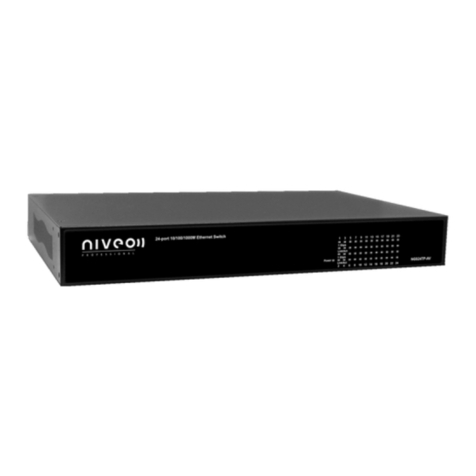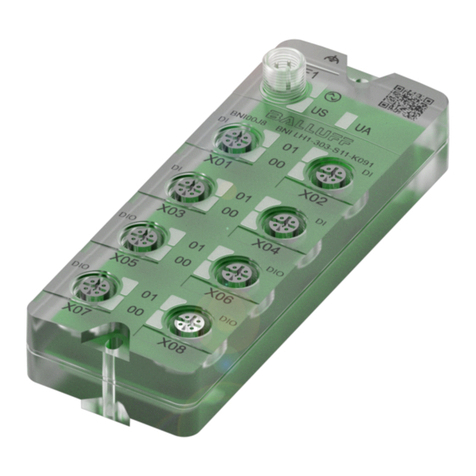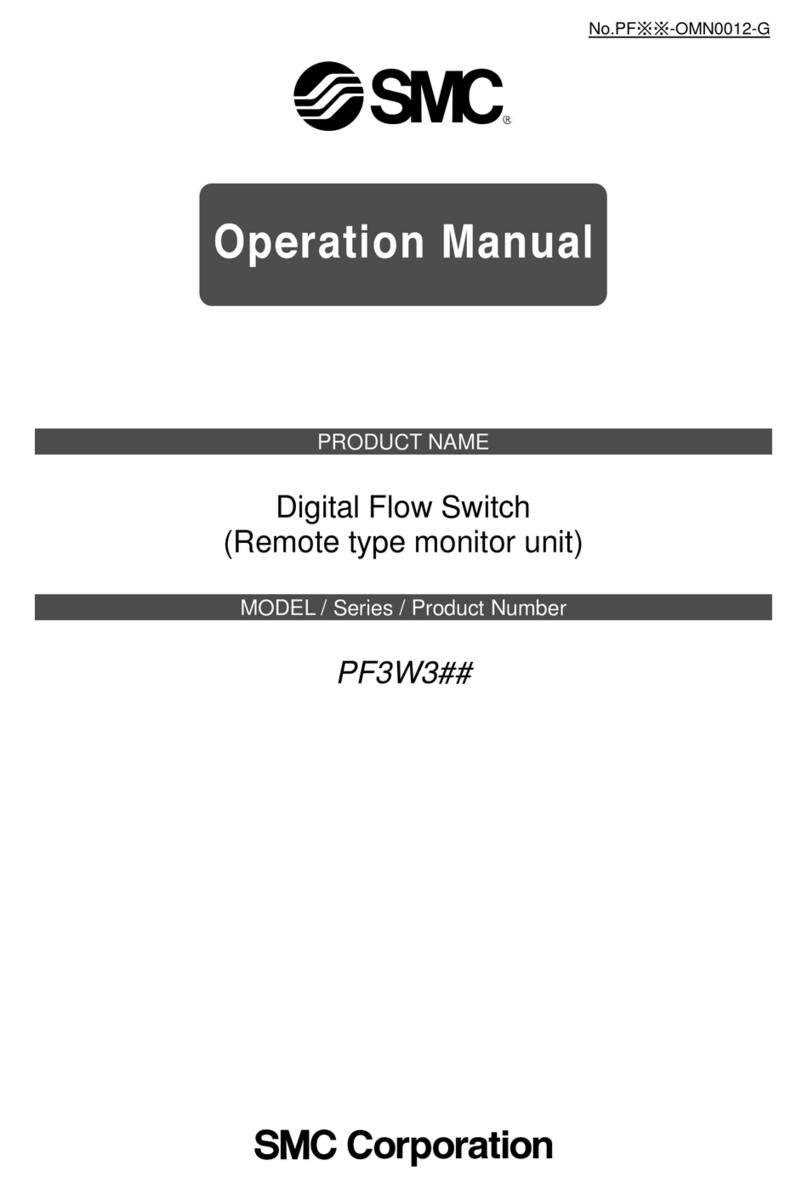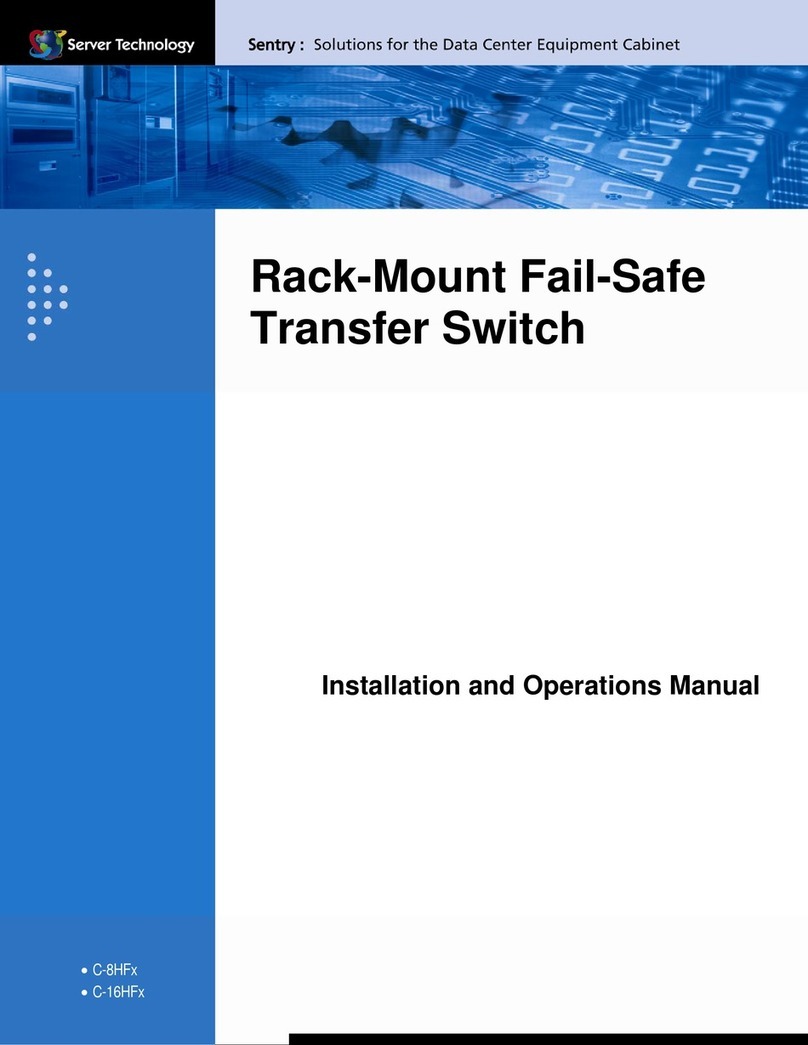Niveo NGS24U User manual
Other Niveo Switch manuals
Popular Switch manuals by other brands
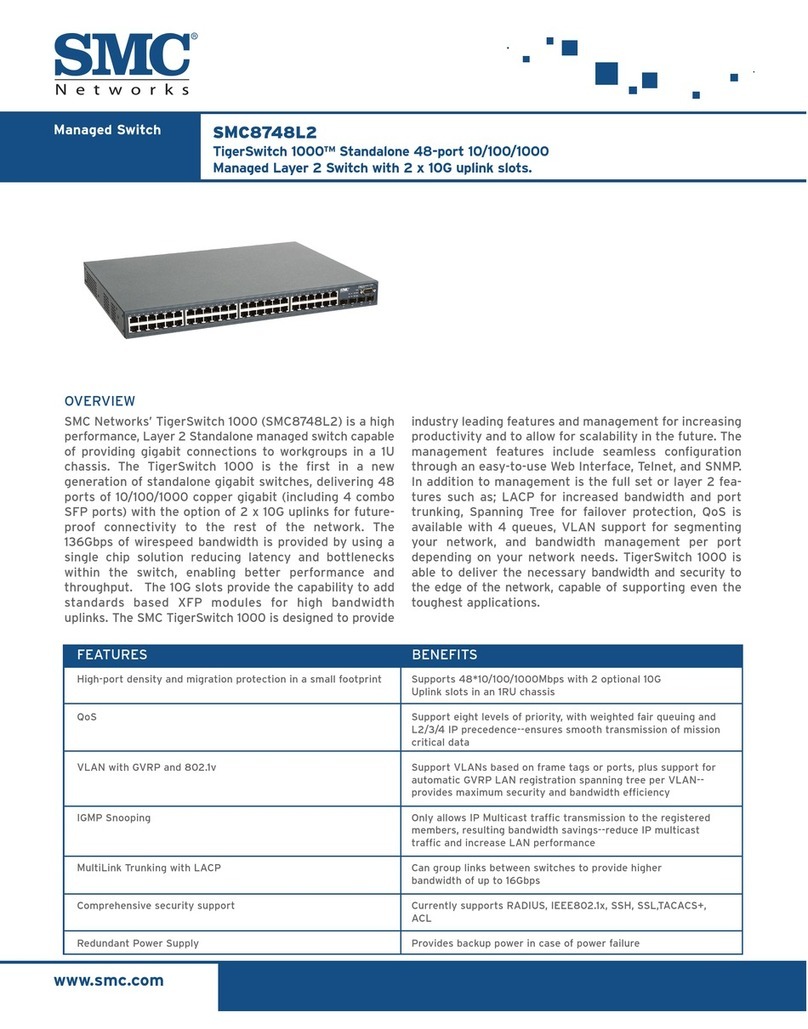
SMC Networks
SMC Networks TigerSwitch SMC8748L2 Technical specifications
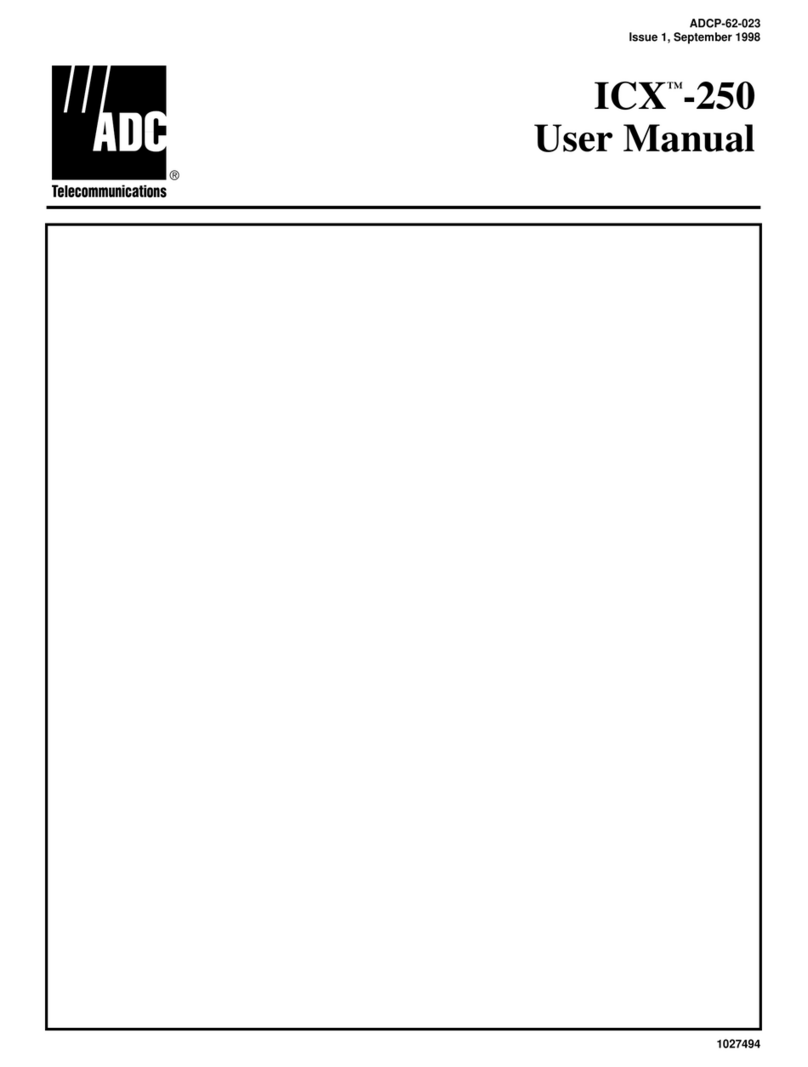
ADC
ADC ICX-250 user manual

D-Link
D-Link DGS-1224TP - Web Smart Switch Specifications

TRENDnet
TRENDnet TE100-S5 Lühike paigaldusjuhend

Flowserve
Flowserve NRS 1-7 installation instructions

Microsens
Microsens MS653410MX quick start guide