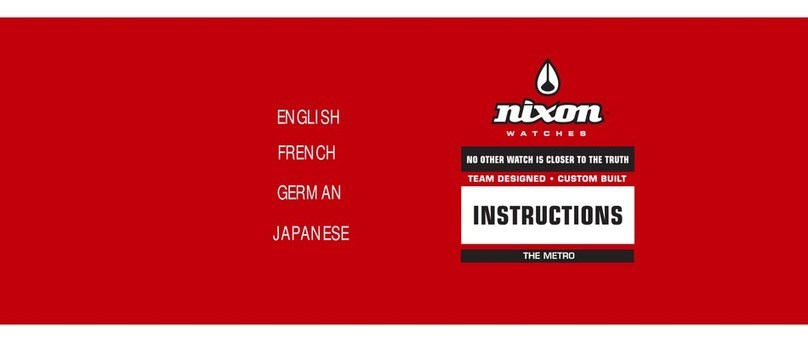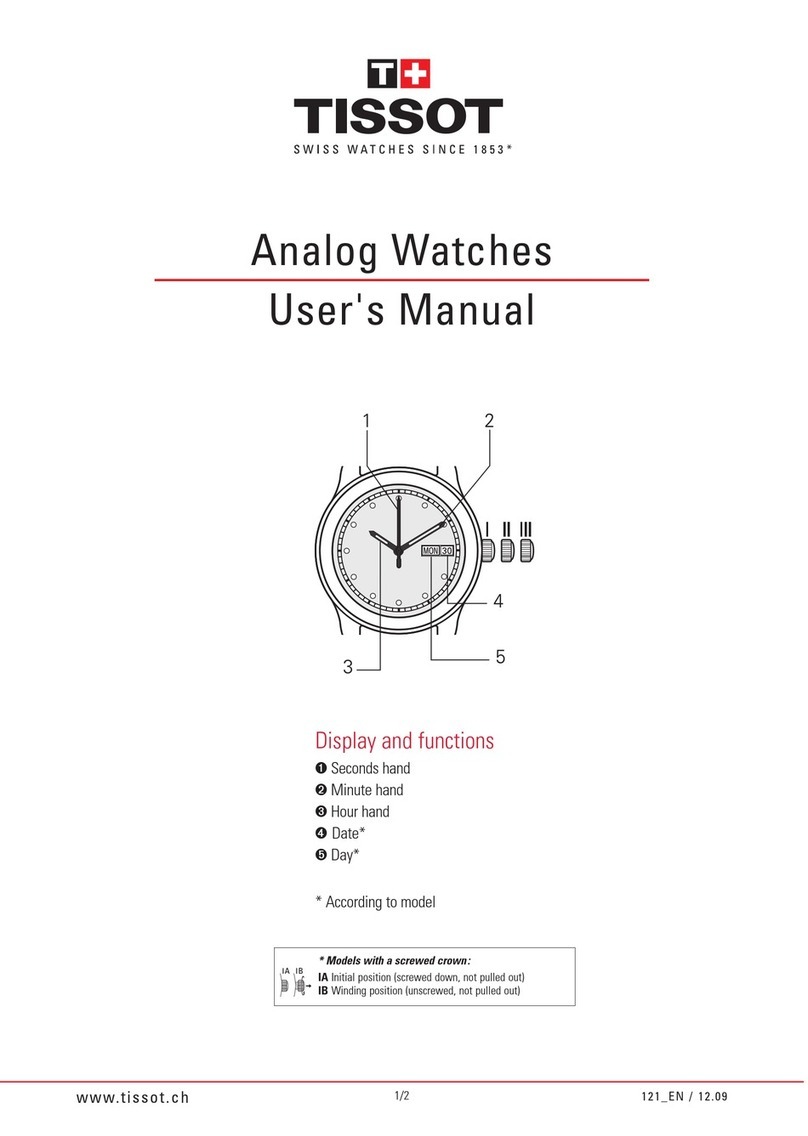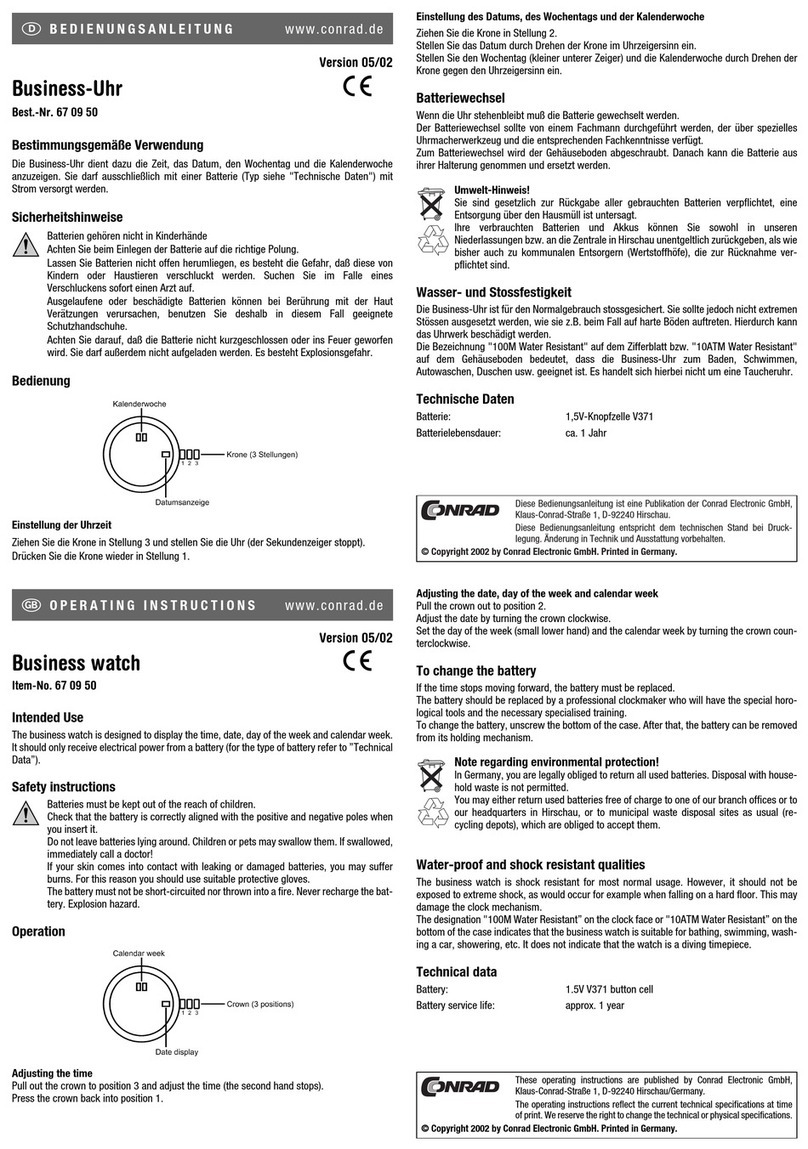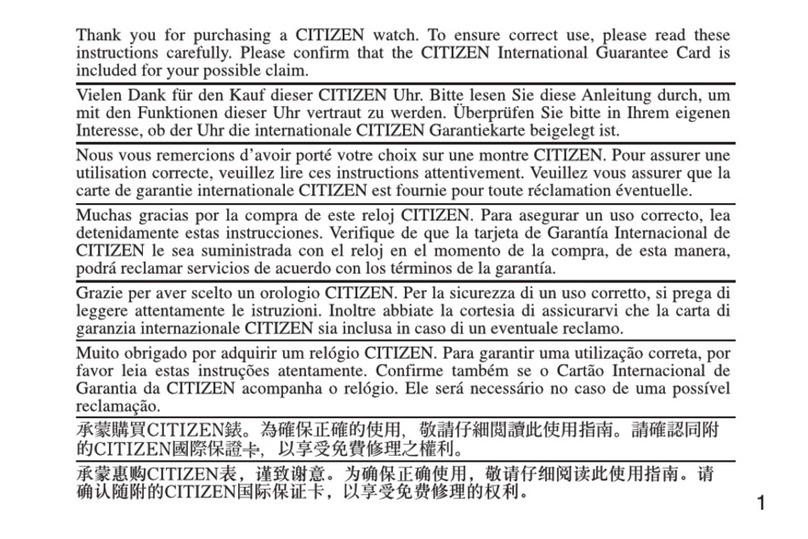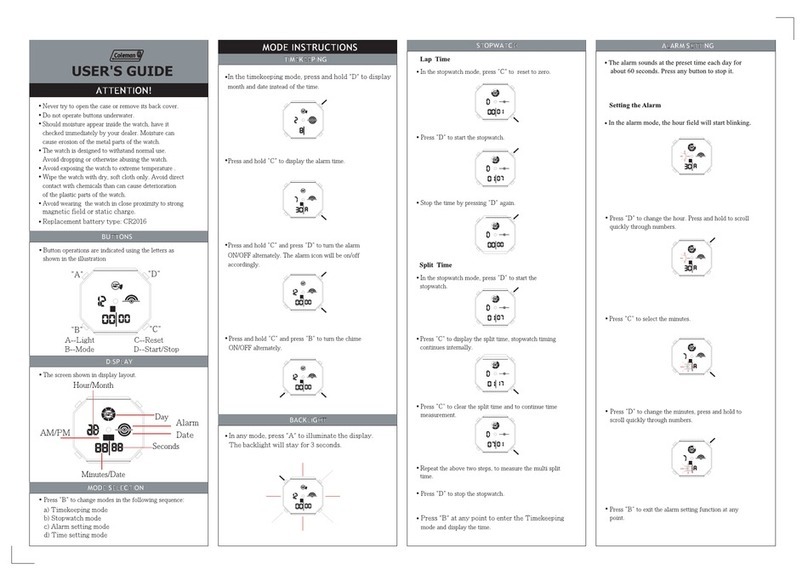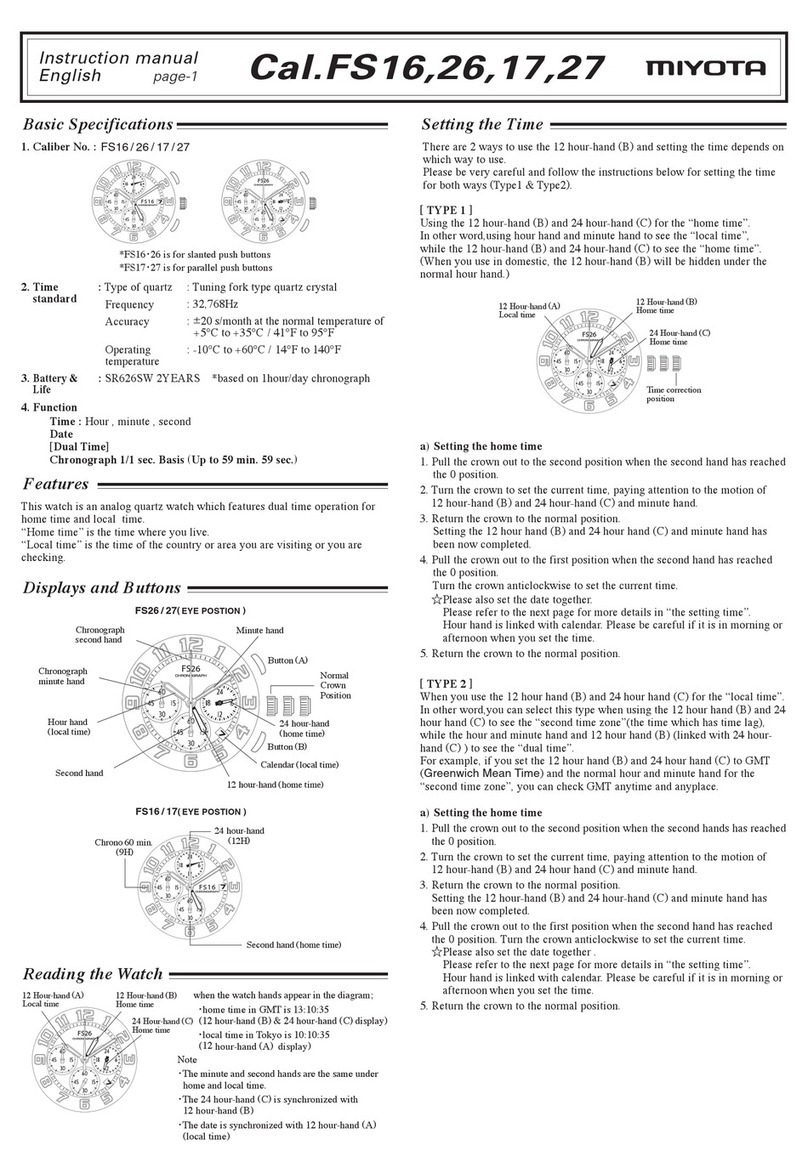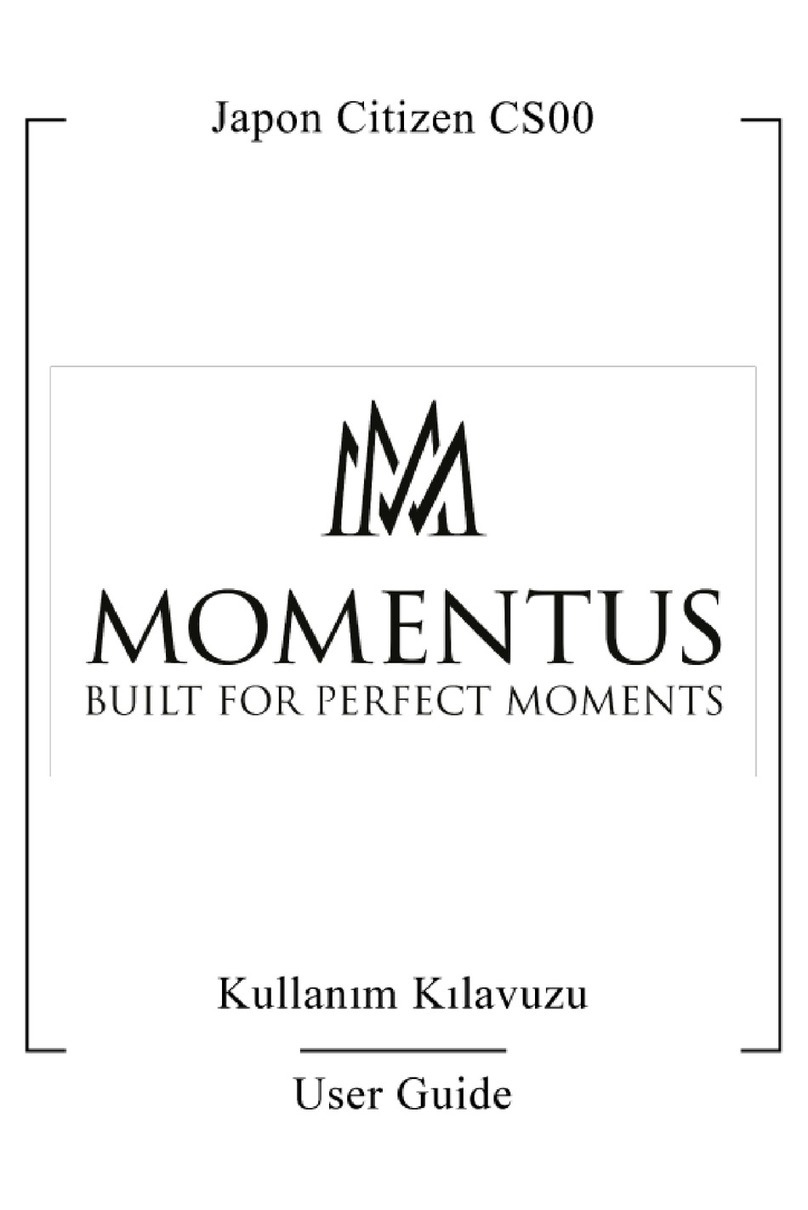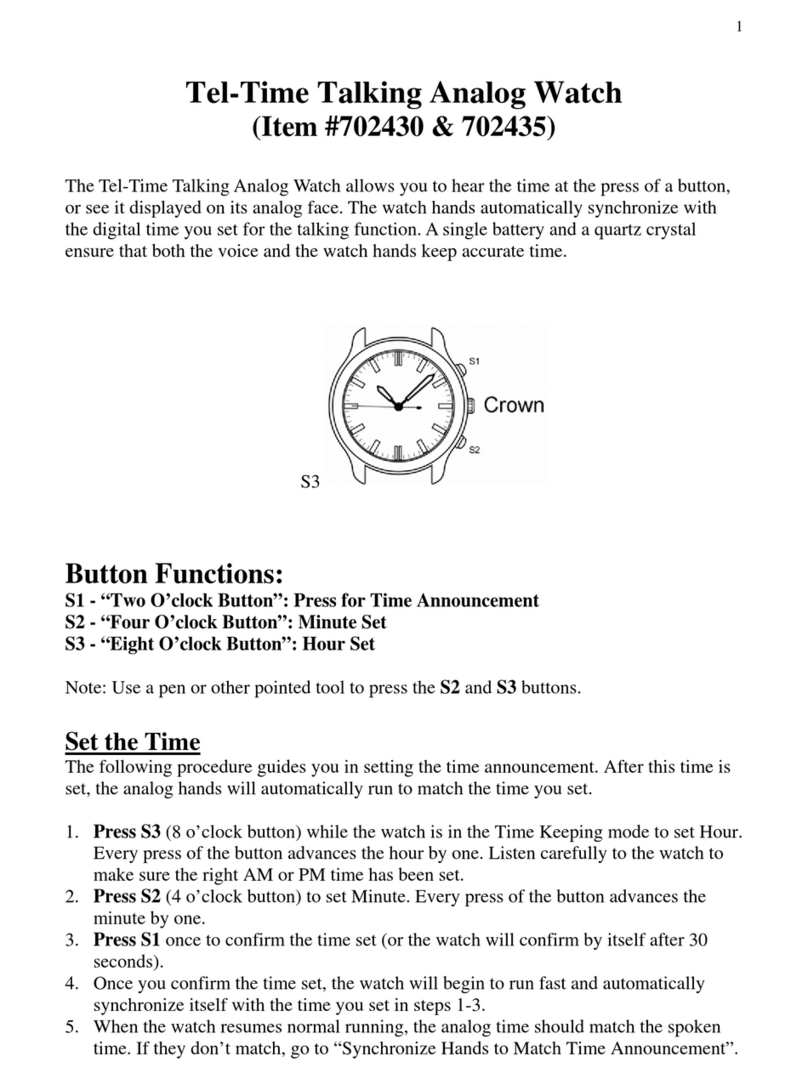NIXON THE SUPERHERO User manual

TEAM DESIGNED CUSTOM BUILT
INSTRUCTIONS
SUPERHERO
THE
NIX.005.SuperHero.MECH 4/15/03 10:59 AM Page 1
ENGLISH
GERMAN
FRENCH

R
E
S
E
T
/
L
I
G
H
T
S
E
T
S
T
R
T
/
S
T
P
M
O
D
E
WATER RESIST
100M
R
E
S
E
T
/
L
I
G
H
T
S
E
T
S
T
R
T
/
S
T
P
M
O
D
E
WATER RESIST
100M
WELCOME
THE WATCH YOU ARE ABOUT TO WEAR IS A PRODUCT OF
NIXON.IT IS INFLUENCED BY OUR TEAM WHO WAKE AT
THE CRACK OF DAWN FOR THE MORNING GLASS AND
BY US SITTING IN OUR OFFICES A HALF A MILE FROM
THE BEACH TOO LAZY TO WALK TO CHECK THE TIDE.
WHICHEVER CATEGORY YOU ARE IN,THE SUPER HERO
WILL HELP YOU IN A WAY LIKE NO ONE ELSE. WHILE
TRADITIONAL TIDE WATCHES WILL OBEDIENTLY
TELL YOU THE TIDE HEIGHT, WHAT YOU REALLY NEED
TO KNOW IS THE TIDE TIME. WE ALL KNOW THAT AT
SOME POINT THE TIDE WILL BE HIGH AND THEN
THE TIDE WILL BE LOW AND THEN IT WILL BE HIGH
AGAIN AND SO ON. THE SUPER HER0 DOES NOT
MEASURE TIDE HEIGHT. MEASURING THESE HEIGHTS
IS NOT AS VALUABLE AS KNOWING WHEN THE TIDE
WILL BE HIGH OR LOW. THE SUPER HERO FEATURES A
COUNTDOWN TIDE DIAL THAT SHOWS YOU AT A
GLANCE APPROXIMATELY WHEN THE HIGH OR LOW TIDE
IS. OR YOU CAN SET IT TO DISPLAY THE EXACT TIME
UNTIL THE NEXT TIDE. THE BONUS FEATURE IS THAT NOT
ONLY CAN THE SUPER HERO TELL YOU WHEN THE NEXT
TIDE IS, BUT WHENEVER YOU WANT YOU CAN TURN THE
DIGITAL DISPLAY OFF AND KEEP YOUR LITTLE SECRET
SAFE FOR A CROWD-FREE PADDLE OUT.YOU GO FROM
CLARK KENT TO SUPERMAN WITH THE TOUCH OF A BUTTON.
STEEL BAND
PU BAND
SUPER HERO
NIX.005.SuperHero.MECH 4/15/03 10:59 AM Page 3

R
E
S
E
T
/
L
I
G
H
T
S
E
T
S
T
R
T
/
S
T
P
M
O
D
E
WATER RESIST
100M
R
E
S
E
T
/
L
I
G
H
T
S
E
T
S
T
R
T
/
S
T
P
M
O
D
E
WATER RESIST
100M
R
E
S
E
T
/
L
I
G
H
T
S
E
T
S
T
R
T
/
S
T
P
M
O
D
E
WATER RESIST
100M
R
E
S
E
T
/
L
I
G
H
T
S
E
T
S
T
R
T
/
S
T
P
M
O
D
E
WATER RESIST
100M
DIGITAL DOT MATRIX DISPLAY
NORMAL TIME
TIDE
COUNT DOWN TIMER
CHRONOGRAPH
DUAL TIME
ALARM
SLEEP
In any digital mode you can press and hold LIGHT/ RESET for
2 SECONDS and you will automatically enter SLEEP mode,
the digital display is gone, but not forgotten. If the stop-
watch or count-down timer or alarm is activated, it will
continue to operate during the sleep mode. To exit the sleep
mode, press and hold LIGHT/ RESET for 2 SECONDS and
you're back live.
ANALOG
SET TIME
PULL crown to position 2.
TURN the crown either direction to the correct time.
PUSH crown to position 1(all the way in).
NEVER PUSH THE LIGHT BUTTON WHEN
YOUR WATCH IS SUBMERGED. EVER.
MODES MODES
(TIME &DATE ONLY SHOWING)
NIX.005.SuperHero.MECH 4/15/03 10:59 AM Page 5

R
E
S
E
T
/
L
I
G
H
T
S
E
T
S
T
R
T
/
S
T
P
M
O
D
E
WATER RESIST
100M
R
E
S
E
T
/
L
I
G
H
T
S
E
T
S
T
R
T
/
S
T
P
M
O
D
E
WATER RESIST
100M
R
E
S
E
T
/
L
I
G
H
T
S
E
T
S
T
R
T
/
S
T
P
M
O
D
E
WATER RESIST
100M
R
E
S
E
T
/
L
I
G
H
T
S
E
T
S
T
R
T
/
S
T
P
M
O
D
E
WATER RESIST
100M
DIGITAL DOT MATRIX DISPLAY
NORMAL TIME
TIDE
COUNT DOWN TIMER
CHRONOGRAPH
DUAL TIME
ALARM
SLEEP
In any digital mode you can press and hold LIGHT/ RESET for
2 SECONDS and you will automatically enter SLEEP mode,
the digital display is gone, but not forgotten. If the stop-
watch or count-down timer or alarm is activated, it will
continue to operate during the sleep mode. To exit the sleep
mode, press and hold LIGHT/ RESET for 2 SECONDS and
you're back live.
ANALOG
SET TIME
PULL crown to position 2.
TURN the crown either direction to the correct time.
PUSH crown to position 1(all the way in).
NEVER PUSH THE LIGHT BUTTON WHEN
YOUR WATCH IS SUBMERGED. EVER.
MODES MODES
(TIME &DATE ONLY SHOWING)
NIX.005.SuperHero.MECH 4/15/03 10:59 AM Page 5

TIDE MODE
TO SET THE HIGH TIDE
PRESS and HOLD for 2 SECONDS the SET button.
NOTE: The Minutes of the LOCAL BEACH
HIGH TIDE will blink.
PRESS the STRT/ STP button to get to the right MINUTE
PRESS the MODE button
NOTE: The HOURS of the LOCAL BEACH HIGH TIDE will blink.
PRESS the STRT/STP button to get to the right HOUR
PRESS the MODE button.
NOTE: the MINUTES of BEACH 1 HIGH TIDE will blink.
PRESS the STRT/STP button to get to the right MINUTE
PRESS the MODE BUTTON
NOTE: The HOURS of the BEACH 1 HIGH TIDE will blink.
PRESS the STRT/STP button to get to the right HOUR.
REPEATfor BEACH 2
PRESS SET button at any time to exit the tide setting mode.
NORMAL TIME MODE
TO ADJUST THE TIME
PUSH and HOLD the SET BUTTON for 2 SECONDS
NOTE: The DAY will blink.
PUSH the STRT/ STP button to scroll to the right day.
PUSH the MODE button.
NOTE: The MINUTES will blink.
PUSH the STRT/STP button to get to the right minute.
PUSH the MODE button.
NOTE: The HOURS will blink.
YOU KNOW the drill by now: follow the
same trick to set the DAY, MONTH, and YEAR.
NOTE: Press STRT/STP to switch to 24 hour display
NOTE: Press Set to switch from DAY to SECOND display
NIX.005.SuperHero.MECH 4/15/03 10:59 AM Page 7

TIDE MODE
TO SET THE HIGH TIDE
PRESS and HOLD for 2 SECONDS the SET button.
NOTE: The Minutes of the LOCAL BEACH
HIGH TIDE will blink.
PRESS the STRT/ STP button to get to the right MINUTE
PRESS the MODE button
NOTE: The HOURS of the LOCAL BEACH HIGH TIDE will blink.
PRESS the STRT/STP button to get to the right HOUR
PRESS the MODE button.
NOTE: the MINUTES of BEACH 1 HIGH TIDE will blink.
PRESS the STRT/STP button to get to the right MINUTE
PRESS the MODE BUTTON
NOTE: The HOURS of the BEACH 1 HIGH TIDE will blink.
PRESS the STRT/STP button to get to the right HOUR.
REPEATfor BEACH 2
PRESS SET button at any time to exit the tide setting mode.
NORMAL TIME MODE
TO ADJUST THE TIME
PUSH and HOLD the SET BUTTON for 2 SECONDS
NOTE: The DAY will blink.
PUSH the STRT/ STP button to scroll to the right day.
PUSH the MODE button.
NOTE: The MINUTES will blink.
PUSH the STRT/STP button to get to the right minute.
PUSH the MODE button.
NOTE: The HOURS will blink.
YOU KNOW the drill by now: follow the
same trick to set the DAY, MONTH, and YEAR.
NOTE: Press STRT/STP to switch to 24 hour display
NOTE: Press Set to switch from DAY to SECOND display
NIX.005.SuperHero.MECH 4/15/03 10:59 AM Page 7

TO SWITCH FROM LOCAL BEACH TO BEACH 1 OR BEACH 2
PRESS STRT/STP to switch to BEACH 1 in normal
LOCAL TIDE MODE
PRESS STRT/STP to switch to BEACH 2 in BEACH 1
TIDE MODE
PRESS STRT/STP to switch to LOCAL in BEACH 2 TIDE MODE
TO VIEW TIDE COUNTDOWN TIME
PRESS SET to switch between normal time display and
TIDE COUNTDOWN TIME in any BEACH mode
(Local, Beach 1, or Beach 2)
DID YOU KNOW?
The MOON phase is already programmed and will
accurately tell you the moon phase until you are old
and gray. The TIDE should be adjusted every few
weeks to ensure accuracy. If the moon phase or
tide isn’t showing accurate information, double
check that you’ve set the Super Hero date correctly.
COUNTDOWN TIMER MODE
NOTE: The Super Hero Countdown Timer is initially set at a 20 min.
countdown. This is the length of a normal heat, but you can set the
Countdown Timer to any time 20 HOURS or lower. If you're doing
anything for longer than 20 HOURS in a row, something is wrong.
TO COUNTDOWN
PUSH STRT / STP to start counting down.
PUSH STRT / STP to pause or stop counting down.
PUSH LIGH T/ RESET to reset the counter.
TO SET THE COUNTDOWN TIMER
PUSH and HOLD for 2 SECONDS the SET button.
NOTE: The SECONDS will flash.
PUSH STRT / STP BUTTON to get to the right second.
PUSH MODE button.
NOTE: The MINUTES will flash.
PUSH STRT/STP BUTTON to get to the right minute.
PUSH MODE button
NOTE: The HOURS will flash.
PUSH STRT / STP BUTTON to get to the right hour.
HINT: Hold the button down to make the numbers go faster.
NIX.005.SuperHero.MECH 4/15/03 10:59 AM Page 9

TO SWITCH FROM LOCAL BEACH TO BEACH 1 OR BEACH 2
PRESS STRT/STP to switch to BEACH 1 in normal
LOCAL TIDE MODE
PRESS STRT/STP to switch to BEACH 2 in BEACH 1
TIDE MODE
PRESS STRT/STP to switch to LOCAL in BEACH 2 TIDE MODE
TO VIEW TIDE COUNTDOWN TIME
PRESS SET to switch between normal time display and
TIDE COUNTDOWN TIME in any BEACH mode
(Local, Beach 1, or Beach 2)
DID YOU KNOW?
The MOON phase is already programmed and will
accurately tell you the moon phase until you are old
and gray. The TIDE should be adjusted every few
weeks to ensure accuracy. If the moon phase or
tide isn’t showing accurate information, double
check that you’ve set the Super Hero date correctly.
COUNTDOWN TIMER MODE
NOTE: The Super Hero Countdown Timer is initially set at a 20 min.
countdown. This is the length of a normal heat, but you can set the
Countdown Timer to any time 20 HOURS or lower. If you're doing
anything for longer than 20 HOURS in a row, something is wrong.
TO COUNTDOWN
PUSH STRT/ STP to start counting down.
PUSH STRT/ STP to pause or stop counting down.
PUSH LIGHT/ RESET to reset the counter.
TO SET THE COUNTDOWN TIMER
PUSH and HOLD for 2 SECONDS the SET button.
NOTE: The SECONDS will flash.
PUSH STRT/ STP BUTTON to get to the right second.
PUSH MODE button.
NOTE: The MINUTES will flash.
PUSH STRT/STP BUTTON to get to the right minute.
PUSH MODE button
NOTE: The HOURS will flash.
PUSH STRT/ STP BUTTON to get to the right hour.
HINT: Hold the button down to make the numbers go faster.
NIX.005.SuperHero.MECH 4/15/03 10:59 AM Page 9

DURING COUNTDOWN
THREE MINUTES before time-zero you will hear
ONE beep sound. ONE MINUTE before time-zero
you will hear THREE beep sounds. At TIME-ZERO
the beeping will continue for 15 seconds.
PRESS any button to turn off the beeping.
CHRONO MODE
TO TIME SOMETHING
PUSH STRT/ STP to start.
PUSH STRT/ STP to stop.
PUSH LIGHT/ RESET to reset
FOR SPLITS
PUSH SET button while CHRONO is running
(SPLIT word will appear)
PUSH STRT/STP to stop CHRONO
PUSH SET to recall SPLIT Time
PUSH LIGHT/RESET to reset.
NIX.005.SuperHero.MECH 4/15/03 10:59 AM Page 11

DURING COUNTDOWN
THREE MINUTES before time-zero you will hear
ONE beep sound. ONE MINUTE before time-zero
you will hear THREE beep sounds. At TIME-ZERO
the beeping will continue for 15 seconds.
PRESS any button to turn off the beeping.
CHRONO MODE
TO TIME SOMETHING
PUSH STRT/ STP to start.
PUSH STRT/ STP to stop.
PUSH LIGHT/ RESET to reset
FOR SPLITS
PUSH SET button while CHRONO is running
(SPLIT word will appear)
PUSH STRT/STP to stop CHRONO
PUSH SET to recall SPLIT Time
PUSH LIGHT/RESET to reset.
NIX.005.SuperHero.MECH 4/15/03 10:59 AM Page 11

DUAL TIME MODE
SET DUAL TIME
PUSH and HOLD for 2 SECONDS the SET Button.
NOTE: The DAY will blink.
PUSH STRT / STP to select the correct DAY.
PUSH MODE button.
NOTE: The MINUTES will blink.
PUSH STRT / STP to select the correct MINUTE.
PUSH MODE button.
NOTE: The HOURS will blink.
PUSH STRT / STP to select the correct HOUR.
PUSH MODE to leave SET DUAL TIME MODE.
ALARM MODE
TO SET ALARM
PUSH and HOLD for 2 SECONDS the SET button.
NOTE: The MINUTES will blink.
PUSH STRT / STP to select the correct MINUTES.
PUSH MODE button.
NOTE: The HOURS will blink.
PUSH STRT / STP to select the correct HOUR.
PUSH SET to exit SET ALARM MODE.
TO TURN ON ALARM
In ALARM MODE (AL) push the LIGHT button to turn
alarm on/off.
TO TURN ON HOURLY CHIME
In ALARM MODE (AL) push the STRT/ STP button to
turn chime on/off.
WHEN ALARM GOES OFF
PUSH LIGH T/ RESET to enter SNOOZE MODE.
PUSH ANY OTHER BUTTON to turn off the alarm.
NOTE: The snooze is a ten minute snooze and will repeat
six times. Anything after that, you're on your own.
NIX.005.SuperHero.MECH 4/15/03 10:59 AM Page 13

DUAL TIME MODE
SET DUAL TIME
PUSH and HOLD for 2 SECONDS the SET Button.
NOTE: The DAY will blink.
PUSH STRT / STP to select the correct DAY.
PUSH MODE button.
NOTE: The MINUTES will blink.
PUSH STRT/ STP to select the correct MINUTE.
PUSH MODE button.
NOTE: The HOURS will blink.
PUSH STRT/ STP to select the correct HOUR.
PUSH MODE to leave SET DUAL TIME MODE.
ALARM MODE
TO SET ALARM
PUSH and HOLD for 2 SECONDS the SET button.
NOTE: The MINUTES will blink.
PUSH STRT/ STP to select the correct MINUTES.
PUSH MODE button.
NOTE: The HOURS will blink.
PUSH STRT/ STP to select the correct HOUR.
PUSH SET to exit SET ALARM MODE.
TO TURN ON ALARM
In ALARM MODE (AL) push the LIGHT button to turn
alarm on/off.
TO TURN ON HOURLY CHIME
In ALARM MODE (AL) push the STRT/ STP button to
turn chime on/off.
WHEN ALARM GOES OFF
PUSH LIGHT/ RESET to enter SNOOZE MODE.
PUSH ANY OTHER BUTTON to turn off the alarm.
NOTE: The snooze is a ten minute snooze and will repeat
six times. Anything after that, you're on your own.
NIX.005.SuperHero.MECH 4/15/03 10:59 AM Page 13
Table of contents
Other NIXON Watch manuals

NIXON
NIXON newton User manual

NIXON
NIXON THE HEAT User manual

NIXON
NIXON THE RIPLEY User manual

NIXON
NIXON Base User manual

NIXON
NIXON The Analogs Series User manual
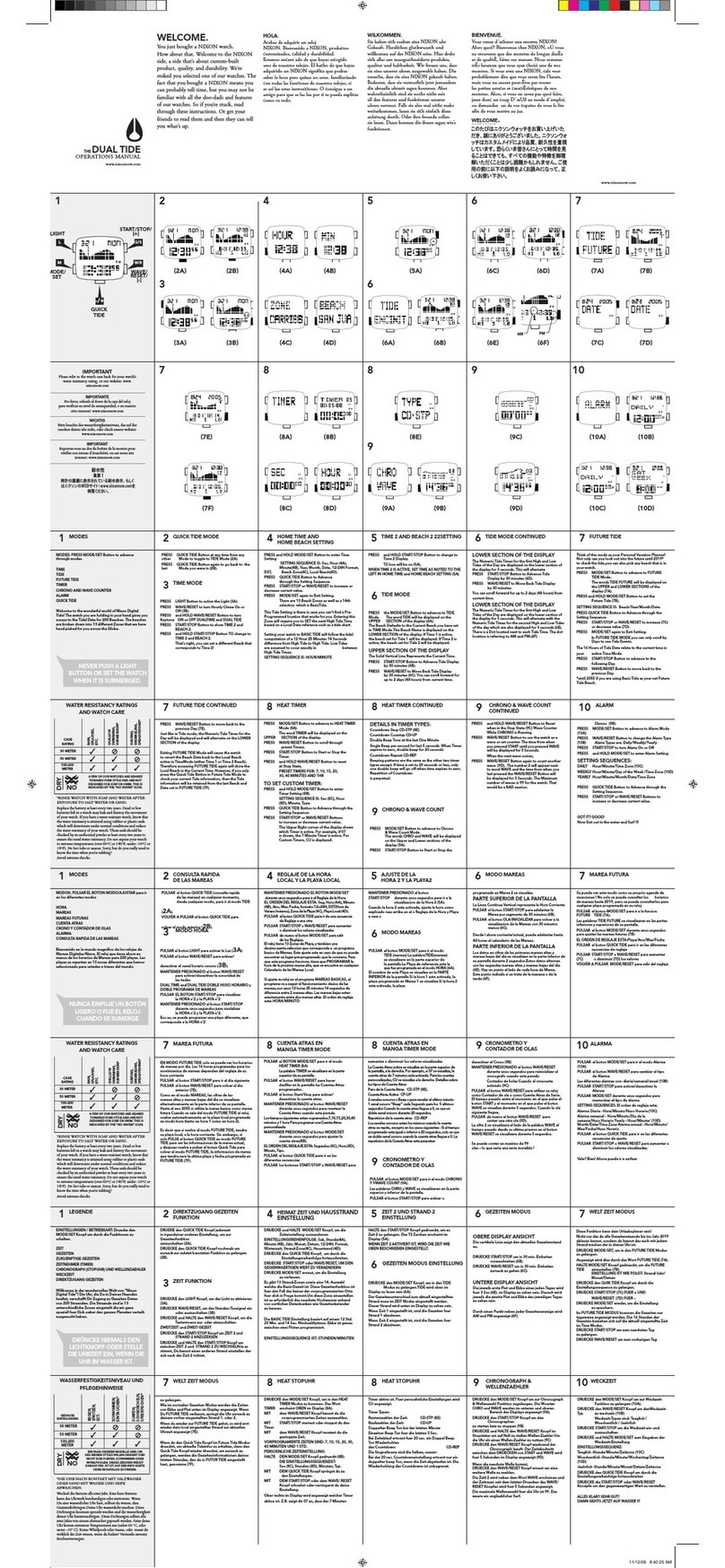
NIXON
NIXON THE DUAL TIDE User manual

NIXON
NIXON THE DELTA II User manual

NIXON
NIXON Mission User manual

NIXON
NIXON Mission User manual

NIXON
NIXON THE BASE TIDE PRO User manual

NIXON
NIXON THE ULTRATIDE User manual

NIXON
NIXON THE DORK TOO User manual

NIXON
NIXON THE ULTRATIDE User manual

NIXON
NIXON THE SIREN User manual

NIXON
NIXON THE DISK User manual

NIXON
NIXON THE DUAL TIDE User manual

NIXON
NIXON Comp User manual

NIXON
NIXON THE ULTRATIDE A476 User manual

NIXON
NIXON the PLAYER XL User manual

NIXON
NIXON Supertide User manual