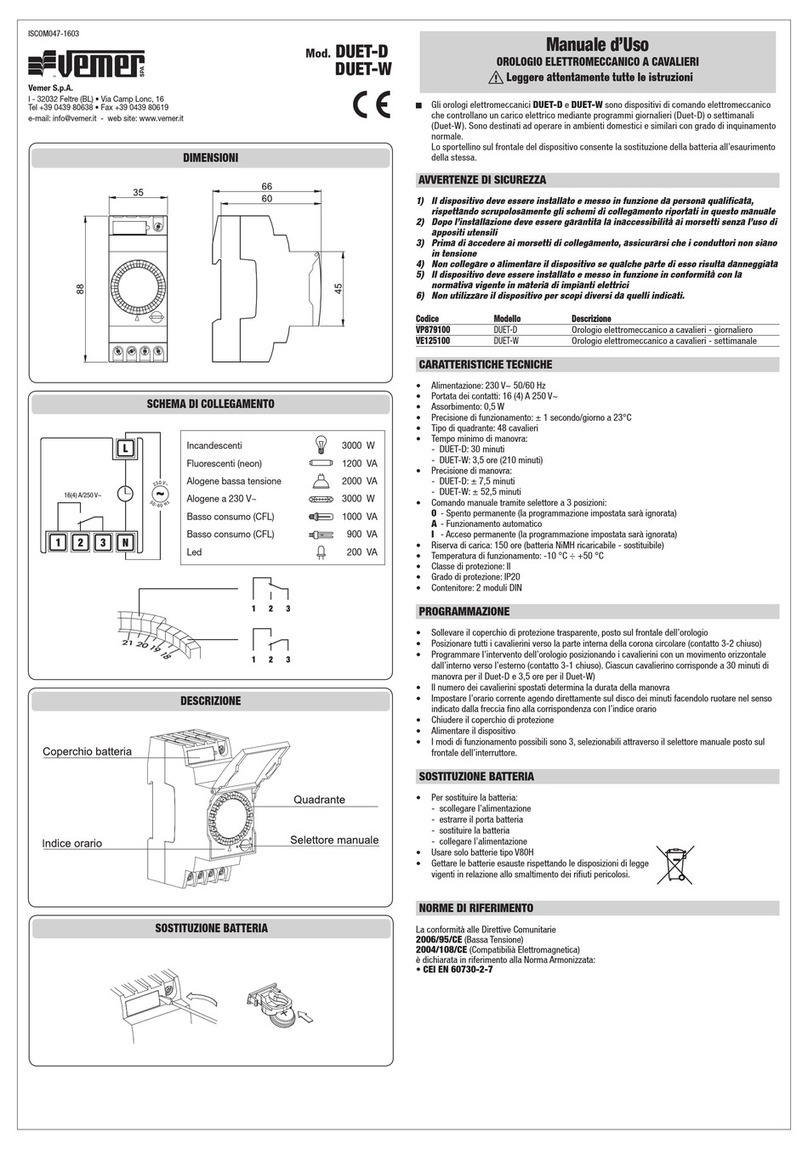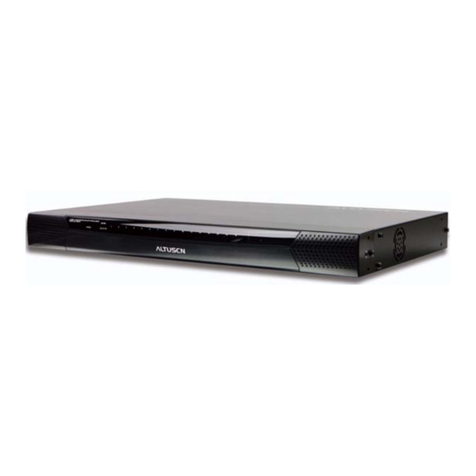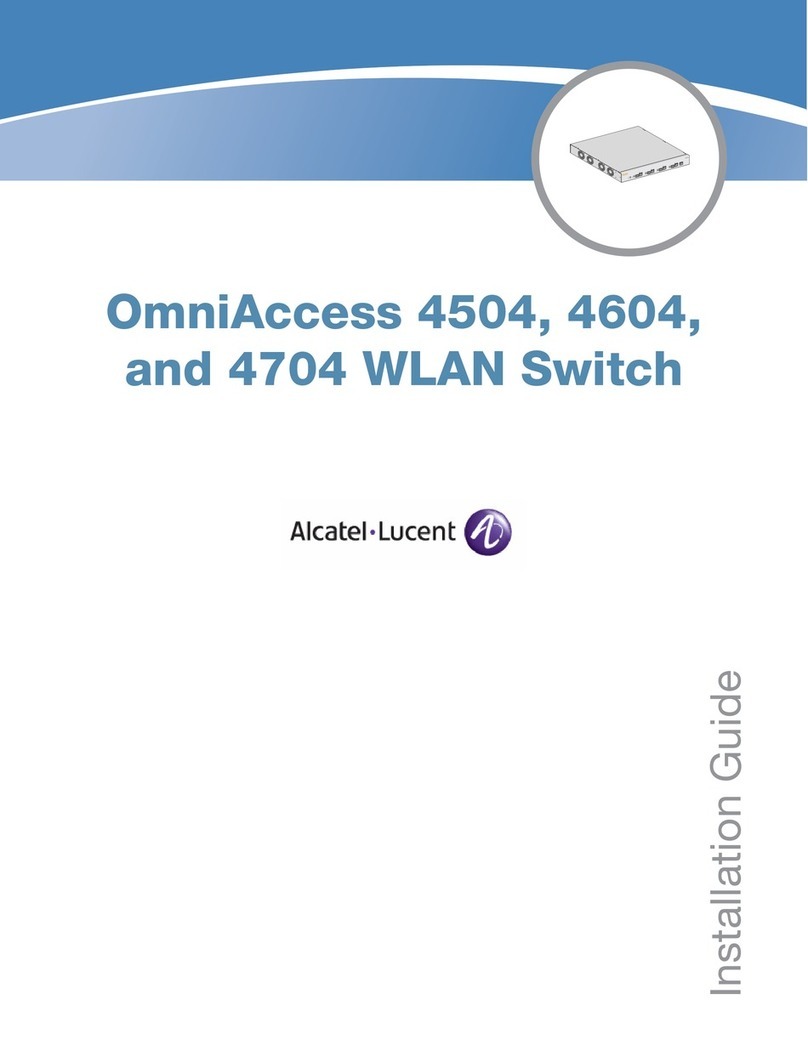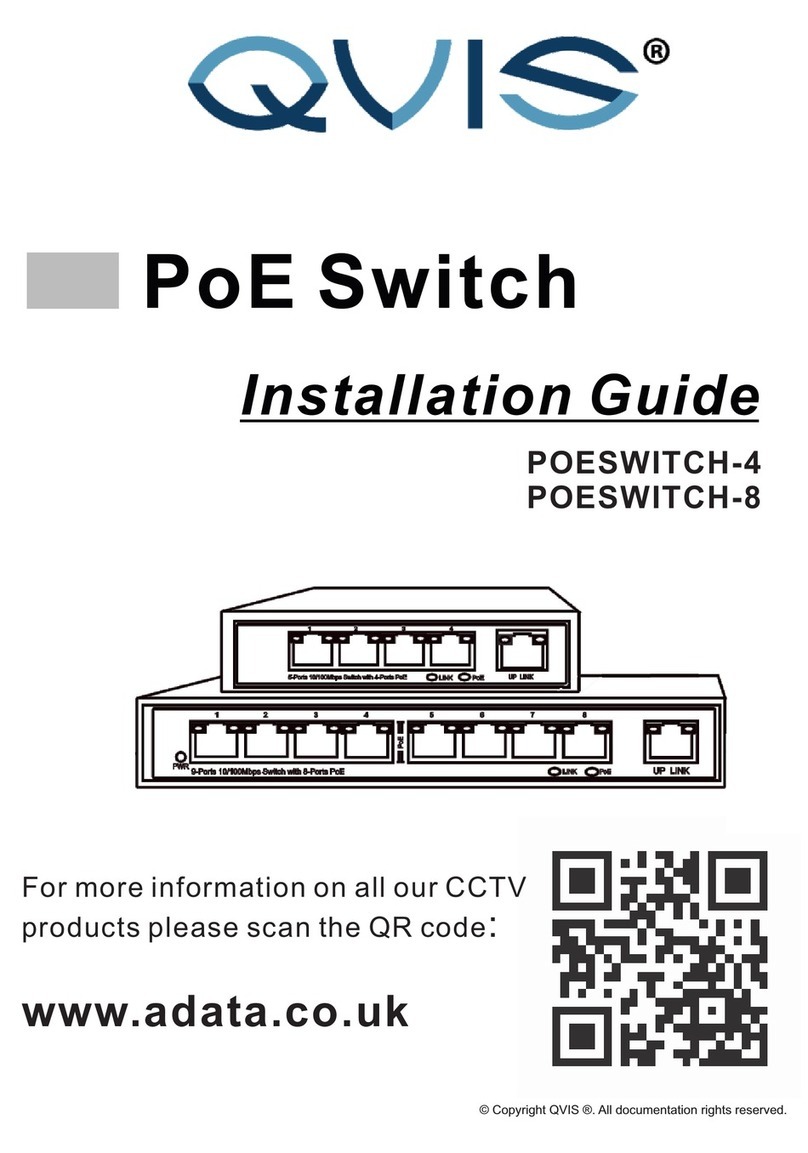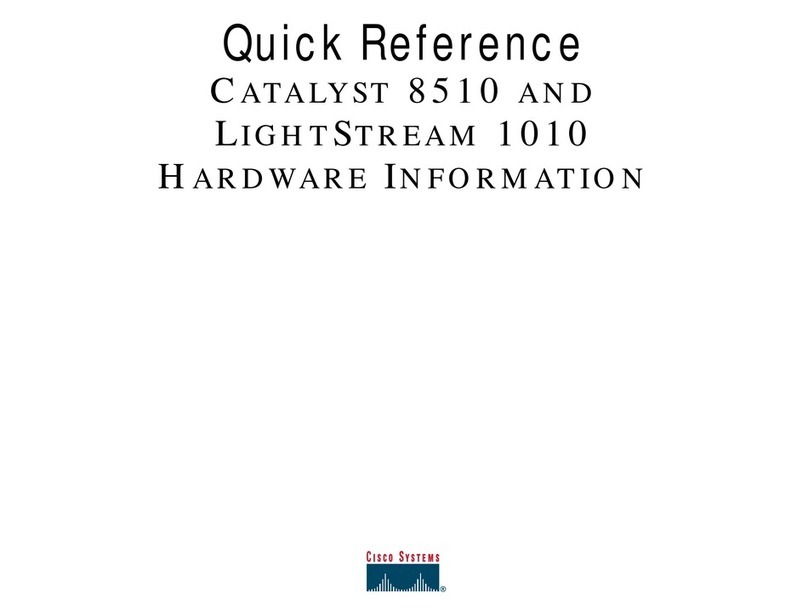NKK SWITCHES FF01 Series User manual
Other NKK SWITCHES Switch manuals
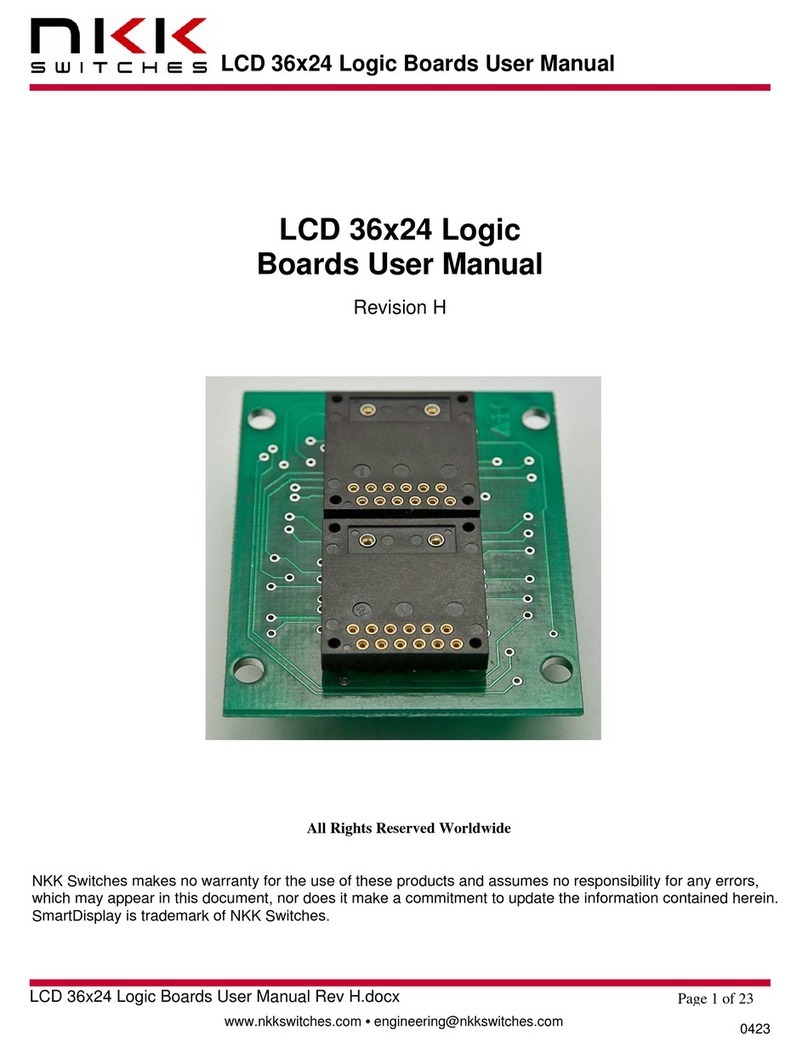
NKK SWITCHES
NKK SWITCHES LCD 36x24 Logic User manual

NKK SWITCHES
NKK SWITCHES FF01 Series User manual
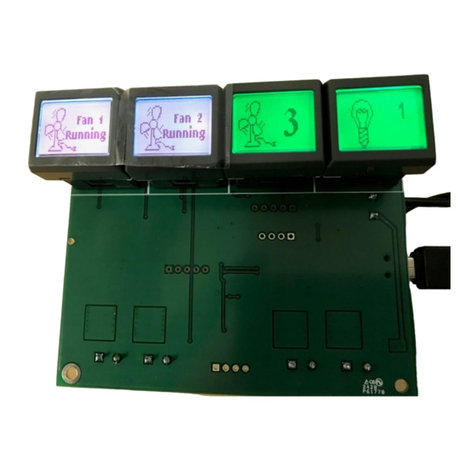
NKK SWITCHES
NKK SWITCHES IS-S04G1LC-S User manual

NKK SWITCHES
NKK SWITCHES SmartDisplay Keypad User manual
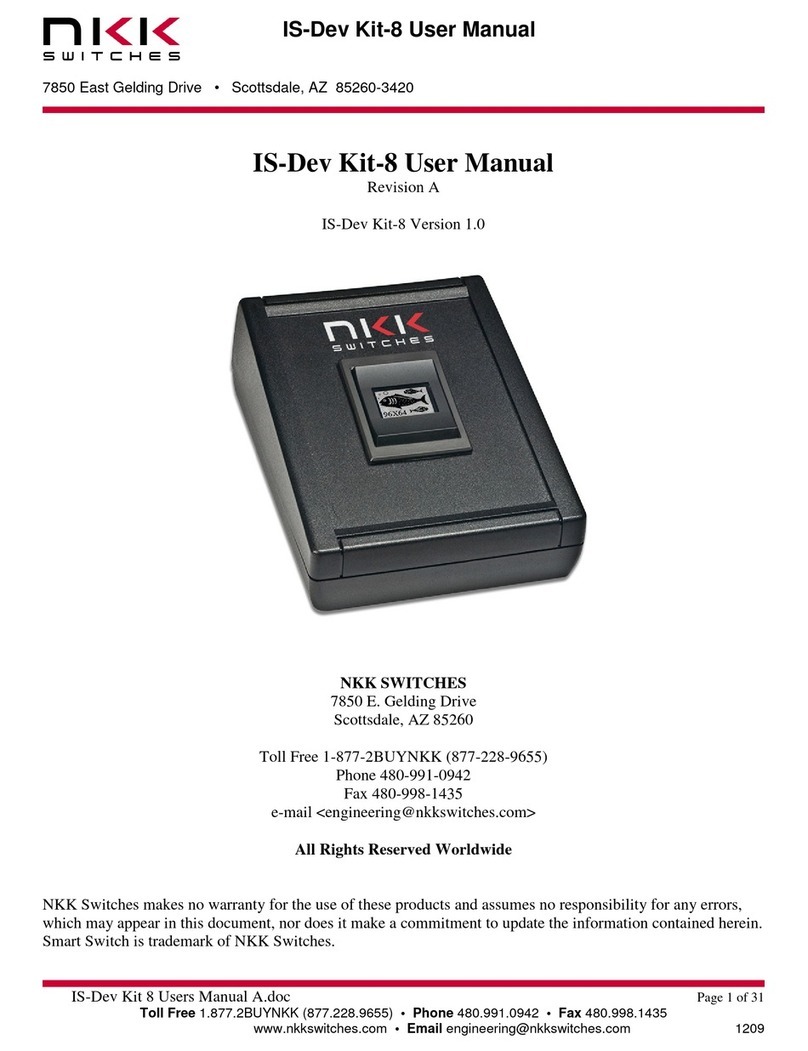
NKK SWITCHES
NKK SWITCHES IS-Dev Kit-8 User manual
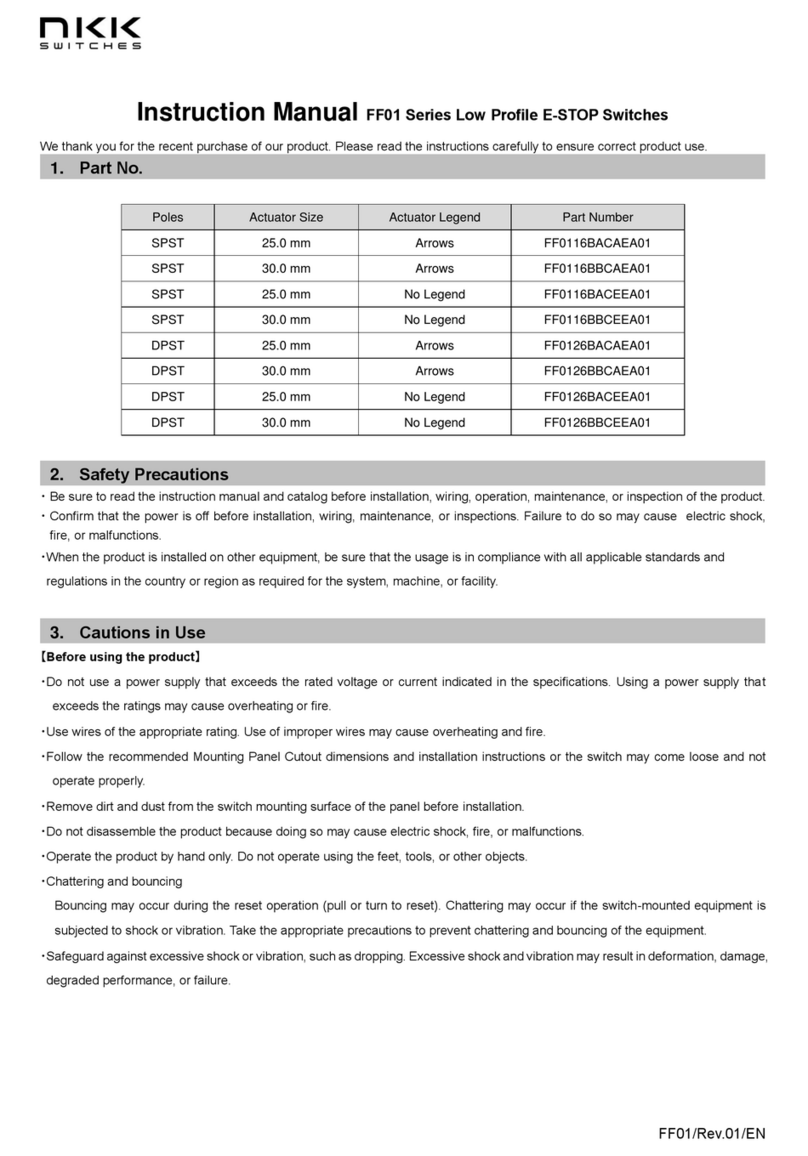
NKK SWITCHES
NKK SWITCHES FF01 Series User manual
Popular Switch manuals by other brands

Digisol
Digisol DG-GS1528HP user manual

FIBARO
FIBARO FGS-2 3 Series operating manual

ADTRAN
ADTRAN 600 Series Interface guide
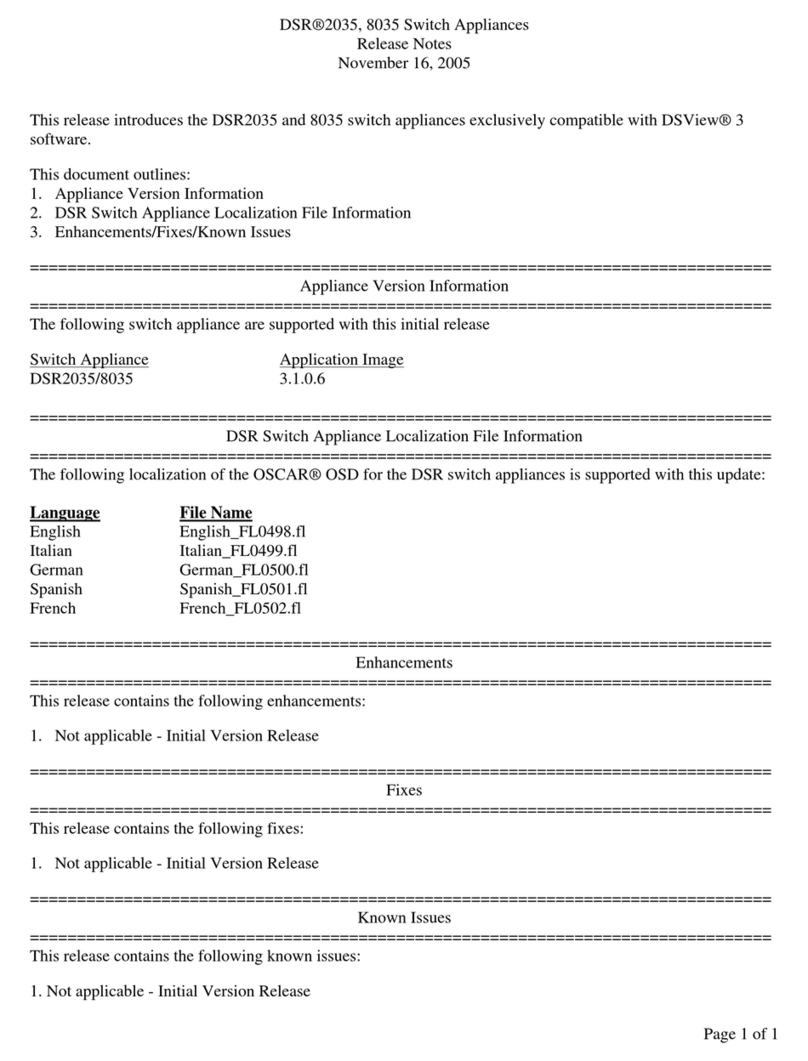
Avocent
Avocent DSR Series DSR2035 release note

Cooper
Cooper Crouse-Hinds CEAG KO operating instructions
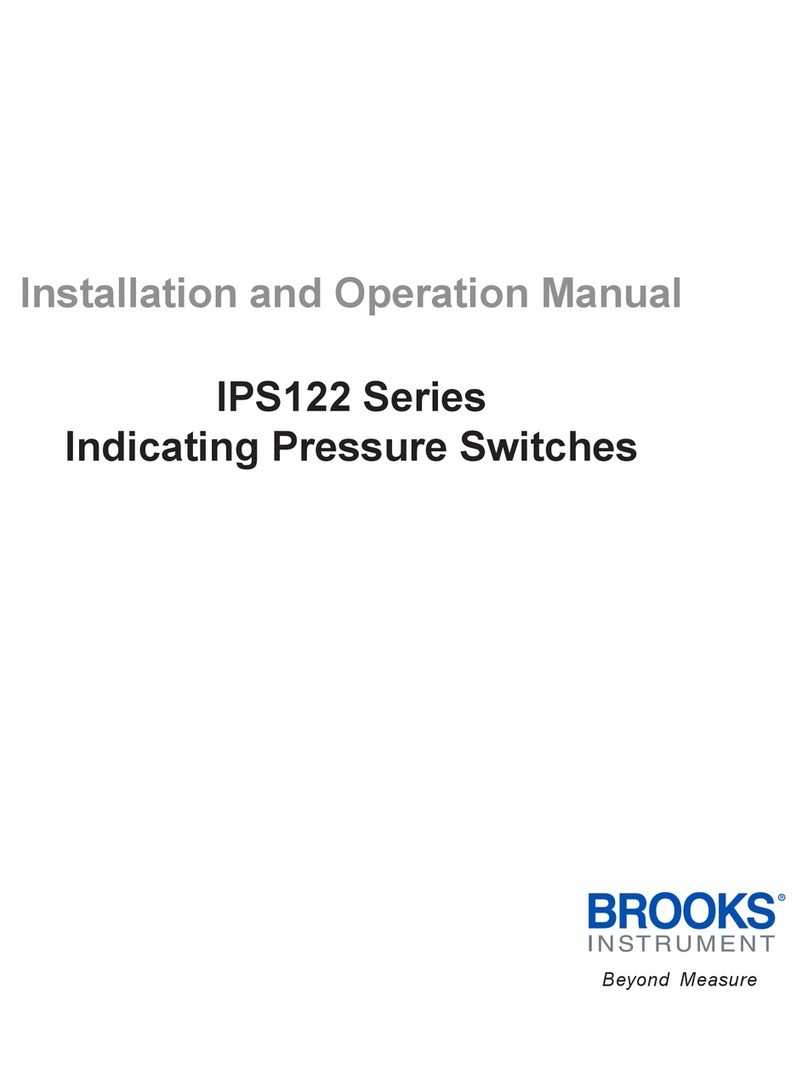
Brooks Instrument
Brooks Instrument IPS122 Series Installation and operation manual