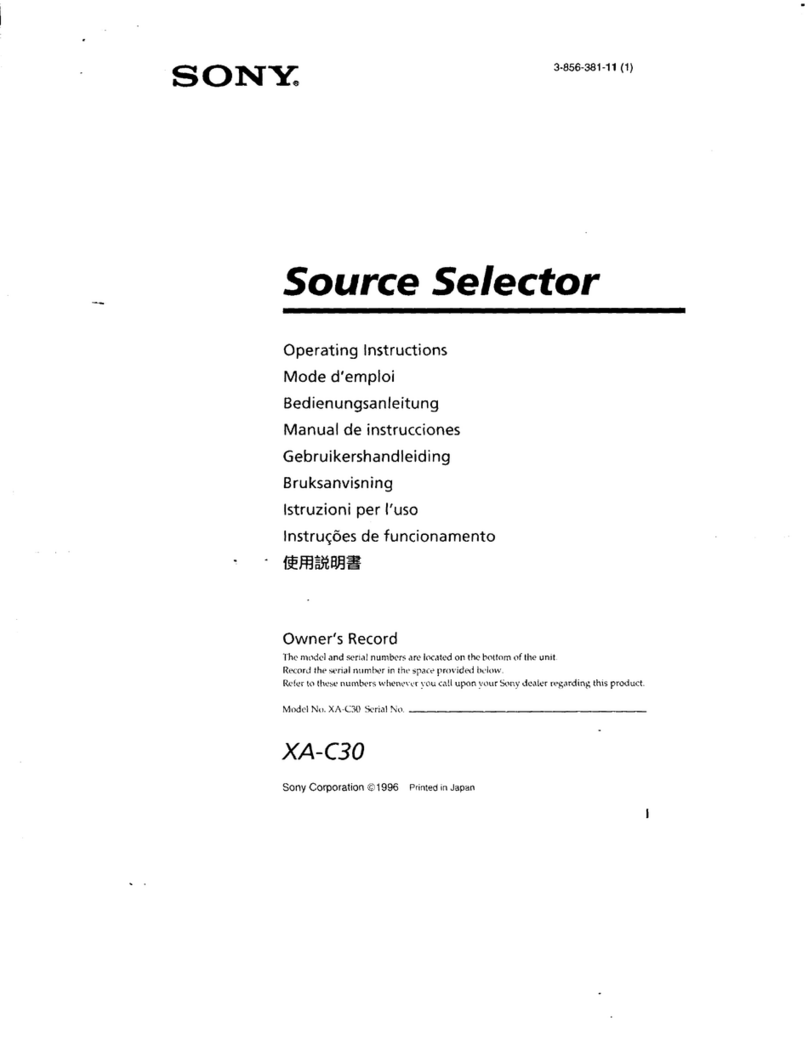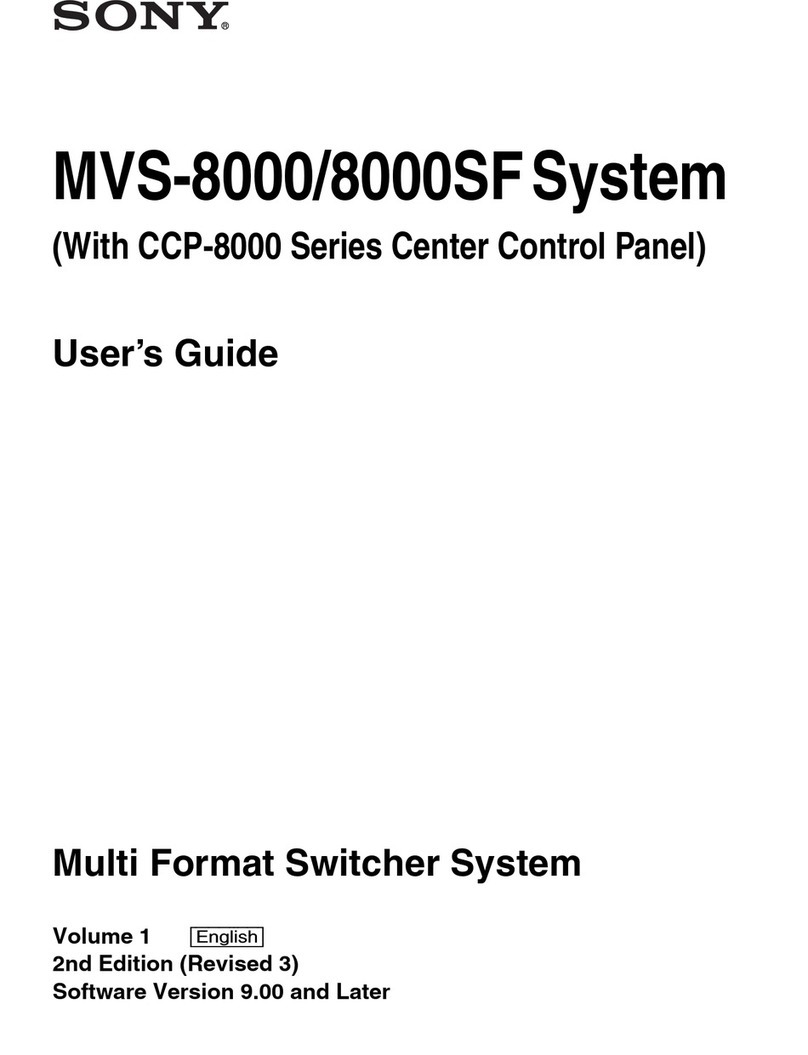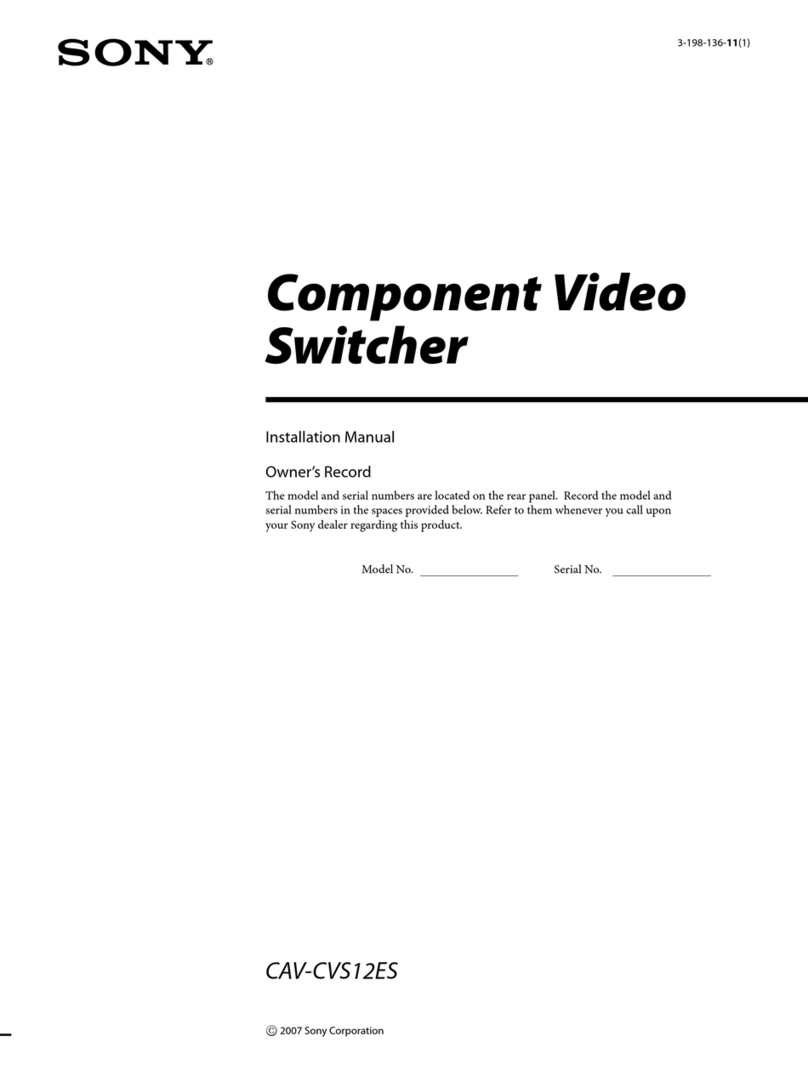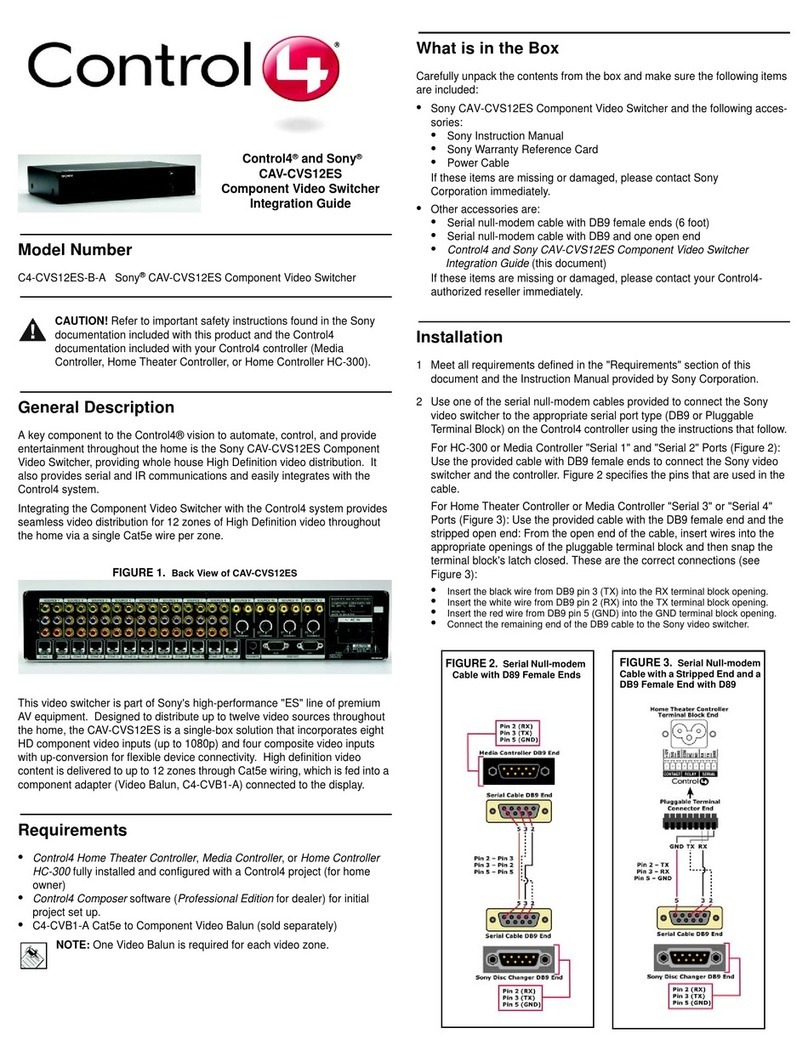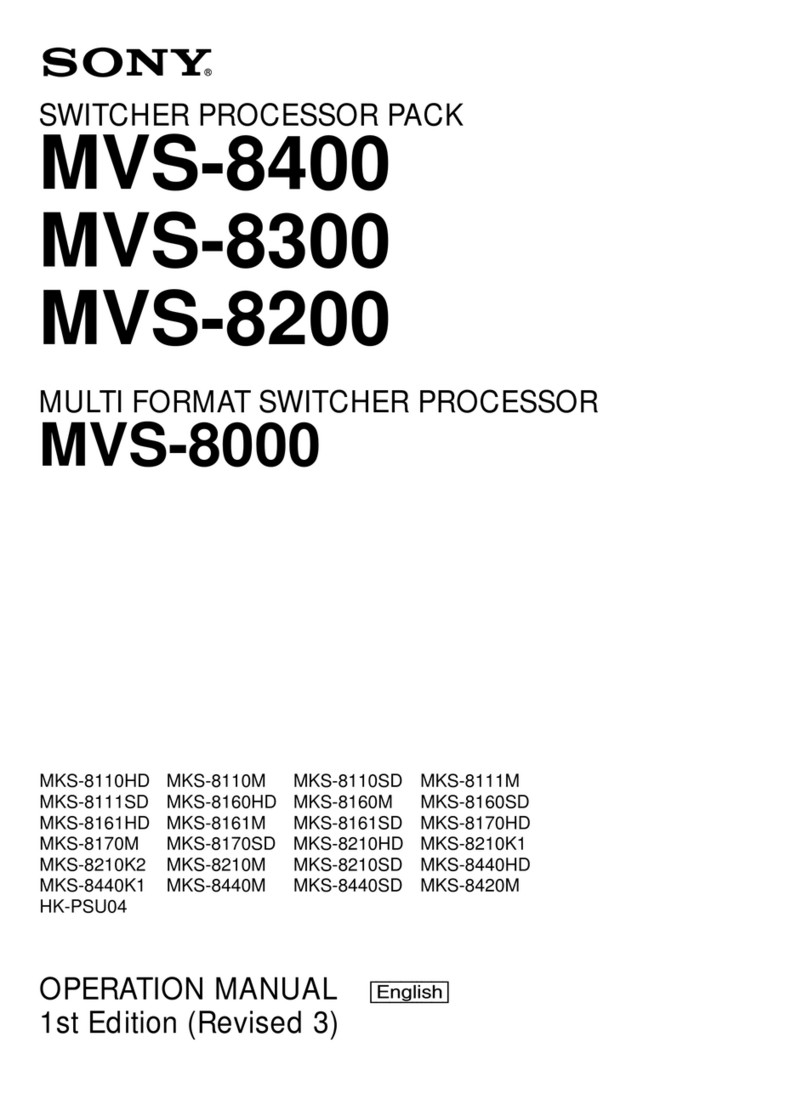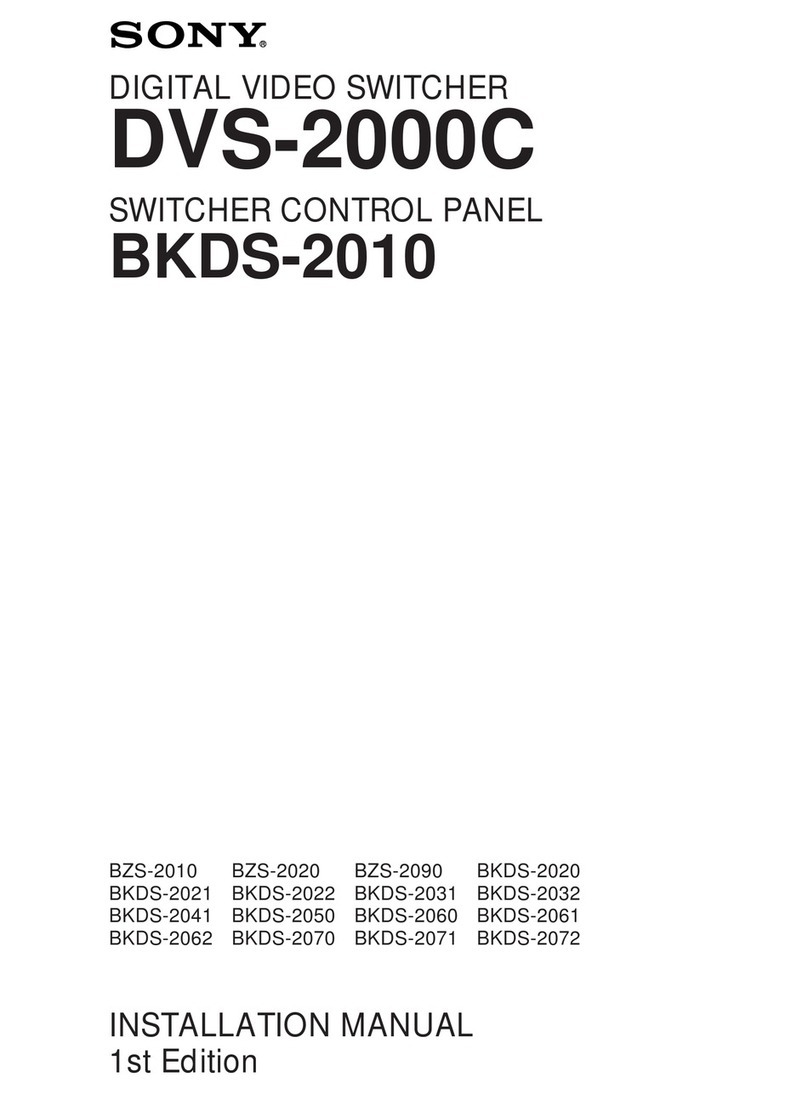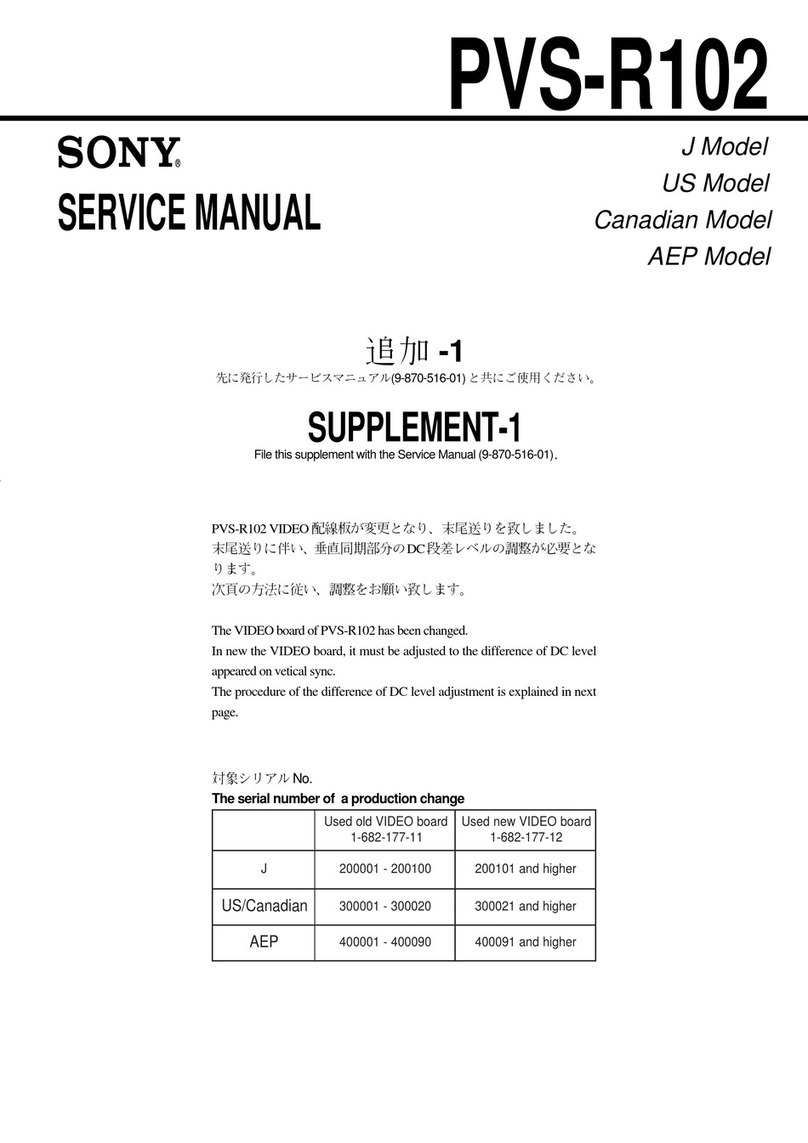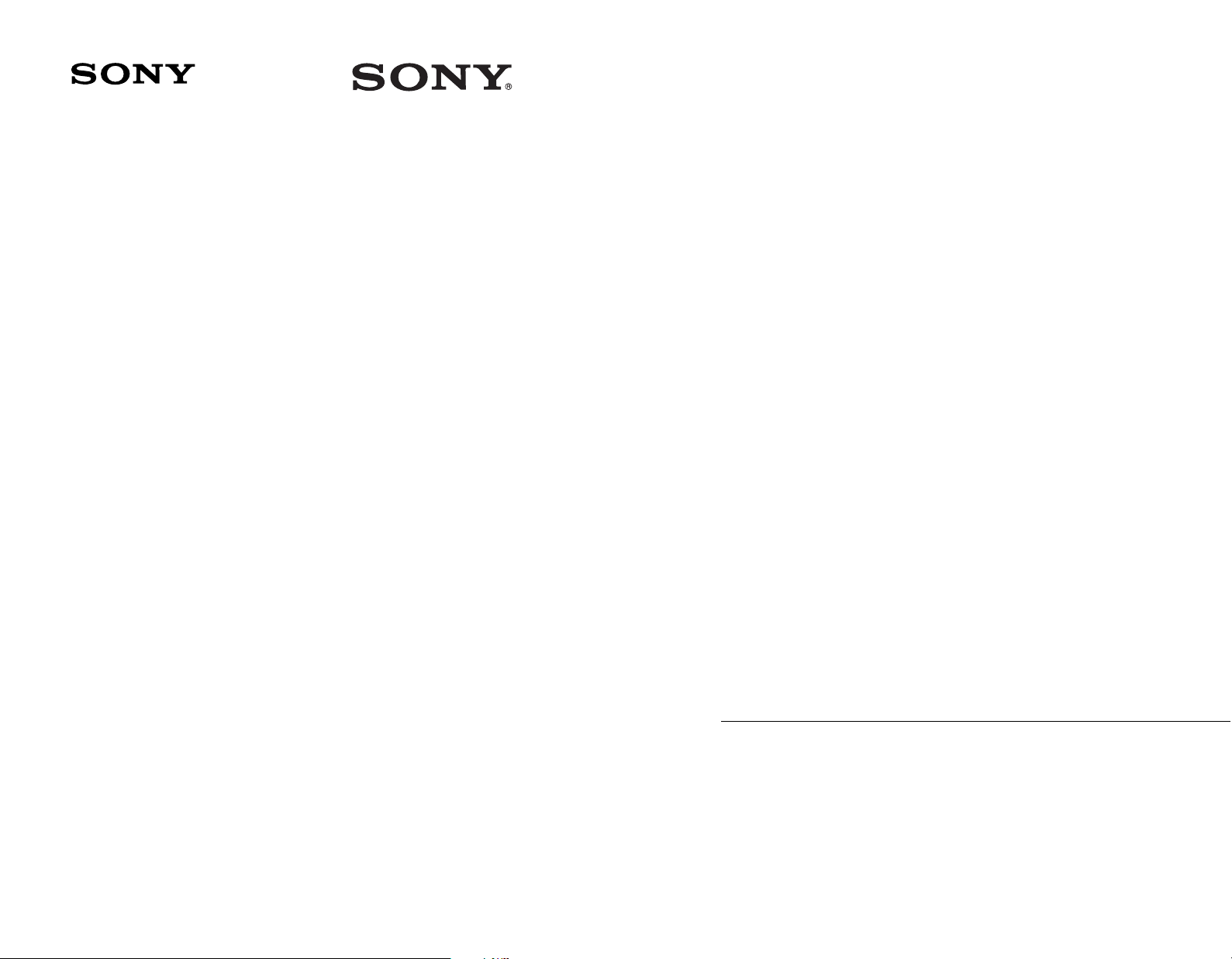8Table of Contents
Specifying the Video Switching Timing .............................................135
Setting the Operation Mode ................................................................135
Setting User Regions ...........................................................................138
Assigning PGM/PST Logically to an M/E..........................................139
Setting the Assignments of DME Channels to Use on the Individual M/E
Banks........................................................................................139
Setting the Side Flag Video Material and Operation ..........................139
Signal Input Settings (Input Menu) ..........................................................142
Making Phase Adjustment and Through Mode Settings.....................142
Making Video Process Settings...........................................................143
Enabling the Illegal Color Limiter ......................................................144
Selecting Inputs to Apply the Format Converter (When Using the MVS-
8000G) .....................................................................................144
Selecting the Format Converter Conversion (When Using the MVS-
8000G) .....................................................................................145
Signal Output Settings (Output Menu) ....................................................152
Assigning Output Signals ....................................................................152
Setting the Reference Output ..............................................................153
Setting the Output Signal ....................................................................154
Settings Relating to Video Switching (Transition Menu) .......................159
Selecting the Bank to Make the Settings.............................................159
Settings Relating to Keys, Wipes, Frame Memory and Color Correction
(Key/Wipe/FM/CCR Menu)...........................................................162
Switching Video Process Memory On or Off .....................................163
Settings for the Show Key Function....................................................163
Settings for Key Auto Drop Function .................................................163
Automatically Naming and Saving to Frame Memory .......................164
Selecting the Bank to Make the Settings.............................................164
Settings Relating to Function Links (Link Menu)...................................167
Setting a Cross-Point Button Link.......................................................167
Making Link Table Settings ................................................................169
Linking Cross-Point Buttons and GPI Output Ports ...........................169
Making a Setting for Linking Two M/E Banks...................................171
Making a Link Setting for Key Transition ..........................................173
Interfacing With External Devices (Device Interface Menu) .................175
Making 9-Pin Port Device Interface Settings......................................175
Making Switcher Processor GPI Input Settings ..................................176
Making Switcher Processor GPI Output Settings ...............................179
Enabling or Disabling AUX Bus Control............................................181