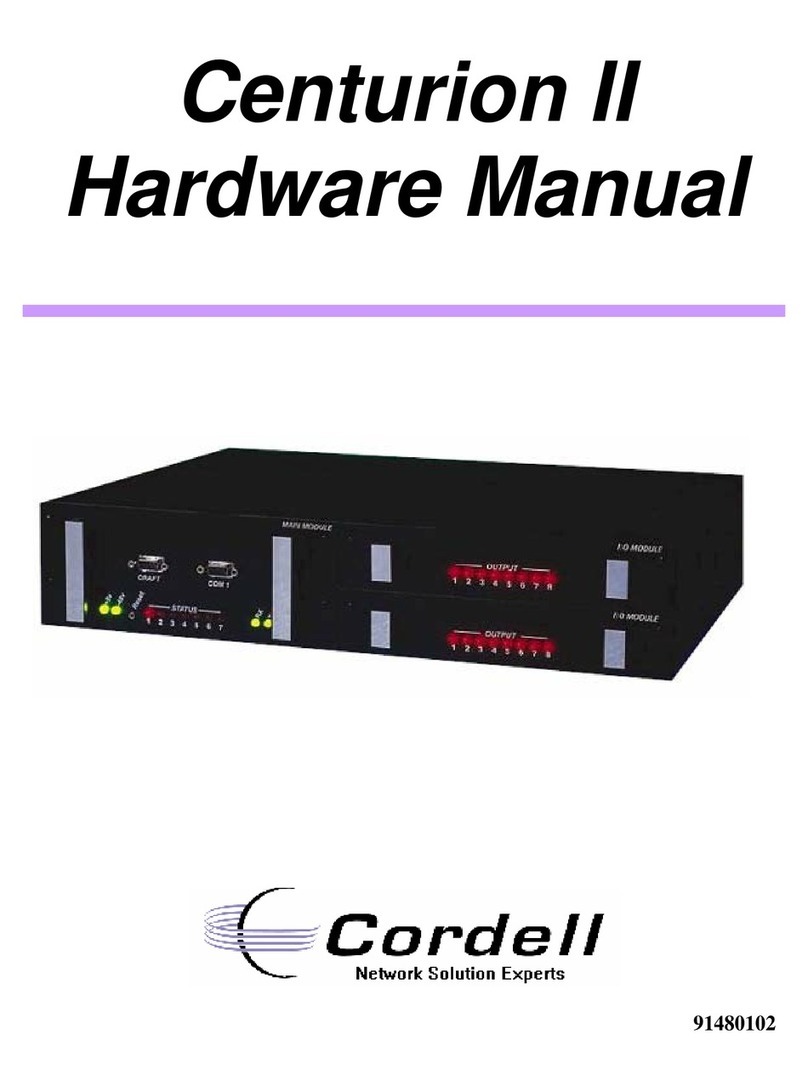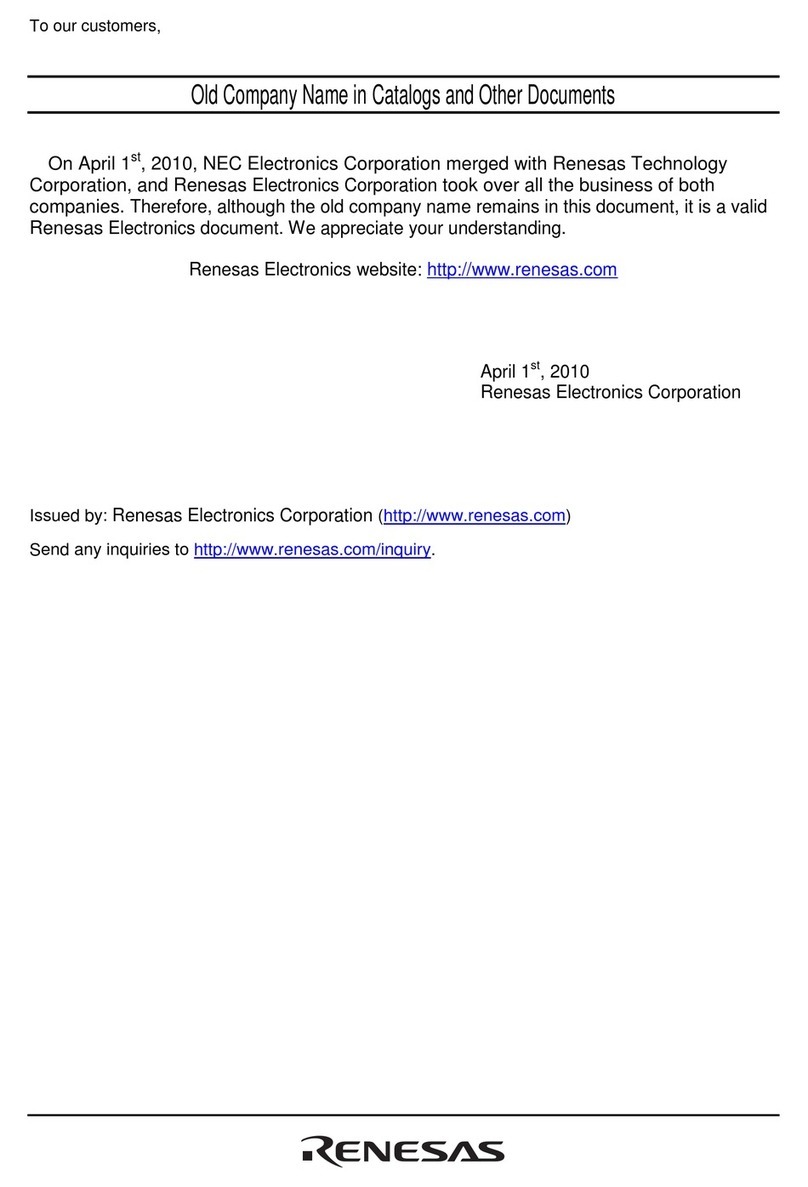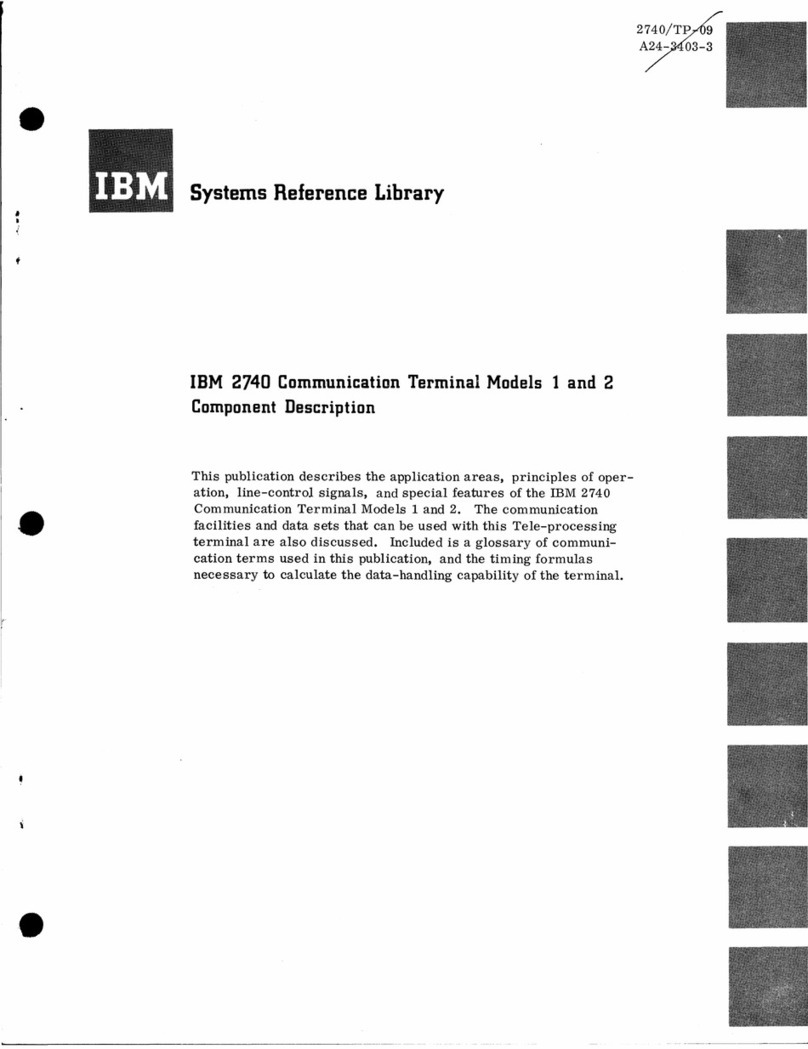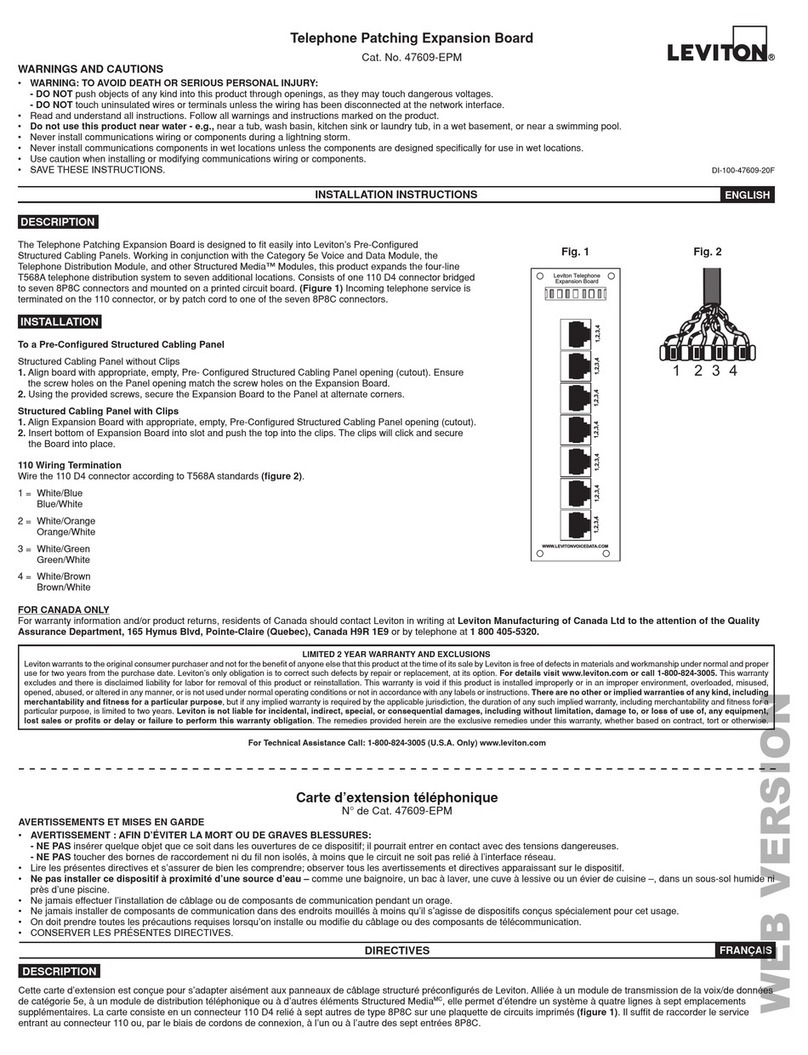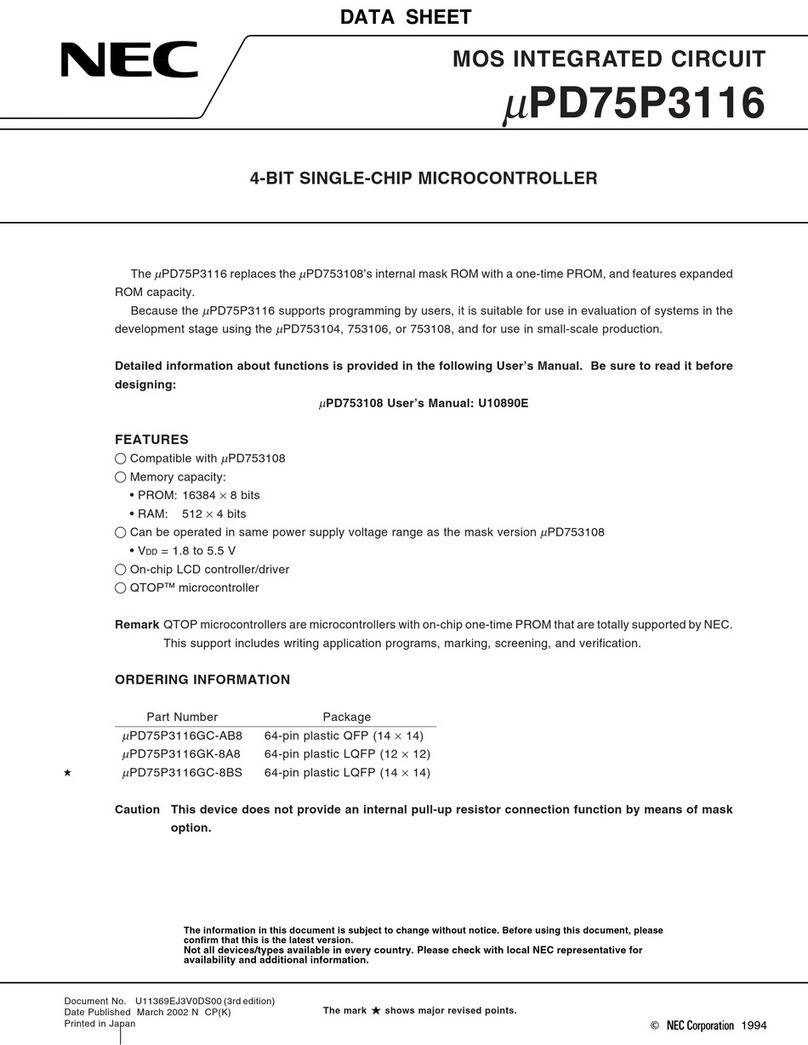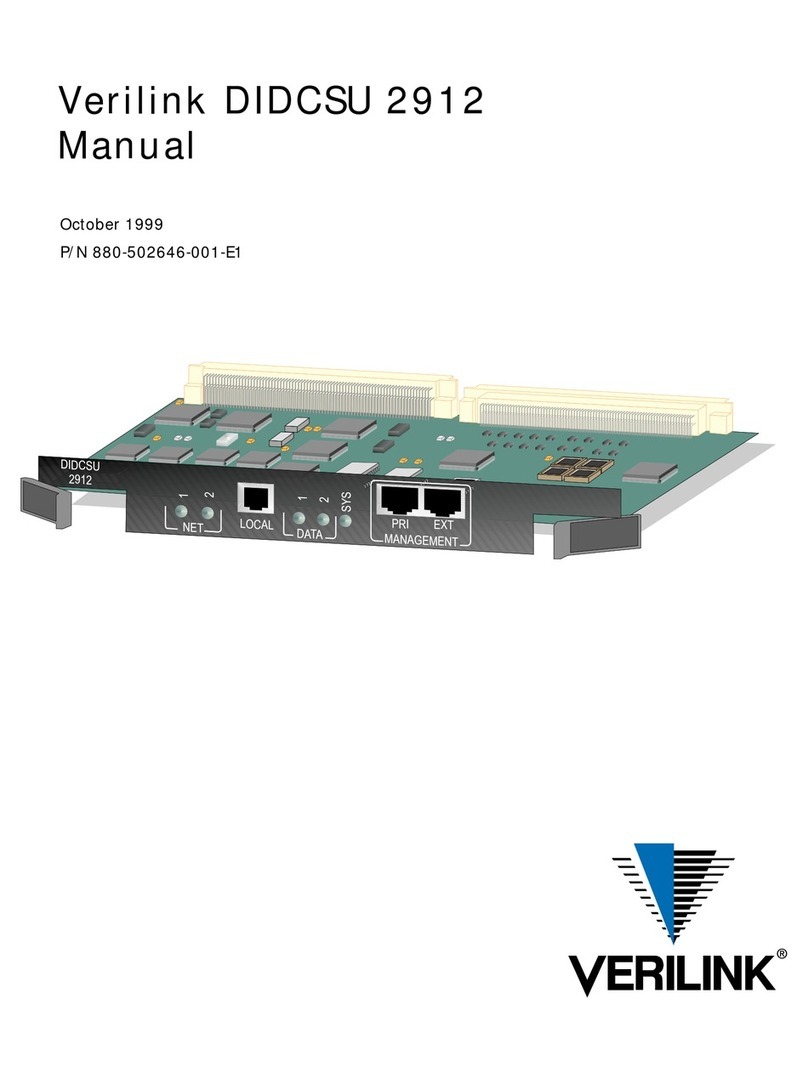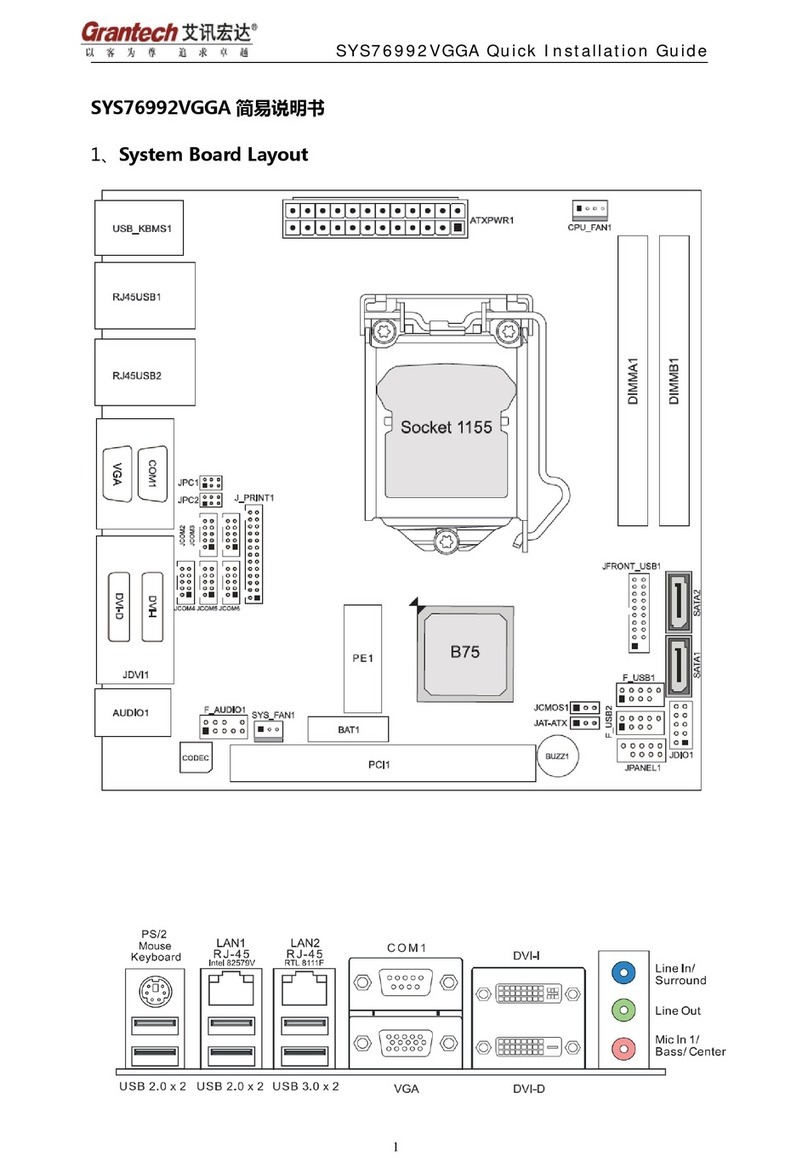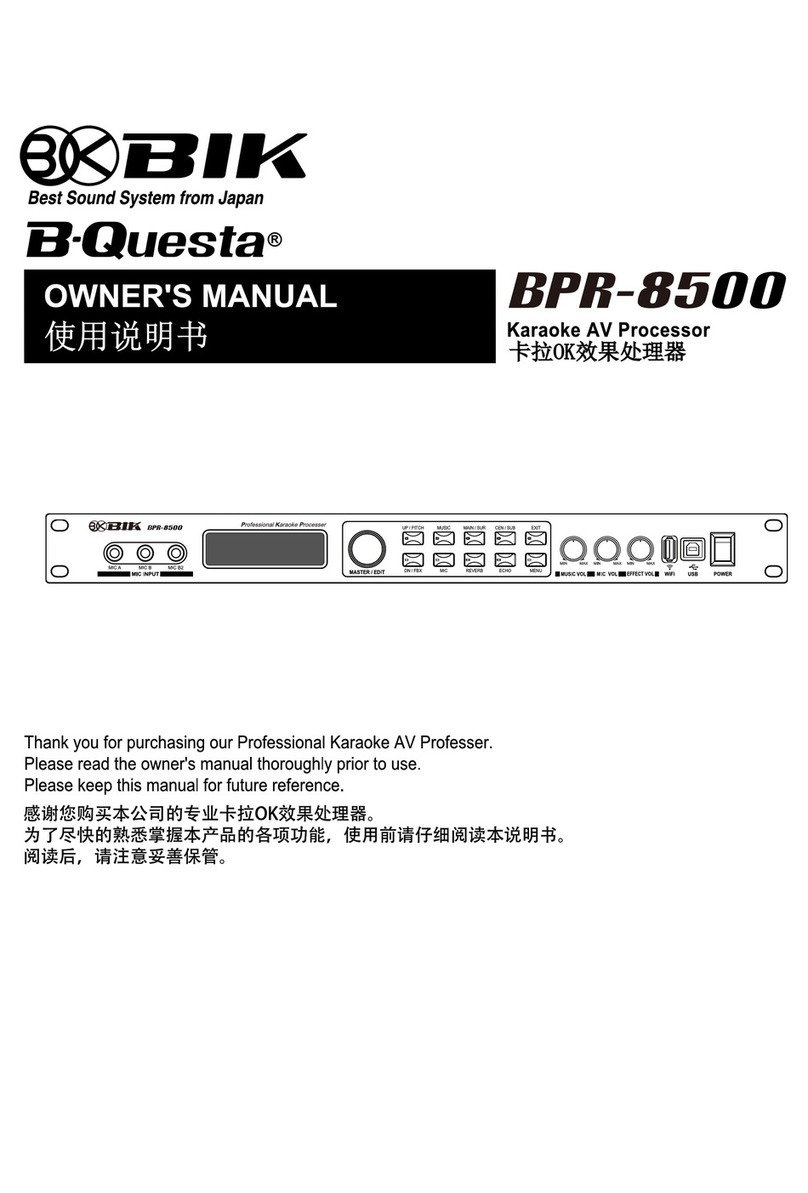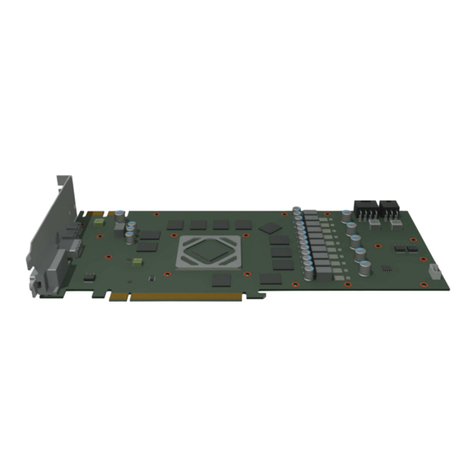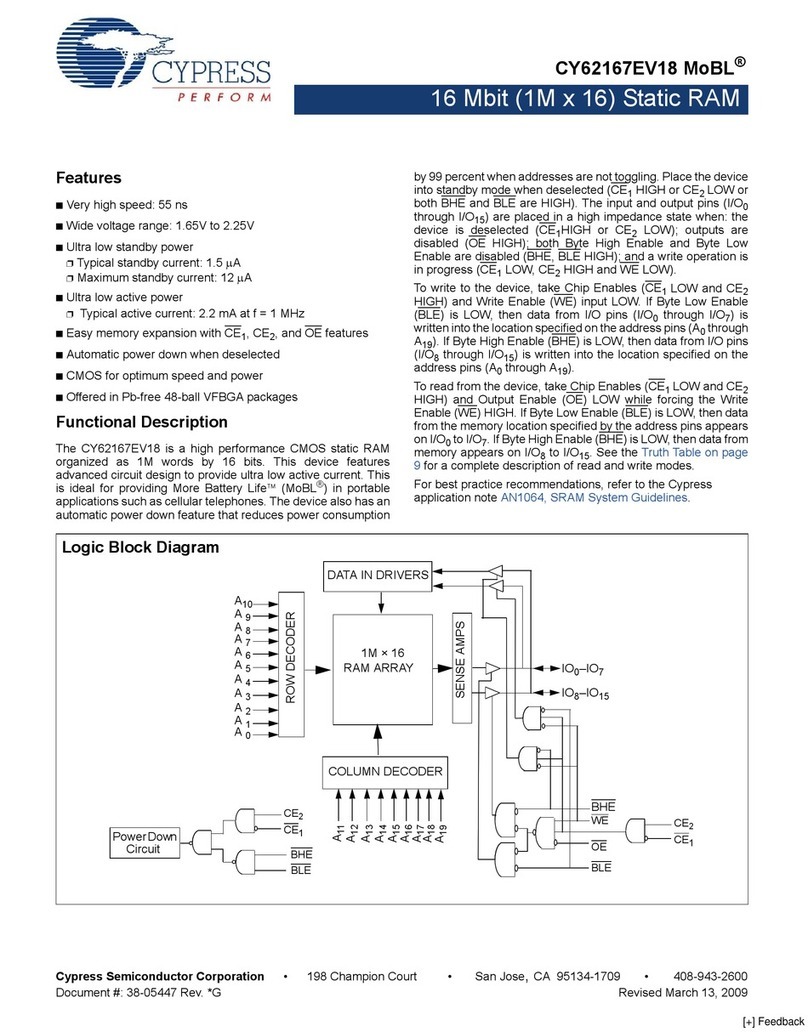No Wires Needed Falcon 1100 User manual

No Wires Needed
Swallow 1100 PC Card/
Falcon 1100 ISA Card
User Manual
Version 2.1.1 –October 1999


User manual
Swallow 1100 PC Card/
Falcon 1100 ISA Card
No Wires Needed
Jan Steenlaan 3-5a
3723 BS Bilthoven
The Netherlands
www.nwn.com
Version 2.1.1–October 1999

Trade marks
Copyright © No Wires Needed
The publisher reserves the right to revise this publication
and to make changes to any or all parts of this manual at
any time, without obligation to notify any person or entity
of such revisions or changes.
Swallow, Parrot, Pelican, AirLock, APCenter, ASBF and
Connect are trademarks of No Wires Needed. Other
product and company names are registered trademarks
or trademarks of their respective holders.
Copyright statement
No part of this publication may be reproduced, stored in a
retrieval system, or transmitted in any form or by any
means, whether electronic, mechanical, photocopying,
recording, or otherwise without the prior writing of the
publisher.
Printed in Amsterdam, October 1999

Free Repair Period
NWN undertakes a Free Repair Period of 12 months from
the date of Invoice. Within the Free Repair Period NWN
repairs a faulty device free of charge or replaces it in
case of irreparable damage.
Excluded from the Free Repair Period are malfunctions
caused by operation outside the intended usage; by
misuse or abuse; by service modifications or repairs
performed by unauthorized persons or by other
conditions not arising from defects in Product materials or
workmanship.
The costs associated with physically replacing the
defective part and re-installing are to be borne by the
Buyer.

Statement of Year 2000 Compliance
Detailed information about our statement is published on
our website.
http://www.nwn.com

FCC Radiation Exposure Statement
This equipment complies with FCC radiation exposure
limits set forth for an uncontrolled environment. This
equipment should be installed and operated with the
minimum distance of 20 centimeters (7 inches) between
your body, excluding hands, wrists, feet and ankles.
Integrated PCMCIA Antenna 20cm (7 inches)
Optional PC Card 2dBi antenna 20cm (7 inches)

Declaration of Conformity
This device complies with Part 15 of the FCC Rules.
Operation is subject to the following two conditions: (1)
this device may not cause harmful interference, and (2)
this device must accept any interference received,
including interference that may cause undesired
operation.
No Wires Needed Swallow 1100
Tested To Comply
With FCC Standards
FOR HOME OR OFFICE USE

No Wires Needed
User manual Swallow 1100 PC Card Page 9of 9
1Contents
1Contents..................................................................9
2Introduction ...........................................................10
3Wireless LAN basics.............................................11
4Series 1100 installation ........................................13
4.1 Falcon 1100 ISA Card installation........................14
4.2 Swallow 1100 Windows 95 installation................15
4.3 Swallow 1100 Windows 98 installation................18
4.4 Swallow 1100 Windows NT4 installation.............20
4.5 Installation of the external antenna......................24
5Connect™.............................................................26
5.1 Appearances.........................................................27
5.2 Establishing a connection.....................................29
6Network protocols.................................................32
7Troubleshooting....................................................33
7.1 Windows 95/98 .....................................................34
7.2 Windows NT4........................................................37
7.3 Connect™.............................................................40
8Technical specifications Swallow 1100................41

No Wires Needed
Page 10 of 10 Swallow 1100 PC Card User manual
2Introduction
Thank you for purchasing your No Wires Needed
Swallow 1100 PC Card / Falcon 1100 ISA Card. This
manual will assist you with the installation procedure.
The package you have received should contain the
following items:
•Swallow 1100 PC Card
•ISA Card (only by Falcon 1100 ISA Card)
•External antenna (only by Falcon 1100 ISA Card)
•User manual
•Diskette containing Connect utility and drivers
labeled Swallow 1100
Note: if anything is missing, please contact your vendor
The diskette contains the drivers and the program
Connect™ that is used for managing the Swallow 1100
PC Card and establishing the wireless connection with
your Local Area Network.

No Wires Needed
User manual Swallow 1100 PC Card Page 11 of 11
3Wireless LAN basics
Wireless LAN (Local Area Networks) systems offer a
great number of advantages over a traditional, wired
system. Wireless LANs are more flexible, easier to setup
and manage and often more cost effective than their
wired equivalence.
Using radio frequency (RF) technology, WLANs transmit
and receive data over the air, minimizing the need for
wired connections. Thus, WLANs combine data
connectivity with user mobility, and, through simplified
configuration, enable movable LANs.
With wireless LANs, users can access shared information
without looking for a place to plug in and network
managers can set up or augment networks without
installing or moving wires. Wireless LANs offer the
following productivity, convenience and cost advantages
over traditional wired networks:
•Mobility -Wireless LAN systems can provide LAN
users with access to real-time information
anywhere in their organization. This mobility
supports productivity and service opportunities not
possible with wired networks.
•Installation Speed and Simplicity -Installing a
wireless LAN system can be fast and easy and can
eliminate the need to pull cable through walls and
ceilings.

No Wires Needed
Page 12 of 12 Swallow 1100 PC Card User manual
•Installation Flexibility -Wireless technology allows
the network to go where wires cannot go.
•Reduced Cost-of-Ownership -While the initial
investment required for wireless LAN hardware
might be higher than the cost of wired LAN
hardware, overall installation expenses and life-
cycle costs will be significantly lower. Long-term
cost benefits are greatest in dynamic environments
requiring frequent moves, adds, and changes.
•Scalability -Wireless LAN systems can be
configured in a variety of topologies to meet the
needs of specific applications and installations.
Configurations are easily changed and range from
peer-to-peer networks suitable for a small number
of users to full infrastructure networks of thousands
of users that allows roaming over a broad area.

No Wires Needed
User manual Swallow 1100 PC Card Page 13 of 13
4Series 1100 installation
This manual will assist you with the installation of the No
Wires Needed Series 1100 products.
For a quick installation, insert the PC Card, click trough
all the Windows screens and use the drivers from the
installation disk to finish the installation.
Follow the paragraph of the operating system you are
using for detailed installation guidelines.
If you are using the Falcon 1100 ISA Card please also
pay attention to Paragraph 4.5 (Installation of
external antenna).

No Wires Needed
Page 14 of 14 Swallow 1100 PC Card User manual
4.1 Falcon 1100 ISA Card installation
Important: before inserting the Swallow 1100 PC Card
in the PC Card Adapter, you should install the PC Card
adapter.
1. Shut Down the computer
2. Remove the metal casing of the computer
3. Place the PC Card adapter in a free ISA slot.
(without the Swallow 1100 PC Card)
4. Replace the metal casing from the computer
5. Switch on the computer
For Windows 95/98 some extra steps are required to
complete the installation.
6. A window will appear, the SCM Plug and play Swap
Box will be automatically installed
The SCM Swap Box is disabled by default.
Enabling:
7. Go to Control Panel -> PC Card (PCMCIA) and
answer <Next>, <Next> and <Finish> to complete
the installation of the PC Card adapter
Installation of the PC Card adapter is completed.
Proceed to one of the next chapters for the Swallow 1100
PC Card installation.

No Wires Needed
User manual Swallow 1100 PC Card Page 15 of 15
4.2 Swallow 1100 Windows 95 installation
This chapter will give you assistance with the installation
of the Swallow 1100 PC Card on a computer with the
Windows 95 operating system.
Insert the Swallow 1100 PC Card in a free PC Card slot.
After a few seconds, a window will appear, indicating you
that new hardware has been found, for which software
must be installed.
Windows starts looking for the drivers for the Swallow
1100 PC Card. Insert the diskette in the drive and click
<Next>.

No Wires Needed
Page 16 of 16 Swallow 1100 PC Card User manual
A window will appear with the drivers that are found on
the disk. Click <Finish> to continue.
Windows will prompt for the Windows95 Disk 1, looking
for the file “connect2.cpl”. Enter the location of the driver
files. Typically this is “A:\”.

No Wires Needed
User manual Swallow 1100 PC Card Page 17 of 17
Windows starts copying the necessary files. You will be
asked for the Windows 95 CD-ROM. On pre-installed
laptops, the CD-ROM files can often be found in
C:\WINDOWS\OPTIONS\CABS.
In most cases, you will have to reboot your computer
now.
Installation of the Swallow 1100 PC Card is
completed.
Proceed to chapter 5 for the explanation of the program
Connect™.

No Wires Needed
Page 18 of 18 Swallow 1100 PC Card User manual
4.3 Swallow 1100 Windows 98 installation
This chapter will give you assistance with the installation
of the Swallow 1100 PC Card on a computer with the
Windows 98 operating system.
Insert the Swallow 1100 PC Card in a free PC Card slot.
After a few seconds, a window will appear, indicating that
new hardware has been found, for which software must
be installed.
Let Windows look for the best suitable driver for this
hardware and click <Next>.

No Wires Needed
User manual Swallow 1100 PC Card Page 19 of 19
Windows starts looking for the drivers for the Swallow
1100 PC Card. Insert the floppy disk in the drive check
the box “Floppy disk drives” and click <Next>.
A window will appear with the drivers that are found on
the disk. Click <Next> to continue.
In most cases, you will have to reboot your computer
now.
Installation of the Swallow 1100 PC Card is
completed.
Proceed to chapter 5 for the explanation of the program
Connect™.

No Wires Needed
Page 20 of 20 Swallow 1100 PC Card User manual
4.4 Swallow 1100 Windows NT4 installation
You need administrator privileges to be able to install the
Swallow 1100 PC Card.
1. Make sure that the PC contains a PC Card drive.
2. Go to Control Panel -> Devices and look for Pcmcia
3. If the Status column indicates ‘Started’ and the
Startup column indicates either ‘Boot’ or ‘Automatic’,
proceed with step 5.
4. Click the Startup button and select the Boot radio
button.
5. Go to Control Panel -> Network and go to the
Adapters tab.
6. Click <Add>
This manual suits for next models
2
Table of contents
Other No Wires Needed Computer Hardware manuals
Popular Computer Hardware manuals by other brands
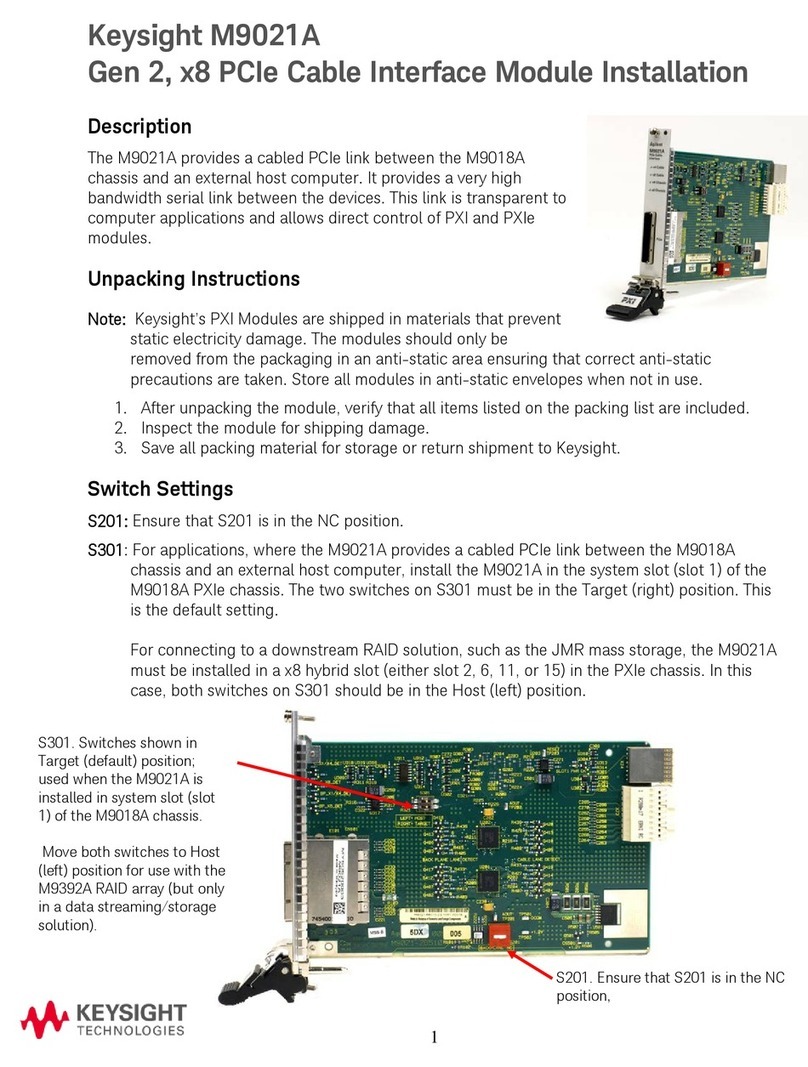
Keysight Technologies
Keysight Technologies M9021A Installation
Freescale Semiconductor
Freescale Semiconductor TWR-S12G64 quick start guide
NXP Semiconductors
NXP Semiconductors HVP-56F80748-UM user manual
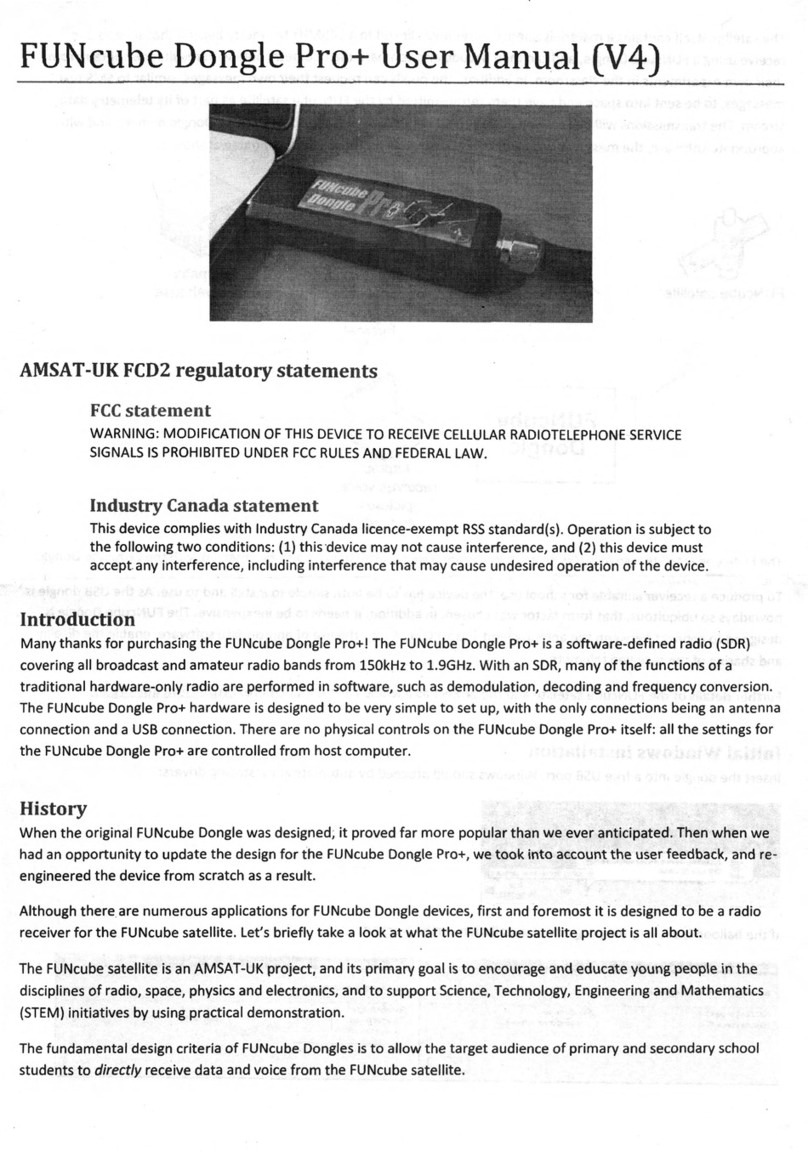
FUNcube
FUNcube Dongle Pro+ user manual

Vipera
Vipera D10+ Operation manual

Renkforce
Renkforce 1361501 operating instructions