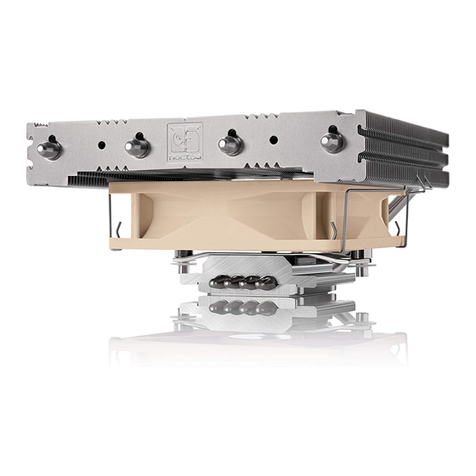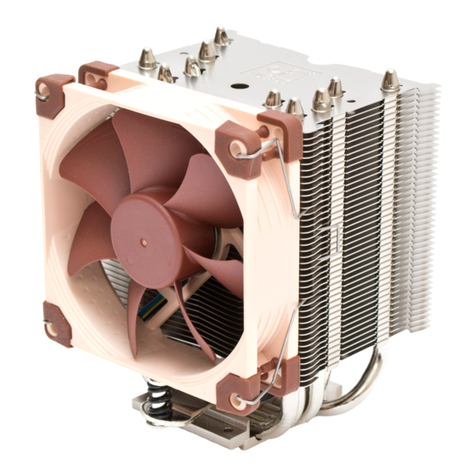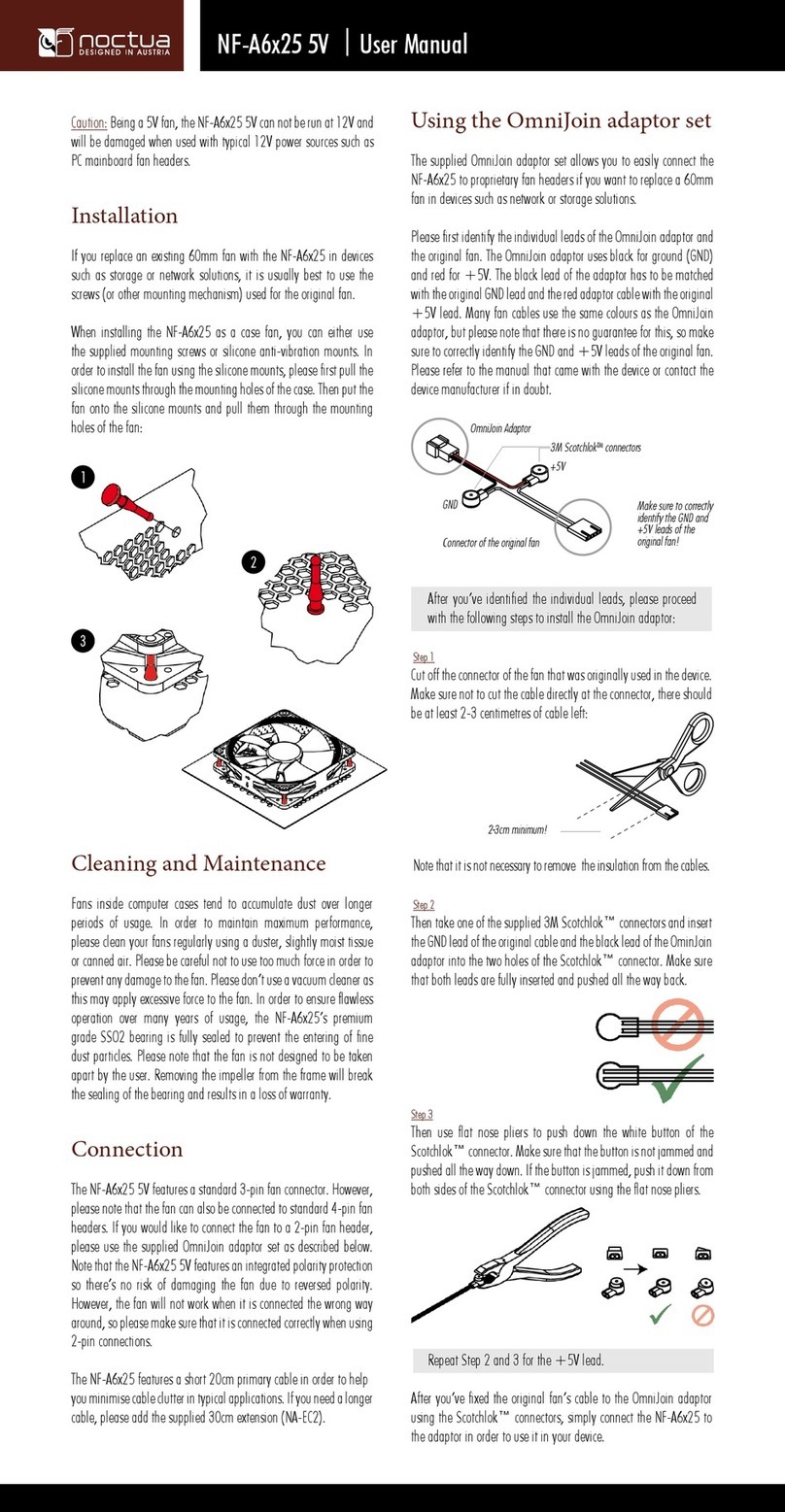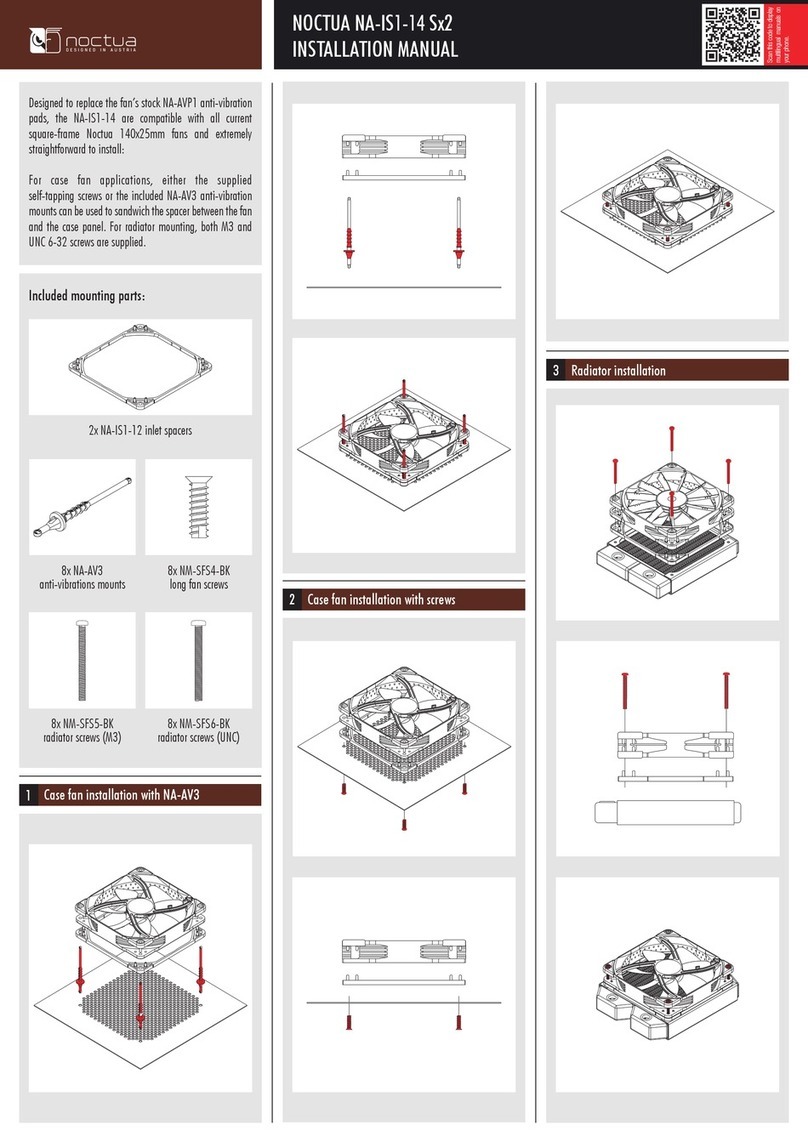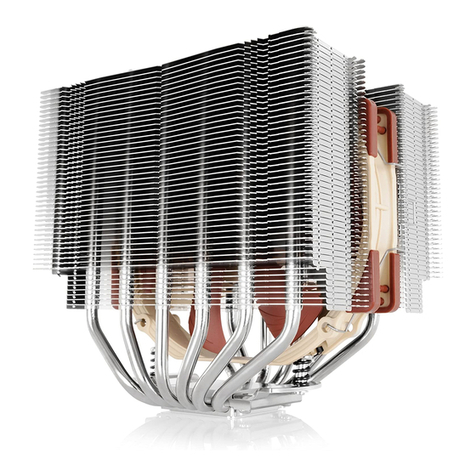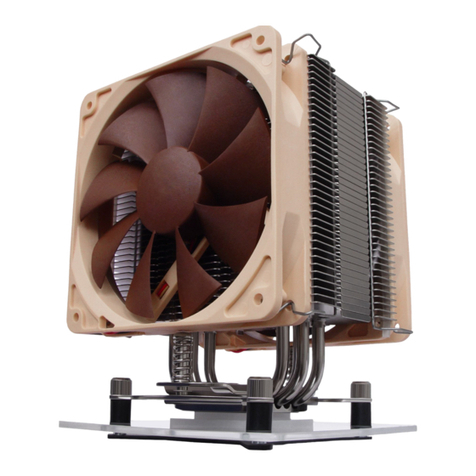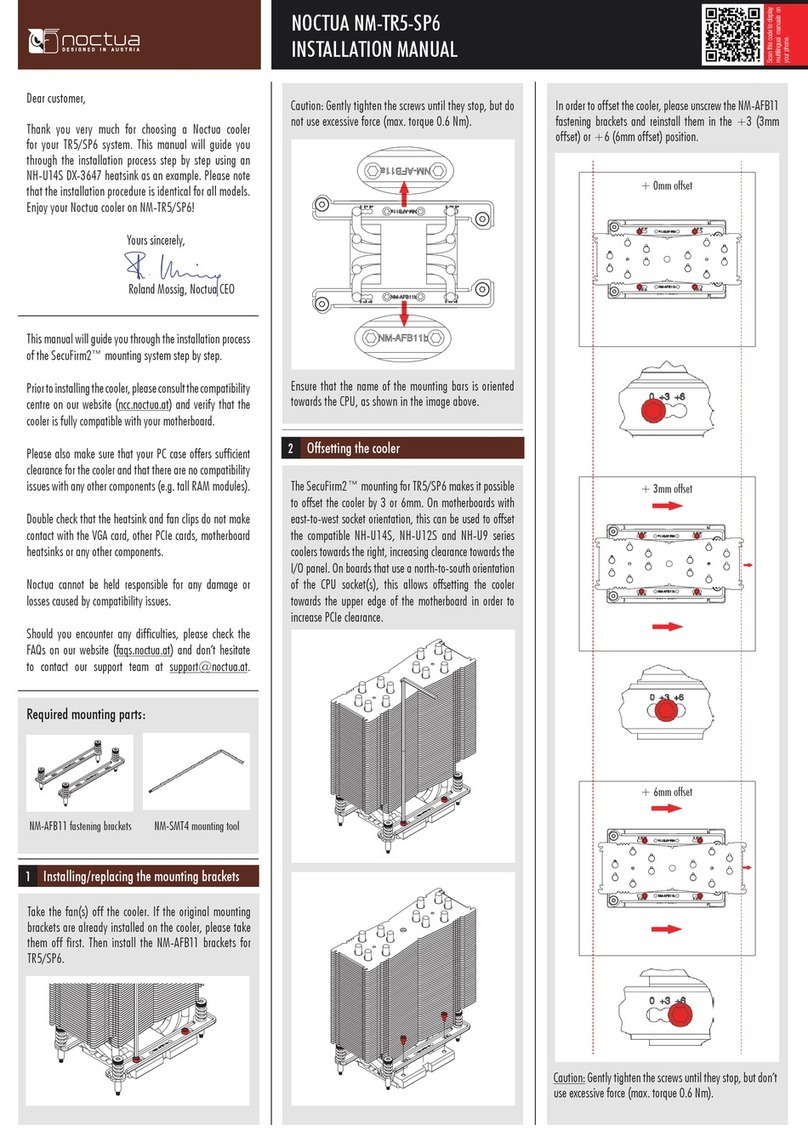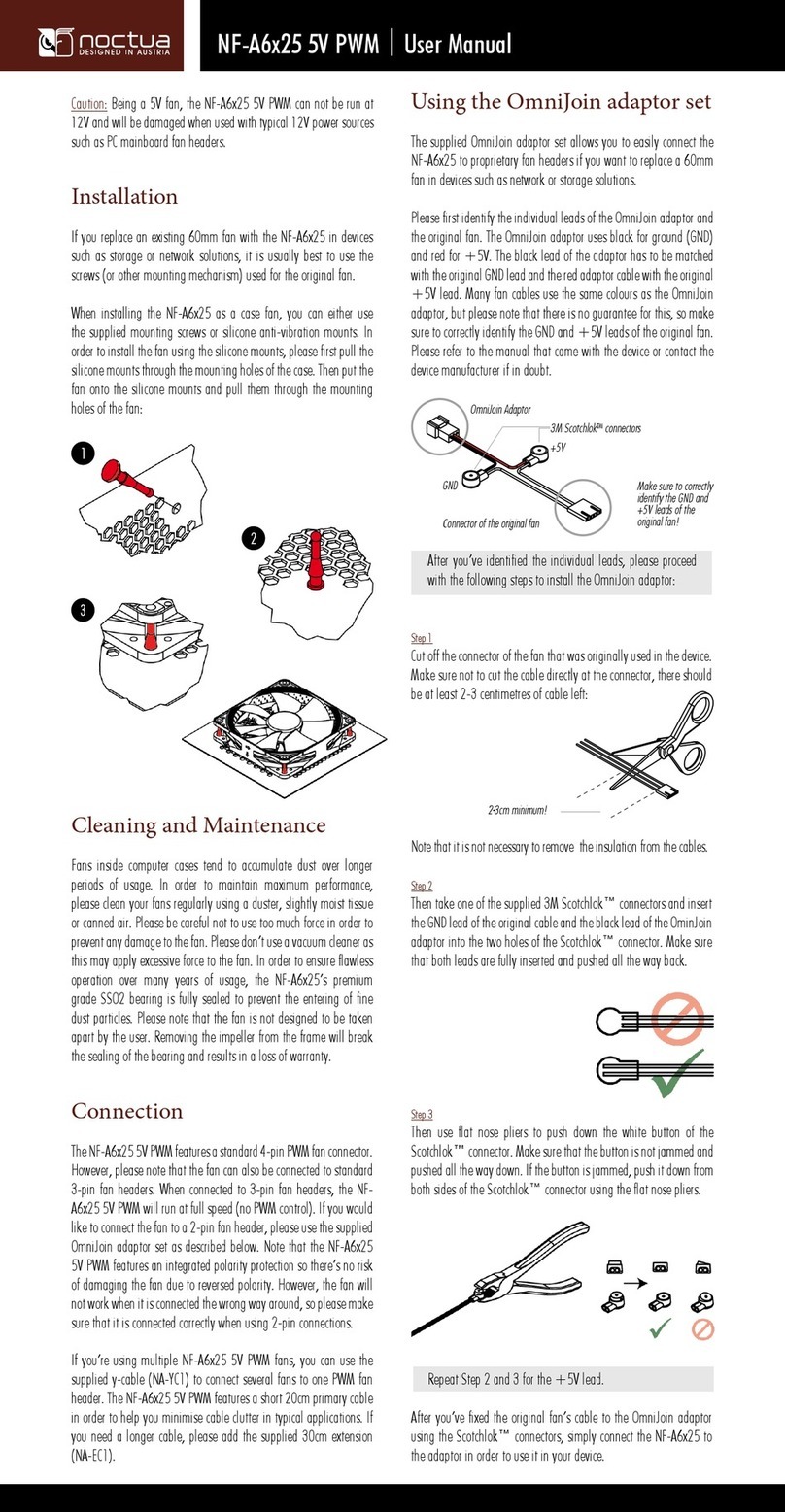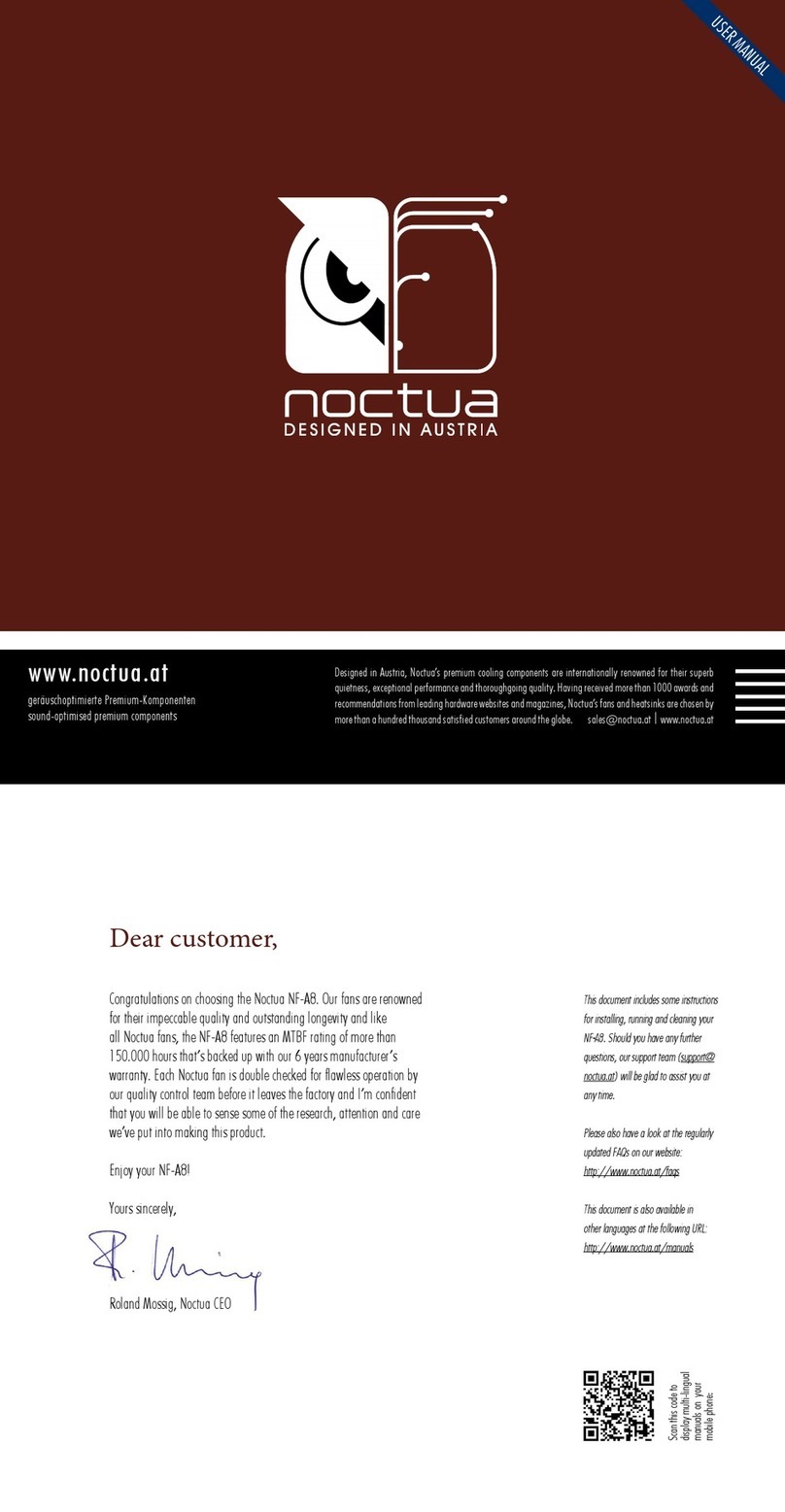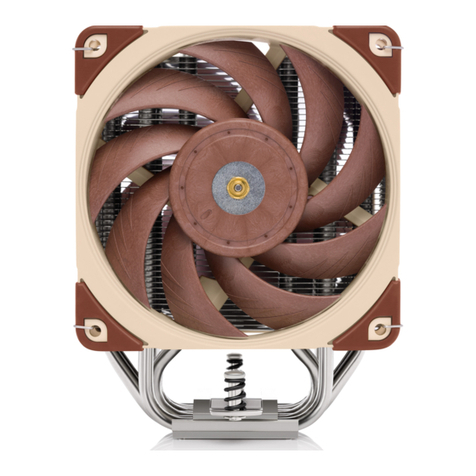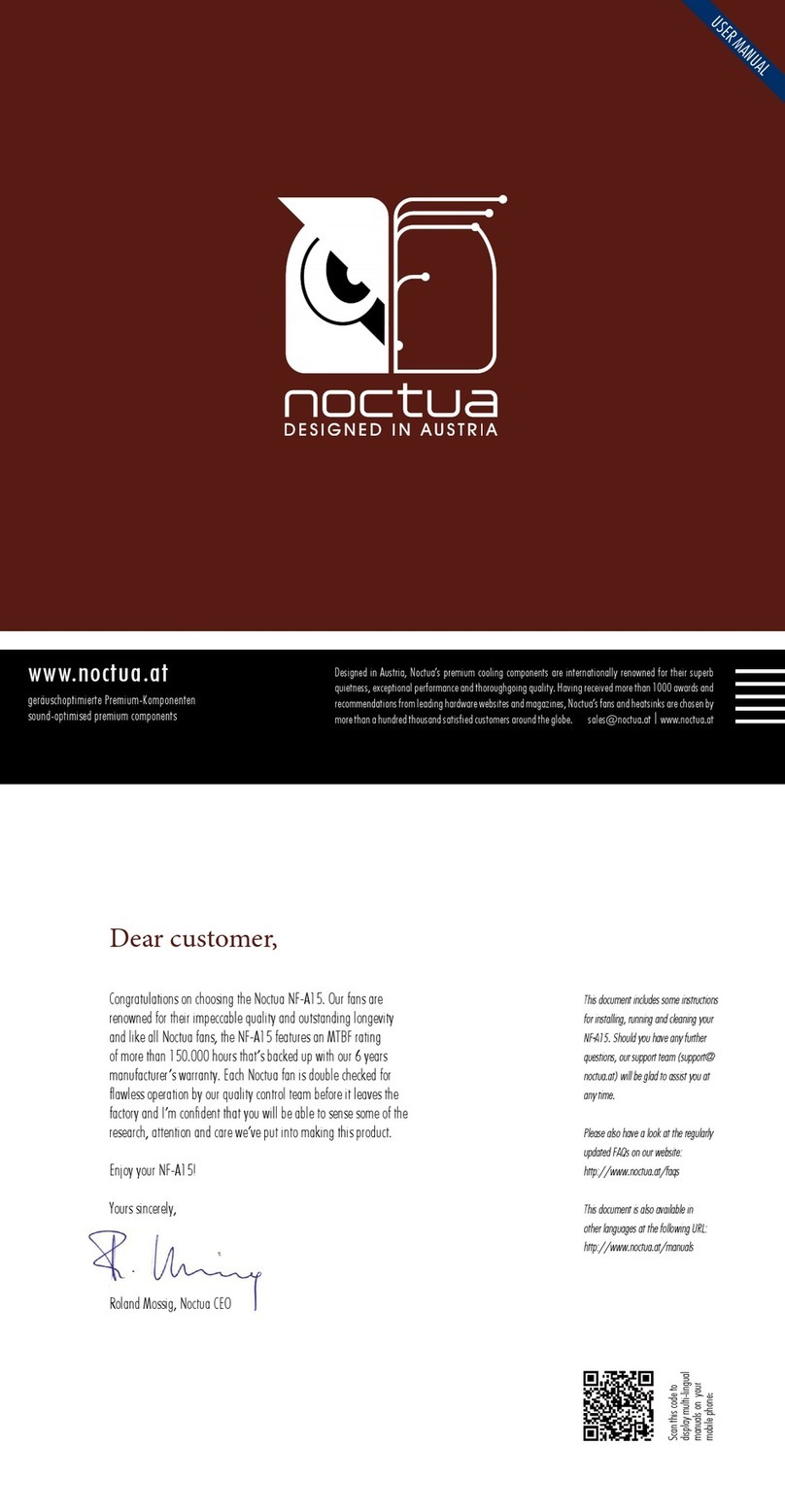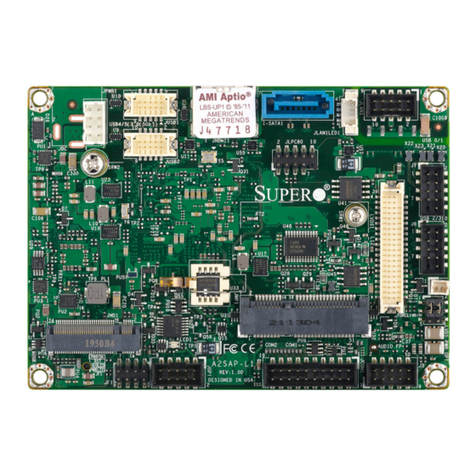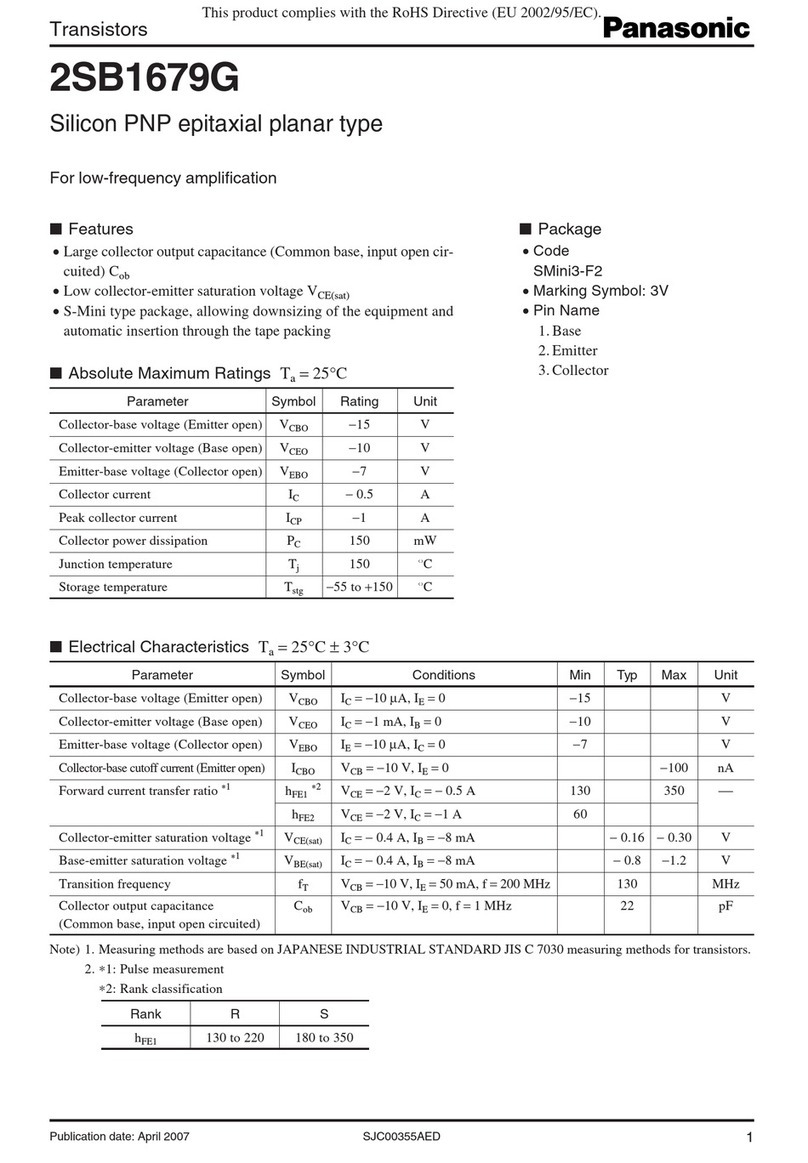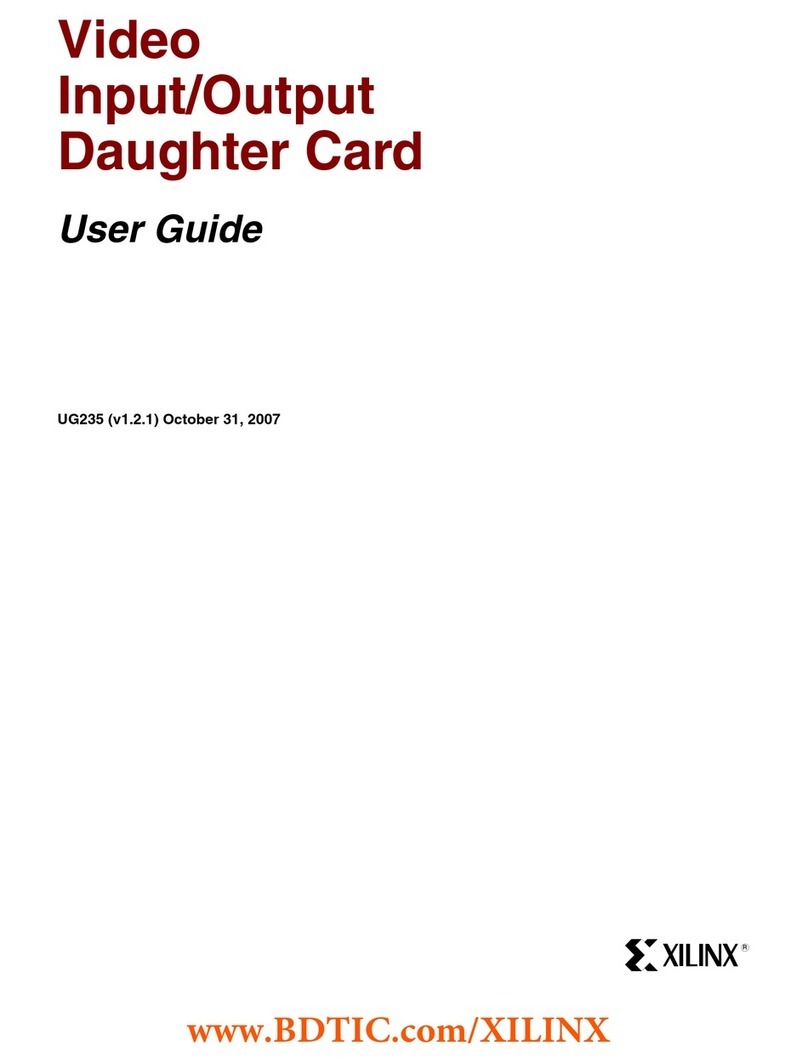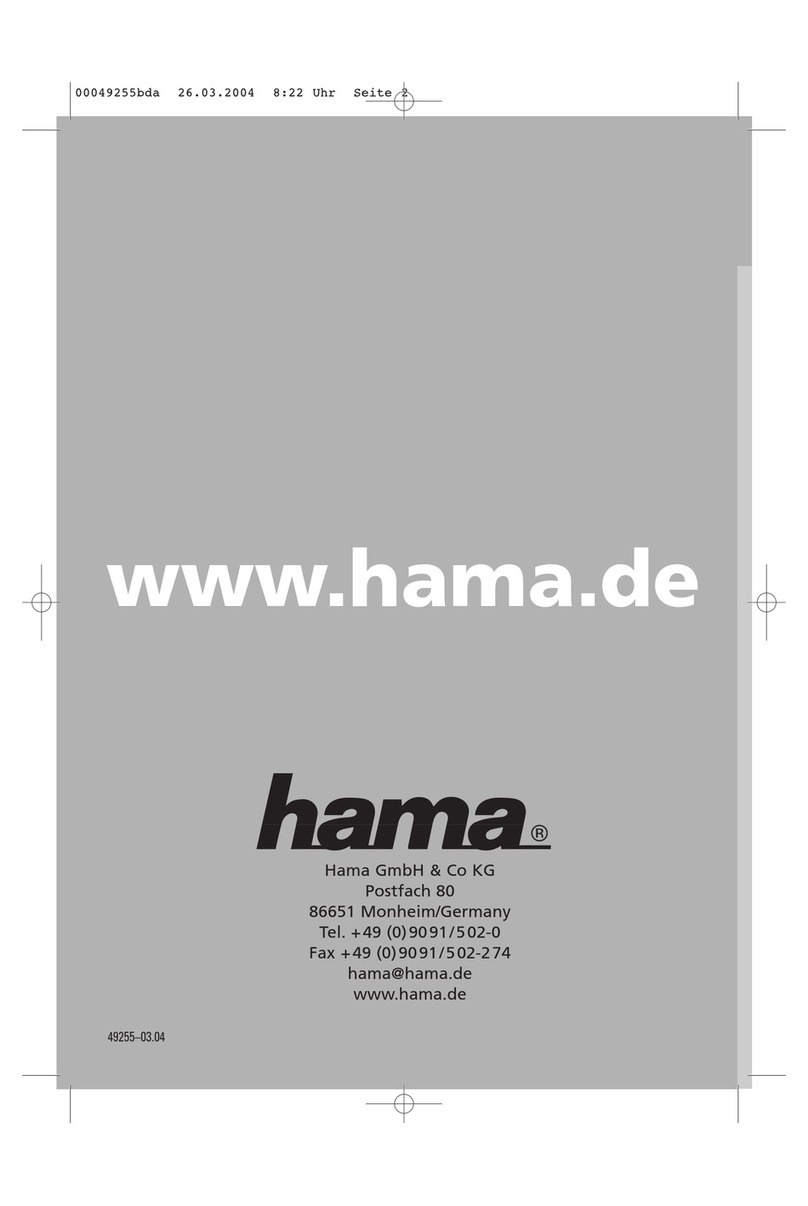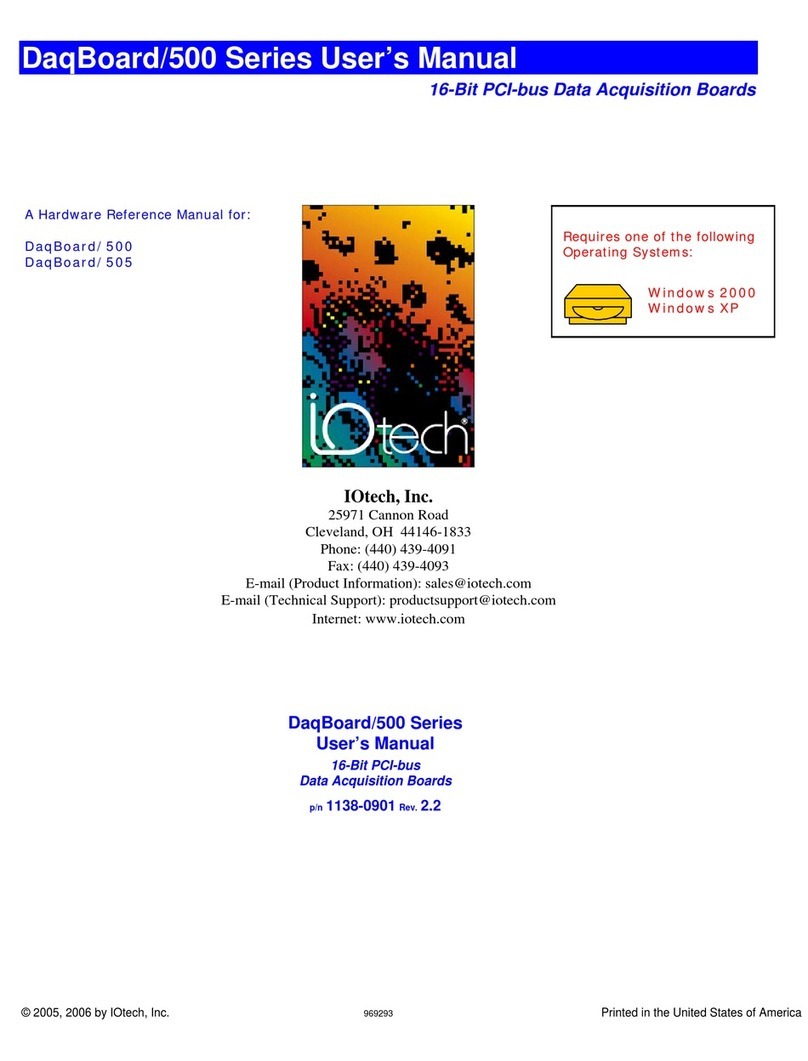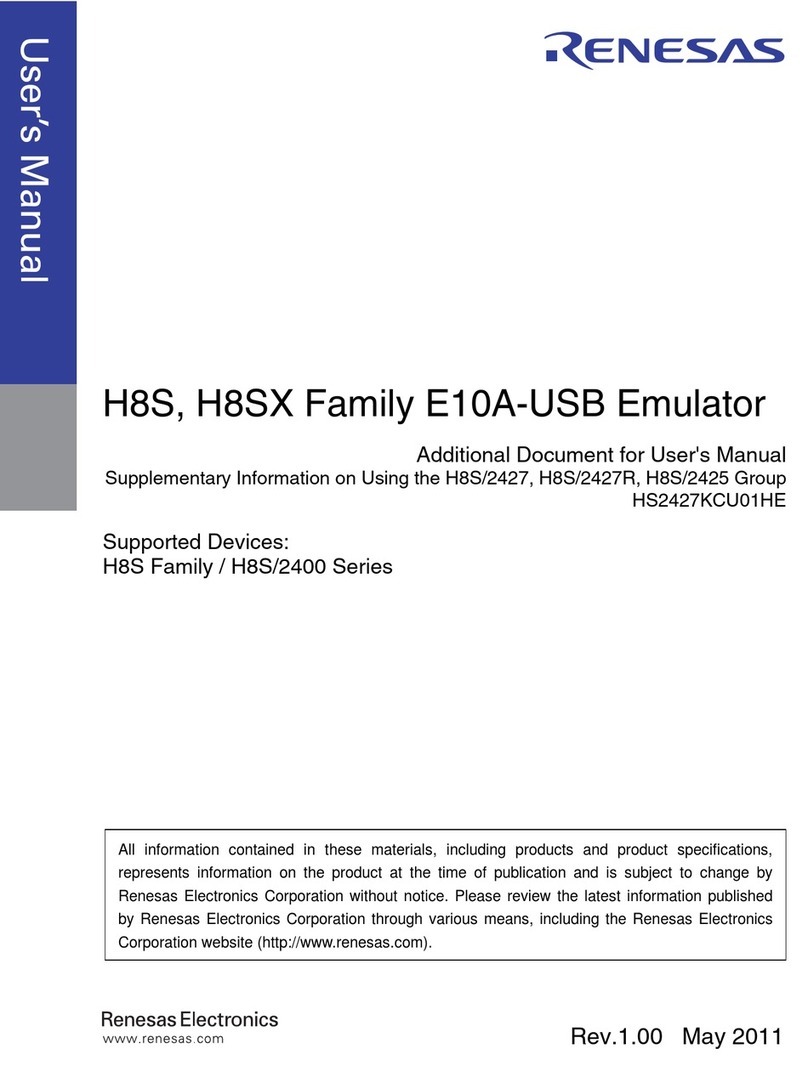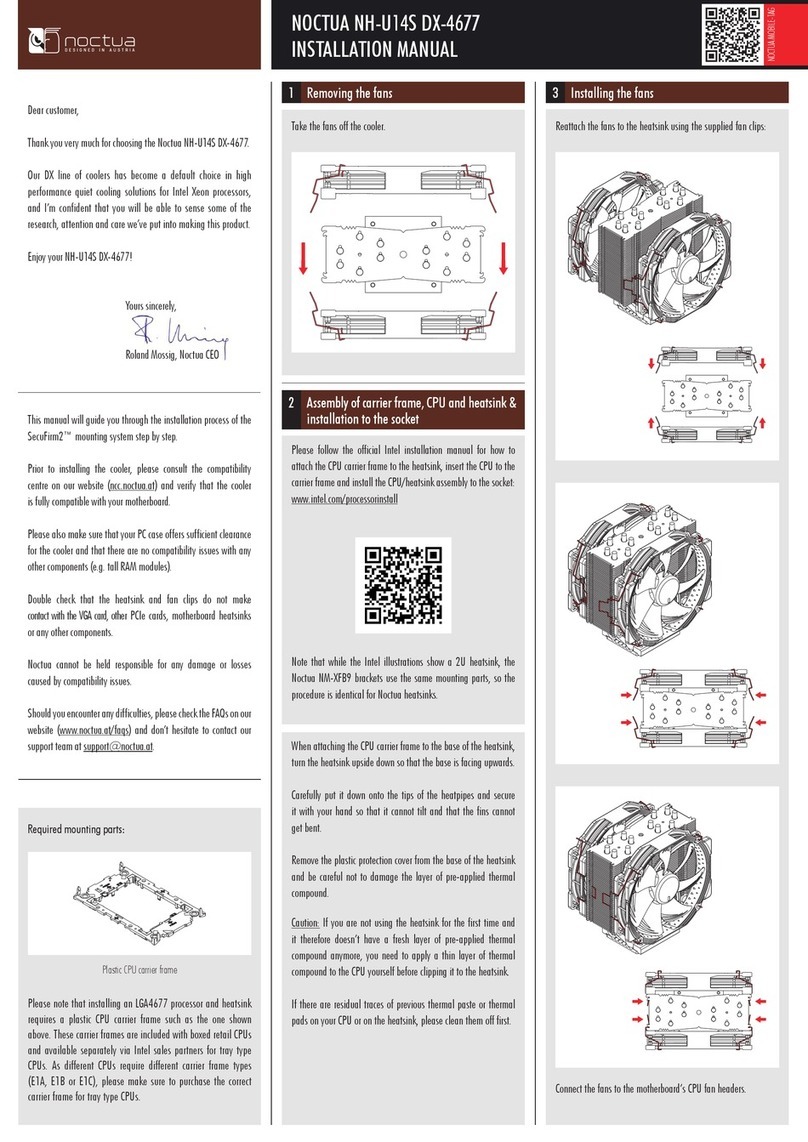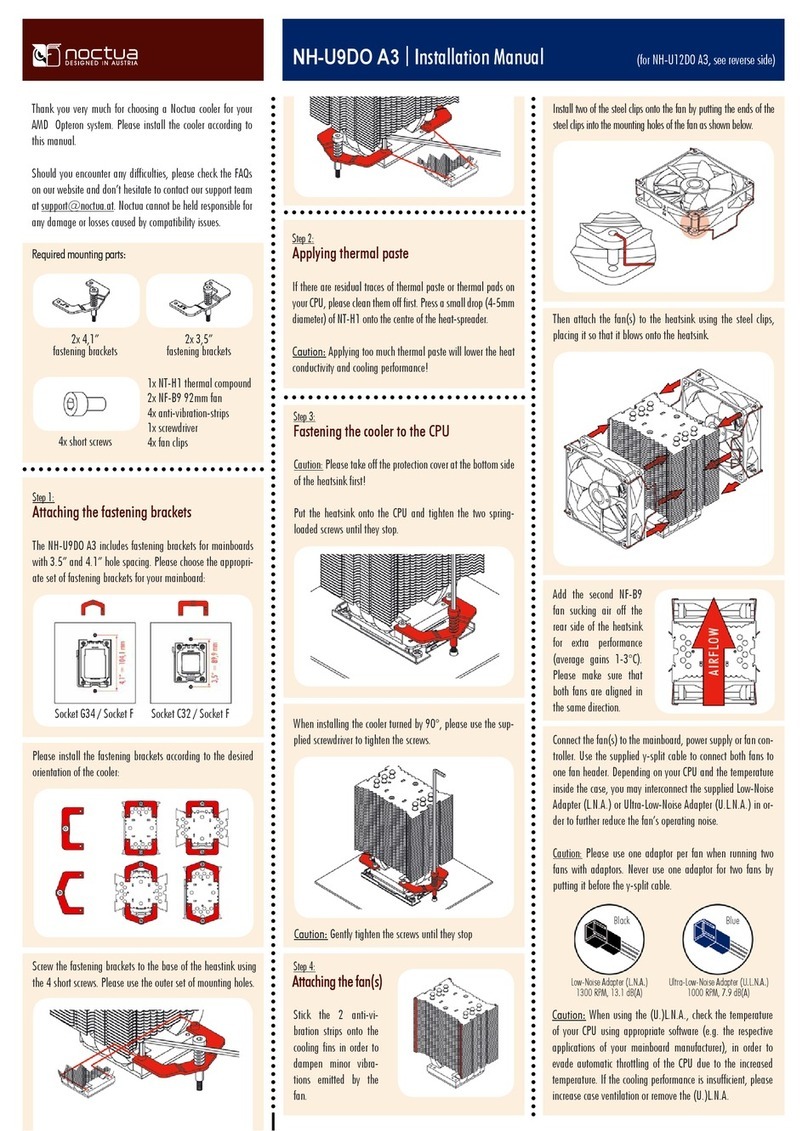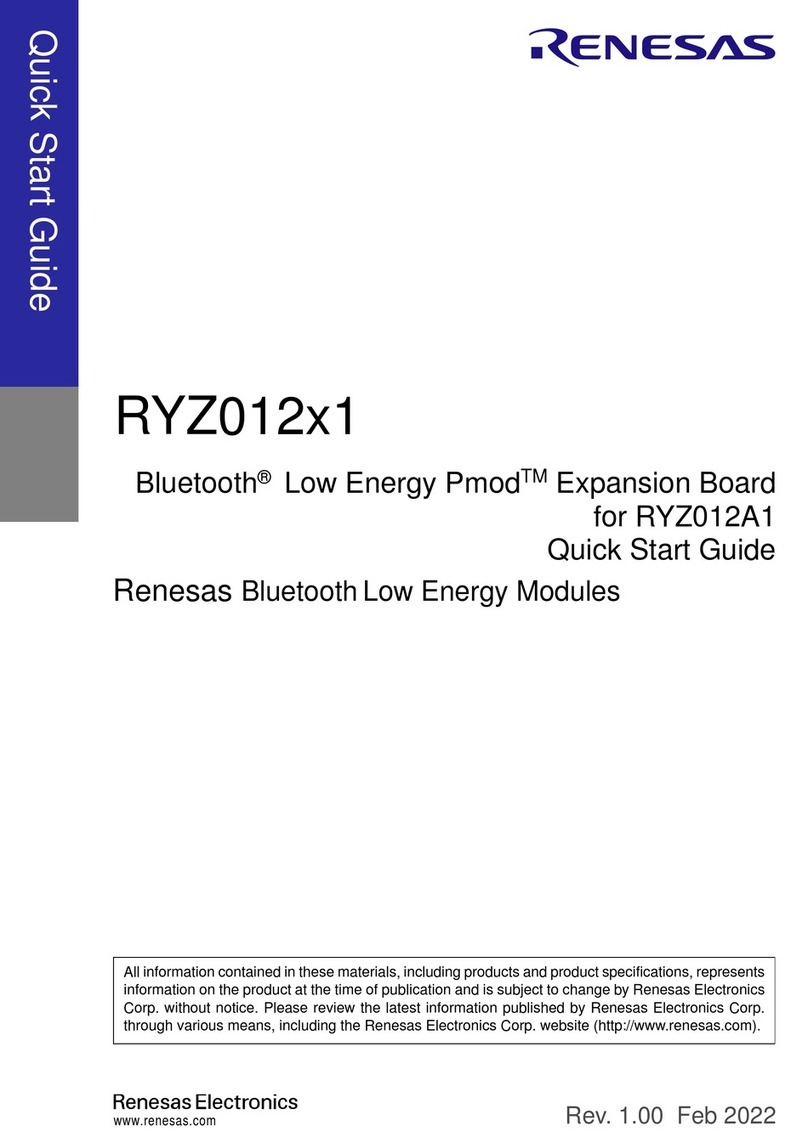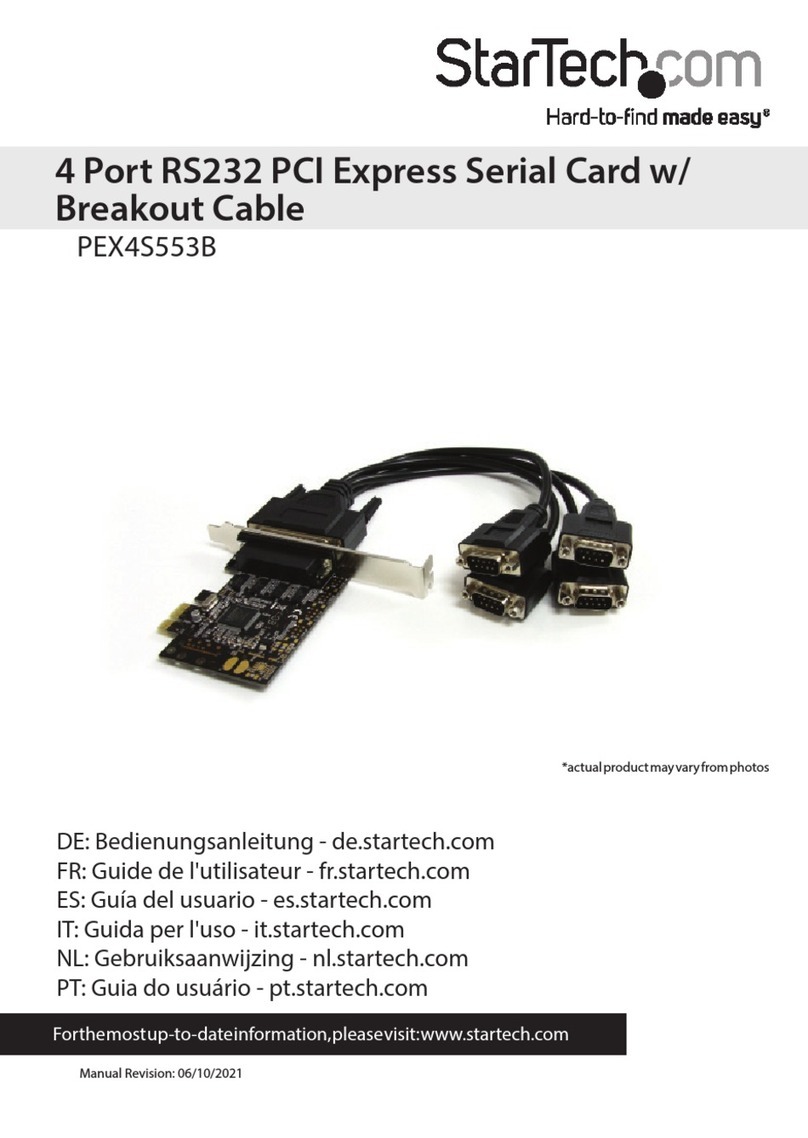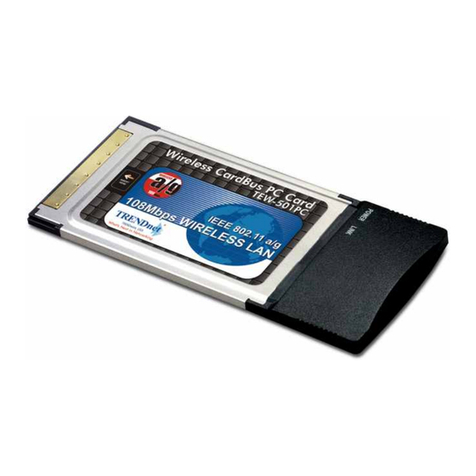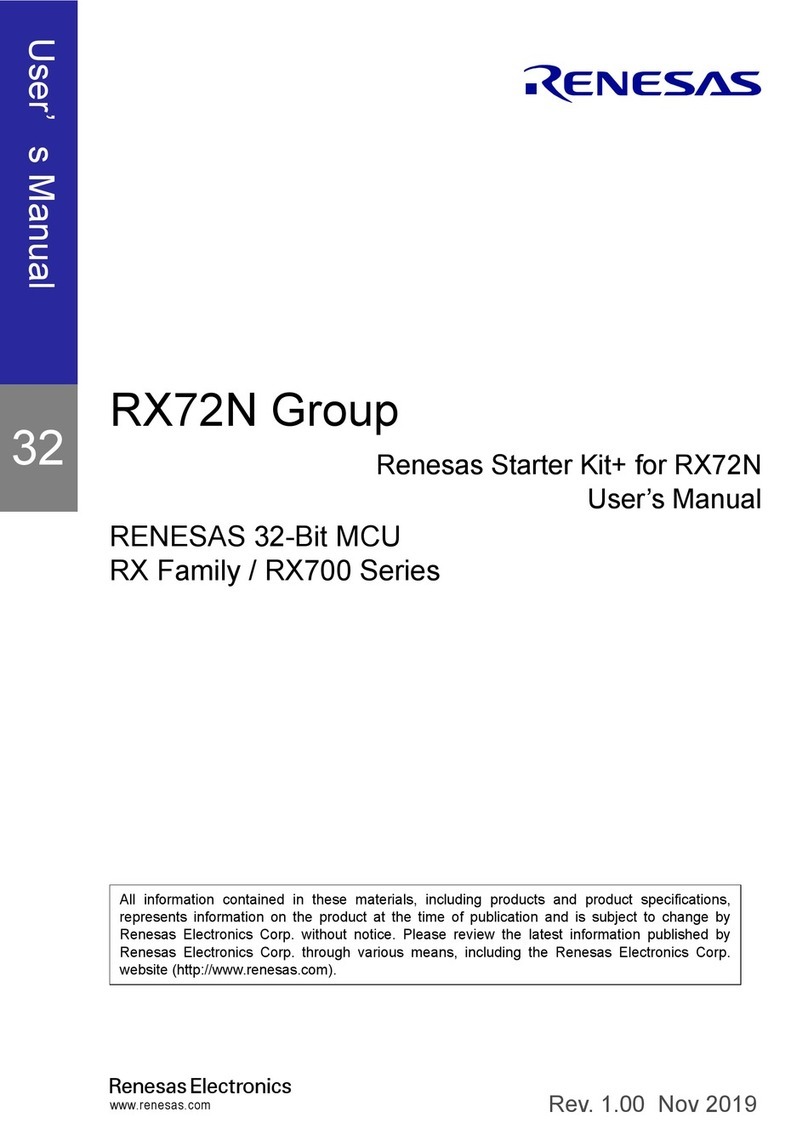Take the fans off the cooler.
Dear customer,
Thank you very much for choosing the Noctua NH-U9 DX-4189.
Our DX line of coolers has become a default choice in high
performance quiet cooling solutions for Intel Xeon processors,
and I’m confident that you will be able to sense some of the
research, attention and care we’ve put into making this product.
Enjoy your NH-U9 DX-4189!
Yours sincerely,
Roland Mossig, Noctua CEO
This manual will guide you through the installation process of the
SecuFirm2™ mounting system step by step.
Prior to installing the cooler, please consult the compatibility
centre on our website (ncc.noctua.at) and verify that the cooler
is fully compatible with your motherboard.
Pleasealso makesurethat your PCcaseoffers sufficientclearance for
the cooler and that there are no compatibility issues with any other
components (e.g. tall RAM modules).
Doublecheckthattheheatsinkandfanclipsdonotmakecontactwith
the VGA card, other PCIe cards, motherboard heatsinks or any other
components.
Noctua cannot be held responsible for any damage or losses
caused by compatibility issues.
Should you encounter any difficulties, please check the FAQs on our
website (www.noctua.at/faqs) and don’t hesitate to contact our
support team at support@noctua.at.
When attaching the CPU carrier frame to the base of the heatsink,
turn the heatsink upside down so that the base is facing upwards.
Carefully put it down onto the tips of the heatpipes and secure
it with your hand so that it cannot tilt and that the fins cannot
get bent.
Remove the plastic protection cover from the base of the heatsink
and be careful not to damage the layer of pre-applied thermal
compound.
Caution: If you are not using the heatsink for the first time and
it therefore doesn’t have a fresh layer of pre-applied thermal
compound anymore, you need to apply a thin layer of thermal
compound to the CPU yourself before clipping it to the heatsink.
If there are residual traces of previous thermal paste or thermal
pads on your CPU or on the heatsink, please clean them off first.
NOCTUA NH-U9 DX-4189
INSTALLATION MANUAL
Required mounting parts:
1x NM-XRF6
plastic CPU carrier frame for
LGA4189-4 (P4)
Removing the fans1
Assembly of carrier frame, CPU and heatsink &
installation to the socket
2
Caution: The supplied plastic CPU carrier frame is for LGA4189-4
(P4) only. LGA4189-5 (P5) systems use the same mounting
mechanism system but require a different CPU carrier frame.
the cooler on a LGA4189-5 (P5) type system.
Please follow the official Intel installation manual for how to
attach the CPU carrier frame to the heatsink, insert the CPU to the
carrier frame and install the CPU/heatsink assembly to the socket:
www.intel.com/processorinstall
Note that while the Intel illustrations show a 2U heatsink, the
Noctua NM-XFB8 brackets use the same mounting parts, so the
procedure is identical for Noctua heatsinks.
Reattach the fans to the heatsink using the supplied steel clips:
6 Installing the fans3
Connect the fan(s) to the motherboard’s CPU fan header(s). If
necessary, use the supplied NA-YC1 y-cable to connect both
fans to one fan header.
NOCTUA MOBILE-TAG