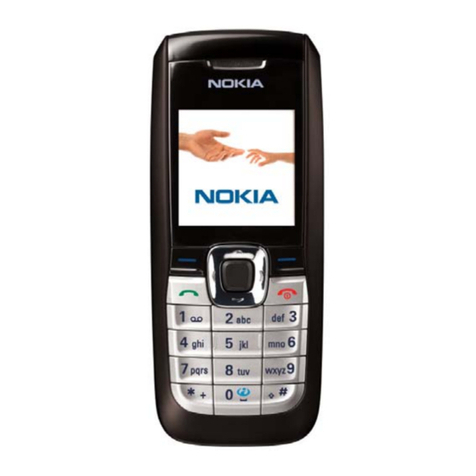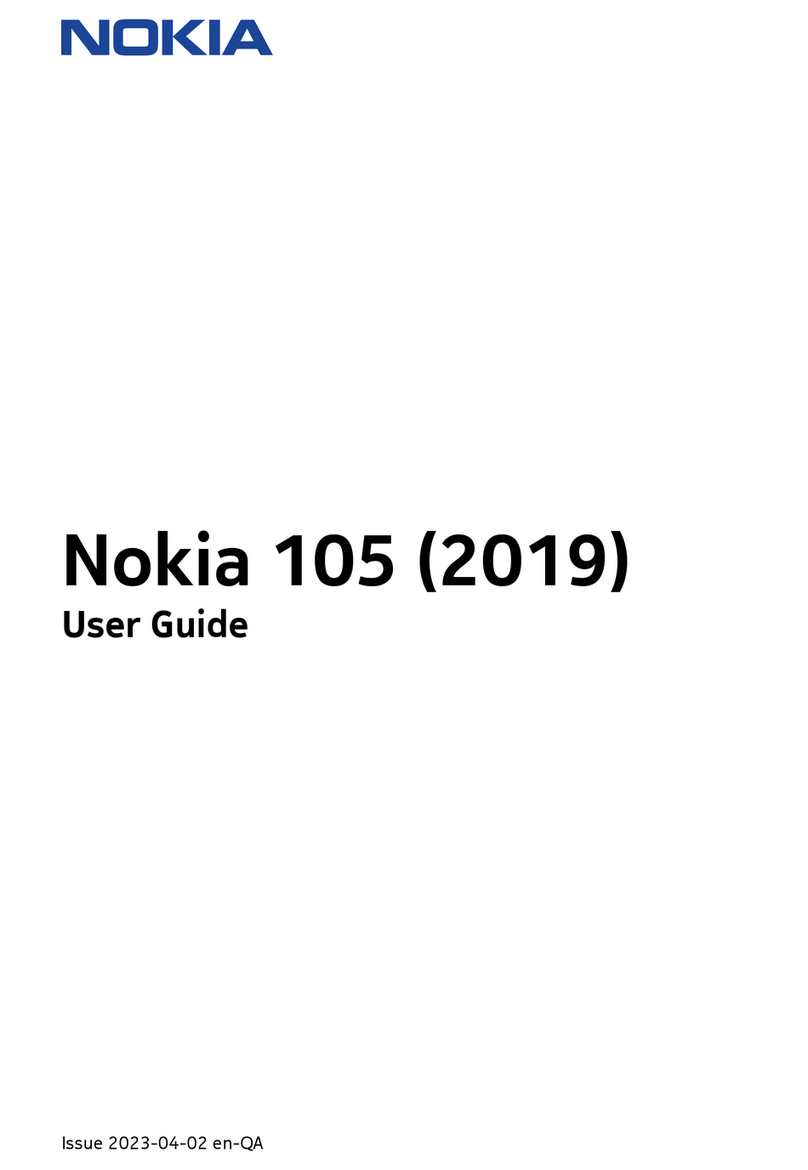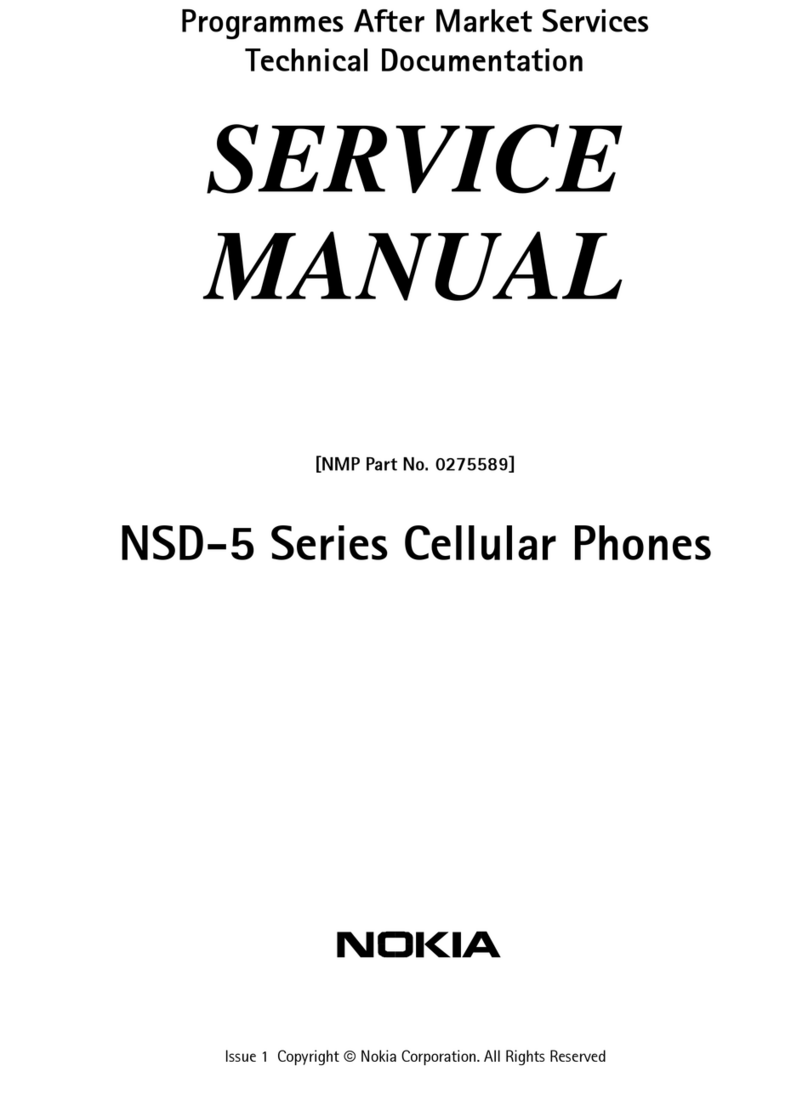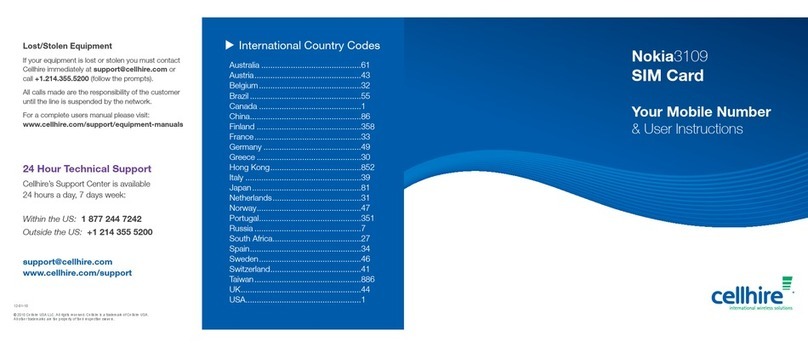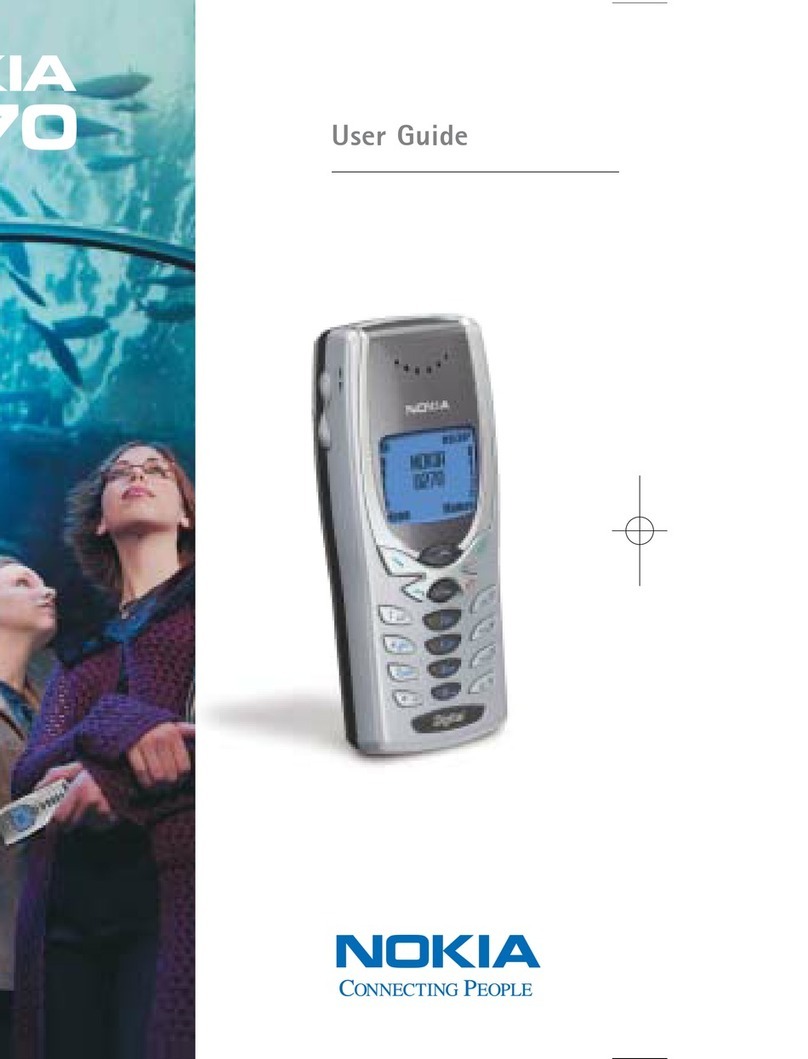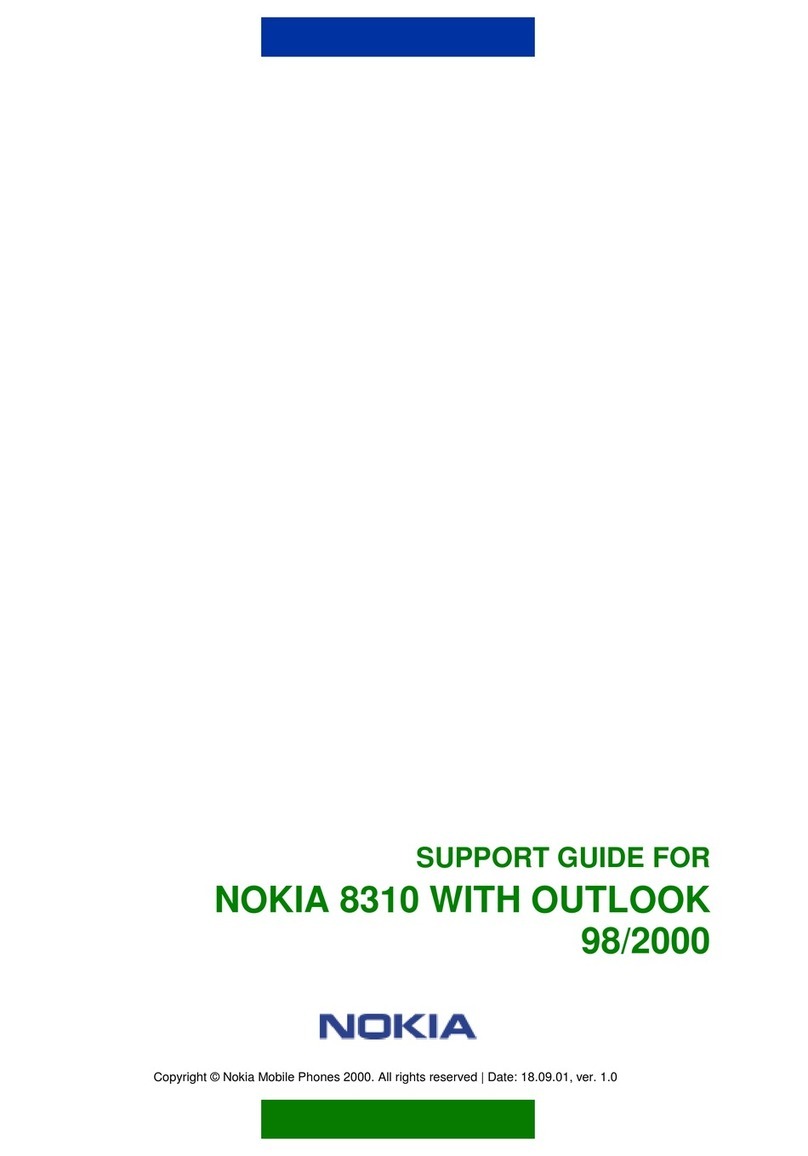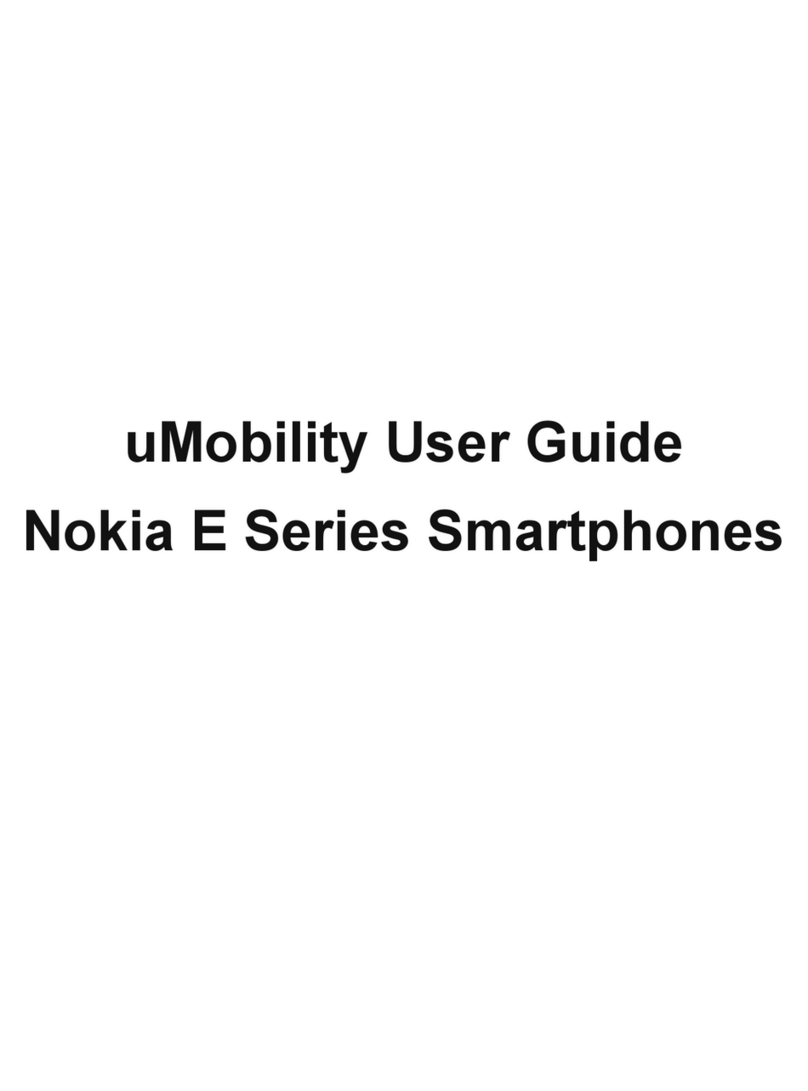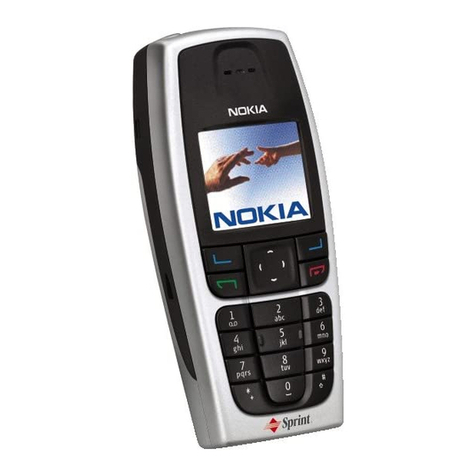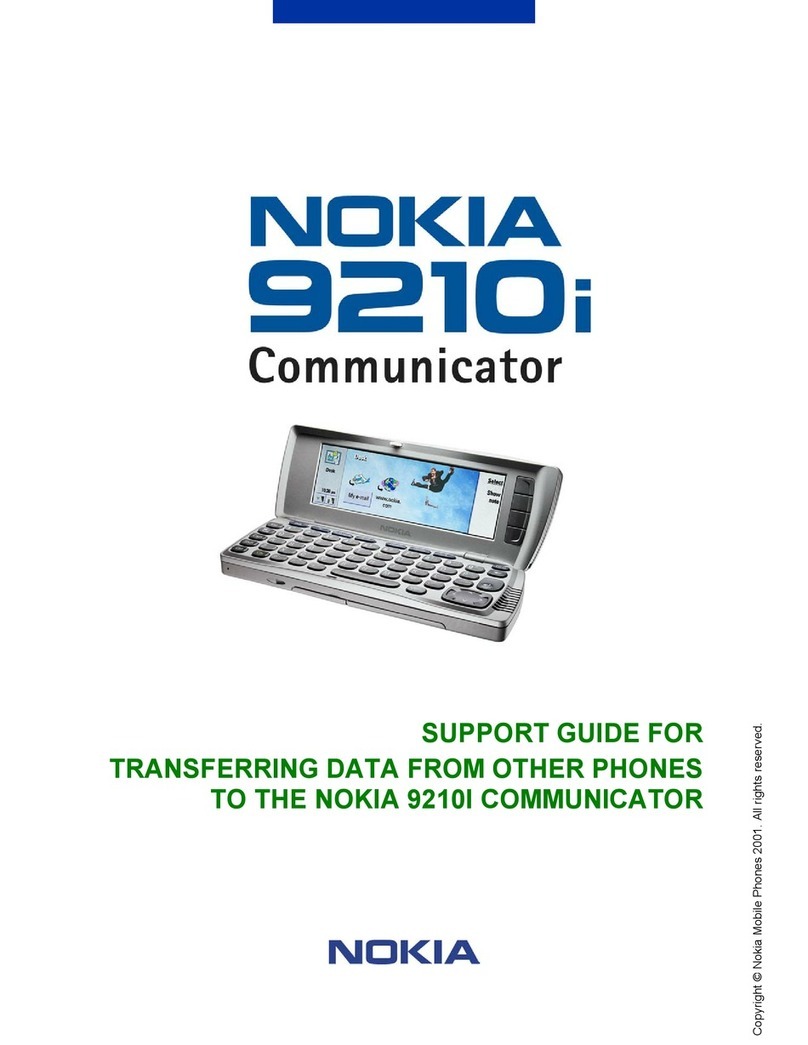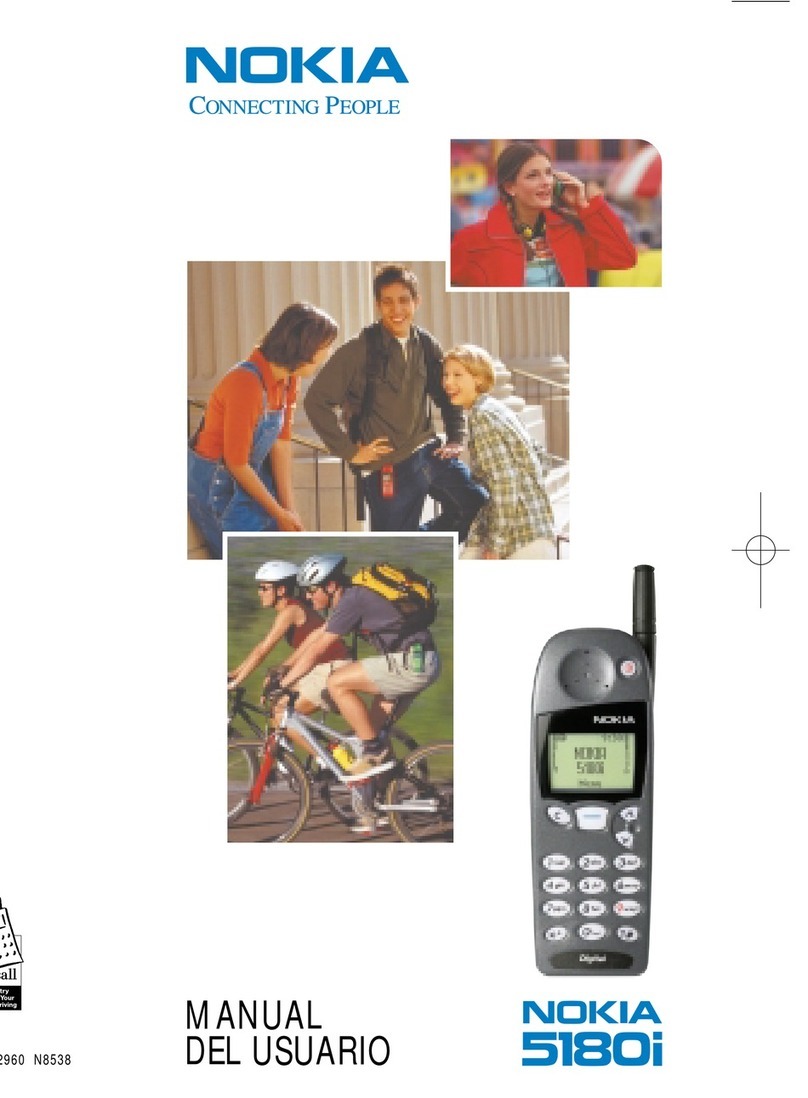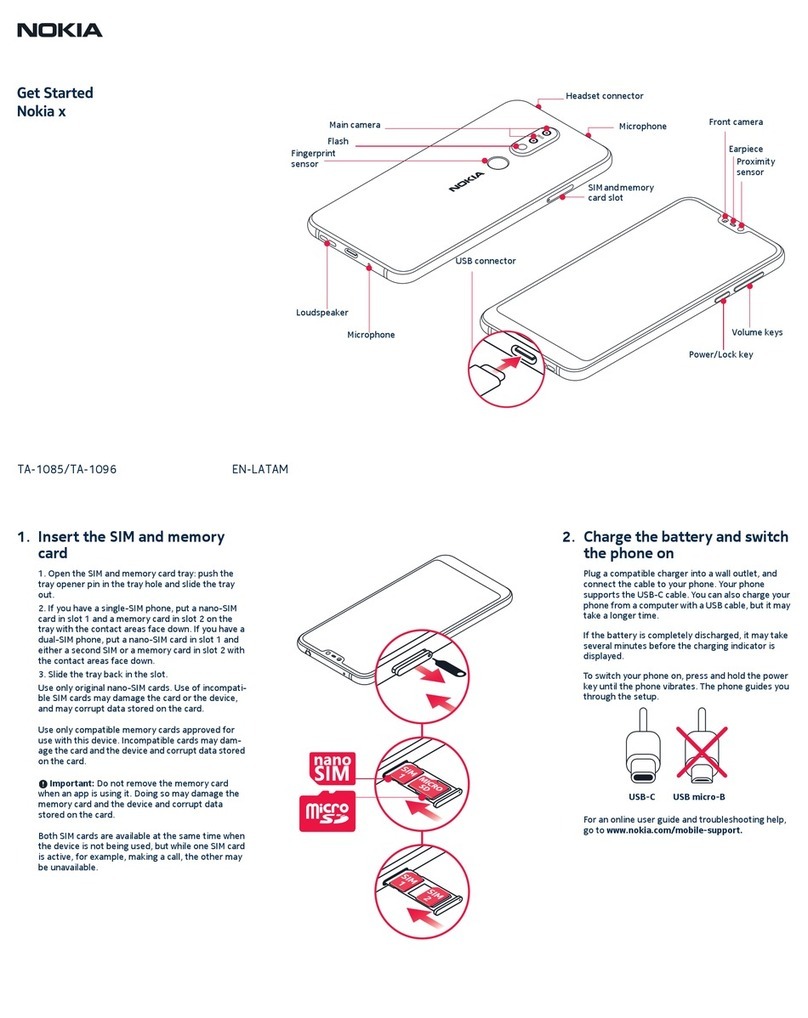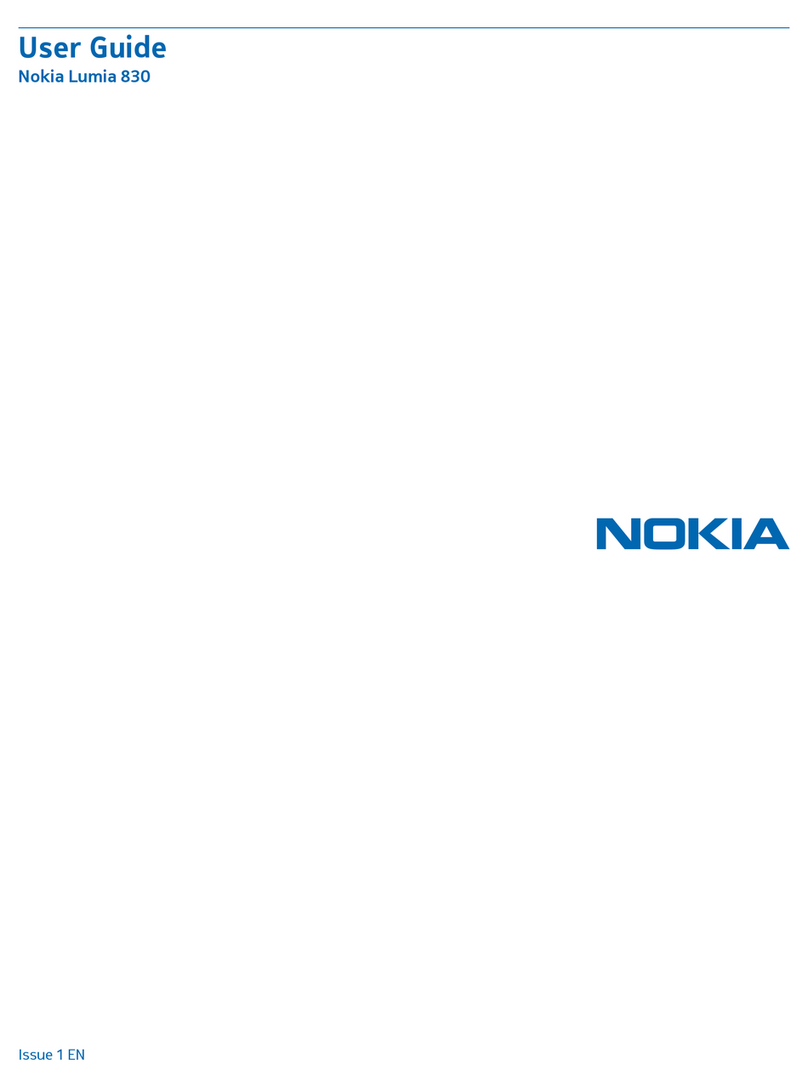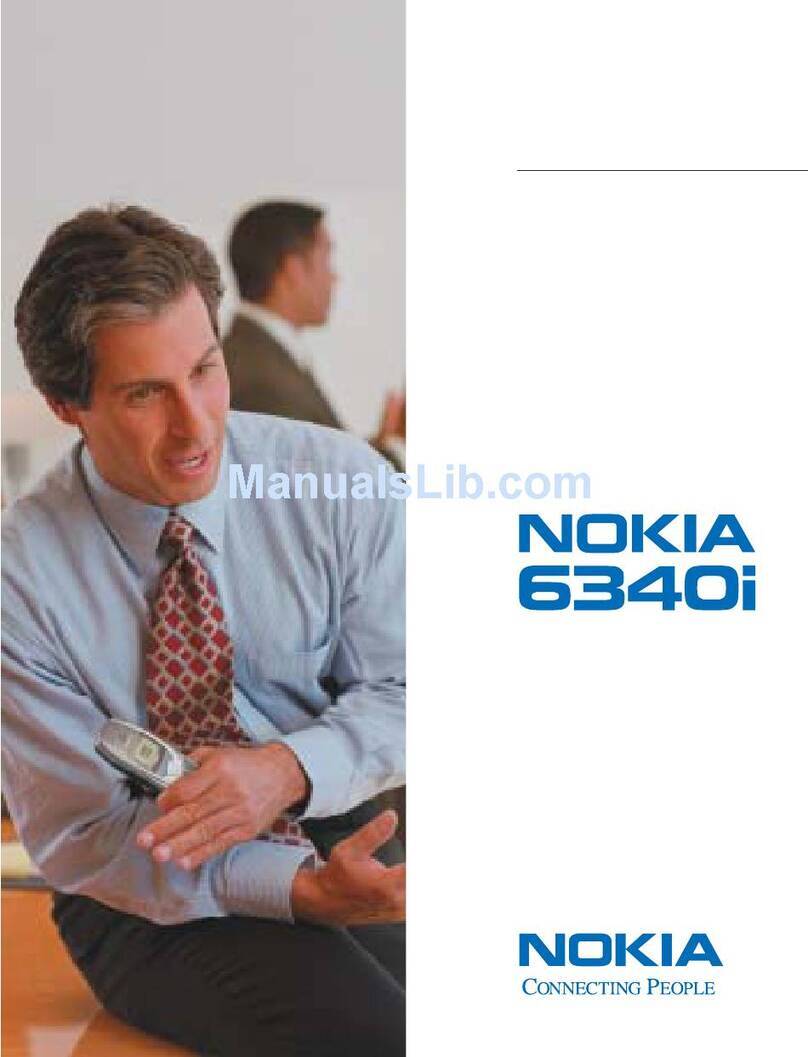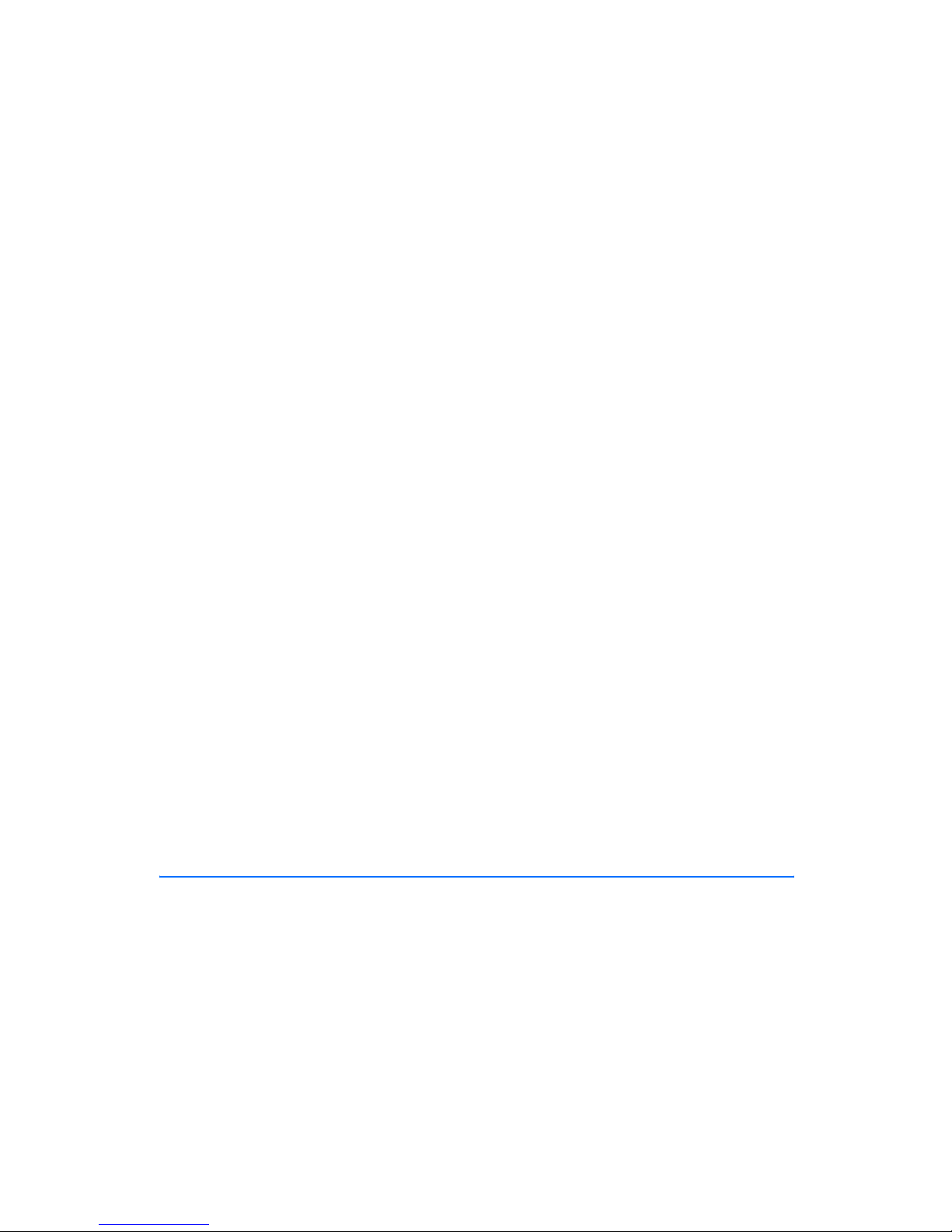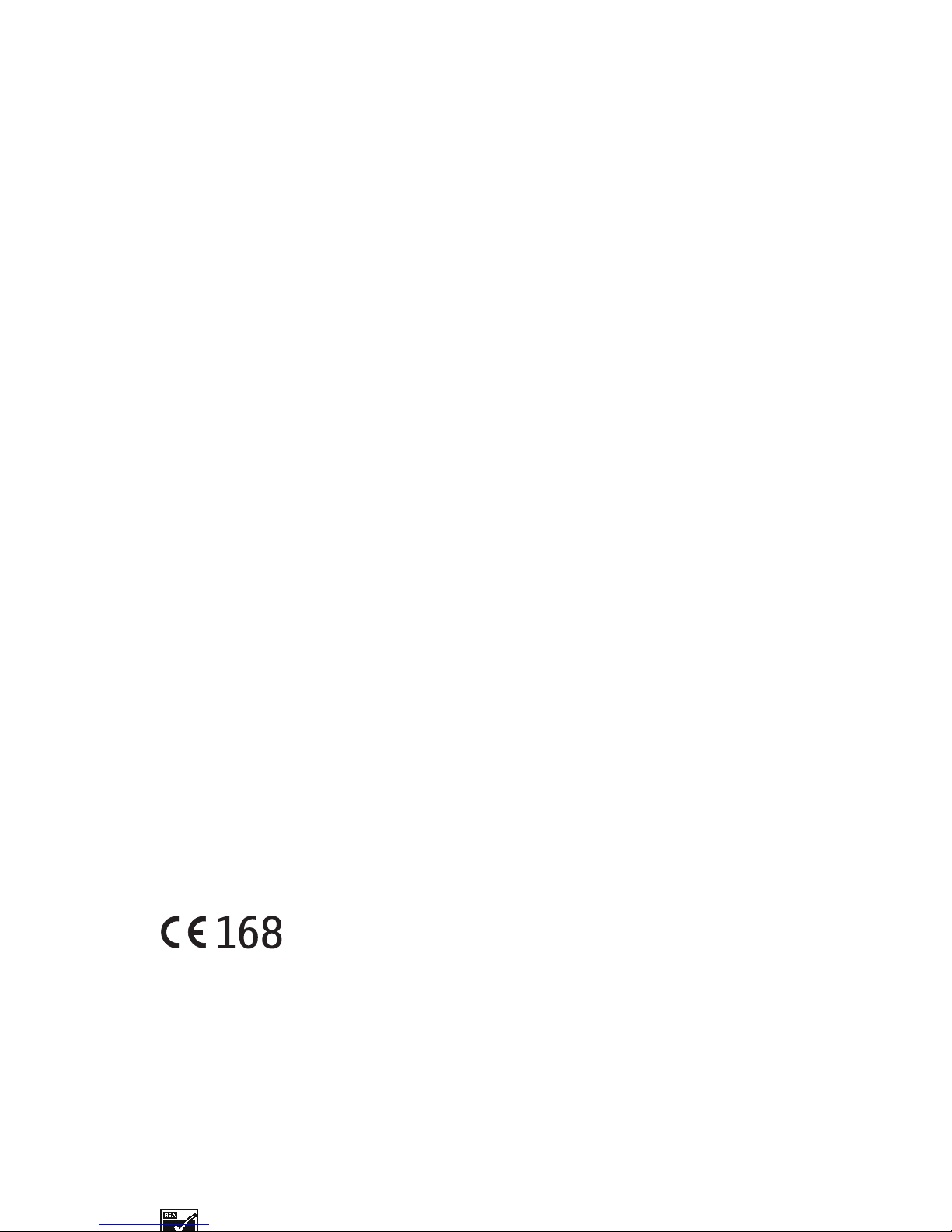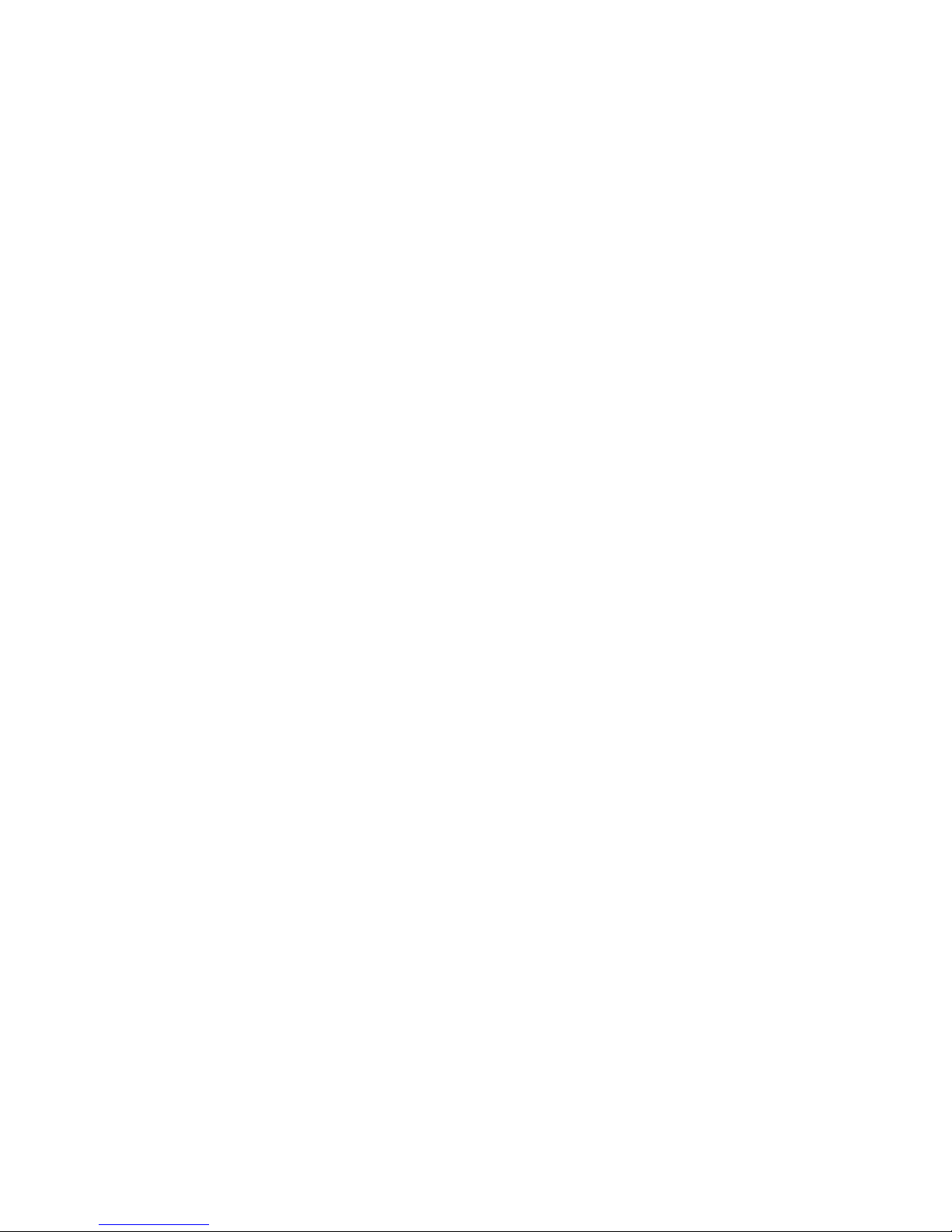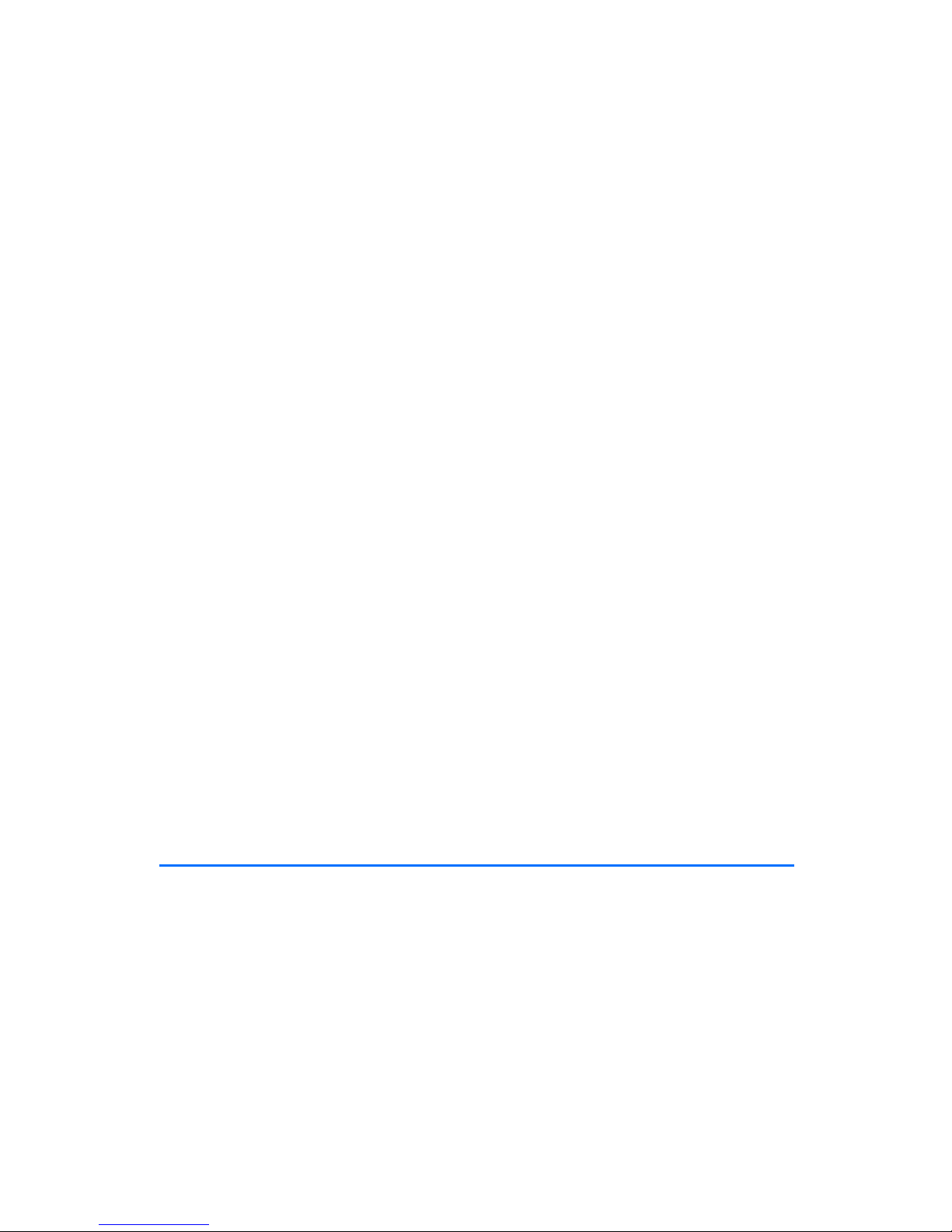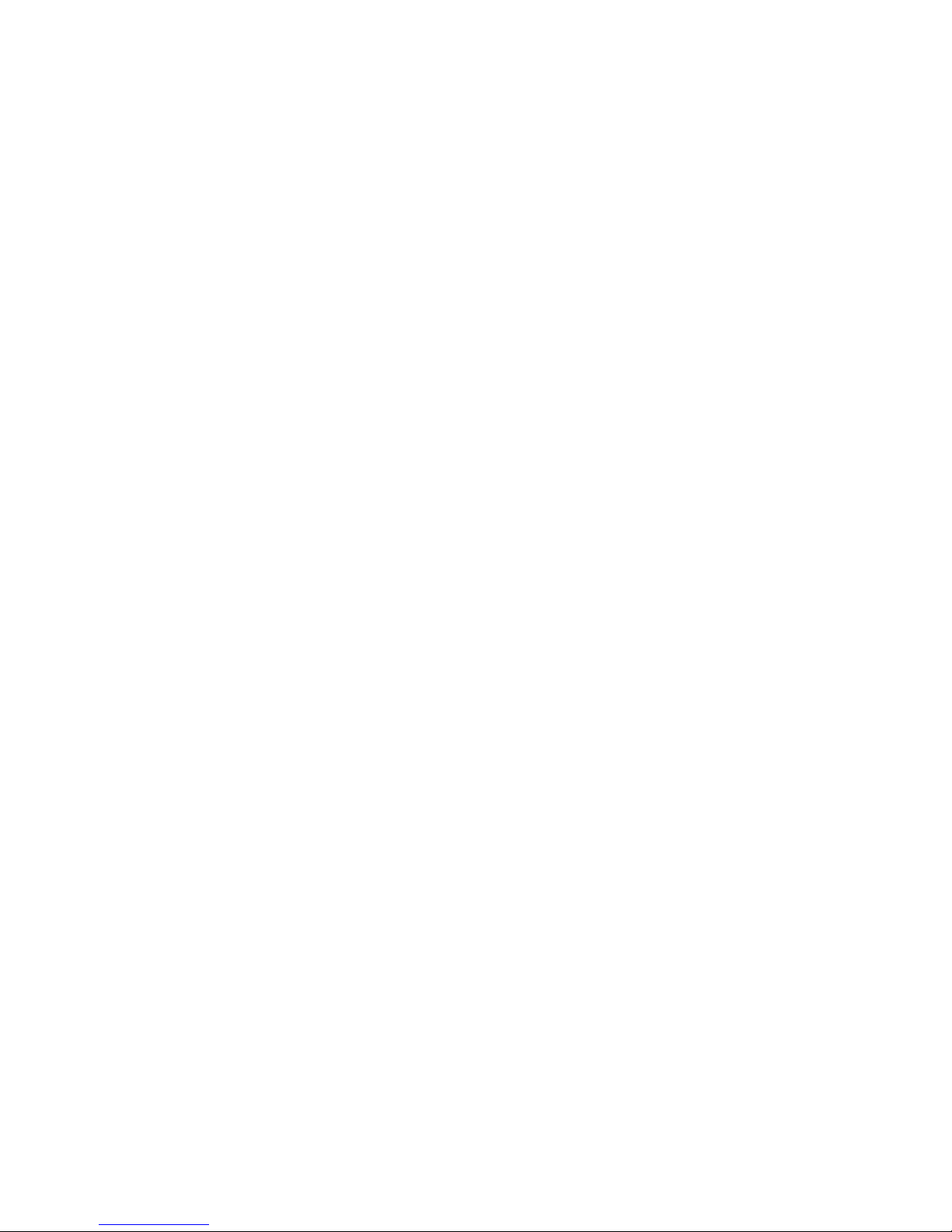7
Copyright © 2004 Nokia. All rights reserved.
8. Menu functions ...............................................................................................66
Messages (Menu 1)...................................................................................................................................66
Text messages.........................................................................................................................................67
Multimedia messages...........................................................................................................................72
Multimedia messages memory full...................................................................................................77
Deleting messages.................................................................................................................................78
Chat............................................................................................................................................................78
Voice messages.......................................................................................................................................79
Info messages..........................................................................................................................................80
Message settings....................................................................................................................................80
Service commands.................................................................................................................................84
Call register (Menu 2)..............................................................................................................................84
Recent calls lists.....................................................................................................................................84
Call counters and call timers..............................................................................................................85
Contacts (Menu 3)....................................................................................................................................87
Profiles (Menu 4).......................................................................................................................................87
Settings (Menu 5)......................................................................................................................................88
Right selection key settings................................................................................................................88
Time and date settings.........................................................................................................................89
Call settings.............................................................................................................................................90
Phone settings........................................................................................................................................93
Music settings.........................................................................................................................................95
Display settings.......................................................................................................................................96
Tone settings...........................................................................................................................................98
Accessory settings..................................................................................................................................99
Security settings.....................................................................................................................................99
Restore factory settings....................................................................................................................100
Alarm clock (Menu 6)............................................................................................................................101