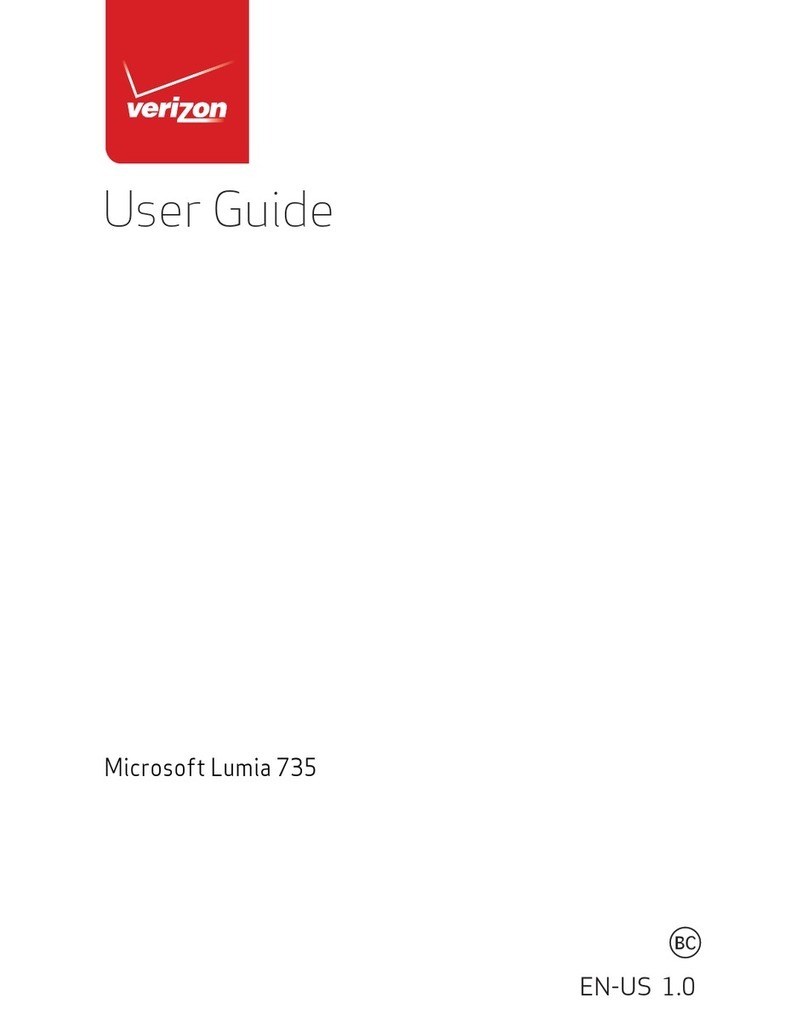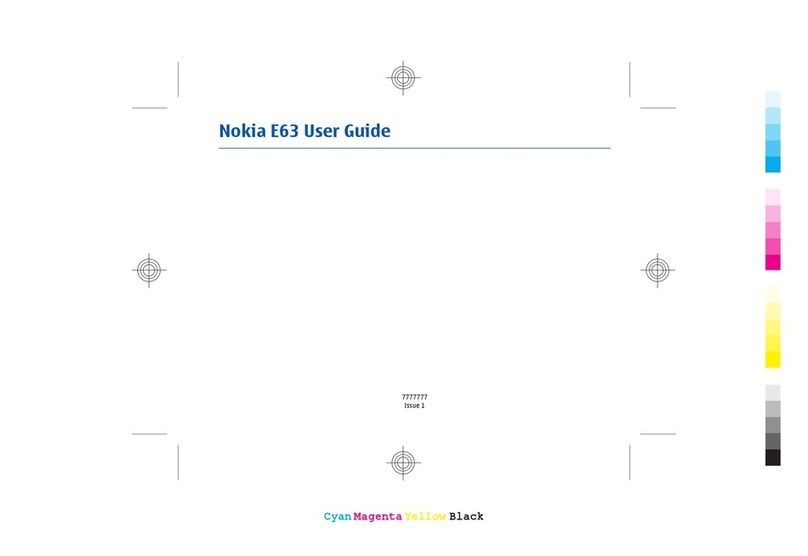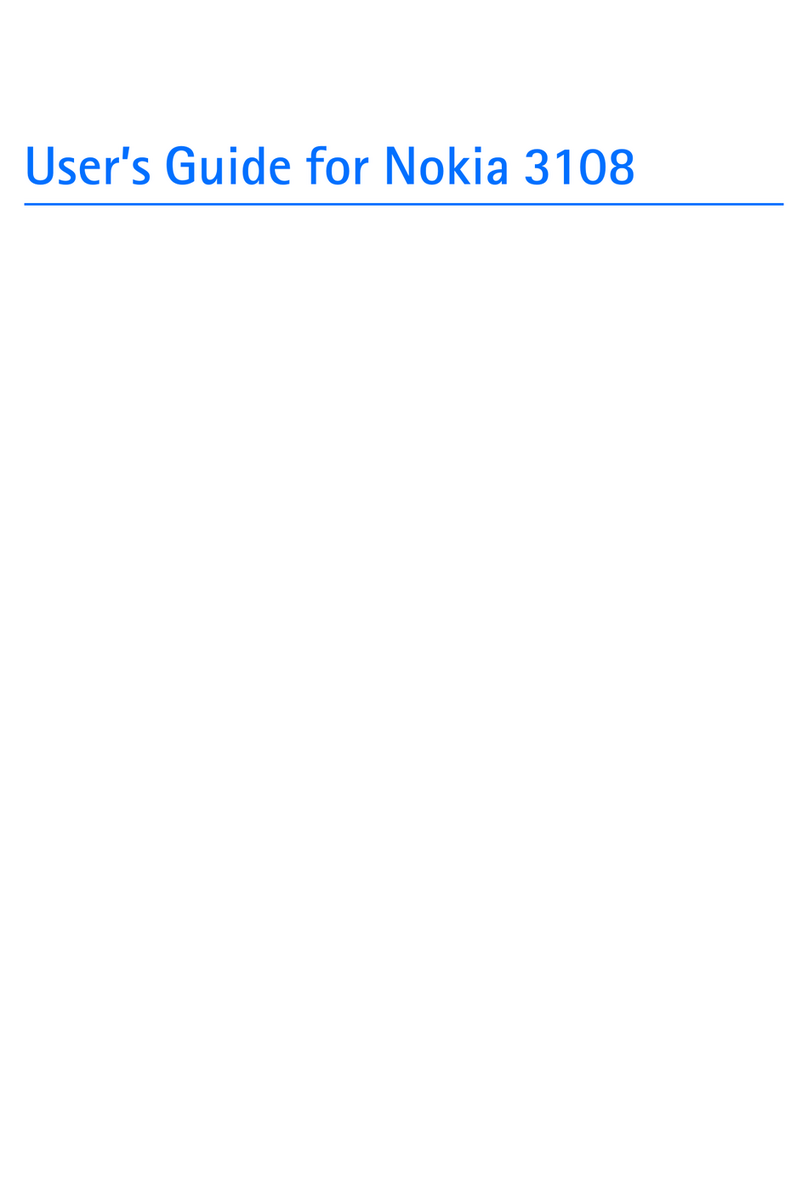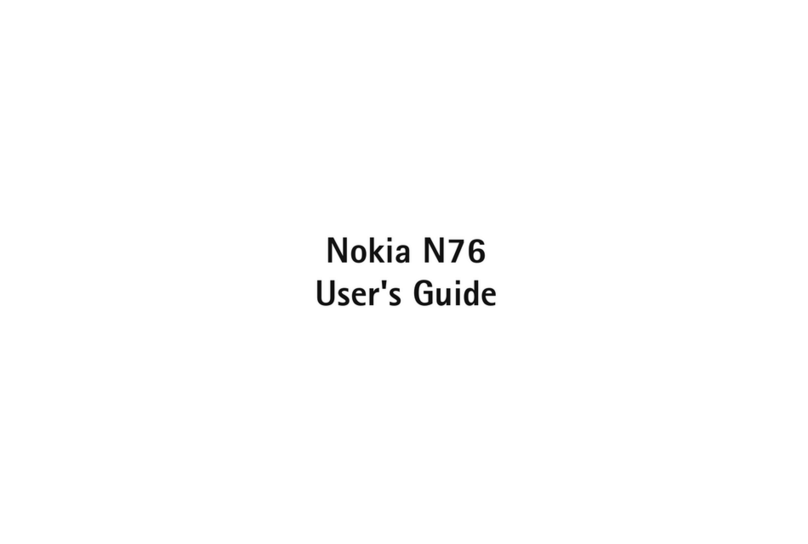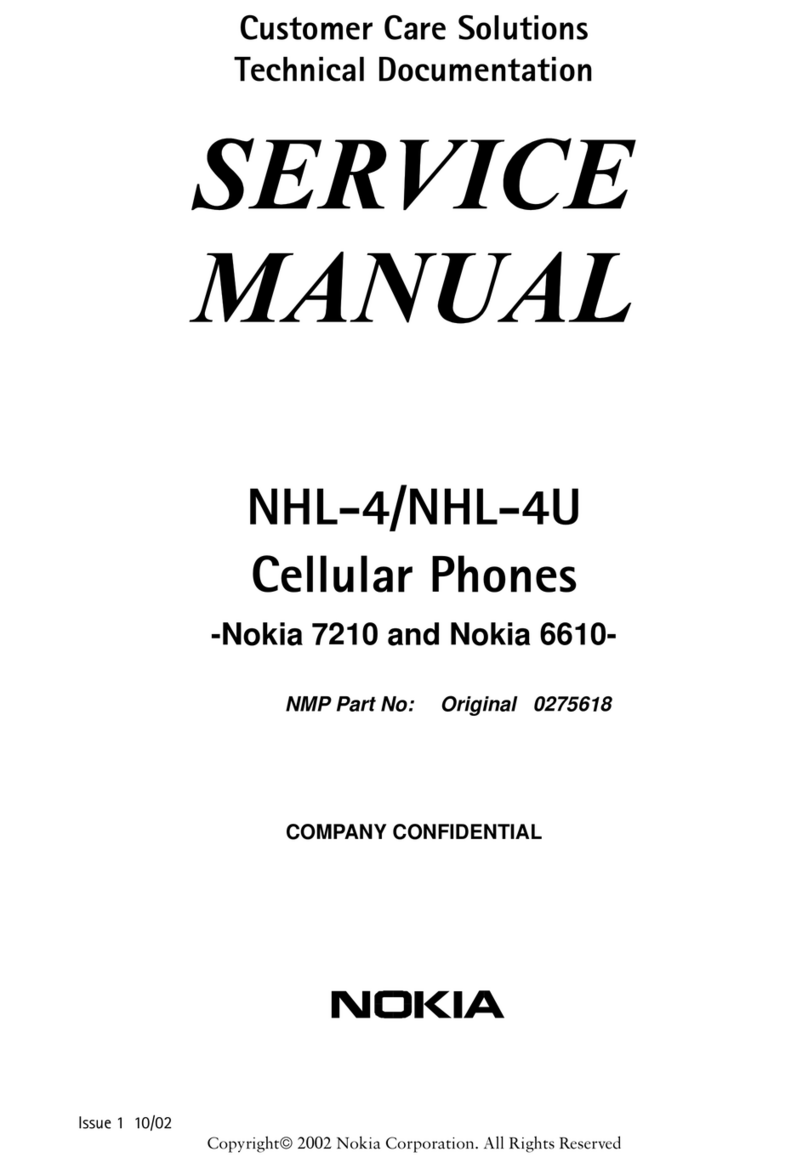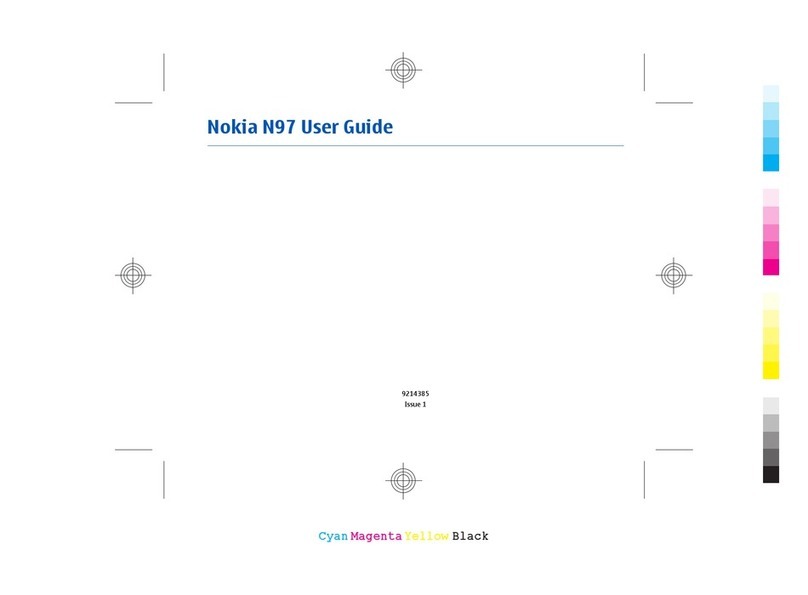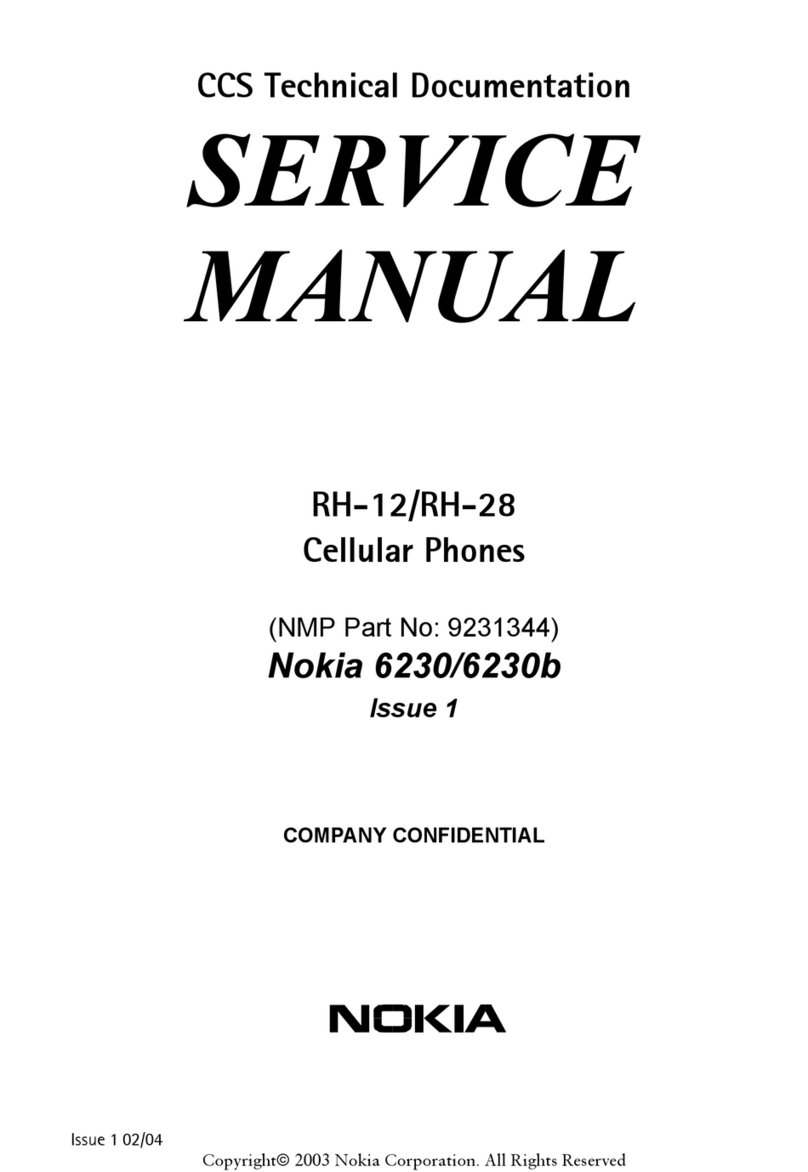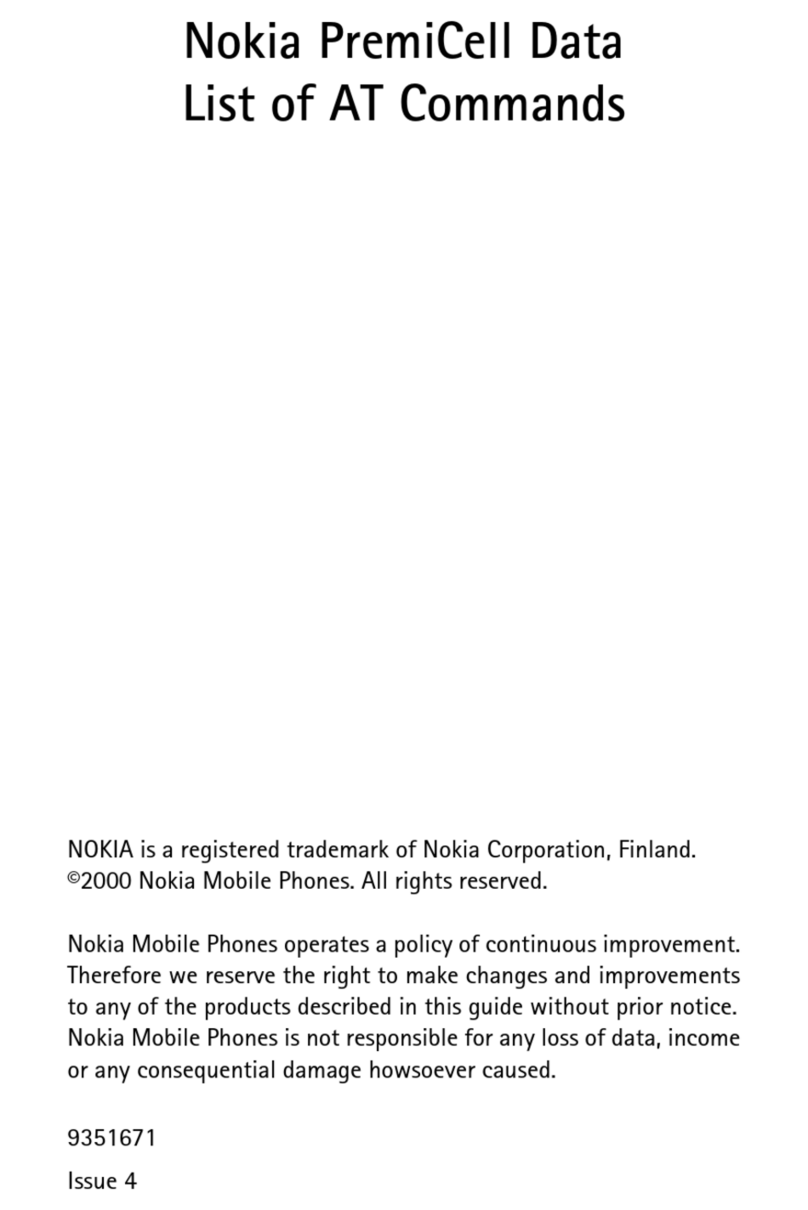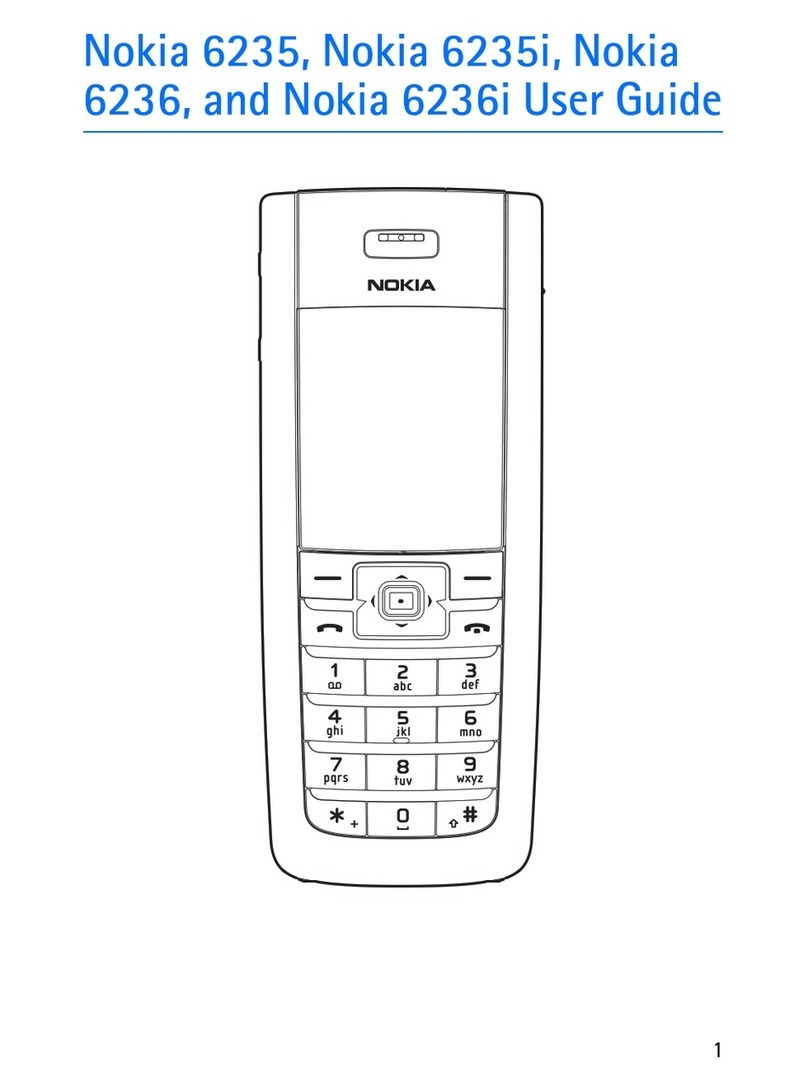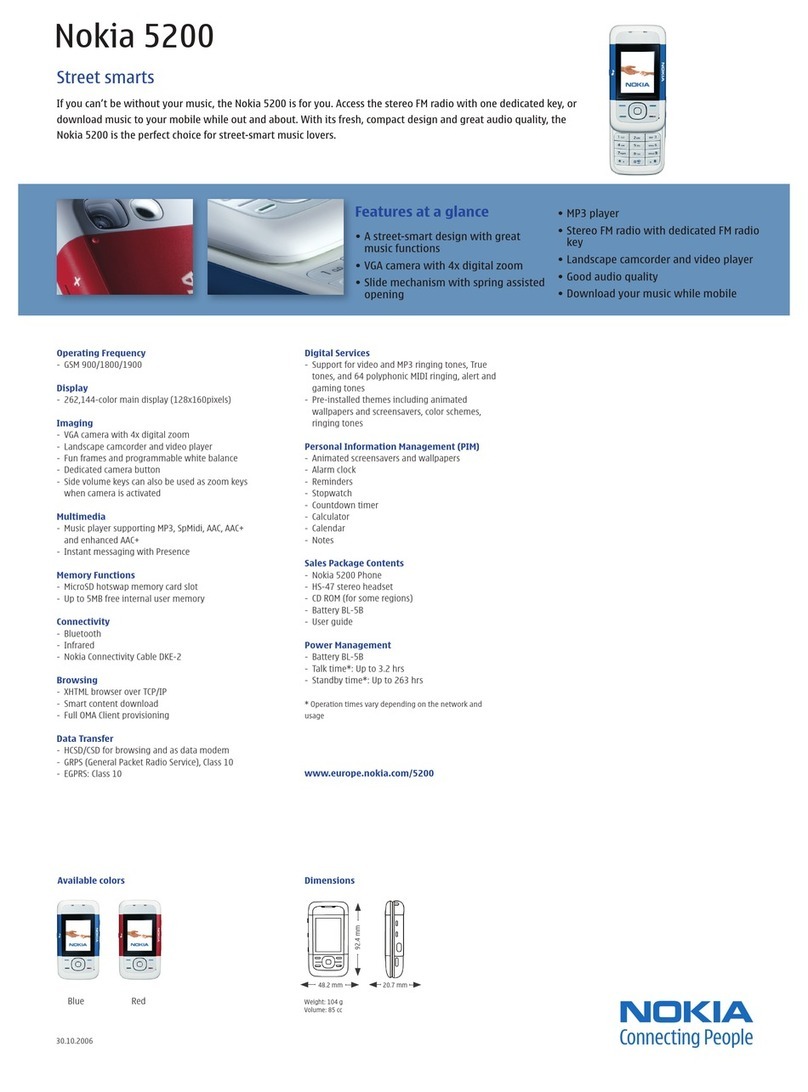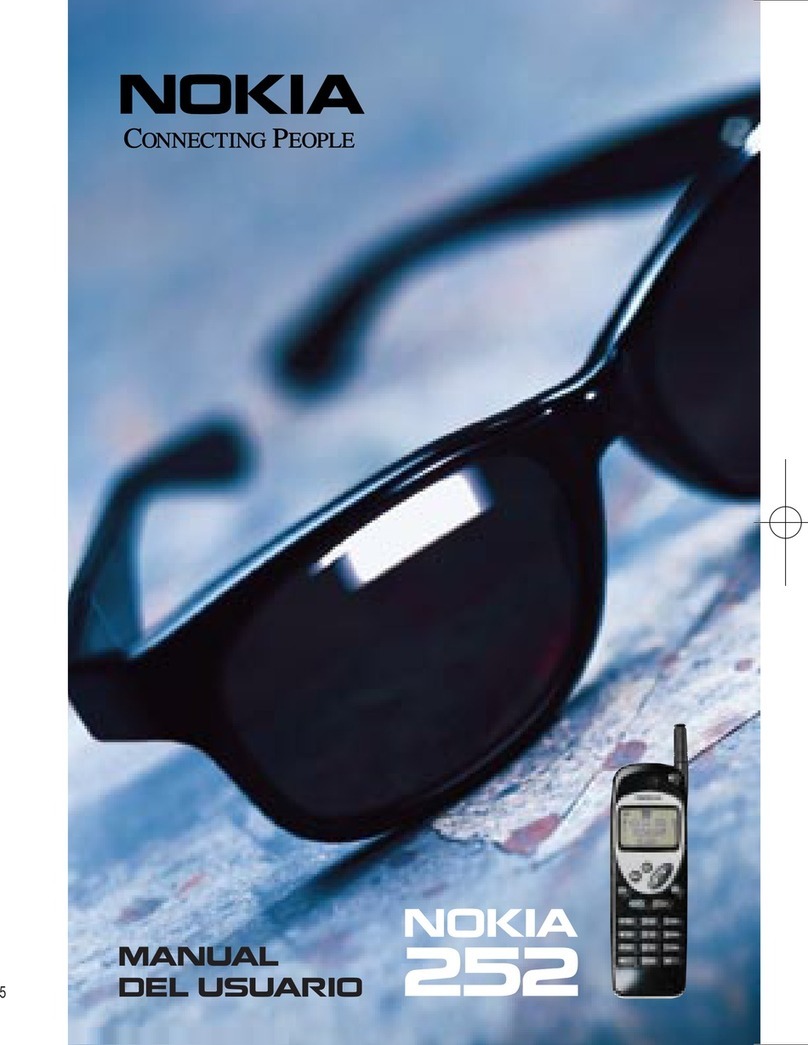international wireless solutions
Nokia3109
SIM Card
Your Mobile Number
& User Instructions
Lost/Stolen Equipment
If your equipment is lost or stolen you must contact
call +1.214.355.5200 (follow the prompts).
All calls made are the responsibility of the customer
until the line is suspended by the network.
For a complete users manual please visit:
www.cellhire.com/support/equipment-manuals
24 Hour Technical Support
Cellhire’s Support Center is available
24 hours a day, 7 days week:
Within the US: 1 877 244 7242
Outside the US: +1 214 355 5200
www.cellhire.com/support
Australia ............................................61
Austria ...............................................43
Belgium .............................................32
Brazil .................................................55
Canada .............................................1
China .................................................86
Finland ..............................................358
France ...............................................33
Germany ...........................................49
Greece ..............................................30
Hong Kong ........................................852
Italy ...................................................39
Japan ................................................81
Netherlands .......................................31
Norway ..............................................47
Portugal .............................................351
Russia ...............................................7
South Africa .......................................27
Spain .................................................34
Sweden .............................................46
Switzerland ........................................41
Taiwan ...............................................886
UK .....................................................44
USA ...................................................1
uInternational Country Codes
12-01-10
© 2010 Cellhire USA LLC. All rights reserved. Cellhire is a trademark of Cellhire USA.
All other trademarks are the property of their respective owners.