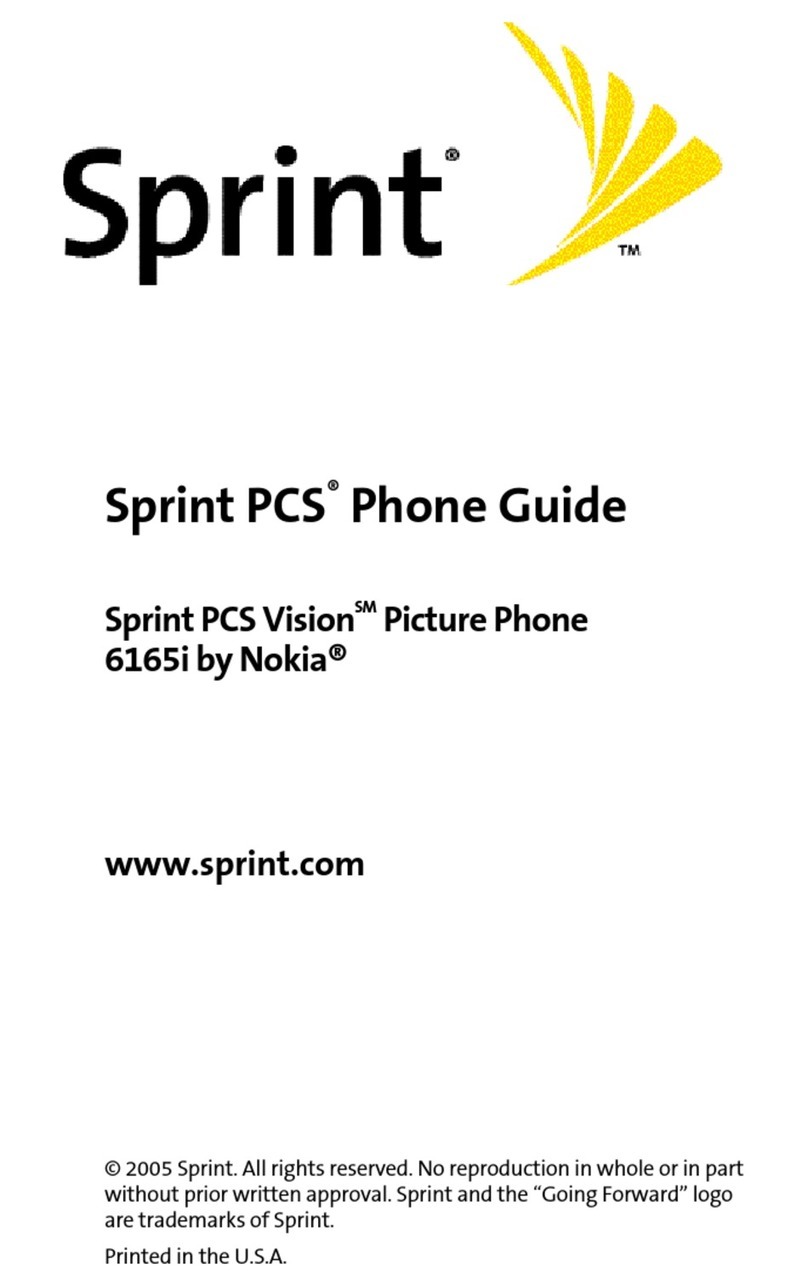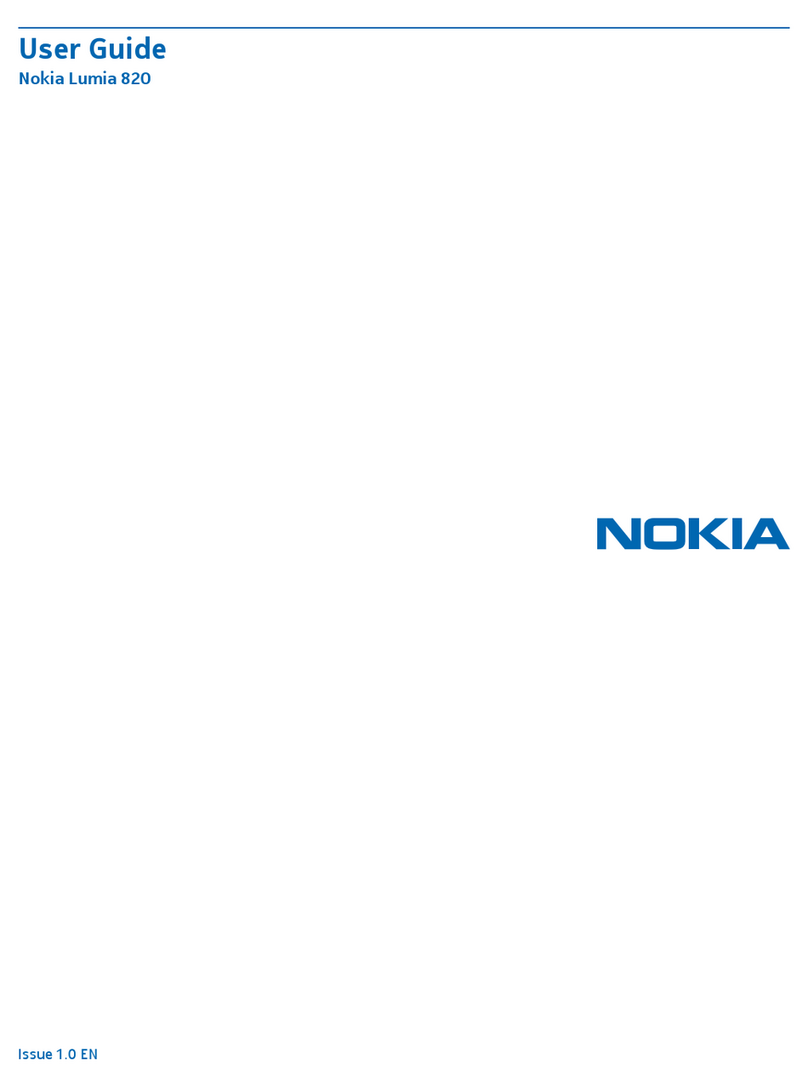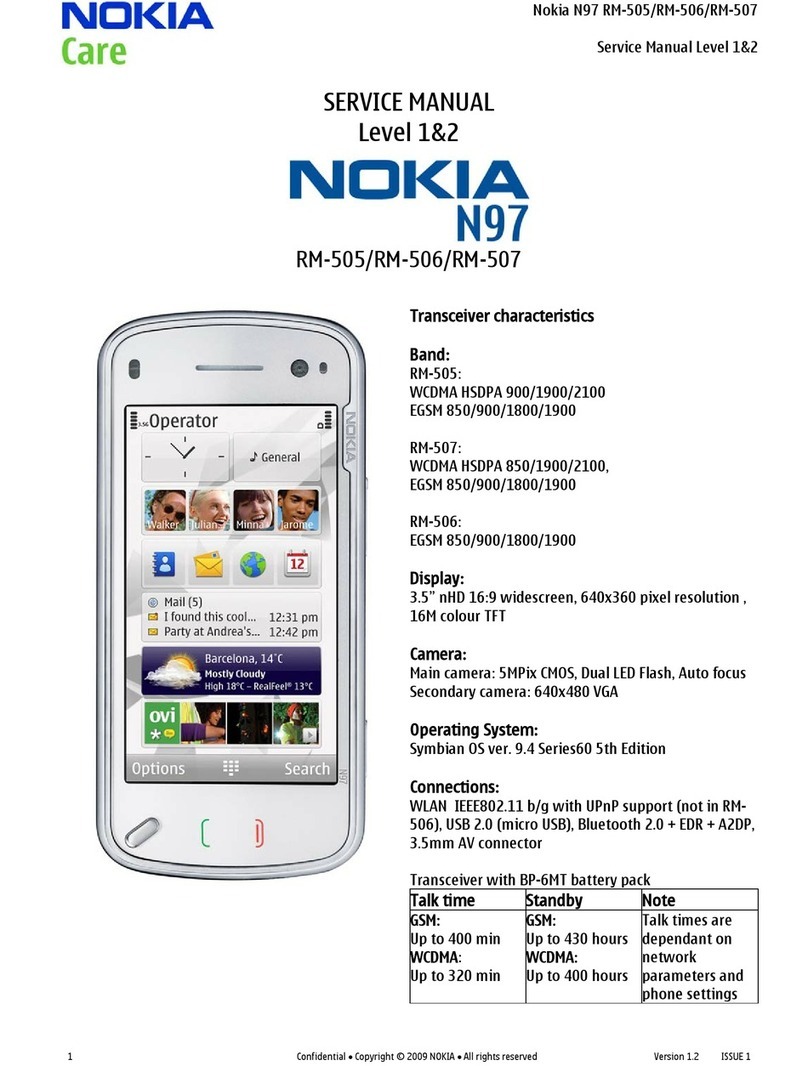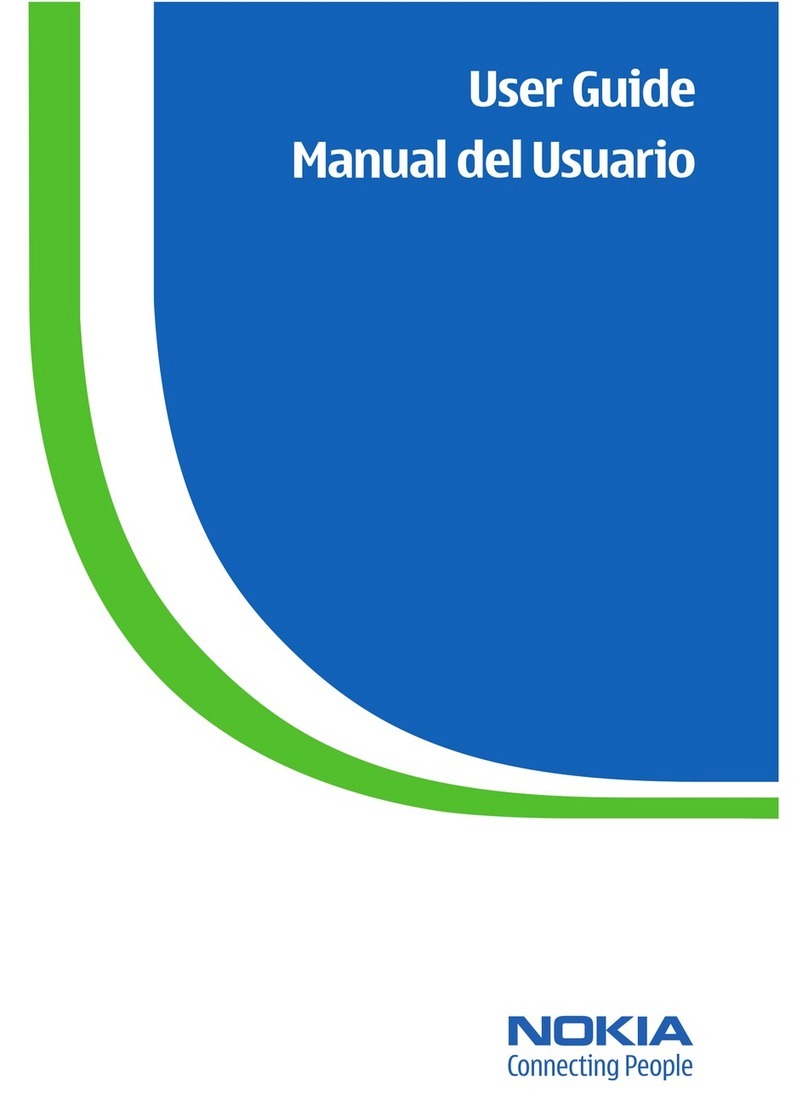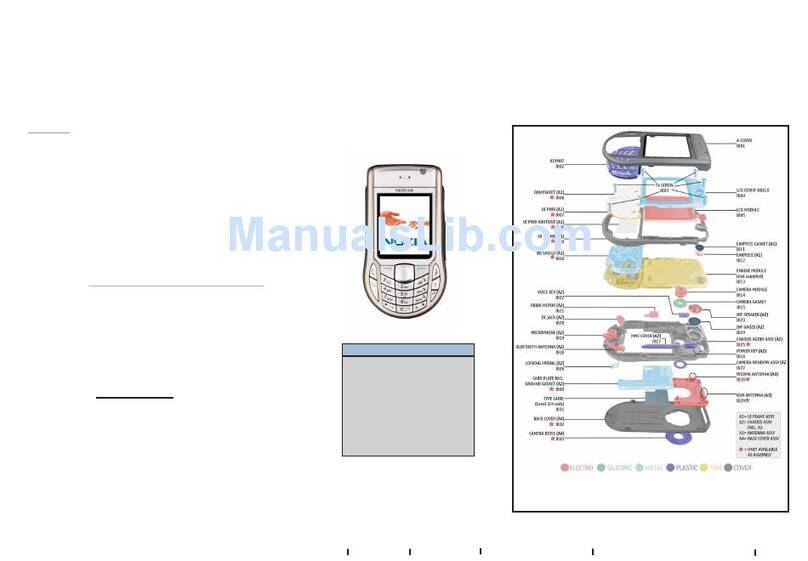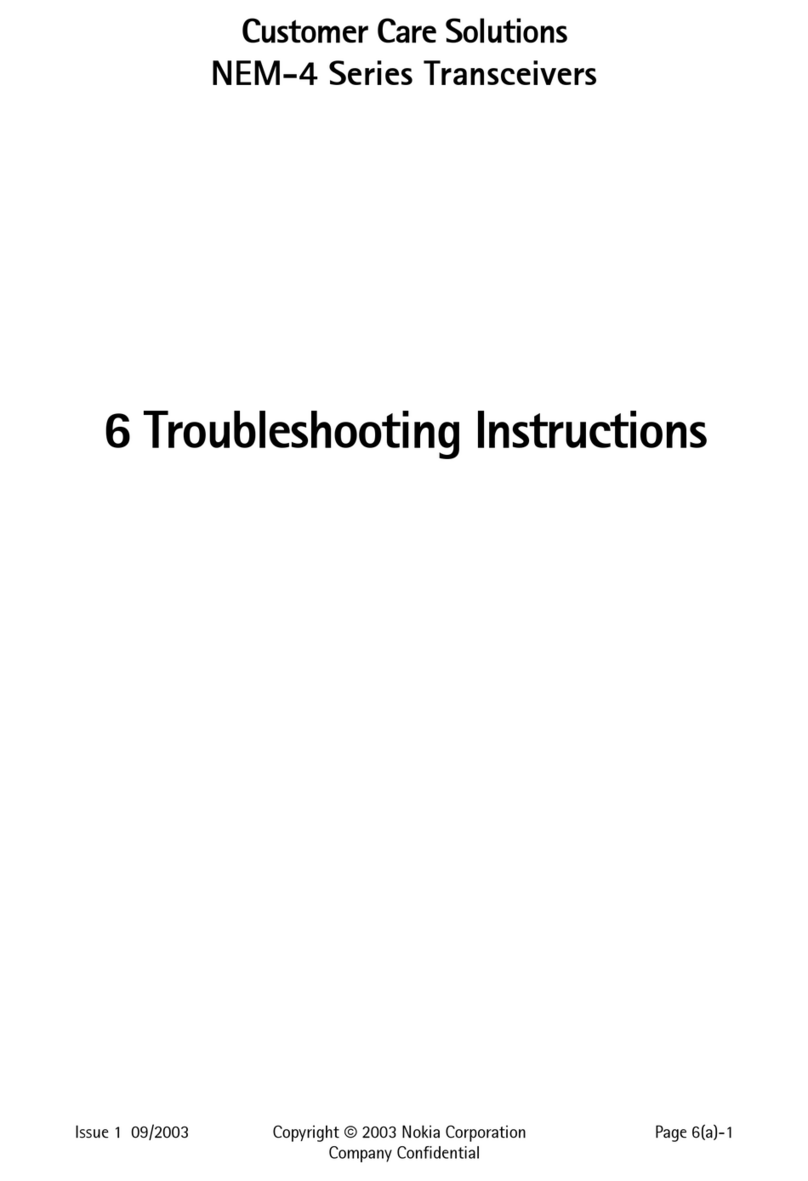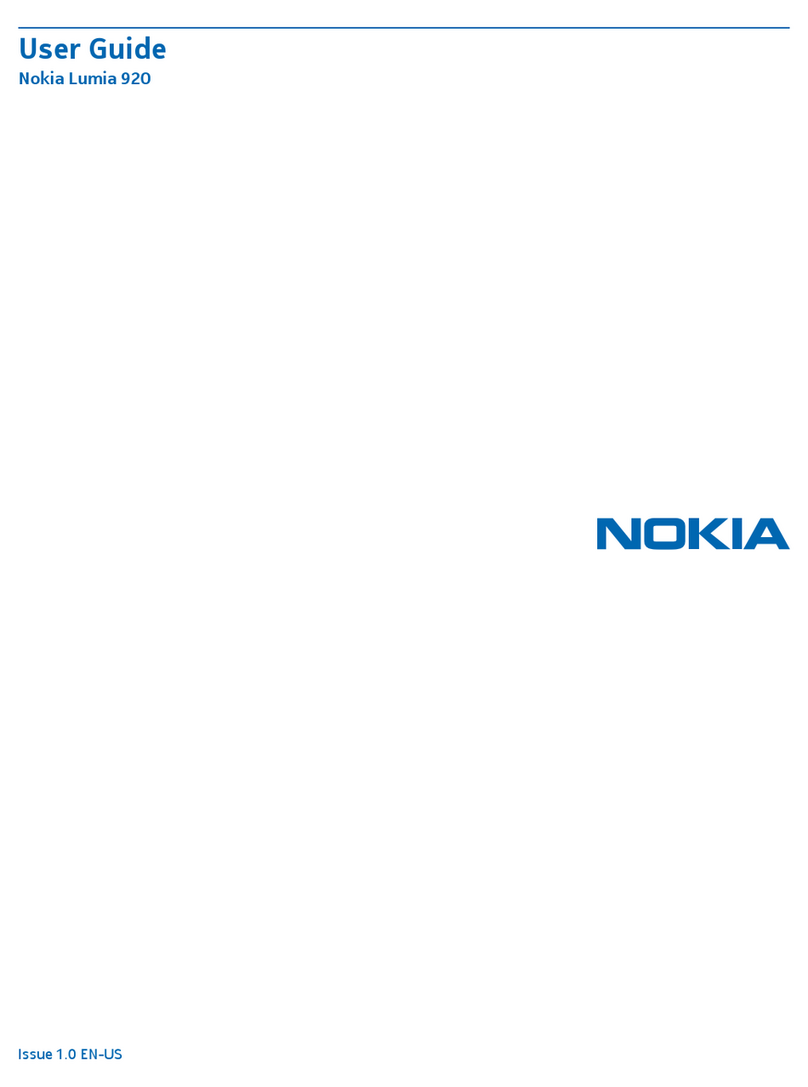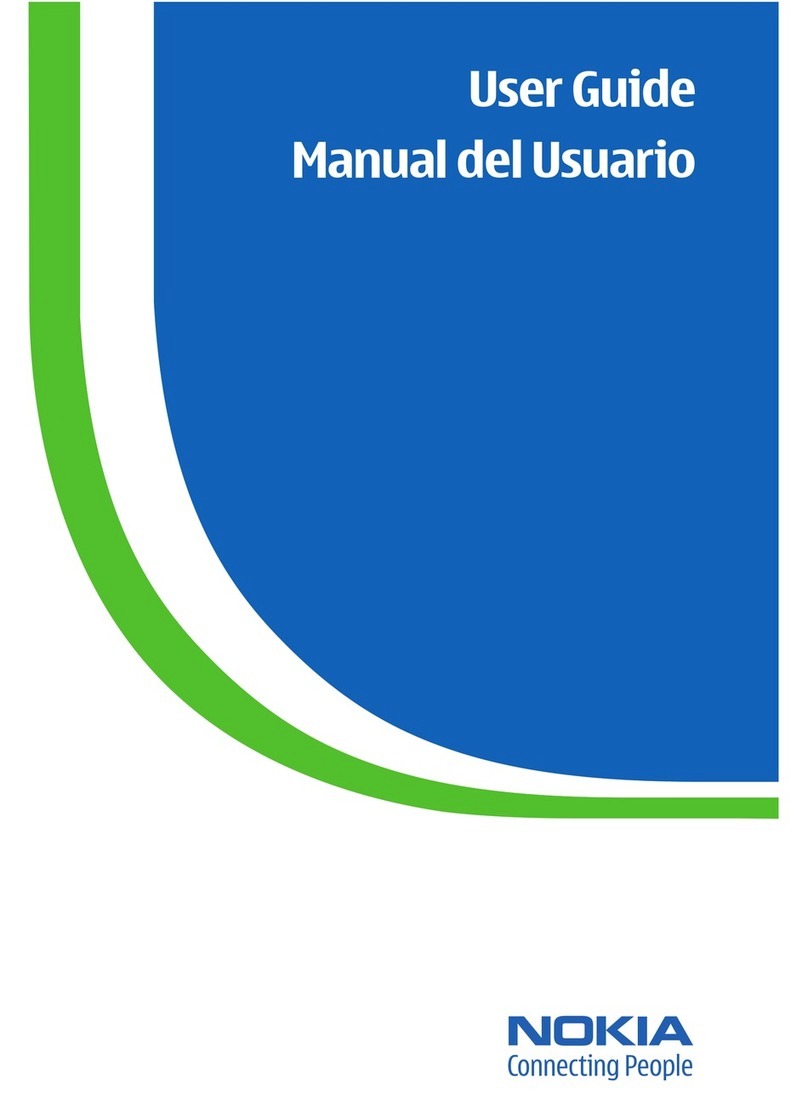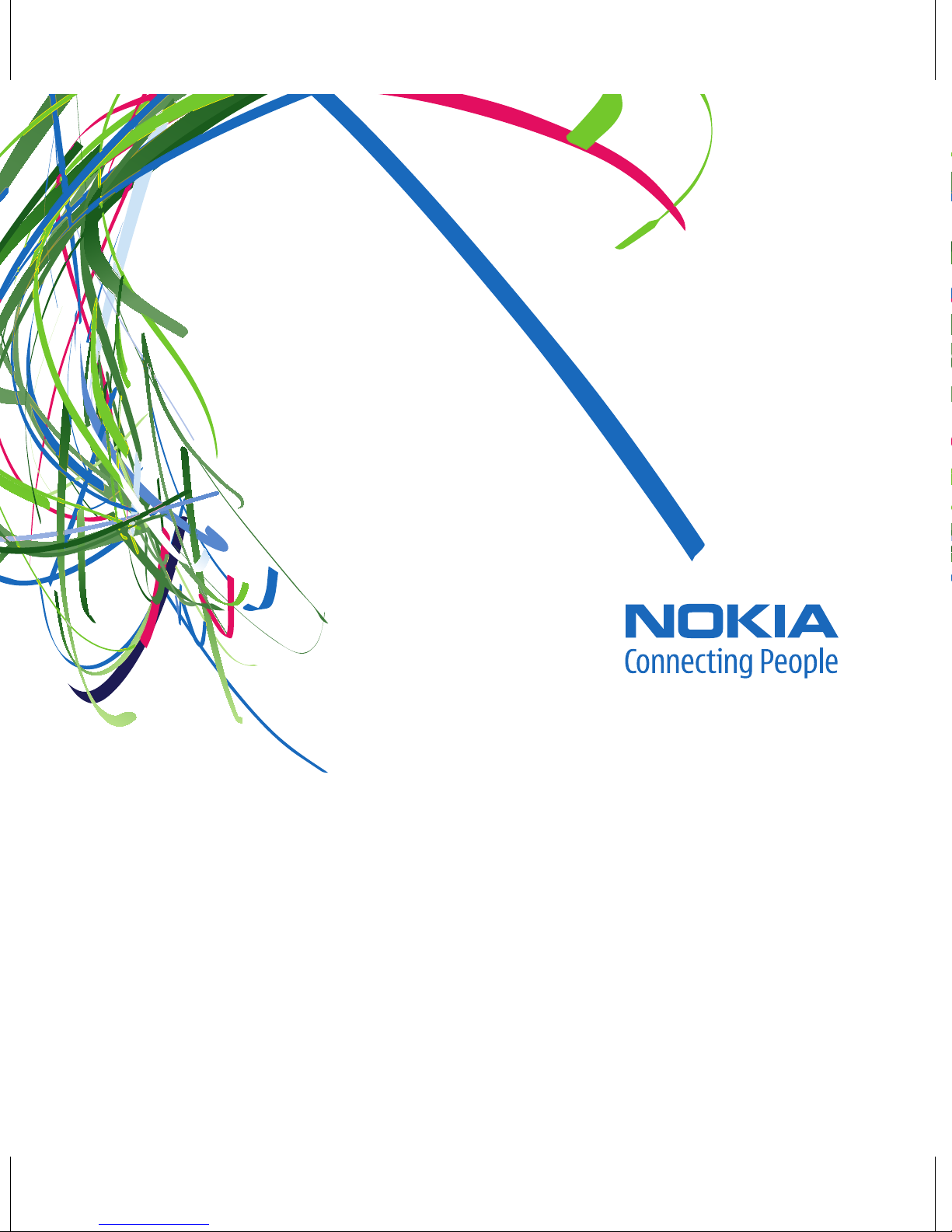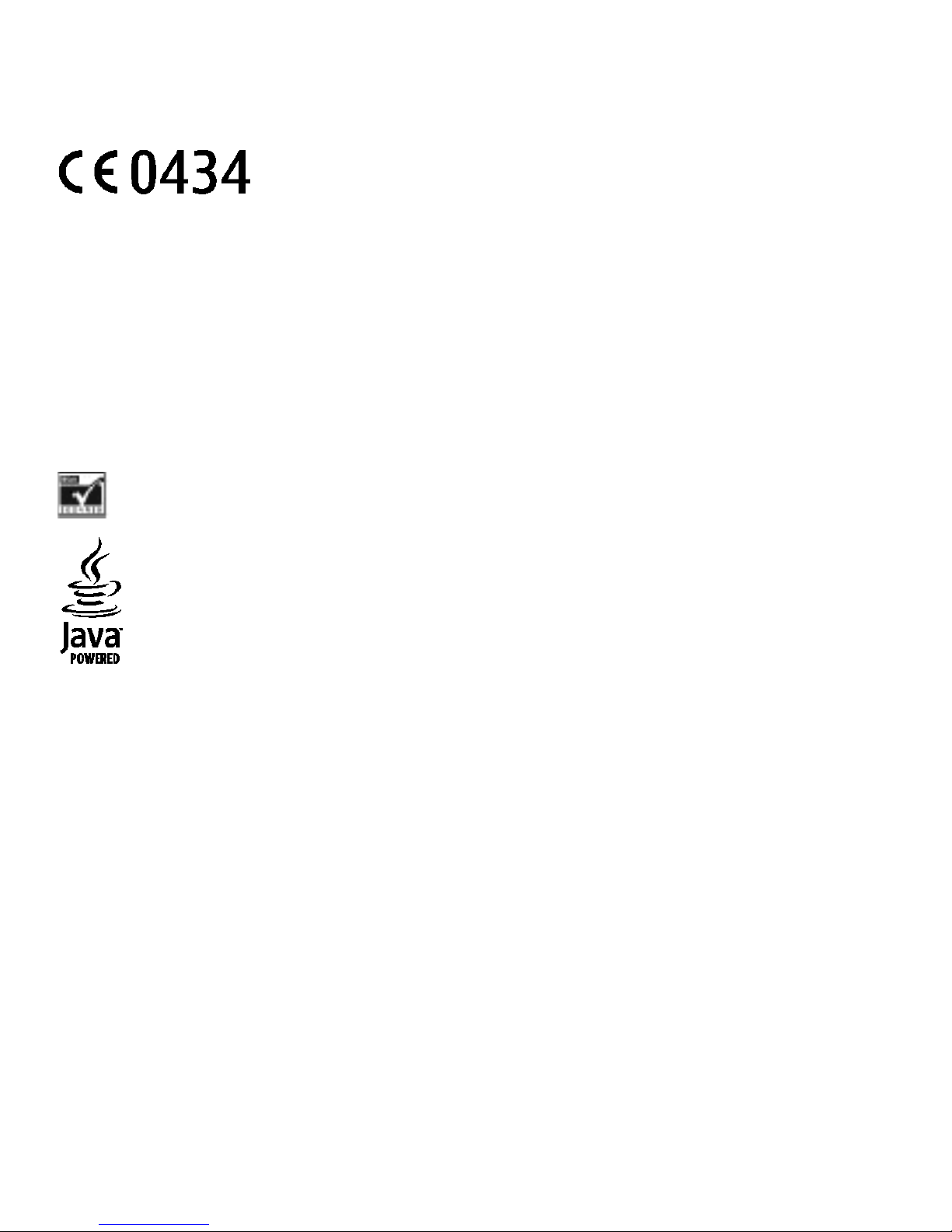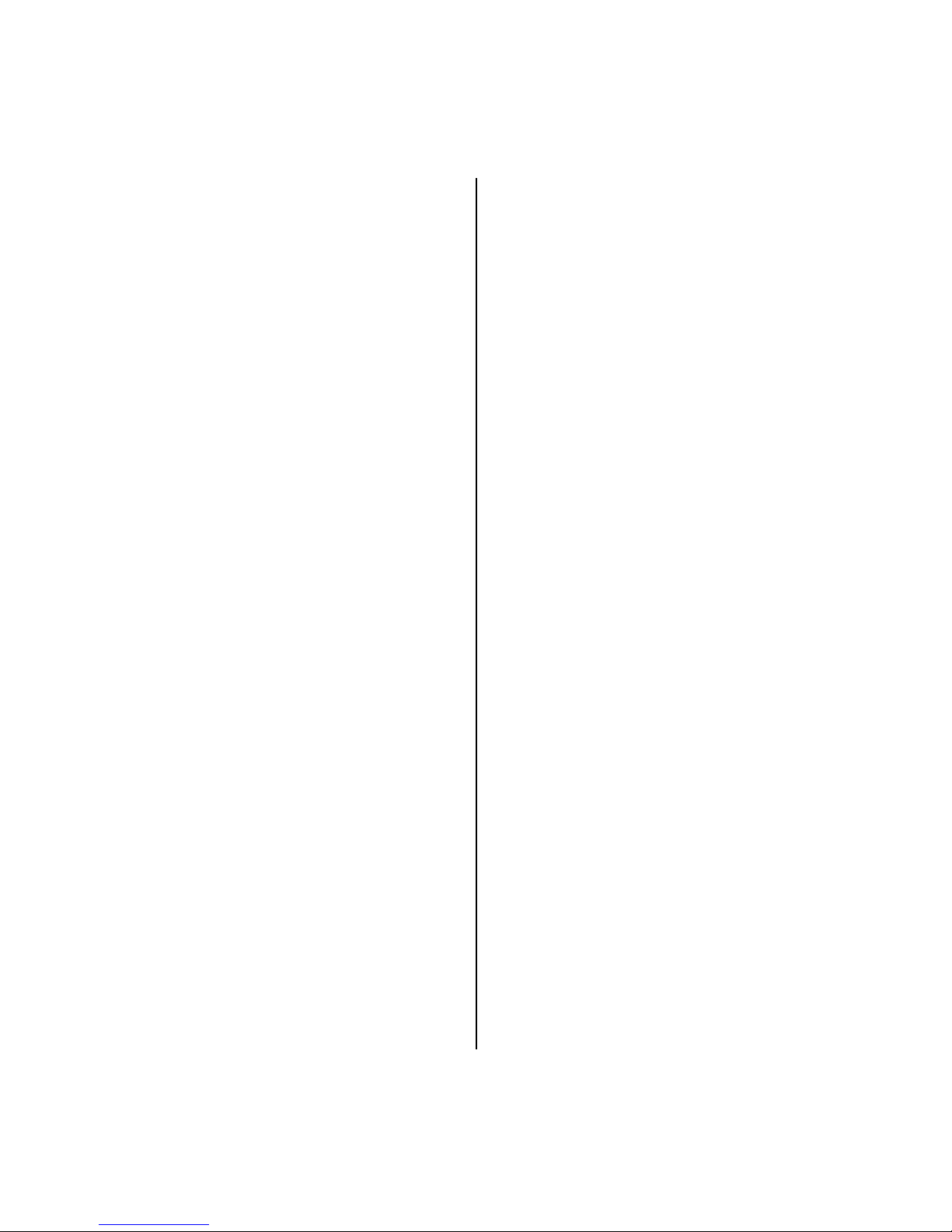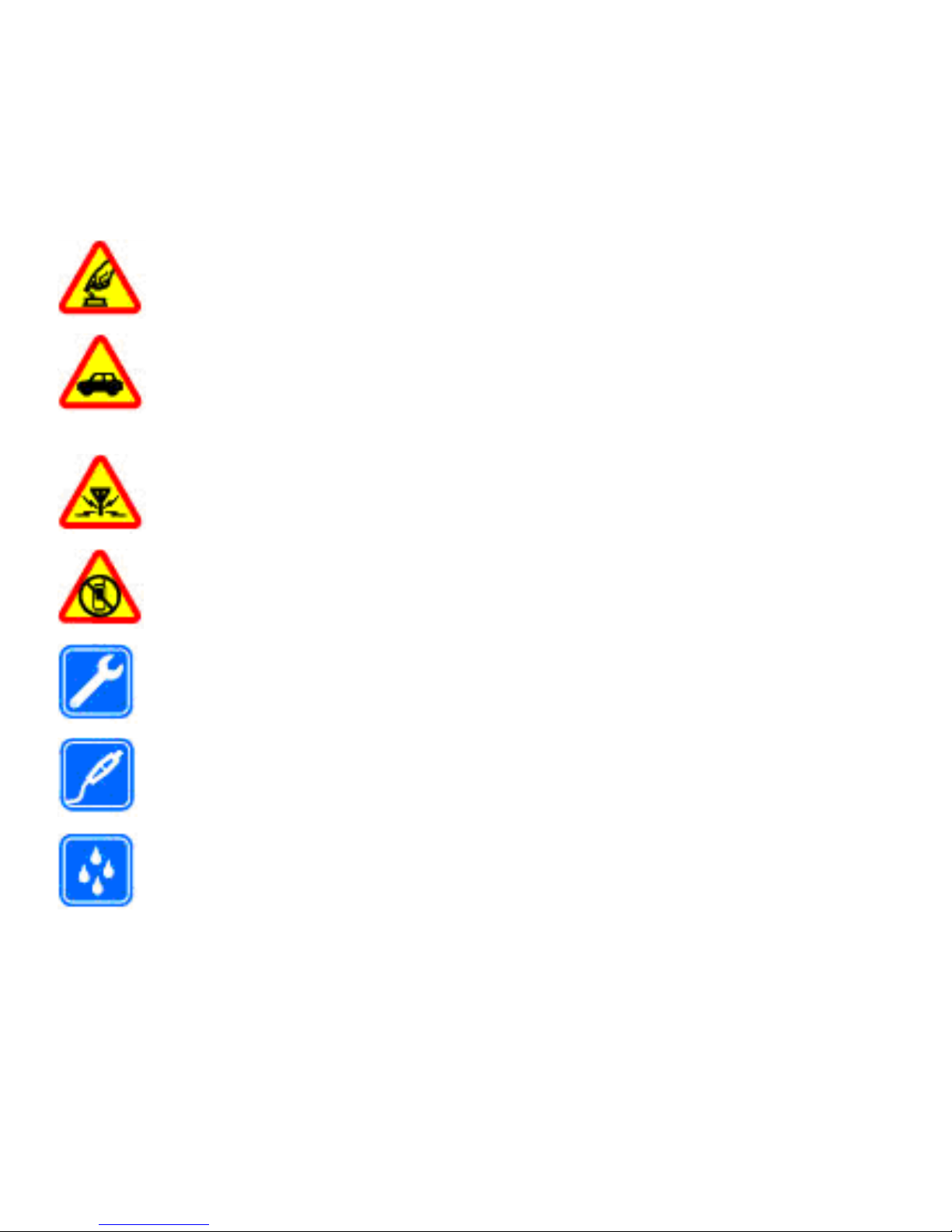Contents
Safety........................................7
1. General information.............8
About your device..................................8
Network services....................................8
Access codes...........................................9
Configuration setting service................9
My Nokia...............................................10
Download content...............................10
Helpful hints.........................................10
Software updates.................................11
Nokia support.......................................11
Digital rights management.................12
2. Get started..........................13
Install SIM card and battery................13
Insert a microSD card..........................14
Remove the memory card...................15
Charge the battery...............................15
Antenna.................................................16
Headset.................................................16
Attach a strap.......................................17
Keys and parts......................................18
Switch the phone on and off..............19
Standby mode......................................19
Display................................................20
Active standby...................................20
Shortcuts in the standby
mode..................................................21
Indicators...........................................21
Flight mode..........................................22
Keypad lock...........................................22
Functions without a SIM card.............23
3. Calls.....................................23
Make a call............................................23
Incoming call........................................23
Dialing shortcuts..................................24
Voice dialing.........................................24
Options during a call...........................24
4. Write text............................25
Text modes...........................................25
Traditional text input..........................25
Predictive text input............................26
5. Navigate the menus...........26
6. Messaging...........................27
Text and multimedia messages.........27
Text messages...................................27
Multimedia messages.......................28
Create a text or multimedia
message.............................................28
Read a message and reply...............29
Send messages..................................29
E-mail....................................................30
E-mail setup wizard..........................30
Write and send an e-mail.................30
Read an e-mail and reply.................30
New e-mail notifications..................31
Flash messages....................................31
Nokia Xpress audio messages............31
Instant messaging...............................32
Info messages, SIM messages, and
service commands...............................32
Voice messages....................................33