Nokia 8810 Quick start guide
Other Nokia Cell Phone manuals
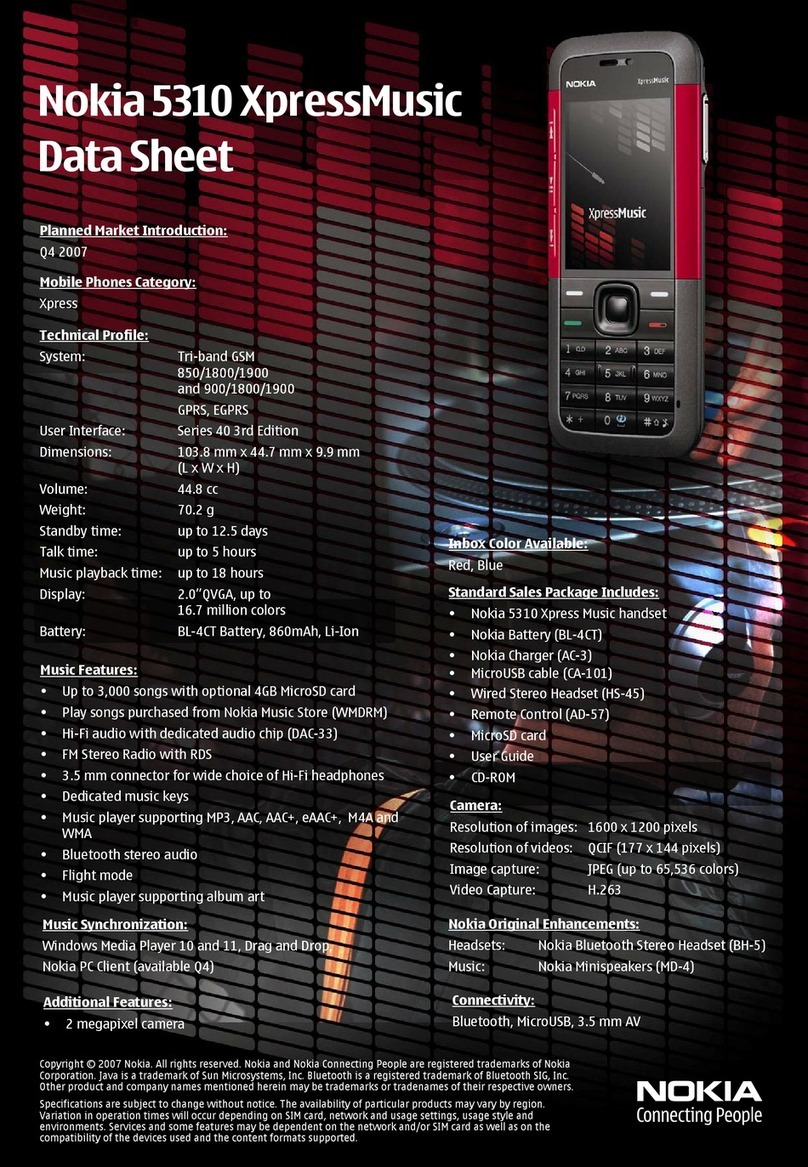
Nokia
Nokia 5310 XpressMusic User manual
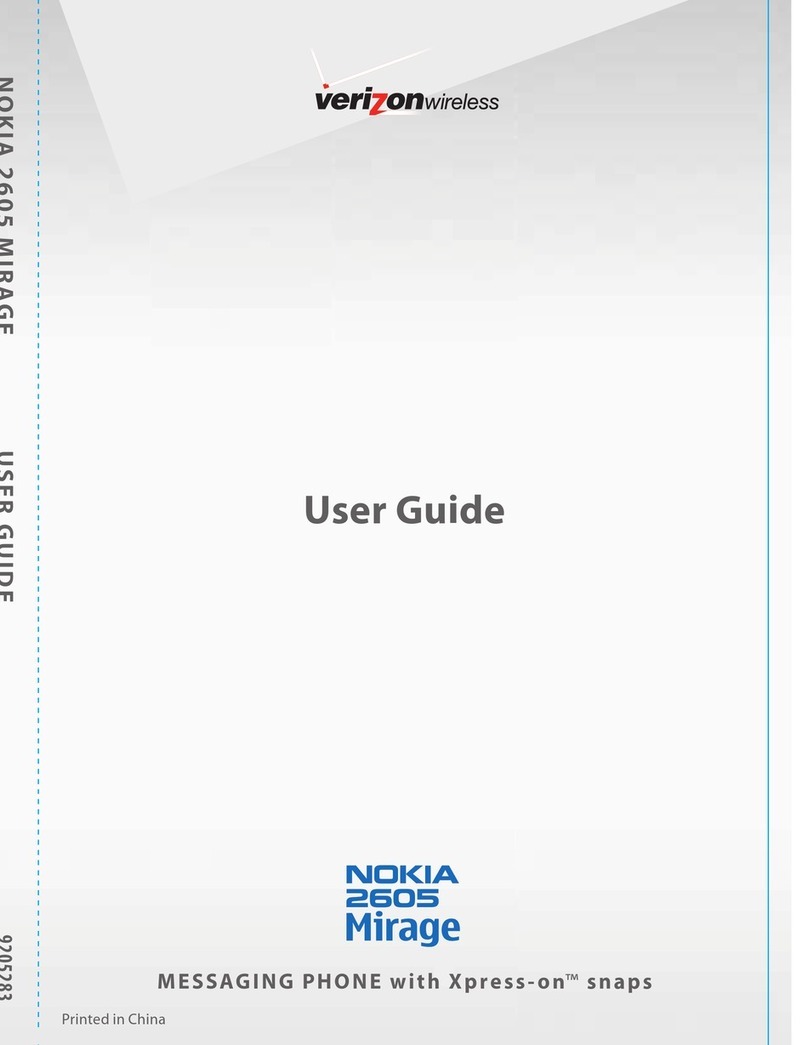
Nokia
Nokia Mirage User manual
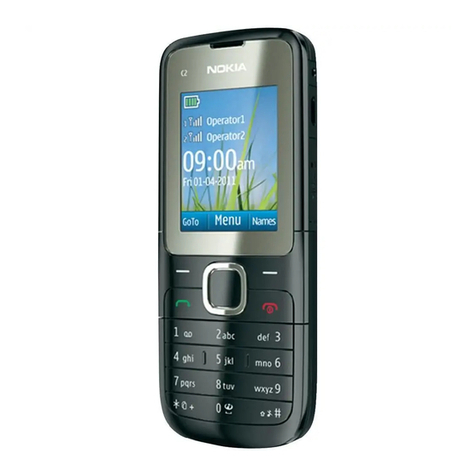
Nokia
Nokia C2-00 User manual
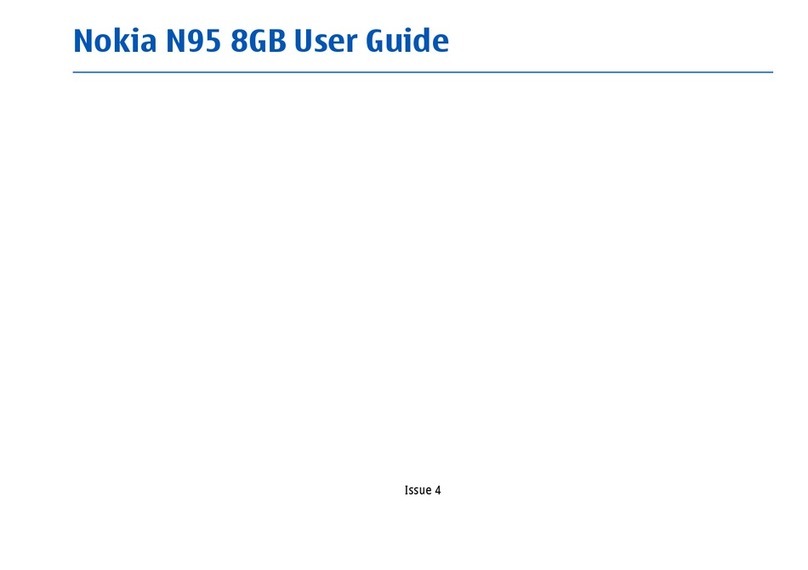
Nokia
Nokia IP130 - Security Appliance User manual
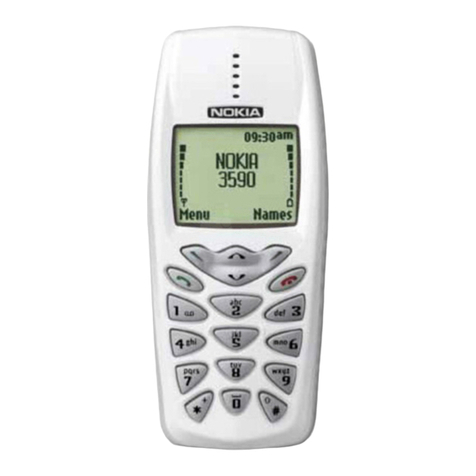
Nokia
Nokia NPM-8 User manual

Nokia
Nokia 6760 User manual
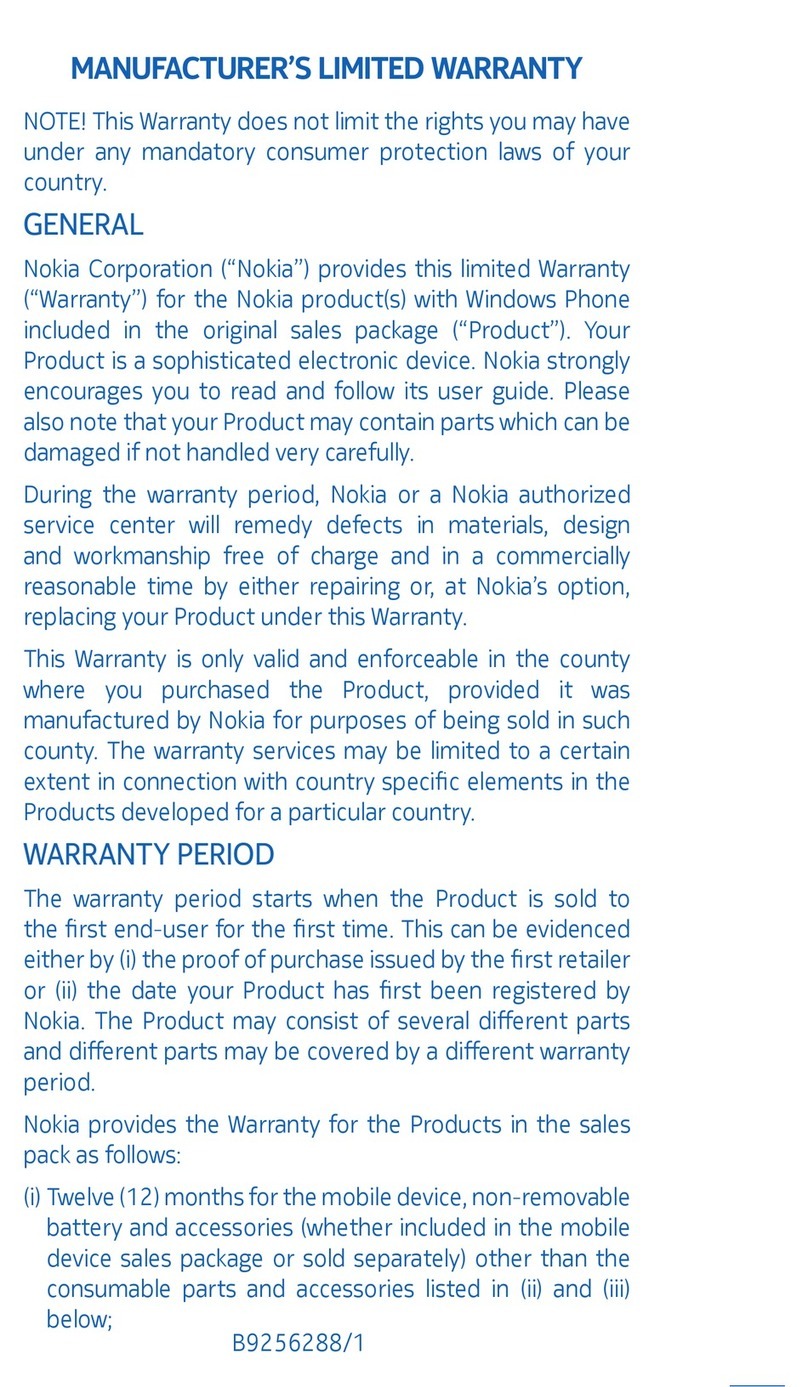
Nokia
Nokia Lumia 710 User manual
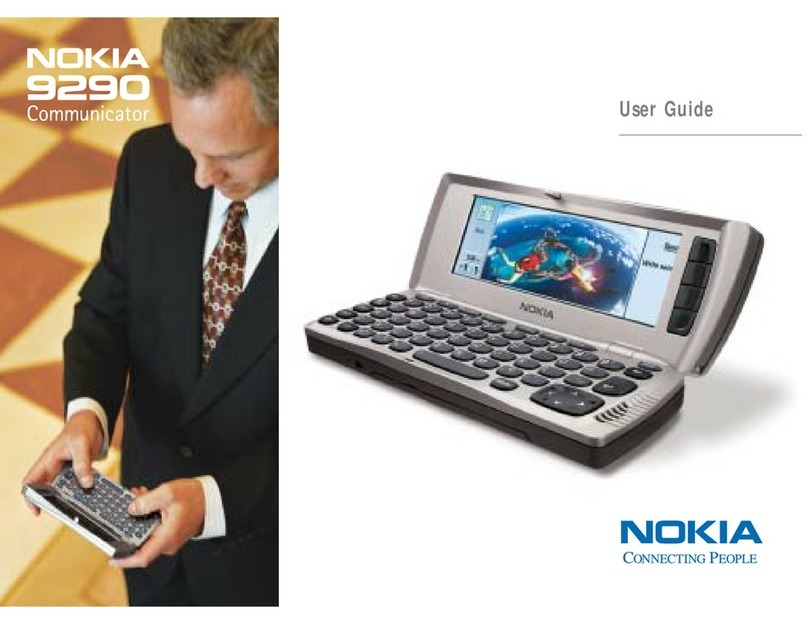
Nokia
Nokia Communicator 9290 User manual
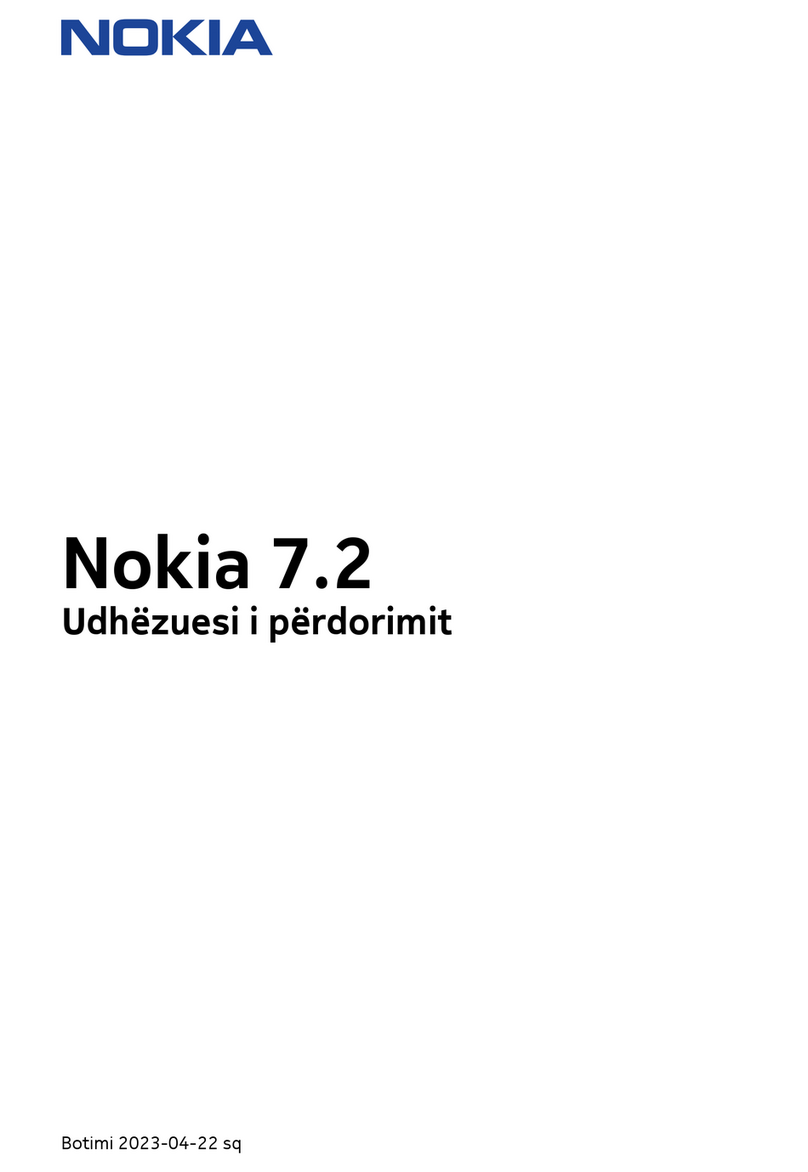
Nokia
Nokia 7.2 User manual

Nokia
Nokia 2.1 User manual

Nokia
Nokia 5730 Xpress Music User manual

Nokia
Nokia 6256i User manual

Nokia
Nokia 6360 User manual

Nokia
Nokia X20 User manual

Nokia
Nokia NOKIA N97 mini User manual
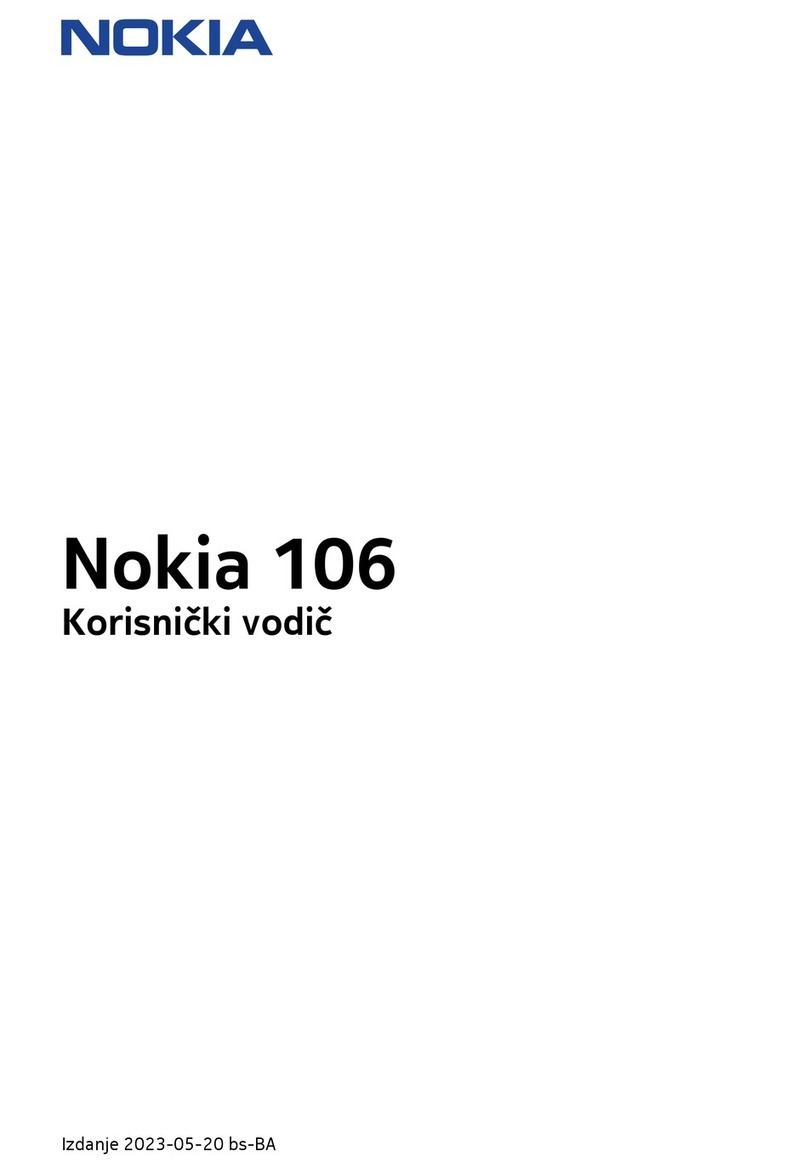
Nokia
Nokia TA-1579 User manual
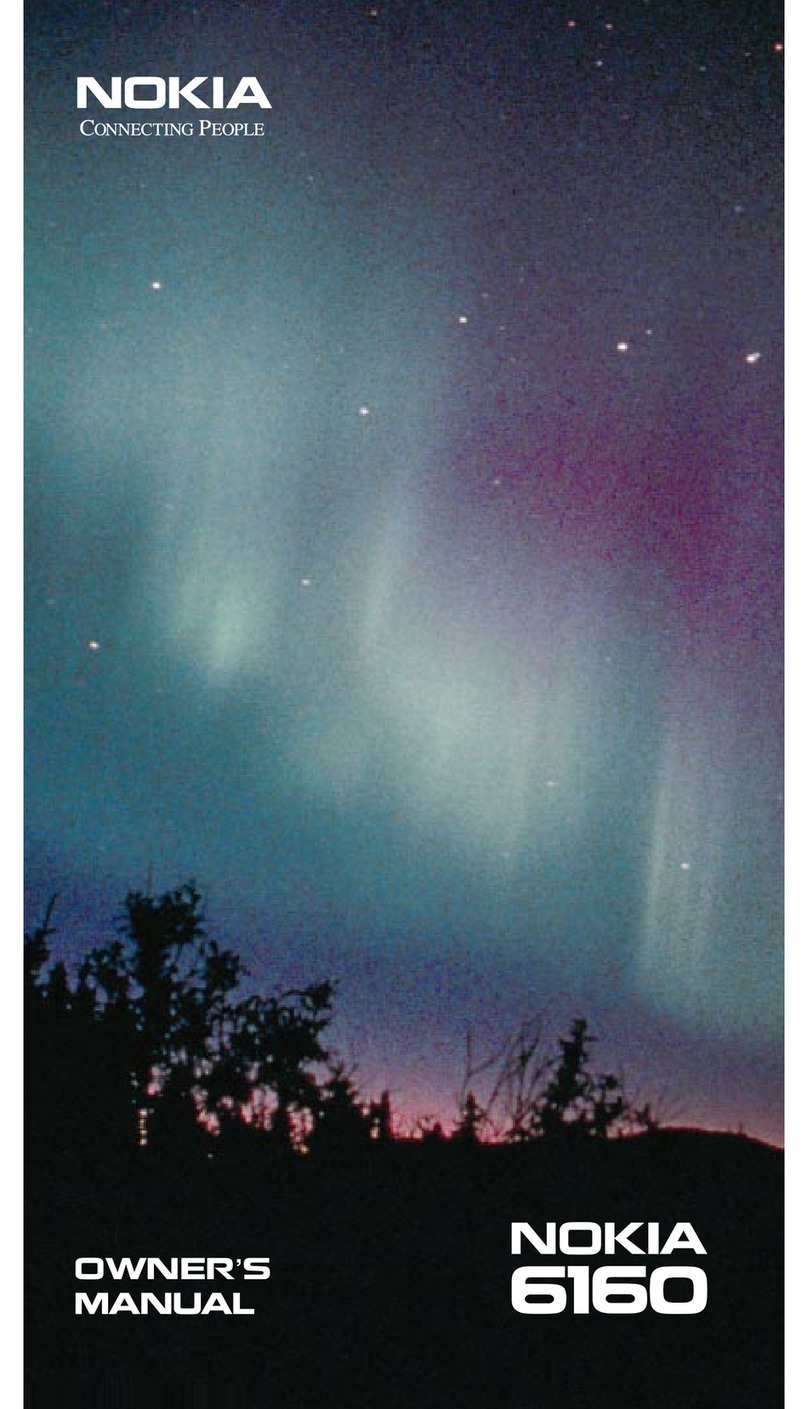
Nokia
Nokia 6160 6160 User manual
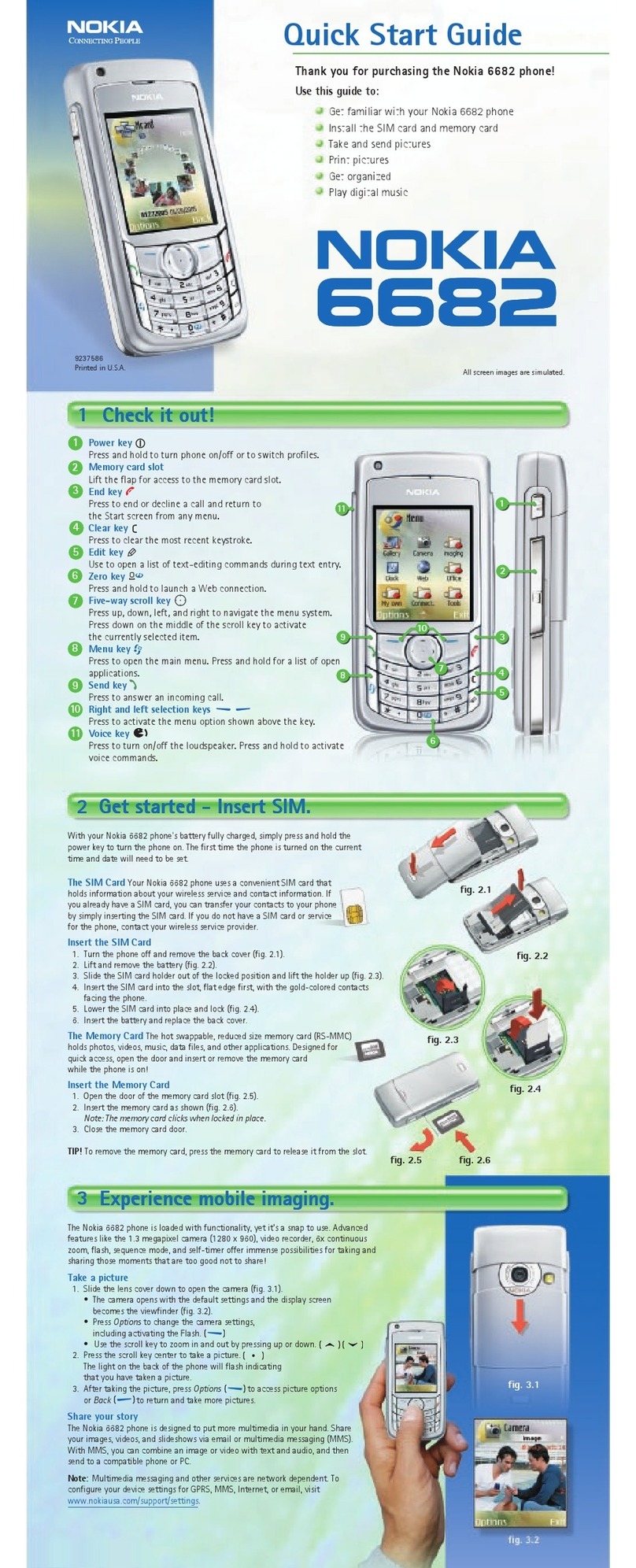
Nokia
Nokia 6682 User manual
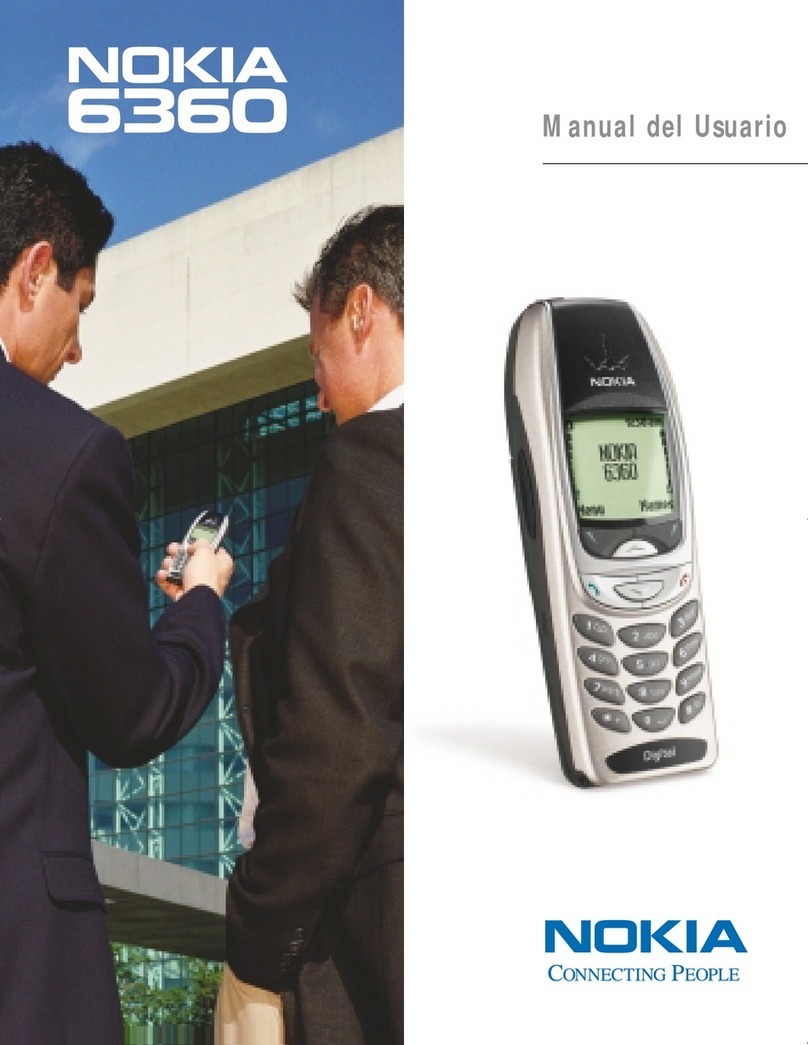
Nokia
Nokia 6360 User guide

Nokia
Nokia 6085 - Cell Phone 4 MB User manual






























