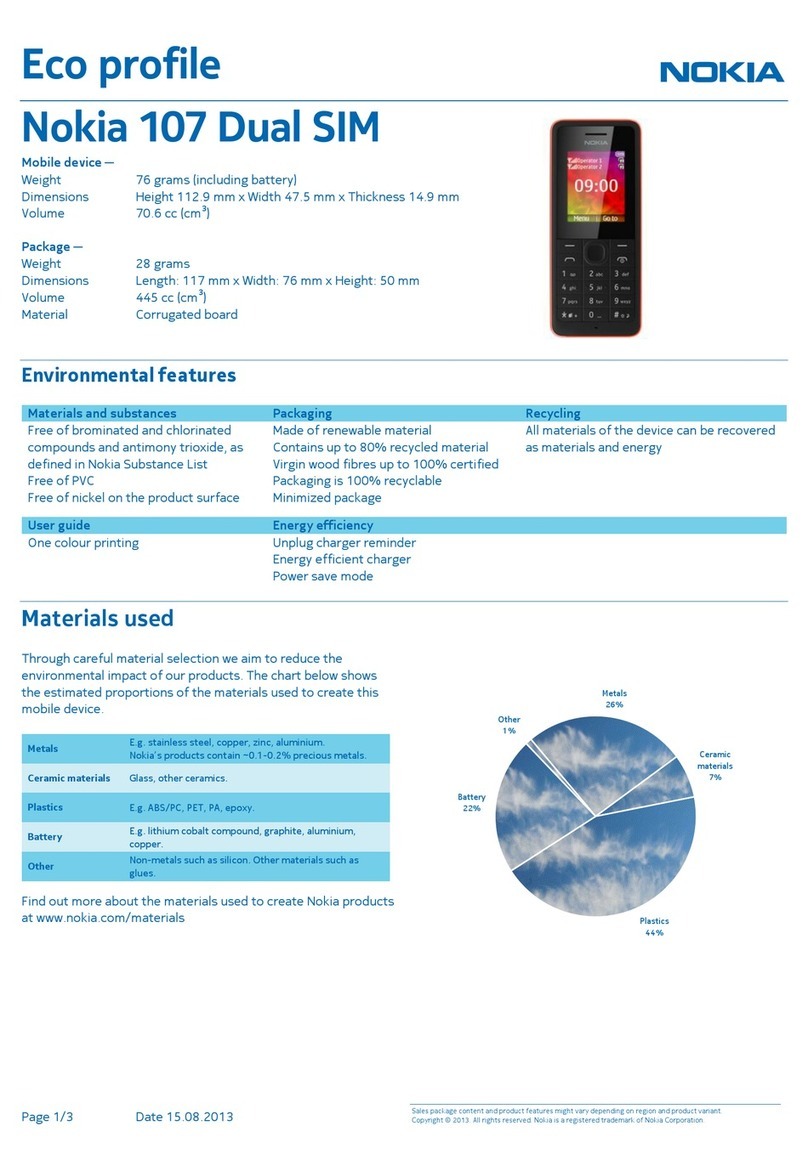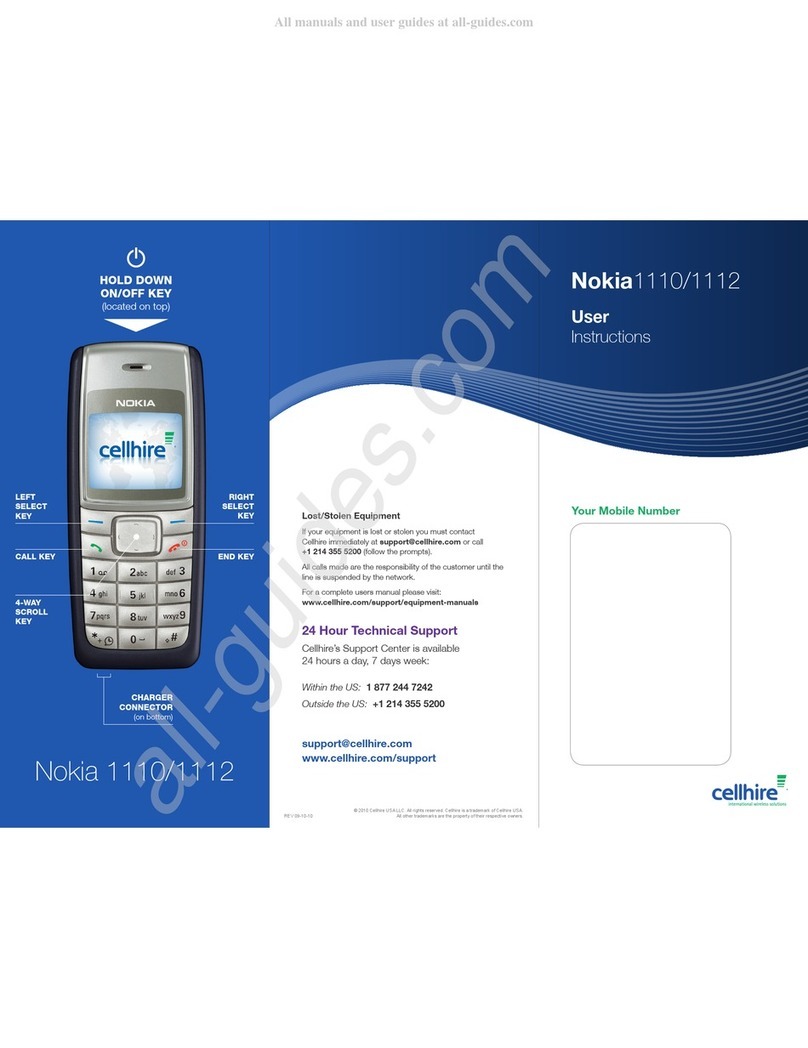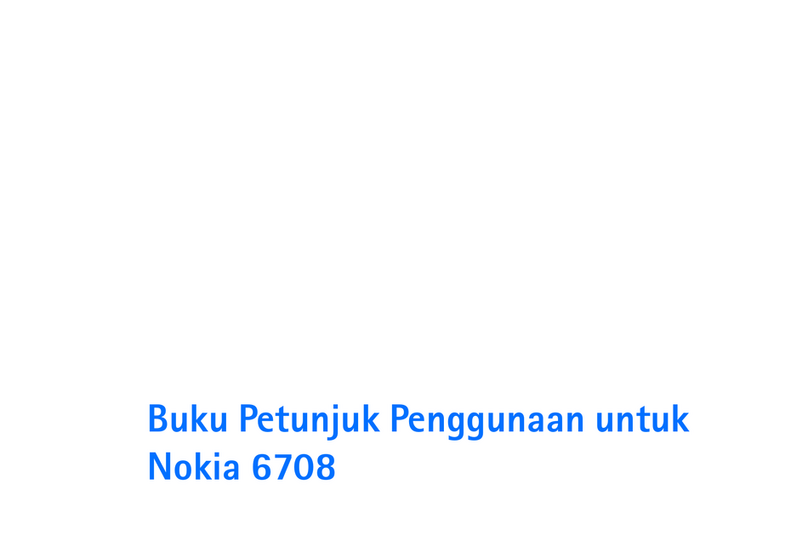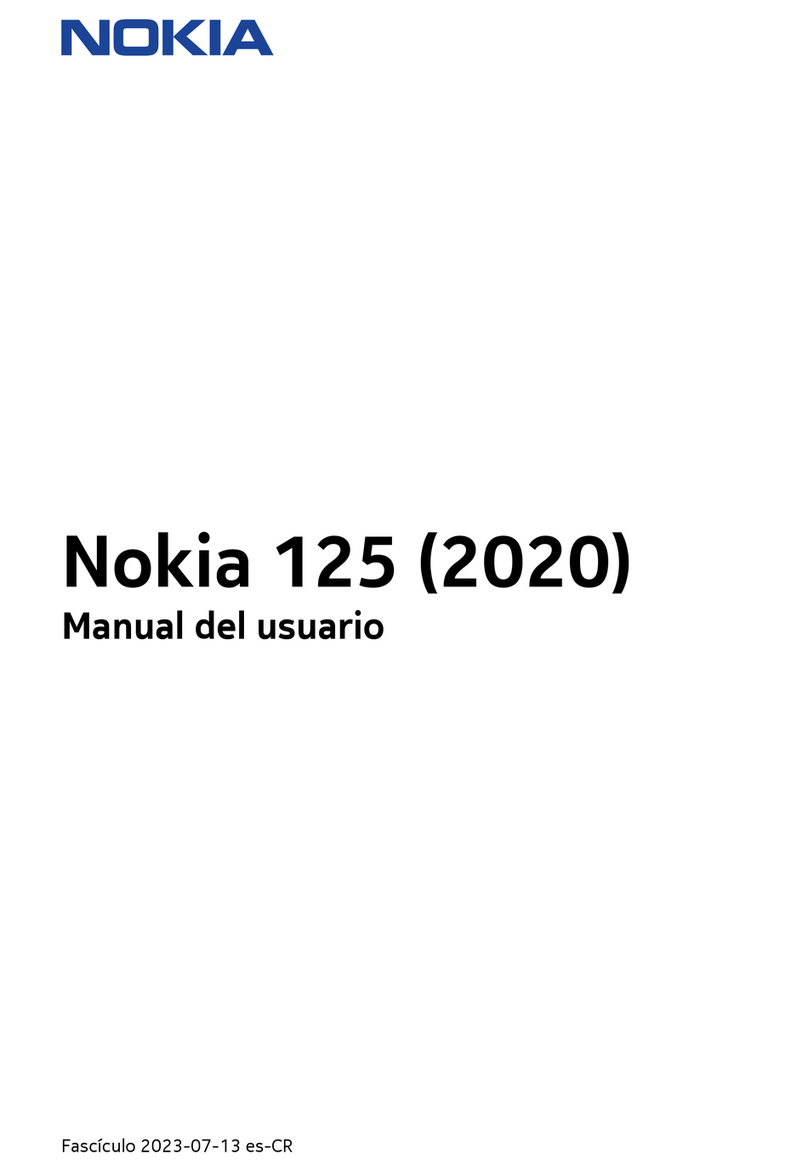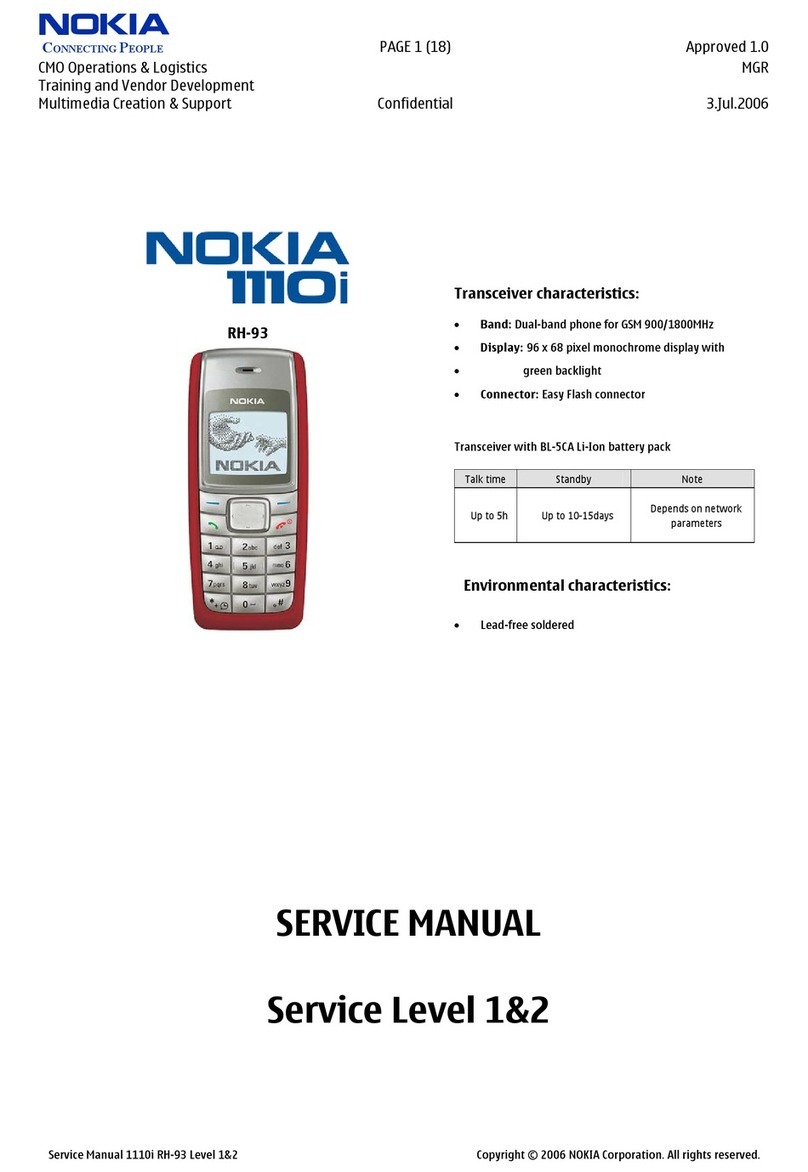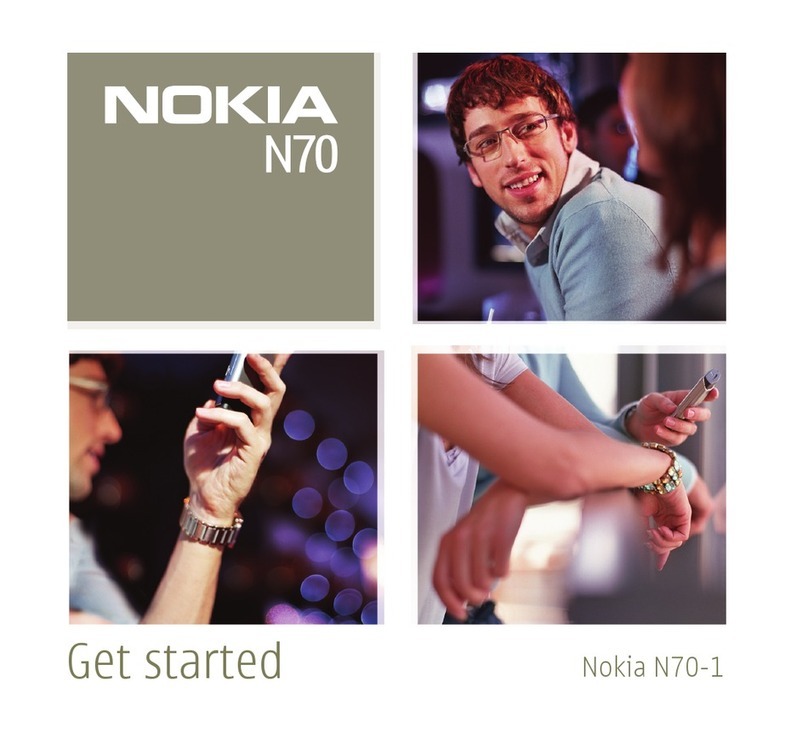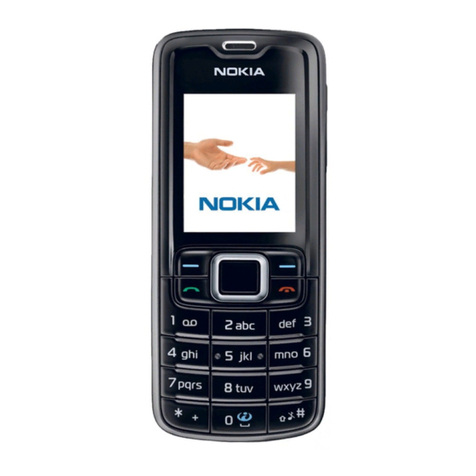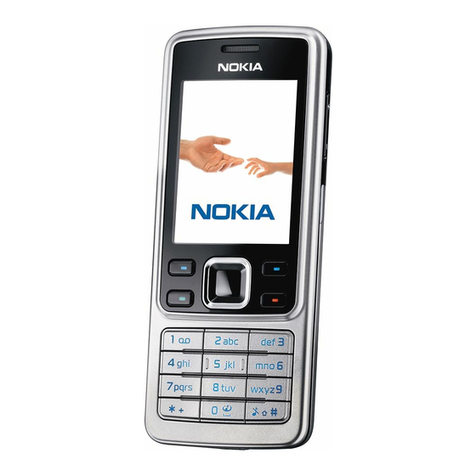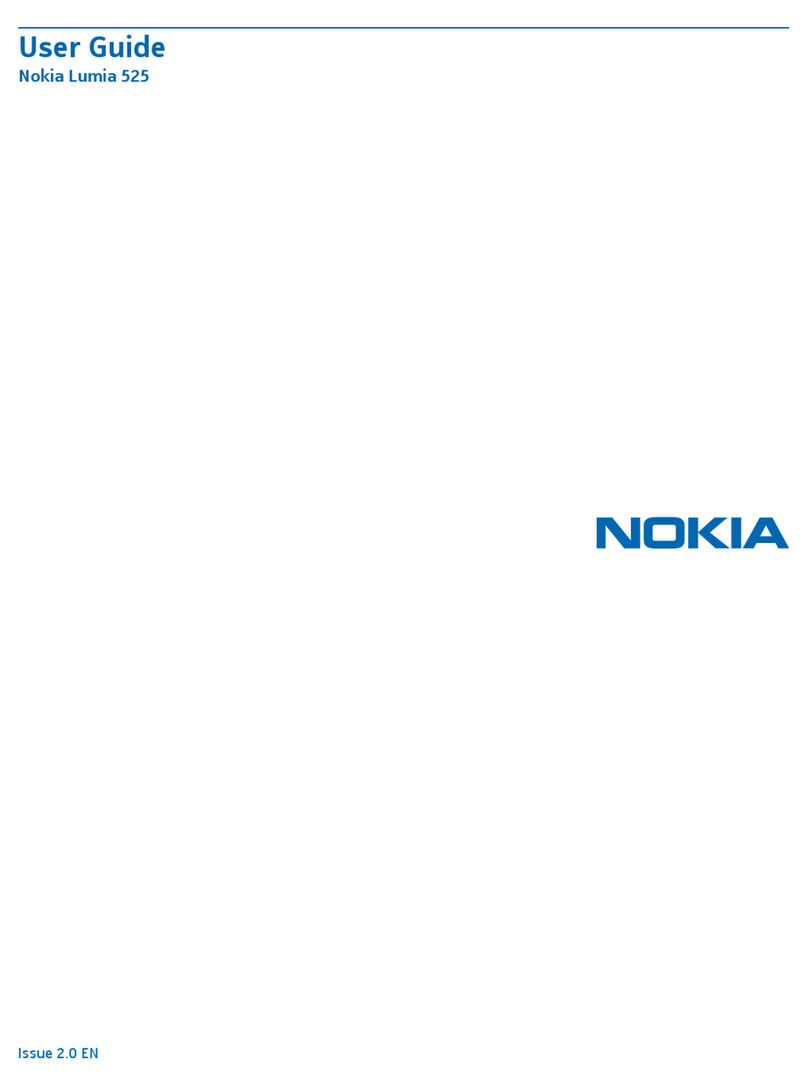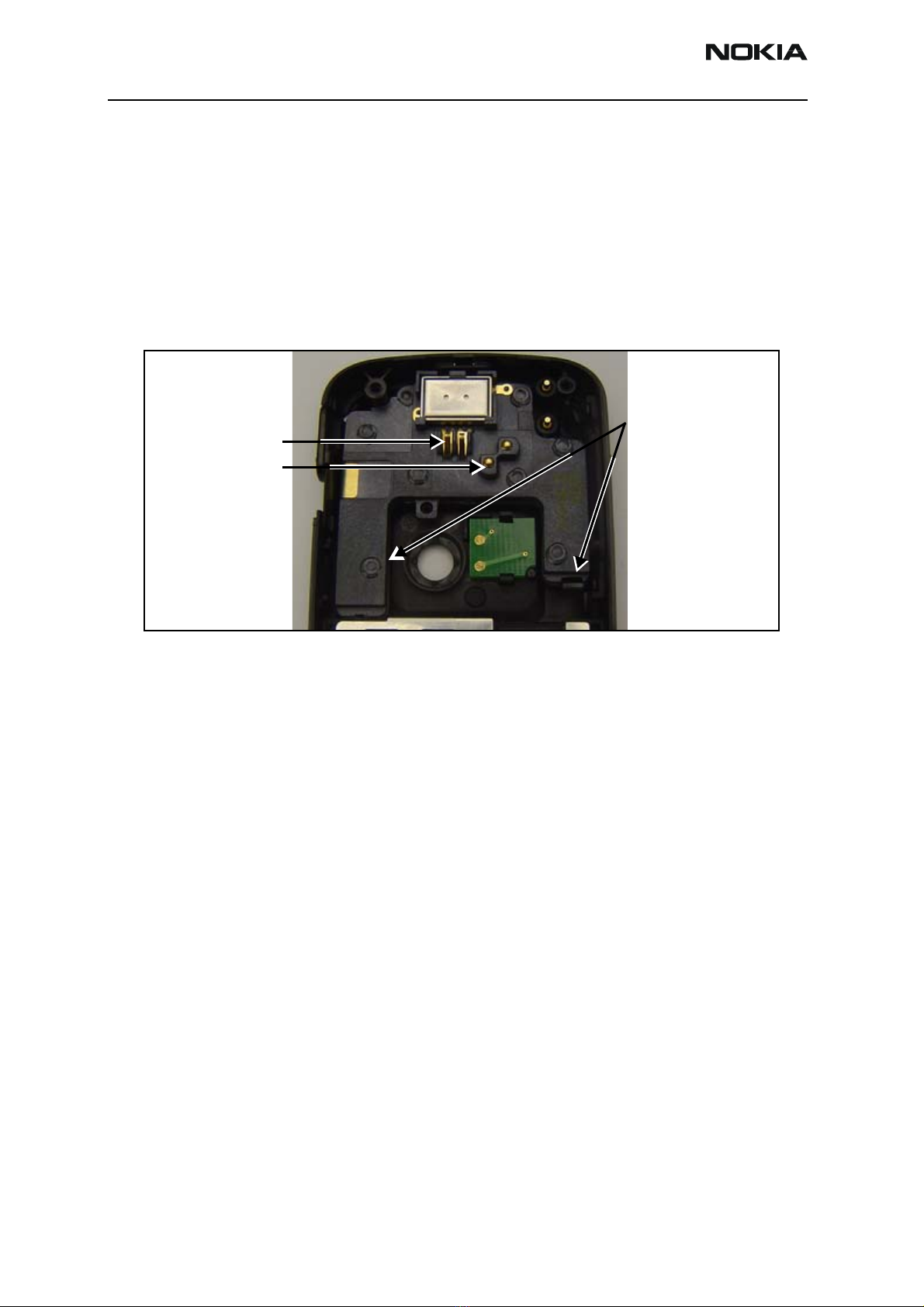6275/6275i (RM-154)
Antenna Description and Troubleshooting Nokia Customer Care
Page 8 Company Confidential Issue 1 - September 2006
Auxiliary Antennas: GPS, BT, and FM
See the Disassembly chapter for instructions about disassembling the mobile terminal for
auxiliary antenna troubleshooting.
GPS Antenna
The GPS antenna is a printed trace on a flex that adheres to the plastic audio module.
The GPS antenna connects to two pogo pins that are soldered to the PWB. The GPS flex
wraps around the side of the plastic audio module and ends near the audio port at the
top end of the module. Use an RF connector to test the GPS RF components directly.
Figure 6: Remove the audio module from the D-cover
The GPS antenna system has the following possible failure modes:
• If the solder bridge of the two GPS pogo-pin pads are dirty, remove and clean the
bridge.
• If the GPS SMD pogo pins are misaligned, properly align and solder them.
• If the GPS SMD pogo pins do not operate freely or easily in their sleeves, replace
them.
• If the wrong pogo pins are soldered at the GPS SMD pogo-pin location, use the
proper GPS pogo pins.
Note that the Flash pogo pins are 5.5mm high, while the GPS SMD pogo pins
are 3.8mm high. (See Figure 3 on page 6.)
• If the GPS SMD pogo pins are improperly soldered to their pads (e.g., cold solder
joint, cracked solder joint, insufficient solder, excessive solder causing tilting),
properly align and solder them.
• If the GPS flex antenna (see Figure 2 on page 5) shows damage to the pogo-pin
pad (pressure tearing, hole, cracking, corrosion, bubbles, etc.) replace the GPS/
audio module.
• If the GPS flex antenna shows damage to the flex (e.g., tearing, cracking,
corrosion, bubble, etc.), replace the GPS/audio module.
Use the SRT-6 opening
tool to remove the audio
module at these locations
IHF contact pins
Earpiece contact pins