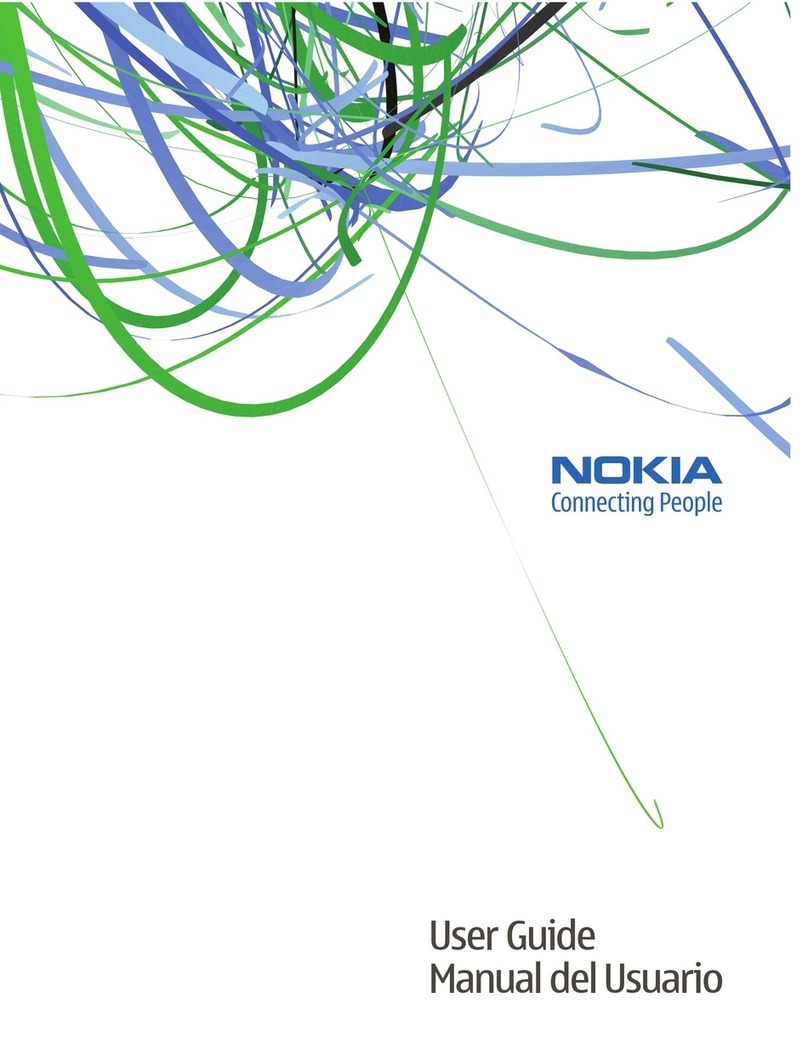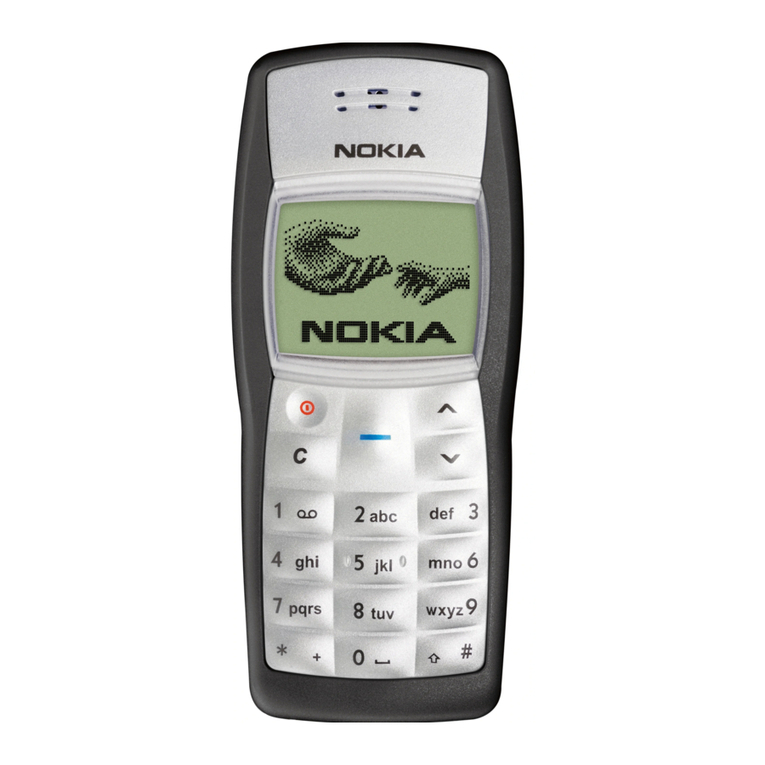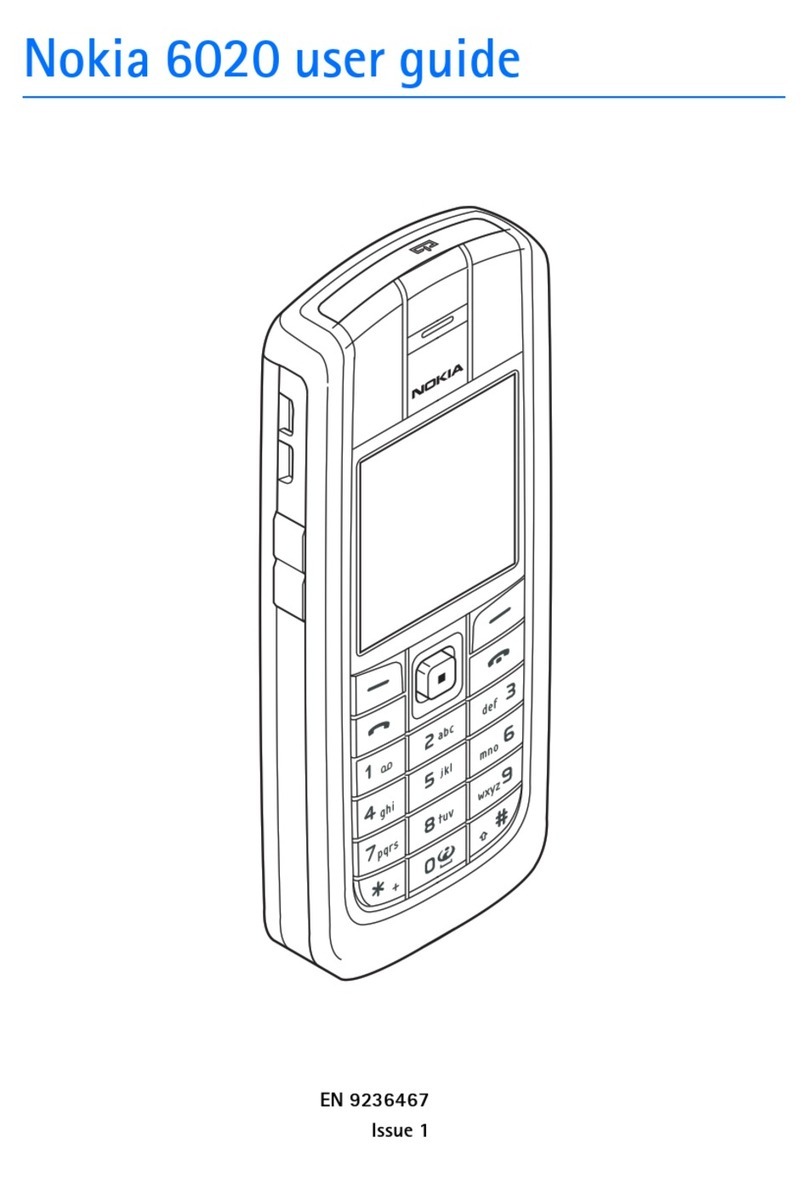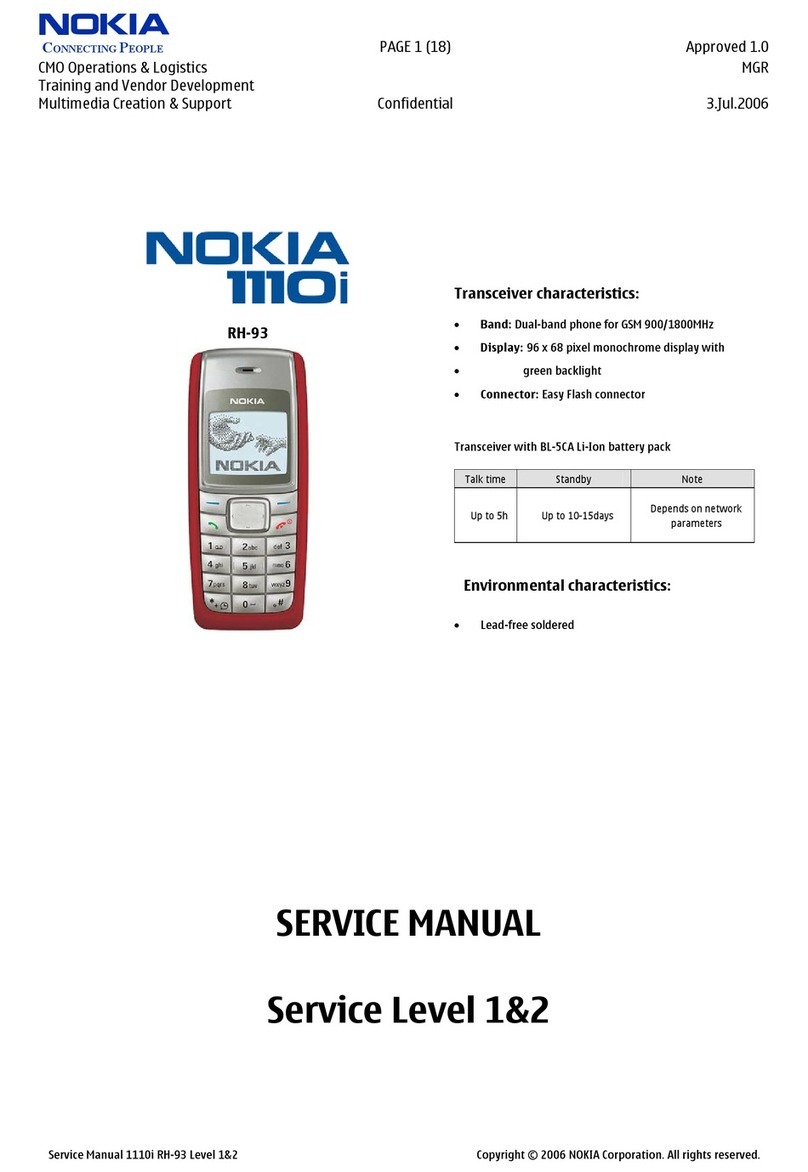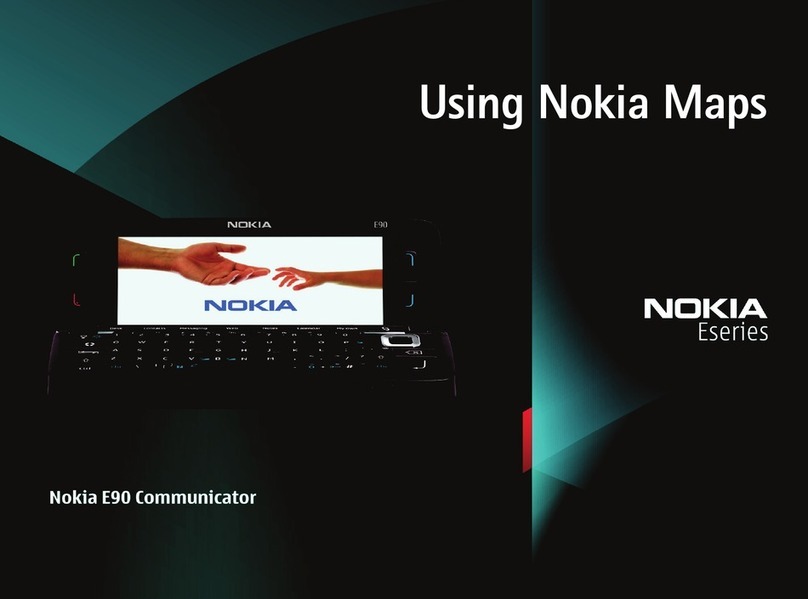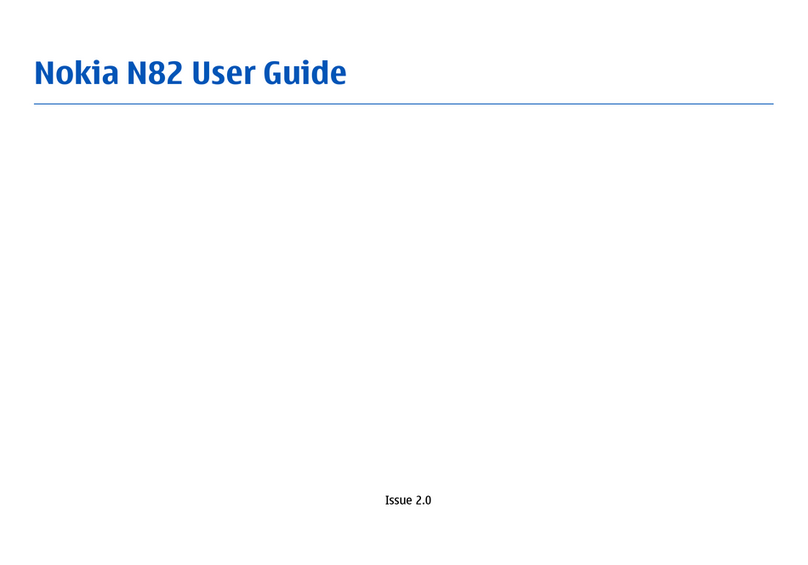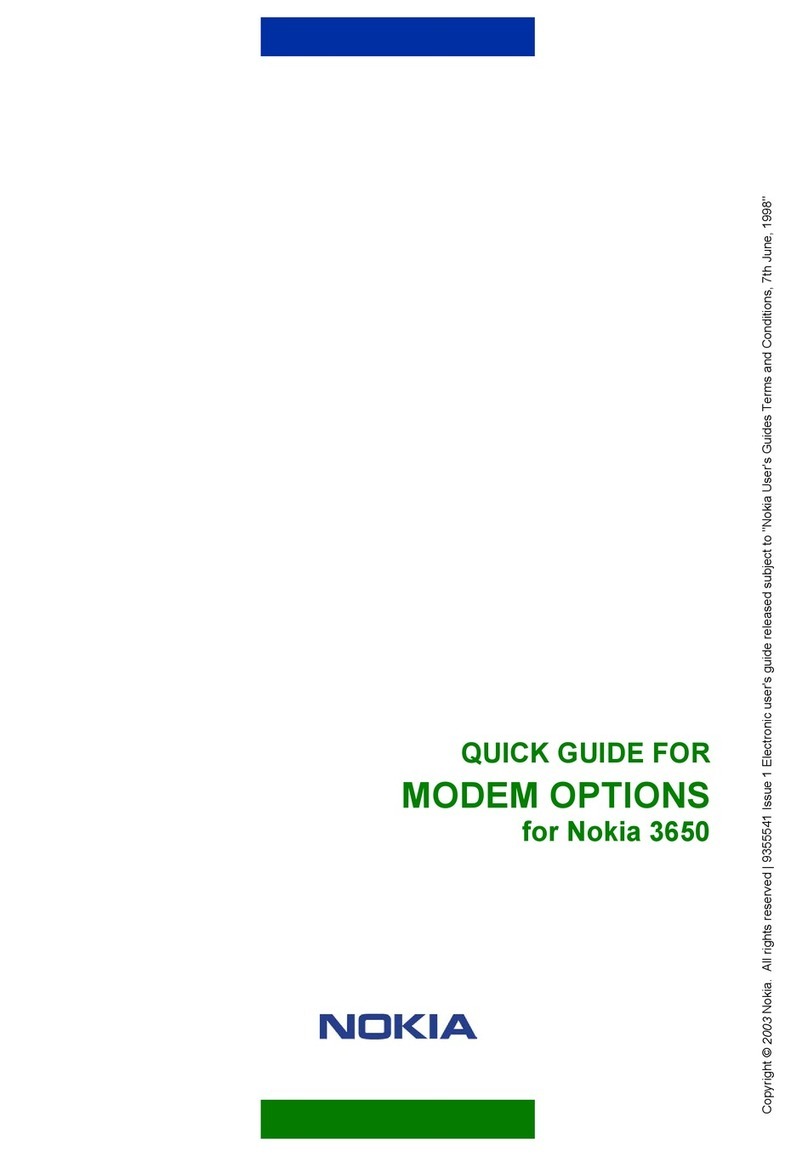NPM-2NX
Assembly & Disassembly Instructions CCS Technical Documentation
Page 2 ãNokia Corporation Issue 1 07/02
Contents Page No
Assembling the NPM-2NX Transceiver........................................................................ 3
Exploded NPM-2NX Assembly ..................................................................................3
Step-by-Step Assembly Instructions ............................................................................4
1. Insert Speaker (and gasket) to A-cover assembly................................................. 4
2. Insert Keymat to A-cover...................................................................................... 4
3. Insert microphone to system connector................................................................. 5
4. Insert LCD-module to PWB.................................................................................. 5
5. Insert LCD / PWB assembly to A-cover............................................................... 6
6. Insert D-cover assembly........................................................................................ 6
7. Insert antenna ........................................................................................................ 6
8. Insert screws.......................................................................................................... 7
9. Insert antenna-cover to NPM-2NX assembly ....................................................... 7
10. Insert dust cap for rf-connector........................................................................... 8
Additional assembly instructions .................................................................................8
1. Insert type label to metal deck............................................................................... 8
2. Insert battery to NPM-2NX assembly................................................................... 9
3. Insert battery-cover to NPM-2NX assembly......................................................... 9
4. Insert IR-window to A-cover assembly .............................................................. 10
Exploded D-cover assembly ......................................................................................10
Disassembling the NPW-2NX Transceiver ................................................................. 11
Preparation for Disassembly ......................................................................................11
Disassembly Tools .................................................................................................. 11
ESD Protection........................................................................................................ 11
Step-by-Step Disassembly Instructions .....................................................................12
1. Remove battery-cover from Mozart assembly.................................................... 12
2. Remove dust cap for rf-connector from antenna cover....................................... 12
3. Remove antenna-cover from Mozart assembly................................................... 12
4. Remove screws.................................................................................................... 13
5. Remove antenna.................................................................................................. 13
6. Remove D-cover assembly.................................................................................. 13
7. Remove parts from D-cover assembly................................................................ 14
8. Remove LCD / PWB assembly from A-cover.................................................... 15
9. Remove LCD-module from PWB....................................................................... 15
10. Remove Keymat from A-cover......................................................................... 15
Additional disassembly instructions ..........................................................................16
1. Remove battery from Mozart assembly.............................................................. 16
2. Remove speaker and speaker gasket from A-cover ............................................ 16
3. Remove IR-window from A-cover assembly...................................................... 17
4. Remove LCD gasket from A-cover .................................................................... 17
5. Remove microphone from system connector...................................................... 17