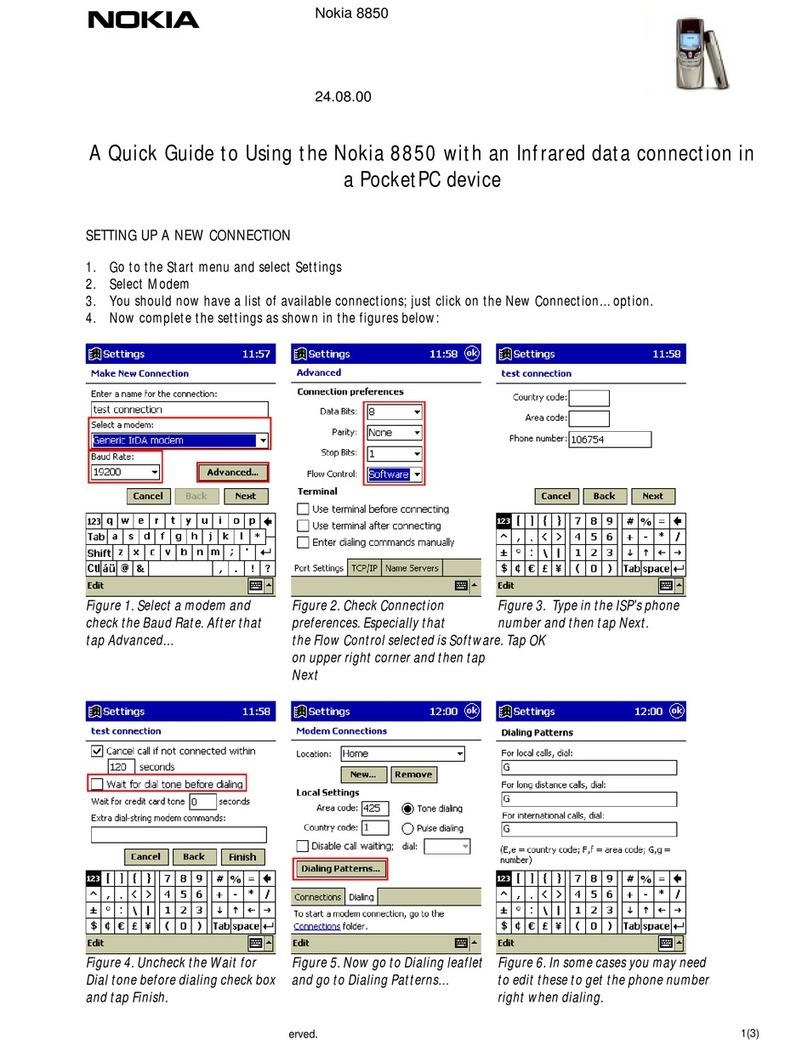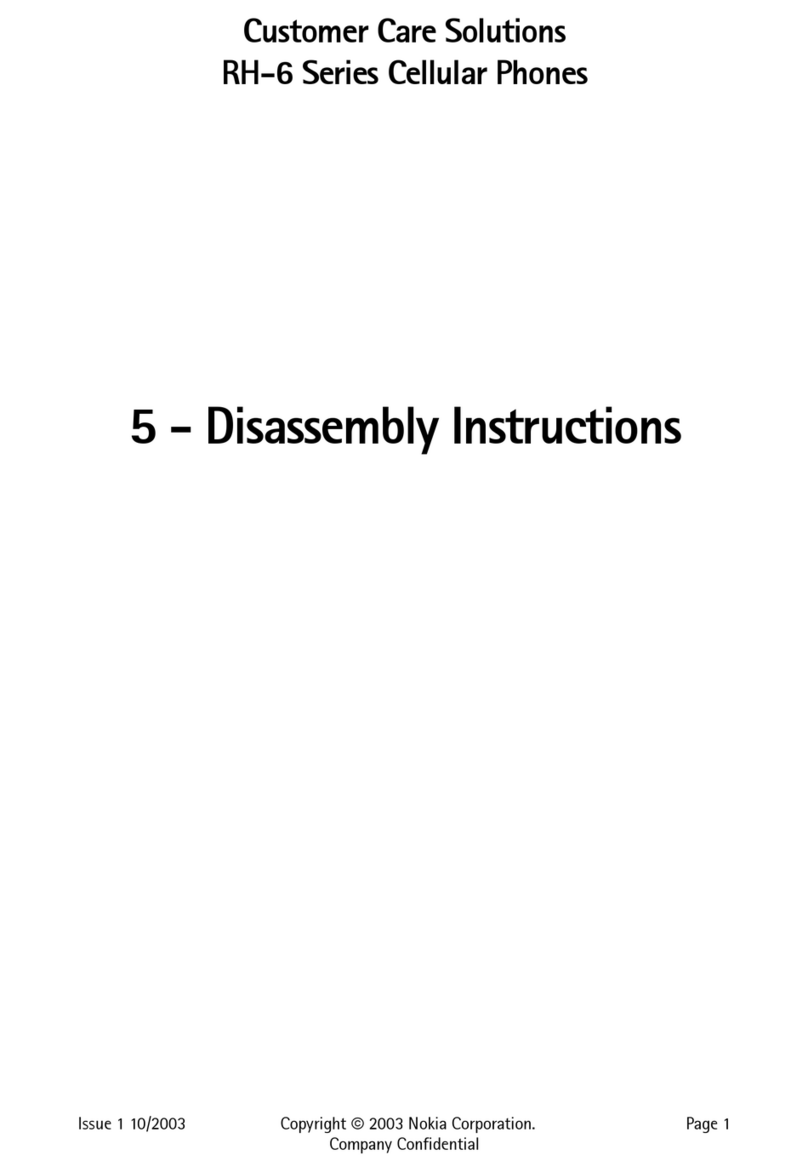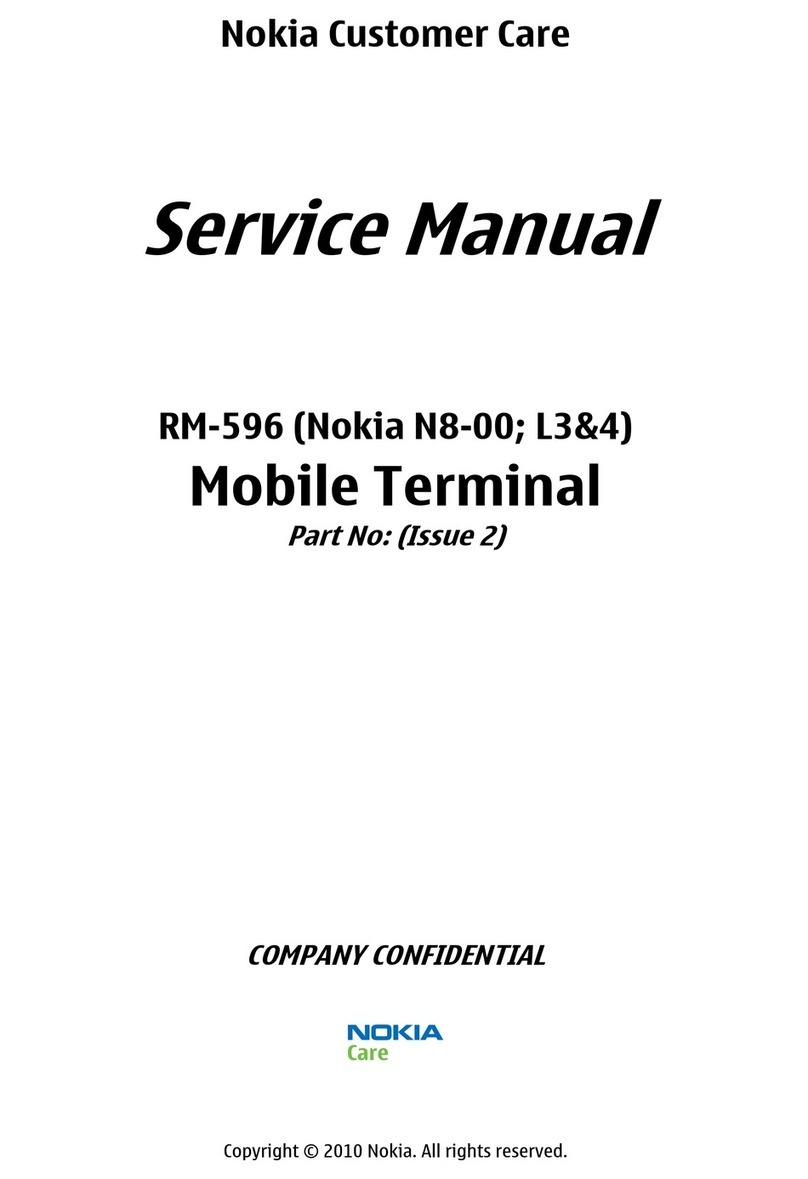Nokia RA-8 User manual
Other Nokia Cell Phone manuals
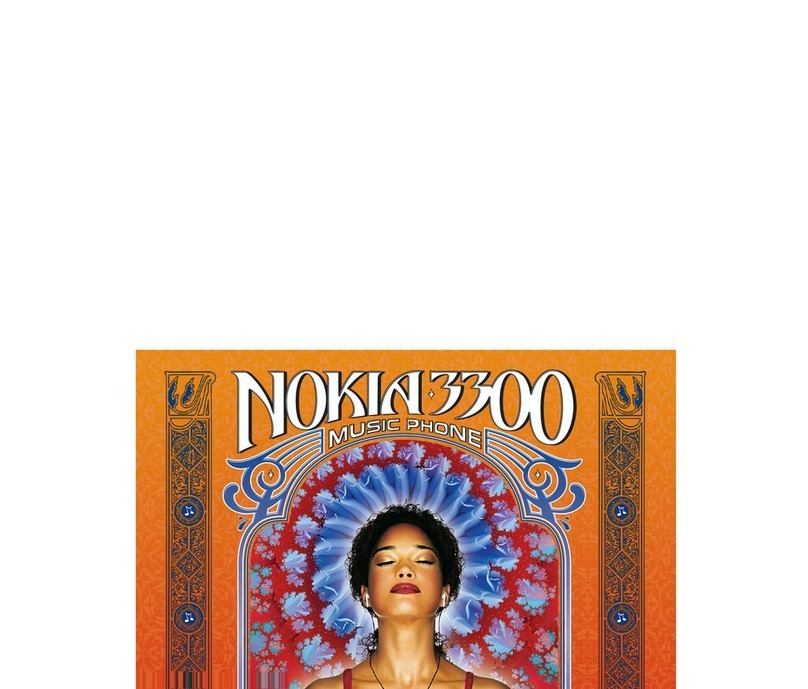
Nokia
Nokia 3300 - Cell Phone - GSM User manual

Nokia
Nokia 6681 - Cell Phone 8 MB User manual

Nokia
Nokia 2760 - Cell Phone 11 MB User manual

Nokia
Nokia 6610i - Cell Phone 4 MB User manual
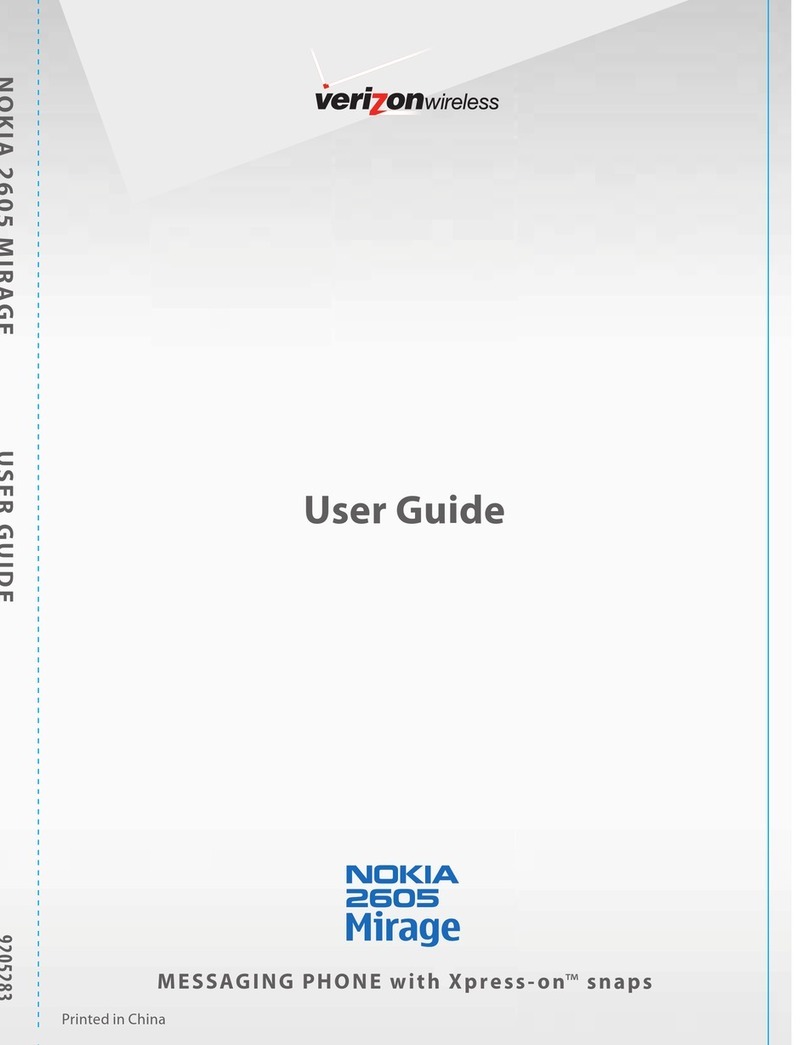
Nokia
Nokia Mirage 2605 User manual
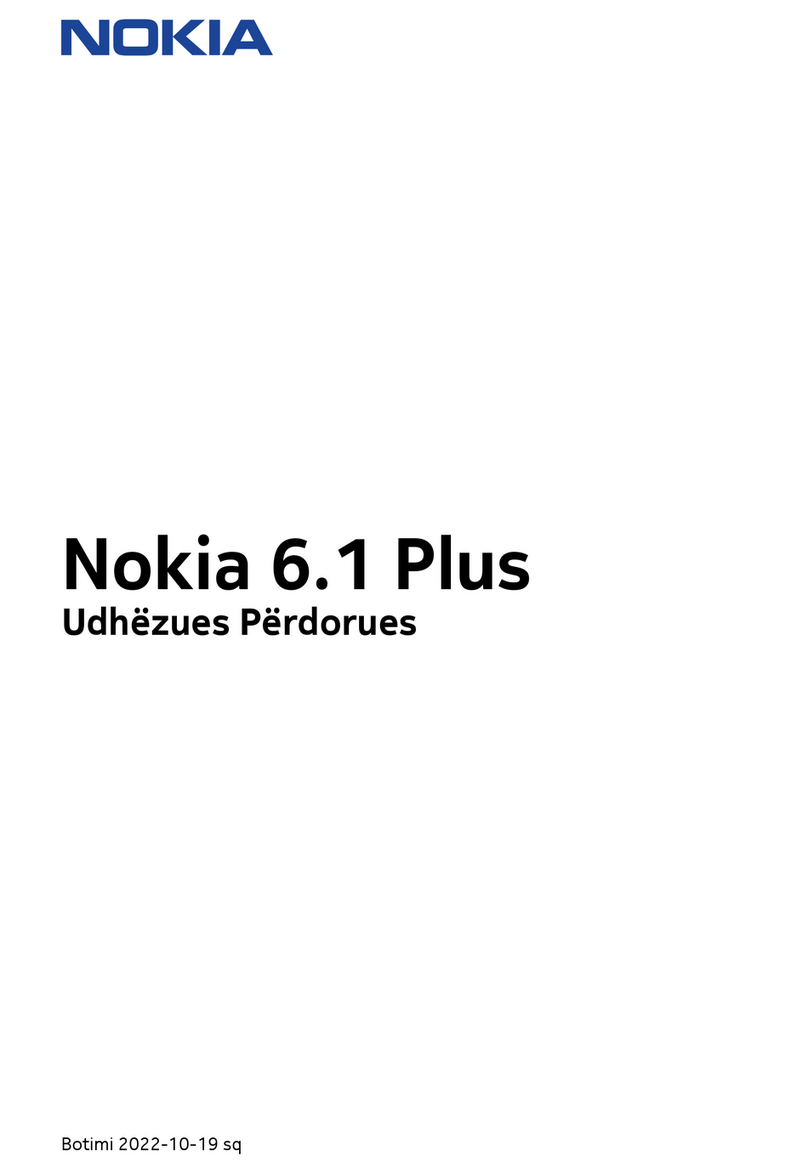
Nokia
Nokia 6.1 Plus User manual

Nokia
Nokia 1110 User manual

Nokia
Nokia C6-00 User guide

Nokia
Nokia 3720 classic User manual
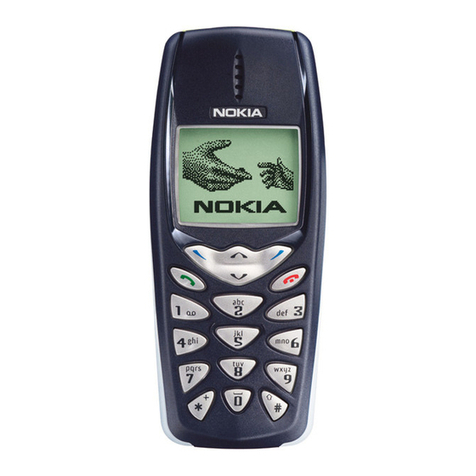
Nokia
Nokia 3510 User manual

Nokia
Nokia 5730 XpressMusic User manual
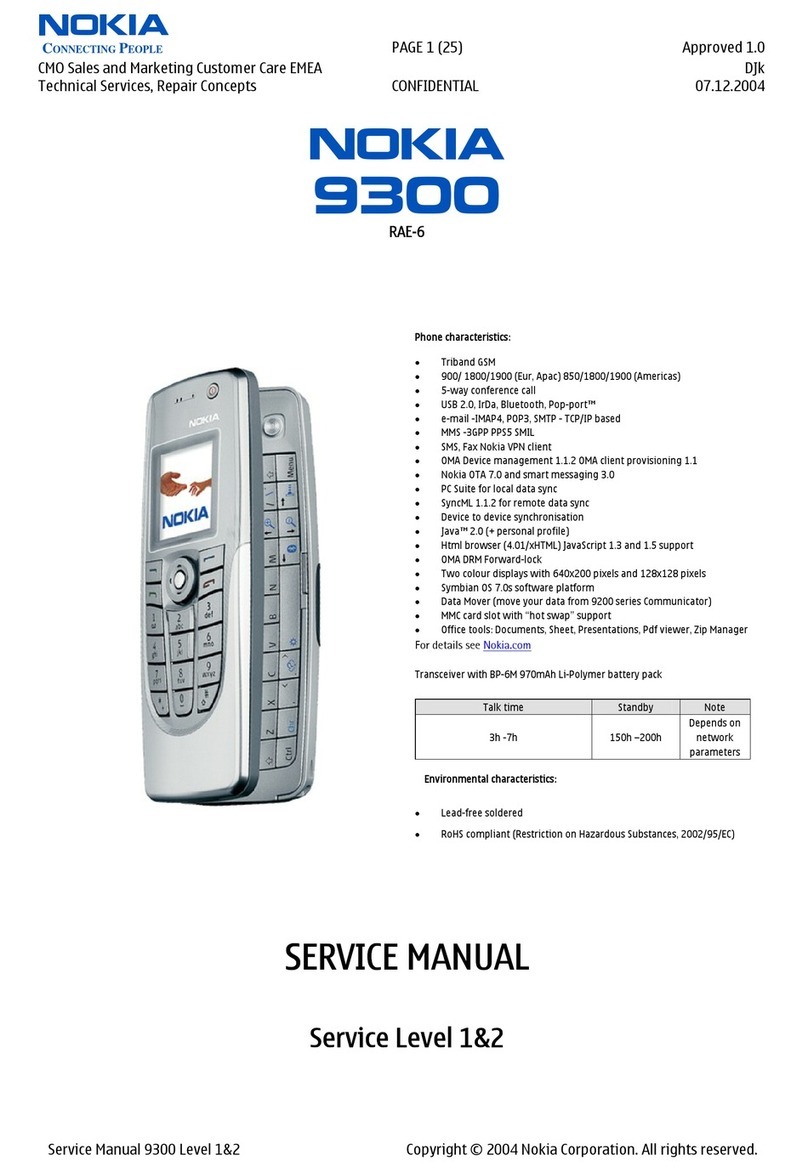
Nokia
Nokia 9300 RAE-6 User manual
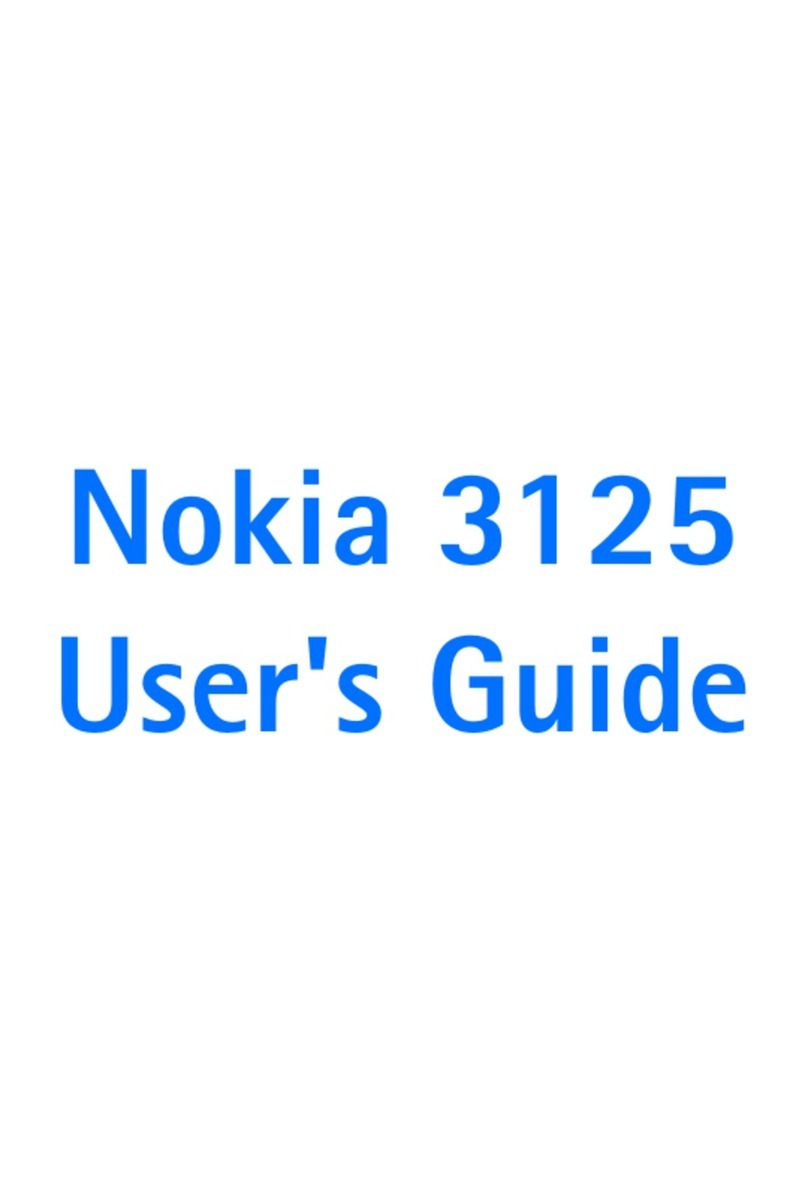
Nokia
Nokia 3125 User manual

Nokia
Nokia Asha 309 RM-843 Quick start guide
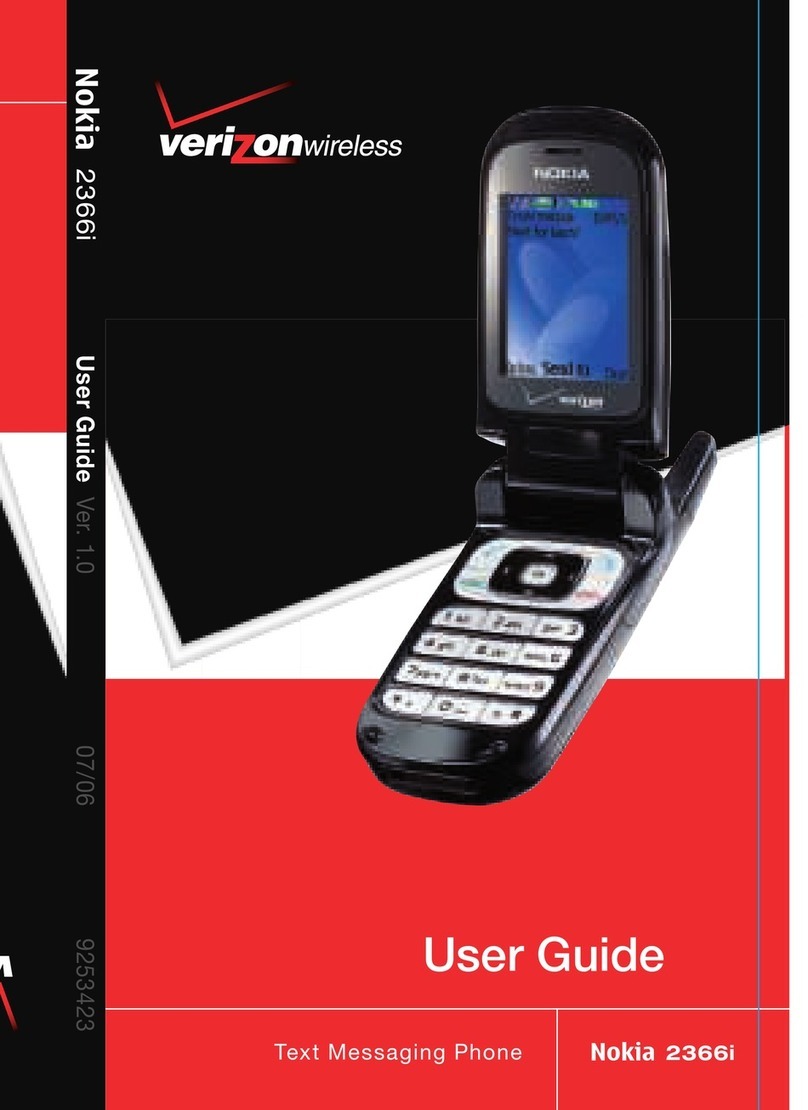
Nokia
Nokia 2366i - Cell Phone - Verizon Wireless User manual
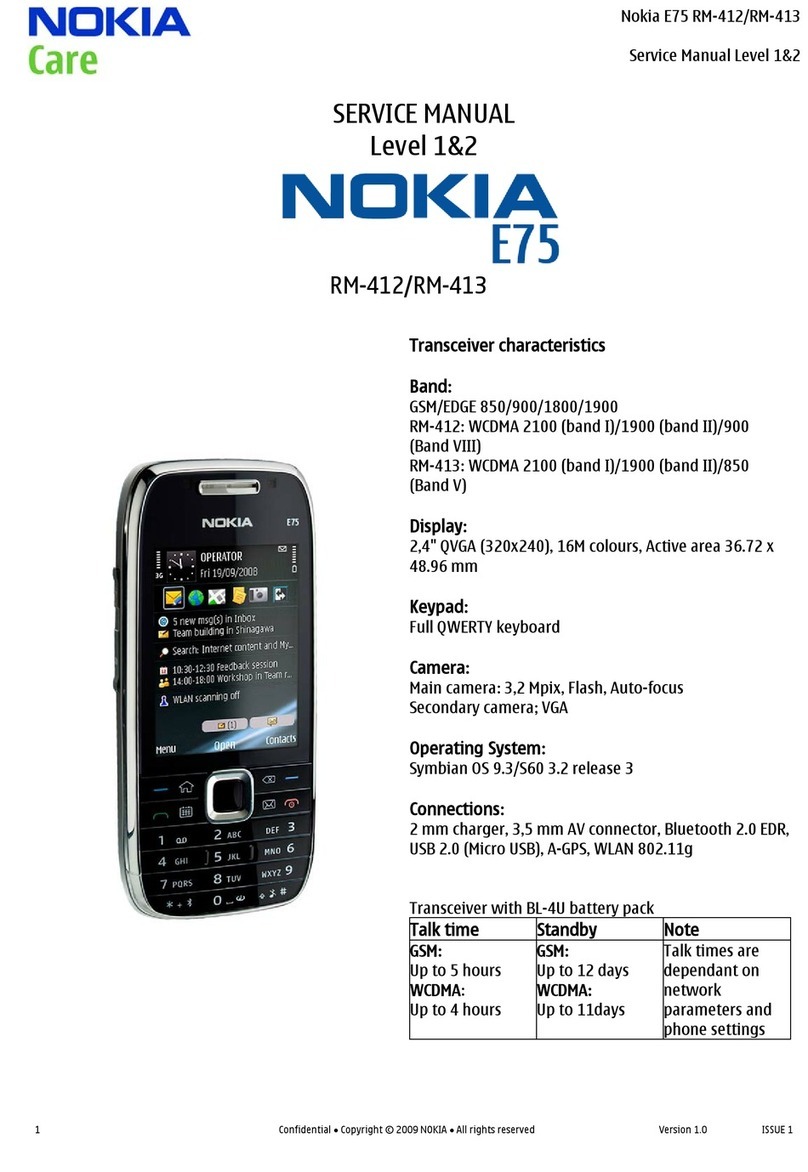
Nokia
Nokia E75 User manual

Nokia
Nokia 6651 User manual
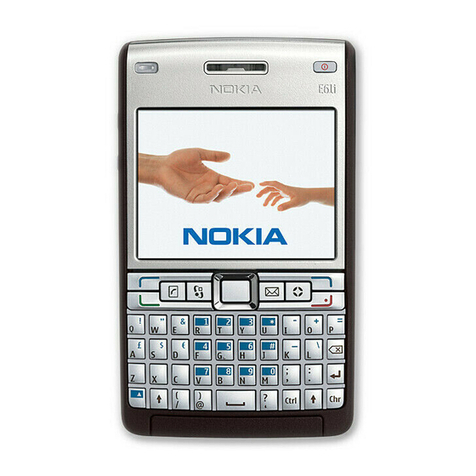
Nokia
Nokia E61i User manual

Nokia
Nokia 225 4G User manual
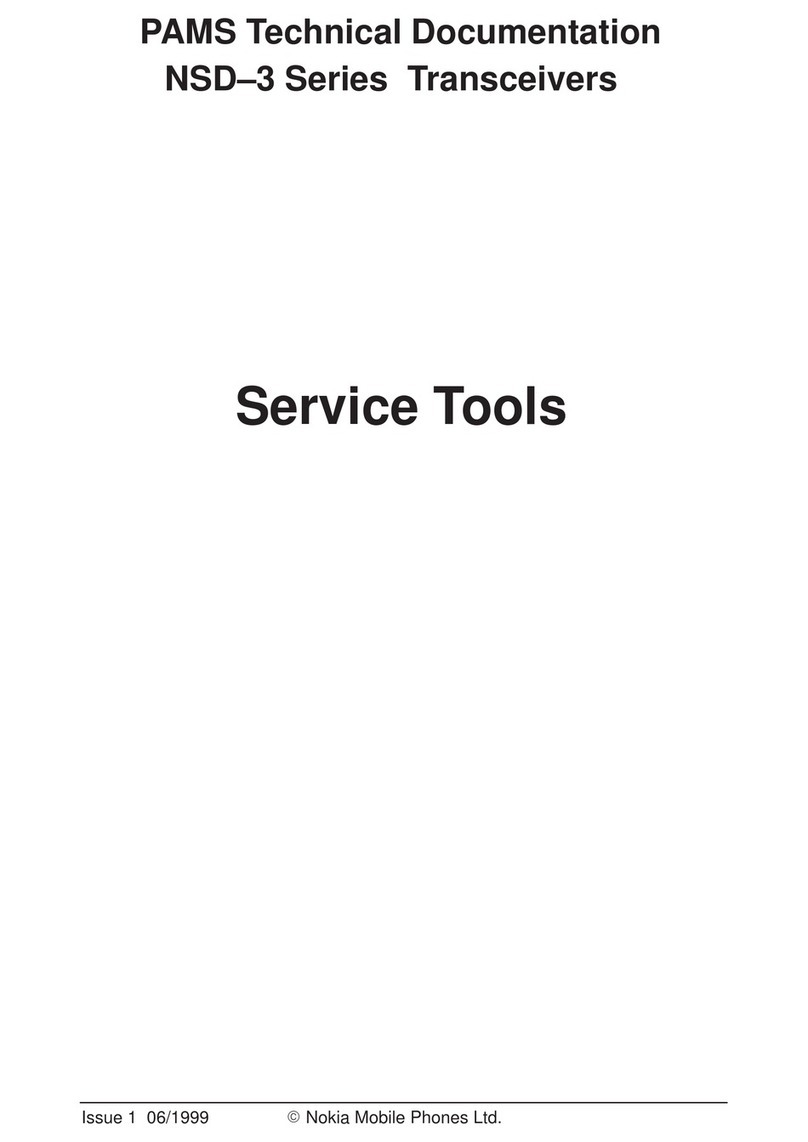
Nokia
Nokia NSD-3 Series Service manual