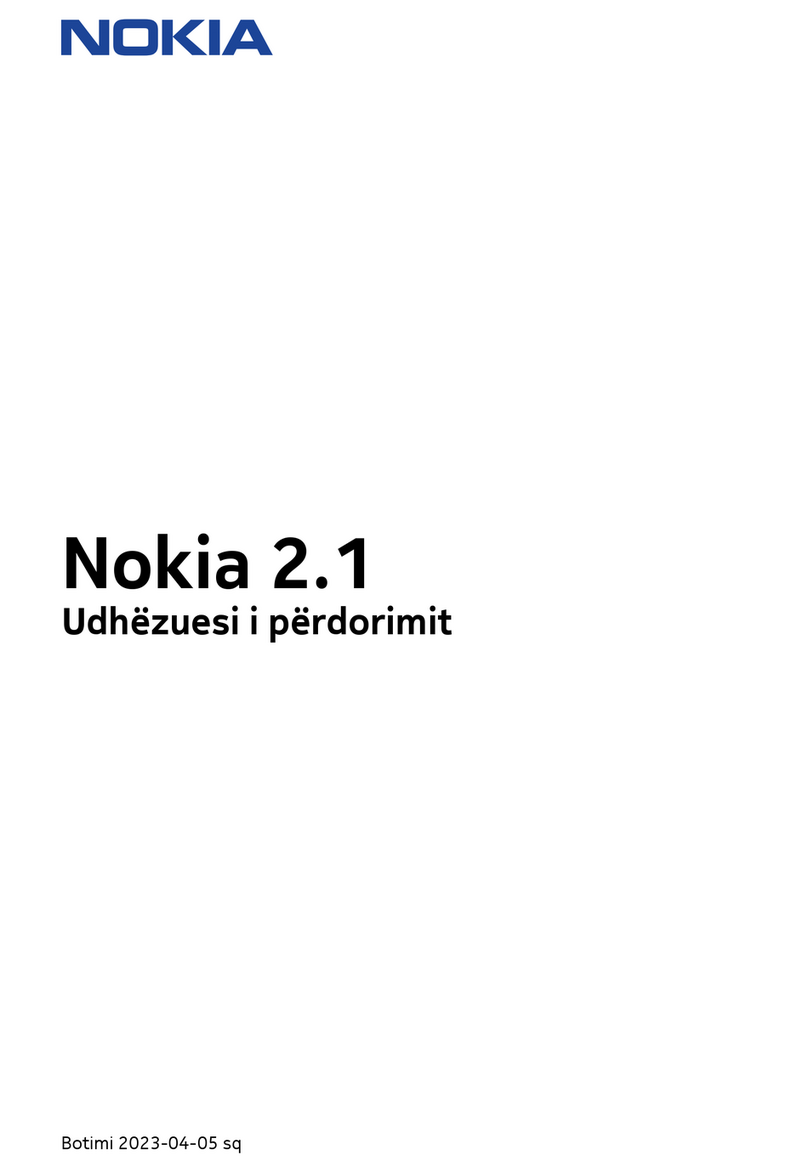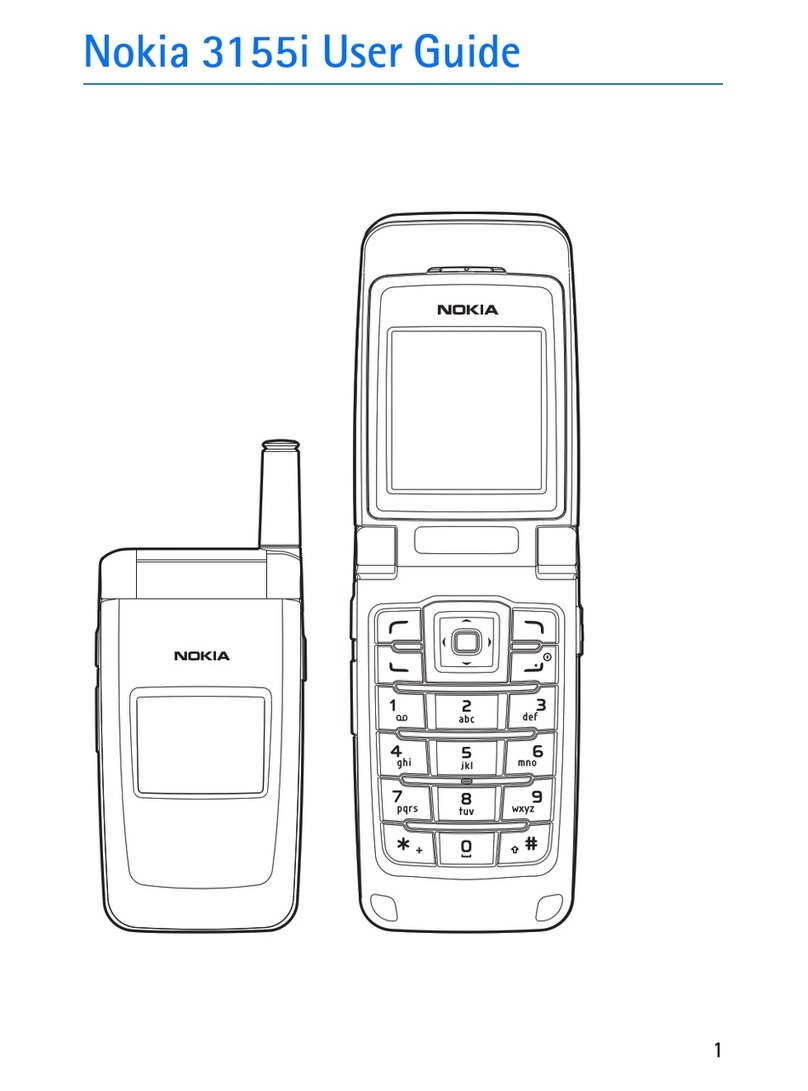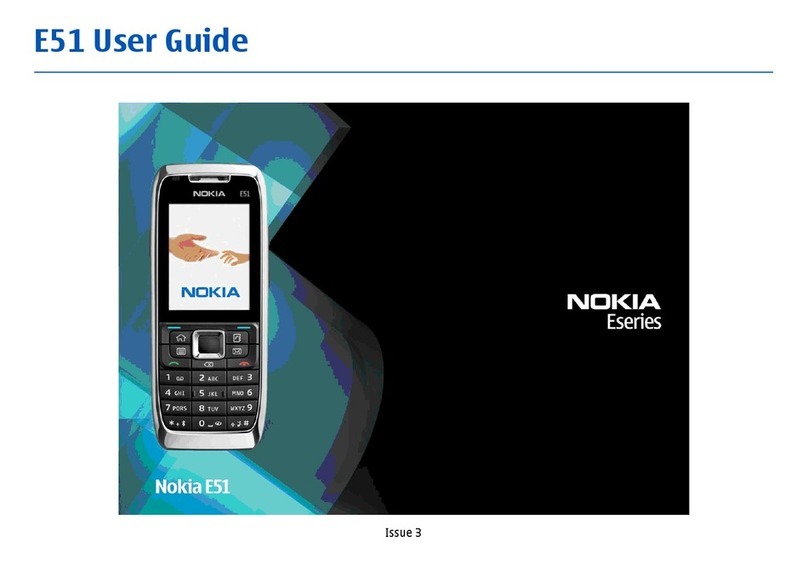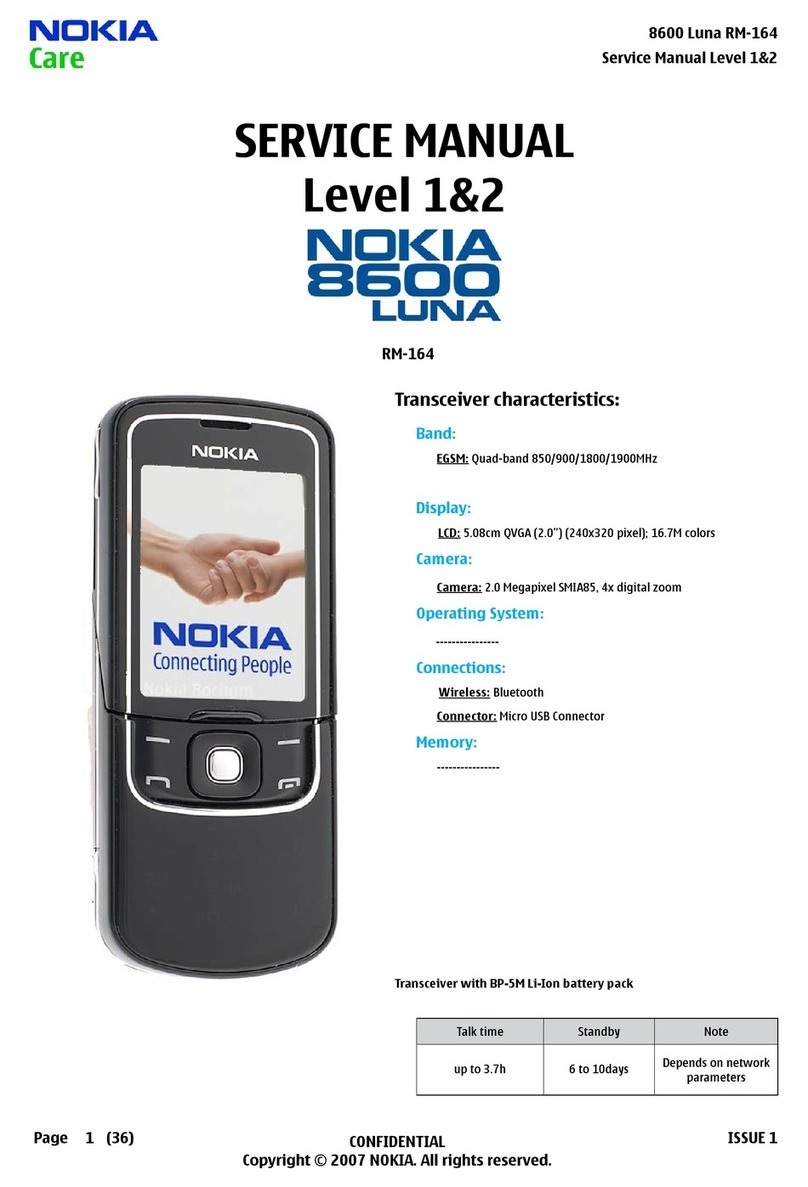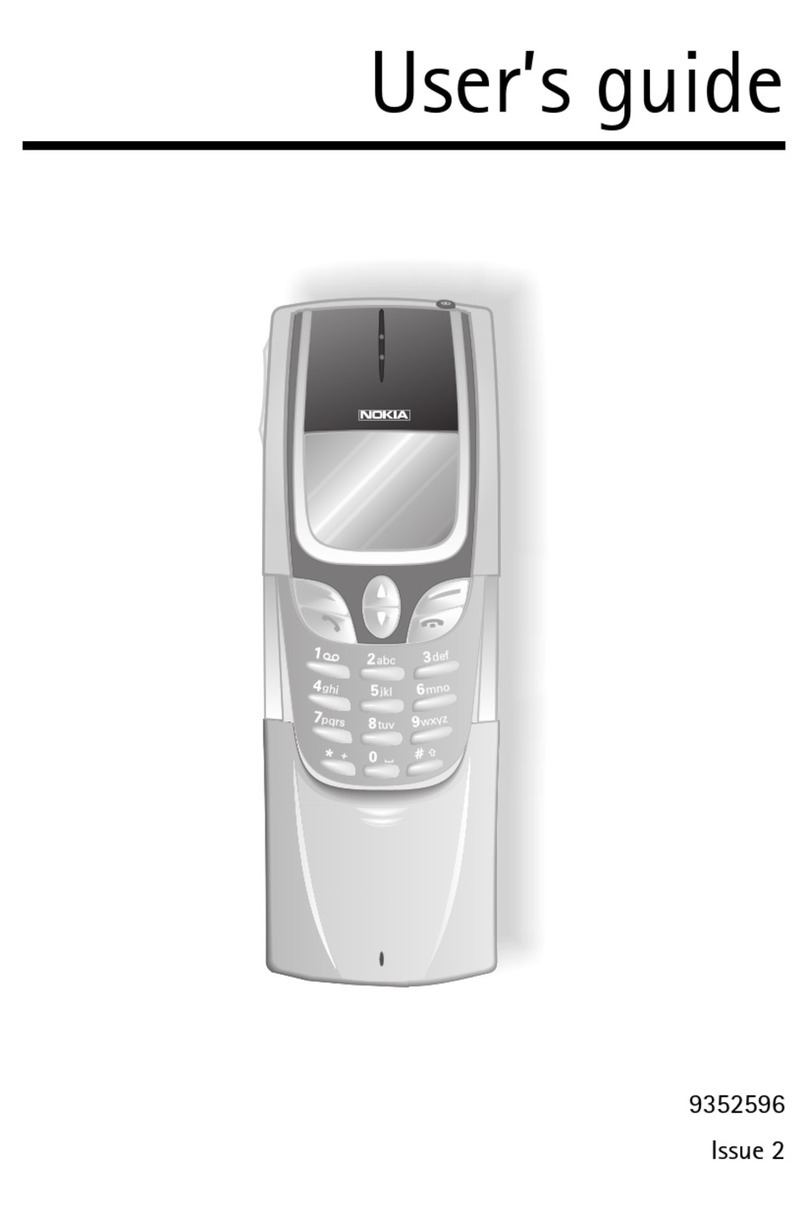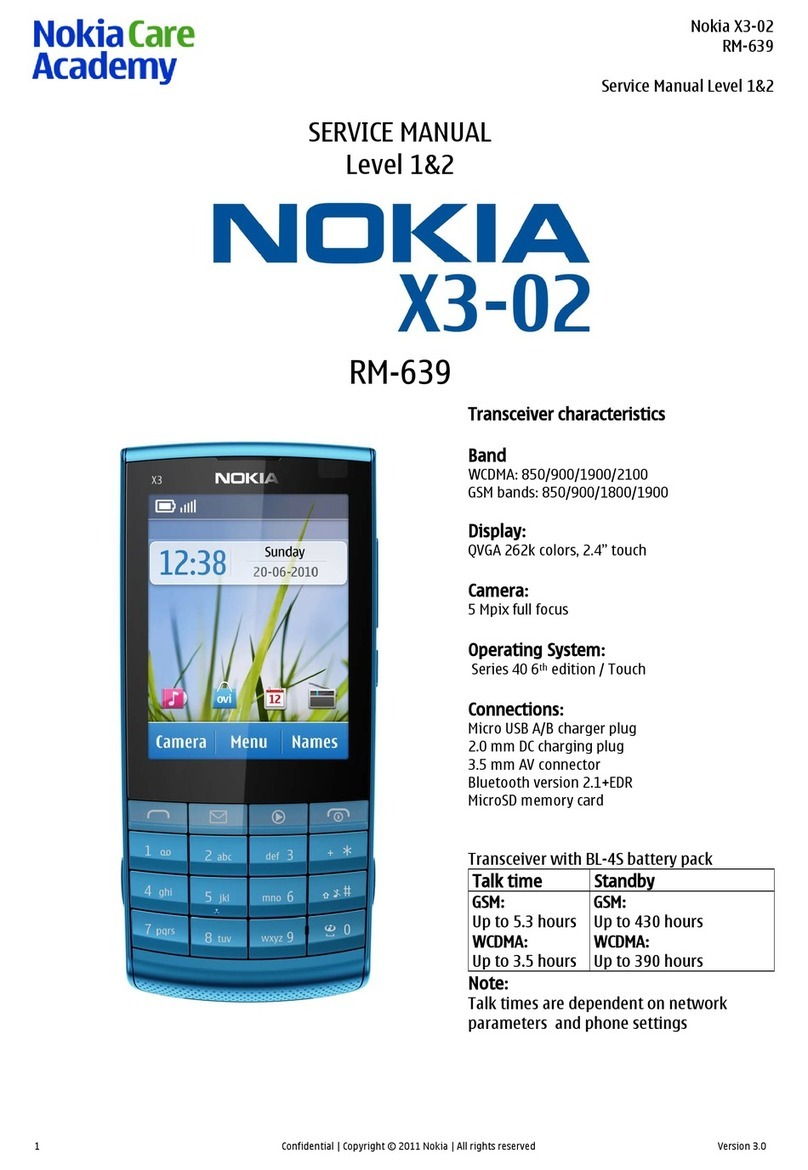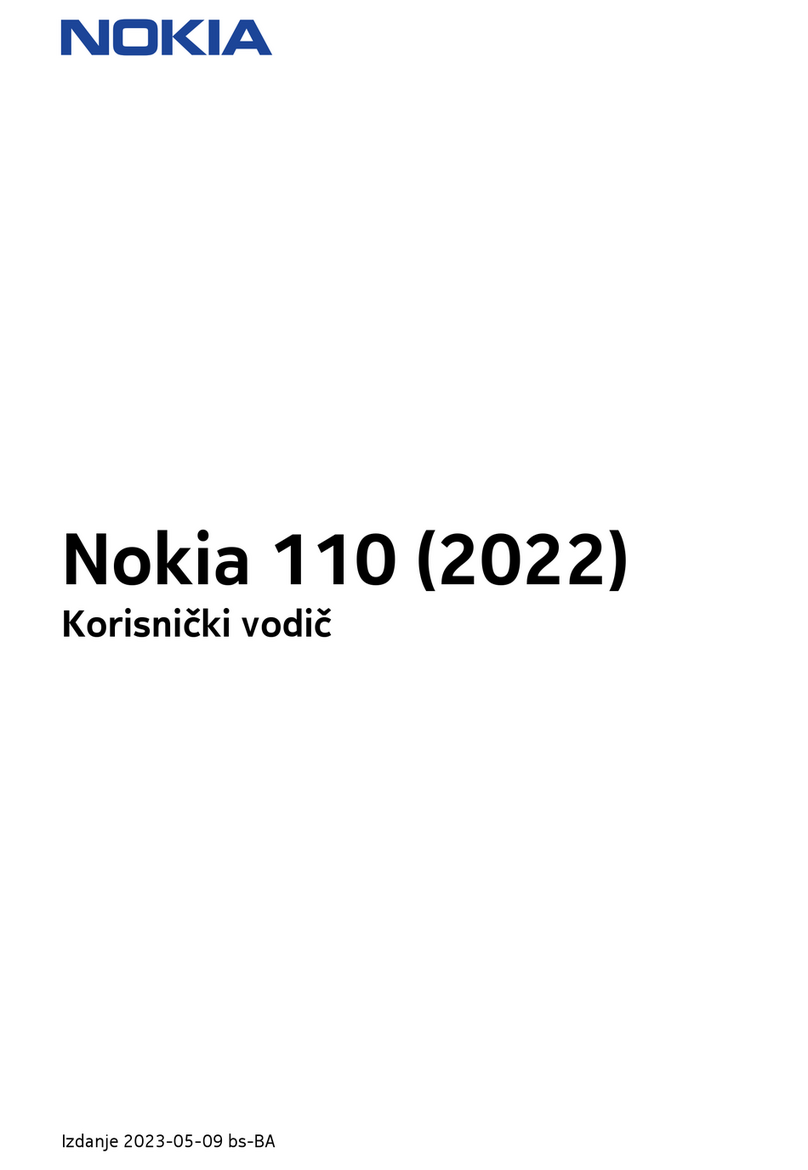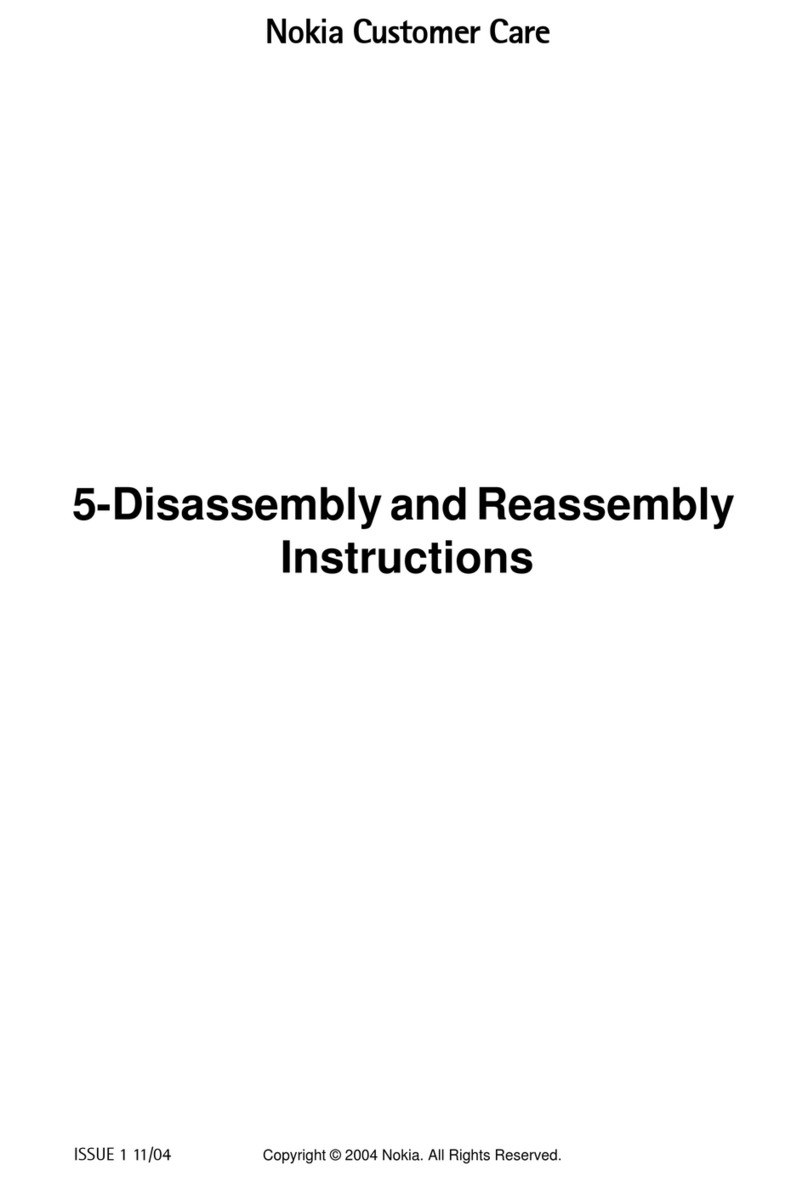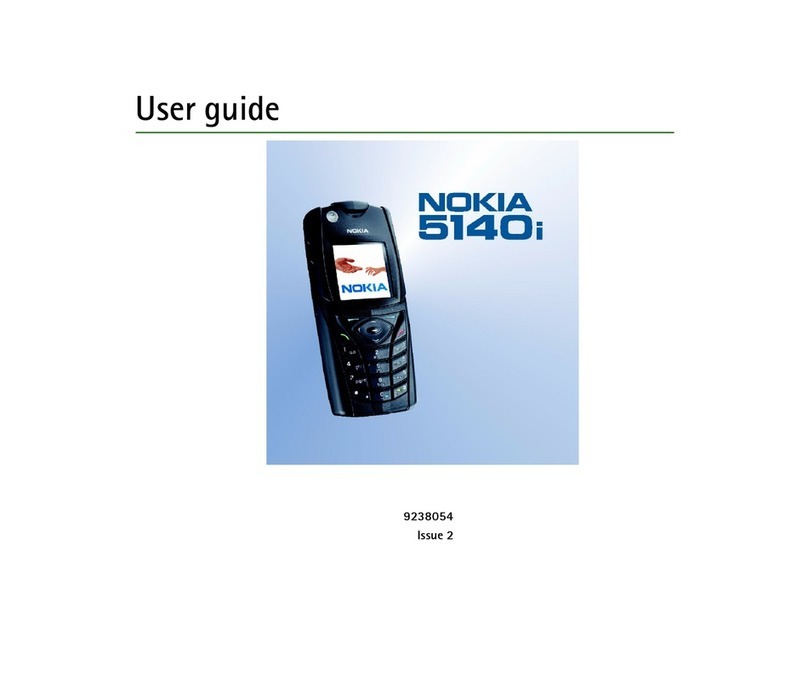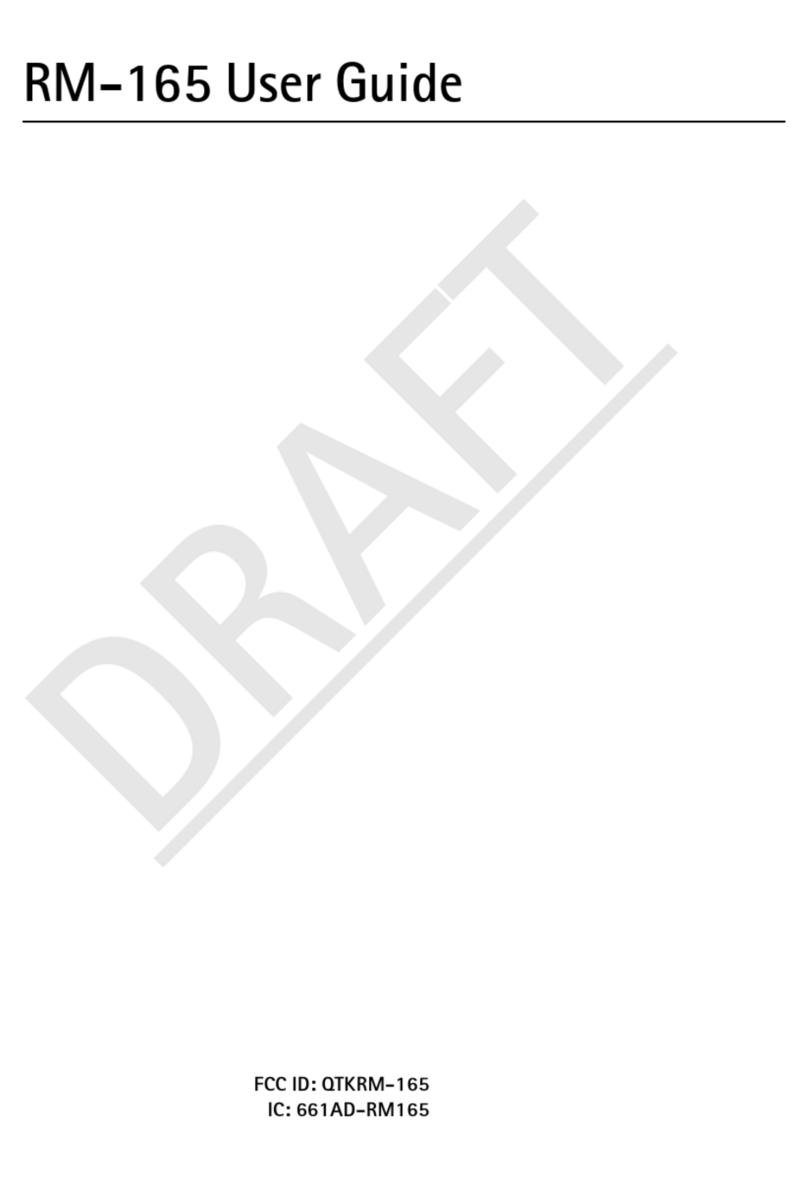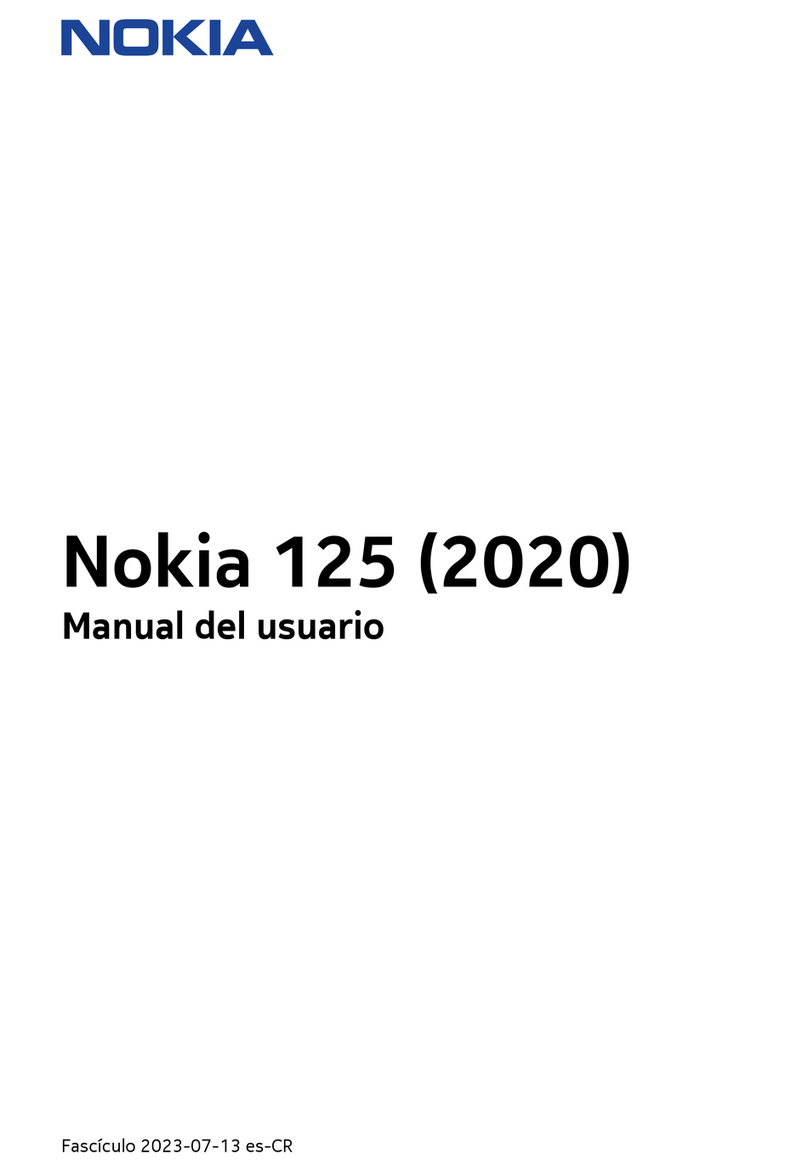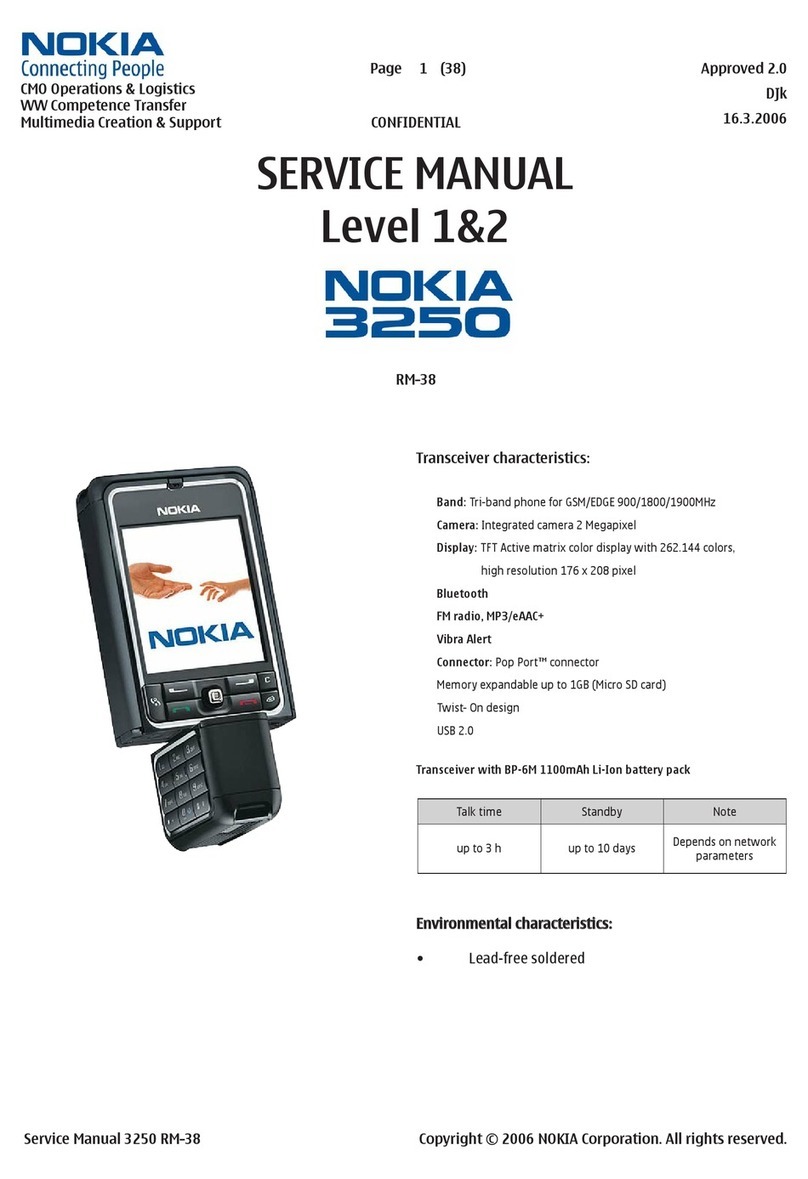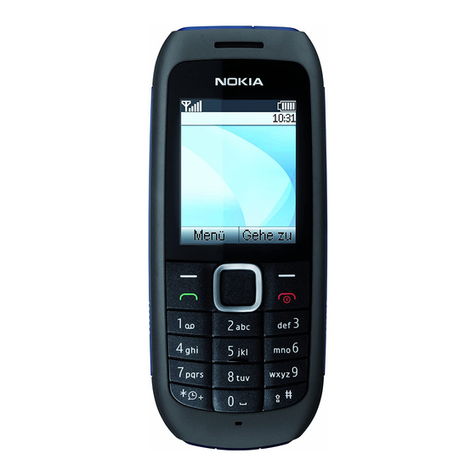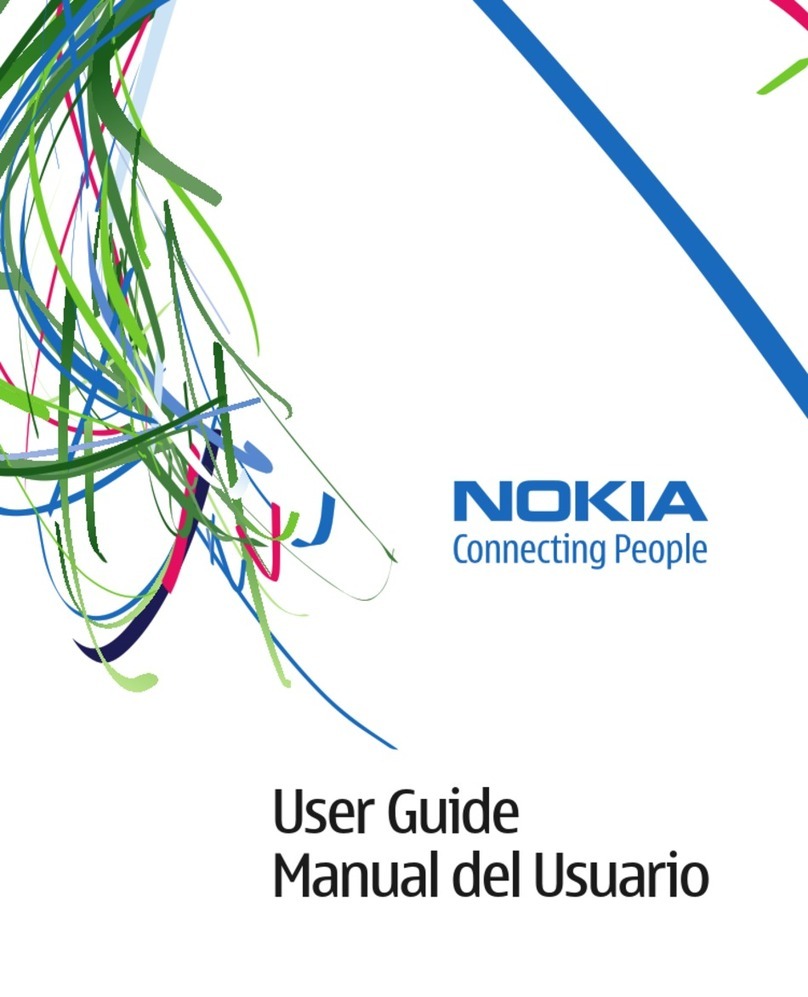RH-6 Company Confidential
5 - Disassembly Instructions CCS Technical Documentation
Page 2 Copyright ©2003 Nokia Corporation Issue 1 10/2003
Company Confidential
Table of Contents
Description Page No.
Disassembly instructions ............................................................................................................... 3
Remove stylus ............................................................................................................................ 3
Remove C-cover ........................................................................................................................ 3
Remove battery from B-cover ............................................................................................... 3
Remove A-Cover ....................................................................................................................... 4
Remove attaching screws ...................................................................................................... 4
Remove module from B-Cover and touchpad from PWB .............................................. 5
Separate UI-shield from PWB ............................................................................................... 5
Remove speaker ........................................................................................................................ 5
Press out LCD ............................................................................................................................. 6
Remove shielding from B-Cover .......................................................................................... 6
Remove antenna ....................................................................................................................... 6
Remove power Key ................................................................................................................... 6
Remove antenna ...................................................................................................................... 7
Remove vibra Motor ................................................................................................................ 7
Remove microphone ................................................................................................................ 7
Remove DC-jack ....................................................................................................................... 7
Remove release Spring ........................................................................................................... 8
Remove SIM flIp ...................................................................................................................... 8
Move flip from A-cover ........................................................................................................... 9
Exchange of battery connector X103.................................................................................. 9