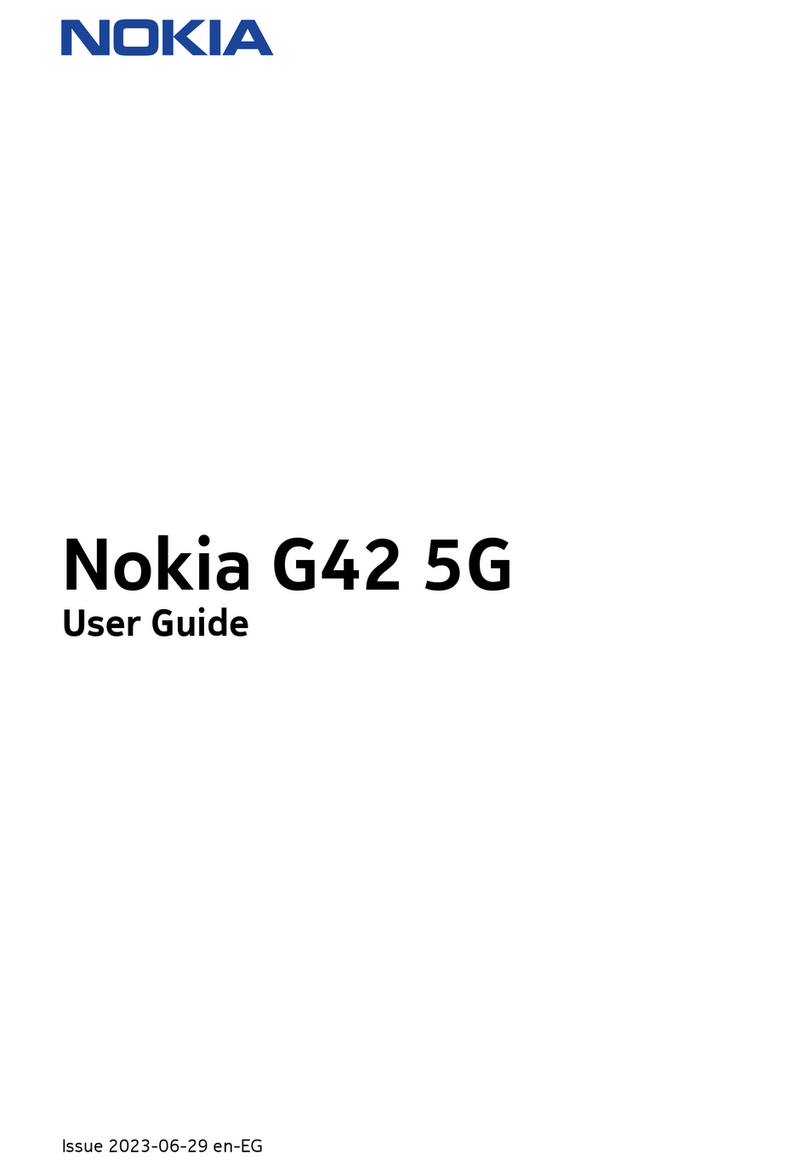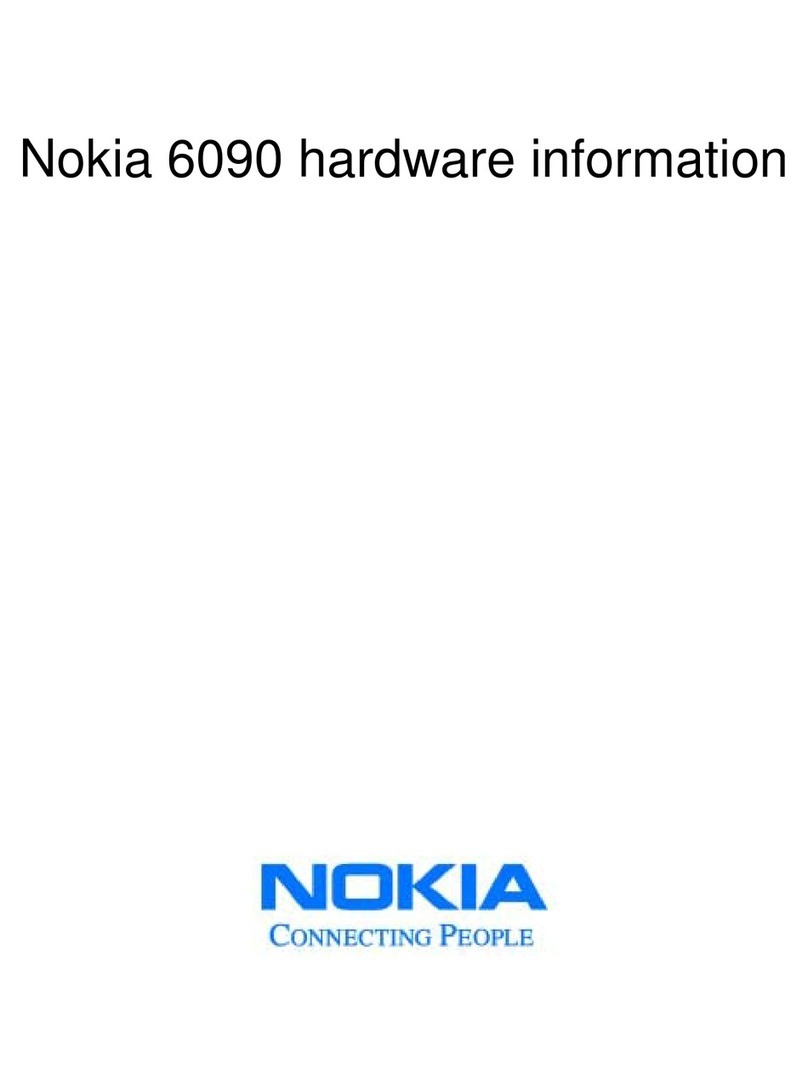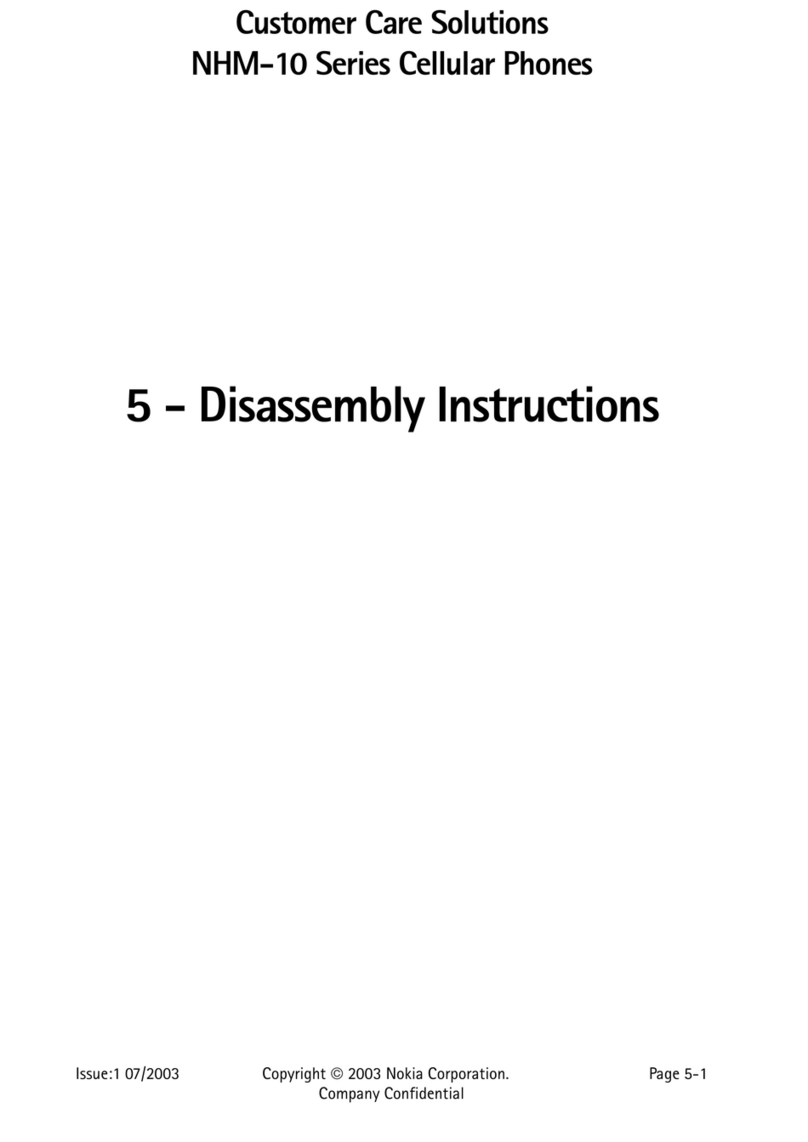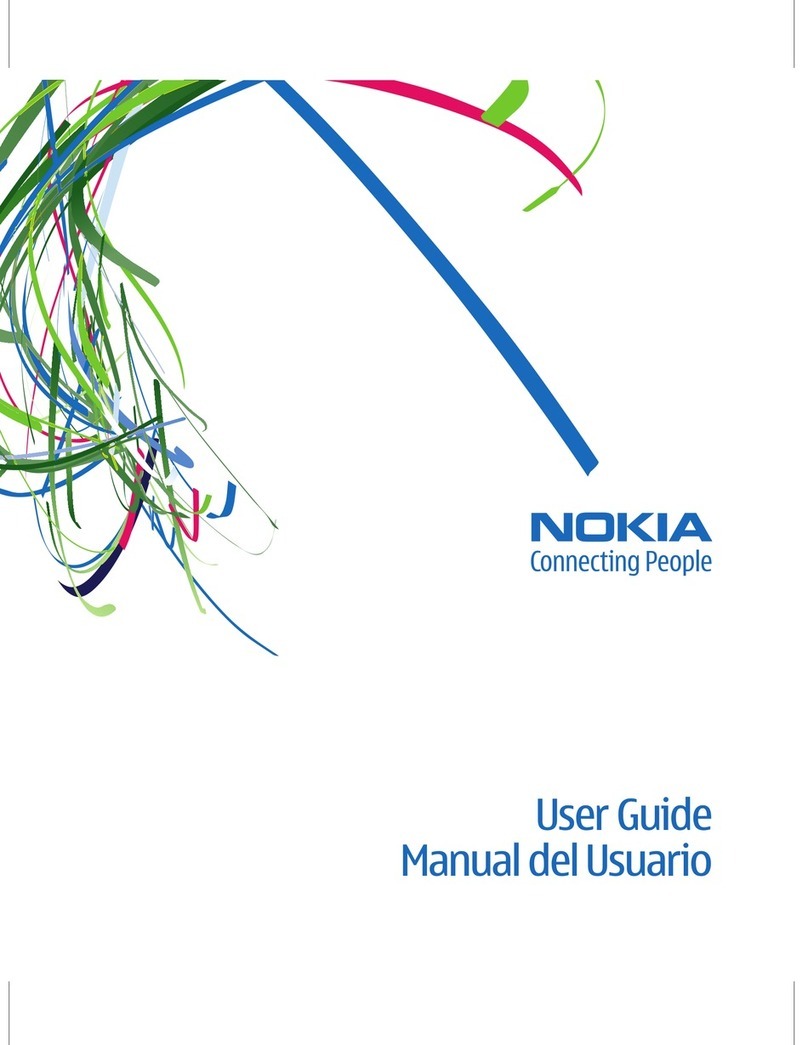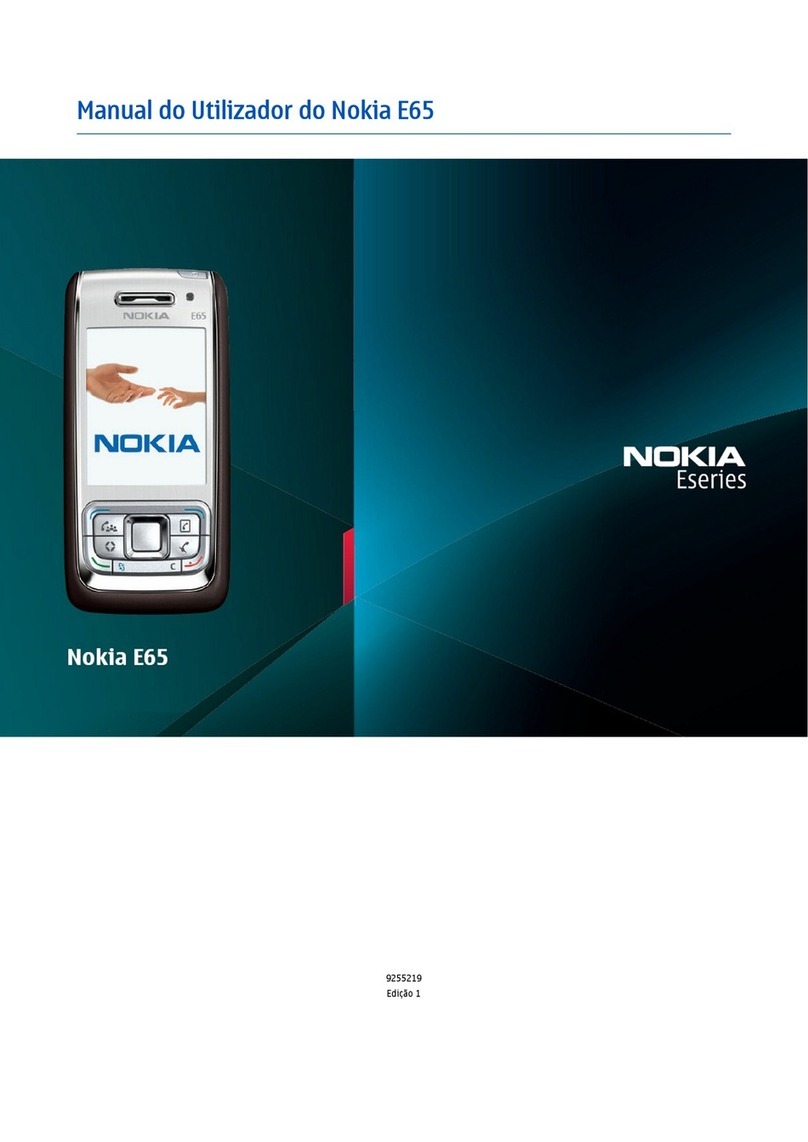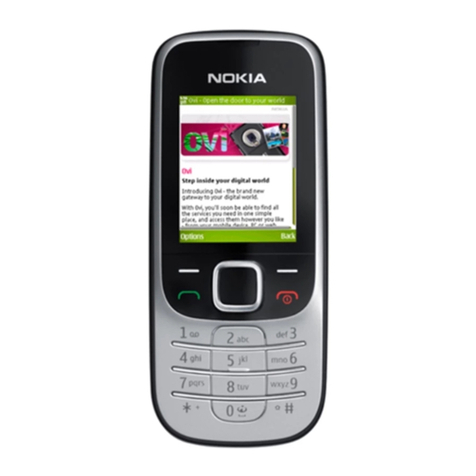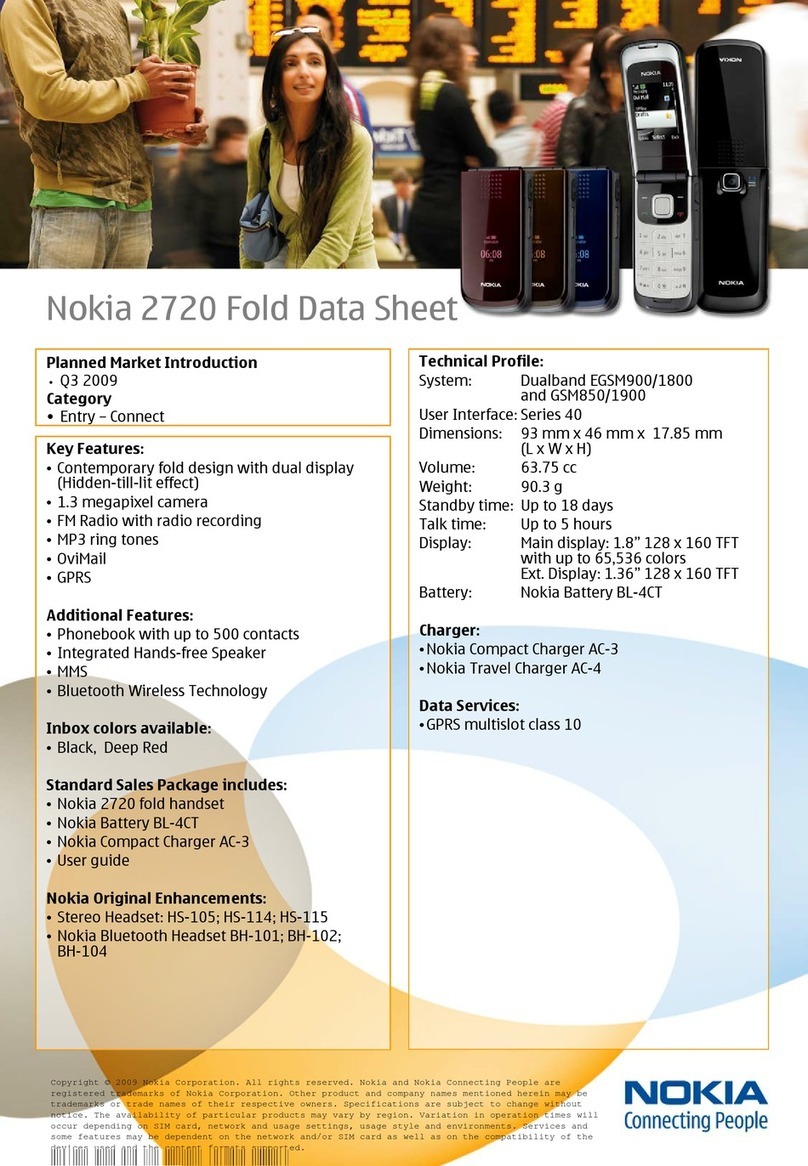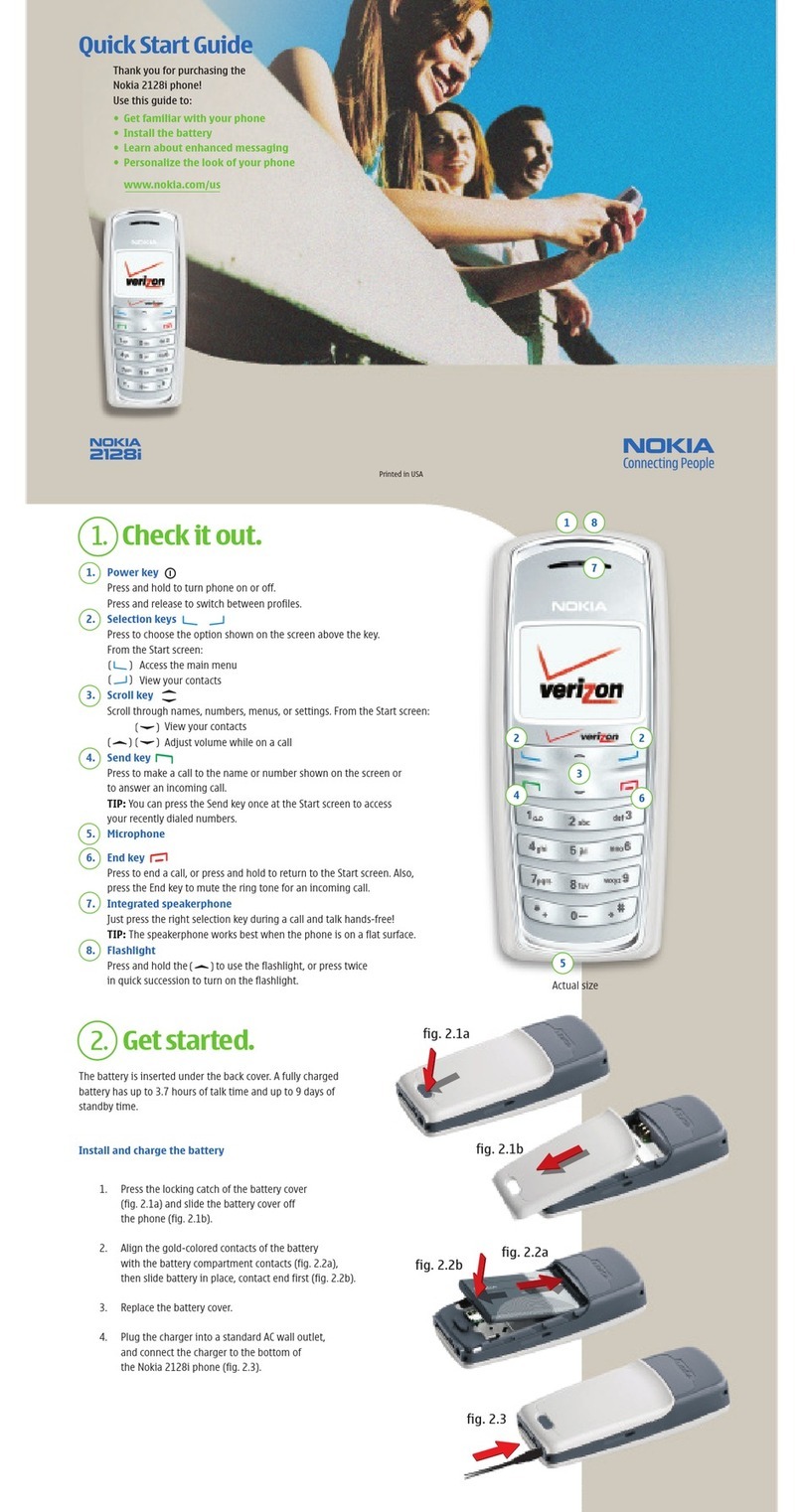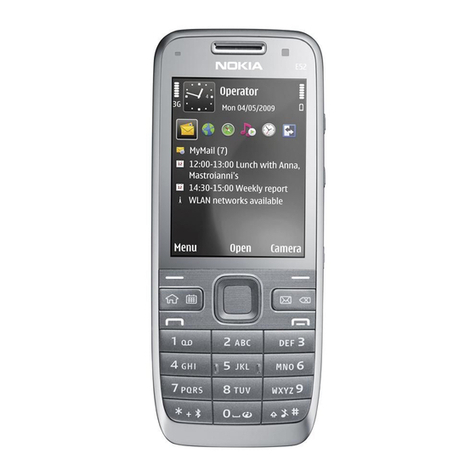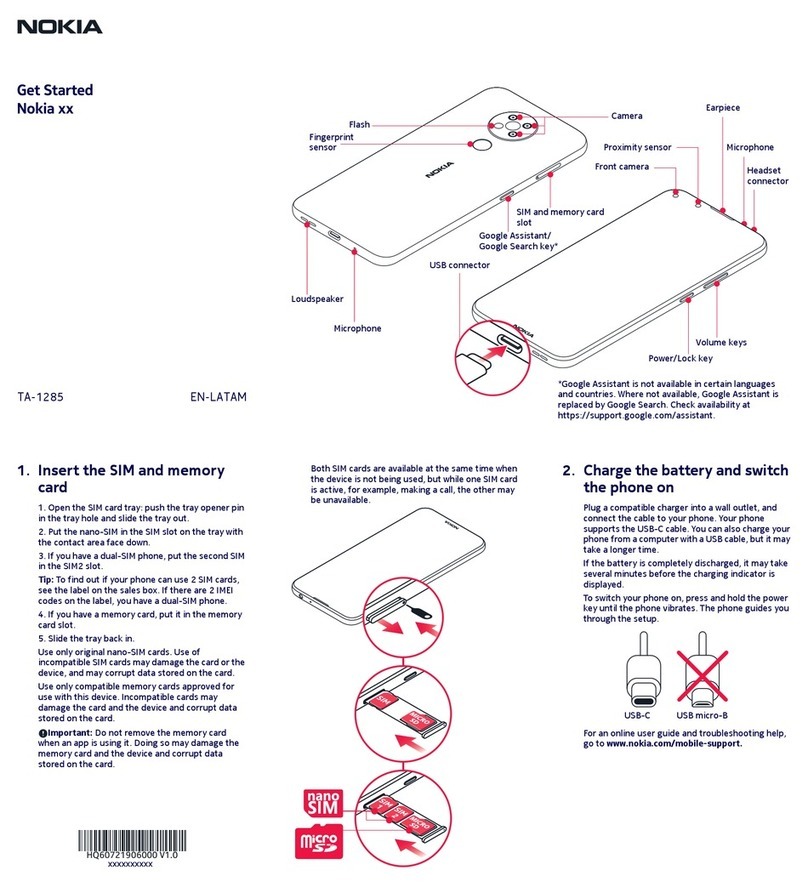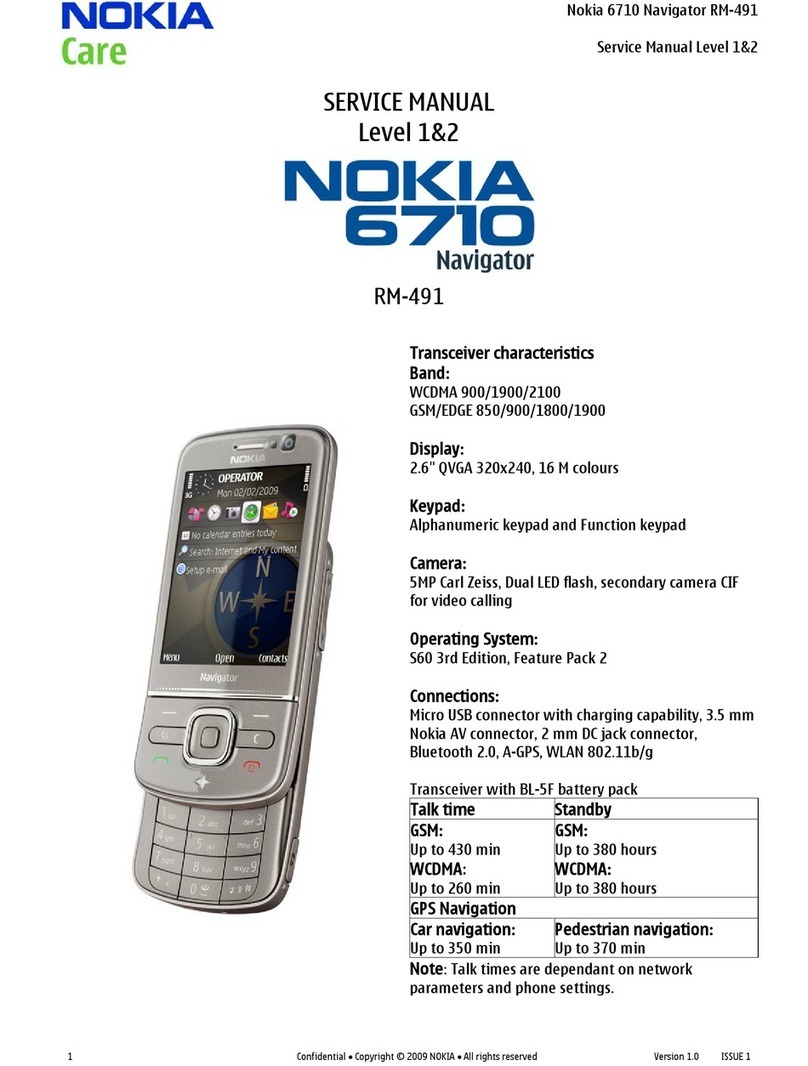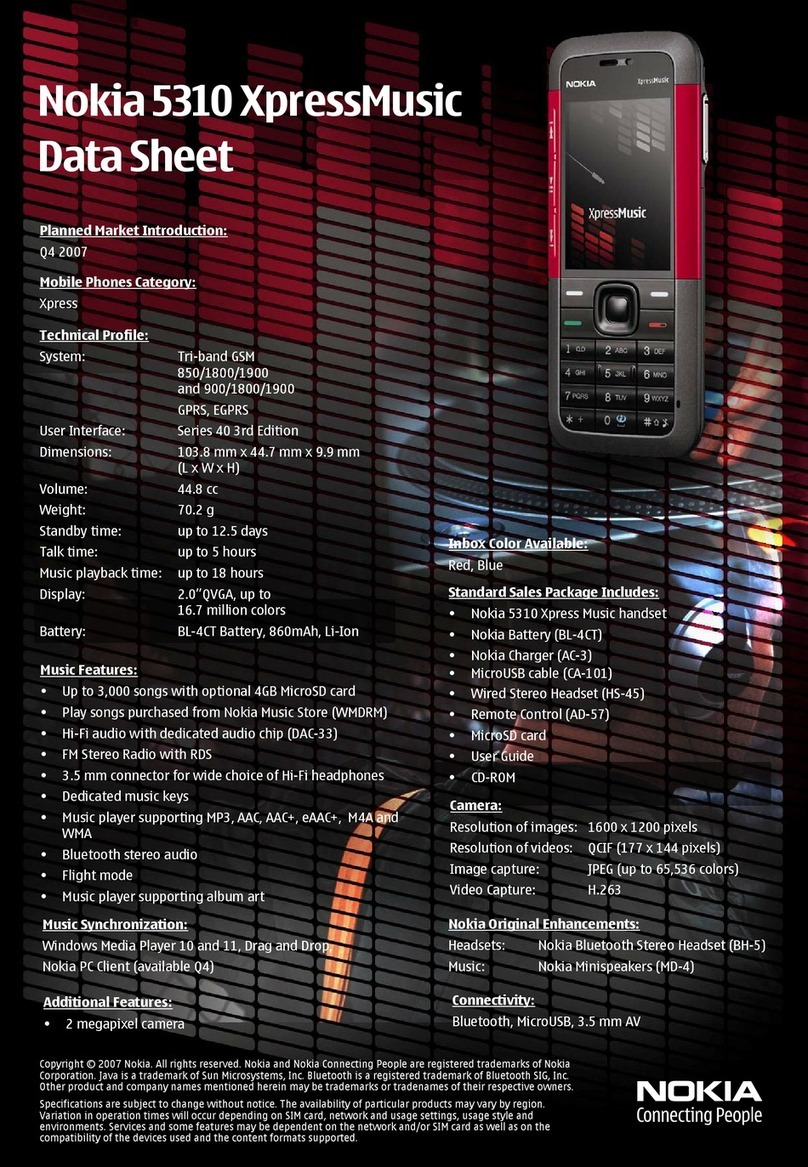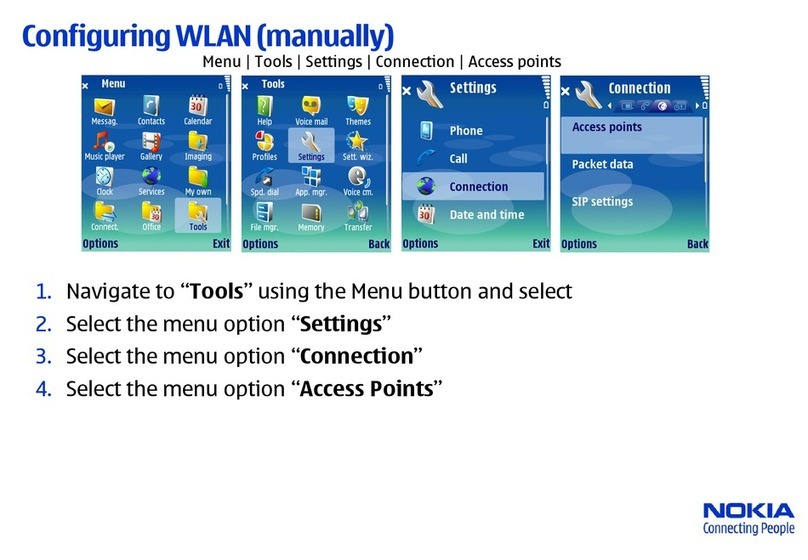Cricket
history
Katie
Incoming. Wed 12:03p Mobile
Sam
Incoming. Wed 11:55a Mobile
Brad Sendlak
Incoming. Wed 11:14a Mobile
Mary Smith
Outgoing. Wed 10:35a Mobile
1
6:35
123
space
.
q
asdf gh j k
zx
@
cvbnm
l
we r tyu i op
;
To:
type a message
6:35
threads
MESSAGING
Katie
Donít forget the meeting @ 10am
10:15a
Team Build BBQ
Well, I am already shopping for a mandoline slicer!
Incredible food once again! Oh my. Thank you Mark
Sam
The meeting has been rescheduled to
Thurday @ 9am. Please inform all.
9:45a
8:20a
6:35
qwe r t y u i o p
as df gh j k l
z
@
x c v bnm
&123 .com
space .
To:
Subject:
6:35
all unread
Lisa Smith
Dinner
Ok, meet you at 6:30. Donít be late.
Naomi Poole
Shopping on Saturday?
2:38p
11:03a
Tracey Holme
Recent Trip Photos
2 messaged, 0 unread
9:54a
Dex Hardwick
Didnít see you at the game last night.
You really missed some great plays.
8:25a
6:35
INBOX - SAMANTHA
Listening for music...
Nokia Lumia 635
Clear and Simple
Quick start guide
Getting to know your
Nokia Lumia 635
Audio
Connector
Volume keys
Power/lock
key
Search key
Start key
Charging/
data port
Swipe left
to see the
Apps list
Back key
Camera lens
Speaker
Earpiece
Phone setup
1. Remove back cover
by pressing your thumb
on the middle of the
back cover and pulling
up the top right corner
of the back cover.
2. Insert SIM card by
pushing the SIM into
the card slot, with the
gold color contacts
facing down.
3. Insert memory card
(sold separately) by
pushing the card in
to the memory card
slot, with the gold
color contacts facing
down.
4. Insert battery, making
sure the connectors
are aligned.
5. Replace back cover
by aligning bottom of
cover first and then
snapping in place.
6. Charge phone.
Touch screen
Navigating your phone
• To unlock the screen, press the power key on the
side of the phone and swipe the screen up.
• Use quick flicks of your finger on the touch screen
to swipe up, down, left, and right.
• Lightly touch the screen with your fingertip to select.
• To return to the previous screen, tap the key.
• Tap the key at any time to return to the
Start screen.
• Swipe left to access the Apps list on your phone.
• To quickly search your device and access Cortana,
tap the key.
Start screen
Start screen tiles show missed calls and received messages.
Apps list
All your apps are listed here in alphabetical order.
Add more Tiles to the Start screen
Change the Start screen from two columns to
three columns.
Start screen Split screen Apps list
Personalize
Start screen
Pin anything you want to your Start screen: apps,
contacts, favorite websites and more.
Pin a tile
1. Press and hold an app icon until the menu appears.
2. Tap pin to start. The app icon will move onto the
Start screen.
Unpin a tile
1. Press and hold the tile until appears.
2. Tap to remove from the Start screen.
Move a tile
1. Press and hold the tile until it floats.
2. Drag it to a desired position.
Resize a tile
1. Press and hold the tile until , or appears
and tap it to resize.
2. The choices will be available when you attempt to
change the tile size.
Calls and voicemail
From the Start screen tap the tile to make calls,
check voicemail and so much more.
Text and picture
messaging
From the Start screen tap tile to check or
send messages.
To create a new message, tap enter recipient, tap
Word Flow Keyboard corrects and predicts words
and with shape-writing eliminates the need to tap
individual letters - just simply glide your finger over
the keys.
type a text message to reveal the keyboard to enter
your message, tap to add a picture or other
attachment, then tap to send your message.
Please don’t text and drive.
Check out additional Lumia Camera apps
on this device such as Cinemagraph and
Creative Studio.
Lumia Camera and video
Launch the camera app by tapping the
Lumia Camera tile on the Start screen.
Take a picture: Tap to take a picture.
Shoot video: Tap to start recording.
Tap to stop recording.
Take a Smart Sequence: Tap .
Lumia apps
*Data charges apply.
Cortana
9264856
Email
Email Setup (Gmail™,Yahoo®, etc.)
1. From the Apps list, scroll to and tap , then
tap Email + accounts.
2. Ta p add an account.
3. Select an email account (i.e.Yahoo, Google, etc)
and sign in with your account information.
Using Email
From the Start screen tap the Email tile to
check, compose and send email messages.
Cortana is like a personal assistant, there to help you
add something to your calendar, make a call, take a
note, set alarms, find things and more.
Search
To find something with Cortana—just tap Search .
Talk to Cortana
To talk to Cortana hands-free, tap and hold from
anywhere, then just say what you need. Not sure where
to start? Say "What can I say" to see some ideas.
Cortana Notebook
To see what Cortana knows about you such as interests,
reminders, quiet hours, inner circle, and more, tap
and then tap .
Note: You need a Microsoft account to use Cortana.
This feature is not available in all languages. For info
on the supported languages, go to
www.windowsphone.com.
MixRadio*
Listen to the music you want to hear —
even offline. MixRadio personalizes
mixes to suit your tastes. The more you
listen, the more personal your listening
experience becomes. Plus, you can add
music that you own to playlists to create
your own jukebox.
Tip: Save pictures and videos to your memory
card to maximize storage on your device.
View different email groups
Note:To set up corporate email, contact your
IT administrator.
Compose
Select
Sync
Search
Add a contact
Send
Attach
Cancel
Speak
Lumia Selfie*
Fun, easy-to-use app for taking great
self portraits with the main camera.
You can also make adjustments to
facial details and apply artistic effects.
Product meets FCC Radio Frequency Exposure Guidelines—FCC ID
PDNRM-975.This device complies with Part 15 of the FCC Rules. Operation
is subject to the following two conditions: (1) this device may not cause
harmful interference, and (2) this device must accept any interference
received, including interference that may cause undesired operation.
TM ©2015 Microsoft Mobile.All rights reserved.Windows, the Windows logo
and Lumia are trademarks of the Microsoft group of companies. Nokia is a
registered trademark of Nokia Corporation. © 2015 Cricket Wireless LLC.All
rights reserved. Cricket and the Cricket logo are trademarks under license
to Cricket Wireless LLC. Third party products/names may be TMs of their
respective owners.
Check voicemail
Voicemail allows you to quickly listen to important
voicemail messages.
1. From the Start screen, tap .
2. Tap voicemail key and follow the prompts.
Use call waiting
Call waiting helps you answer or hold a call while
you are on an existing call.
1. During a call, to hold the first call and answer
the new call, tap ANSWER.
2. To end the first call and answer the new one,
tap end call+answer.
3. To ignore the new call, tap ignore.
Copy Contacts
Use the app Transfer My Data for a quick and easy
way to copy contacts from almost any device to
your new Lumia.
OneDrive*
Easy to store and share photos, videos,
and documents using the 15 GB of free
cloud storage with OneDrive.
Start Background
You can add a background photo that displays
through the tiles.
1. From the Start screen, swipe down from the top
of the screen, and tap ALL SETTINGS.
2. Tap start+theme > choose photo.
3. Tap a photo, crop it as you like, and tap .
4. Tap to see your photo on the Start screen.
1. From the Start screen, swipe down from the top of
the screen, and tap ALL SETTINGS.
2. Tap start+theme, swipe down to “Show more Tiles”
and turn it On.
Music
Listening to a song, but can’t
remember who sings it? While
the music is playing, tap and
Cortana will identify the song
for you.
Send
Attach
Speak
Cricket services and Store
Cricket services
These services make using Cricket even better
and easier!
Store
Make your phone your own with more apps,
games, and other items. Browse the Store to find the
latest content for your phone. From the Start screen,
tap or select Store from the App list.
Navigate Store
Swipe left to access the apps listed by category.
Shop for an app
1. Tap . When you find an app or game you
want, tap it.
2. If the app or game is free, tap Install or tap try
to try it out or tap buy to purchase it.
Tip: Select the Storage Sense app to change the
setting to store your music, photos, apps and more
on the memory card to maximize storage on
your device.
Note: To get apps from Store or access more
Microsoft services, you must sign in with your existing
Microsoft account or create a Microsoft account.
My Cricket: Access billing, make quick
payment, view usage and access support
from the palm of your hand.
Cricket Wi-Fi: Automatically connect to free
and open Wi-Fi hotspots, helping you to
maximize data usage and enhance coverage.
View contact
information
Call from history
Call voicemail
Dial a number
Call a contact
Search call history
View additional
options
Action Center
Action Center lets you see your most important settings
instantly. Swipe down anytime, anywhere, even when
your phone is locked. Also find information here about
new messages and other alerts.
Quick Actions
Tap ALL SETTINGS >
notifications+actions
to customize
Outlook, Facebook,
Store and other
important notifications
Swipe up to return
to previous screen
Efficiency Tips
Select from the App list:
Storage Sense: to see what is taking up space on
your phone
Data Sense: to find more efficient ways to use mobile
data and track your usage
Battery Saver: to conserve your battery and find
details about how apps use your battery
HERE Drive+*
Get free*, turn-by-turn voice-guided
navigation. Select your destination,get
speed limit warnings, and find your way
faster—even offline when you don’t
have a data connection.
Read message
Create new message
Select messages
Search messages
OneDrive
Additional
options
Camera roll
Manual
Camera options
Video
Photo
Smart
Sequence
CLEAR ALL
ALL SETTINGS
X
CAMERA WIFI BLUE TOOT H AIRPLANE
Messaging
Microsoft account
George
Sure, how about you come to mine
Priya
Store
You better!
Bob Williams
Meeting
Mary Smith
1 app needs your attention
Vacation
7:30a
8:05a
8:05a
8:05a
12:06a
6:35
LTE
Tips:
Tap and hold the key to display recent apps.
Tap and hold the key for voice commands.
Lumia Storyteller*
Storyteller creates a timeline of your
photos on top of a map, combining
time and place to bring events and
trips to life in a single, rich picture story.
(Available in Store for download)
Storyteller
Lumia Selfie
Note: If you haven't set up a Microsoft account, tap
to add or create one to access features like
Cortana, OneDrive, Store and more.
More information
On the web
Visit www.microsoft.com/mobile/support for help
setting up and using your device. Search "Windows
Live ID" to learn how to set up your Microsoft account.
Detailed support information including device
specifications and troubleshooting are available at:
www.cricketwireless.com/support/devices.
On the phone
• Call Customer Care at 1-855-246-2461 or
• Dial 611 from your Cricket mobile phone
Accessories
For more information concerning accessories, please
visit your local Cricket store location or go to
www.cricketwireless.com/shop/accessories.
Note: Store and online inventories may vary.
71771r2fc_MST_635CricketQSG_ENES.ai 1 2/20/15 10:03 AM
71771r2fc_MST_635CricketQSG_ENES_1-1.pgs 02.20.2015 10:05
BLACK YELLOW MAGENTA CYAN PANTONE 361 CV