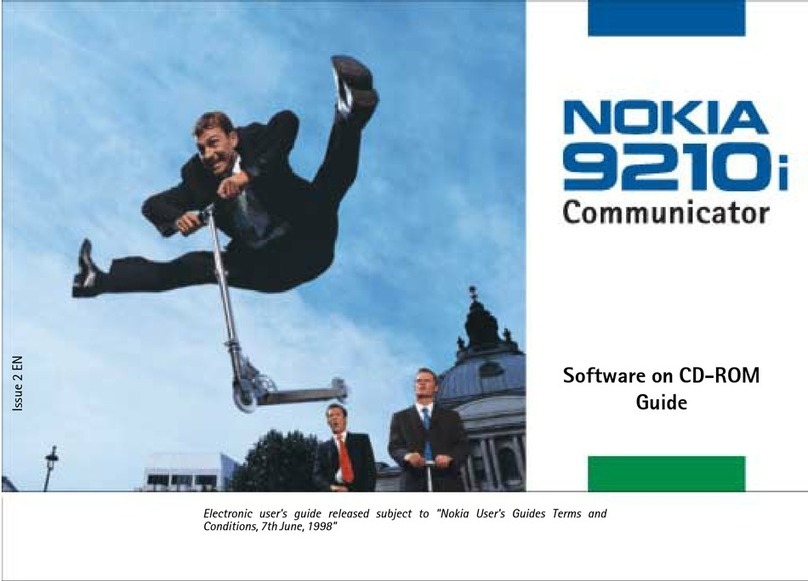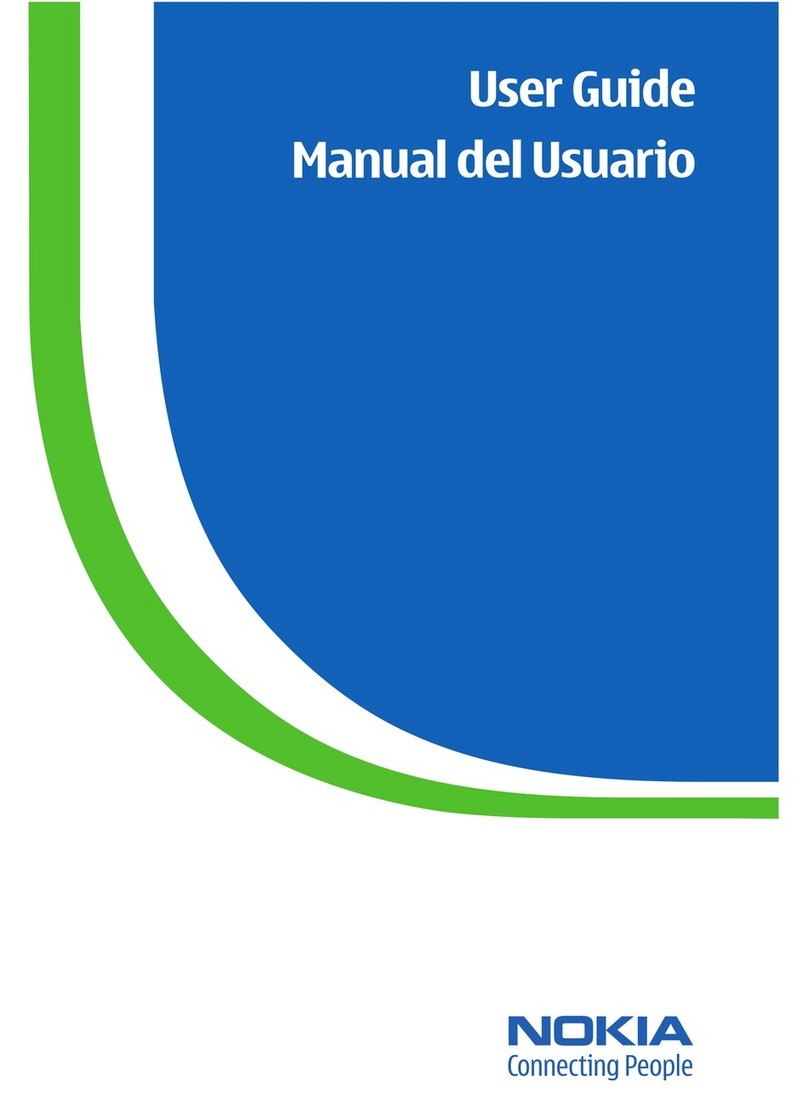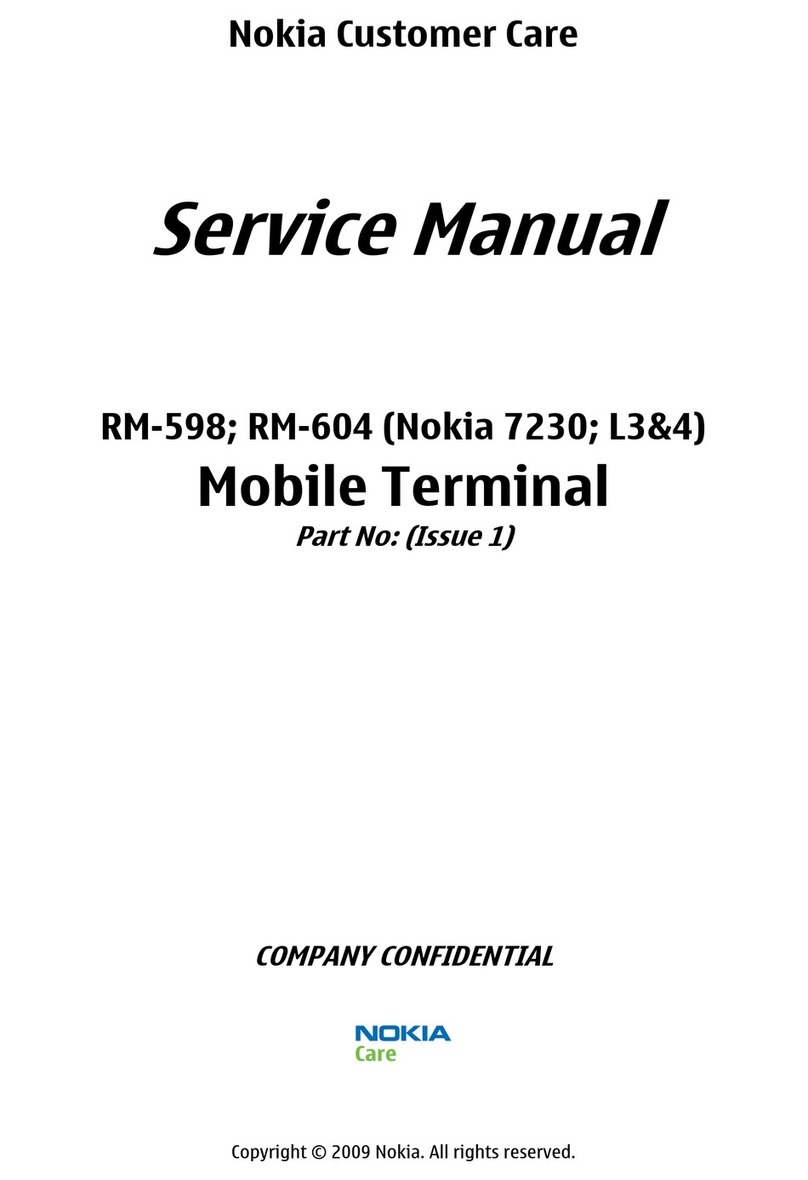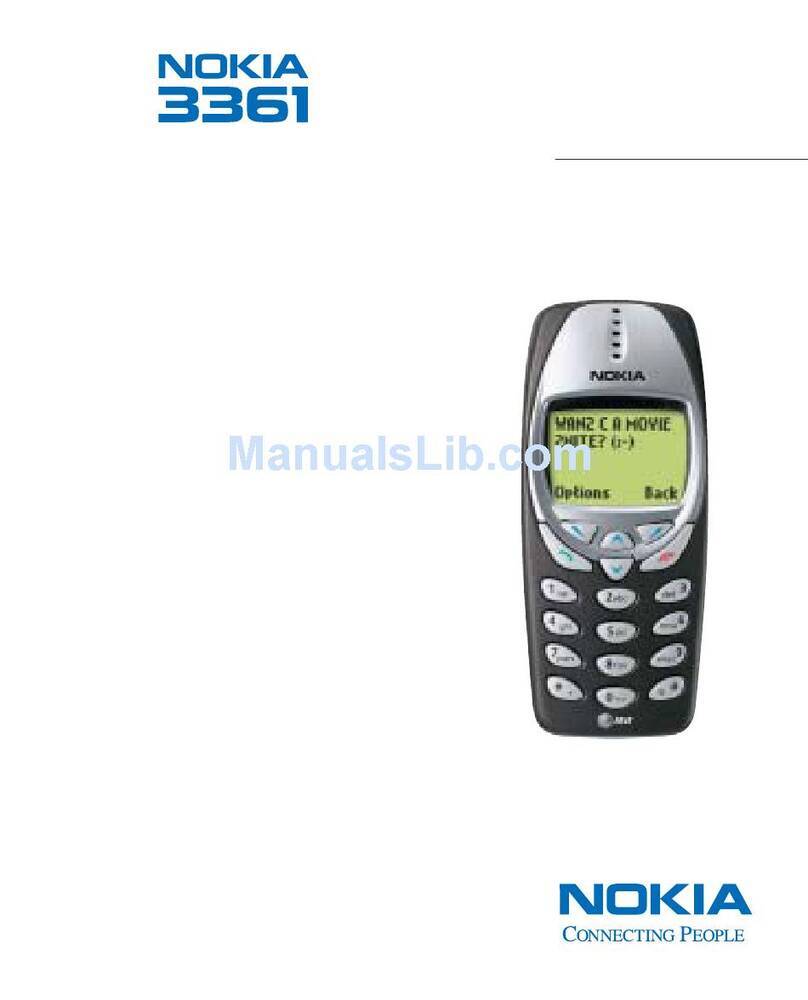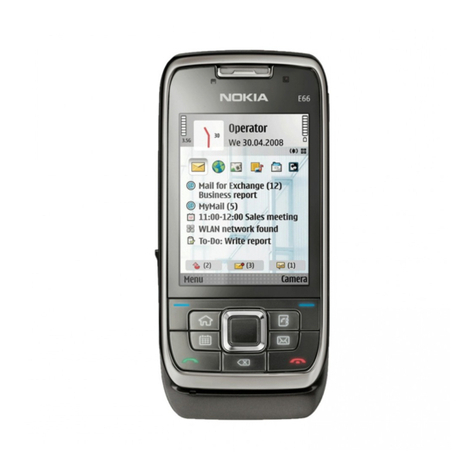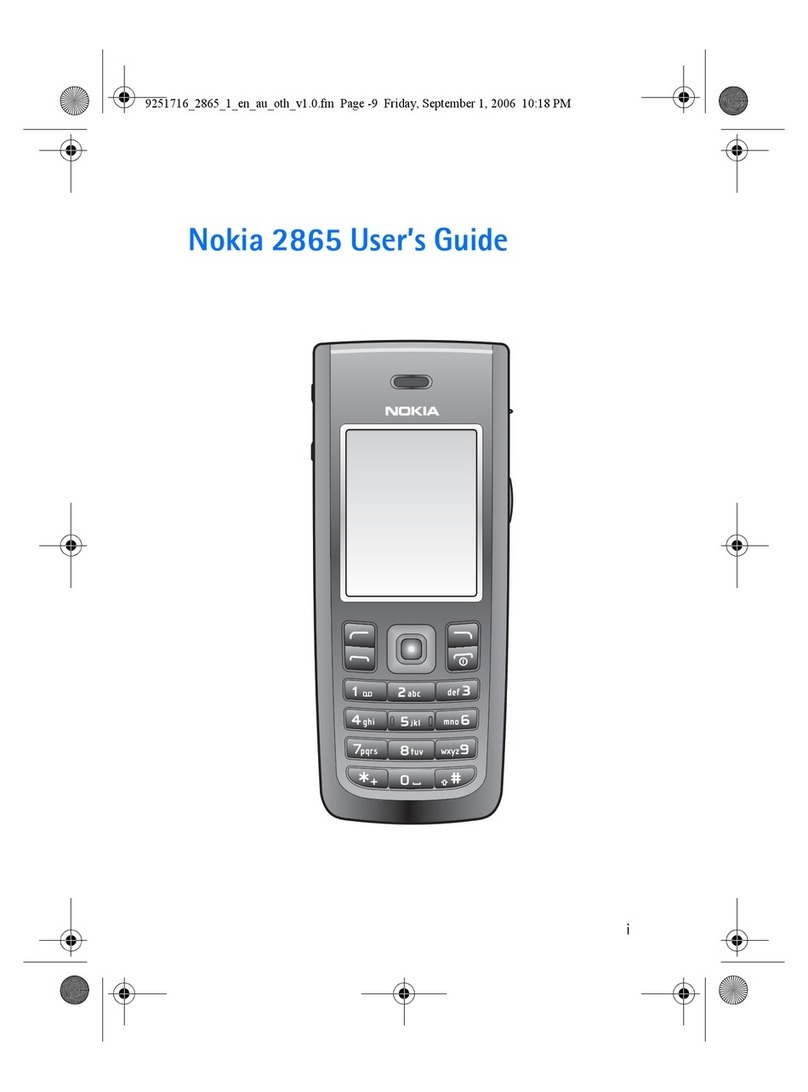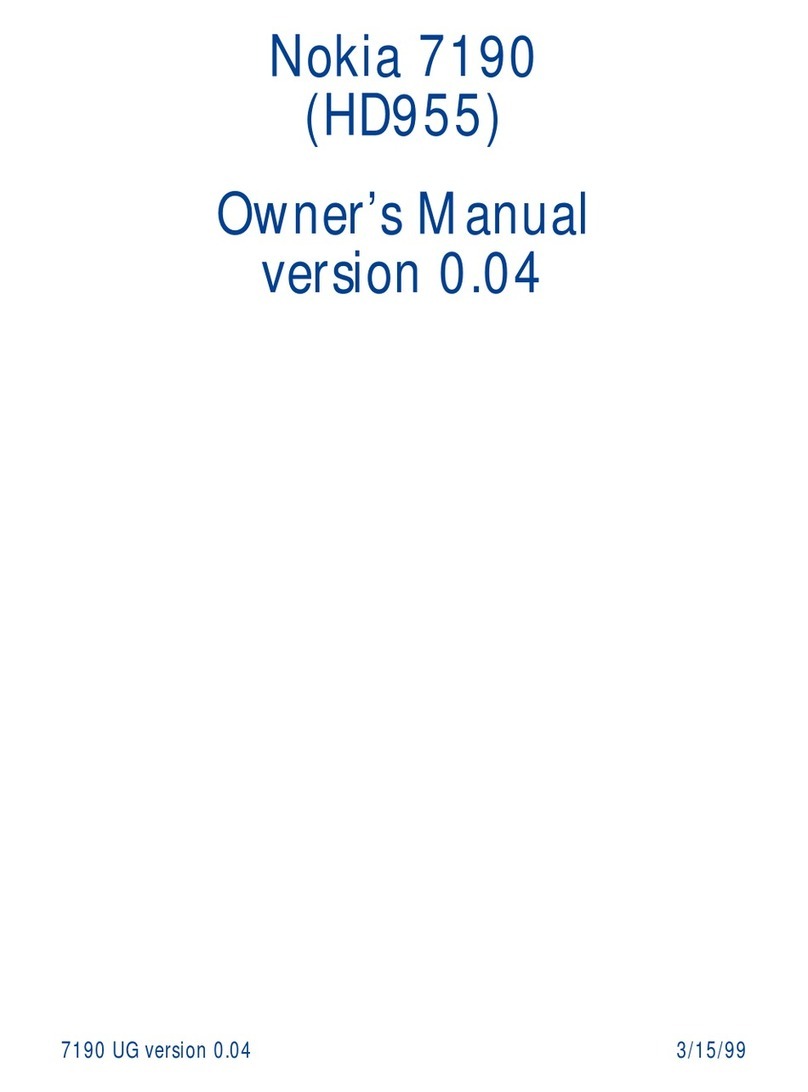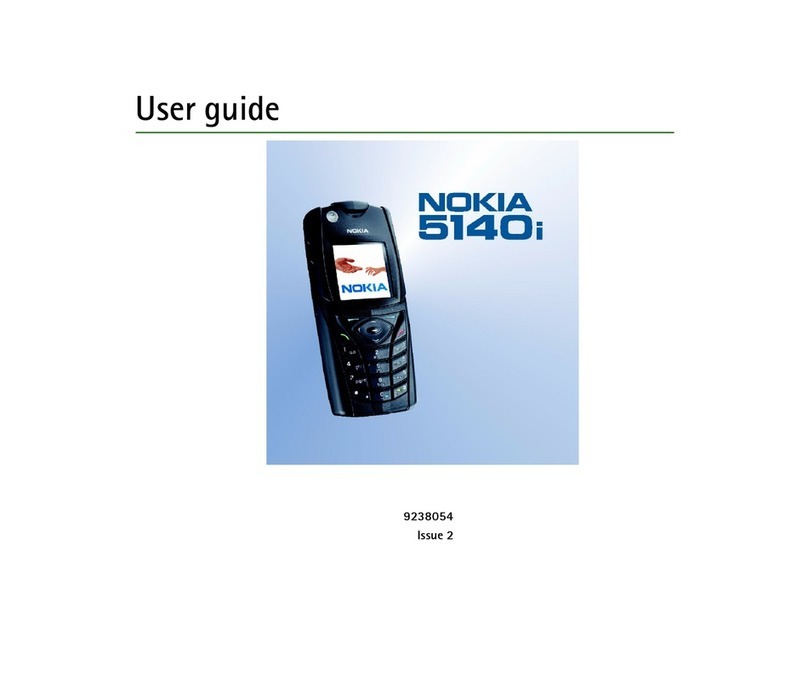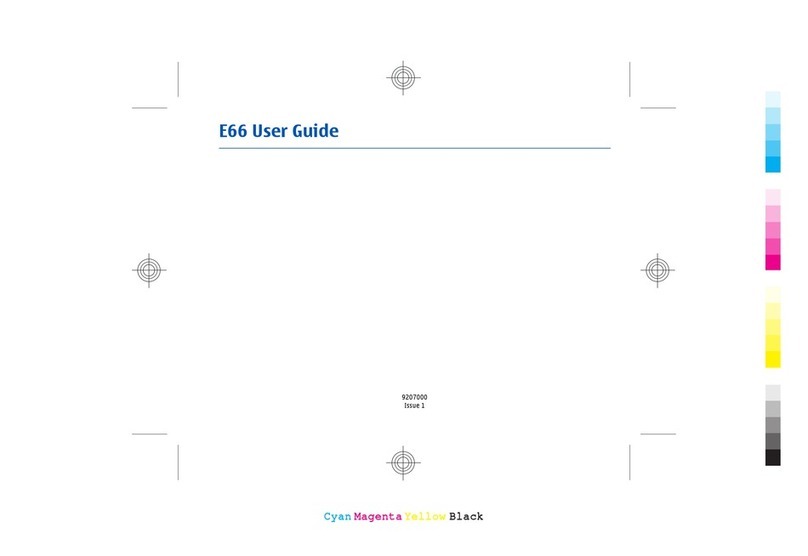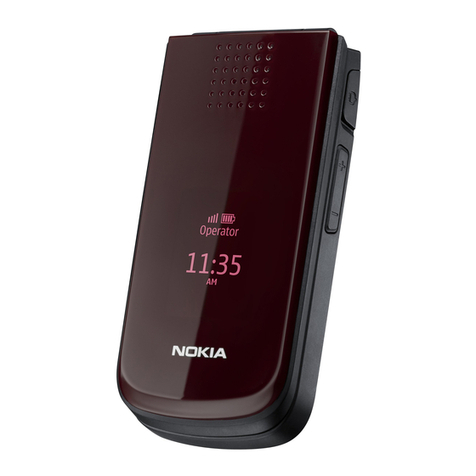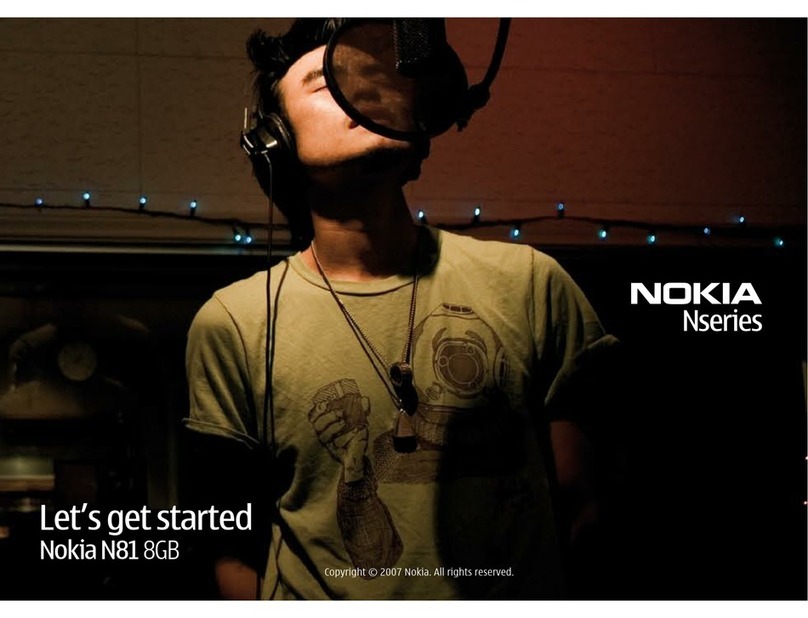CONFIDENTIAL 6(18)
Customer Care Europe & Africa NHM-7Repairhints
SCCE Training Group Version 1.0 Approved
2002 Nokia Mobile Phones Date 28.02.2002
©NMP 2002 Checked by:
SCCE Training Group
Approved by:
SCCE
PHONE DOES NOT SWITCH ON
X101
-check mechanical appearance of battery connector. Change part if it is bent, soiled or corroded.
S300
-check mechanical appearance of powerswitch, change if necessary.
-check voltage at S300, 3.8VDC in case that switch is not pressed. If voltage is not measureable or too low especially check
R301 and C312.
-if switch is pressed, voltage at S300 must decrease to 0V. Change switch if necessary.
B200
-check DC-voltages at C209 and C210, normally 0.5VDC. If voltages are not ok check C209/210 for shorts to ground. It also
is possible that UEM D200 is defect.
-if DC-voltages are ok but no 32.768kHz signal is measurable at C209/210 change the crystal B200.
Note that this signal must be always measurable if battery voltage is higher than 3.1VDC, even if phone is switched off! In
this case amplitude of 32.768kHz is a bit lower (700mVpp at C209, 550mVpp at C210).
D200
-at this time it is not useful to change this part. IMEI and Simlockdata must be reconstructed in case that UEM has been
changed. This is not possible up to now, but it is planned to make this possible in the future.
D450
-in case that phone does not switch on while current consumption stays on 15mA (in Service jig supplied with 4VDC) this
indicates that Flash D450 probably is empty. Try to make SW-update. If any failuremessage appears during flashing, try
SW-update a second time. It also can be necessary to change D450. Note that in this case you have to rewrite IMEI, Simlock
data and Product code, furthermore you have to run all RX/TX-tunings and energy management calibration!
G660
-check voltage at C662, 2.8VDC
-check signal of 26MHz reference oscillator at C660:
With the voltage of 2.8VDC at C662 the oscillator
must be able to work on a frequency around 26MHz, else
you have to change G660.
N700
-in case you suppose a defect poweramplifier N700 to be responsible for the fault, first of all check the current consumption
of the phone. If current rises to more than 1 Ampere directly after connecting the phone to the servicebattery, remove
coil L703 and check current consumption again. If current is ok now you have to change poweramplifier N700 with help of
µBGA soldering machine and LGA rework kit LRK-1.