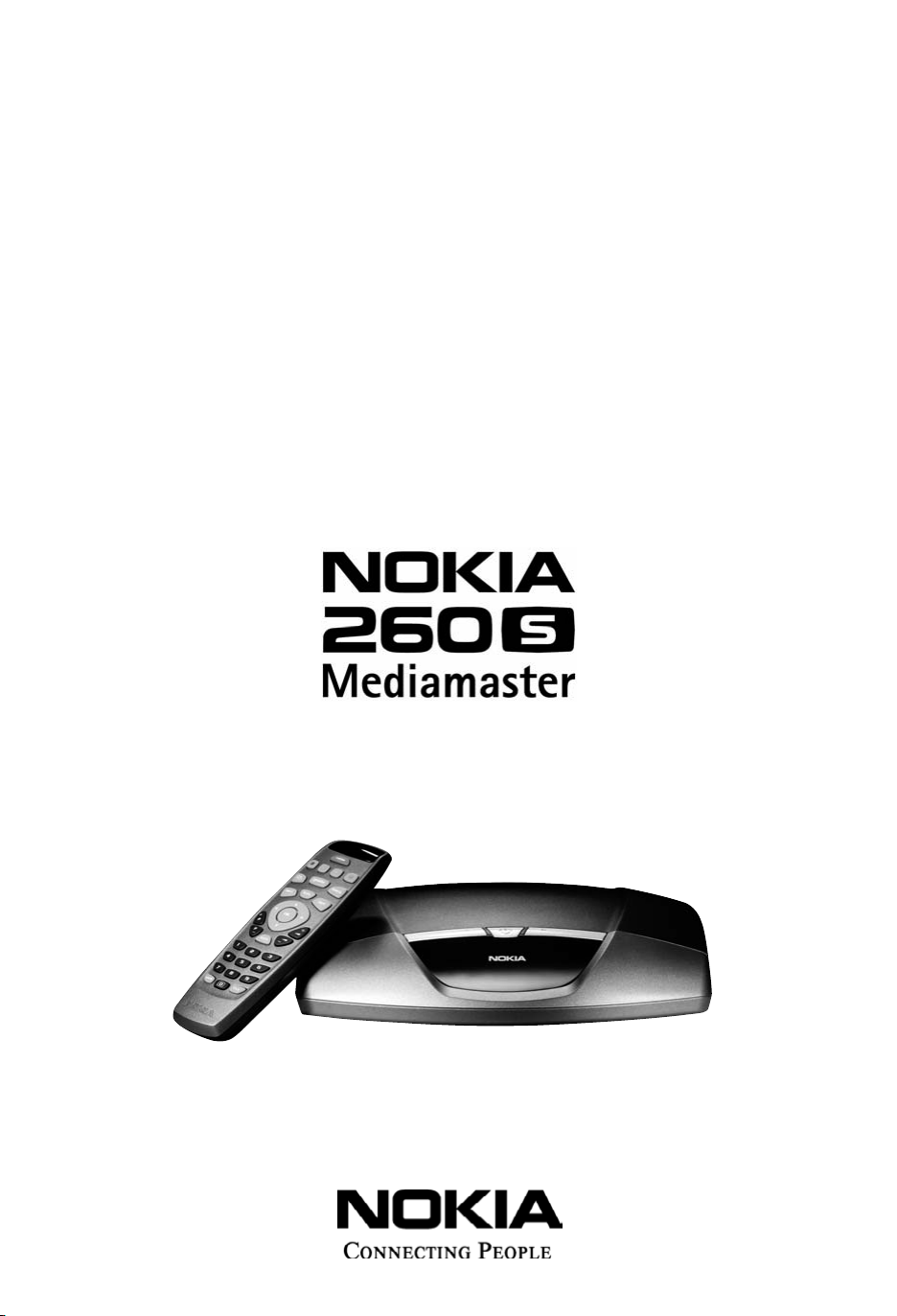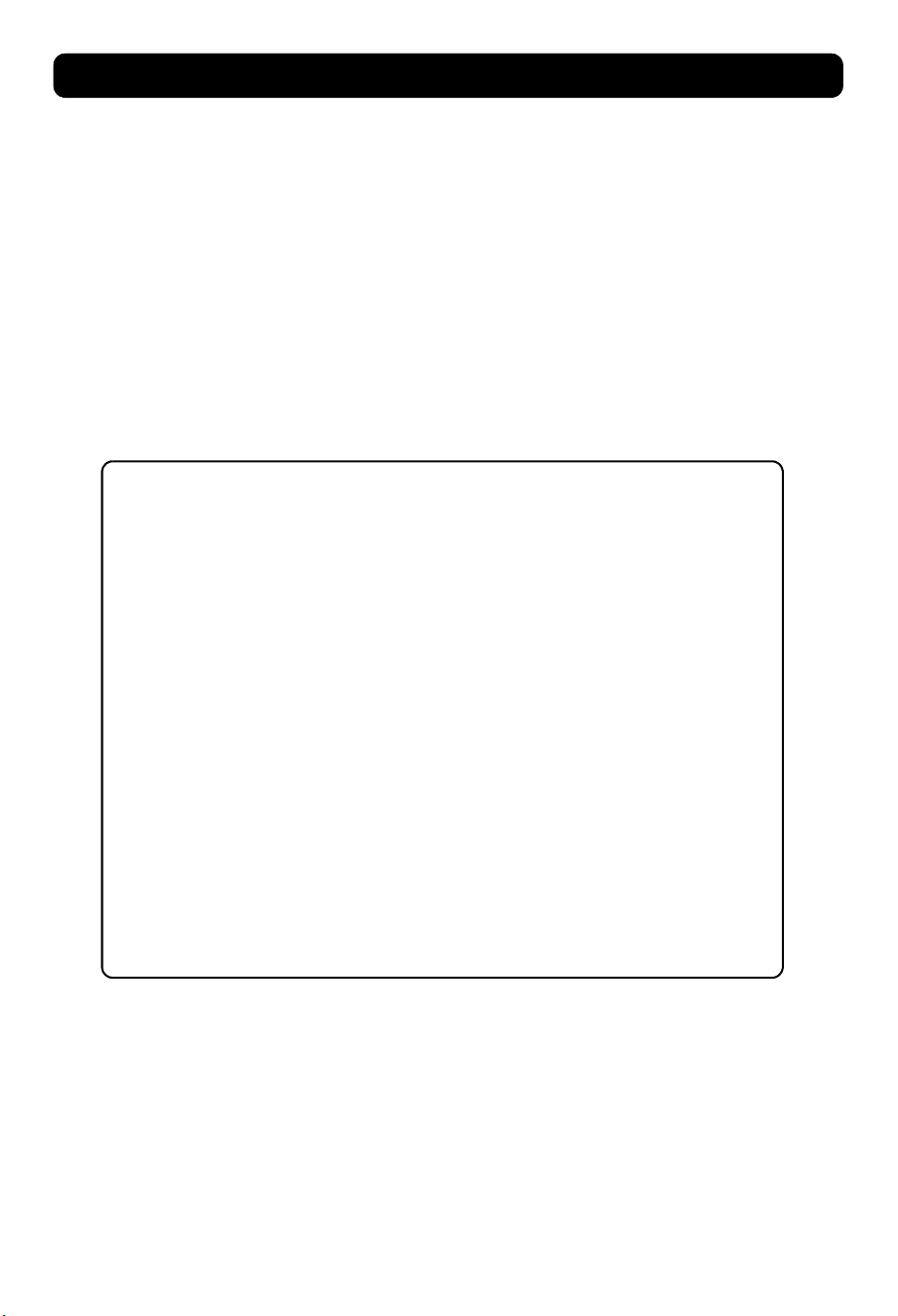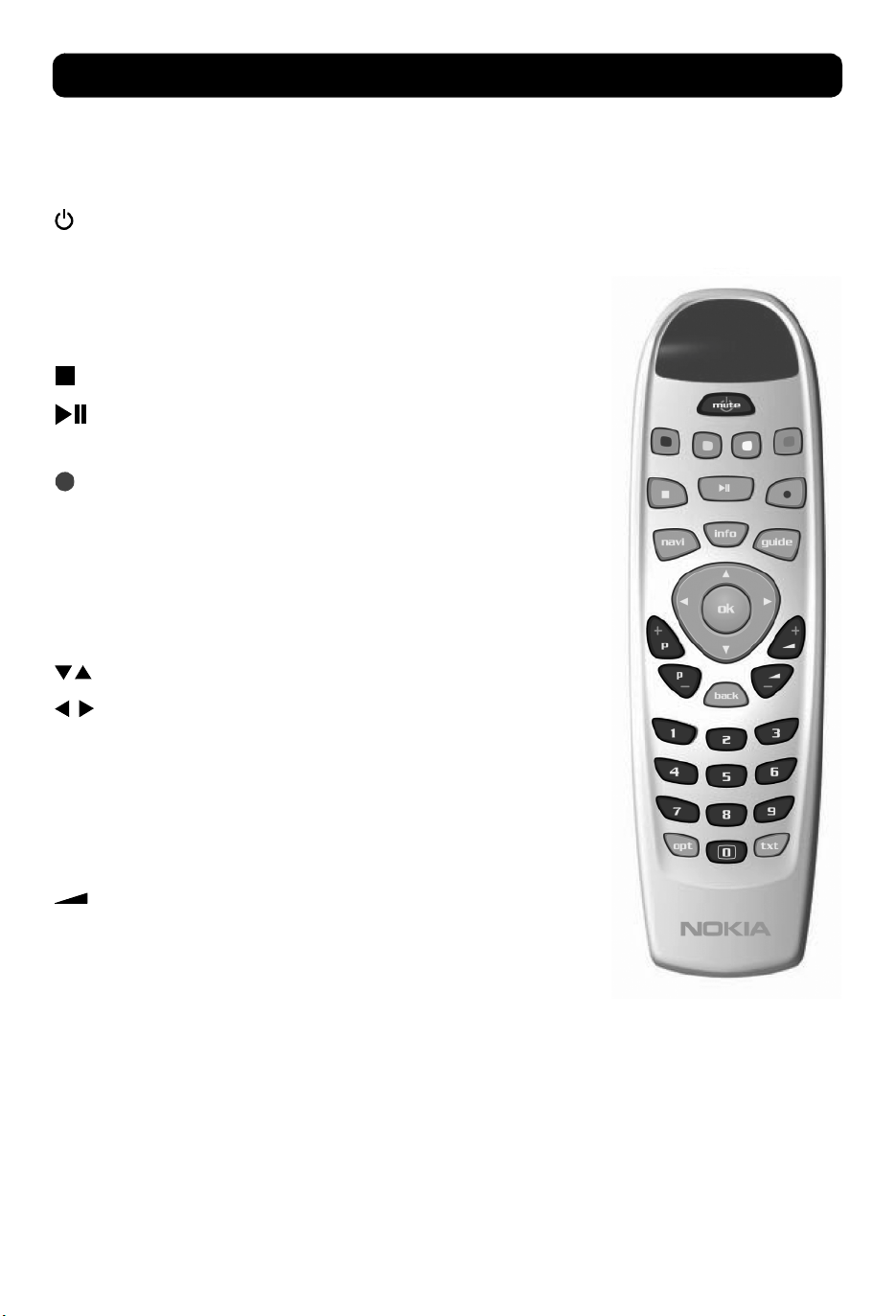DA
Nokia erklærer hermed, at denne digitale modtager,
Mediamaster 260 S, er i overensstemmelse med væsent-
lige krav og andre relevante bestemmelser i direktivet
1999/5/EC.
Dette terminaludstyr er beregnet til tilslutning til det
analoge, offentlige telefonnetværk (Public Switched
Telephone Networks (PSTNs)), hvor netværksadressering
- hvis det udbydes - foregår vha. DTMF-signalering (Dual
Tone Multiple Frequency).
DE
Hiermit erklärt Nokia, daß dieser digitale Receiver,
Mediamaster 260 S, den geltenden Anforderungen sowie
anderen geltenden Bestimmungen der Richtlinie 1999/
5/EC entspricht. Dieses Endgerät ist für den Anschluß an
das analoge öffentliche Fernsprechnetz vorgesehen, bei
dem die Netzwerk-adressierung, sofern erforderlich,
über Mehrfrequenzsignale erfolgt.
EN
Nokia hereby declares that this digital receiver, Media-
master 260 S, is in conformity with essential require-
ments and other relevant provisions of Directive 1999/5/
EC. This Terminal Equipment is intended for connection
to the analogue Public Switched Telephone Networks
(PSTNs), in which network addressing, if provided, is by
means of Dual Tone Multiple Frequency (DTMF) signal-
ling.
ES
Nokia declara que el receptor digital Mediamaster 260 S
cumple con los requisitos básicos de conformidad y con
el resto de provisiones correspondientes de la Directiva
1999/5/EC.
Este terminal está diseñado para ser conectado a la red
analógica PSTN (red teléfonica pública conmutada), en
la cual el direccionamiento de red, si procede, se lleva a
cabo a través de marcación multifrecuencia DTMF.
FI
Nokia toteaa, että sen Mediamaster 260 S -
digitaalivastaanotin täyttää direktiivin 1999/5/EY
olennaiset vaatimukset ja laitteeseen sovellettavat
määräykset.
Tämä päätelaite on tarkoitettu liitettäväksi yleiseen
kytkentäiseen puhelinverkkoon (PSTN). Jos käytössä on
verkko-osoitteiden käsittely, se perustuu
äänitaajuusvalintasignalointiin (DTMF).
FR
Par la présente, Nokia déclare que ce récepteur
numérique, le Mediamaster 260 S, satisfait aux
conditions requises essentielles et est conforme aux
autres dispositions applicables de la Directive 1999/5/EC.
Ce terminal est destiné à être connecté aux réseaux
téléphoniques publics commutés analogiques (RTPC),
dans lesquels l’adressage réseau se fait, le cas échéant,
via un signal multifréquence.
IT
Nokia dichiara che questo ricevitore digitale,
Mediamaster 260 S, è conforme ai requisisti fondamen-
tali e alle disposizioni della Direttiva 1999/5/EC.
Questo Terminale Multimediale è stato progettato per il
collegamento alla rete telefonica analogica pubblica
commutata (PSTN), in cui l’indirizzamento di rete, se
fornito, avviene tramite segnalazione DTMF (Dual Tone
Multiple Frequency).
NL
Hierbij verklaart Nokia dat deze digitale ontvanger, de
Mediamaster 260 S, in overeenstemming is met
essentiële vereisten en andere relevante bepalingen
van EU-richtlijn 1999/5/EC.
Dit Terminal-apparaat is bestemd voor verbinding met
analoge, openbare, geschakelde telefoonnetwerken
(PSTN’s of Public Switched Telephone Networks)
waarin netwerkadressering (indien deze functionaliteit
beschikbaar is) plaatsvindt door middel van DTMF-tonen
(Dual Tone Multiple Frequency).
NO
Nokia erklærer herved at denne digitale mottakeren,
Mediamaster 260 S, er i overenstemmelse med
vesentlige krav og andre relevante bestemmelser i
EU-direktivet 1999/5/EC.
Dette terminalutstyret er beregnet på tilkobling til Det
offentlige tilgjengelige telenettet (PSTN), hvor
nettverksadressering, hvis tilgjengelig, utføres ved hjelp
av Avanserte funksjoner for toneoppringing (DTMF).
SV
Nokia intygar härmed att denna digitala mottagare,
Mediamaster 260 S, uppfyller kraven enligt direktiv
1999/5/EC. Denna mottagare kan anslutas till ett analogt
telefonnät (Public Switched Telephone Networks , PSTN),
under förutsättning att uppkoppling sker enligt tonvals-
principen DTMF (Dual Tone Multiple Frequency).