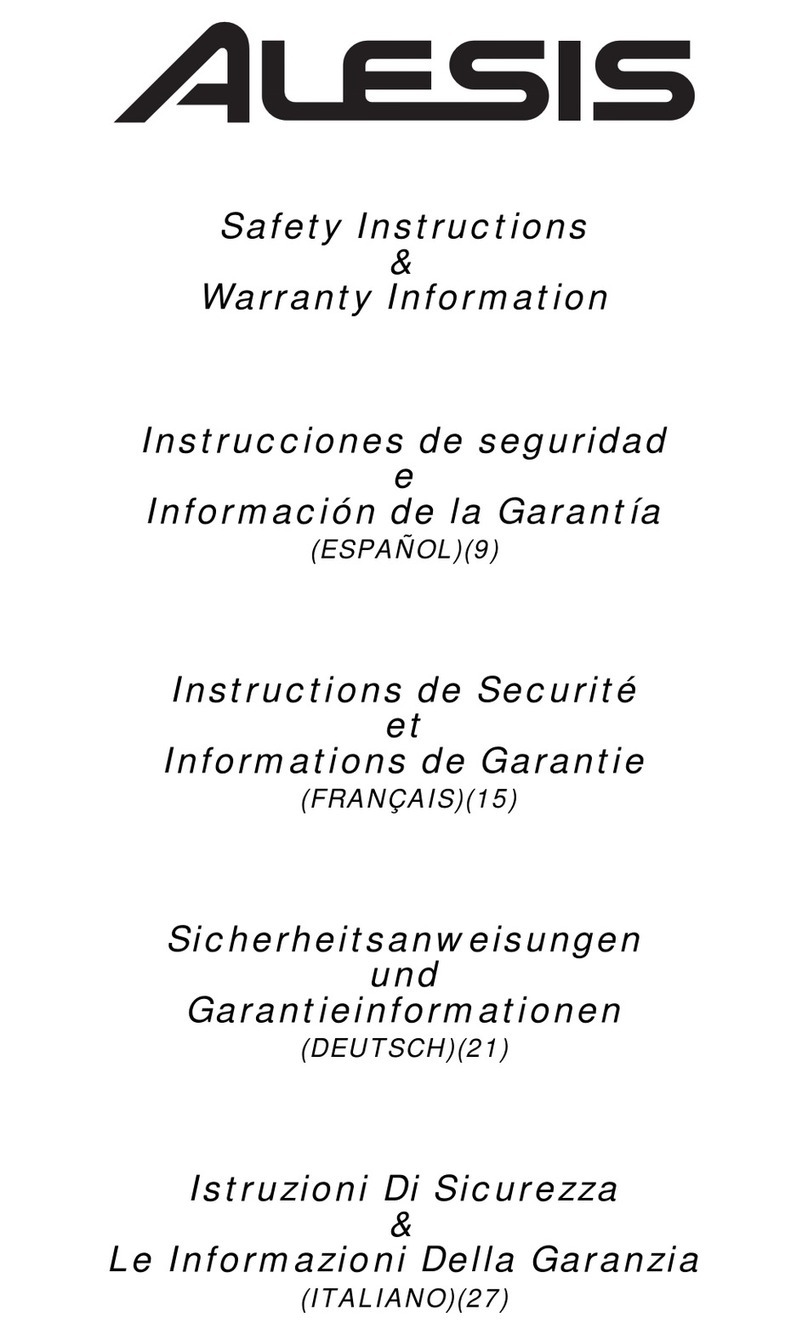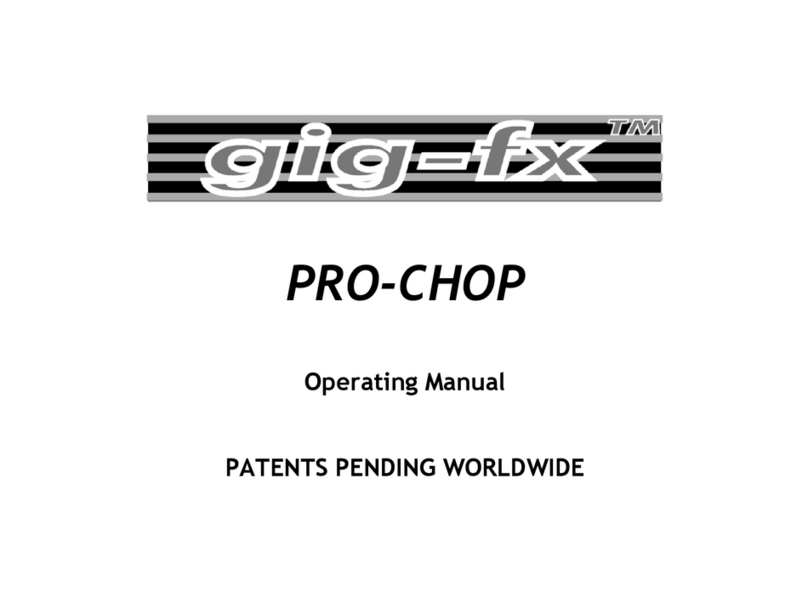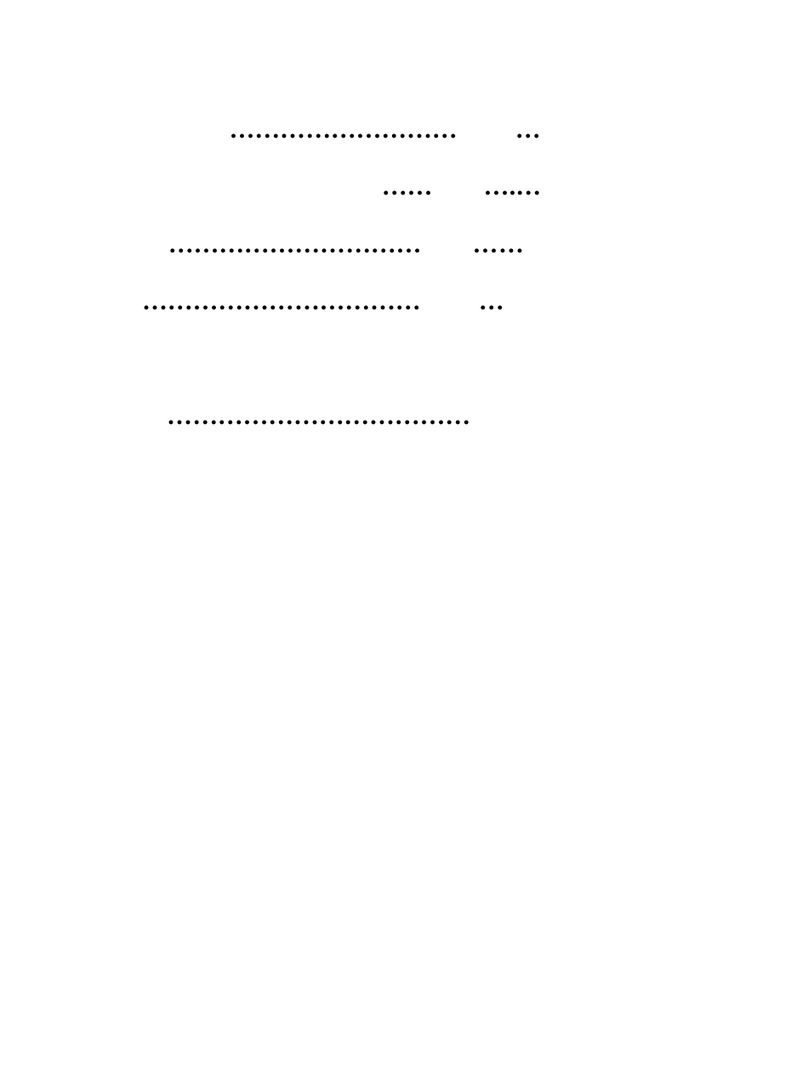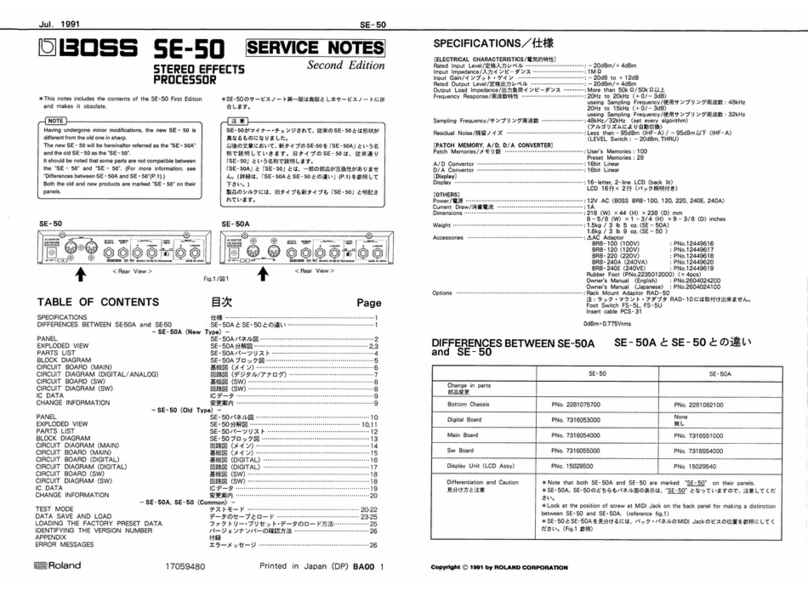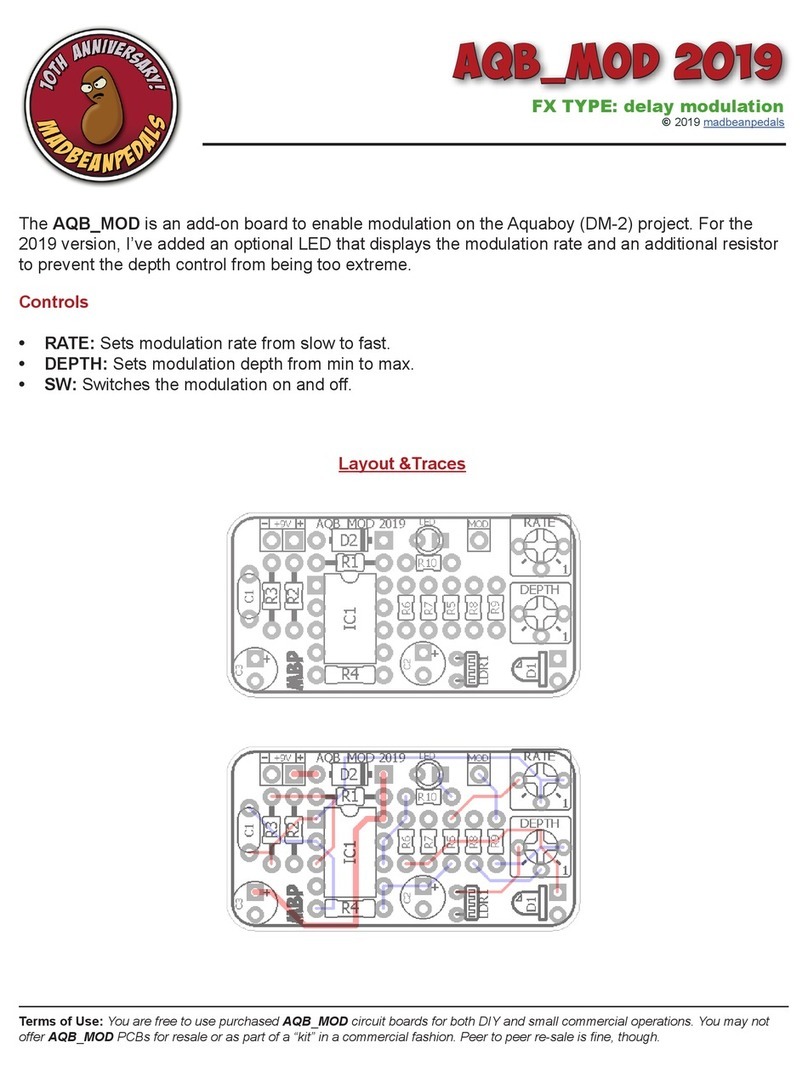NONLINEAR LABS C15 User manual

1
C15 - Pedal Manual
1. Features of the Pedal Inputs
• Support for almost all types of expression pedals and damper pedals of dierent
technology and connector pin-outs. Further, many model-specific pedal presets can be
selected for optimized performance.
• Support for “Control Voltage” as additional type of controller.
• Auto-Ranging to fully use the available electrical travel of a pedal.
• Auto-Hold to de-noise and stabilize the controller output.
• Controller parameters (like current Auto-Ranging internal settings) are continuously
saved, and re-loaded aer power-up.
2. Quick Start
1. If the pedal has a detachable cable, then first connect a suitable cable to the pedal. If
the pedal has a “minimum volume” setting adjust (like many Roland and Boss models
do), set it to the fully counter-clockwise position.
2. Connect the pedal cable to the C15 at one of the TRS Sockets numbered “Pedal 1...4”.
The C15 may already be powered on or o, it does not matter. If on, try to insert the
cable quickly into the TRS socket (in less than 1 second).
3. Go to “Setup > Device Settings > Pedals” and select the proper type for the pedal from
the pedal presets list. If your pedal is listed explicitly then please use that setting.
Otherwise, try the generic “Pot, Tip-Active” (also known as Boss/Roland pin-out) or
“Pot, Ring-Active” (Yamaha pin-out) presets.
4. Do the Auto-Ranging cycle: Move the pedal to one end stop of its mechanical travel,
wait a moment (1 second), then move it to the other end stop, wait a moment.
5. Check if the position indicator in the Pedal Editor screen moves evenly and over the
whole range of 0%...100% when operating the pedal over the complete travel. When
using one of the generic “Pot” settings and you find that the approximate “center”
position gives a way too high (or too low) reading, try the corresponding generic pedal
presets with the swapped pin-out (swap “tip active” with “ring active”).
6. During operation, when you find that the pedal does not move over the complete
0%...100% range anymore, reset the Auto-Ranging by temporarily selecting another
pedal type. Alternatively, you can pull the cable from the TRS socket and re-plug it.

2
3. List of Pedal Presets
Name / Type Remarks
Pot, Tip-Active
Continuous
Generic 3-Wire Expression/Damper Pedal, Tip-Active (“Roland” pin-out).
If there is a “min” control, set it fully counter-clockwise.
If there is a “range” control, set it fully clockwise.
Auto-Ranging dead-zones: 5%, 5%. Auto-Hold strength: medium.
Pot, Ring-Active
Continuous
Generic 3-Wire Expression/Damper Pedal, Ring-Active (“Yamaha” pin-out).
If there is a “min” control, set it fully counter-clockwise.
If there is a “range” control, set it fully clockwise.
Auto-Ranging dead-zones: 5%, 5%. Auto-Hold strength: medium.
Pot, Tip-Act. Rev.
Continuous
Generic 3-Wire Expression/Damper Pedal, Tip-Active (“Roland” pin-out).
Reversed output vs. pedal travel.
If there is a “min” control, set it fully counter-clockwise.
If there is a “range” control, set it fully clockwise.
Auto-Ranging dead-zones: 5%, 5%. Auto-Hold strength: medium.
Pot, Ring-Act. Rev.
Continuous
Generic 3-Wire Expression/Damper Pedal, Ring-Active (“Yamaha” pin-out).
Reversed output vs. pedal travel.
If there is a “min” control, set it fully counter-clockwise.
If there is a “range” control, set it fully clockwise.
Auto-Ranging dead-zones: 5%, 5%. Auto-Hold strength: medium.
Resistor
Continuous
Generic 2-Wire Adjustable Resistor, Tip-Active.
Auto-Ranging dead-zones: 5%, 5%. Auto-Hold strength: medium.
Resistor, Rev.
Continuous
Generic 2-Wire Adjustable Resistor, Tip-Active.
Reversed output vs. pedal travel.
Auto-Ranging dead-zones: 5%, 5%. Auto-Hold strength: medium.
Switch, Closing
Bi-Stable
Generic 2-Wire Switch, Tip-Active.
“100%” Output in closed position.
Auto-Ranging dead-zones: 1%, 1%. Auto-Hold strength: weak.
You can use most tip-active expression and damper pedals as switches, too.
Switch, Opening
Bi-Stable
Generic 2-Wire Switch, Tip-Active.
“100%” Output in open position.
Auto-Ranging dead-zones: 1%, 1%. Auto-Hold strength: weak.
You can use most tip-active expression and damper pedals as switches, too.
CV, 0...5V
Continuous
Control Voltage, Tip-Active, Fixed Range: 0...5V.
Auto-Ranging: o, Auto-Hold strength: weak.
Do not apply voltages outside a 0...5V range.
Do not apply ANY voltage when the unit is o.
CV, 0..5V
(Auto-Range)
Continuous
Control Voltage, Tip-Active, Auto-Ranging within 0...5V.
Auto-Ranging dead-zones: 1%, 1%. Auto-Hold strength: weak.
Do not apply voltages outside a 0...5V range.
Do not apply ANY voltage when the unit is o.
— OFF — Use this to fully ignore a pedal even when connected.

3
Name / Type Remarks
E:Boss EV-30
Continuous
3-Wire Expression Pedal, Tip-Active.
Set “min” controls to fully counter-clockwise.
For direct reverse action, use output “EXP2” set to “INV”.
Auto-Ranging dead-zones: 1%, 2%. Auto-Hold strength: medium.
E:Boss FV-500L
Continuous
3-Wire Expression Pedal, Tip-Active.
Set “min” control to fully counter-clockwise.
Use “EXP” output.
Auto-Ranging dead-zones: 1%, 1%. Auto-Hold strength: strong.
E:Doepfer FP5
Continuous
3-Wire Expression Pedal, Ring-Active.
Auto-Ranging dead-zones: 1%, 4%. Auto-Hold strength: medium.
E:Fractal EV-2
Continuous
3-Wire Expression Pedal, Tip-Active.
Use “EXP” output.
Auto-Ranging dead-zones: 1%, 1%. Auto-Hold strength: weak.
D:Korg DS-1H
Continuous
2-Wire (Resistor) Damper Pedal, Tip-Active, Reverse Action.
Auto-Ranging dead-zones: 3%, 7%. Auto-Hold strength: weak.
E:Korg EXP-2
Continuous
3-Wire Expression Pedal, Ring-Active.
Use output “2”.
Auto-Ranging dead-zones: 6%, 2%. Auto-Hold strength: medium.
E:Lead Foot LFX-1
Continuous
3-Wire Expression Pedal, Tip-Active.
Auto-Ranging dead-zones: 1%, 1%. Auto-Hold strength: weak.
E:M-Audio EX-P (M.)
Continuous
3-Wire Expression Pedal, Tip-Active.
Set “min” control to fully counter-clockwise.
Set bottom switch to “M-Audio”.
Auto-Ranging dead-zones: 1%, 1%. Auto-Hold strength: weak.
E:Moog EP-3 (std.)
Continuous
3-Wire Expression Pedal, Tip-Active.
Set “range” control to fully clockwise.
Set bottom switch to “Standard”.
Auto-Ranging dead-zones: 1%, 8%. Auto-Hold strength: strong.
D:Roland DP-10
(cont.)
Continuous
3-Wire Damper Pedal, Tip-Active.
Set switch to “Continuous”.
Auto-Ranging dead-zones: 7%, 1%. Auto-Hold strength: weak.
E:Roland EV-5
Continuous
3-Wire Expression Pedal, Tip-Active.
Set “min” control to fully counter-clockwise.
Auto-Ranging dead-zones: 1%, 2%. Auto-Hold strength: weak.
D:Yamaha FC3A
Continuous
3-Wire Damper Pedal, Ring-Active, Reverse Action.
Auto-Ranging dead-zones: 4%, 1%. Auto-Hold strength: weak.
E:Yamaha FC7
Continuous
3-Wire Expression Pedal, Ring-Active.
Auto-Ranging dead-zones: 1%, 2%. Auto-Hold strength: strong.

4
4. Connection
Some expression and damper pedals have detachable cables. Typically, a 3-wire TRS
cable should be used with TRS plugs on both ends.
But there are certain battery- or mains-powered switching pedals that use the ring con-
tact of their TRS jack to close an electric circuit to power up the pedal, for those only use
a 2-wire cable with TS-plugs on both ends and the cable must first be connected to the
switch before plugging into the C15, otherwise the function might not work properly and
the input might even be damaged.
In general, always connect the cable to the pedal first before plugging it into the C15.
When connecting a Control Voltage source provided by, for example, a CV output from an
analog synth, it is recommended to follow these steps:
• Check that the CV output does produce output voltages only within the 0V...+5V
range, eg. do NOT connect to sources that range from -5V to +5V or 0V to +10V etc.
• Switch o both the source and the C15 before making the cable connection. CV input
is recognized only on the tip of a TRS or TS plug, with the sleeve being the “ground
reference”. The ring contact is not used.
• Switch on the C15 first, then the CV source. For switch-o, reverse that order, that is,
switch o the source first, then the C15.
• You may need to do a “pedal reset” and restart Auto-Ranging for the “CV, 0..5V(Au-
to-Range)” pedal presets aer the C15 is fully up and running by selecting a dierent
pedal preset temporarily.
It is important that the cable, no matter what type of source, is plugged in quickly into
a running C15 (in less than one second). Otherwise, the Auto-Ranging function may not
work properly because of wrong initial values being detected.
For the same reason, sources with detachable cables must first be connected to the cable
before plugging the cable into a running C15.
Note: When a pedal or other source is unplugged during operation of the C15, the last
readouts sent to a connected Macro Control may have arbitrary values not related to the
actual pedal setting.
Do NOT connect anything else to the C15 than passive expression and damper pedals,
passive mechanical switches, and, with some care, control voltage sources and powered
switch pedals, otherwise damage may occur.
Please consult Nonlinear Labs (info@nonlinear-labs.de) if there are any questions.

5
Also make sure that you never mistakenly connect any audio TRS cables for the audio
signal chain (mixer, amp) to the pedal jacks as that may produce very loud and dangerous
“thump”-sounds from the speakers or the main PA.
5. Setup
The setup for the pedals, switches and CV sources is simple. Navigate to the Pedal
Settings either using the Panel Unit or the Graphical User Interface and select the proper
type from the list of presets. There are several groups of presets:
• generic presets for expression and damper pedals
• generic presets for switches
• generic presets for control voltage sources
• specific presets for a variety of commonly used expression and damper pedals, listed
alphabetically by make and model. Expression pedals start with the prefix “E:”, whereas
damper pedals start with “D:”. Please try to find your expression or damper pedal in
this list first. Use one of the generic presets only when the pedal is not listed. In most
cases either “Pot, Tip-Active” or “Pot, Ring-Active” then will work, but you might try
other compatible presets as well (compatible in that they have the same general type
and connector pin-out).
• an “OFF” pedal preset, intended to fully deactivate a pedal without having the need to
unplug it.
Note: If you are using a pedal preset not matching the general type of your actual pedal or
source, unexpected results with regard to produced output values may occur. Neither the
C15 nor the pedal/source, though, are any likely to be damaged when selecting a wrong
pedal preset (but please read the warnings with regard to control voltage sources and
battery- or mains-powered switches, at any rate).
6. Usage
6.1 Auto-Ranging of the pedal travel
Aer a pedal has been plugged in while the C15 is running, or aer selecting a dierent
pedal preset, most pedal presets require an Auto-Ranging cycle where the available
electrical travel produced by the pedal is measured and used for the corner points. Note
that until a reasonable range of movement has been detected the pedal will not produce
any output signals. The procedure is simple:
• move the pedal to one mechanical end stop, then wait about one second.
• move the pedal to the other mechanical end stop and again wait a second.

6
6.2 Checking the Auto-Ranging and general pedal characteristic
Aer the Auto-Ranging procedure, you might want to check if all is well, that is a) the
pedal output spans the whole 0%...100% range and b) that the output characteristic is
reasonable, producing about 50% output when the pedal is at around the mechanical
middle position. Both checks can be done by watching the pedal’s position bar graph and
the corresponding numerical display in the Pedal Editor.
Should you find that the output value at the approximate mechanical center position is
way o from the 50% mark, something like 80...90% or so, then the pedal likely requires
a dierent setup with tip and ring connections swapped. That is, if you see this behavior
and have currently selected “Pot, Tip-Active”, then select “Pot, Ring-Active”, and vice versa.
On the other hand, a unique feature of the C15 is that a pedal generally keeps working
even when selecting the wrong pin-out, you just get a somewhat skewed characteristic of
output values vs. mechanical travel.
Note: when you are using the reverse readout presets like “Pot, Tip-Active, Rev.”, “Pot,
Ring-Active, Rev.” etc, you will get a 10...20% reading for the mechanical center position in
case you have accidentally selected the swapped pin-out.
6.3 Resetting the Auto-Ranging
The current internal settings for the Auto-Ranging of a pedal are stored and kept in
non-volatile memory so there is no need to run the Auto-Ranging procedure each time
the C15 is powered up.
There are several cases, though, when a pedal might not reach the complete 0%...100%
span and a reset of the Auto-Ranging will be required:
• The pedal has a “minimum” or “range” control that has been touched, reducing the
eective electrical travel.
• The pedal has been replaced with another, dierent pedal while the C15 was o,
notably when changing between compatible types. The C15 has no way of knowing
that you changed the pedal and will continue to use the internal settings it had found
and stored for the original pedal.
• in rare cases, both the pedal hardware and/or the electronics may have developed
significant dri and the full 0%...100% range isn’t reached anymore, for continuous
output pedal presets types.

7
There are two ways to reset the Auto-Ranging:
• unplug and re-plug the pedal, at the C15 side (and note the need for the re-plugging
procedure be finished in less than one second), while the C15 is running.
• or simply select a dierent pedal preset temporarily, then select the original pedal
preset again.
7. Pedal / Source Types
7.1 Expression and Damper Pedals with Continuous Output
Most expression and damper pedals use a 3-wire cable and have a TRS plug. The basis
of their operation is the voltage divider principle, using a potentiometer: A voltage is
applied to the potentiometer and the wiper is moved by the pedal action. The readout is
taken from the voltage at the wiper divided by the applied voltage. The wiper is internally
attached either to the tip of the TRS plug (this is the “Tip-Active” pin-out, also known
as “Boss/Roland” pin-out) or the wiper can go to the ring contact of the TRS (the “Ring
Active” pin-out, also known as “Yamaha” pin-out).
However, there are a few pedals, for example the Korg DS-1H damper pedal, that work
internally with a simple adjustable resistor whose value changes with pedal action. Such
pedals use only 2-wires (even when a TRS plug is used at the cable end). Here, the read-
out is basically directly proportional to the resistance value. The C15 supports this type of
pedal provided that the adjustable element is connected between tip and sleeve contacts
of the TRS or TS plug (“tip active”, which is the standard case, though).
Some expression and damper pedals can be switched between “continuous” and
“switch” modes, please set such selectors to “continuous” position.
Some expression pedals, for example many Roland and Boss models, have a “minimum
volume” control on the side or the front of the base, please set this control to its lowest
position (fully counter-clockwise) for best results. The C15 can also handle those pedals
correctly even with this “minimum volume” set to other positions but resolution and
stability may be compromised (see Auto-Ranging and Auto-Hold feature descriptions).
Some expression pedals, for example some Moog models, have a “range” control on
the side or the front of the base which restricts the maximum value the output can
reach and that includes zero output if the control is set fully counter-clockwise! Please
set this control to the highest position (fully clockwise) for best results, otherwise again
resolution and stability may be compromised (see Auto-Ranging and Auto-Hold feature
descriptions).

8
Some expression pedals, for example some Moog and M-Audio models, have a pin-out
selector witch, typically on the bottom of the base, where the used connector pin-out can
be selected. Oen, this switch is marked with the pedal’s brand name on one side and
“other” on the other side. The provided pedal presets indicate the required setting for
some known pedals. For other pedals, please select the pedal brand name position which
typically selects the “Boss/Roland” (Tip-Active) pin-out which is the preferred pin-out.
Some expression pedals are intended to be used with external cables, therefore make
sure to use a correct cable (usually 3-wire with TRS connectors on both ends). Some
pedals are multi-function and have several output jacks. Please use the output explicitly
marked as “Expression”, “Exp” or similar.
Damper pedals (pedals which go back to their normal rest position when foot pressure
is absent) come in two varieties. The first type produces minimum output in the rest
position that increases when the pedal is pressed, and the other type does exactly the
opposite, going from maximum output to minimum output when pressing the pedal. The
C15 has pedal presets to handle either type correctly.
All continuous pedal presets of the C15 use both the Auto-Ranging and Auto-Hold feature
(see Auto-Ranging and Auto-Hold feature descriptions). There is no output from the pedal
source until the Auto-Ranging has completed which requires that the pedal is moved
across at least some fraction of its total travel.
Note: you may use a physical switch as well for a continuous output, it will just jump
between the extremes (0%, 100%) with only one or two intermediate values. When using
a physical switch, select one of the “Resistor” types of presets.
7.2 Switches with Bi-stable Output
Switches are also supported, technically a switch is handled like an adjustable resistor
with the values only jumping between zero resistance (“closed”) and infinite resistance
(“open”).
While Auto-Ranging is used for the provided Switch presets as well, a dierence is that
a switch pedal gives output to a Macro Control immediately, the Auto-Ranging does not
have to be completed. A “best guess” initial value is used for the output which is reflecting
the correct state in 99% of the cases.
The main dierence is that the output of the switch, feeding the Macro Control, is chang-
ing only between 0% and 100% endpoints and there are never any intermediate values,
that’s why it’s called bi-stable.

9
Note: You may perfectly use a continuous-type pedal for a switching type of response, the
Auto-Ranging feature makes that work for potentiometer as well as adjustable resistor
types of pedals. The only restriction is that the pedal must be of the “Tip Active” type.
7.3 Control Voltages
Control Voltages can be used as an additional source type. A typical example would be
the CV output of an LFO in an analog synth. Two pedal presets are available for this, one
with Auto-Ranging to automatically adapt to the voltage range the source actually sends,
creating the full 0%...100% span, and another pedal preset with a fixed range of 0V (=0%)
to 5V (=100%).
Note: The frequency of a modulated control voltage should not be larger than a few Hz,
higher frequencies might produce strange results and the Auto-Ranging (if used) might
not be working as intended.
Warning: The voltage range of the CV source must be within 0V...+5V. Never connect
sources with other output ranges (like -5V...+5V, 0V...+10V, etc) as they might damage the
C15, regardless of selected pedal preset. Also, do not apply a control voltage while the
C15 is switched o.
8. Features explained
8.1 Auto-Ranging
Many pedals don’t have their electrical output fully follow the mechanical position over
the complete travel, there are mechanical “dead zones” where the electrical output does
not follow the mechanical position anymore. There is nothing we can do about this.
But many pedals also have the additional eect that the internal element (potentiome-
ter or variable-resistor) in the first place is not used over the full range that it does have
electrically, this is depending on the construction of the pedal. We have found pedals that
don’t go any further than 70% or so, for example.
Further, some pedals have additional control knobs to intentionally limit the output
range in some way, very common is a minimum control that introduces a sort-of base
value that is added to the actual setting. For example, the minimum control on Roland
and Boss pedals can be dialed in to give a base value of 80% at the pedal’s “zero” position
and the output value will increase to 100% when moving the pedal to the “full” position,
spanning only 20% of the possible range.

10
Finally, the already restricted obtainable electrical output range oen is not very stable at
the range ends, this is mostly for mechanical slack and other mechanical issues, notably
on pedals with a construction that is not extremely rigid, mechanically.
The C15 is designed so that all pedals will always actually reach the full value output
from 0% to %100 regardless of the above short-comings and almost regardless of any
setting of additional minimum and range control knobs found on the pedal. By this, you
can change pedals and that won’t alter the playing experience at all just because the raw
pedal behaves dierently.
In the Auto-Ranging process running continuously in the background, the C15 measures
the maximum electrical range the pedal has produced so far and sets marker points for
the conversion (scaling) to the final 0%...%100 range (black area in below drawing).
The measured electrical range can only increase over time of usage and once it is large
enough for a successful scaling -- larger than about 1/4th of maximum range -- the pedal
actually starts to produce output values. The only way to make the used electrical range
smaller again is to reset the pedal.
Once the pedal has been operated over the full range of mechanical travel the pedal will
work with best resolution and stability.
The marker point values actually used for the computation are slightly backed o from
the measured min and max values. These “electrical dead-zones” (gray) allow that
unstable electrical end point outputs will still give stable 0% or 100% output at the end
stops but they also slightly reduce the eective range of pedal travel, so this is a trade-o.
Ranging and stability characteristics for pedals of known make and model are stored in
pedal-specific presets, for best results.
The Auto-Ranging is reset when the pedal is (re-)plugged into a running C15 or when the
pedal type is changed in the Pedal Settings.
area with unstable
electrical output
area with unstable
electrical output
output value range0 % 100 %
electrical rangestart end
mechanical range end
start

11
8.2 Auto-Hold
When using several hardware sources like two pedals or a pedal and ribbon feeding the
same Macro Control, we do not want to always update the Macro Control with the source
that produced the last change following every minute amount of change. Value updates
shall only happen when the user is apparently moving the hardware source’s position
intentionally, whereas small variations from general electric noise but also from mechan-
ical vibration etc. shall have no eect. As long as the input is only noise and random
fluctuation the final output value shall not change.
On the other hand, when the user really operates the pedal the value should track what
the user “meant” no matter how minute the changes are as long as they look reasonable.
Therefore, a compromise solution is needed and this is the C15’s intelligent automated
track-and-hold.
Normally, for fast and wide enough value changes, the track-and-hold mechanism is in
“track” mode and the output strictly follows the momentary input (black).
At point A, a window detector (dotted rectangle) decided that the momentary values are
considered stable now for long enough, then a new output value (blue) is set up to reach
an averaged level aer a short time (at point 2), using a ramp (red).
This output value is then frozen, held constant until the current margins of tolerance are
hit, marked by point B in time, from where “track” mode is used again. A ramp (red) is
used again to steer the output back to the train of momentary values. The system is in
“hold” state between points A and B and the output value is frozen as denoted by the blue
horizontal line.
The “values-are-stable” window can be dierent than the “tolerance” window, and some
specific settings are used for known pedals. Further, these windows partly adapt to the
signal situation dynamically.
value
1 2
A
B
time

12
As can be seen, ramps are not necessarily linear (straight lines). Actually, a ramp creates a
cross-fade between two value trains, neither of which needs to be a constant value over
time. Technically, the ramps are generated by ramping down a factor from 1.0 to 0.0. This
factor is newly calculated for every point in time along the ramp and applied to deter-
mine the contribution of the two value trains. For example, the ramp starting at point A is
a cross-fade from the momentary input values to the sequence of the average values of
the sliding window. The last value from this train of averages (dashed line) is calculated
from the input values between points 1 and 2, and this determines the final value of the
cross-fade at point 2 from where on the value is held constant.
Not shown here, when the momentary values change very slowly but eventually dri
beyond margins another ramp is generated but the “hold” state remains active with the
tolerance window shied up or down one window height.
Also, the detector always scans for fast and wide “shock” changes where “hold” mode is
le and any active ramp speeds are tightened up to very quickly follow the momentary
output again.
9. Troubleshooting and Tips
9.1 The selected pedal type is not working. When I repeatedly move from end stop
to end stop, I don’t see any values changing in the Pedal-Editor
First, select a dierent pedal preset temporarily then go back to the intended one and
check again, or unplug and re-plug the pedal.
Check if the general pedal preset type is correct for the pedal (if, for example, you have
selected “Resistor” for a standard 3-wire pedal that is ring-active, you will never get any
output from that because the C15 is sensing on the wrong pin).
Check it the plug is inserted fully in to the C15. Check if the cable itself is not broken. Set
any “minimum” knobs to fully counter-clockwise, and any “range” knobs fully clockwise.
Check if any switches are set properly. Check that the “Expression” jack is used with
multi-function pedals.
9.2 The pedal has very uneven output over the mechanical travel
Quite likely you have selected a pedal preset with the wrong pin assignment for a 3-wire
Pedal. Try swapping tip-active with ring-active pedal presets and vice versa, and auto-
range the pedal aer a pedal preset change. Also check if any pin-out selector switch is
in the correct position, those are oen at the bottom of the pedal base and are prone to
change position unintentionally when handling the pedal.

13
If that doesn’t fix it, there is a rare chance that the pedal is not using a linear potentiome-
ter but you might also happen to have used the wrong output jack of a multi-function
pedal. Always use the output that is marked with “EXP”, “Expression” or similar.
9.3 I don’t get the full 0% to 100% span of output values anymore when I move the
pedal from end stop to end stop
It’s possibly time to redo the Auto-Ranging as some characteristics of the pedal have
changed which the C15 could not track, like a re-adjusted “minimum” level control on the
pedal. Unplug and re-plug the pedal at the C15 or select a dierent pedal preset tempo-
rarily, then auto-range the pedal again.
In rare cases you might want to select a compatible pedal preset that has larger electrical
dead-zones to catch unstable values at the end stops. Those are “D:Roland DP-10 (cont.)”,
“E:Moog EP-3 (std.)” and the generic presets. See table of pedal presets for details.
9.4 The pedal output is high (100%) at the start position and low (0%) at the end
position
Try using a pedal preset with reverse output, those are available for the generic 3-wire
potentiometer pedals as well as for 2-wire resistors, and of course for switches.
9.5 The pedal output is very driy and shows suddenly changing values
Check cable for broken conductors. Note: If you are using a tip-active pedal (“Roland”
pin-out) you might be able to save the gig by using the “Resistor” setting.
9.6 The pedal constantly overwrites a shared Macro Control with new values even
when I don’t touch it
The pedal might have developed additional mechanical and electrical slack and instabil-
ity over time and should be serviced or replaced. When it is a tip-active pedal preset, you
might try to change to the “E:Moog EP-3 (std.)” pedal preset which is set up for about the
strongest Auto-Hold behavior.
Likewise, when you feel to have the opposite problem with the pedal not reacting close
enough to pedal movement, you may want to try the “E:Fractal EV-2” pedal preset which
is set up only weak Auto-Hold behavior. Again, useful only for tip-active pedals. With
ring-active pedals, you can still try the other ring-active presets, also from the generic list
and see if you get better results. See table of pedal presets for details.

14
9.7 Can I use a continuous pedal as a makeshi solution for a true switching pedal?
You may perfectly use a continuous-type pedal for a switching action (using one of the
Switch presets), the Auto-Ranging feature makes this work for potentiometer as well as
adjustable resistor types of pedals. The only restriction is that the pedal must be of the
“Tip Active” type.
9.8 Can I use a switch as a makeshi solution for a true continuous pedal?
You may use a physical switch as well for a continuous output, it will just jump between
the extremes (0%, 100%) with only one or two intermediate values. When using a physical
switch, select one of the “Resistor” types of presets. Again, the restriction is that the switch
must be of the “Tip Active” type.
9.9 Can I use “powered/active” (relay- or electronic-switch based) switchers?
With some caution this will work as expected.
There are certain battery- or mains-powered switching pedals that use the ring contact
of their TRS jack to close the internal electrical circuit, for those only use a 2-wire cable
with TS-plugs on both ends and the cable must first be connected to the switch before
plugging into the C15, otherwise the function might not work properly and the input
might even be damaged.
Document Version: 1.0 (July, 16 2020)

Other manuals for C15
14
Table of contents
Popular Music Pedal manuals by other brands

Fractal Audio
Fractal Audio AXE-FX II Quick reference guide
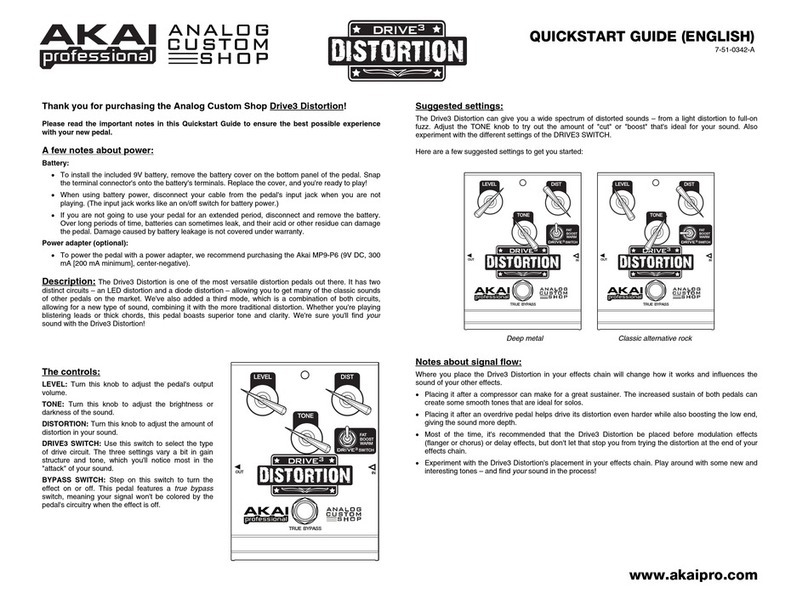
Akai
Akai Analog Custom Shop Drive3 Distortion quick start guide

Bond Audio
Bond Audio PIGTRONIX TIDE RIDER user guide
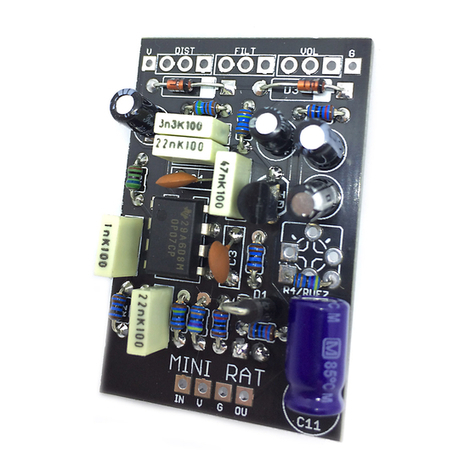
FuzzDog
FuzzDog FuzzPup Rodent manual

PuzzleSounds
PuzzleSounds Tubesreamer manual
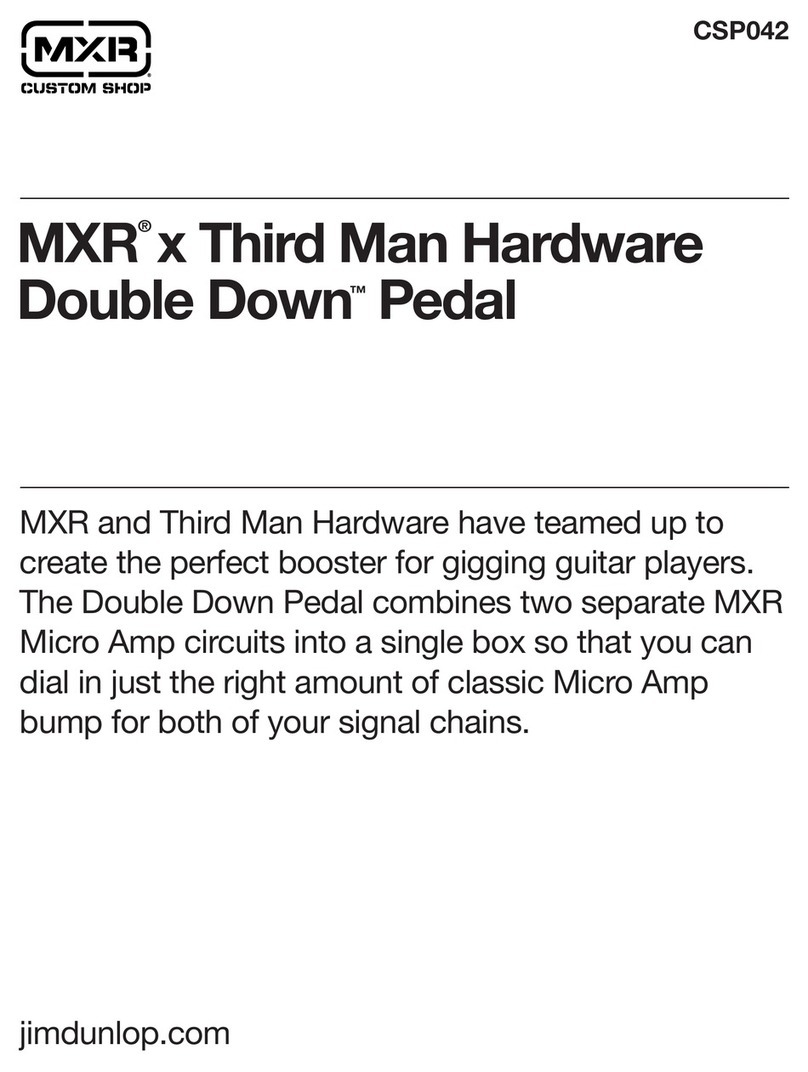
mxr
mxr Third Man Hardware Double Down quick start guide