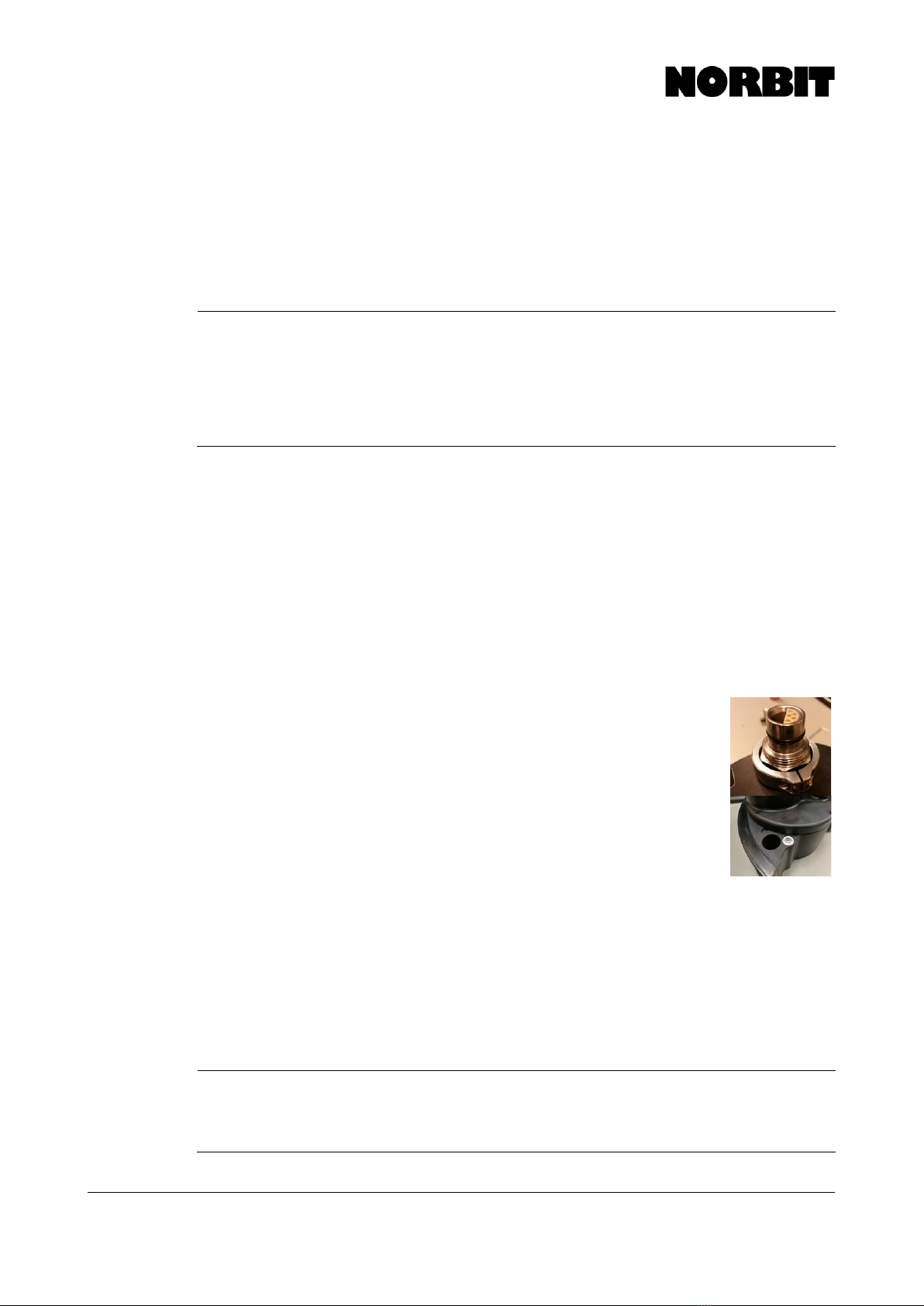4.3 Connect to Sonar........................................................................................................... 34
4.4 INS Tools for iWBMS, iWBMSh & iWBMSe .................................................................. 35
INS Setup Wizard........................................................................................................35
Heading Alignment Wizard..........................................................................................41
Sky Plot........................................................................................................................42
System Status..............................................................................................................43
Subscribing to Marinestar............................................................................................44
Logging........................................................................................................................45
TSS1............................................................................................................................45
4.5 Main WBMS GUI Display............................................................................................... 46
4.6 Sonar Settings Menus.................................................................................................... 46
View.............................................................................................................................47
Backscatter Controls ...................................................................................................48
Tx Pulse Settings.........................................................................................................49
Advanced.....................................................................................................................51
Connection...................................................................................................................54
Presets.........................................................................................................................56
4.7 Upper GUI Status Indicators.......................................................................................... 57
4.8 Lower GUI Viewer Bar ................................................................................................... 57
Optimizing Backscatter Display...................................................................................58
4.9 Data Formats, Recording & Output................................................................................ 58
Raw Data Recording ...................................................................................................58
Data Output via Network Subscription ........................................................................59
Data Rates...................................................................................................................60
4.10 Interfacing with Multiple Computers............................................................................... 60
Theory of Operation ................................................................................................................ 61
5.1 Range vs. Bandwidth..................................................................................................... 61
5.2 Bottom Detection........................................................................................................... 61
5.3 STX (Steerable Transmitter) Usage............................................................................... 62
Survey Calibrations & Checks ................................................................................................ 63
6.1Patch Test...................................................................................................................... 63
6.2 Bar Check ...................................................................................................................... 64
6.3 Surface Sound Speed Verification................................................................................. 64
6.4 GNSS Independent Plate Check ................................................................................... 65
Dual Head Configuration ........................................................................................................ 66
7.1 Installation Guide ........................................................................................................... 67
7.2 Frequency Separation.................................................................................................... 68
Optional Enhancements .......................................................................................................... 69
8.1 Obstacle Avoidance Forward Looking Sonar (FLS) ...................................................... 69
8.2 Integrated Topographic LiDAR (iLiDAR)........................................................................ 69
8.3 Carbon Fiber Mounting Pole (PORTUS) ....................................................................... 69
Troubleshooting....................................................................................................................... 69
9.1 Troubleshooting Tools ................................................................................................... 69
Configuring PuTTY for Serial Interrogation .................................................................70
Sonar Simulator...........................................................................................................71
9.2 Symptoms & Suggested Actions.................................................................................... 71
9.3 SIU Grounding ............................................................................................................... 74
9.4 Finding the Computer IP Address.................................................................................. 74
9.5 Change Sonar IP Address ............................................................................................. 75
9.6 Cable Covers ................................................................................................................. 75
9.7 Data Quality Control Checklist....................................................................................... 75
9.8 Sonar System Diagnosis................................................................................................ 76
9.9 Applanix INS Diagnosis ................................................................................................. 78
Basic Acquisition Software Setup .......................................................................................... 80