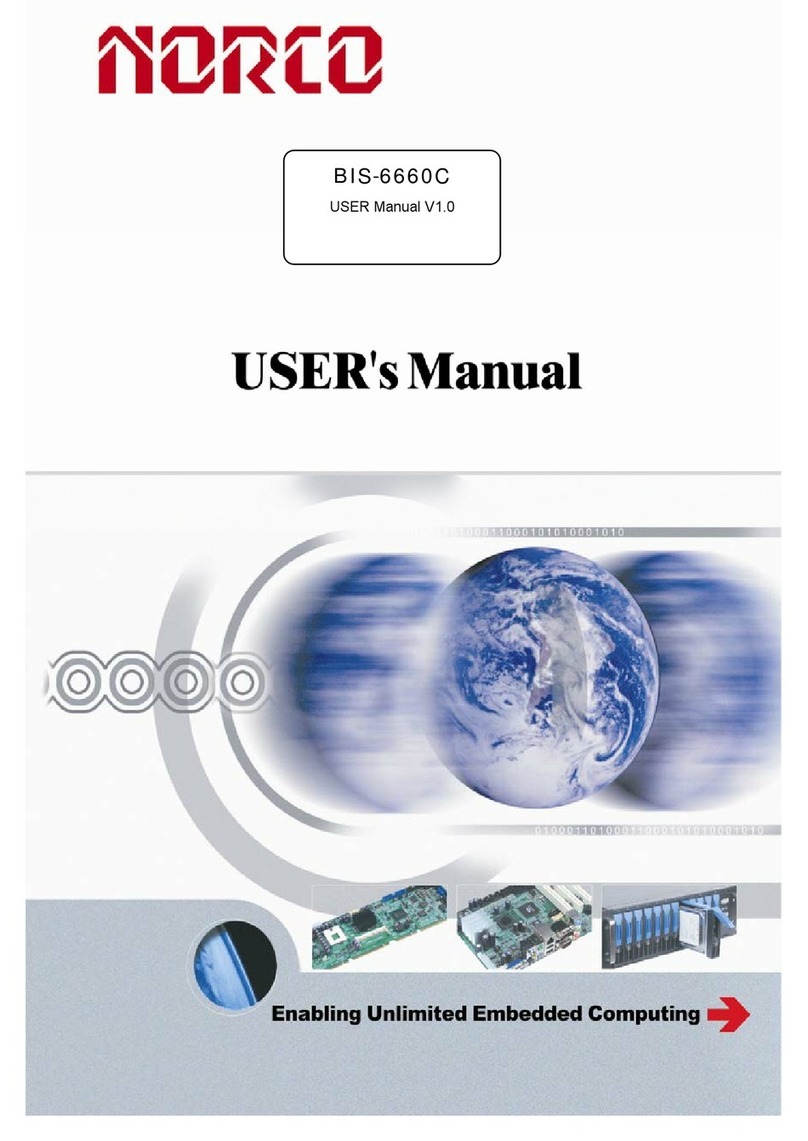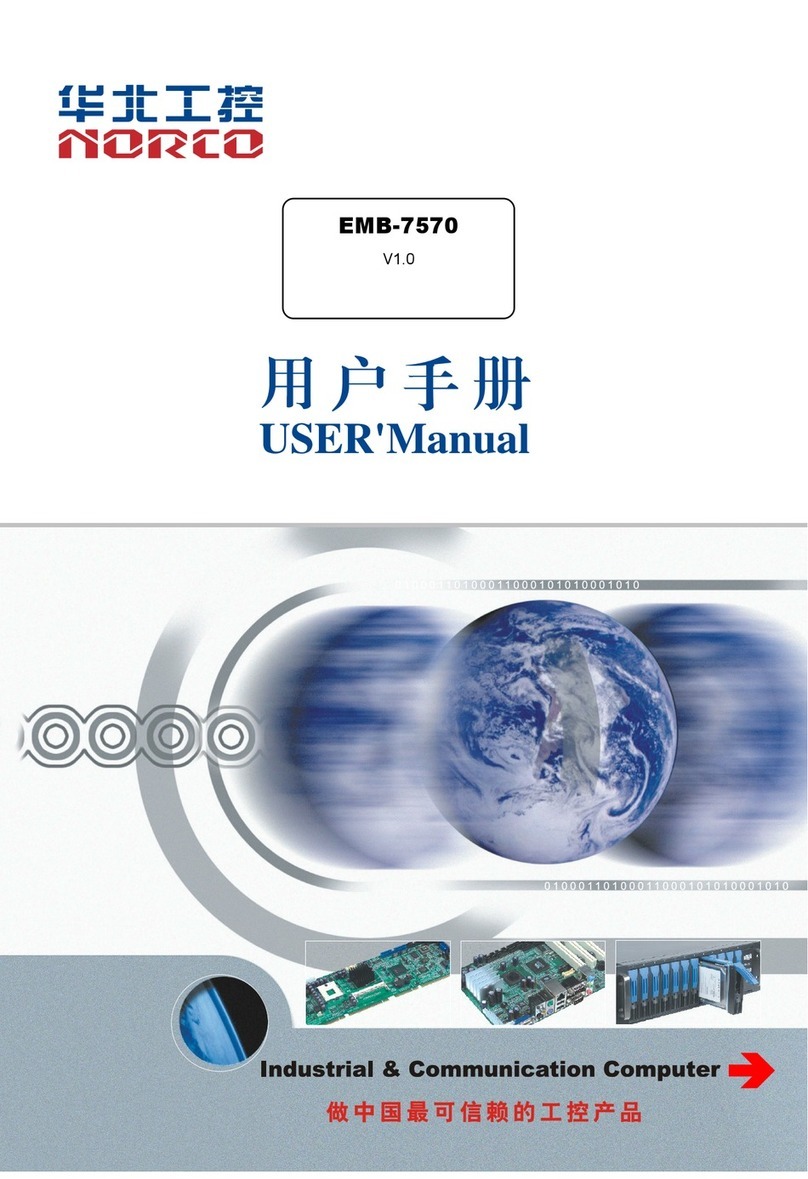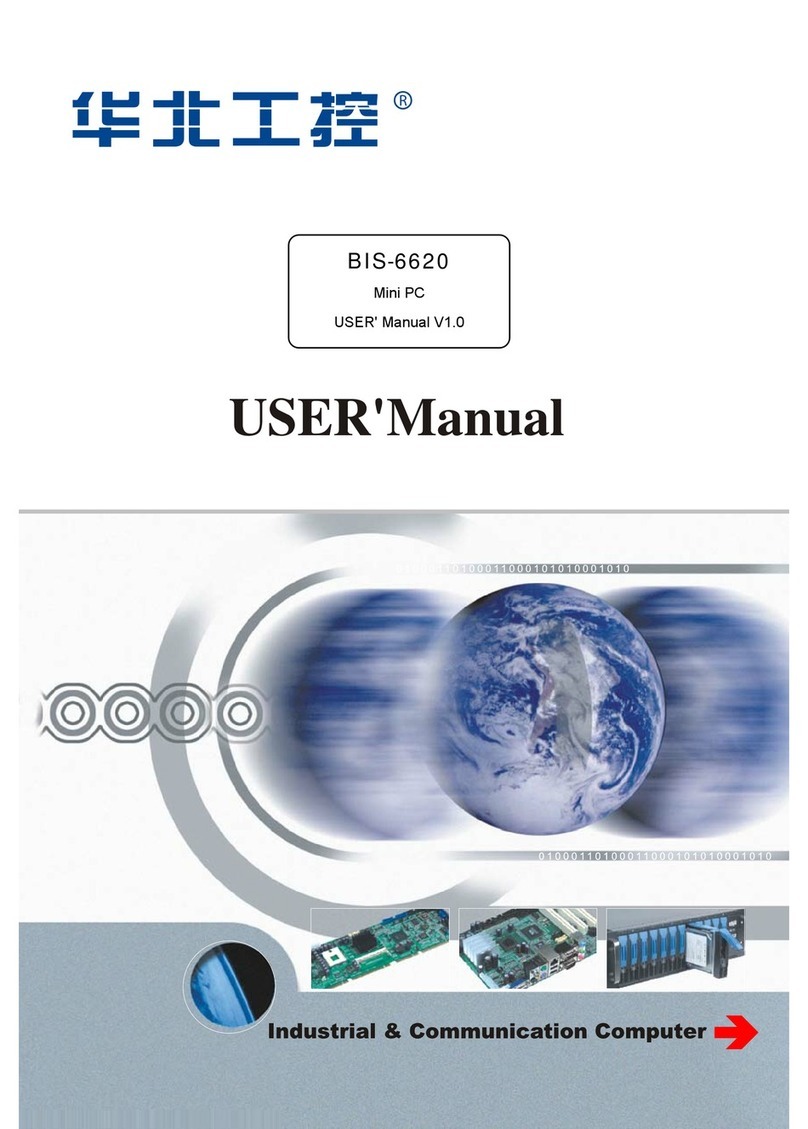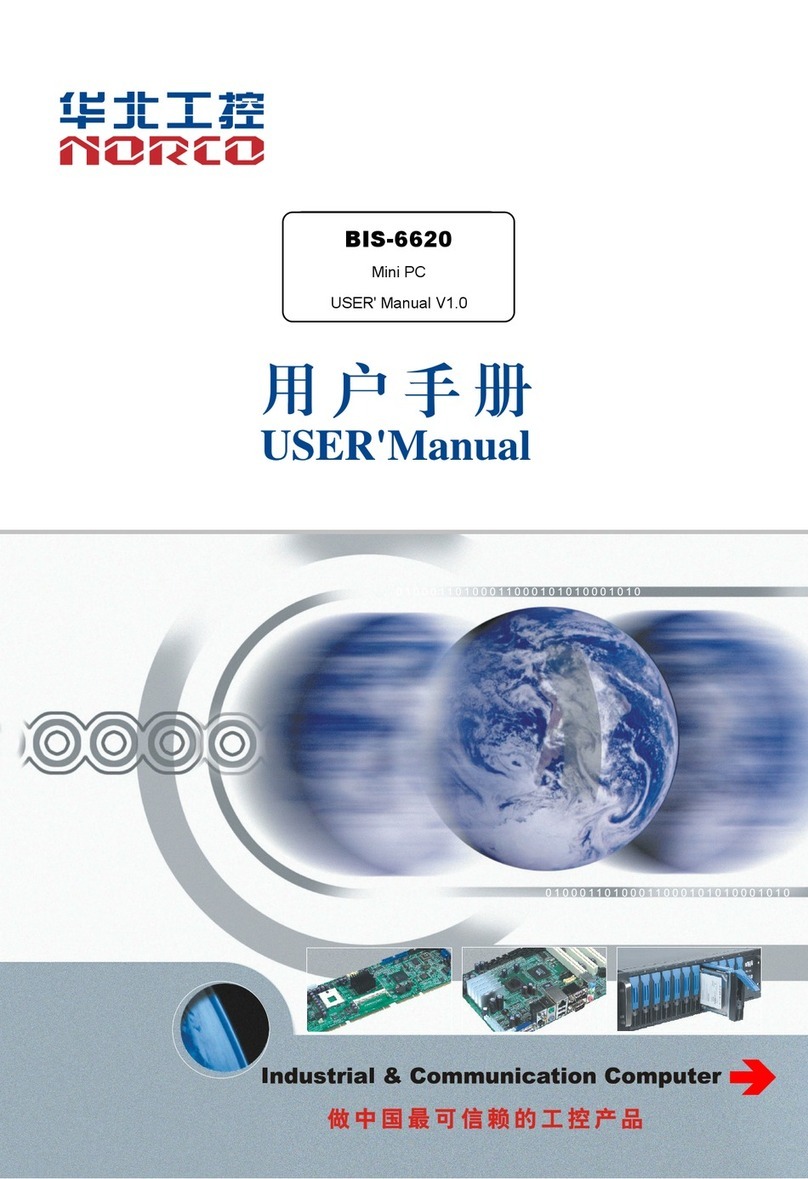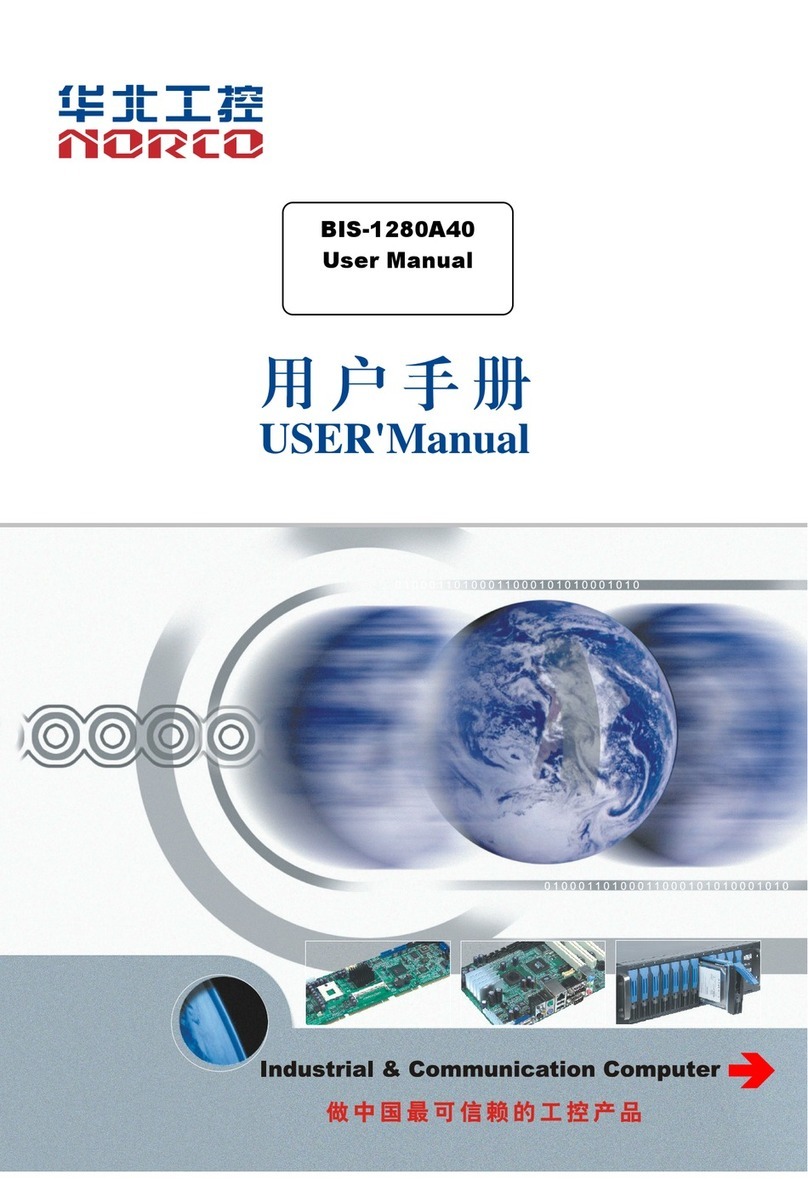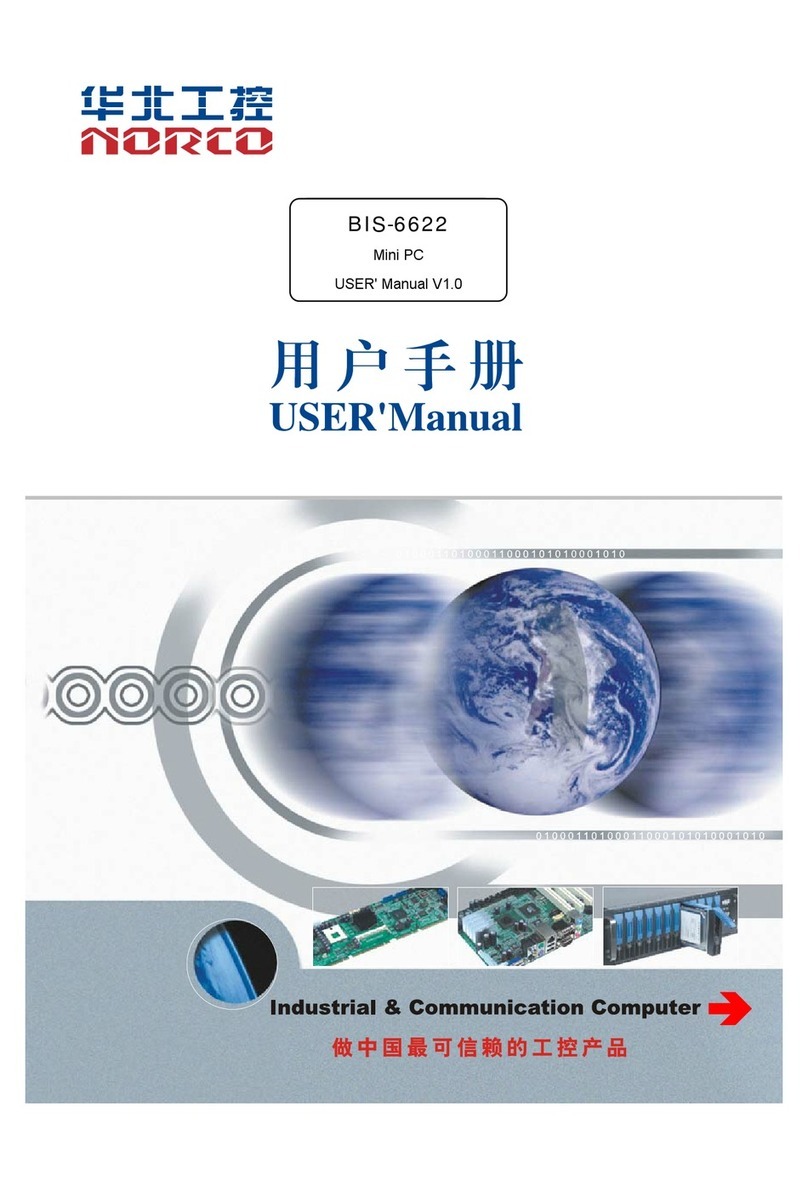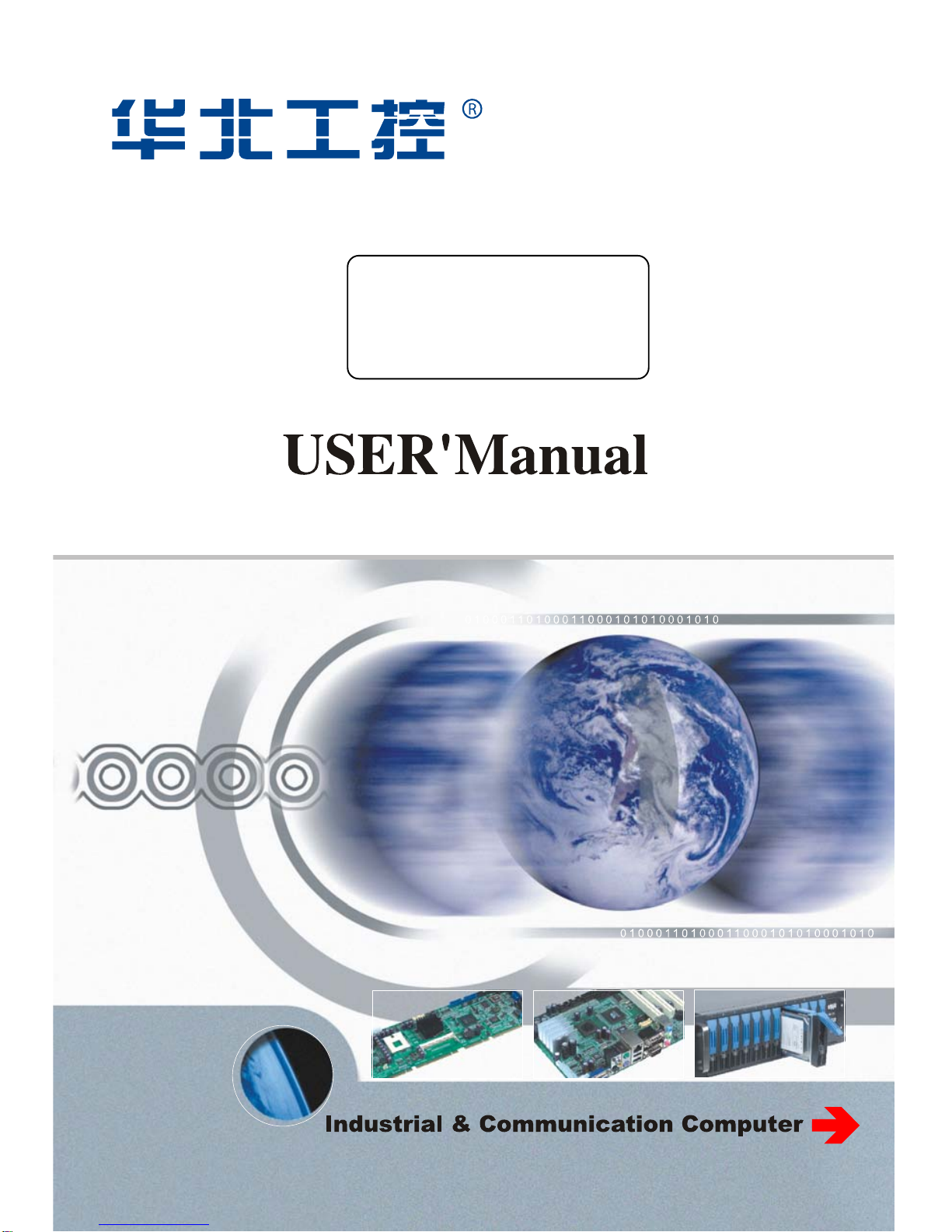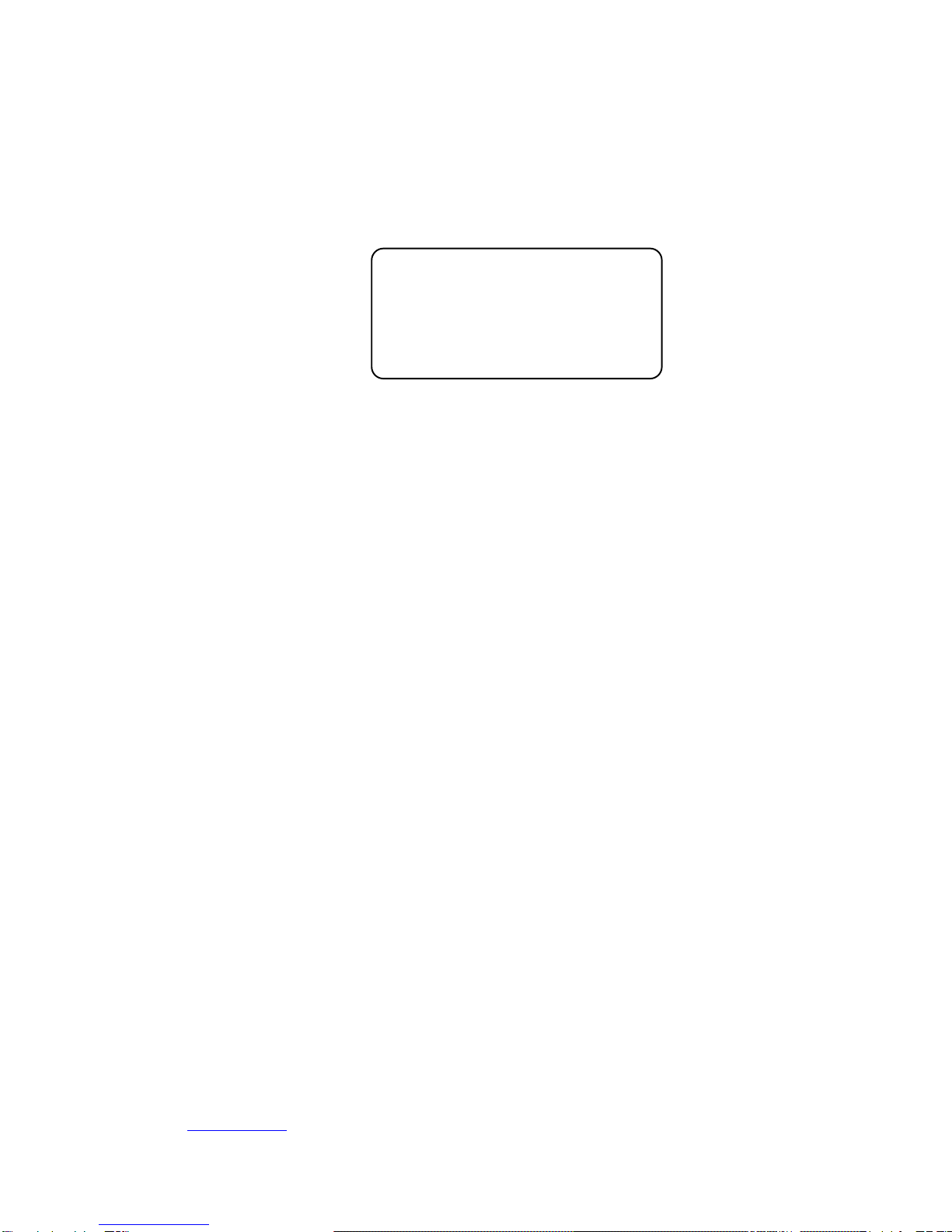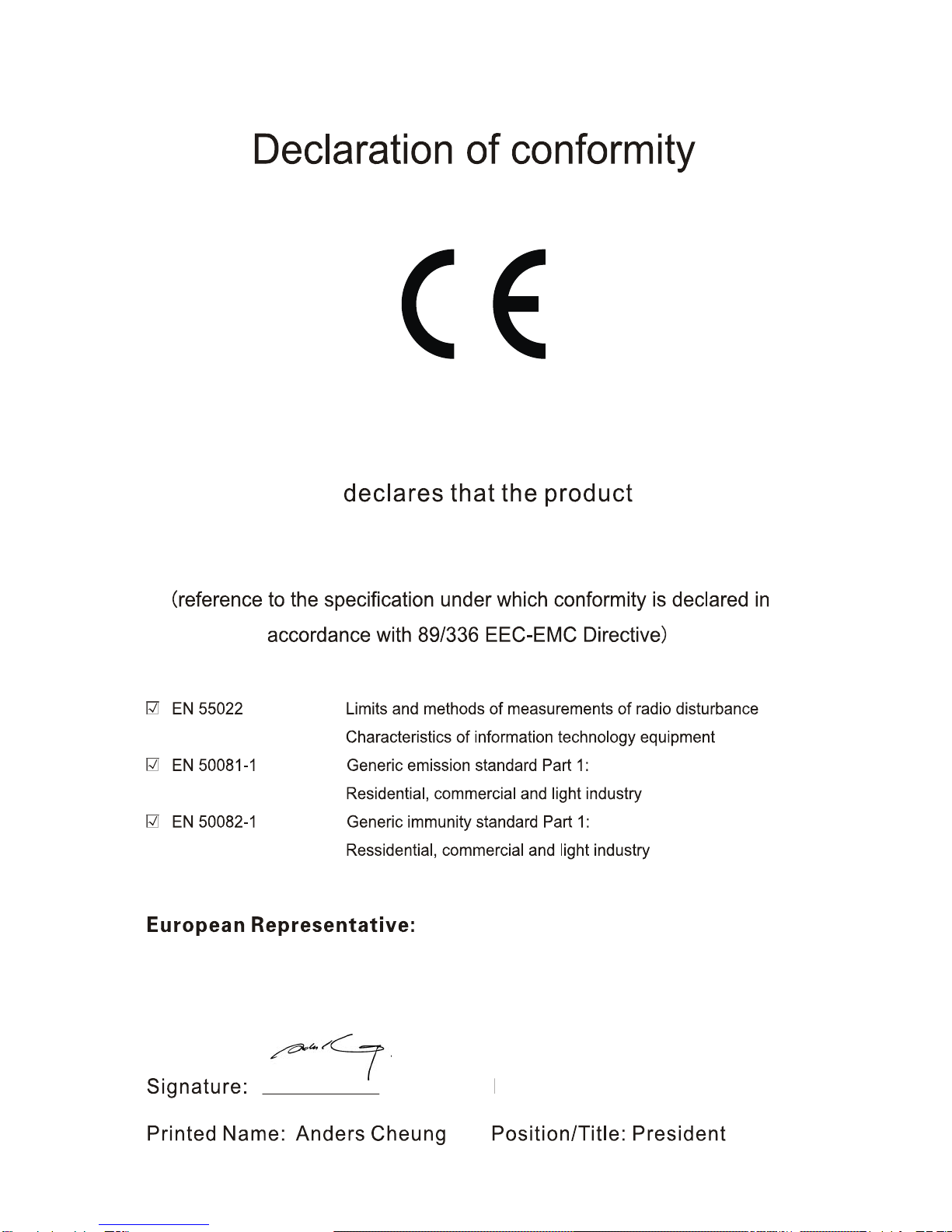3.1 Setting Jumpers........................................................................................................ 24
3.1.1 Clear CMOS(JCC)............................................................................................ 24
3.1.2 COM2 setting(J5,J6,J7)............................................................................... 25
3.1.3 CF Card Master/Slave Selection(JCF).............................................................. 27
3.2 Installing the DDR SDRAM Memory Module ............................................................ 27
3.3 Installing the 2.5" Hard Disk Drive (HDD) ................................................................. 28
3.4 CF Card Installation .................................................................................................. 29
3.5 Installing Wall-Mount ................................................................................................ 30
3.6 Connecting Power .................................................................................................... 30
Chapter4 BIOS Setup..................................................................................................... 29
4.1 Standard CMOS Setup ............................................................................................. 30
4.2 Advanced BIOS Features ......................................................................................... 33
4.2.1 CPU Feature.......................................................................................................... 33
4.2.2 Removable Device Priority .................................................................................... 35
4.2.3 Hard Disk Boot Priority .......................................................................................... 35
4.2.4 CD-ROM Boot Priority ........................................................................................... 36
4.3 Advanced Chipset Features...................................................................................... 39
4.4 Integrated peripherals............................................................................................... 42
4.4.1 OnChip IDE Device................................................................................................ 43
4.4.2 Onboard Device..................................................................................................... 44
4.4.3 Super IO Device .................................................................................................... 45
4.4.4 F81216D[COM3-COM10] ...................................................................................... 48
4.4.5 USB Device Setting ............................................................................................... 50
4.5 Power Management Setup ....................................................................................... 51
4.6 PnP/PCI Configurations............................................................................................ 54
4.7 PC Health Status ...................................................................................................... 55
4.8 Frequency/Voltage Control ....................................................................................... 57
4.9 Load Fail-Safe Defaults ............................................................................................ 57
4.10 Load Optimized Defaults ........................................................................................ 58
4.11 Set Supervisor Password........................................................................................ 59
4.12 Set User Password ................................................................................................. 59
4.13 Save&Exit Setup..................................................................................................... 60