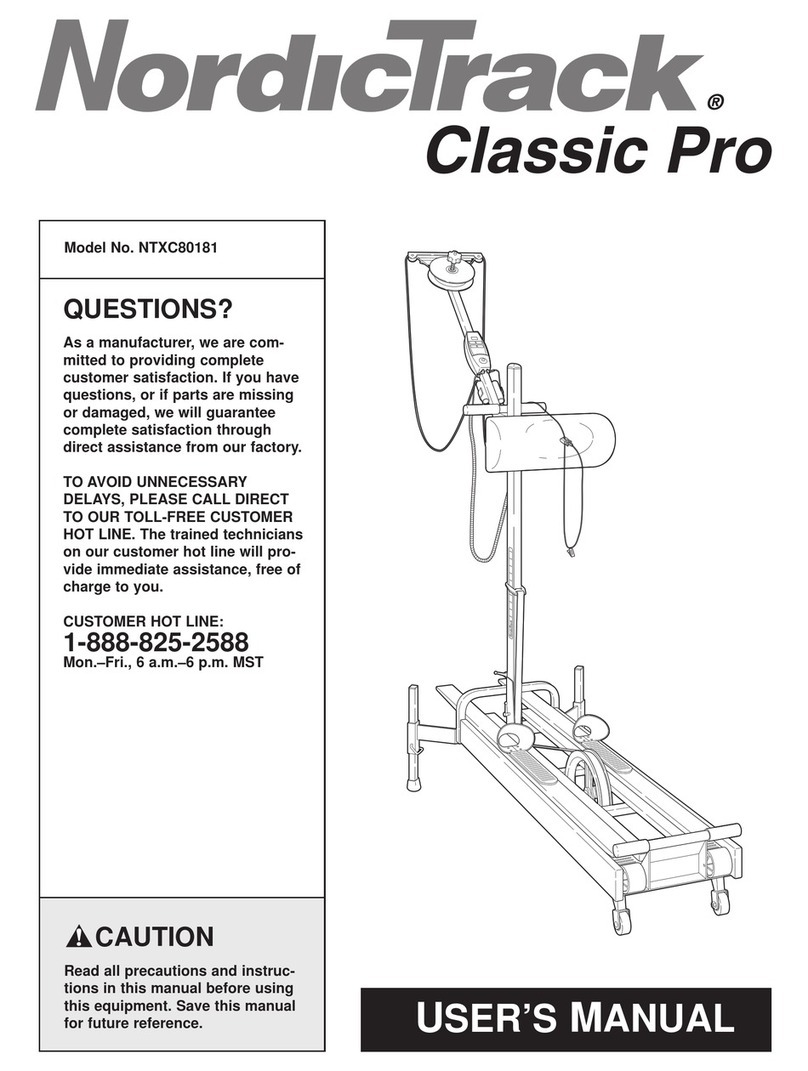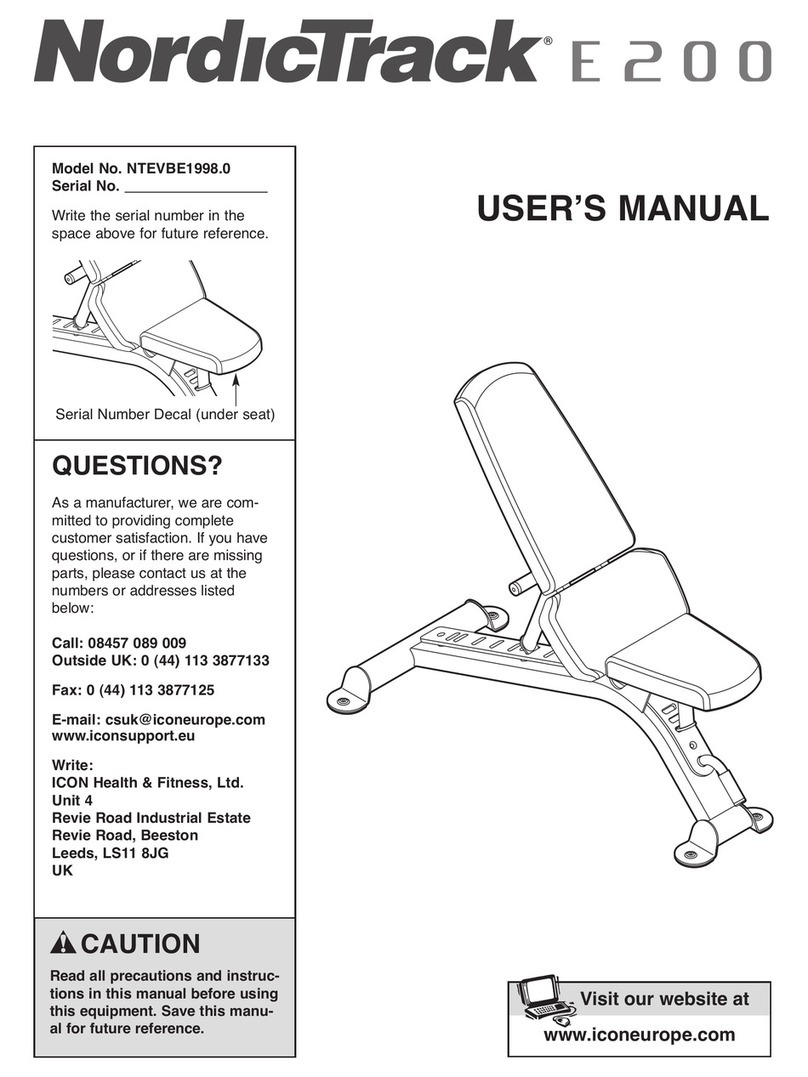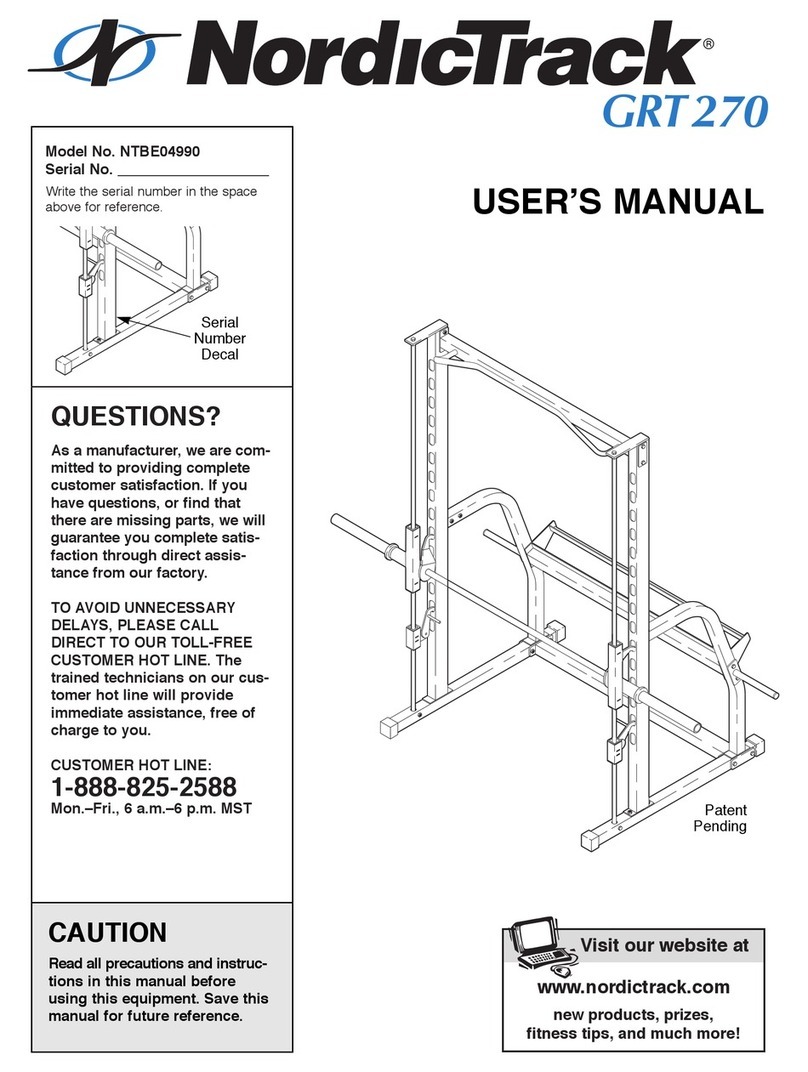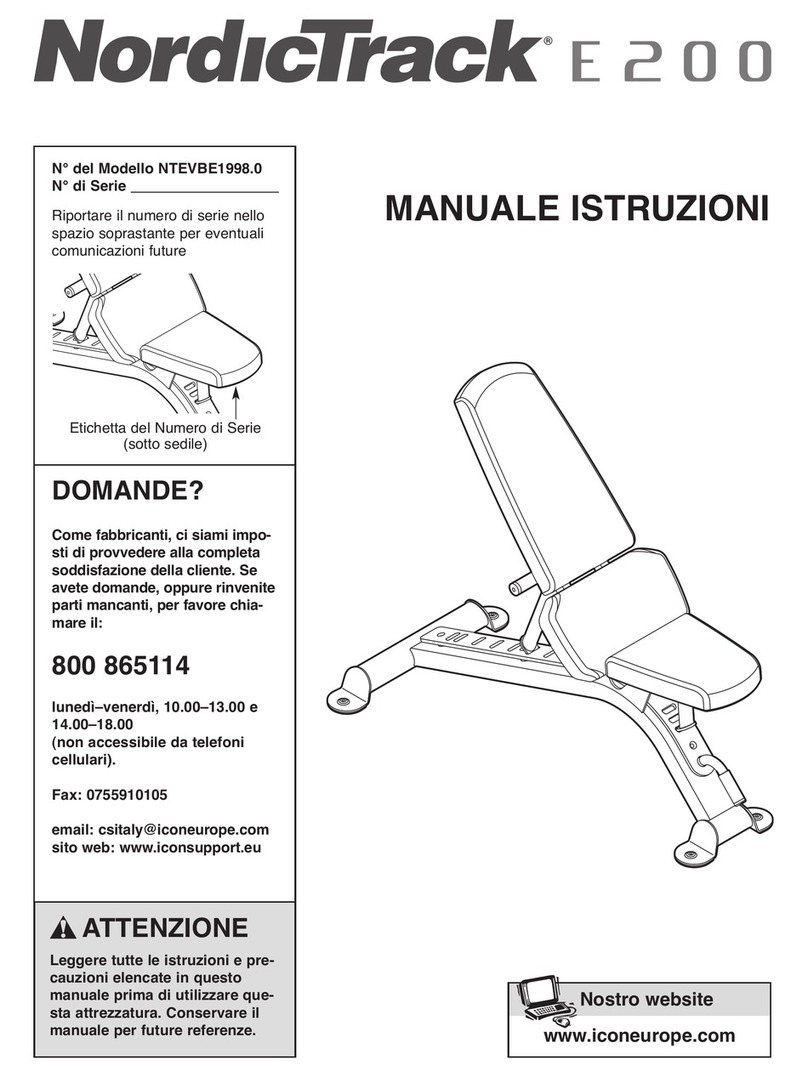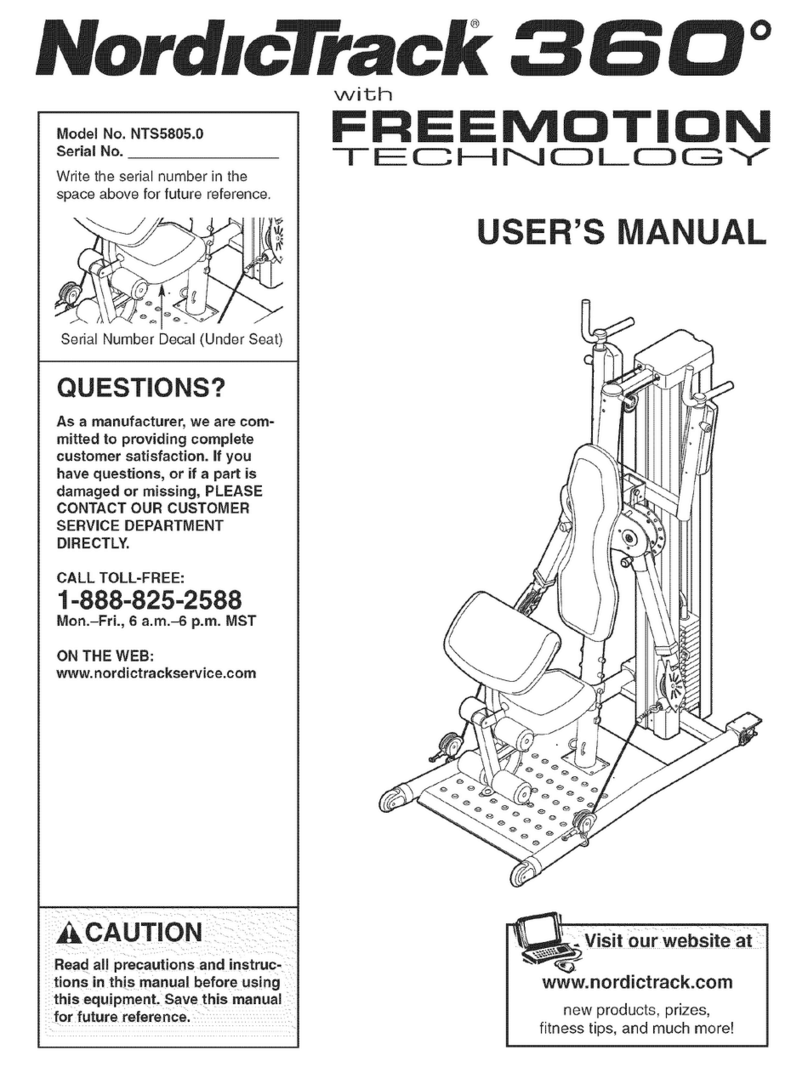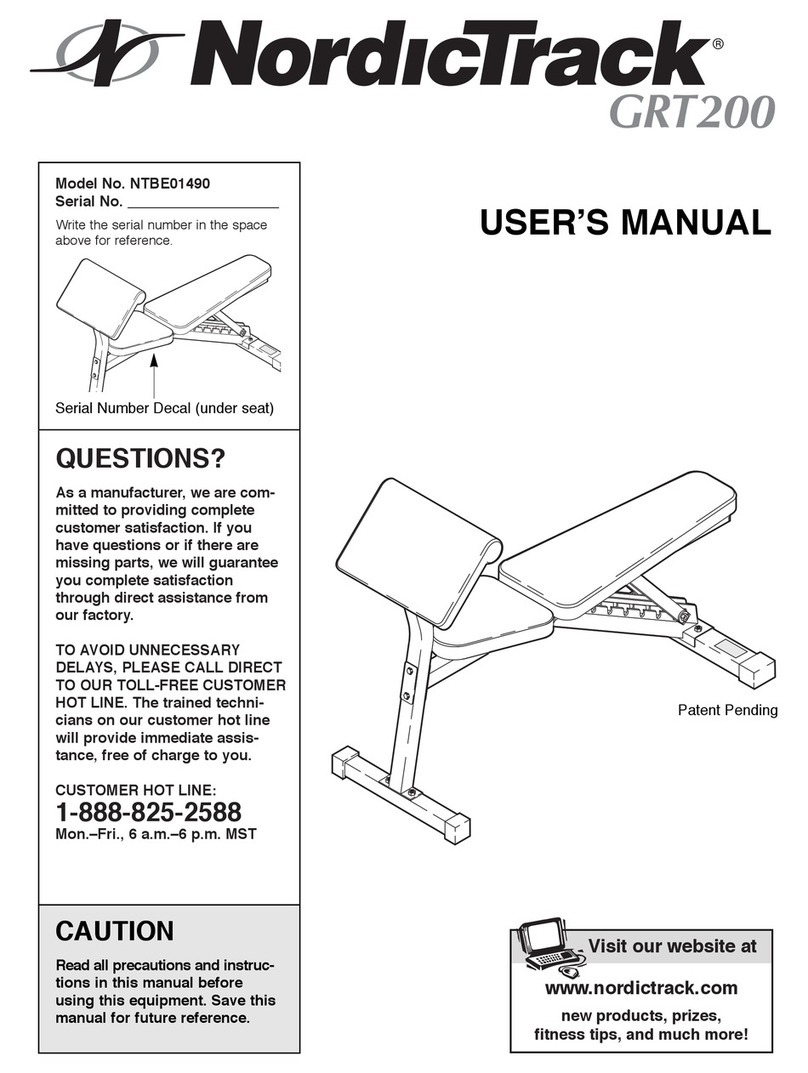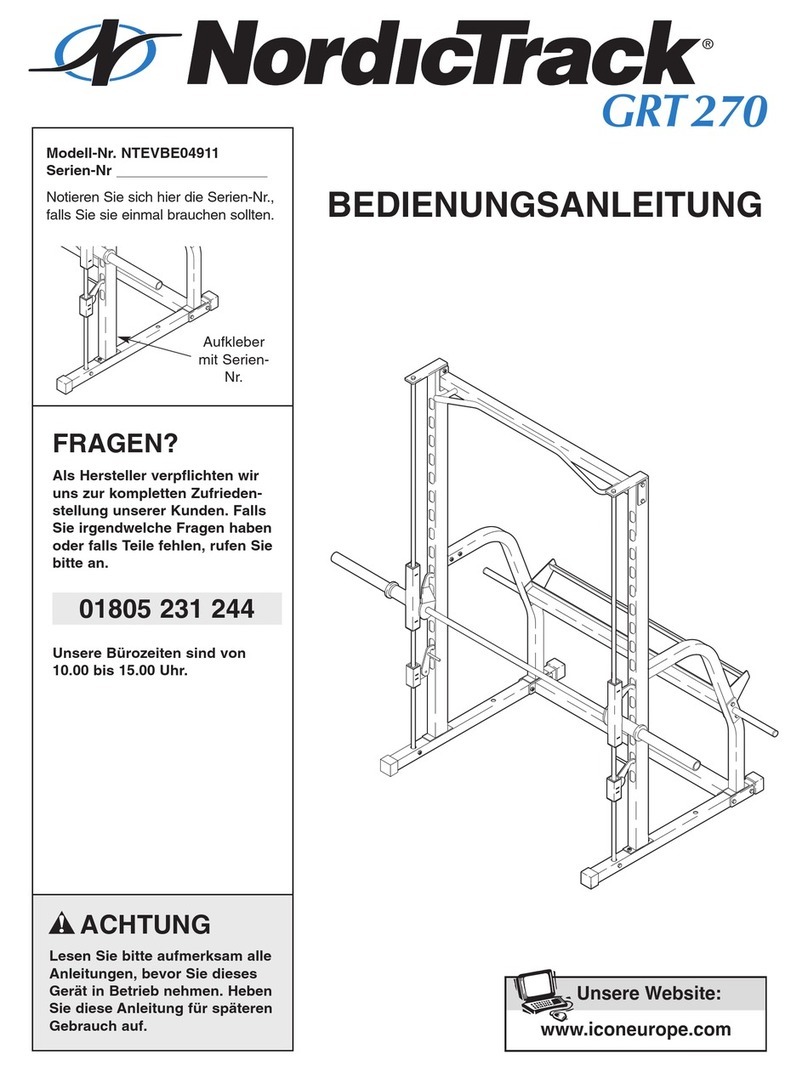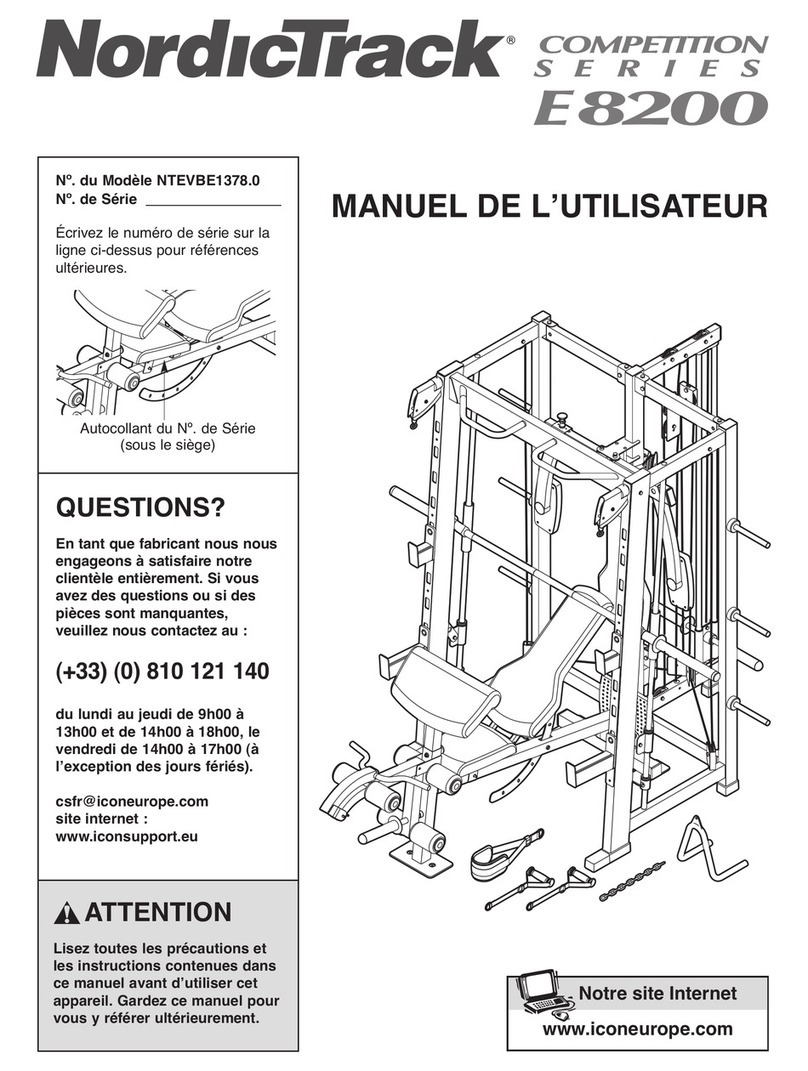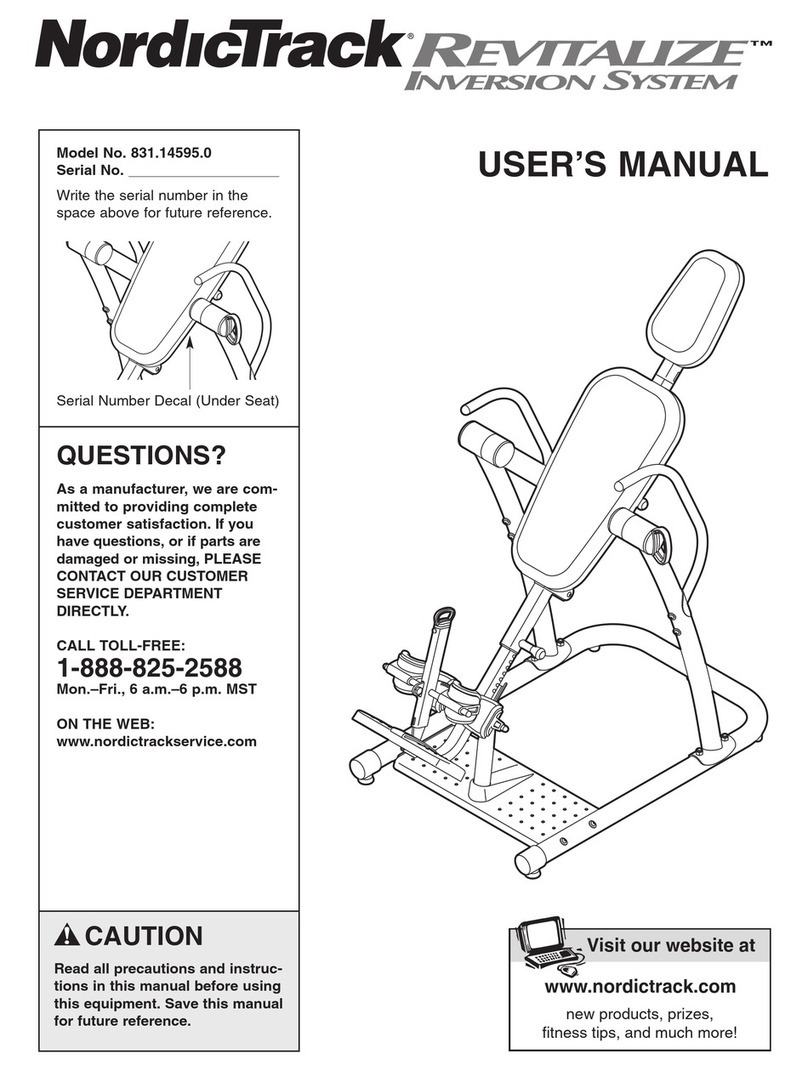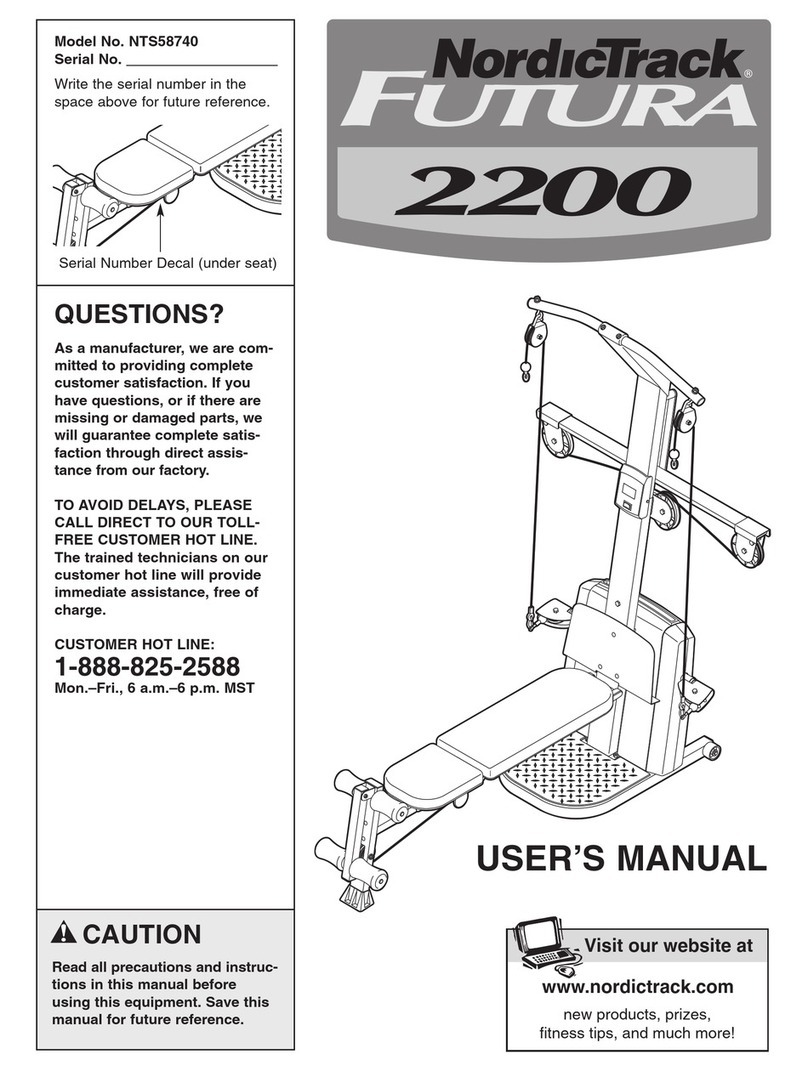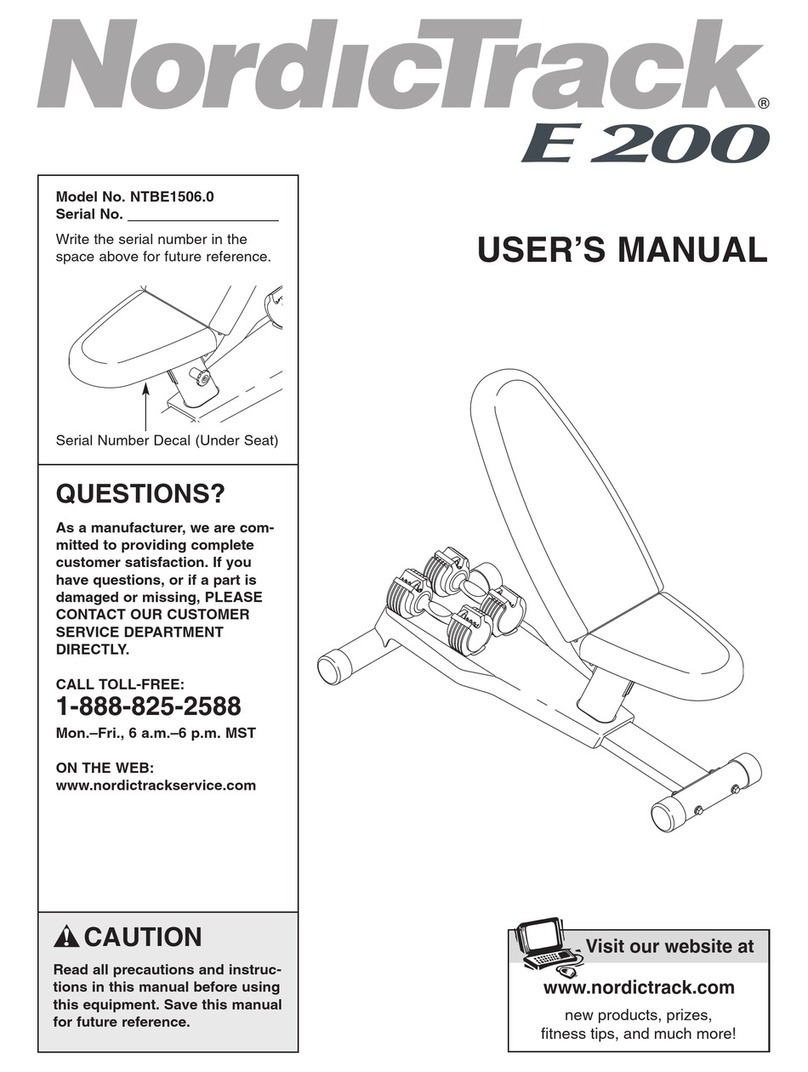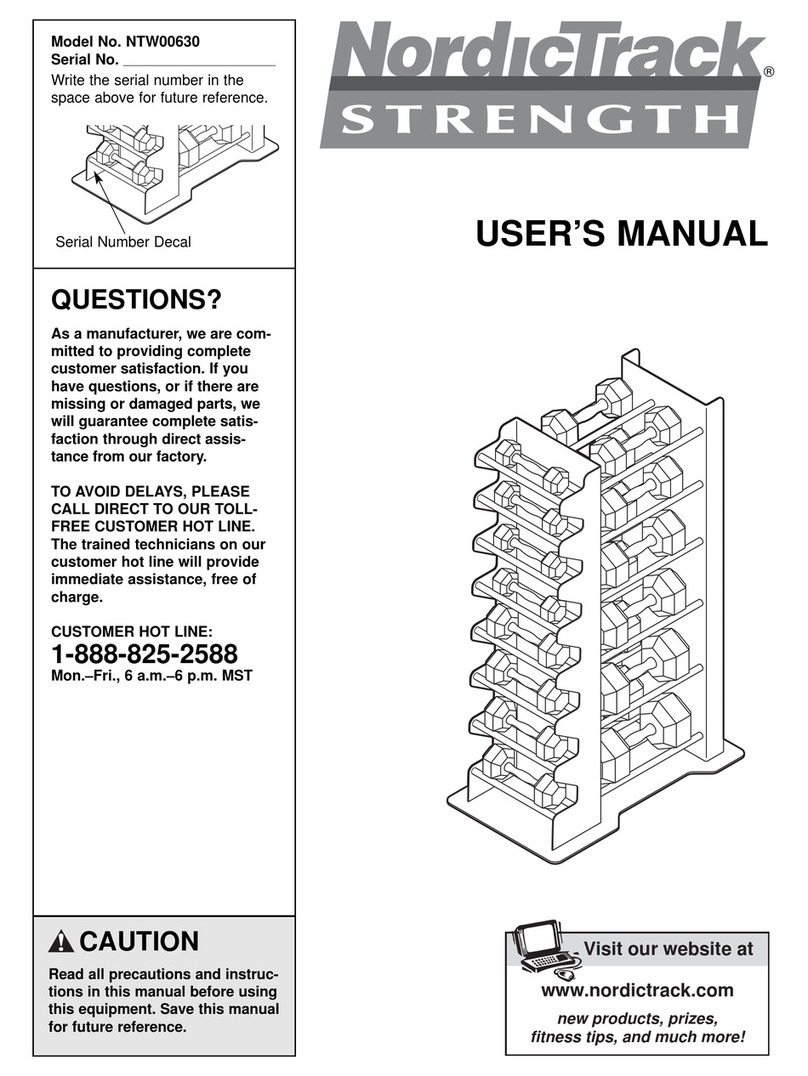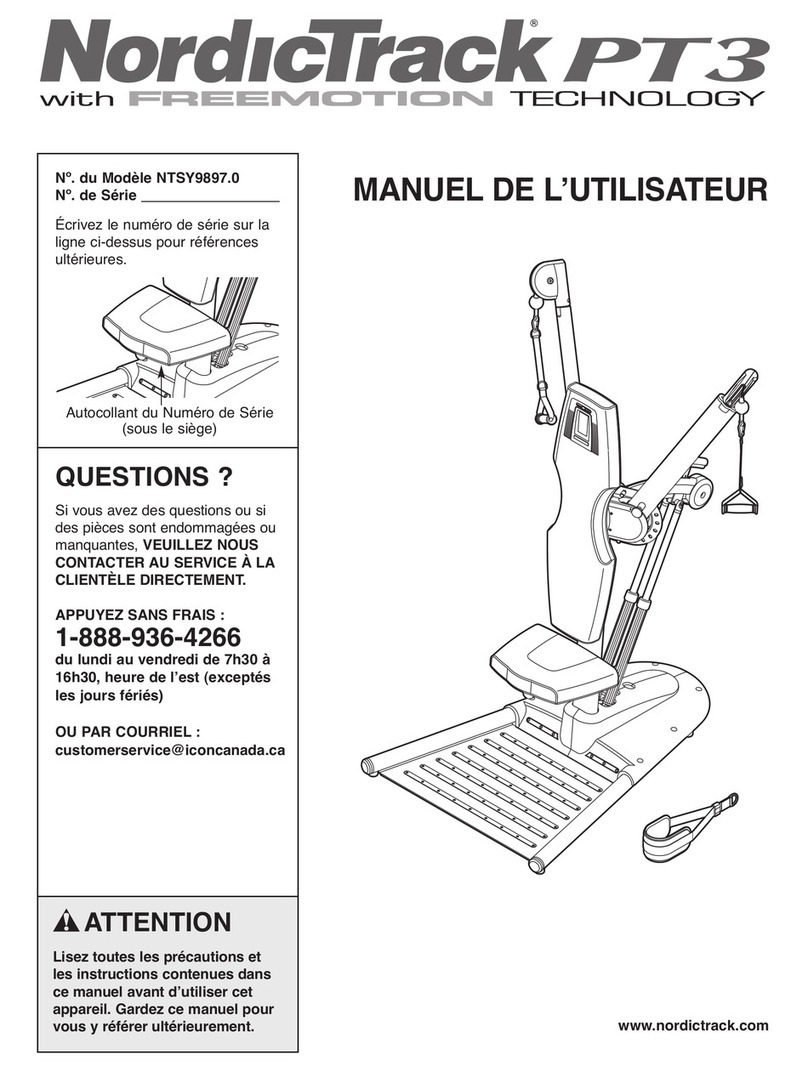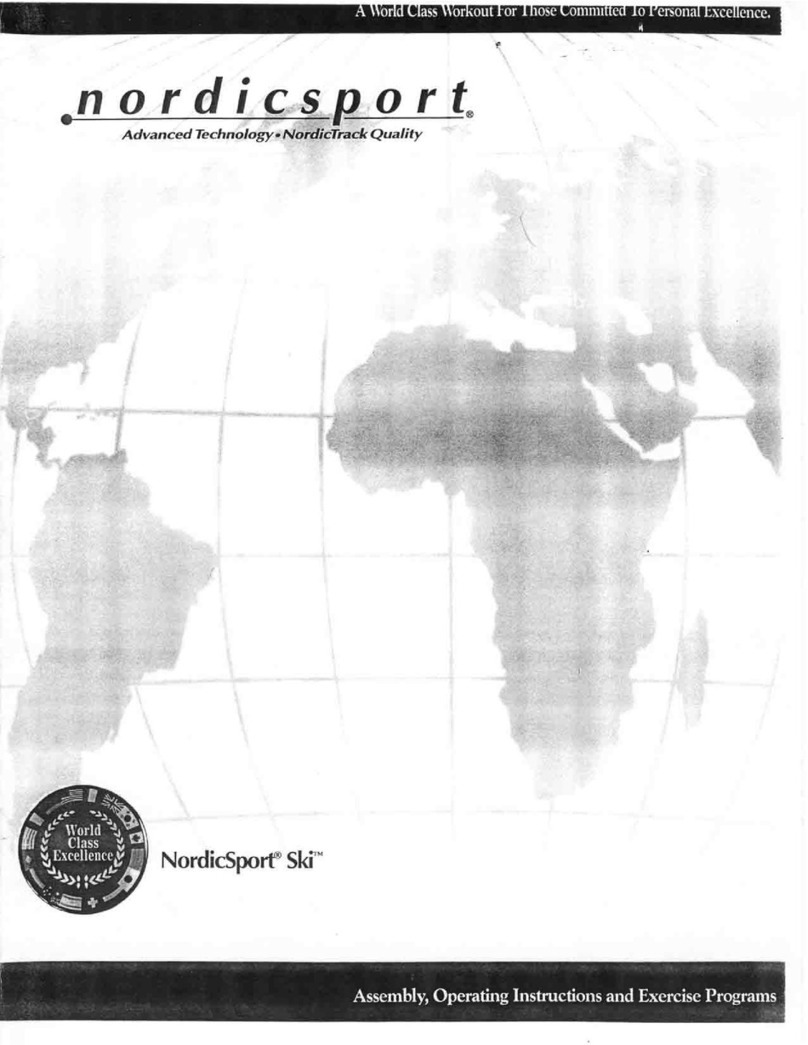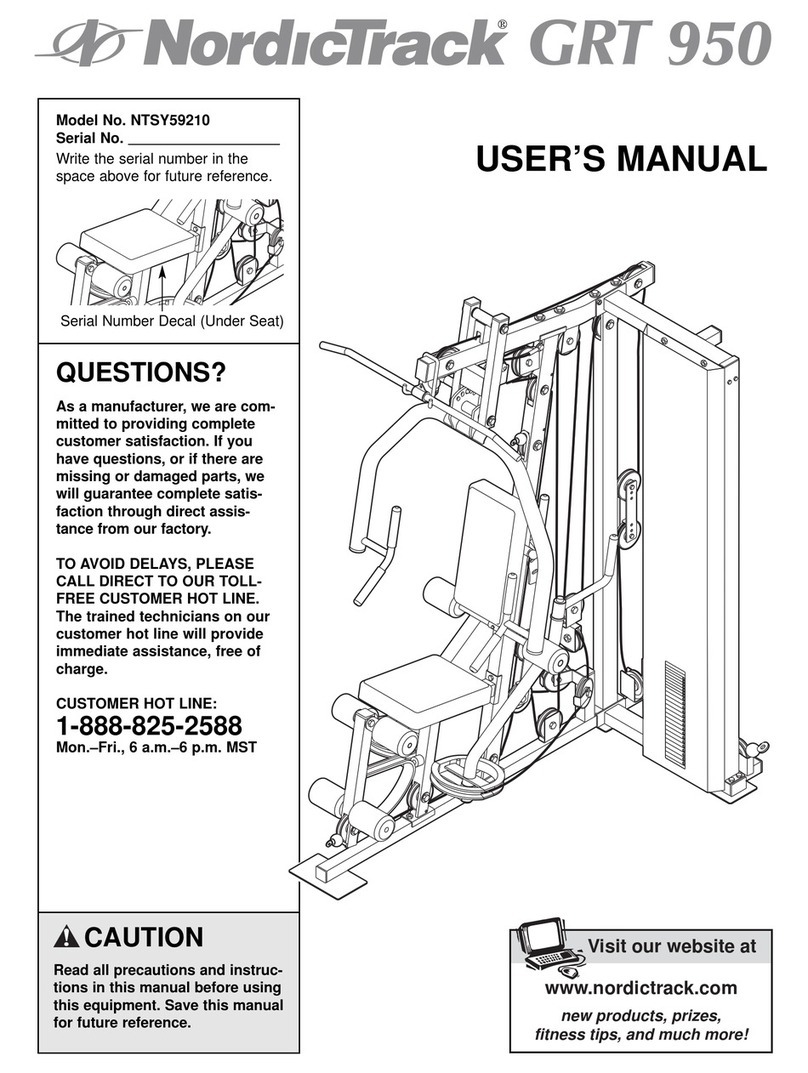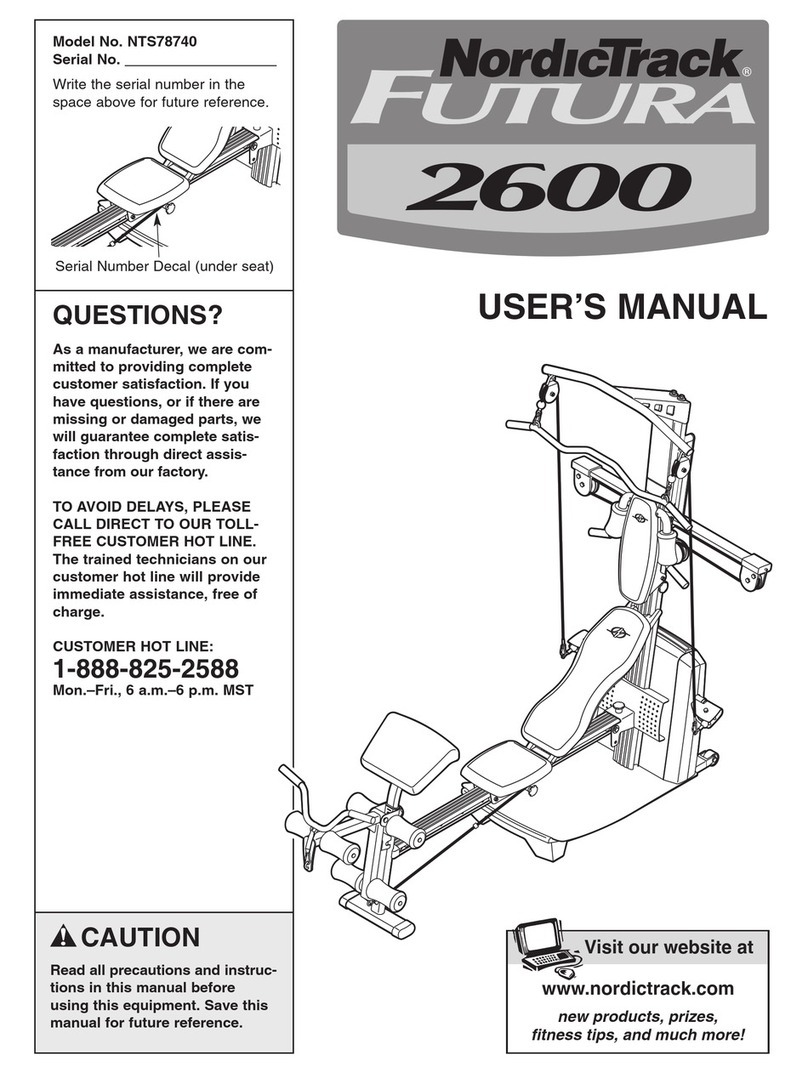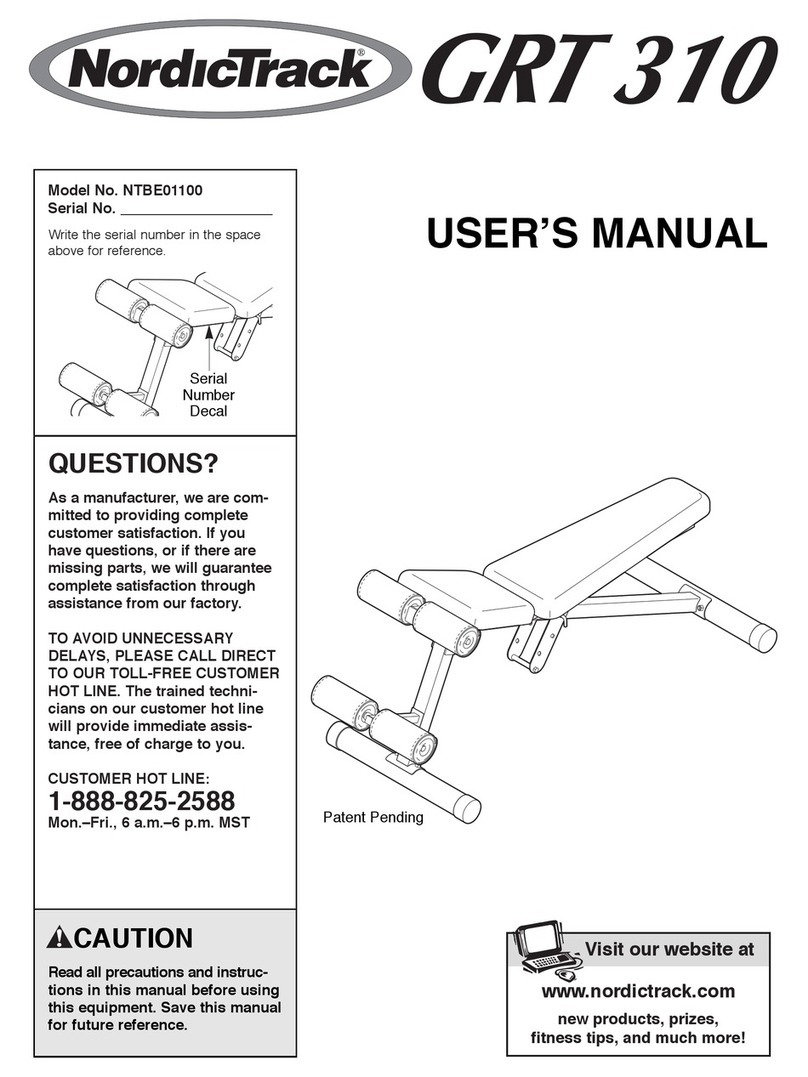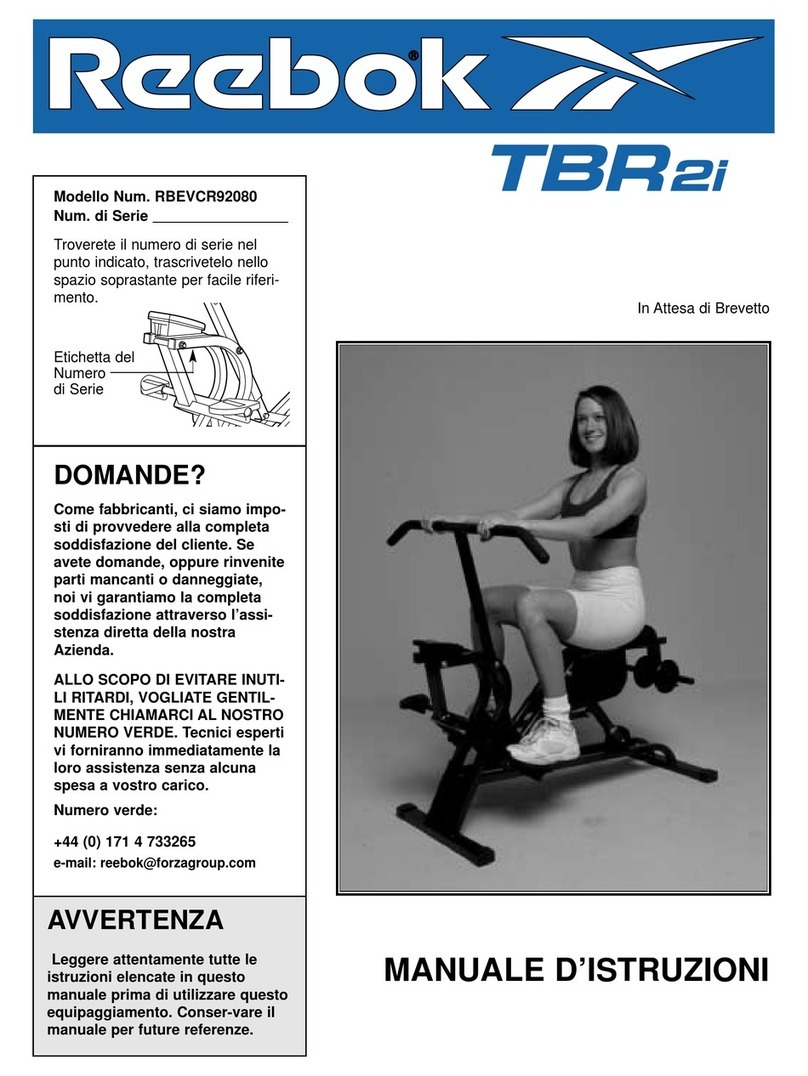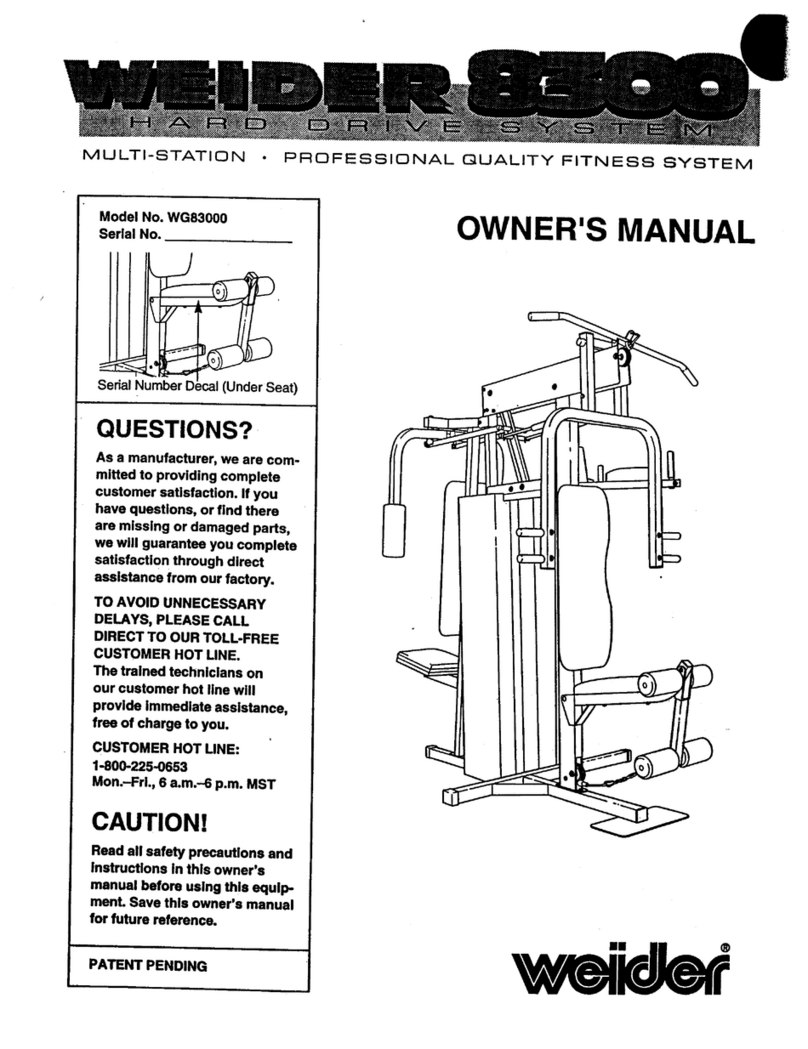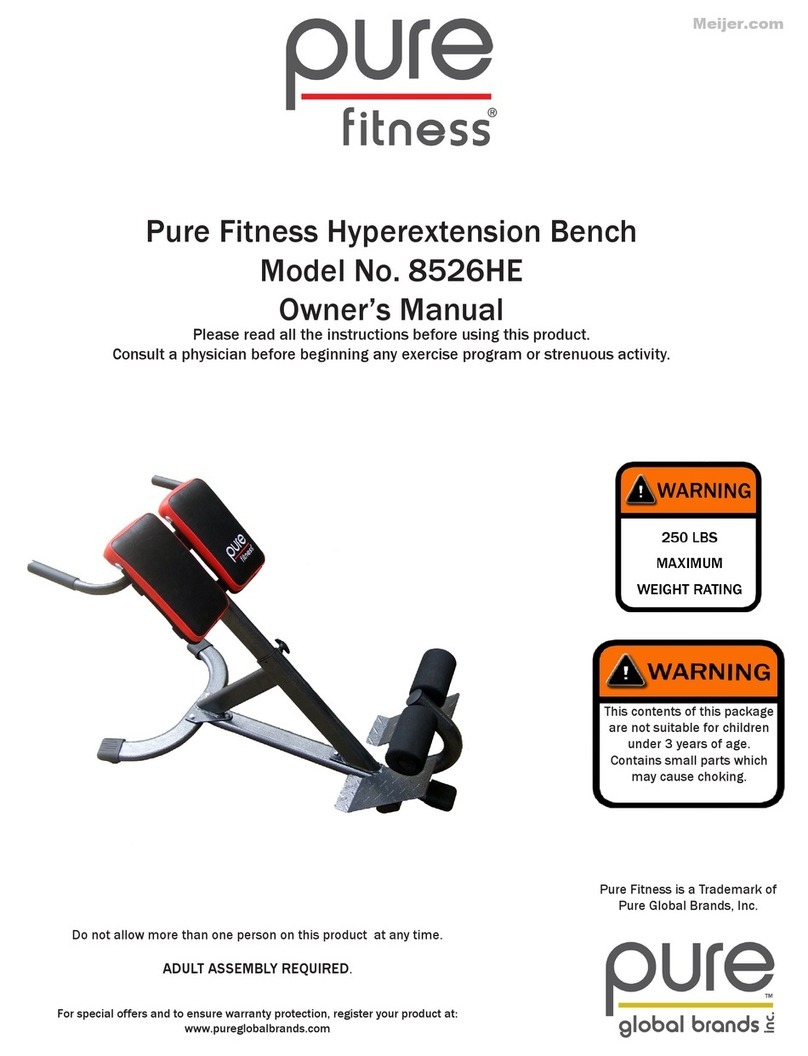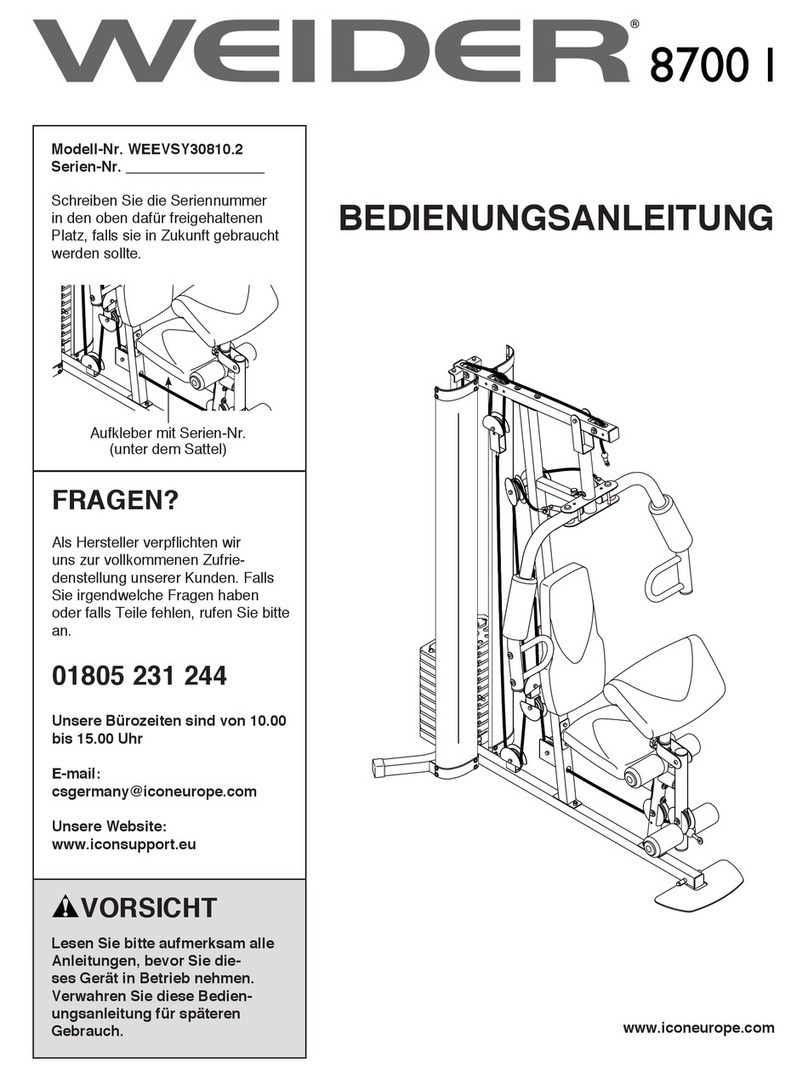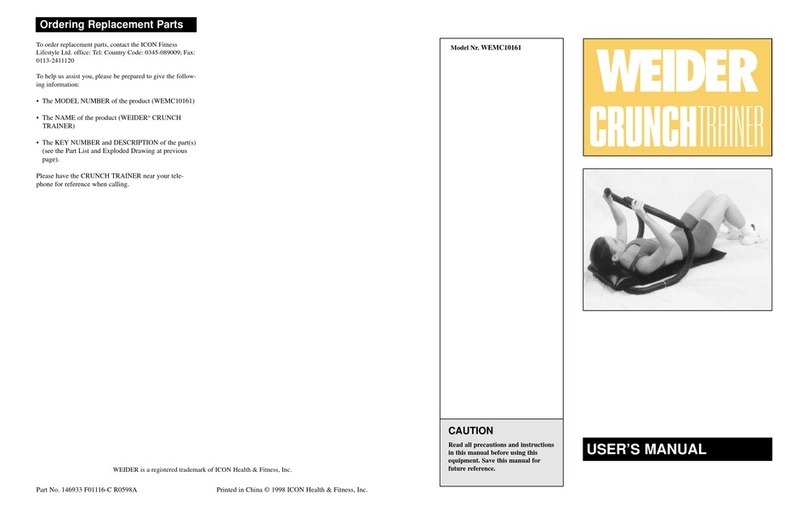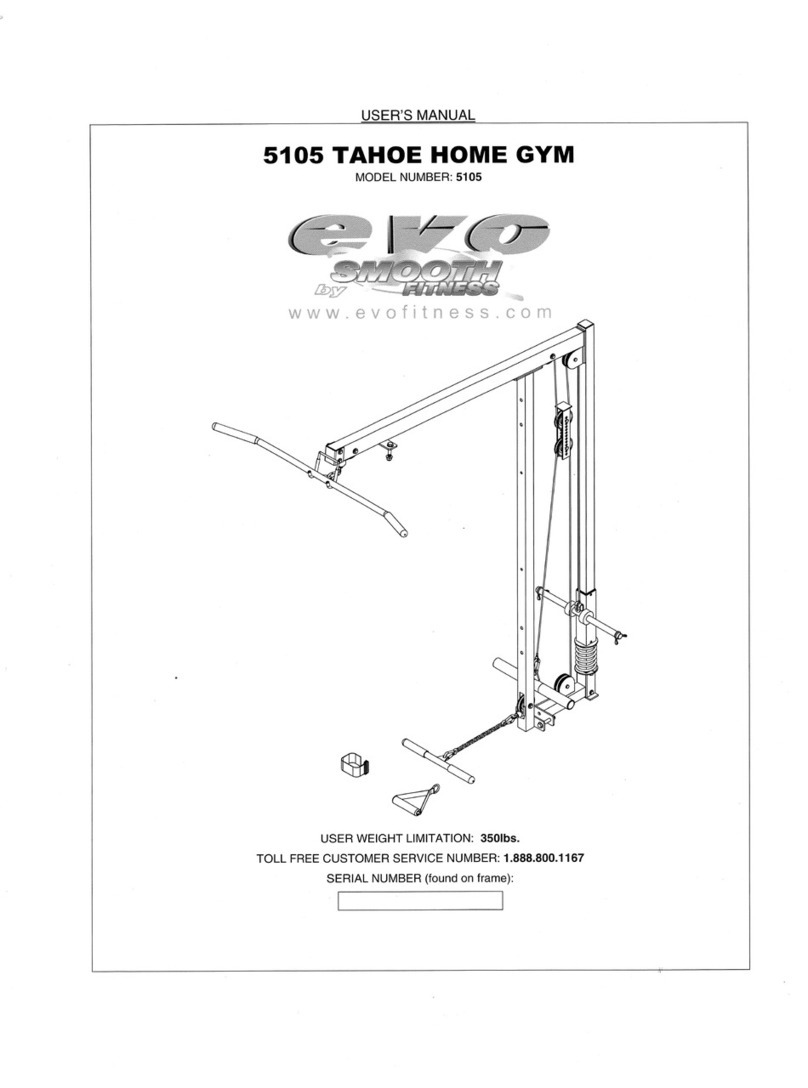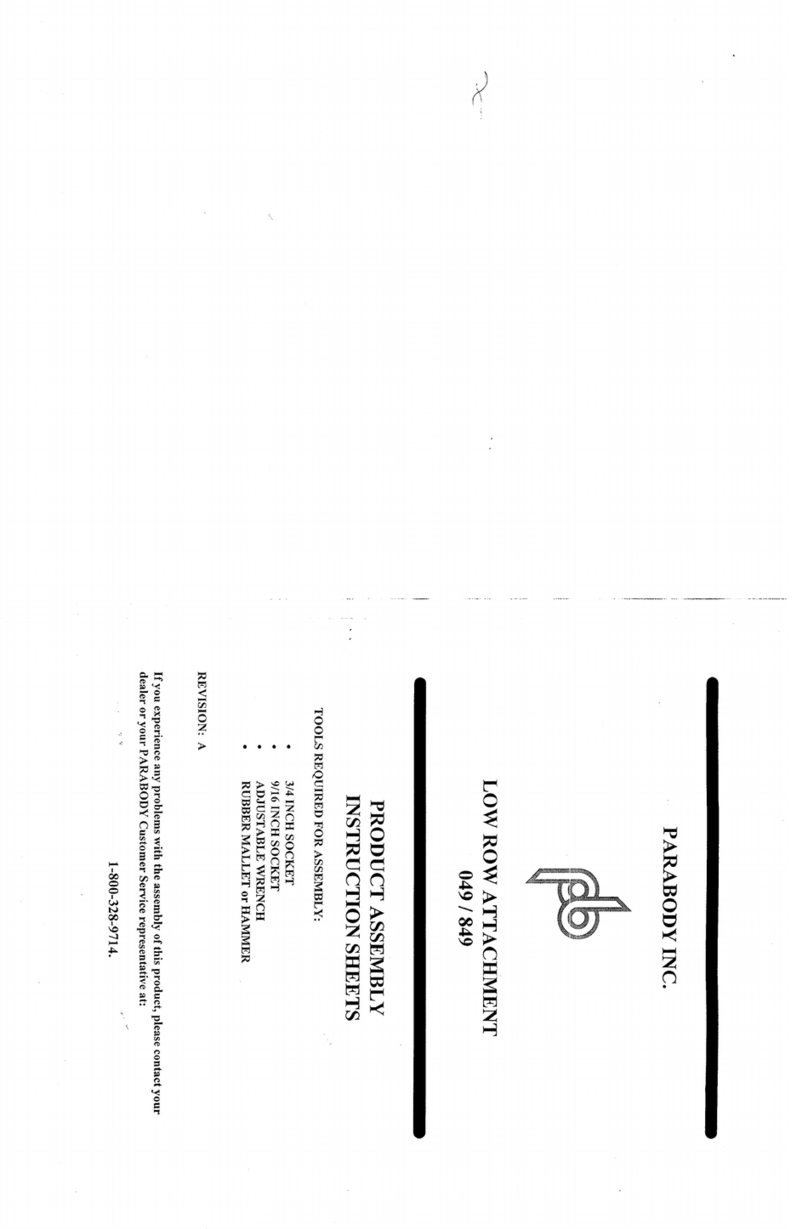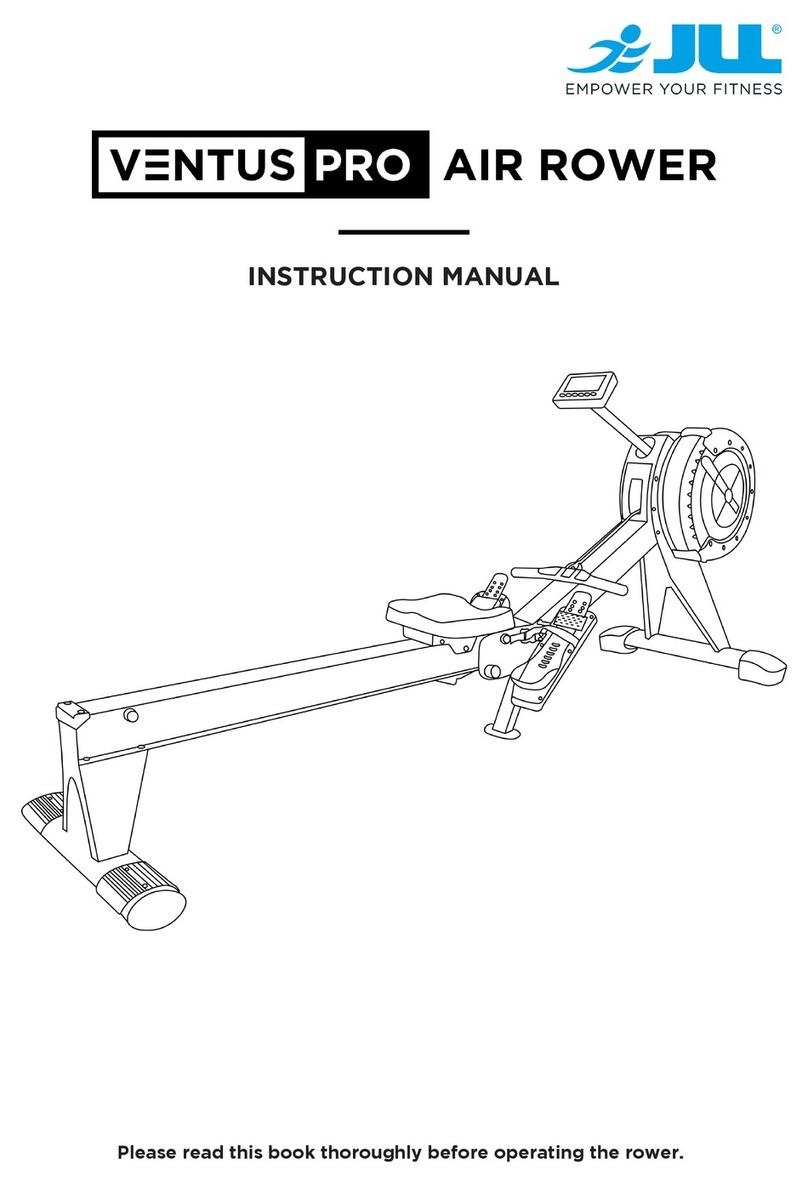3
1. Read all instructions in t is manual before
using t e weig t benc . Use t e weig t
benc only as described in t is manual.
2. It is t e responsibility of t e owner to ensure
t at all users of t e weig t benc are ade-
quately informed of all precautions.
3. T e weig t benc is intended for ome use
only. Do not use t e weig t benc in any
commercial, rental, or institutional setting.
4. Use t e weig t benc only on a level surface.
Cover t e floor beneat t e weig t benc to
protect t e floor.
5. Make sure all parts are properly tig tened
eac time you use t e weig t benc . Replace
any worn parts immediately.
6. Keep c ildren under 12 and pets away from
t e weig t benc at all times.
7. Keep ands and feet away from moving parts.
8. Always wear at letic s oes for foot protec-
tion w ile exercising.
9. Make sure t at t e cables remain on t e pul-
leys at all times. If t e cables bind as you are
exercising, stop immediately and make sure
t at t e cables are on t e pulleys.
10. Always set bot weig t rests at t e same
eig t.
11. T e weig t benc is designed to support a
maximum user weig t of 250 pounds. Do not
place more t an 310 pounds, including t e
barbell, on t e weig t rests. Do not place
more t an 150 pounds on t e weig t car-
riage. Note: T e weig t benc is designed to
be used wit an Olympic barbell. T e weig t
benc does not include a barbell or weig ts.
12. Always place an equal amount of weig t on
eac side of t e weig t carriage or barbell.
13. Always secure t e weig ts wit t e weig t
clips w en t ey are mounted on t e weig t
carriage.
14.
Always exercise wit a partner. Your partner
s ould be ready to catc t e barbell if you
cannot complete a repetition.
15. Always set t e back leg over t e center base
before using t e leg lever. Always attac t e
benc cable to t e low cable before perform-
ing a benc exercise.
16. Always move t e benc out of t e way w en
performing squat exercises. Always discon-
nect t e barbell from t e ig cable w en per-
forming an exercise t at does not require it.
T e barbell could be lifted off t e weig t rests
and fall.
17. If you feel pain or dizziness at any time w ile
exercising, stop immediately and begin cool-
ing down.
WARNING:Before beginning t is or any exercise program, consult your p ysician. T is
is especially important for persons over t e age of 35 or persons wit pre-existing ealt problems.
Read all instructions before using. ICON assumes no responsibility for personal injury or property
damage sustained by or t roug t e use of t is product.
WARNING: To reduce t e risk of serious injury, read t e following important precautions
before using t e weig t benc .
IMPORTANT PRECAUTIONS