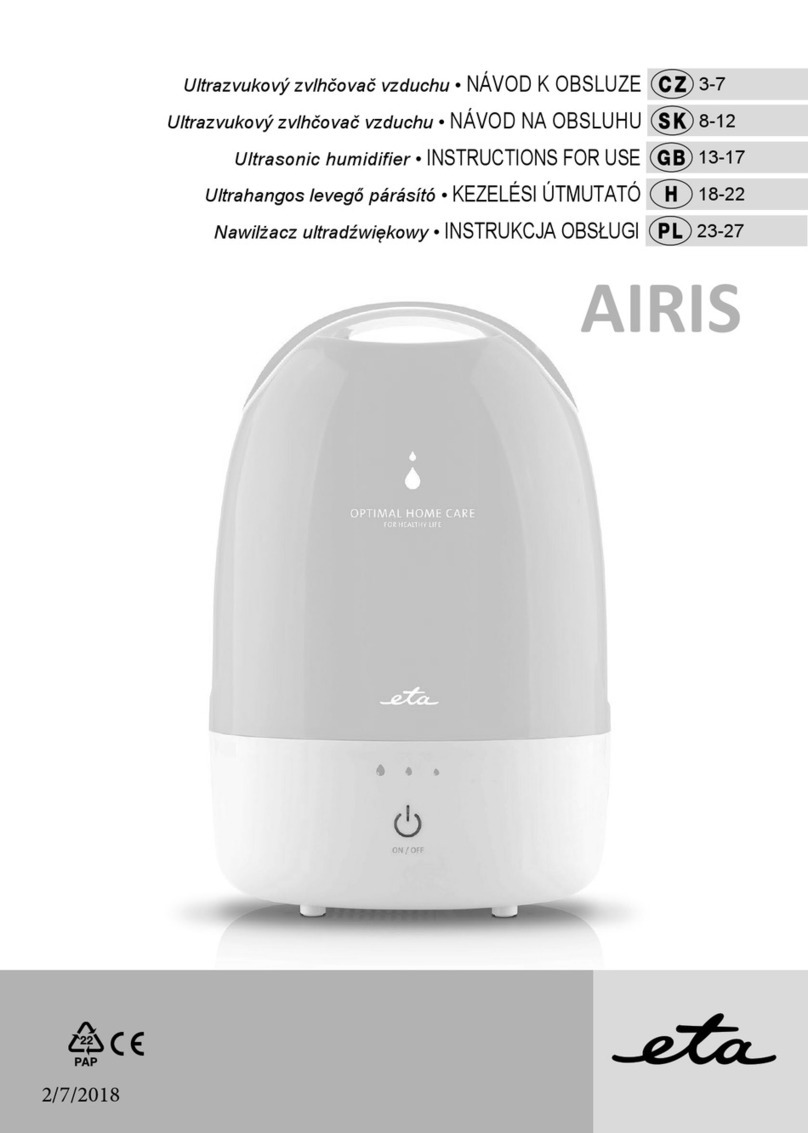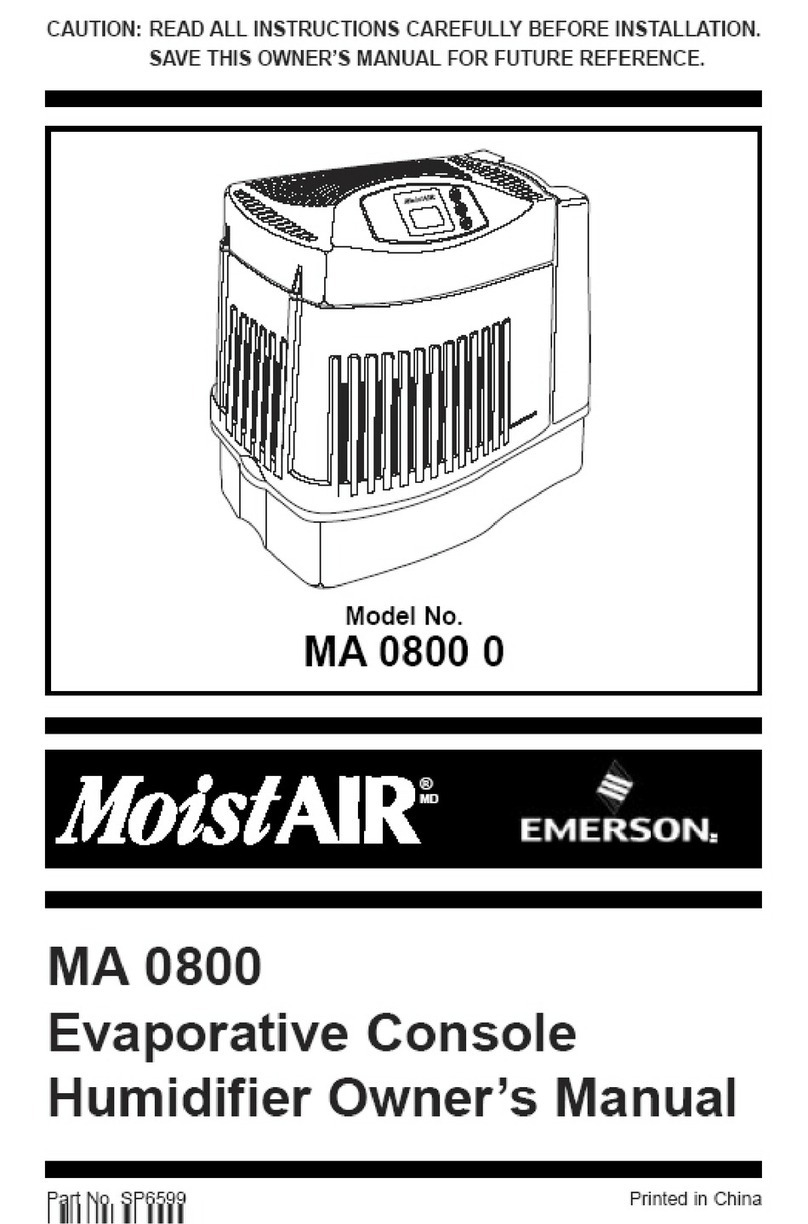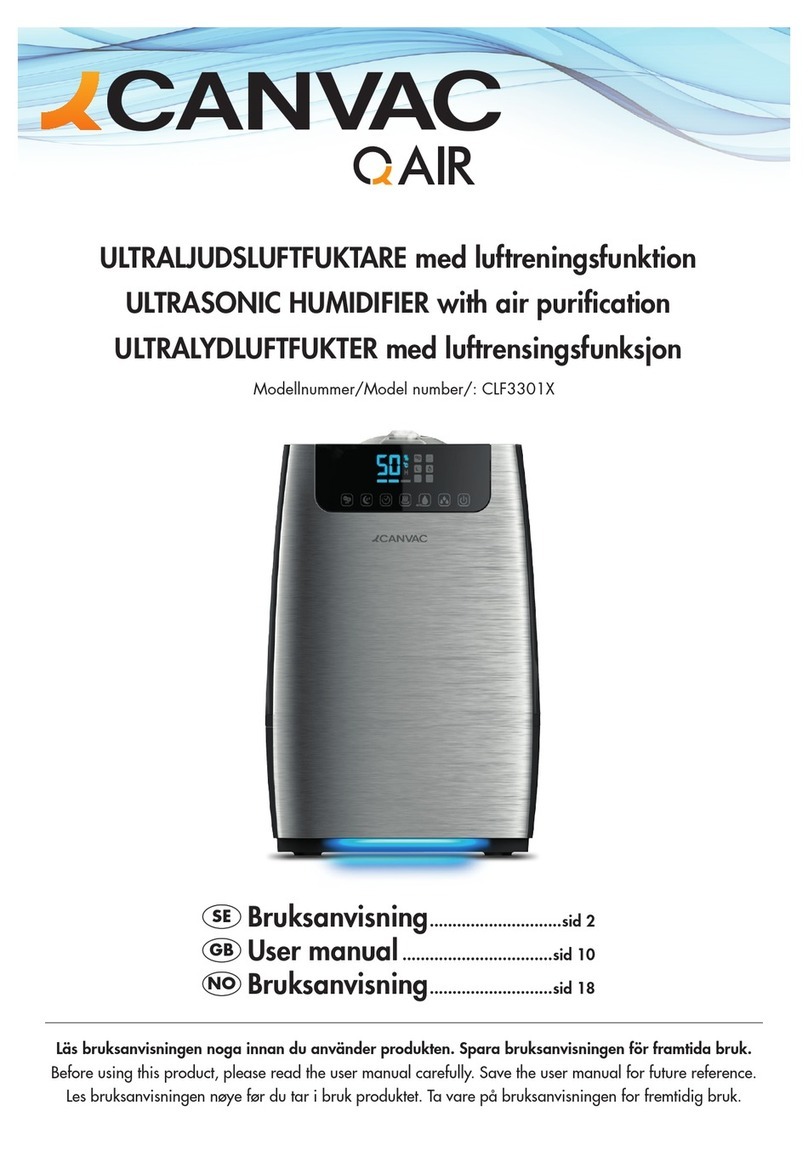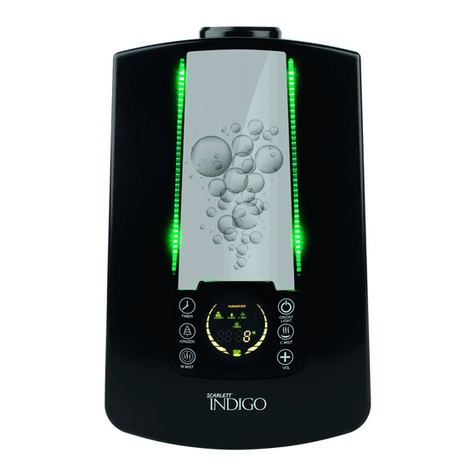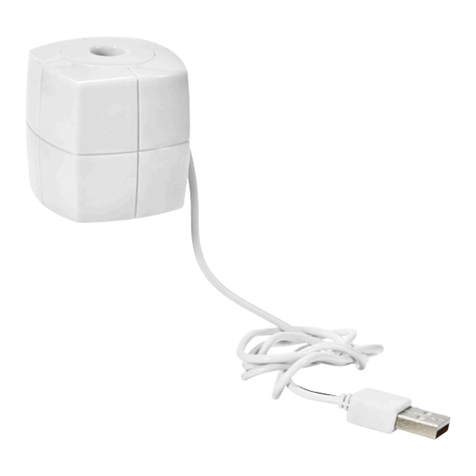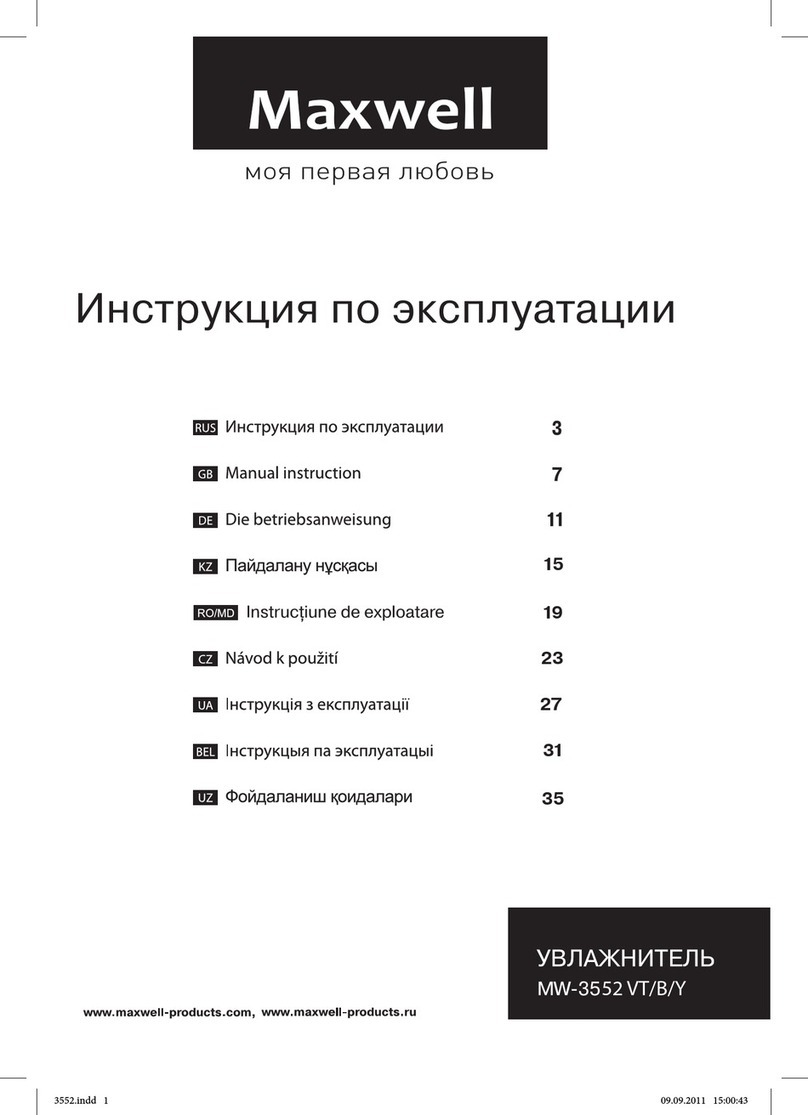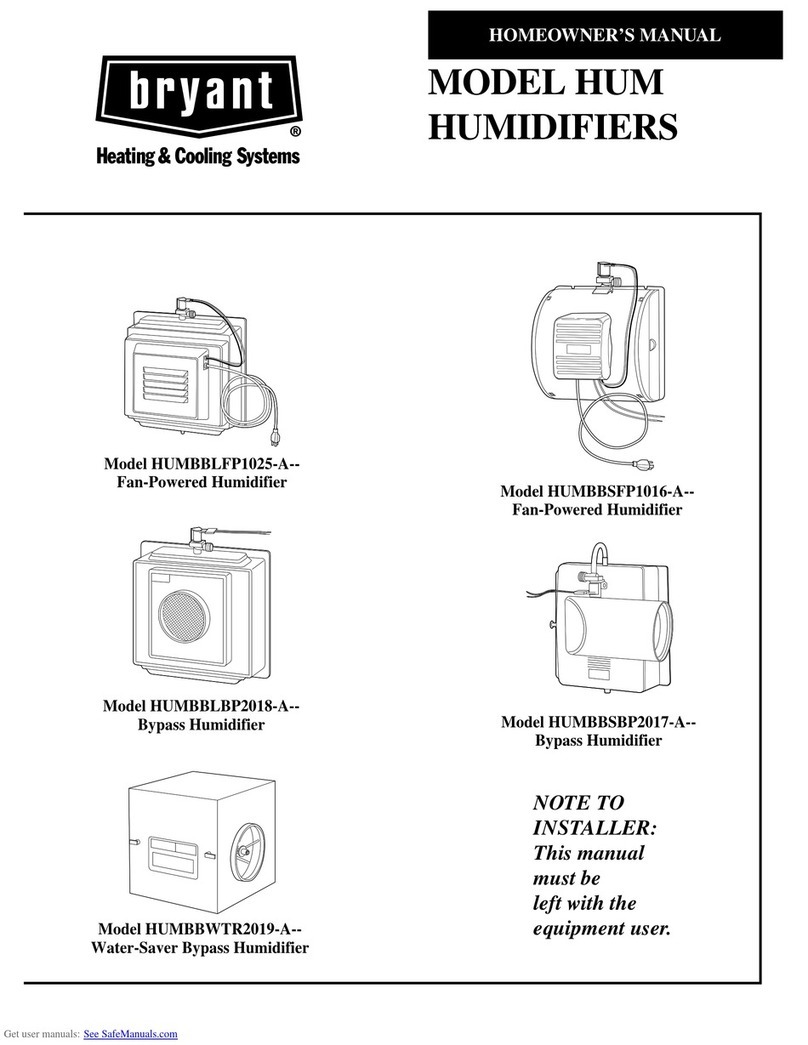Nordmann Engineering Omega Pro User manual

SERVICE MANUAL
Steam humidier
Nordmann Omega Pro
2588797 EN 1701

Proprietary Notice
This document and the information disclosed herein are proprietary data of Nordmann Engineering AG. Neither
this document, nor the information contained herein shall be reproduced, used, or disclosed to others without the
written authorization of Nordmann Engineering AG, except to the extent required for installation or maintenance
of recipient's equipment.
Liability Notice
Nordmann Engineering AG does not accept any liability due to incorrect installation or operation of the equipment
or due to the use of parts/components/equipment that are not authorized by Nordmann Engineering AG.
Copyright Notice
Copyright 2016, Nordmann Engineering AG All rights reserved.
Technical modications reserved

3
Contents
1 Introduction 5
2 For your safety 6
3 Factory settings 7
3.1 Factory settings in "Factory" submenu 7
3.1.1 Determining unit settings 8
3.1.2 Determining unit settings 10
3.1.3 Determining the settings for the USB logger 11
3.1.4 Reset unit to factory default 12
3.2 Factory functions in the "Service" submenu 13
3.2.1 Reset fault and service history 13
3.2.2 Output diagnostic functions 14
4 Operational malfunctions 16
4.1 W20/E20 - External safety loop open or interrupted 16
4.2 E22-Maximumllingtimeexceeded 17
4.3 E26 – Main contactor jammed 18
4.4 W28/E28 - Small maintenance due 19
4.5 E29 - Extended maintenance due 20
4.6 W32 - Humidity sensor signal interrupted 21
4.7 E34 - Maximum drain time exceeded 22
4.8 E47 - Invalid level detected 23
4.9 E52 - Unstable level 24
4.10 E56 - Internal safety loop interrupted 25
4.11 E58 - Leak sensor 26
4.12 E74 - Keep Alive signal missing 26
4.13 E80 - USB Logger fault 27
4.14 E82 - Driver missing 27
4.15 E83 - Driver board address of extension unit wrong 28
4.16 E84-Driverboardunspecic 28
4.17 E85 - Product ID of driver board wrong 29
4.18 E86 - Wrong version of driver board 29
4.19 E87 / E88 / E89 – Driver local supply voltage 30
4.20 W95 - Heating voltage missing 31
4.21 E97 / E98 - 24 V/10 V output of driver board out of admissible range 31
4.22 E100 - Fault state on output driver of inlet valve 1 32
4.23 E101 - Fault state on output driver of inlet valve 2 32
4.24 E111 - Fault state on output driver of optional drain water cooling valve 33
4.25 E112 - Fault state on output driver of optional scale collector drain valve 33
4.26 E120 - Fill time minimum 34
4.27 E121 - Maximum vaporization time exceeded 35

4
5 Notes on unit components and functions 37
5.1 Main electronic components 37
5.2 Unit versions 37
5.3 Control signals 38
5.4 Heating control Nordmann Omega Pro 38
5.4.1 Steam demand and heating assemblies Nordmann Omega Pro 38
5.5 Level unit 40
5.6 Fill and drain sequences 40
5.6.1 Fill and drain states on the Basic unit 40
5.6.2 Fill and drain states on the Basic unit with option P 41
5.7 Level controlled drain 41
5.8 Idle Drain 42
5.9 Timer controlled drain 42
5.10 Service interval times and reduction time 43
5.10.1 Manual input of the service interval times and reduction time 43
5.10.2 Calculated service interval and reduction time 44
5.11 SIM card 48
5.11.1 The integrated controller starts with a new, empty SIM card 48
5.11.2 The serial number of the SIM card and the integrated controller are identical 48
5.11.3 The serial number of the SIM card and the integrated controller are not identical 48
5.11.4 Replacing the integrated controller board and using the existing SIM card 49
6 Appendix 52
6.1 Nordmann Omega Pro 400 V standard unit wiring 52

5
The present service manual is meant for the trained Nordmann service technician and assumes a profound
knowledge on the Nordmann Omega Pro. It is also assumed that the Service technician has notice of
the installation manual and operation manual of the Nordmann Omega Pro and that he is familiar with
the dangers when working on the unit.
The present service manual includes the following information:
– Description of the settings in the factory level of the Nordmann Omega Pro control.
– Information on operational malfunctions
– Notes on unit components and functions
Symbols used in this manual
CAUTION!
The catchword "CAUTION" used in conjunction with the caution symbol in the circle designates notes
in this service manual that, if neglected, may cause damage and/or malfunction of the unit or other
material assets.
WARNING!
The catchword "WARNING" used in conjunction with the general caution symbol designates safety
and danger notes in this service manual that, if neglected, may cause to injury to persons.
DANGER!
The catchword "DANGER" used in conjunction with the general caution symbol designates safety
and danger notes in this service manual that, if neglected, may lead to severe injury or even death
of persons.
1 Introduction

6
General
The service technician working with the Nordmann Omega Pro must have read and understood the
present service manual as well as the installation manual and the operation manual of the Nordmann
Omega Pro before carrying out any work.
Knowing and understanding the contents of the service manual as well as the installation manual and
the operation manual of the Nordmann Omega Pro is a basic requirement for protecting the personnel
against any kind of danger, to prevent faulty operation, and to operate the unit safely and correctly.
Qualication of personnel
All work described in this service manual must only be carried out by trained Nordmann service
technicians.
It is assumed that the service technicians working with the Nordmann Omega Pro are familiar and comply
with the appropriate regulations on work safety and the prevention of accidents.
Danger that may arise from the Nordmann Omega Pro steam humidier
DANGER!
Danger of electric hazard!
The Nordmann Omega Pro is mains powered. Live parts may be exposed when the unit is open.
Touching live parts may cause severe injury or danger to life.
Prevention: Before carrying out any work set the Nordmann Omega Pro out of operation (switch off
the unit, disconnect it from the mains and stop the water supply) and secure the unit against inadvert-
ent power-up.
WARNING!
Hot water vapour - Danger of scalding!
The Nordmann Omega Pro produces hot water vapour. There is danger of scalding when com-
ing in contact with hot water vapour.
Prevention: Do not carry out any work on the steam system during operation (steam lines, steam
distributor, blower pack, etc.). If the steam system is leaky set the Nordmann Omega Pro immediately
out of operation (switch off the unit, disconnect it from the mains and stop the water supply) and
secure the unit against inadvertent power-up. Correctly seal the steam system before putting the unit
into operation again.
WARNING!
Danger of burning!
During operation the components of the steam system (steam cylinder, steam distributor, etc.)
get very hot (up to 100 °C). There is danger of burning when touching the hot components.
Prevention: Before carrying out any work on the steam system set the Nordmann Omega Pro out
of operation (switch off the unit, disconnect it from the mains and stop the water supply) and secure
the unit against inadvertent power-up. Then, wait until the components have cooled down sufciently
thus preventing danger of burning.
2 For your safety

7
With the factory password "1055" you may access the factory settings in the "Factory" submenu as well
as the factory functions in the "Service" submenu.
3.1 Factory settings in "Factory" submenu
• Select the "Factory" submenu as shown below.
Password: 1055
3 Factory settings

8
3.1.1 Determining unit settings
• In the "Factory" submenu press on the <Operating Mode> button. The unit settings parameter
appear.
– Brand: With this setting you determine the brand name of the steam
humidier.
Factory setting: Nordmann
Options: Nordmann (for Nordmann Omega Pro) or
Condair (for Condair RS)
– Nominal Voltage: With this setting you determine the heating voltage of
the of the steam humidier.
Factory setting: 400V
Options: 200V, 208V, 230V, 240V, 380V, 400V, 415V,
440V, 460V, 480V, 500V, 550V, 600V
– Nominal Capacity: With this setting you determine the nominal steam
capacity of the steam humidier.
Factory setting: 5kg
Options: 5kg, 8kg, 10kg, 16kg, 20kg, 24kg, 30kg, 40kg,
50kg, 60kg, 70kg, 80kg
– Flicker Correction: With this setting you determine a icker Gradient to
adjust the factory set icker time.
Important: icker regulations are only complied if the "Consider icker
rule" function in the unit settings of the user level is set to "On" and the
icker Gradient is set ≥2.0.
Factory setting: 2.0
Setting range: 0.1 ... 4.0
– Evaporation correction: With this setting you determine a factor to mul-
tiply the minimal demand threshold of the evaporation monitoring. See
also fault description E121 in chapter 4.26.
Factory setting: 2.0
Setting range: 1.0 ... 5.0
– Unit stop: Fill time E22: With this setting you determine whether the
steam humidier should be blocked after the max. lling time is exceeded
("On") or if it should keep trying to recover ("Off").
Factory setting: Off
Setting range: On
Off

9
3.1.2 Determining unit settings
• In the "Factory" submenu press on the <Options> button. The optional settings parameter appear.
– Maintenance Small: With this setting you determine whether the mainte-
nance counter for the small maintenance is activated ("On") or not ("Off").
Factory setting: dependent on unit type (with or without scale
collector tank)
Options: On (on units with scale collector tank) or Off (on units
without scale collector tank)
– Drain Cool: With this setting you can activate ("On") or deactivate ("Off")
the software function for the optional drain cooling if the Nordmann Omega
Pro is equipped with the optional drain cooling.
Factory setting: Off
Options: On (drain cooling activated) or
Off (drain cooling deactivated)
– Complete Drain: With this setting you can activate ("On") or deactivate
("Off") the software function for the optional scale collector tank drain valve
for draining the scale collector tank.
Factory setting: Off
Options: On (optional scale collector tank drain valve activa-
ted) or
Off (optional scale collector tank drain valve activated)
– Fan On: With this setting you can activate ("On") or deactivate ("Off")
the software function for the control of a fan of the AHU via the optional
accessory board.
Factory setting: Off
Options: On (fan control function activated) or
Off (fan control function deactivated)
– Hygiene Flush: With this setting you can activate ("On") or deactivate
("Off") the water supply line ushing function.
Factory setting: Off
Options: On (water supply line ushing function activated) or
Off (water supply line ushing function deactivated)
– Int.-/Ext. Valve: With this setting you determine whether the ushing of
the water supply line is established via the optional internal drain water
cooling valve ("Internal Valve") or the optional external ushing valve
("External Valve").
Note: This menu item appears only if the water supply line ushing func-
tion is activated.
Factory setting: Internal Valve
Options: Internal Valve (ushing is established via the opti-
onal internal drain water cooling valve) or
External Valve (ushing is established via the
optional external ushing valve)

10
3.1.3 Determining the settings for the USB logger
• In the "Factory" submenu press on the <Options> button, then select the"USB Logger" tab.
– Mode: With this setting you determine whether the USB logger function
is activated ("On") or not ("Off").
Factory setting: Off
Options: On (USB logger function activated) or
Off (USB logger function deactivated)
– Interval: With this setting you determine in which intervals the data are
stored on the USB memory stick.
Factory setting: 60 seconds
Setting range: 1 ... 120 seconds
– Reset Mode: With this setting you determine whether the steam humidier
is reset automatically if a failure is detected during the writing process to
the USB logger ("Request Delayed") or not ("No"). If the reset function is
activated the steam humidier will be reset after a writing failure as soon
as there is no demand for >2min.
Factory setting: No
Options: No (reset mode deactivated)
Request Delayed (reset mode activated)
– Digital Input J8: With this setting you determine whether the digital signal
input J8 is deactivated ("Off) or wether it shall be used for leakage mo-
nitoring ("Leakage Sensor") or for the external triggering of a drain cycle
("External Drain").
Note: if the digital signal input J8 is set to "Leakage Sensor" a leakage
alarm is triggered, if the contact opens. If the digital signal input J8 is set
to "External Drain" a drain cycle is triggered, if the contact is closed.
Factory setting: Off
Options: Off (the digital signal input J8 deactivated) or
Leakage Sensor (the digital signal input J8 is used
for leakage monitoring) or
External Drain (the digital signal input J8 is used
for external triggering of a drain cycle)

11
3.1.4 Reset unit to factory default
• In the "Factory" submenu press on the <Factory Default> button.
– Reset Serial Number: With this function you can reset the Nordmann
Omega Pro to factory default settings. After selecting the function a con-
rmation dialogue appears where you can conrm the reset to the factory
default settings or cancel the procedure. After switching the unit off and
on again a dialogue appears where you have to enter the serial number
of the unit (see rating plate).

12
3.2 Factory functions in the "Service" submenu
• In the main menu press on the <Service> button as shown below.
3.2.1 Reset fault and service history
• Select in the "Service" submenu the "Fault/Service History" tab.
Note: the functions "Reset Fault History" and "Reset Service History" are shown only, if the menu
has been accessed with the factory password "1055".
Password: 1055
– Reset Fault History: with this function you can reset the fault history list.
After pressing on the "Reset Fault History" button a conrmation window
appears where the resetting of the fault history list must be conrmed.
– Reset Service History: with this function you can reset the service history
list. After pressing on the "Reset Service History" button a conrmation
window appears where the resetting of the service history list must be
conrmed.

13
3.2.2 Output diagnostic functions
• Select in the "Service" submenu the "Diagnostic" tab.
Note: the menu item "Output Diagnostics" is shown only, if the menu has been accessed with the
factory password "1055".
The following output diagnostic functions for "Cylinder A" (and "Cylinder B", if applicable) are available
after accessing the "Output Diagnostics" submenu.
– Control Select: With this function you can switch the humidity or demand
signal between voltage and current signal.
– Limit Select: With this function you can switch the humidity or demand
signal of the supply air limiter between voltage and current signal.
– Main Contactor: With this function you can switch on and off the main
contactor.
– Relay Pump AC: With this function you can switch on and off the relay
for the voltage supply of the drain pump.
– Relay Heat Group A2/1: With this function you can switch on and off the
contactor for heat group A2/1.
– Relay Heat Group A3/1: With this function you can switch on and off the
contactor for heat group A3/1.
– Heat Group A1/1: With this function you can switch on and off heat group
A1/1
– Heat Group A1/2: With this function you can switch on and off heat group
A1/2.
– Heat Group A1/3: With this function you can switch on and off heat group
A1/3.
– Heat Group A2/1: With this function you can switch on and off heat group
A2/1.
– Heat Group A3/1: With this function you can switch on and off heat group
A3/1.
– Inlet 1: With this function you can open and close the inlet valve.

14
– Inlet 2: With this function you can open and close the second inlet valve
on Option P units.
Note: On standard units this parameter has not function.
– Drain 1: With this function you can open and close the optional drain
cooling valve.
– Drain 2: With this function you can open and close the optional scale
collector tank drain valve.

15
4.1 W20/E20 - External safety loop open or interrupted
Function: indicates that the safety chain is open.
Procedure: if the external safety chain is open the system is blocked and the warning message "W20" is
triggered. As soon as the safety chain is closed again the warning or error message is automatically reset.
Note: By setting the parameter "Safety Loop" in the "Communication" submenu in the user level to "Yes"
an open safety chain triggers the Error "E20" and the error relay is activated.
Behaviour on activation:
Warning
(Parameter "Safety Loop" in the
"Communication" submenu in the
user level is set to "No")
Error
(Parameter "Safety Loop" in the
"Communication" submenu in the
user level is set to "Yes")
Error Message: W20: Ext. safety loop E20: Ext. safety loop
LED indication on unit: LED lights yellow LED lights red
Remote indication board: –Error relay activated
Entry error history: W20A E20A
System: Unit blocked Unit blocked
Time delay: – –
Reset: self healing self healing
Diagnostic actions:
• Check all safety monitoring devices (e.g. ventilation interlock, high limit humidistat, air proving switch)
for correct function.
• Check wiring of safety loop connected to terminals "SC1" and "SC2" on driver board of module A.
4 Operational malfunctions

16
4.2 E22 - Maximum lling time exceeded
Function: indicates that the maximum lling time has exceeded. The maximum times are dened as
follows.
Capacity Maximum lling time
from level 0 to 1 from level 1 to 3 from level 3 to 4 from level 4 to 5
5 kg (10 lbs) 1500 s 240 s 180 s 180 s
8 kg (15 lbs) 1500 s 240 s 180 s 180 s
10 kg (20 lbs) 1500 s 240 s 180 s 180 s
16 kg (30 lbs) 1800 s 240 s 180 s 180 s
20 kg (45 lbs) 1800 s 240 s 180 s 180 s
24 kg (52 lbs) 1800 s 240 s 180 s 180 s
30 kg (65 lbs) 1800 s 240 s 180 s 180 s
40 kg (90 lbs) 1800 s 240 s 180 s 180 s
Procedure: the Nordmann Omega Pro monitors the lling process with different levels. If a level is not
reached within the preset time (see table above) warning message "W22" is triggered and the heating is
blocked as soon as the level drops below level 1 (level red). However the lling process is not stopped.
If the next level is still not reached within 30 minutes, the error message "E22" will be triggered and the
unit is blocked.
Behaviour on activation:
Warning Error
Error Message: W22: Max. ll time E22: Max. ll time
LED indication on unit: LED lights yellow LED lights red
Remote indication board: –Error relay activated
Entry error history: W22A(B) E22A(B)
System: Heating is blocked Unit blocked
Time delay: 30 minutes 30 minutes
Reset: self healing if next level is reached If parameter "Unit stop: Fill time E22"
in the factory level is set to "On":
Switch humidier Off and On again.
If parameter "Unit stop: Fill time E22"
in the factory level is set to "Off":
self healing if next level is reached.
Diagnostic actions:
• Check water supply to unit (check water pressure is within range 1-10 bar, check external lter valve
or shut-off valve and water lter)
• Check inlet valve in unit (check correct electrical connection, check/clean lter insert)
• Check hose connections to the level unit and the level unit itself.
• Check duct pressure is within range max. 1500 Pa
• Check water system for leaks.

17
4.3 E26 – Main contactor jammed
Function: indicates if the main contactor K1 is jammed.
Procedure: the Nordmann Omega Pro monitors, whether there is power on the power board or not. If
the RS detects a voltage on the power board, even though the main contactor is not activated, the error
message "E26" will be triggered immediately and the unit is blocked.
Behaviour on activation:
Warning Error
Error Message: –E26: Contactor Jammed
LED indication on unit: –LED lights red
Remote indication board: –Error Relay activated
Entry error history: –E26A(B)
System: –Unit blocked
Time delay: – –
Reset: –Switch humidier Off and On
again.
Diagnostic actions:
• Check the main contactor and replace it if necessary

18
4.4 W28/E28 - Small maintenance due
Function: indicates that the small maintenance is due. The small maintenance interval is dened as
follows.
Steam capacity Maintenance interval time
Small Maintenance
Tap water *
5 kg (10 lbs) 500 h
8 kg (15 lbs) 500 h
10 kg (20 lbs) 500 h
16 kg (30 lbs) 450 h
20 kg (45 lbs) 400 h
24 kg (52 lbs) 400 h
30 kg (65 lbs) 350 h
40 kg (90 lbs) 350 h
* The standard settings for untreated tap water refer to a water
hardness of 360 ppm (20 °dH or 36 °fH, respectively).
Procedure: If the maintenance counter for the small maintenance (scale collector tank) has elapsed,
the warning message "W28" is triggered, the unit continues to operate in normal operating mode. If the
small maintenance is not carried out and the maintenance counter is not reset within 7 days after the
warning message has occurred error "E28" is triggered and the unit is blocked.
Behaviour on activation:
Warning Error
Error Message: W28: Small Maintenance E28: Small Maintenance
LED indication on unit: LED lights yellow LED lights red
Remote indication board: Service relay activated Error relay activated
Entry error history: W28A(B) E28A(B)
System: Unit remains in normal operating
mode
Unit blocked
Time delay: –7 days
Reset: Perform small maintenance, then
reset maintenance counter.
Perform small maintenance, then
reset maintenance counter.
Diagnostic actions:
• Perform small maintenance in accordance with the instructions in the operation manual of the Nord-
mann Omega Pro, then reset maintenance counter.

19
4.5 E29 - Extended maintenance due
Function: indicates that the extended maintenance is due. The extended maintenance interval is de-
ned as follows.
Steam capacity Maintenance interval time
Extended Maintenance
Tap water * RO water **
5 kg (10 lbs) 1500 h 3000 h
8 kg (15 lbs) 1500 h 3000 h
10 kg (20 lbs) 1500 h 3000 h
16 kg (30 lbs) 1350 h 3000 h
20 kg (45 lbs) 1200 h 3000 h
24 kg (52 lbs) 1200 h 3000 h
30 kg (65 lbs) 1050 h 3000 h
40 kg (90 lbs) 1050 h 3000 h
* The standard settings for untreated tap water refer to a water hardness of 360 ppm (20 °dH or 36 °fH,
respectively).
** Water from a reverse osmosis system or de-ionized water
Procedure: If the maintenance counter for the extended maintenance has elapsed, the warning message
"W29" is triggered, the unit continues to operate in normal operating mode. If the extended maintenance
is not carried out and the maintenance counter is not reset within 7 days after the warning message has
occurred error "E29" is triggered and the unit is blocked.
Behaviour on activation:
Warning Error
Error Message: W29: Extended Maintenance E29: Extended Maintenance
LED indication on unit: LED lights yellow LED lights red
Remote indication board: Service relay activated Error relay activated
Entry error history: W29A(B) E29A(B)
System: Unit remains in normal operating
mode
Unit blocked
Time delay: –7 days
Reset: Perform extended maintenance,
then reset maintenance counter.
Perform extended maintenance,
then reset maintenance counter.
Diagnostic actions:
• Perform extended maintenance in accordance with the instructions in the operation manual of the
Nordmann Omega Pro, then reset maintenance counter.

20
4.6 W32 - Humidity sensor signal interrupted
Function: indicates that the humidity sensor signal is out of range. Unit is blocked.
Procedure: the monitoring of the humidity sensor signal is active only, if the internal controller is activa-
ted. If the humidity sensor signal drops below the threshold of 5 %, warning message "W32" is triggered
and the unit is blocked. If the humidity sensor signal is above the threshold value again, the unit returns
to normal operation mode.
Note: The threshold can be adjusted via:
MainMenu>Conguration>ControlSettings>RHAlerts>Sensor Min
Please note "RH Alerts" function must be activated to be able to change the "Sensor Min" value. After
changing the "Sensor Min" value the "RH Alerts" function can be deactivated again if necessary.
Behaviour on activation:
Warning No Error
Error Message: (A1) W32: RH Signal
for sensor interrupted
(A2) W32: RH Signal
for limiter interrupted
–
LED indication on unit: LED lights yellow –
Remote indication board: Service relay activated, if function
is activated
–
Entry error history: – –
System: Unit blocked –
Time delay: – –
Reset: self healing –
Diagnostic actions:
• Check wiring between sensor and driver board of module A.
• Check signal from sensor and compare with signal conguration in "Controls Settings" submenu
in the user level (e.g. signal type is set to mA but sensor emits a Volt signal or signal type is set to
2-10V but sensor signal range is 0-10V.
Other manuals for Omega Pro
1
Table of contents
Other Nordmann Engineering Humidifier manuals
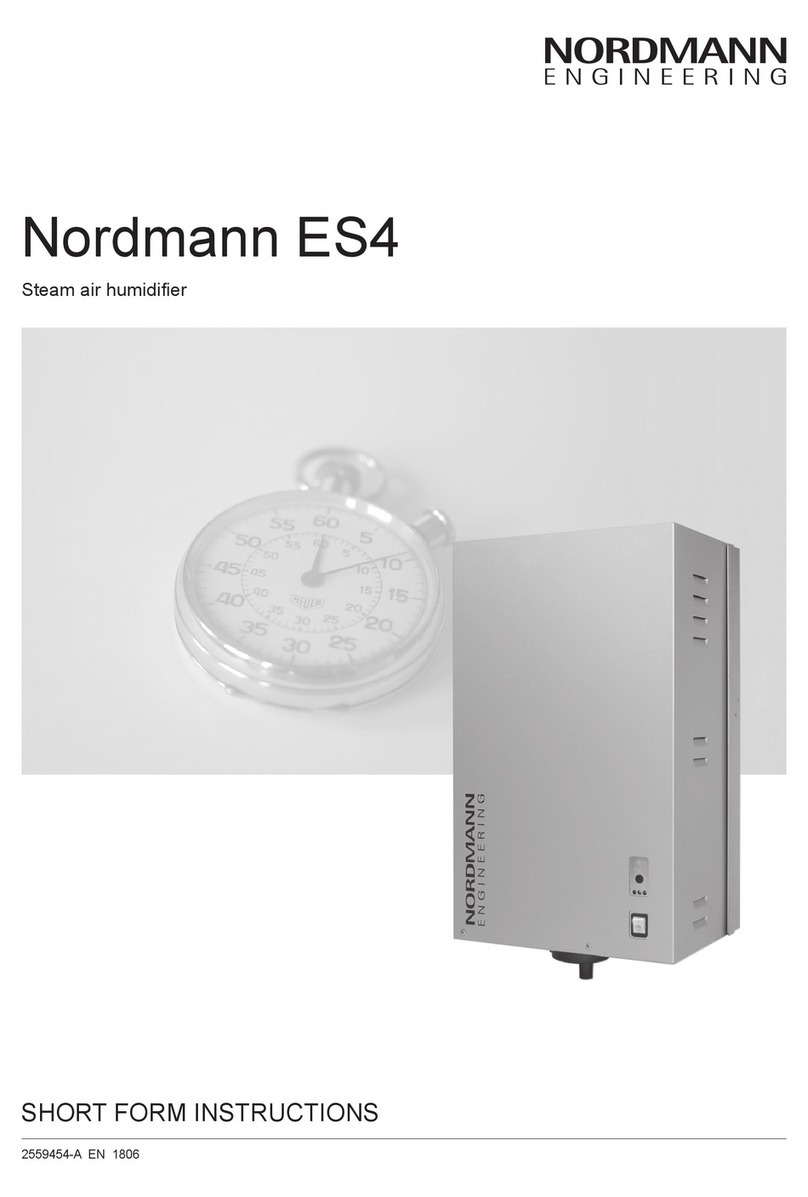
Nordmann Engineering
Nordmann Engineering ES4 How to use

Nordmann Engineering
Nordmann Engineering AT4 User manual

Nordmann Engineering
Nordmann Engineering AT4 Quick setup guide

Nordmann Engineering
Nordmann Engineering MinAir User manual

Nordmann Engineering
Nordmann Engineering Omega Pro Series User manual

Nordmann Engineering
Nordmann Engineering Omega Pro User manual

Nordmann Engineering
Nordmann Engineering AT4 User manual