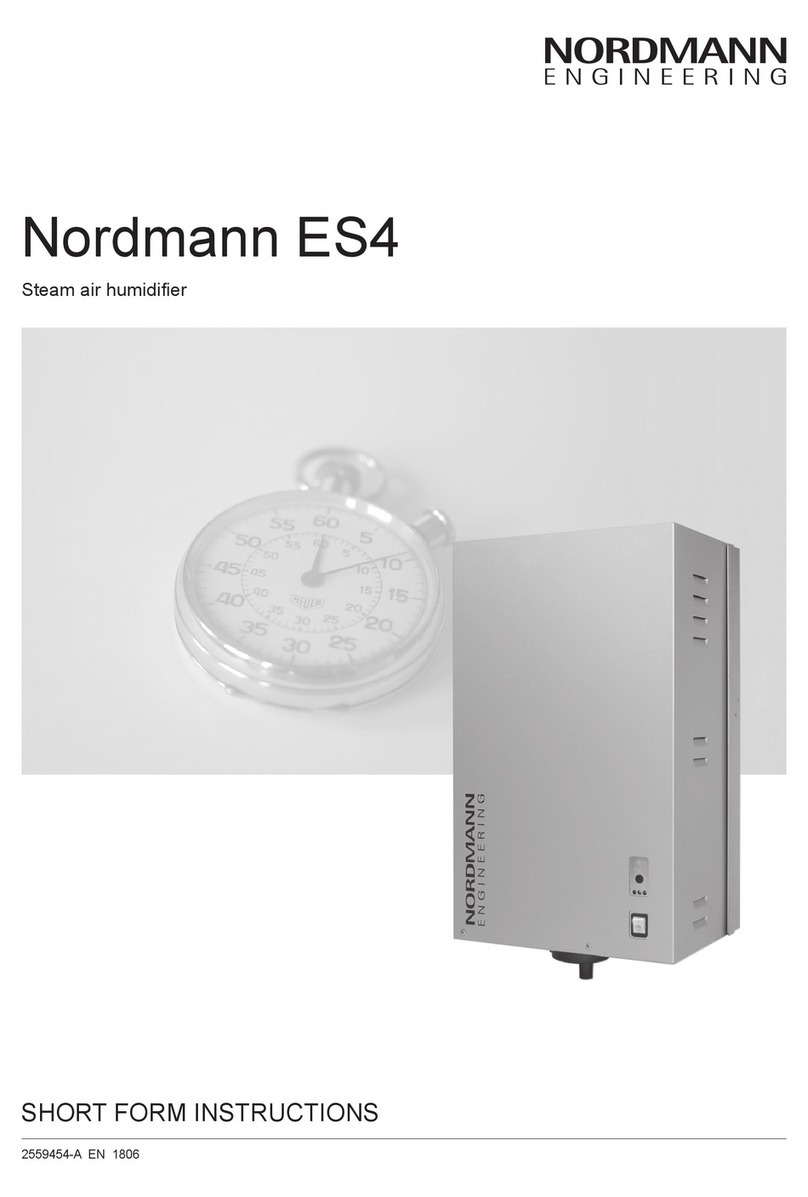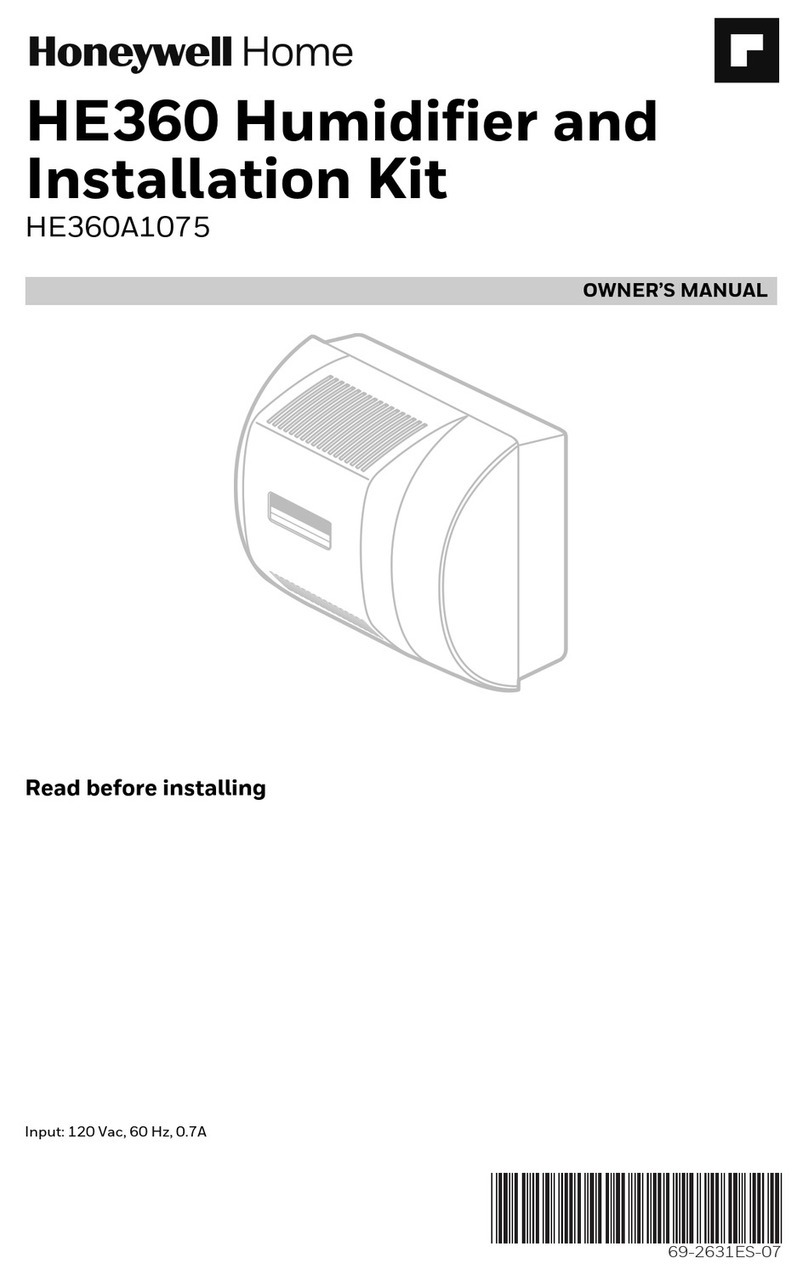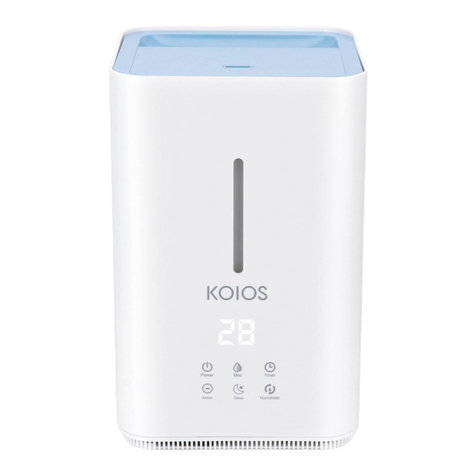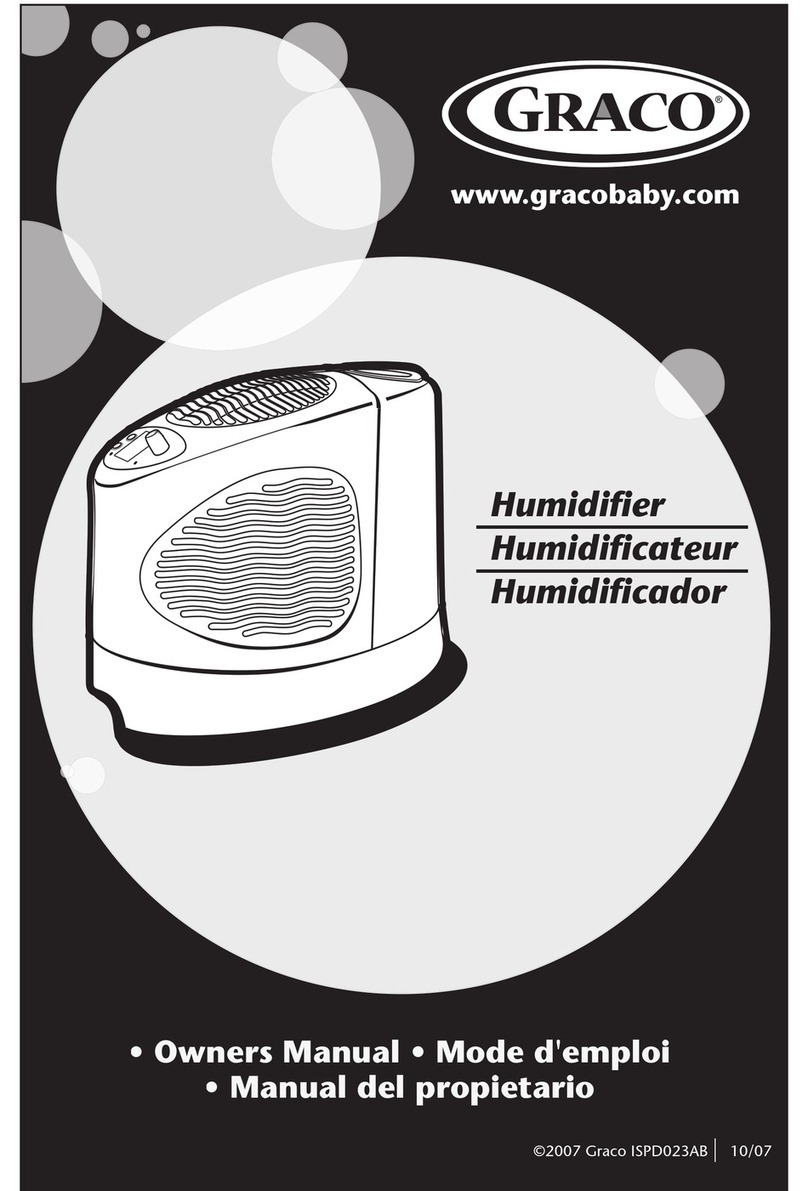0 500
500V
480
480V
460
460V
440
440V
400 0 Si
220
400V Werkseinstellung
Default setting
Configuration d'origine
zum Leistungsprint
to the power board
à la platine de puissance
Contenu de la livraison :
- 1x transformateur équipé de câbles (01)
- 4x vis M5x10 (02)
- 4x écrou à tôle M5 (03)
- 2x cache borne à fusible (04)
- 2x borne à fusible incl. fusible 6.3A T (05)
- 2x pont (toron noir 4mm , longueur 99mm)
(06)
- 4x connexion transversale (07)
2
(2 pièces pour
des appareils de 5-45kg/h, 2 pièces pour des
appareils de 65kg/h)
Scope of delivery:
- 1x Transformer equipped with cables (01)
- 4x Screw M5x10 (02)
- 4x Speed nut M5 (03)
- 2x End plate for fuse terminal (04)
- 2x Fuse terminal incl. fuse 6.3A T (05)
- 2x Bridge (flexible wire black 4mm , 99mm
long) (06)
- 4x Cross connector (07)
2
(2 pcs for units 5-45
kg/h, 2 pcs for units 65 kg/h)
Lieferumfang:
- 1x Trafo mit Kabeln bestückt (01)
- 4x Schraube M5x10 (02)
- 4x Blechmutter M5 (03)
- 2x Abschlussplatte zu Sicherungsklemme (04)
- 2x Sicherungsklemme mit Sicherung 6.3A T
(05)
- 2x Brücke (Litze schwarz 4mm , 99mm lang)
(06)
- 4x Querverbinder (07)
2
(2 Stk. für Einbau in
Geräte 5-45kg/h, 2 Stk. für Geräte 65kg/h)
Instructions de
Etape 1 :
Etape 2 :
montage
Mettez l'appareil hors service et débranchez-le
du secteur !
En fonction de la tension de service, modifiez, le
cas échéant, le préréglage de 400V : pour cela,
libérez le toron maron (A) du répartiteur sur le
transformateur et reconnectez-le au bon endroit.
Les bornes de raccordement peuvent être
libérées en enfonçant un tournevis taille 1 dans
l'ouverture (B) !
Fixez le transformateur (01) à l'aide des 4 vis (02)
et des 4 écrous à tôle (03) dans la position
illustrée dans le boîtier !
Installation instruction
Step 1:
Step 2:
Before installing, the steam humidifier must be
put out of service and disconnected from mains
supply!
Depending on the operating voltage of your unit,
the pre-setting (400V) must be changed if
necessary. Change the brown wire (A) to the
required position on the terminal block of the
transformer.
Use a screw driver size 1 and press it into the
hole (B) to loosen the wire from the terminal
block on the transformer!
Mount the transformer (01) into the housing at
the designated position. Use the 4 screws (02)
and the 4 speed nuts (03) which are scope of
delivery!
Montageanleitung
Schritt 1:
Schritt 2:
Gerät ausser Betrieb nehmen und vom
Stromkreis trennen!
Abhängig von der Betriebsspannung muss die
Voreinstellung von 400V gegebenenfalls
geändert werden: Dazu die braune Litze (A)
vom Klemmenblock auf dem Transformer lösen
und an der richtigen Stelle wieder anschliessen.
Die Klemmen lassen sich lösen, indem man einen
Schraubenzieher Grösse 1 in die Öffnung (B)
drückt!
Transformer (01) mit den beiliegenden 4
Schrauben (02) und den 4 Blechmuttern (03) in
der dargestellten Lage im Gehäuse befestigen!
2
1
A
B
2565507
Option TRAFO, Transformator
Option TRAFO, Transformer
Option TRAFO, Transformateur
AT4
AT4
AT4
300130 1202
01
02
03