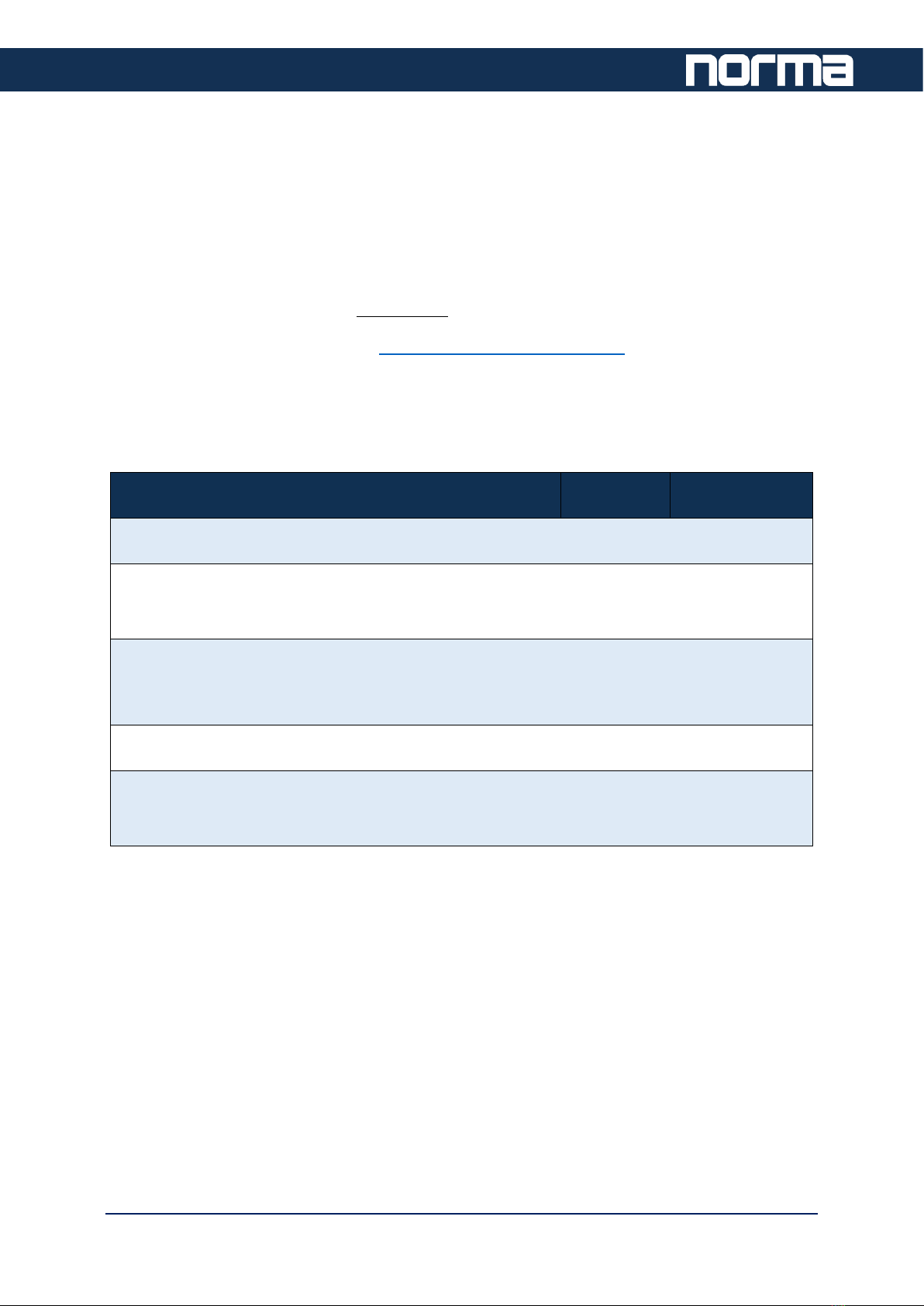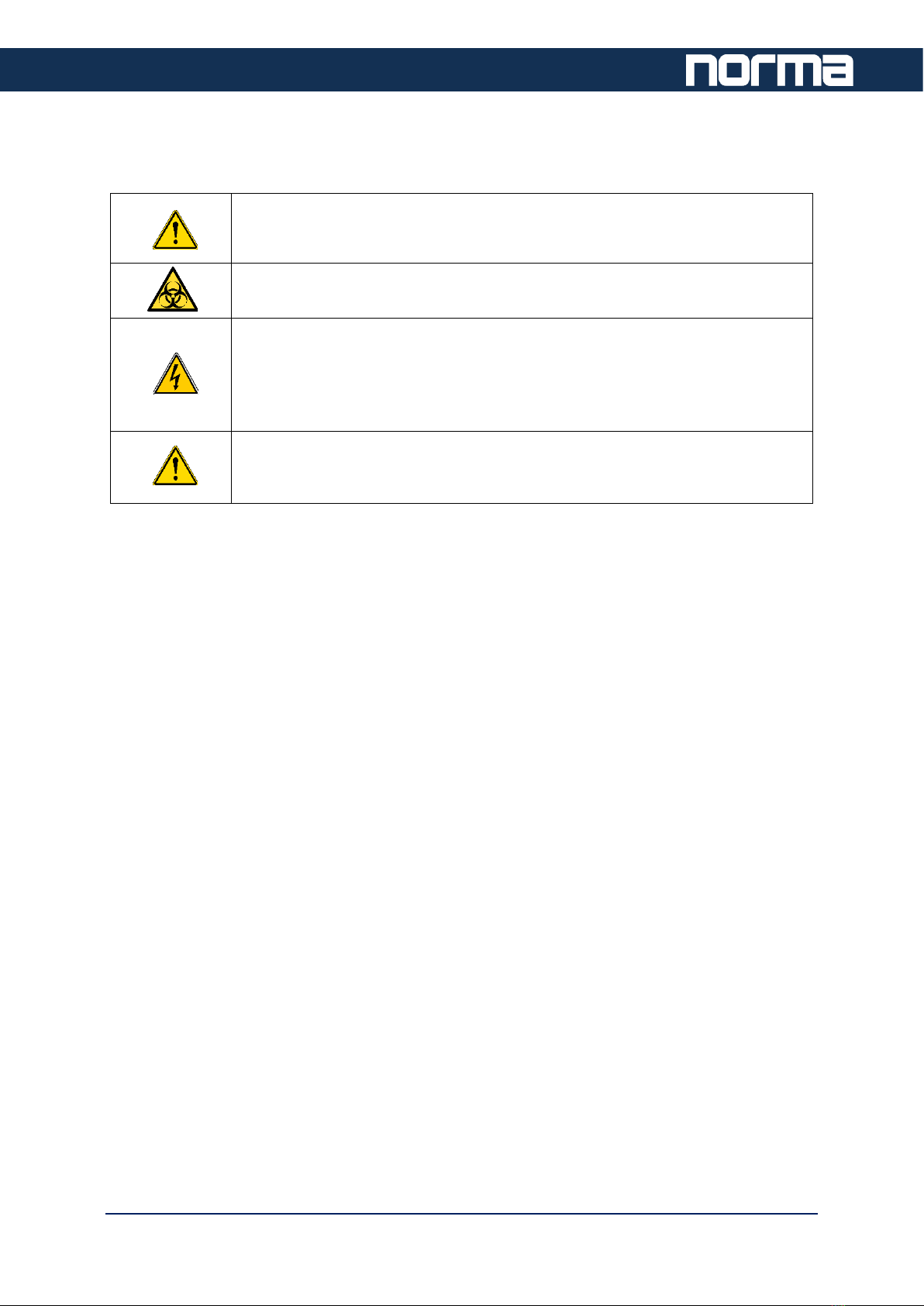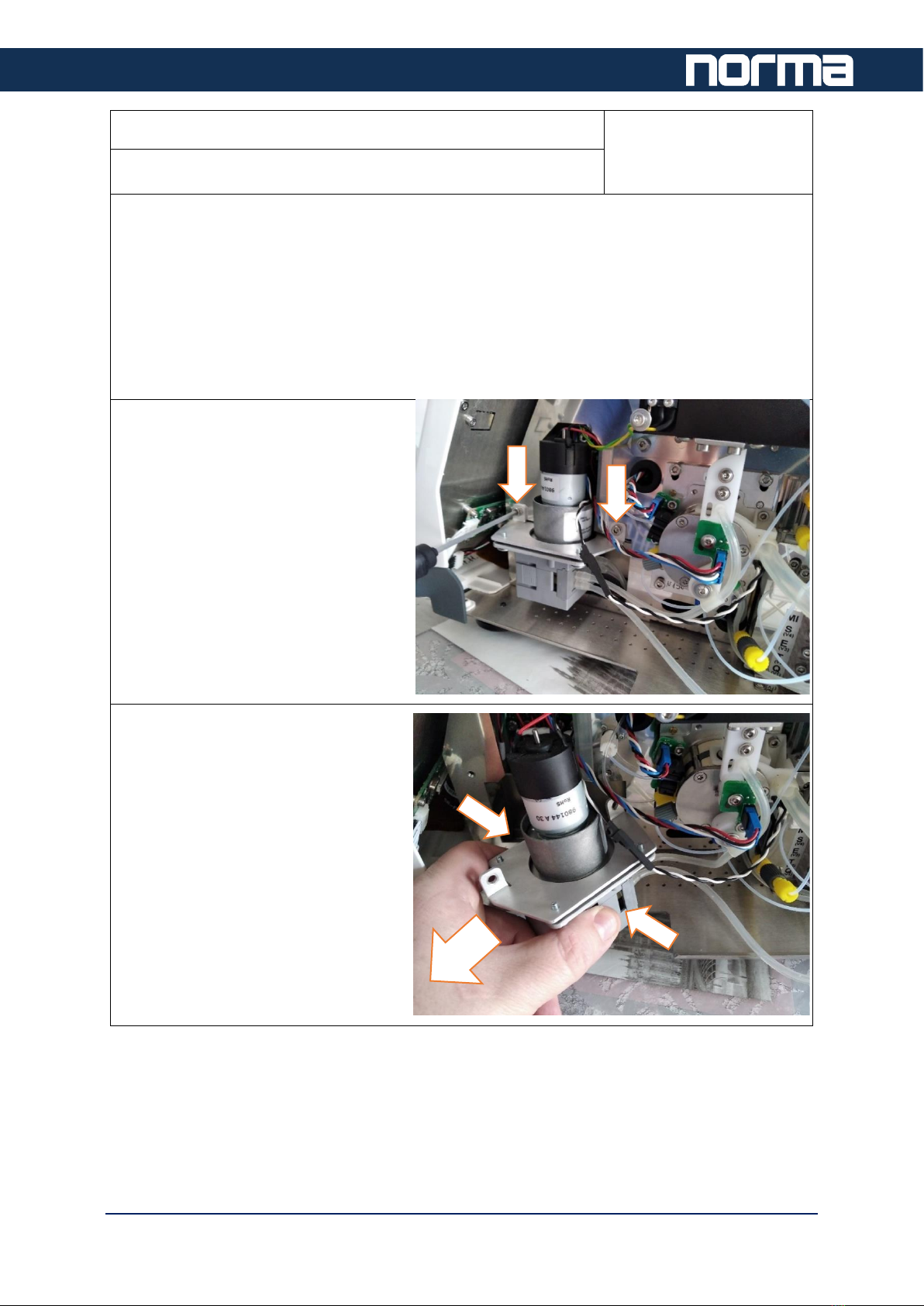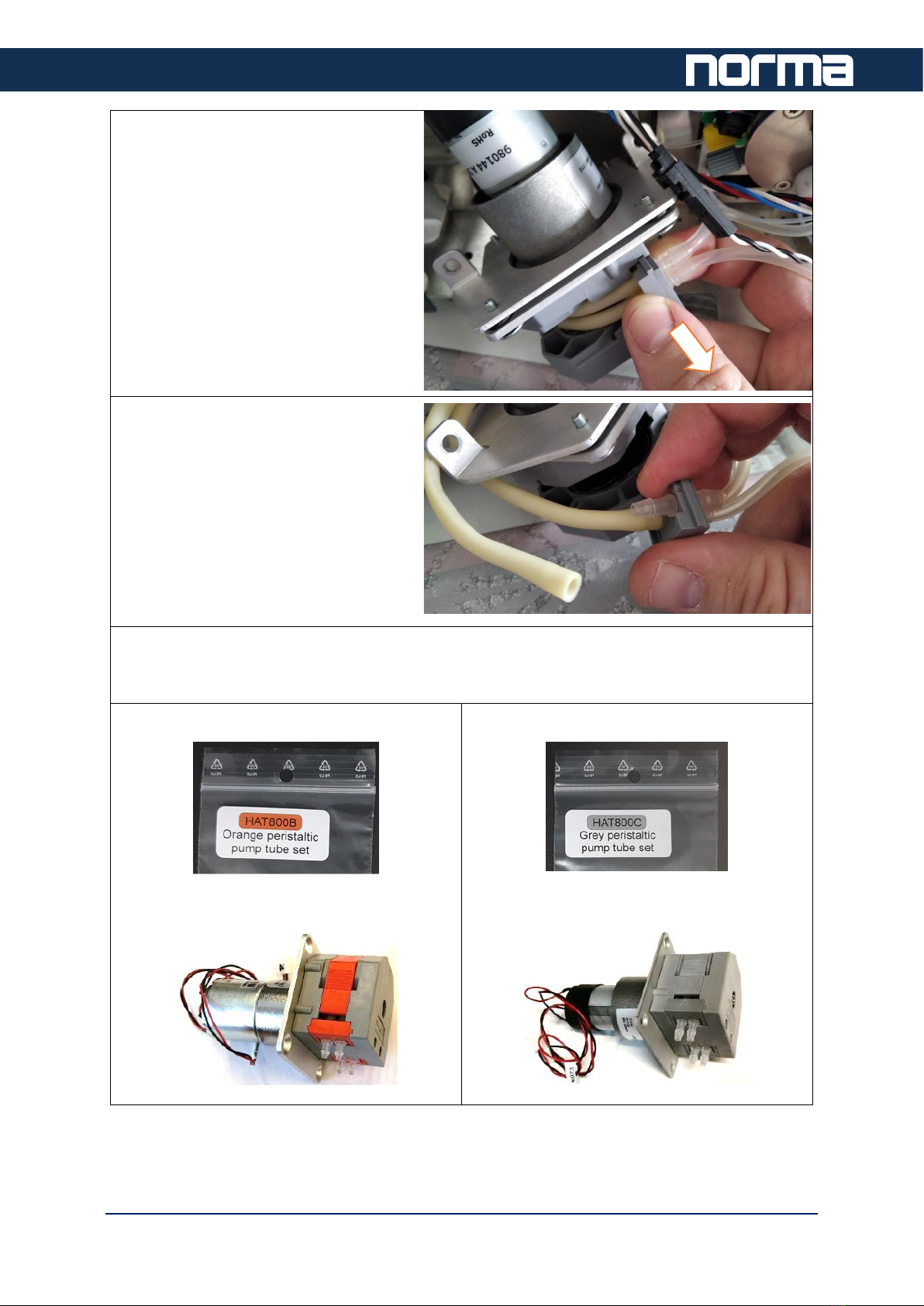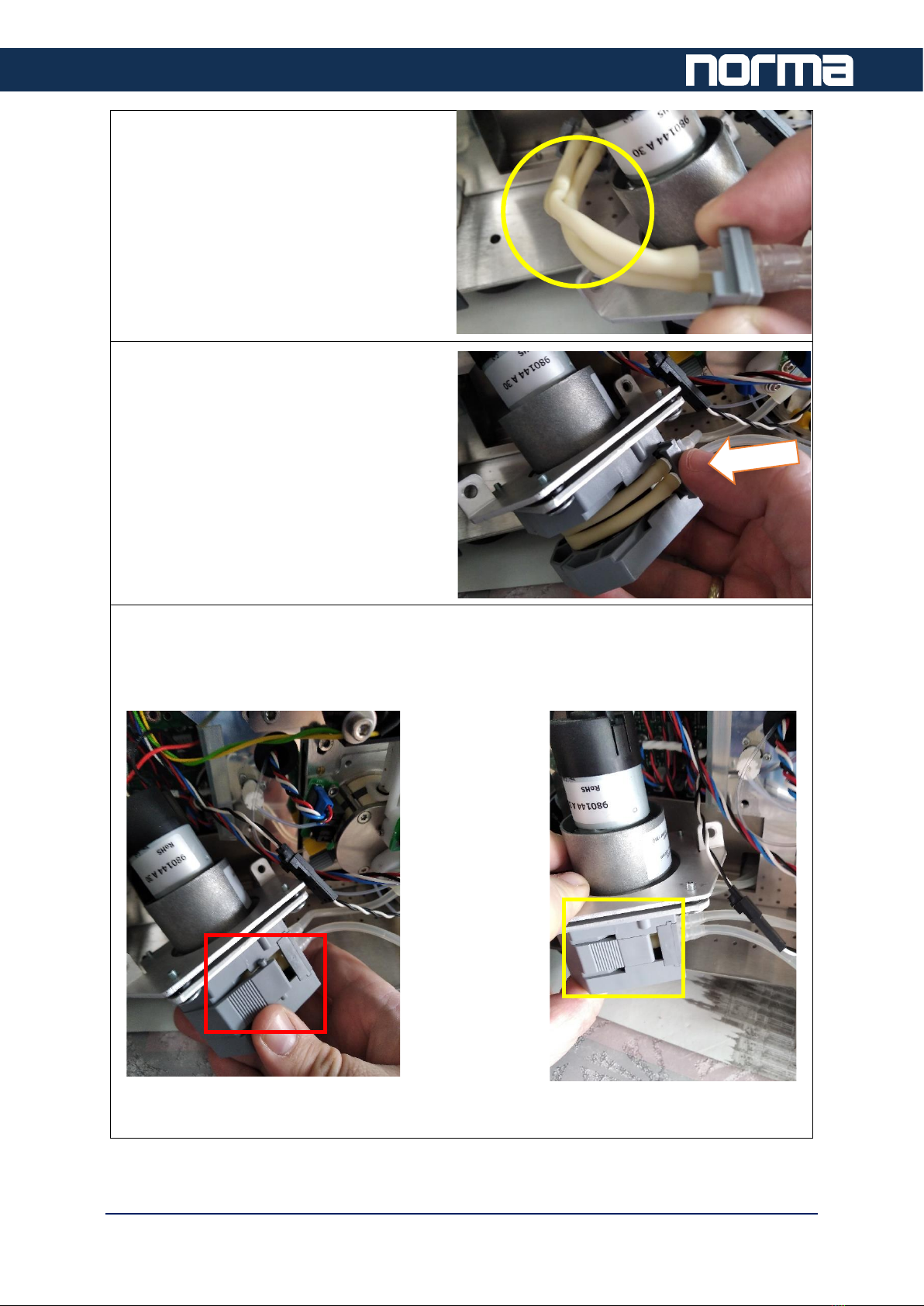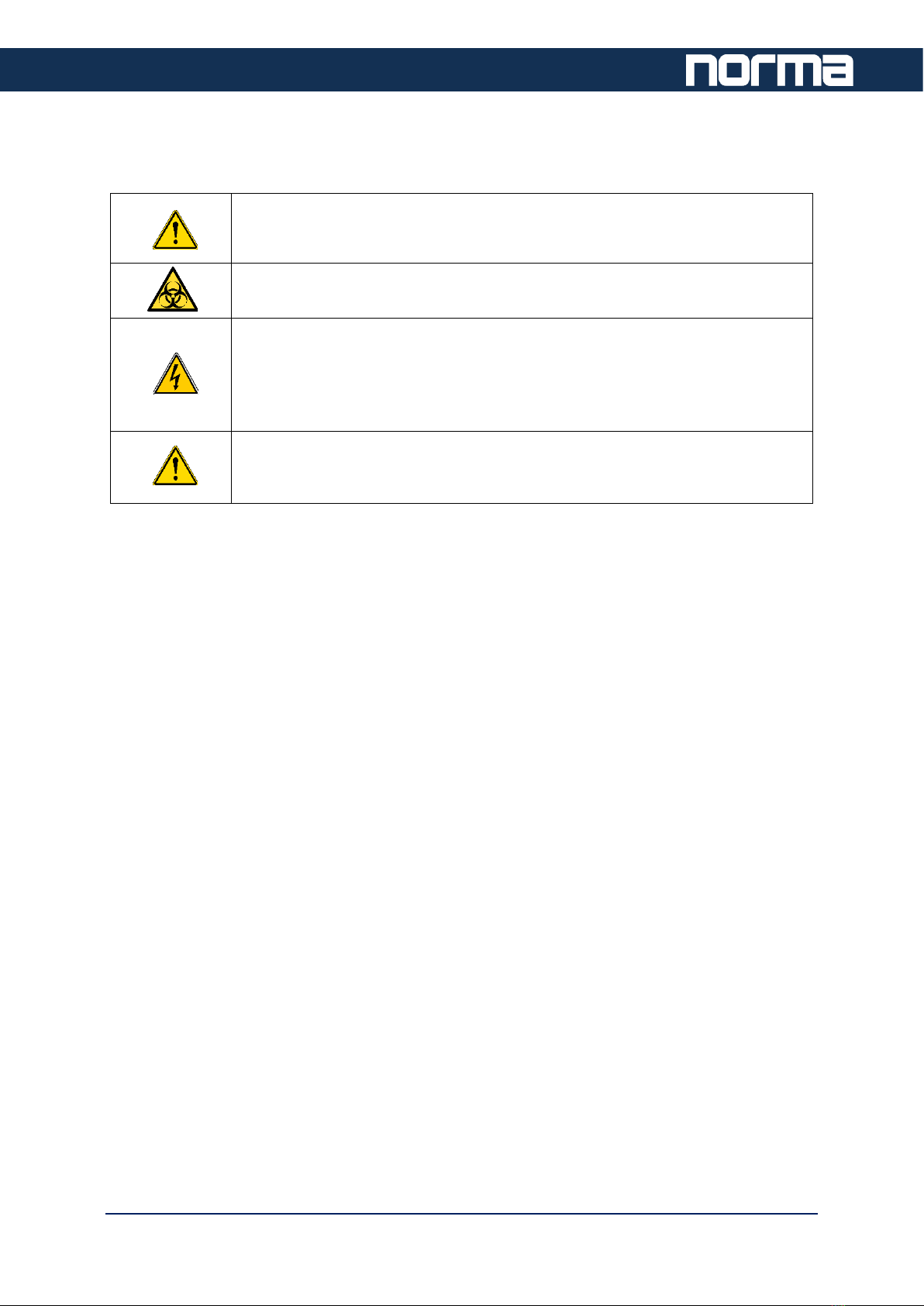
TDMG0002 Icon-5 Maintenance Guide –Version: 02 –Release date: 2020-04-27
Maintenance procedure on Icon-5 analyzers
These steps must be performed by trained service engineer! Please note the following
warnings:
WARNING
Risk of personal injury. Movements of motors are controlled by limited
current. Do not override built-in safety measures, do not short circuit fuses
BIOHAZARD
Risk of biological infection, contamination
WARNING
The analyzer should only be operated without covers with extreme
caution, moving parts can cause injury. High Voltage board HVDCDC
produces 180VDC.
Service marked components only when the power source is disconnected.
WARNING
Risk of personal injury. The ceramic shear valve has a sharp needle
installed. Avoid touching the needle
To prepare the Icon-5 for the maintenance, please, shut down the analyzer and pinch
the reagent pickup tubes using the clamps provided in the reagent pickup tube set,
and remove both side covers to get easy access to the inner components.