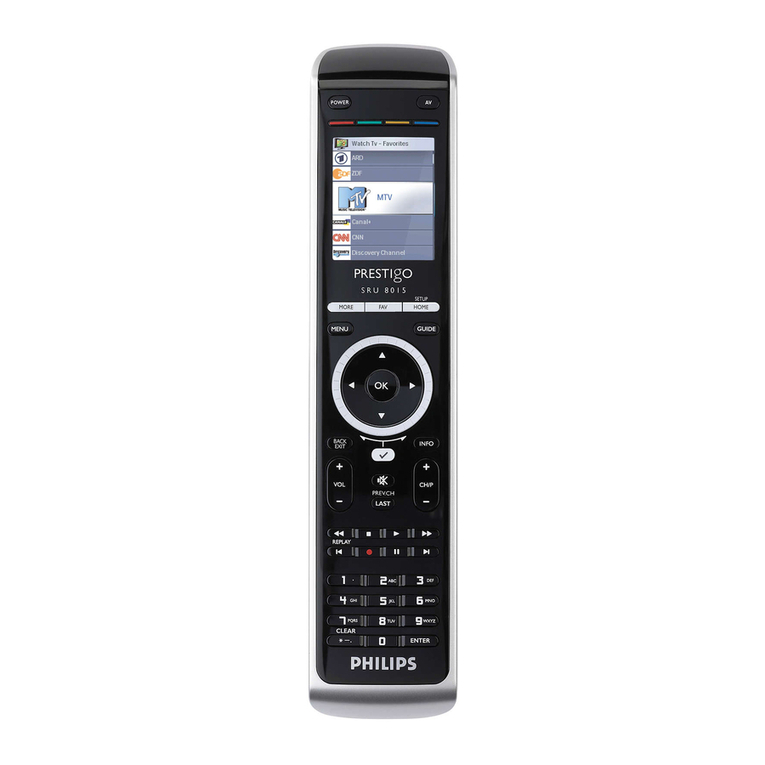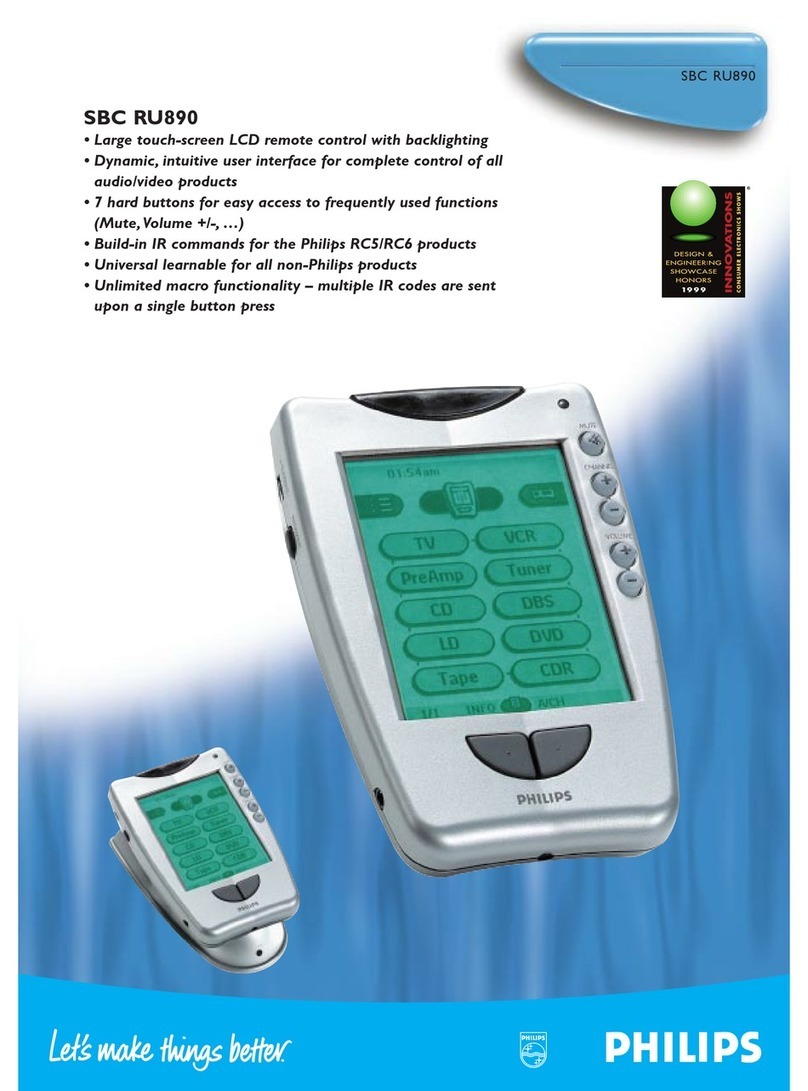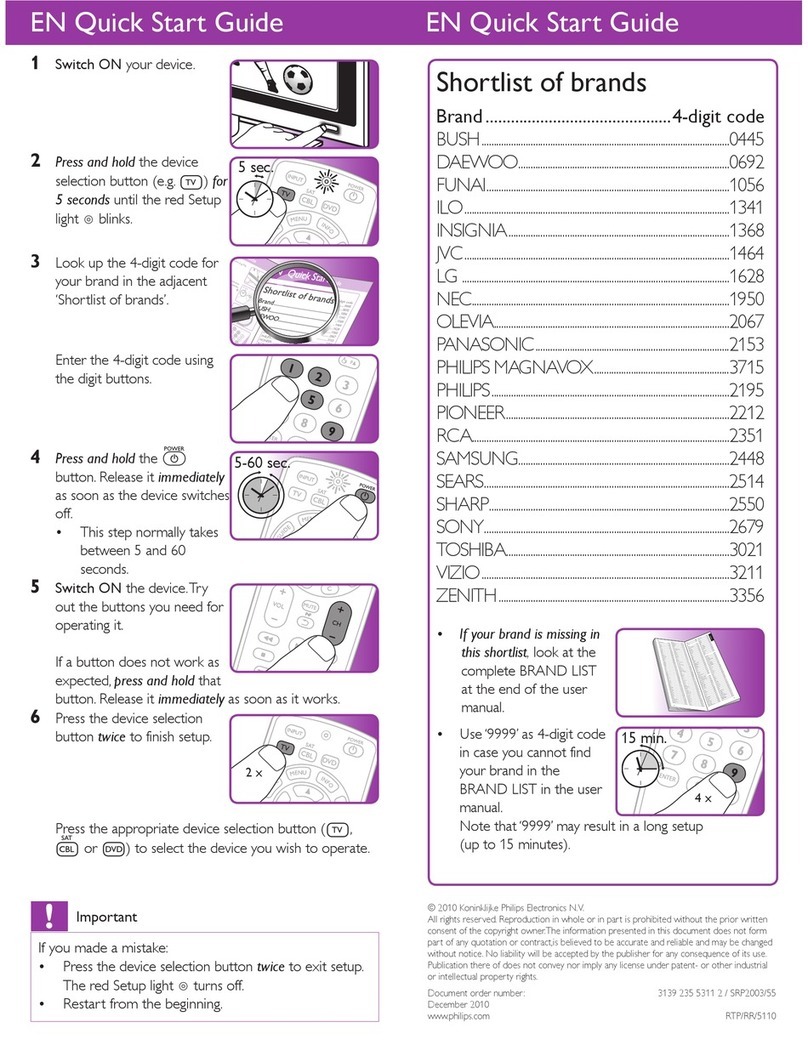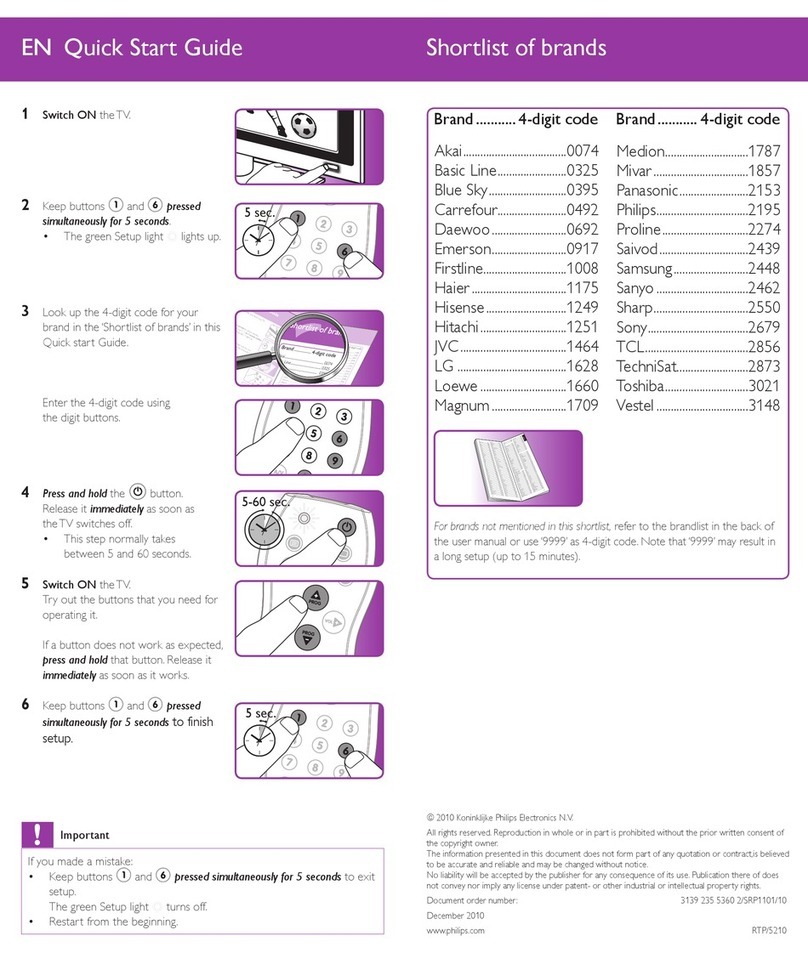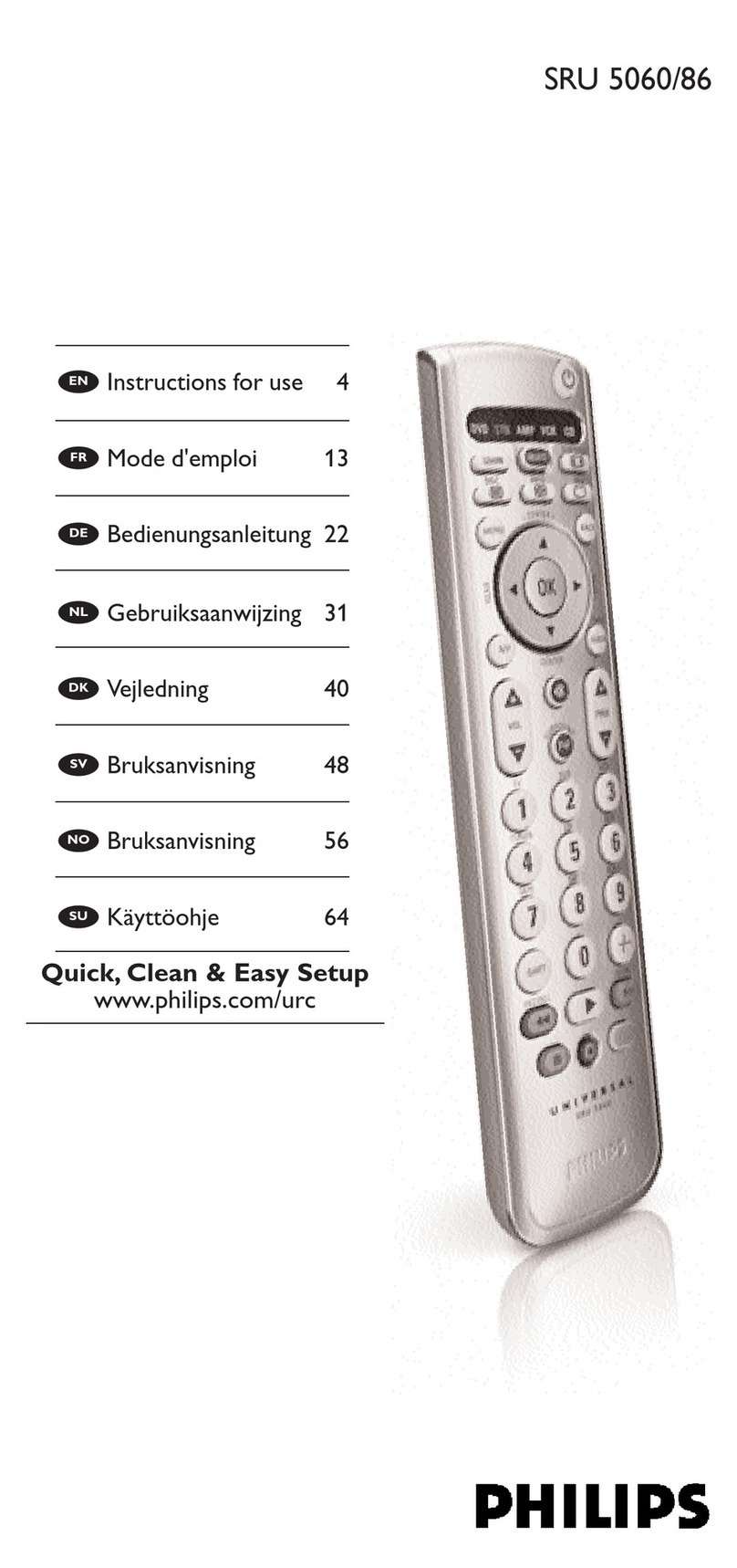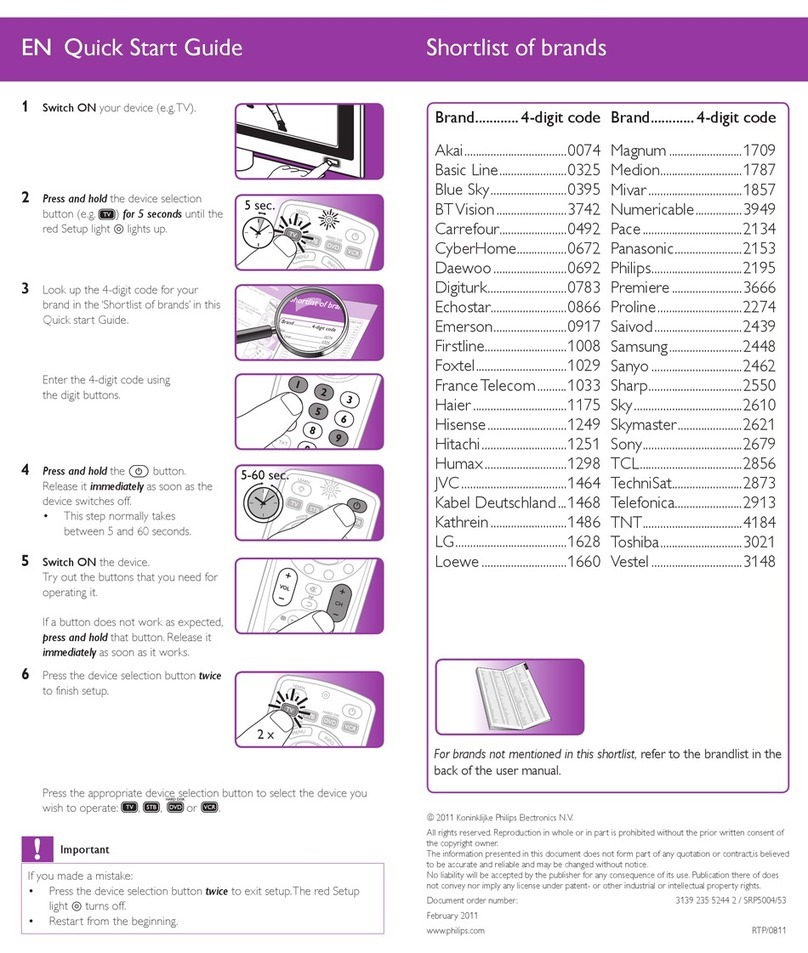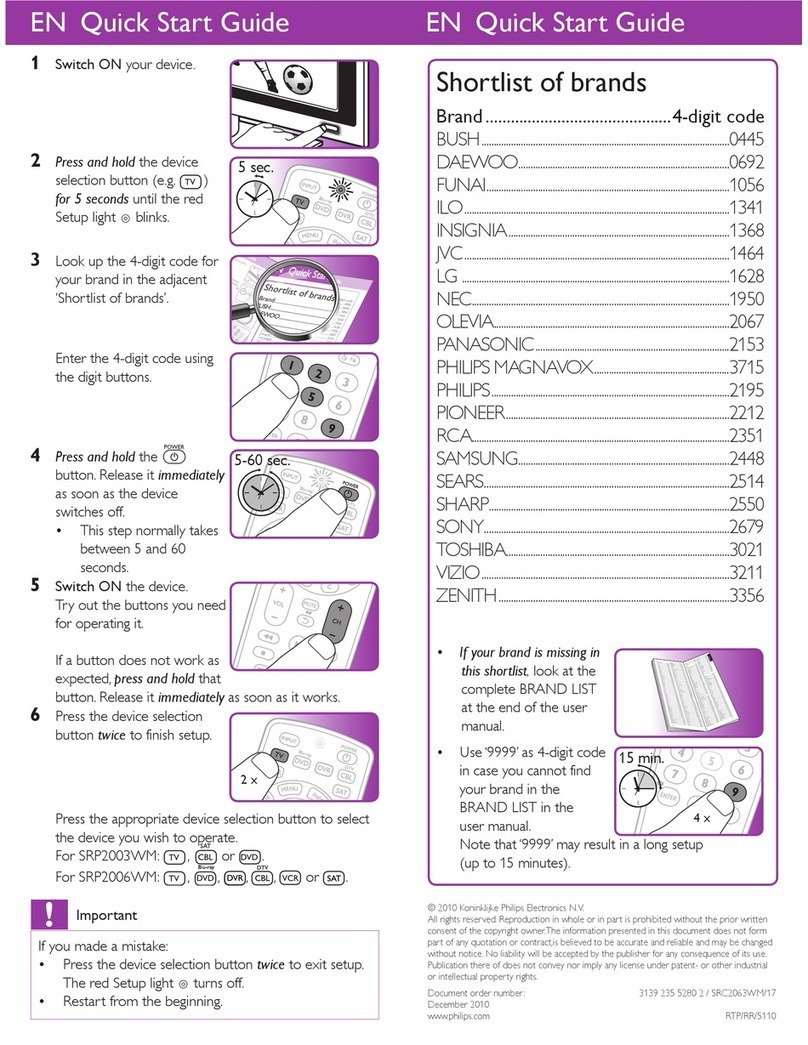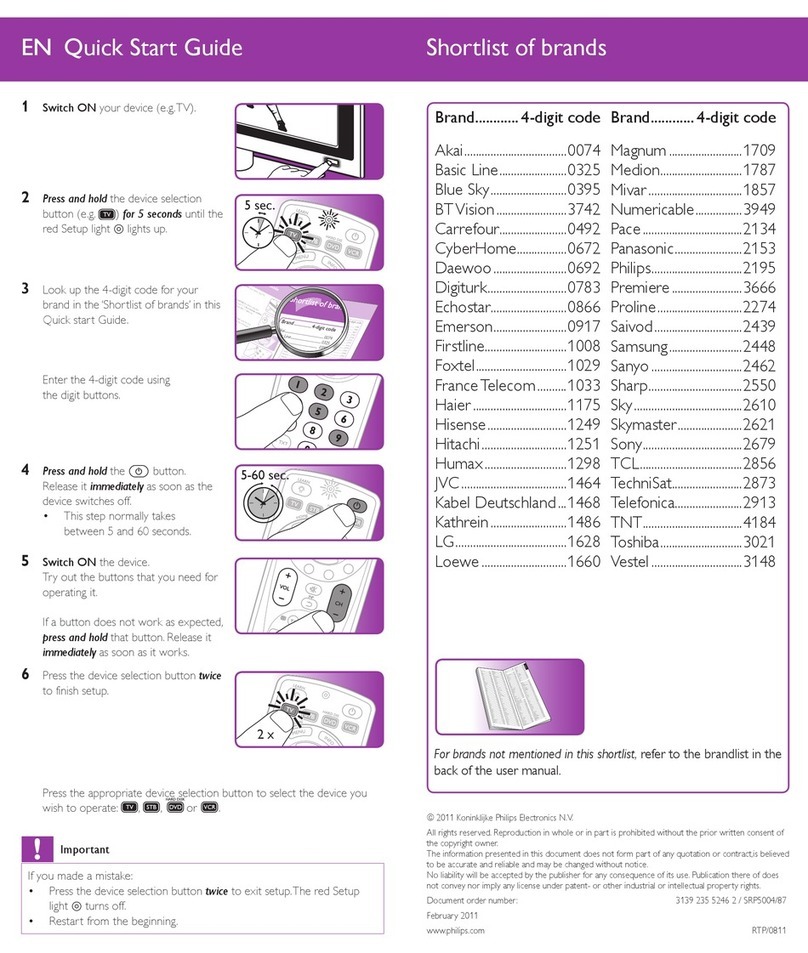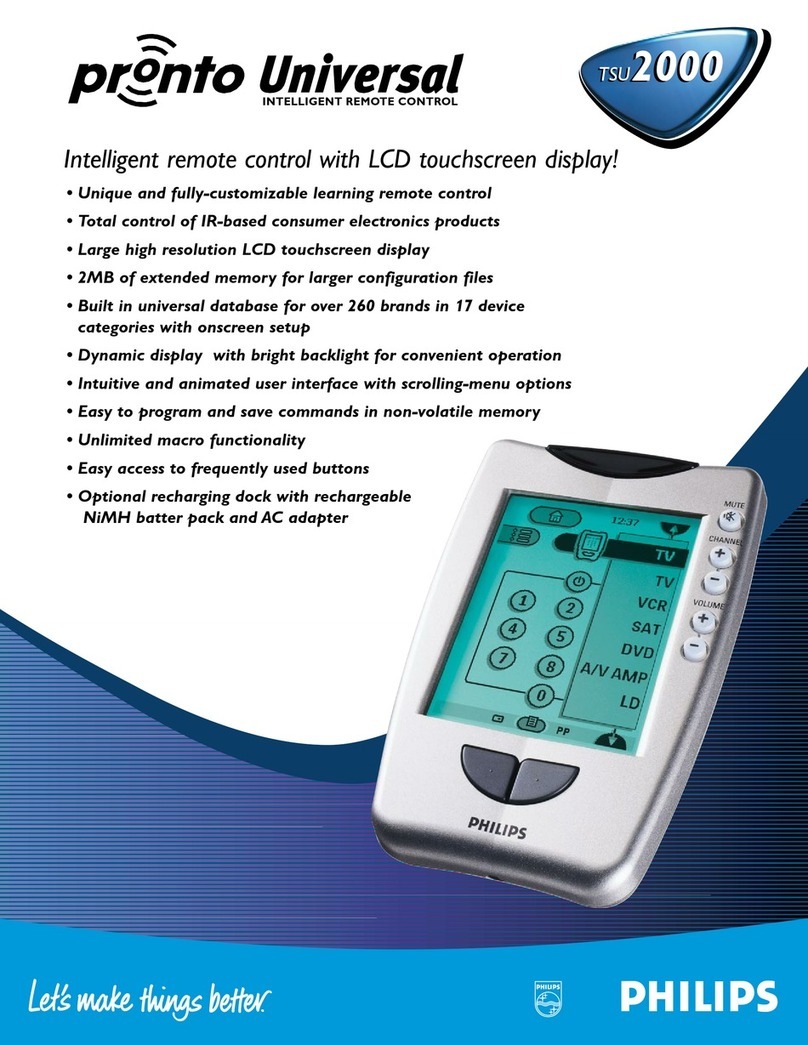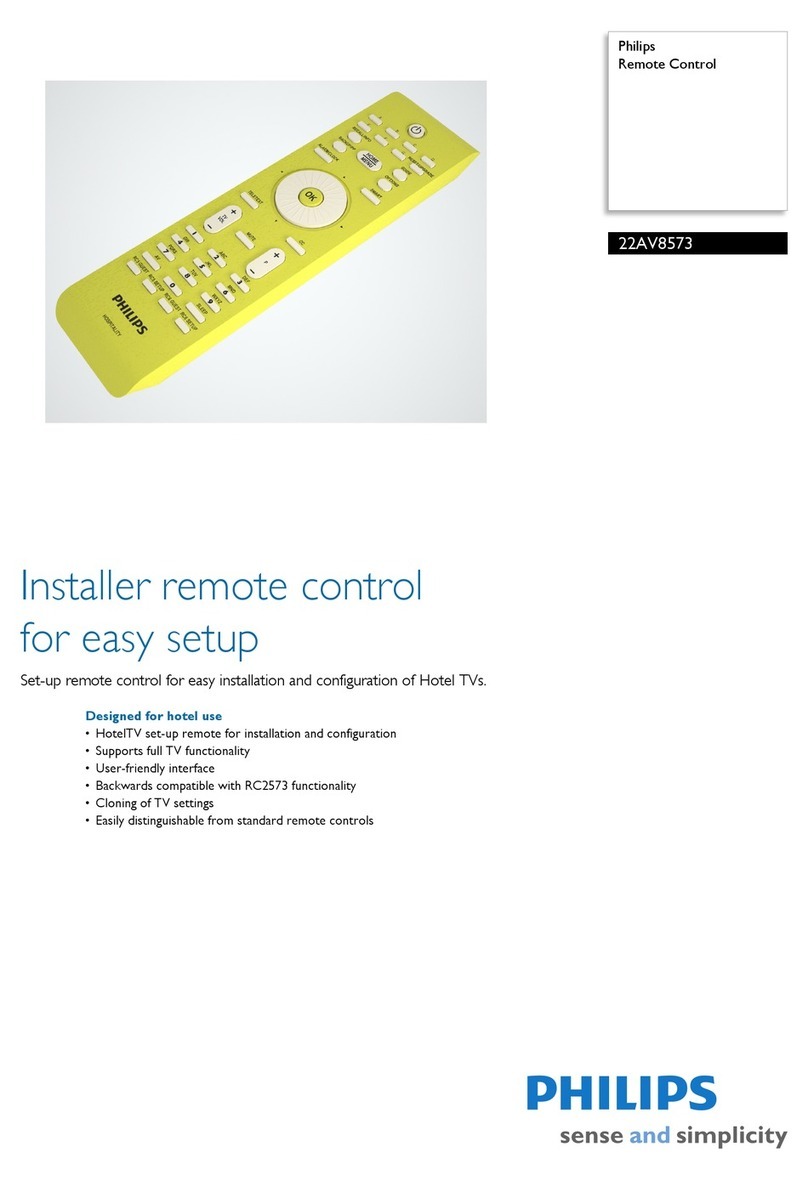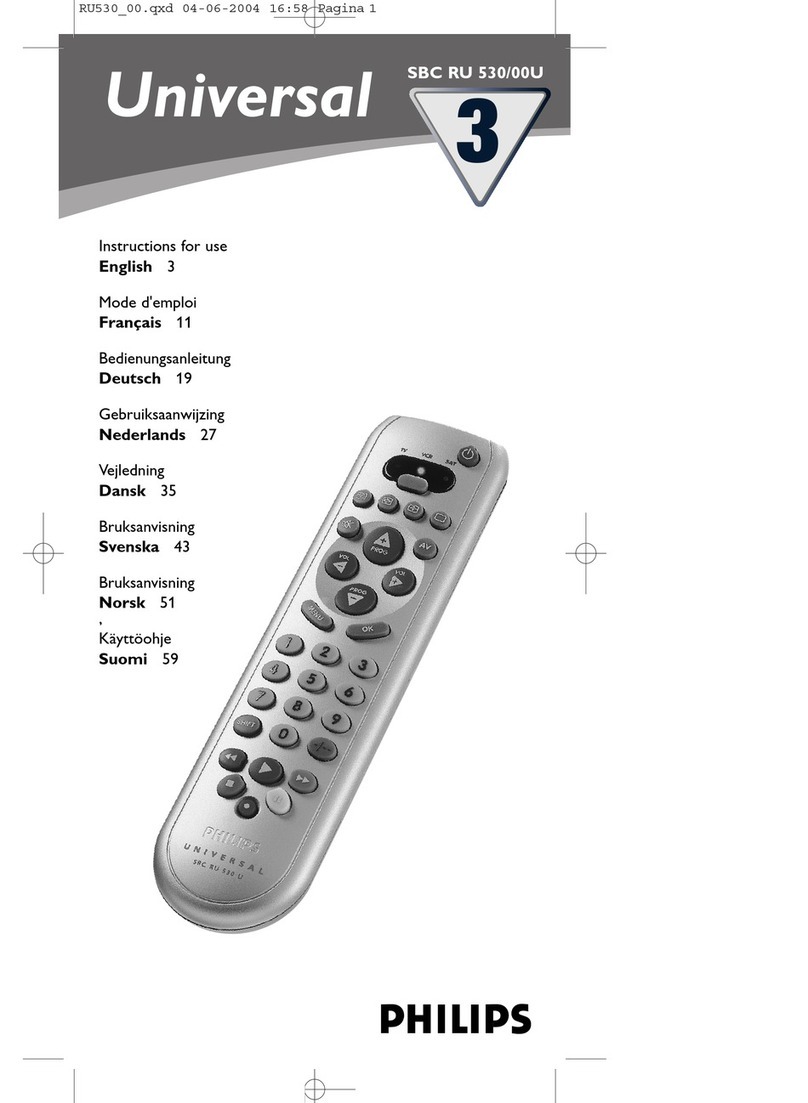ENQuickStartGuide
1SwitchONyourdevice(E.g.TV).
2 Press and hold thedeviceselectionbutton
1
4
7
ENTER
C
SUBTITLE
INST.REPLAY ADVANCE
REPEAT
2
INPUT
MUTE
LEARN
VCR
POWER
LIVE TV
DVR DVD CBL
SAT HD AUX
SELECT
OK
PP
5
8
0
3
6
9
Q.SKIP
PREV.CH
L1 L2
DVR DVD CBL
SAT HD AUX
POWER
)for 5 secondsuntiltheredSetup
light
VCR
TV DVR DVD CBL
SAT HD AUX
POWER
blinks.
3Lookupthe4-digitcodeforyourbrand
intheadjacent‘Shortlistofbrands’.
Enterthe4-digitcodeusingthedigit
4
7
ENTER
C
SUBTITLE
INST.REPLAY ADVANCE
REPEAT
INPUT
MUTE
LEARN
VCR
POWER
LIVE TV
TV DVR DVD CBL
SAT HD AUX
SELECT
OK
PP
8
0
3
6
Q.SKIP
PREV.CH
L1 L2
buttons.
4Press and holdthe
VCR
TV DVR DVD CBL
SAT HD AUX
1
4
7
ENTER
C
SUBTITLE
INST.REPLAY ADVANCE
REPEAT
2
INPUT
MUTE
LEARN
VCR
LIVE TV
TV DVR DVD CBL
SAT HD AUX
SELECT
OK
PP
5
8
0
3
6
9
Q.SKIP
PREV.CH
L1 L2
Releaseitimmediatelyassoonasthe
deviceswitchesoff.
•Thisstepnormallytakes
between5and60seconds.
5 SwitchONthedevice.
1
4
7
ENTER
C
SUBTITLE
INST.REPLAY ADVANCE
REPEAT
2
INPUT
MUTE
LEARN
VCR
POWER
LIVE TV
TV DVR DVD CBL
SAT HD AUX
SELECT
OK
PP
5
8
0
3
6
9
Q.SKIP
PREV.CH
L1 L2
Tryoutthebuttonsyouneedfor
operatingit.
Ifabuttondoesnotworkasexpected,
press and holdthatbutton.Releaseit
immediately assoonasitworks.
6
Pressthedeviceselection
1
4
7
ENTER
C
SUBTITLE
INST.REPLAY ADVANCE
REPEAT
2
INPUT
MUTE
LEARN
VCR
POWER
LIVE TV
DVR DVD CBL
SAT HD AUX
SELECT
OK
PP
5
8
0
3
6
9
Q.SKIP
PREV.CH
L1 L2
buttontwicetofinishsetup.
Presstheappropriatedeviceselectionbuttontoselectthedevice
youwishtooperate:
DVR DVD CBL
SAT HD AUX
POWER
VCR
TV DVR DVD CBL
SAT HD A
.
Important
Ifyoumadeamistake:
• Pressthedeviceselectionbuttontwicetoexitsetup.Thered
Setuplight
VCR
TV DVR DVD CBL
SAT HD AUX
POWER
turnsoff.
•
Restartfromthebeginning.
Shortlistofbrands
Brand.............................................................4-digitcode
BUSH
..................................................................................................................................
...................................................................................................................
................................................................................................................................
.........................................................................................................................................
.......................................................................................................................
.........................................................................................................................................
..........................................................................................................................................
......................................................................................................................................
.............................................................................................................................
............................................................................................................
....................................................................................
..............................................................................................................................
........................................................................................................................
......................................................................................................................................
...................................................................................................................
.................................................................................................................................
...............................................................................................................................
.................................................................................................................................
........................................................................................................................
..................................................................................................................................
...........................................................................................................................
3356
• If your brand is missing in this shortlist,
lookatthecompleteBRANDLISTat
theendoftheusermanual.
• Use‘9999’as4-digitcodeincaseyou
cannotfindyourbrandinthe
BRANDLISTintheusermanual.
Notethat‘9999’mayresultinalong
setup(upto15minutes).
1
4
7
ENTER
C
SUBTITLE
INST.REPLAY ADVANCE
REPEAT
2
INPUT
MUTE
LEARN
VCR
POWER
LIVE TV
TV DVR DVD CBL
SAT HD AUX
SELECT
OK
PP
5
8
0
3
6
Q.SKIP
PREV.CH
L1 L2
15min.
4x
ENQuickStartGuide
©2010KoninklijkePhilipsElectronicsN.V.
Allrightsreserved.Reproductioninwholeorinpartisprohibitedwithoutthepriorwrittenconsentofthe
copyrightowner.Theinformationpresentedinthisdocumentdoesnotformpartofanyquotationorcontract,is
believedtobeaccurateandreliableandmaybechangedwithoutnotice.Noliabilitywillbeacceptedbythe
publisherforanyconsequenceofitsuse.Publicationthereofdoesnotconveynorimplyanylicenseunder
patent-orotherindustrialorintellectualpropertyrights.
Documentordernumber: 313923553341/SRP5107/27
October2010
www.philips.com RTP/4010