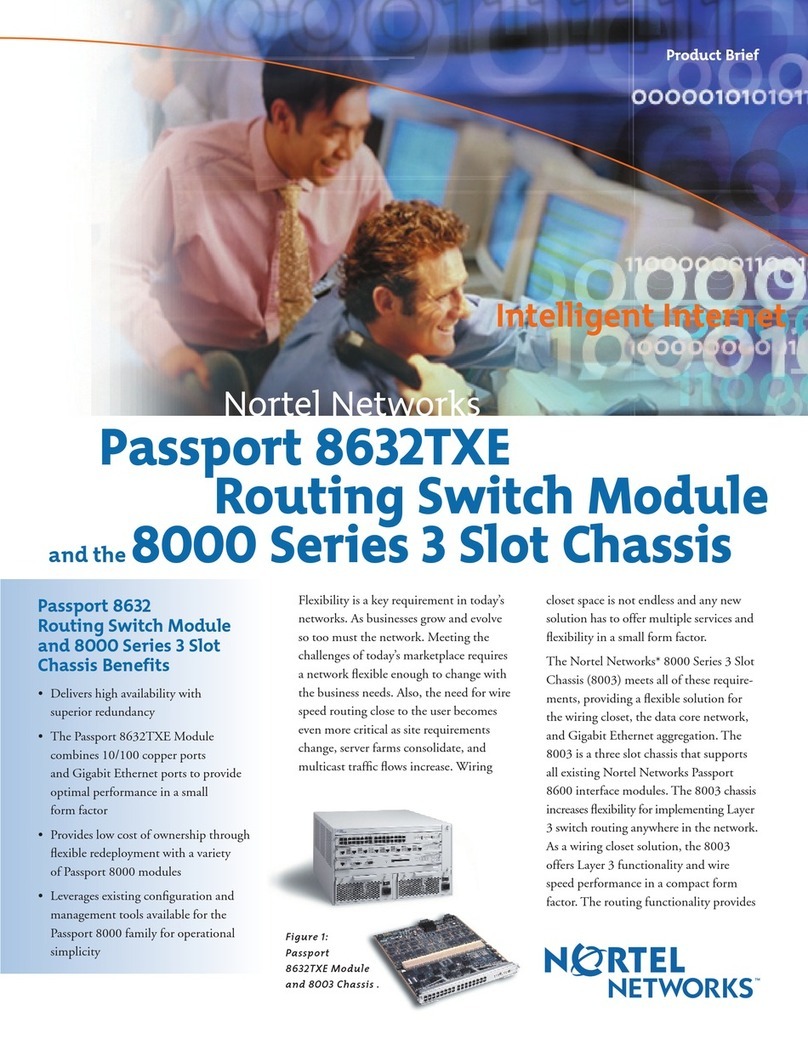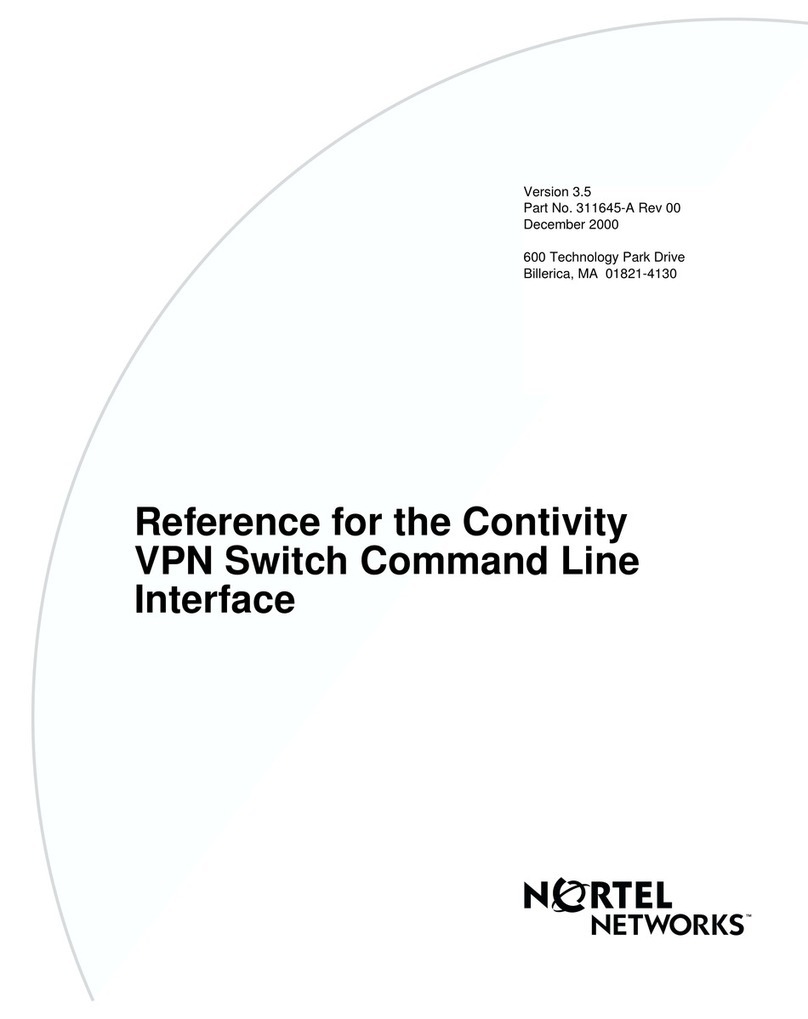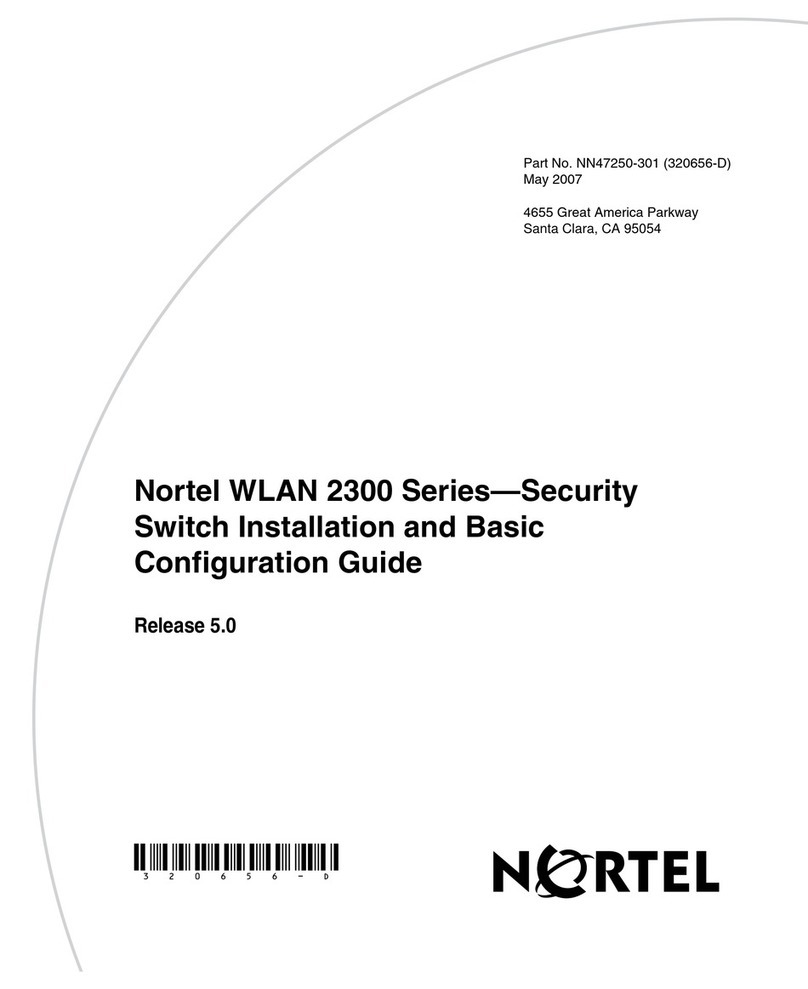Nortel Meridian Meridian 1 Instruction Manual
Other Nortel Switch manuals

Nortel
Nortel movianVPN User manual
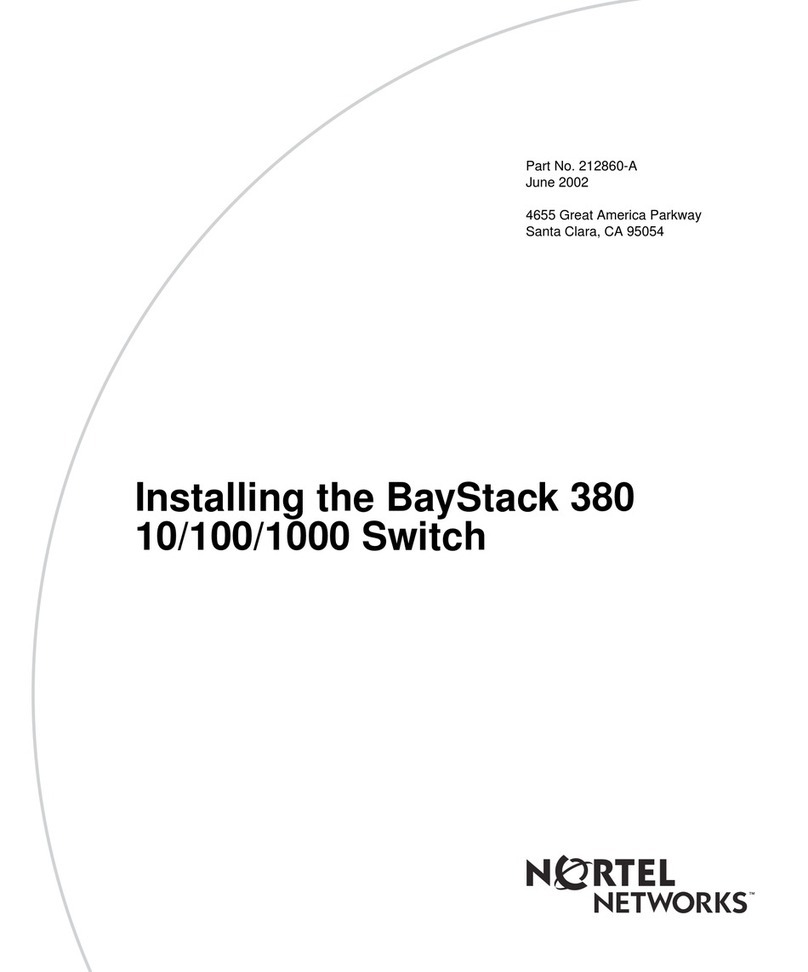
Nortel
Nortel BayStack 380 Instruction Manual

Nortel
Nortel Multiservice Switch 7400 Maintenance and service guide

Nortel
Nortel BayStack 5520-24T-PWR Instruction and safety manual
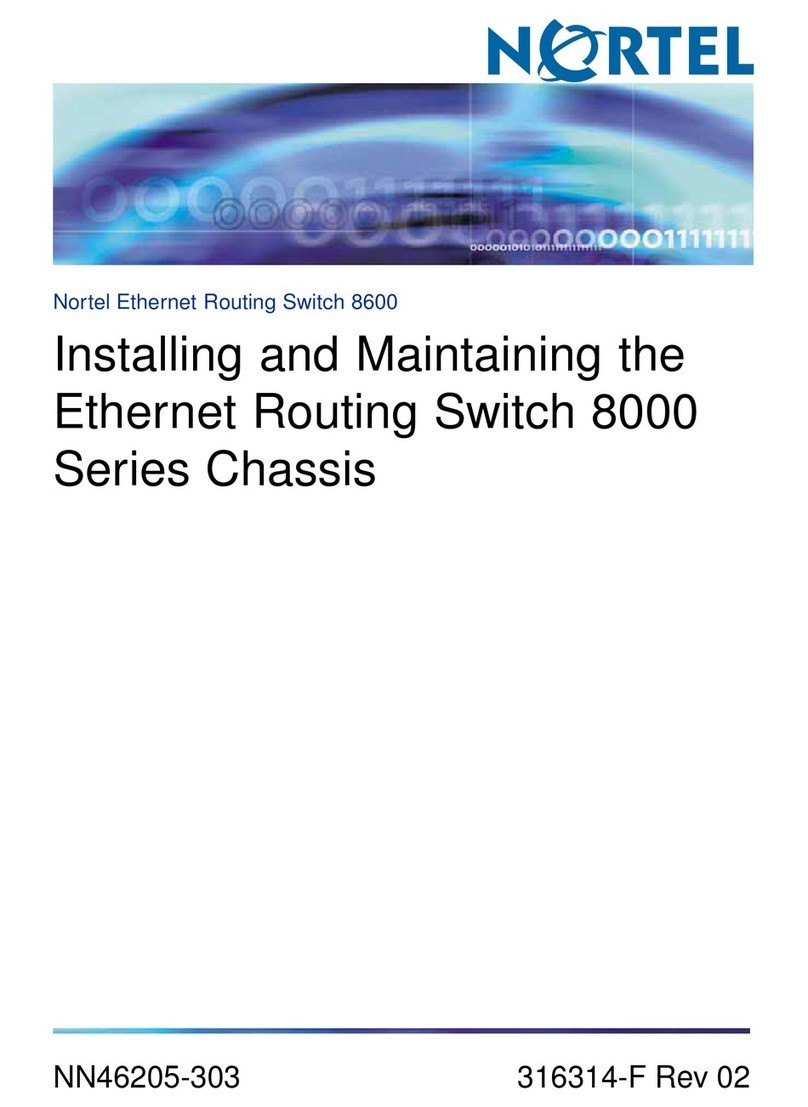
Nortel
Nortel Ethernet Routing Switch 8000Series Assembly Instructions
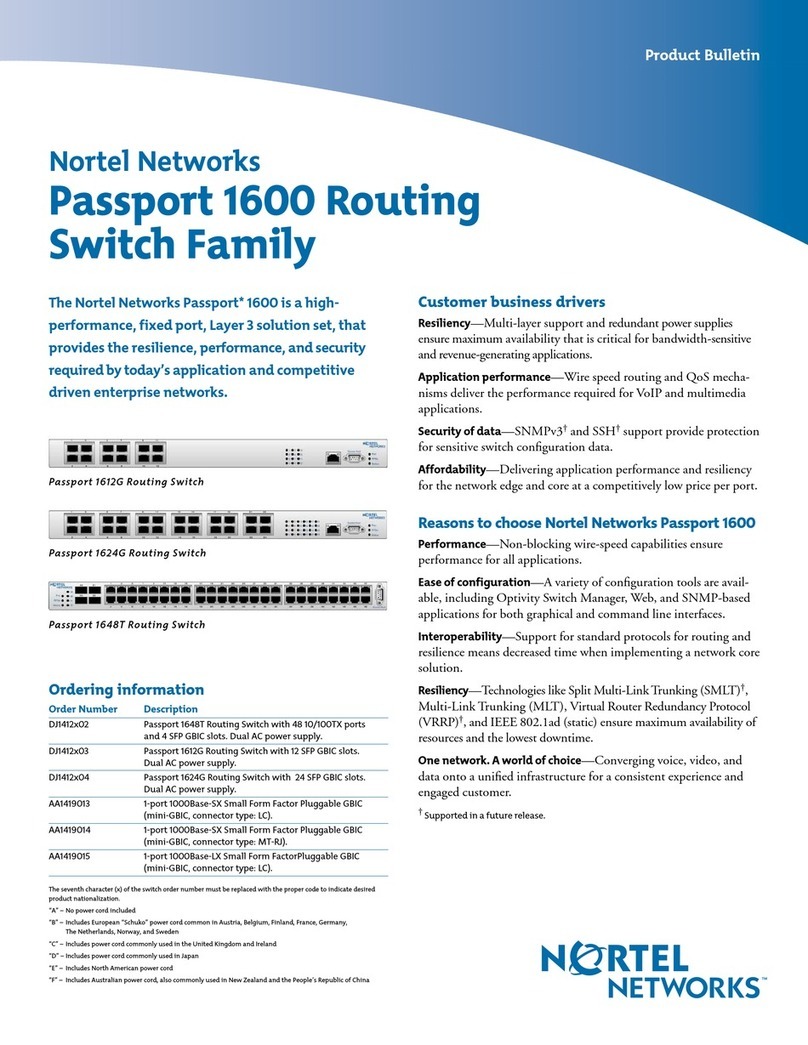
Nortel
Nortel Passport 1648T Manual
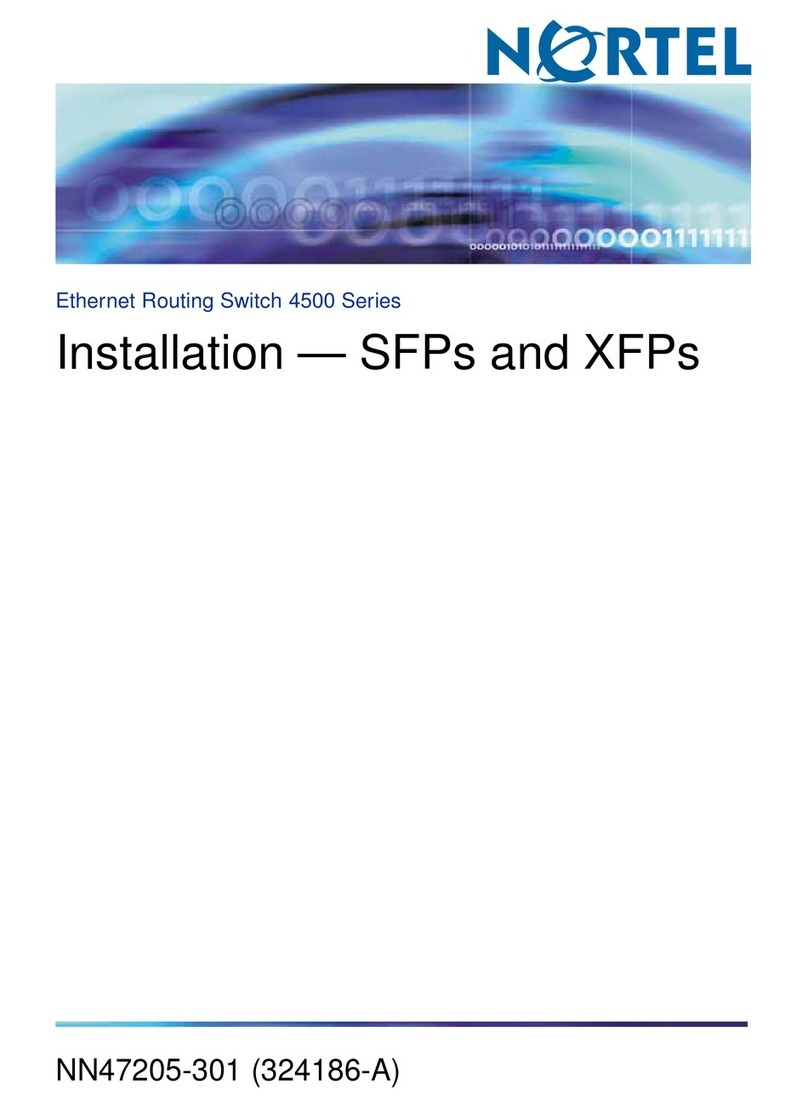
Nortel
Nortel 4526 User manual
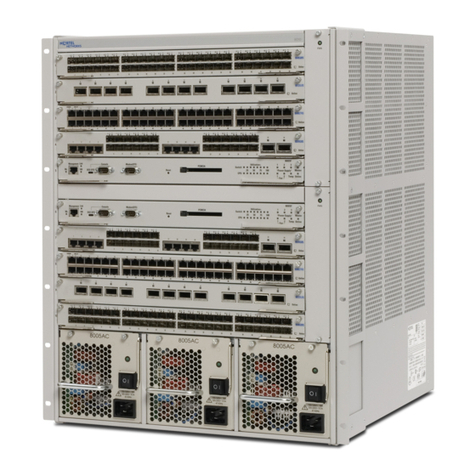
Nortel
Nortel Passport 8010 User manual
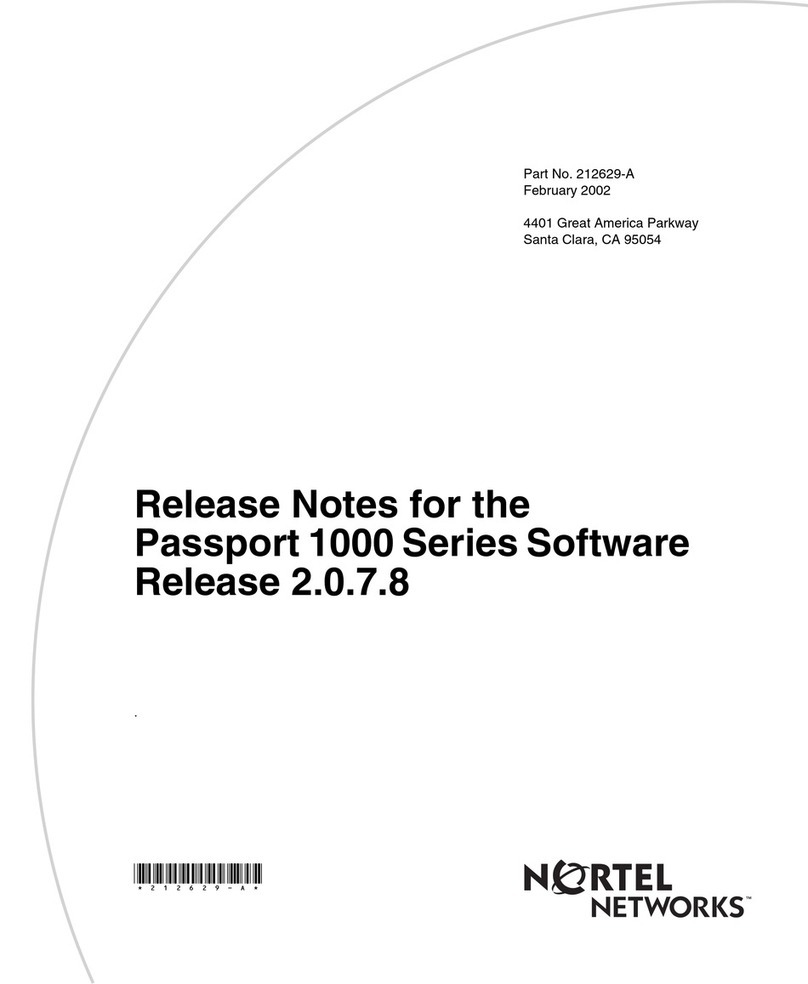
Nortel
Nortel Passport 1100 Instruction Manual
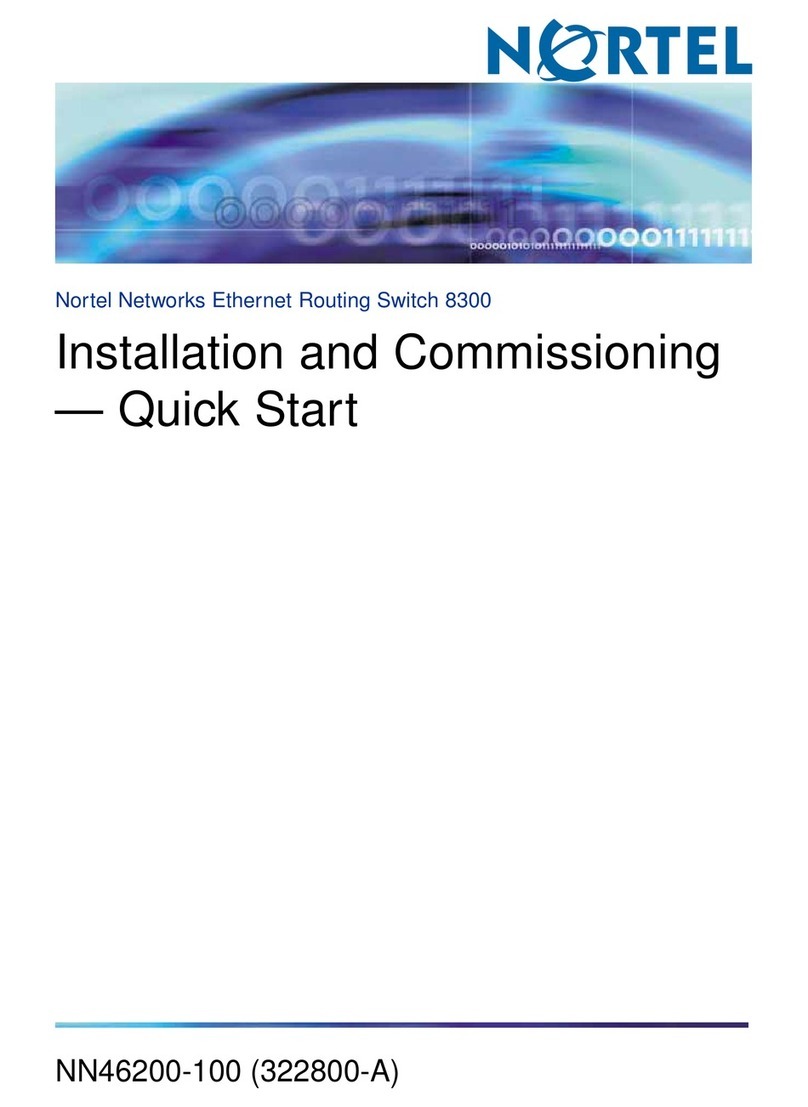
Nortel
Nortel 8300 Series Guide
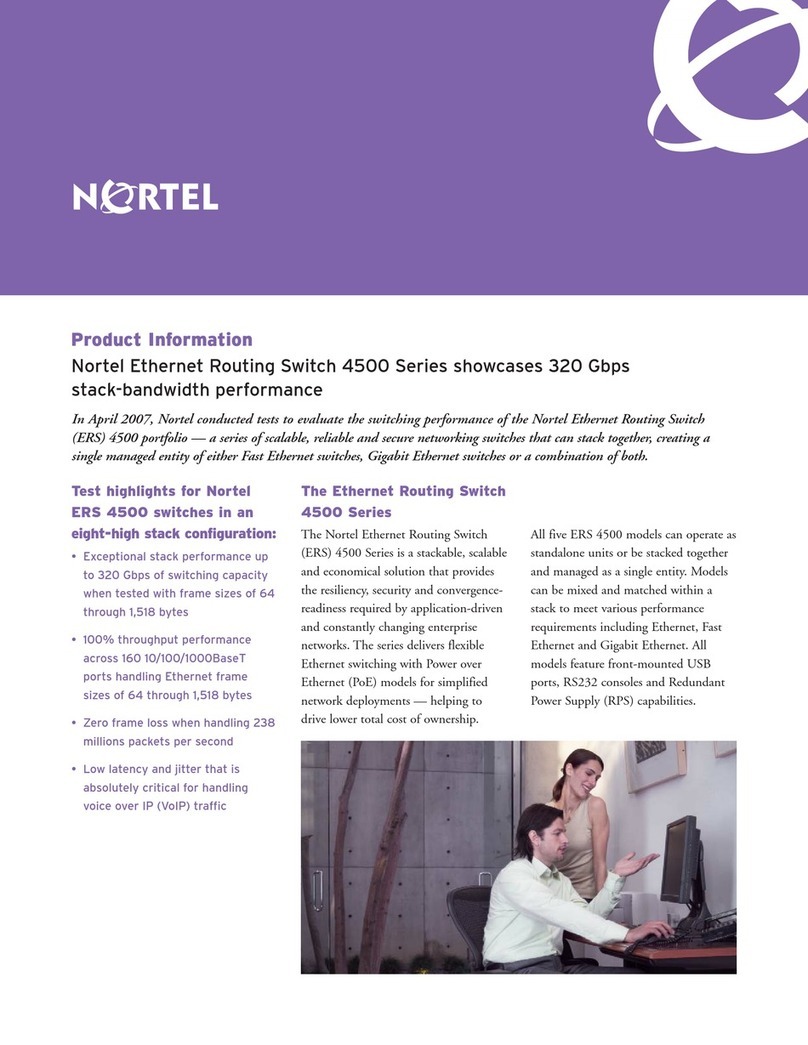
Nortel
Nortel 4526FX User manual
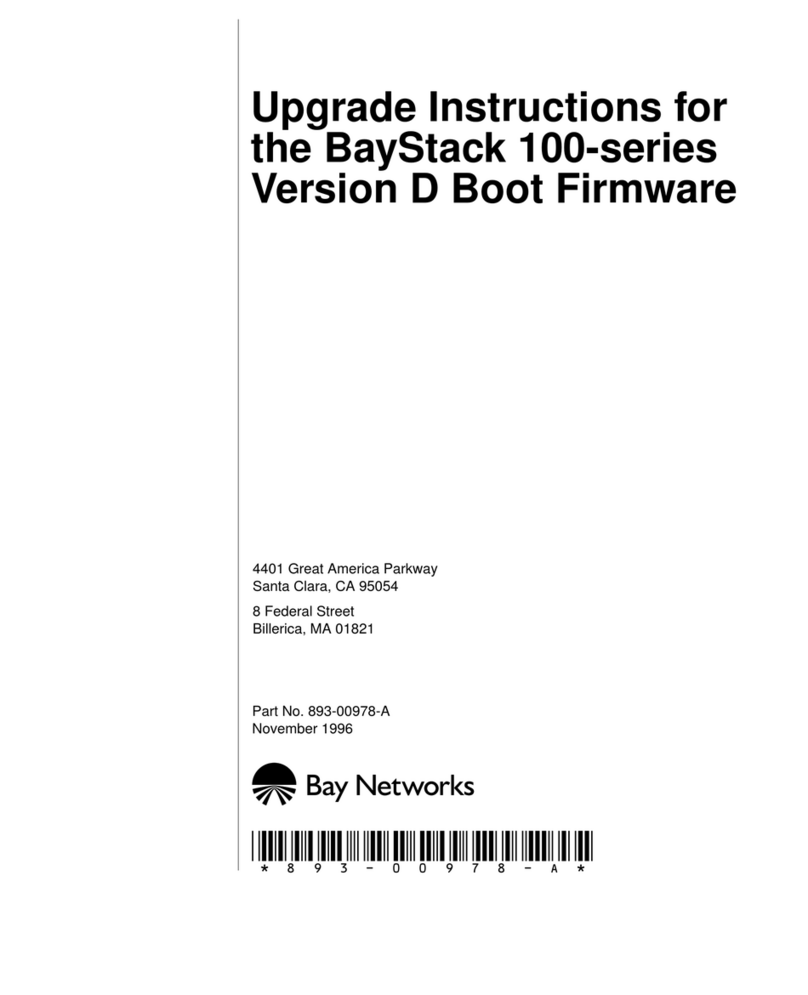
Nortel
Nortel BayStack 100 Series Quick start guide

Nortel
Nortel BayStack 470-24T User manual
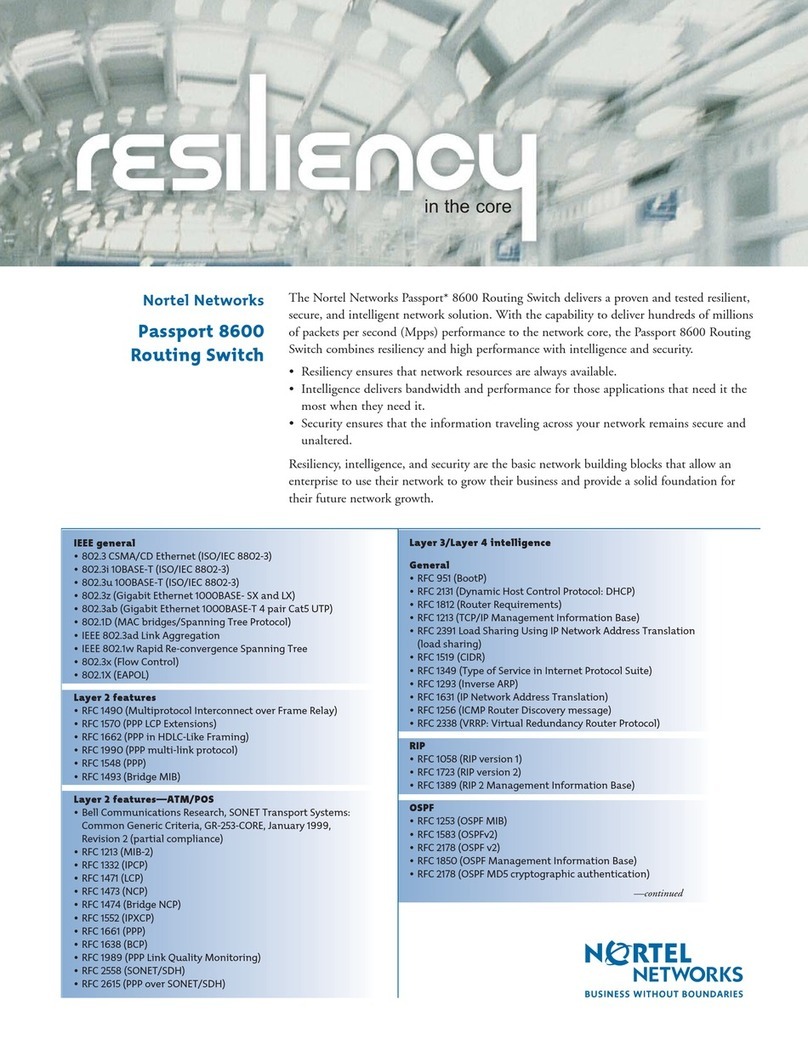
Nortel
Nortel Passport 8648 User manual

Nortel
Nortel 700117 Manual
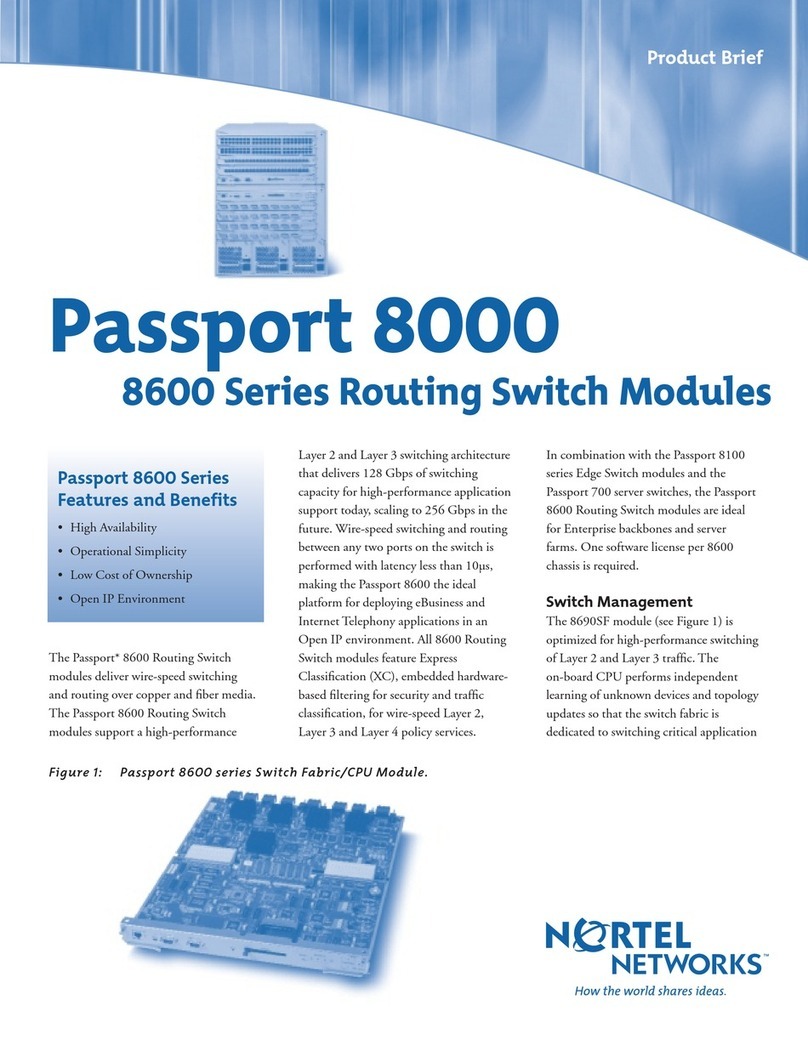
Nortel
Nortel Passport 8608 User manual
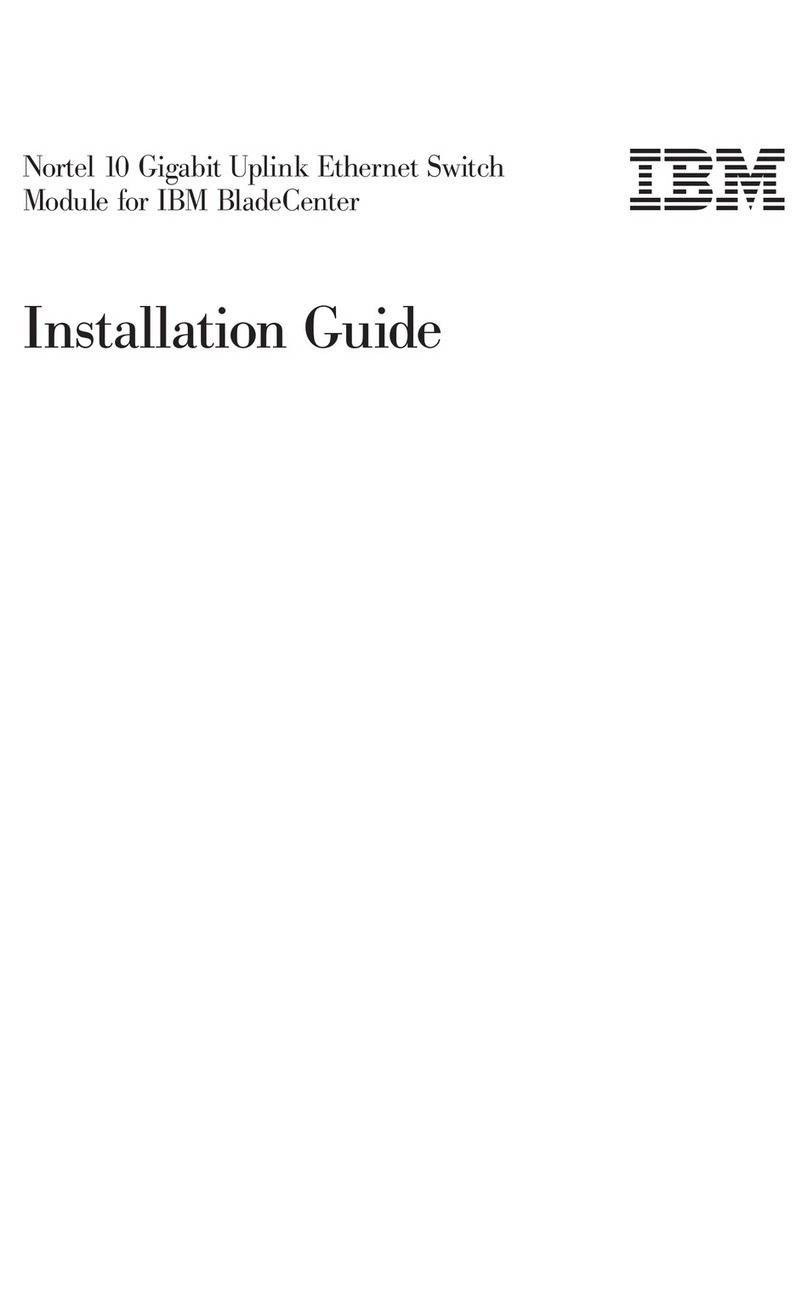
Nortel
Nortel Nortel 10 User manual
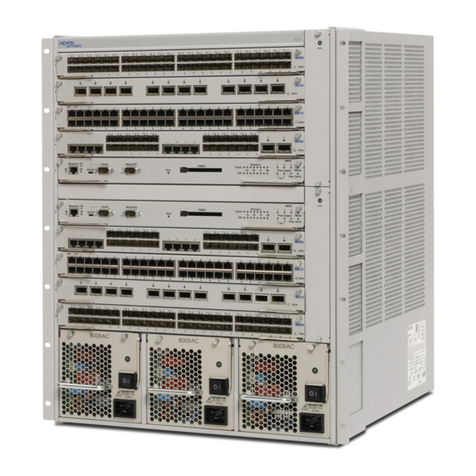
Nortel
Nortel Passport 8600 Series User manual
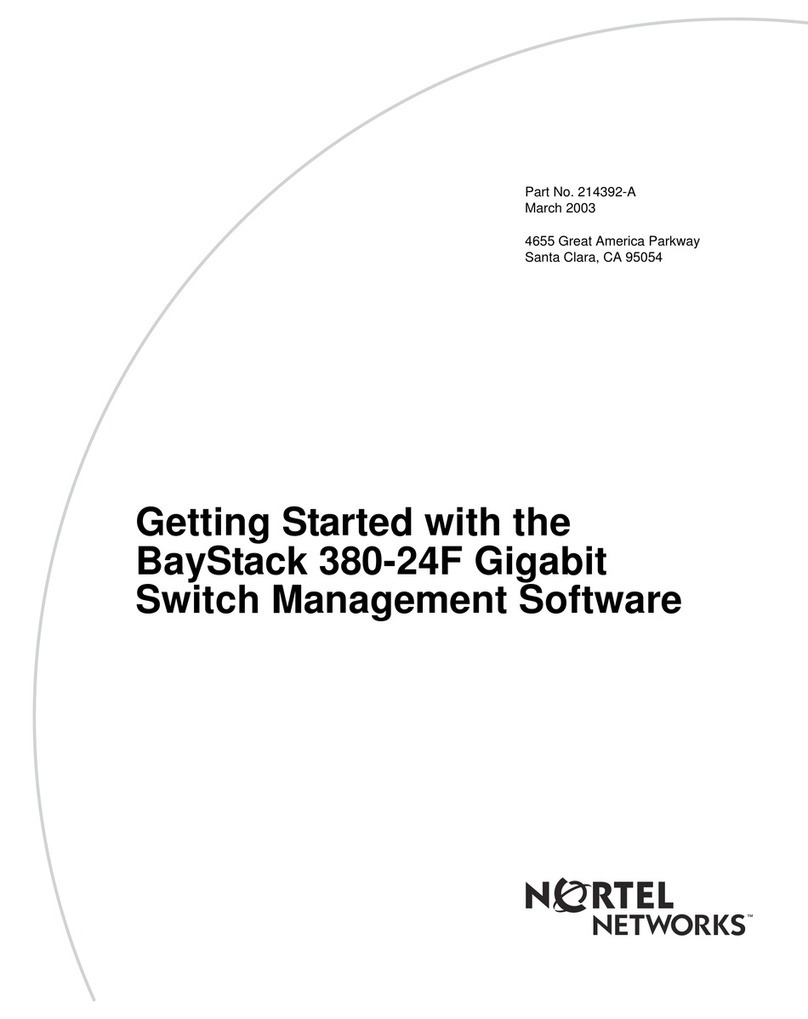
Nortel
Nortel BayStack 380-24F User manual

Nortel
Nortel 5510 Quick guide