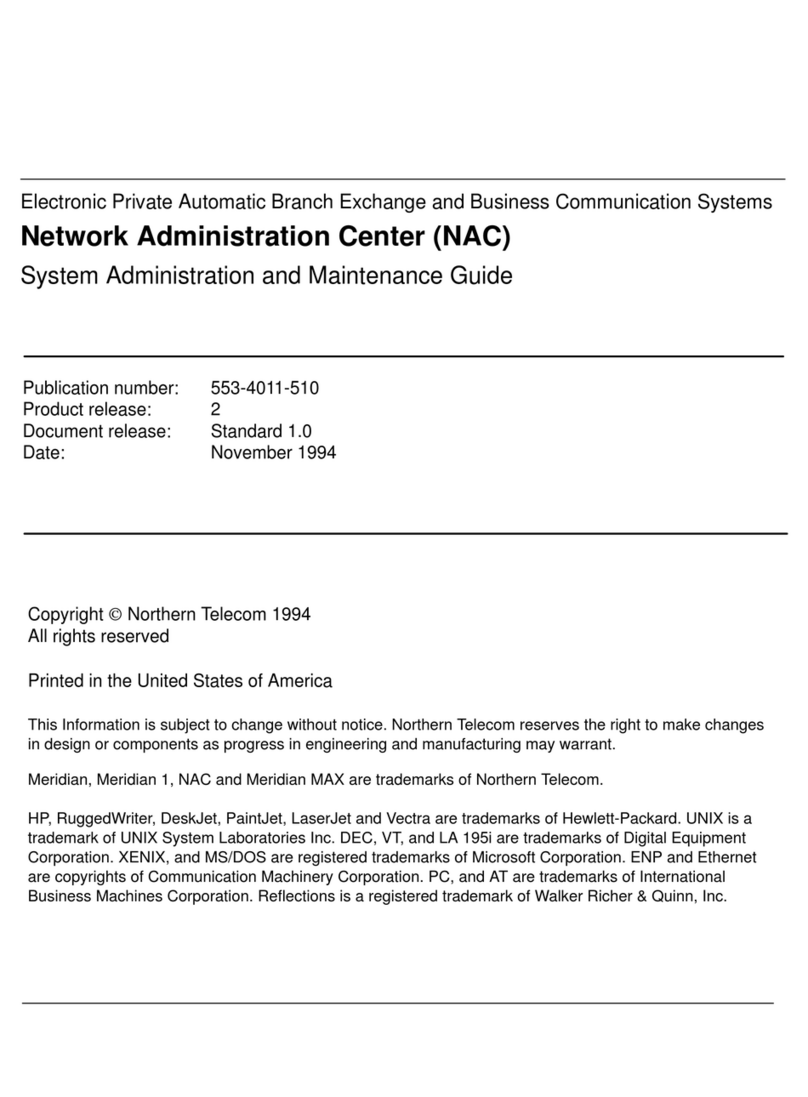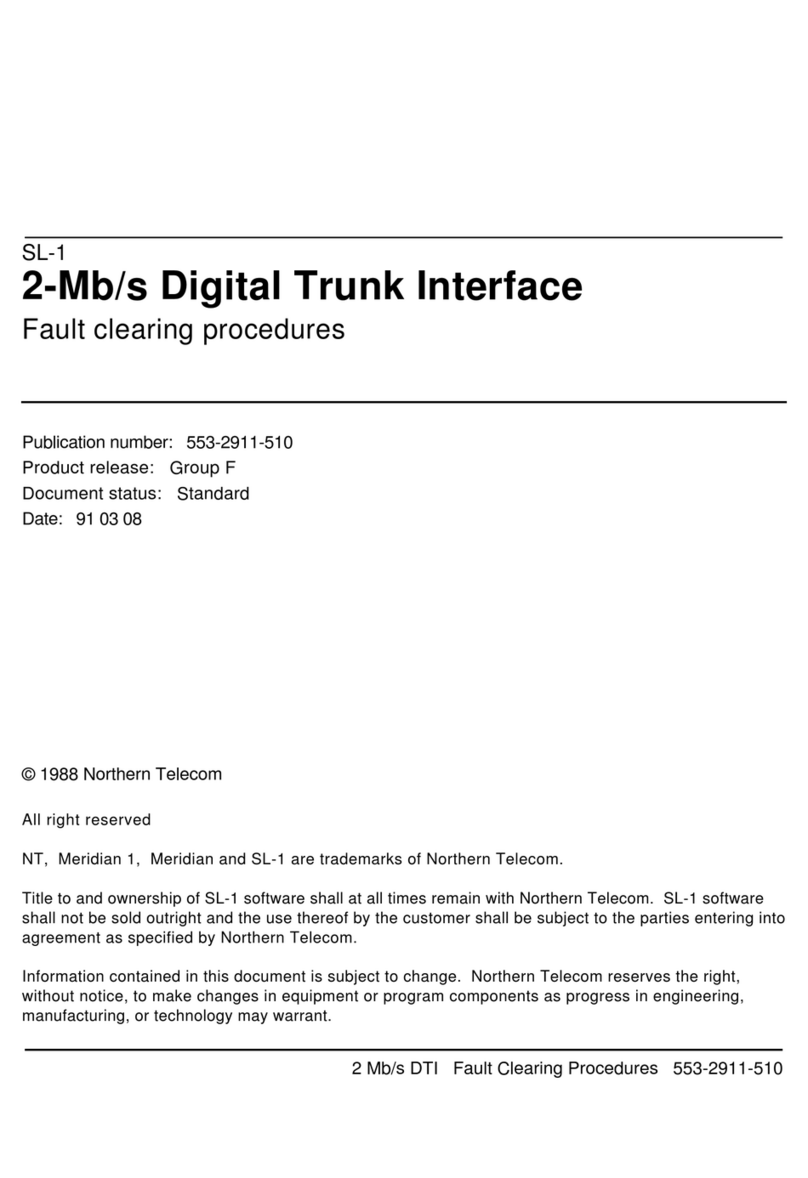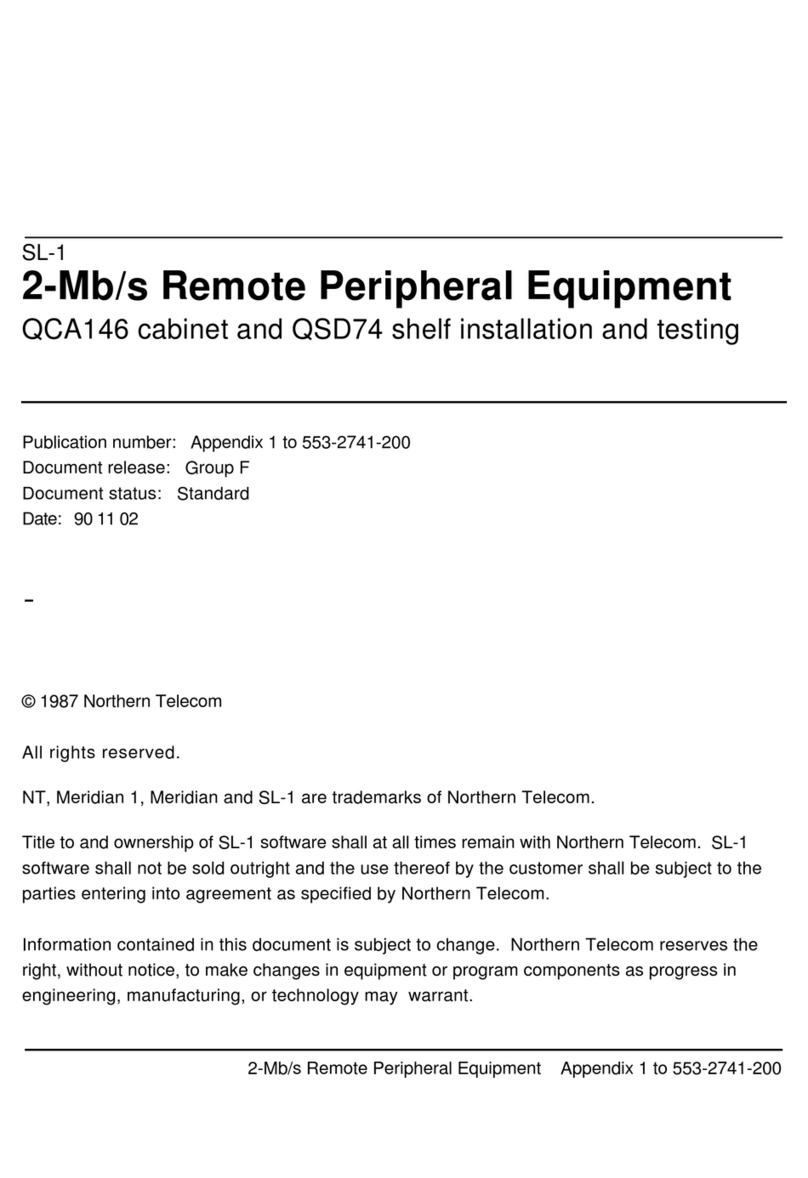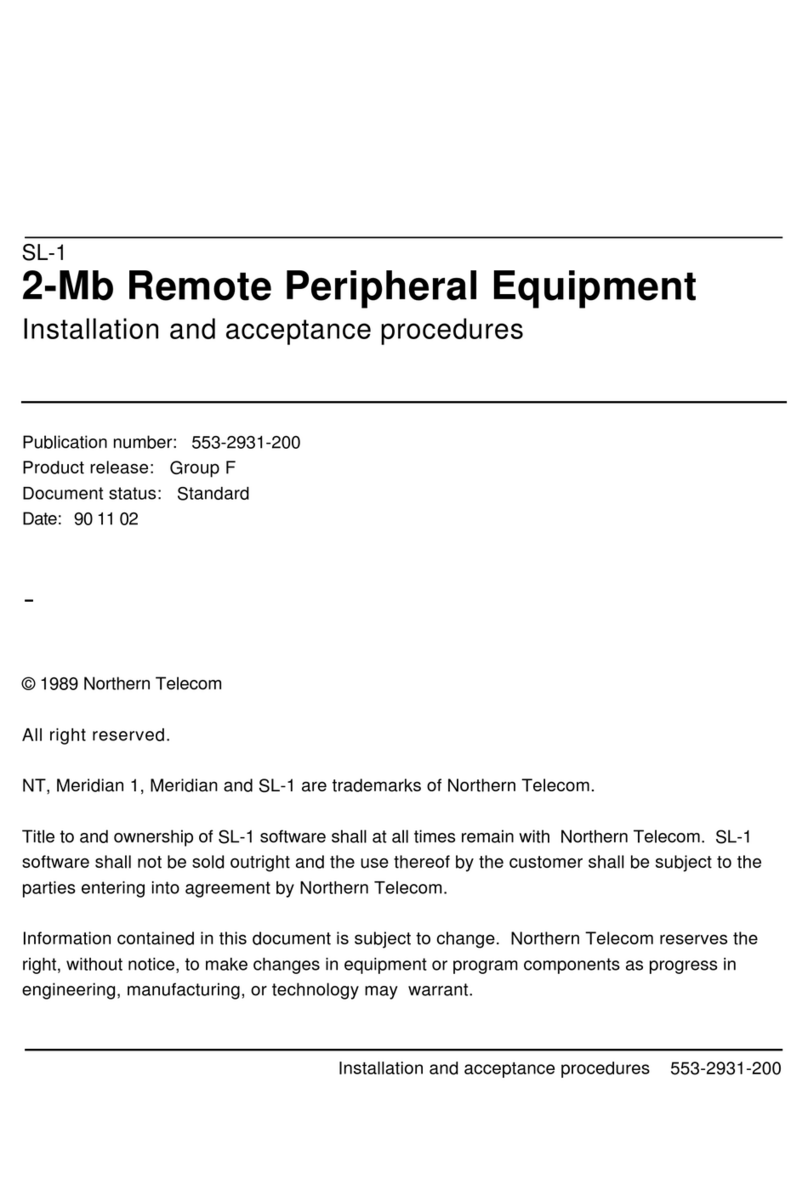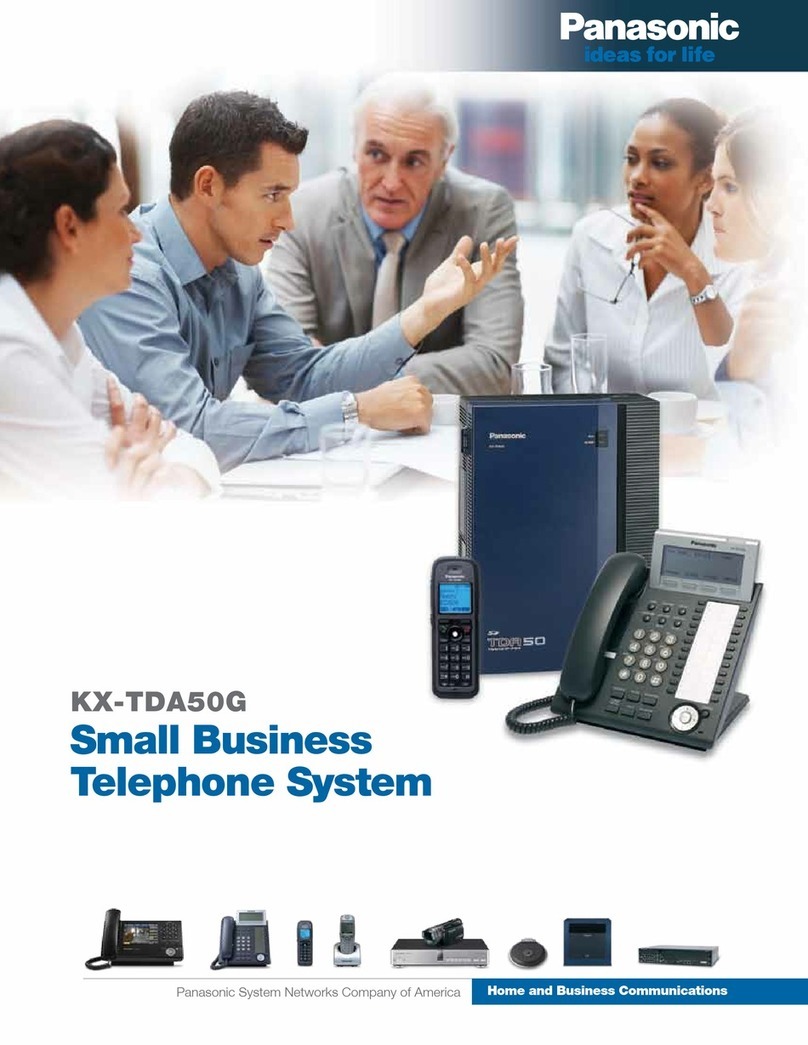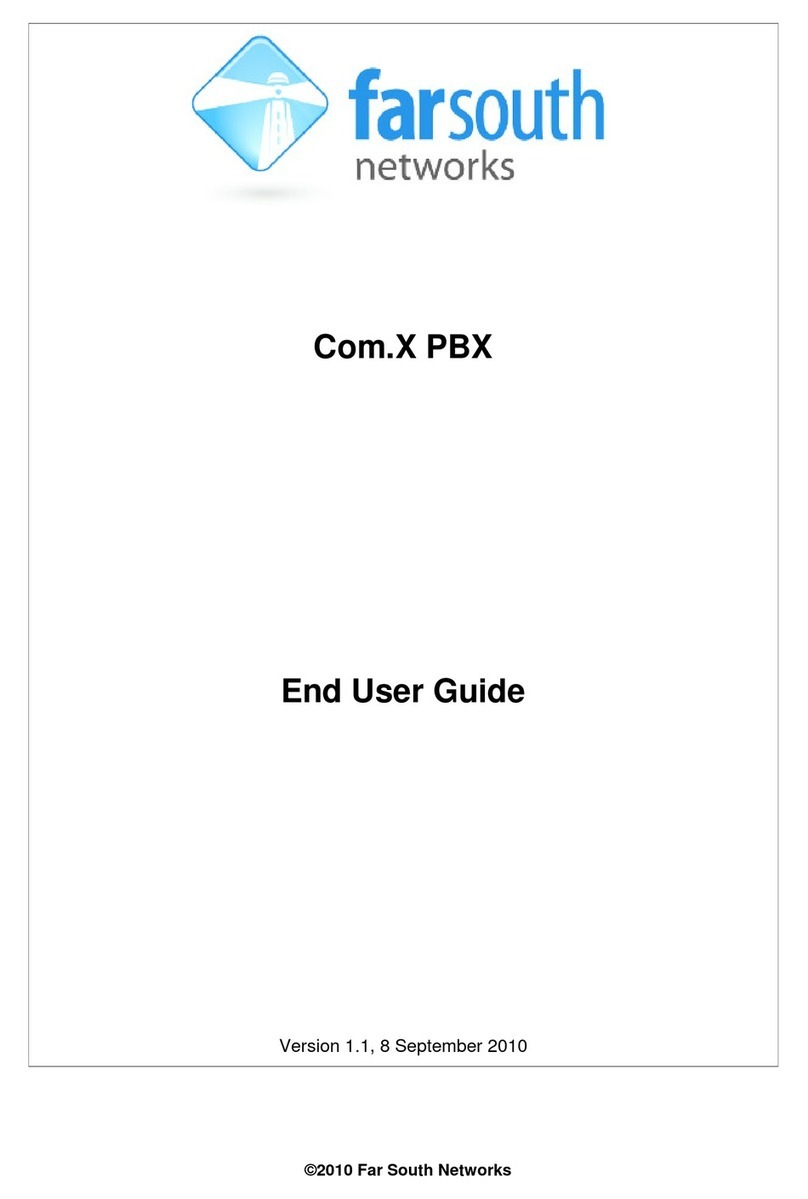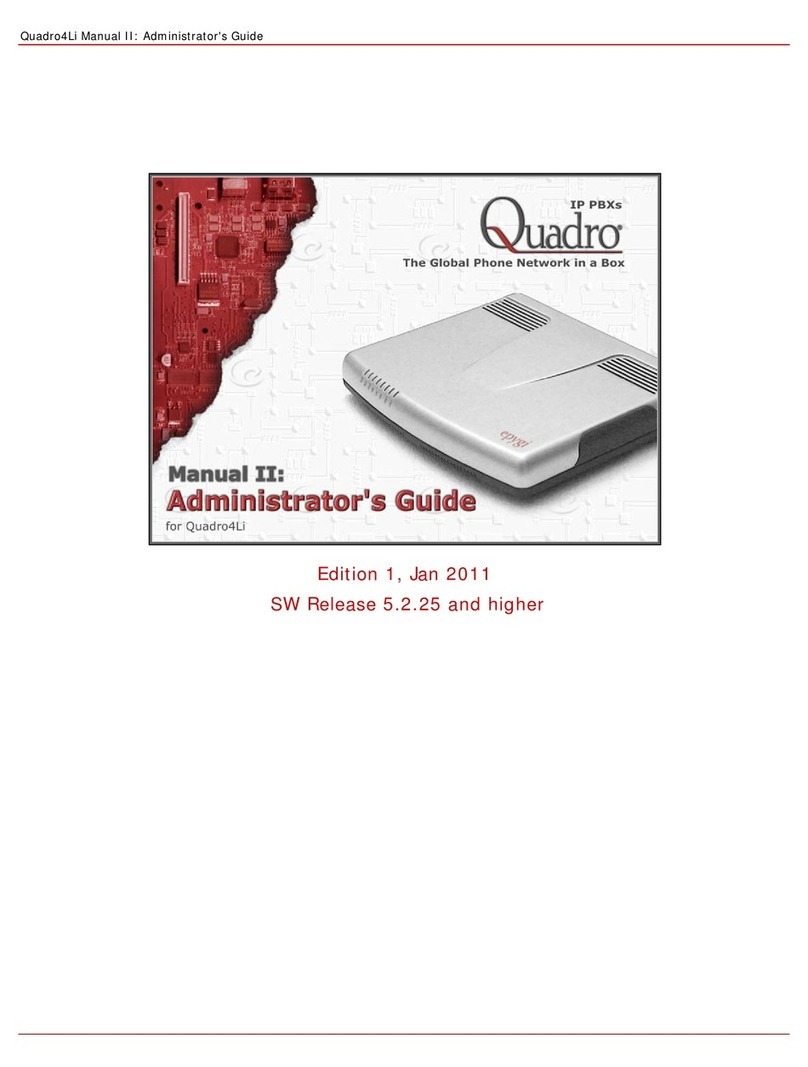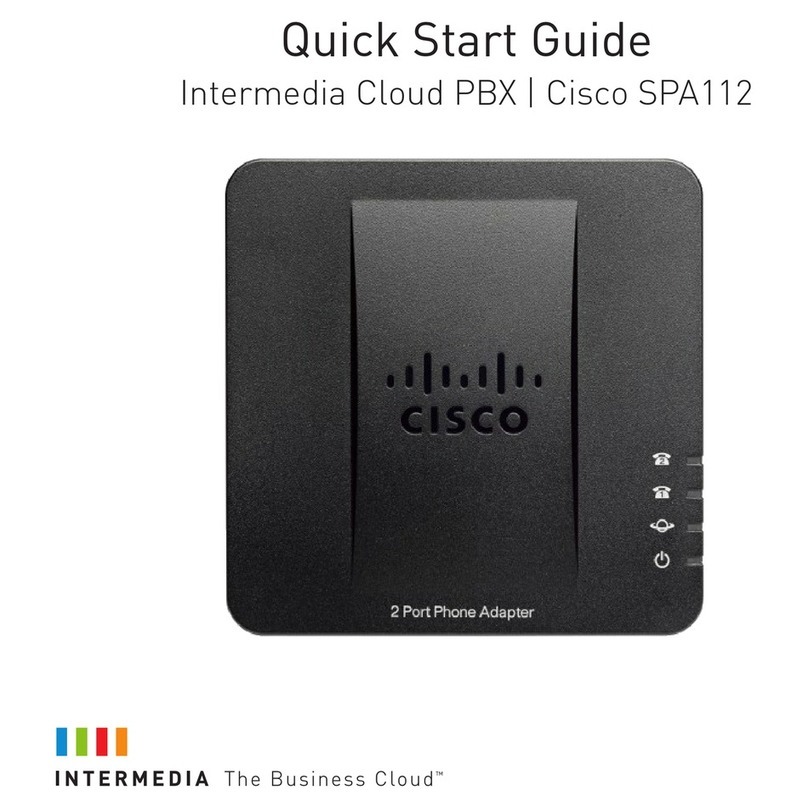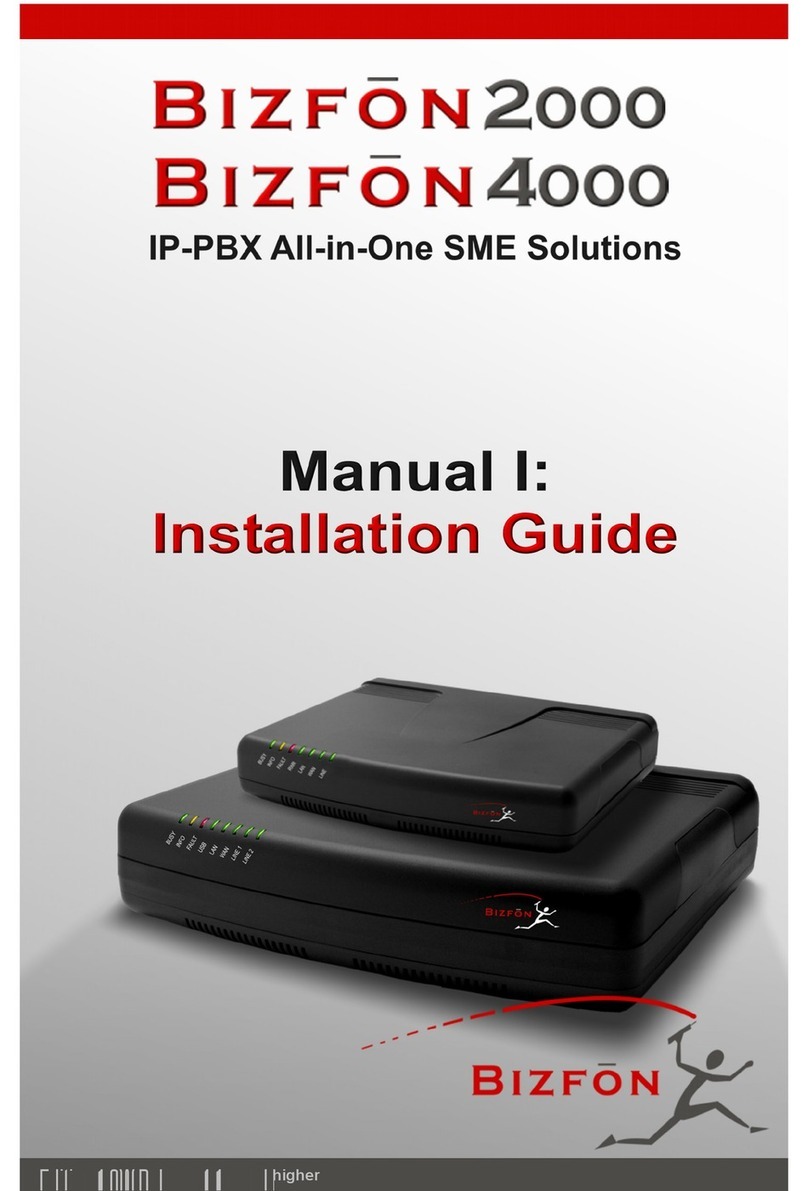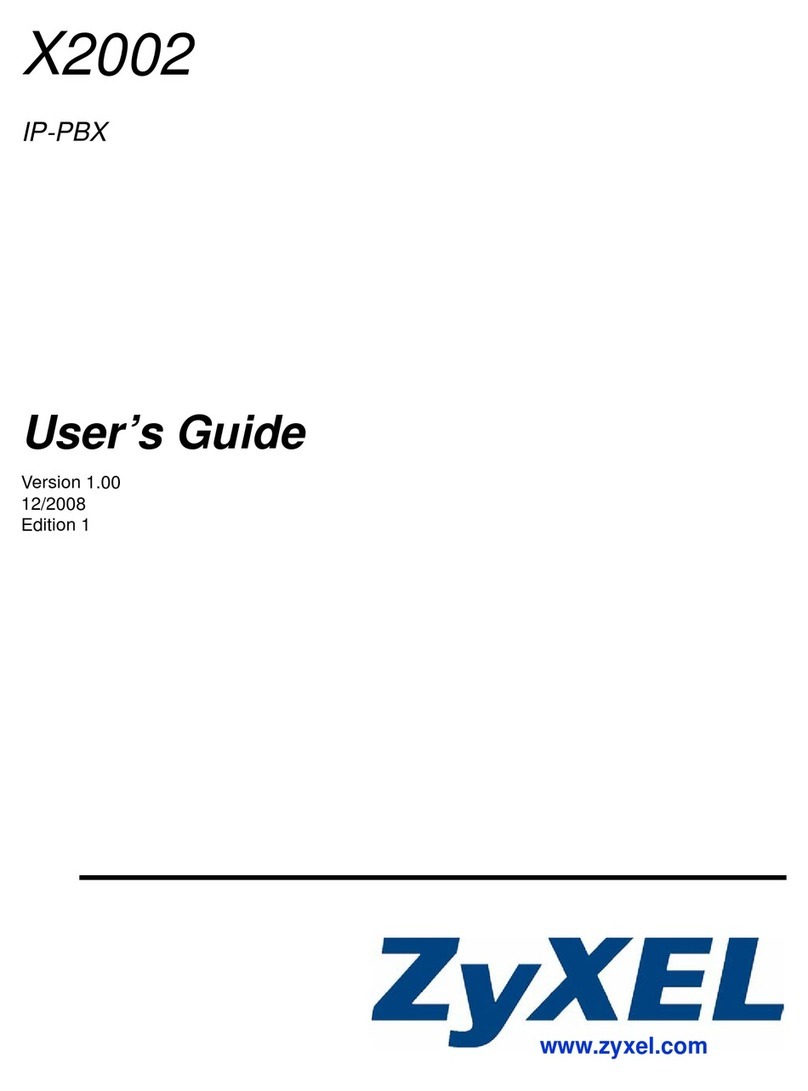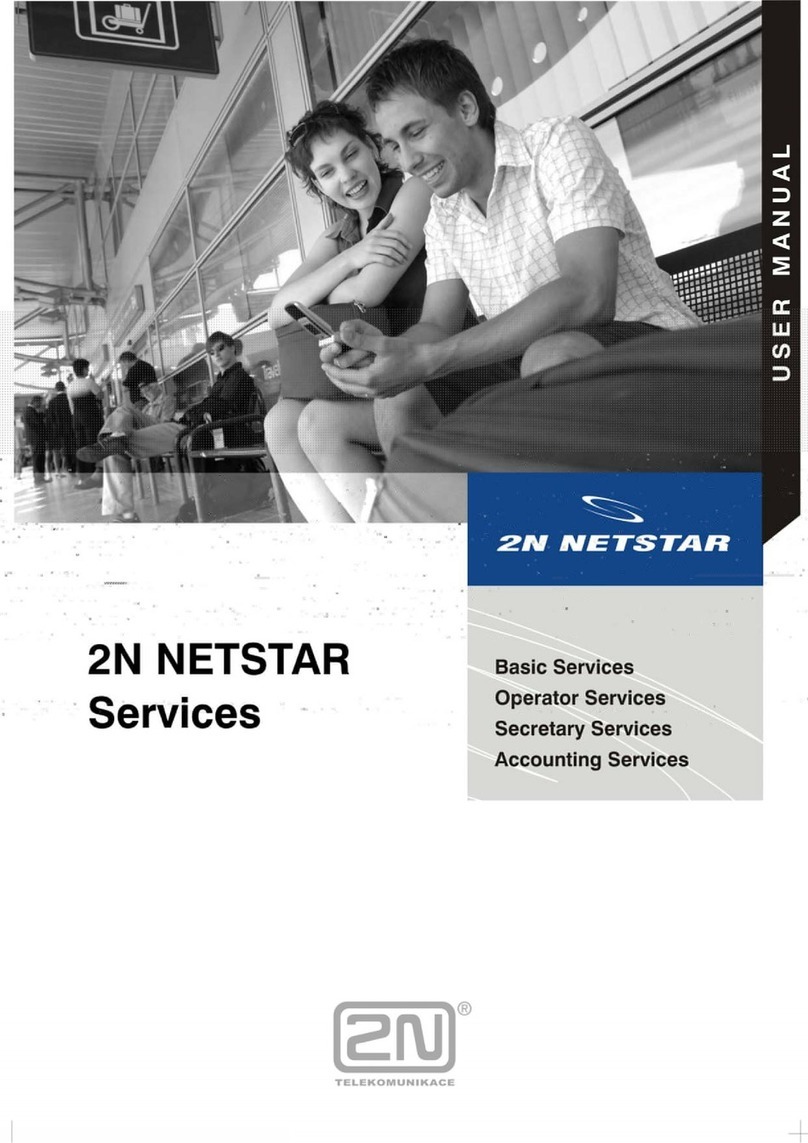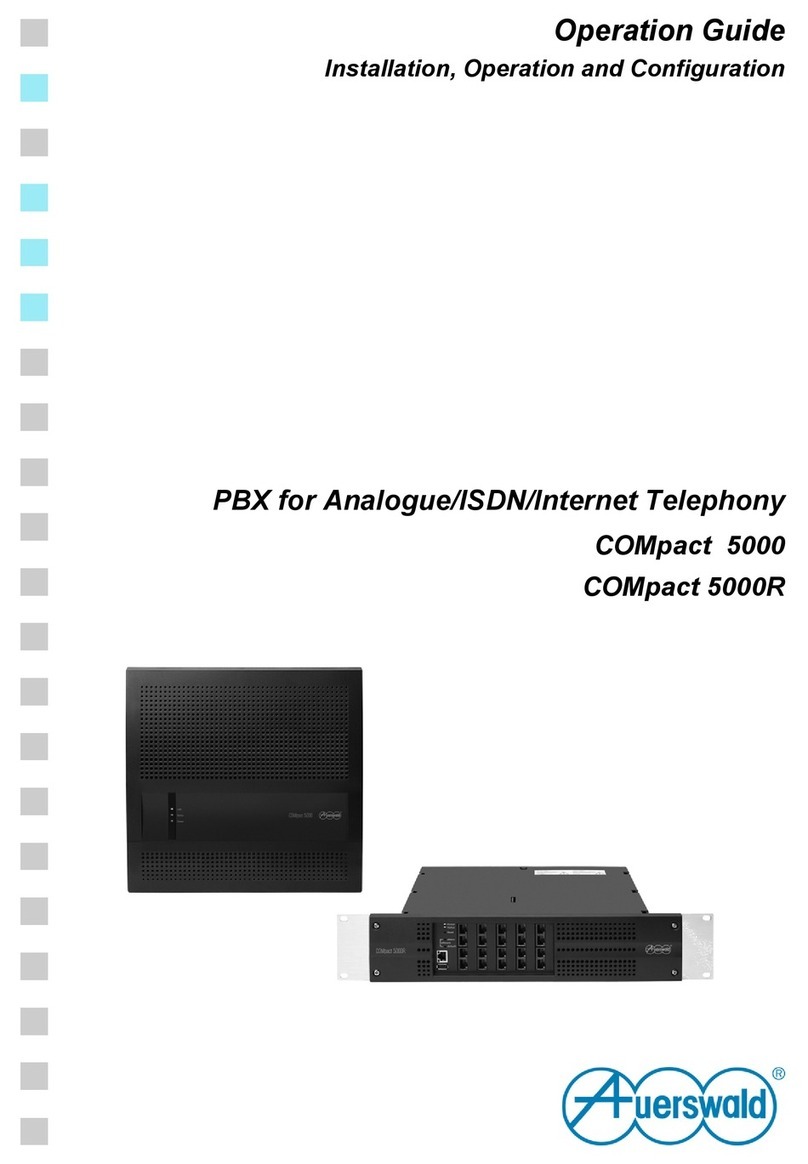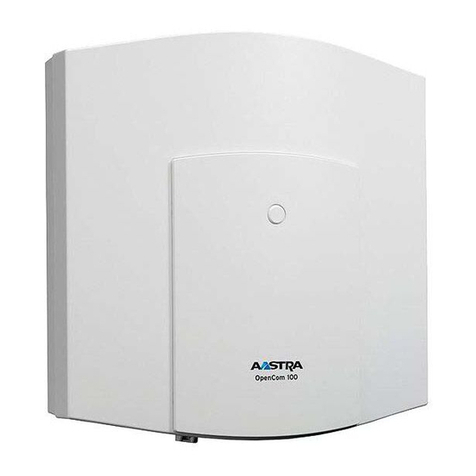Northern Telecom Meridian 1 PC Console Interface Unit Product manual

Meridian 1
Meridian Companion
Installation and Maintenance Guide
Document Number: 553-3601-200
Document Release: Standard 7.00
Date: November 1998
Copyright @ 1996—1999 Nortel Networks, All Rights Reserved
Printed in Canada
NORTEL NETWORKS CONFIDENTIAL
The information contained herein is the property of Nortel Networks and is strictlyconfidential. Except as
expressly authorized in writing by Nortel Networks, the holder shall keep all information contained herein
confidential, shall disclose the information only to its employees with a need to know, and shall protect the
information, in whole or in part, from disclosure and dissemination to third parties with the same degree of
care it uses to protect its ownconfidential information, but with no less than reasonable care. Except as
expressly authorized in writing by Nortel Networks, the holder is granted no rights to use the information
contained herein.
Meridian 1, SL-1, and COMPANION are trademarks of Nortel Networks Corporation.
Meridian Companion Installation and Maintenance Guide


Page iii of x
Meridian Companion Installation and Maintenance Guide
Contents
Introduction to Meridian Companion ..........................1
Preparing to install a Meridian Companion system...................1
Installing a Meridian Companion system ..................................2
Installation warnings .................................................................4
Safety precautions ....................................................................6
System overview.....................................................................10
Installing the hardware ...............................................11
Installing Base Stations...........................................................12
Installation guidelines...........................................................................12
Powering a Base Station......................................................................13
Mounting a Base Station......................................................................14
Installing remote power interconnect units........................................... 17
Mounting the remote power interconnect unit......................................25
Wiring the RPI unit............................................................................... 27
Upgrading an RPI-8 to an RPI-16 ........................................................32
Mounting a Base Station plug-top power supply.................................. 33
Installing external antennas and lightning surge arrestors......36
Planning for an outdoor external antenna ............................................ 38
Installing an outdoor external antenna.................................................38

Page iv of x
553-3601-200 Standard 7.00 November 1998
Installing a lightning surge arrestor.......................................................40
Installing a Companion Administration Terminal..................... 41
Installing the Administration Terminal...................................................41
Mounting an Administration Terminal on the wall .................................42
Installing Companion Manager............................................... 42
Installing the PC Interface Card.............................................. 42
Setting the base address dip switches .................................................43
Installing the PCI card ..........................................................................45
Setting the hardware interrupt..............................................................45
Installing a Remote Access Device ........................................46
RAD configuration options......................................................47
Wiring the Time Compression Multiplexing lines.................... 50
Planning the IPE and CE/PE Module wiring.........................................50
Installing Meridian Companion cards ..................................... 58
Normal LED behavior upon installation ................................................59
Placing the cards..................................................................................61
Installing the cards................................................................................65
System initialization ...................................................69
Verifying initialization..............................................................69
Are arrow indicators flashing? ..............................................................69
Do you see System coldstart?..............................................................69
Did you install more Base Stations?.....................................................69
Does the display show any of these messages?..................................70
Memory Reset........................................................................70
Programming the Meridian Companion system ......73
The Meridian Companion Programming and Provisioning Record.......74
The Administration Terminal.................................................................74
Buttons .................................................................................................74

Page v of x
Meridian Companion Installation and Maintenance Guide
Operating the Administration Terminal................................... 76
Adjusting the contrast .......................................................................... 76
Entering a Configuration programming session................................... 76
Entering an Administration session...................................................... 76
Ending a programming session............................................................ 77
Recording and reporting alarm messages............................. 77
Verifying card status............................................................... 78
Verifying Base Station status.................................................. 78
Programming telephony data ................................................. 79
Dial delay ............................................................................................. 79
B03 gain value modification................................................................. 80
Portable telephone side tone ............................................................... 81
CMCC slot............................................................................................ 82
WTN..................................................................................................... 83
Programming mobility data..................................................... 83
Setting the antenna type for a radio..................................................... 84
Setting the System Access Logical Identifier....................................... 85
Programming the system time and date................................. 87
Programming the system time ............................................................. 87
Programming the system date............................................................. 88
Changing passwords.............................................................. 88
Changing the Installer password.......................................................... 88
Changing the Administration password................................................ 90
Changing the Registration password ................................................... 91
Activating wireless communications........................93
Codes and credits .................................................................. 93
Portable Credit Code ........................................................................... 93
UTAM Activation Code ........................................................................ 93

Page vi of x
553-3601-200 Standard 7.00 November 1998
Accessing the Nortel IVR system........................................... 94
Companion ID.......................................................................................94
System Security Number......................................................................94
Activating a new system......................................................... 96
Verifying a Meridian Companion installation ...........99
Viewing radio and cell assignments....................................................101
Identifying a radio’s cell assignment ..................................................102
Configuring the Meridian 1 for the Meridian
Companion system...................................................103
X11 release 15 or greater without package 240................... 104
X11 release 20B or greater with package 240 .....................105
Wireless telephone privacy...................................................107
Programming options ...........................................................107
X11 release 24 with package 350, feature MC32................. 110
Programming user options......................................115
Programming Call Transfer on Radio Loss...........................115
Programming a system default for radio loss handling.........116
Programming individual Transfer on Radio Loss..................116
Registering and verifying portable telephones......119
Enabling and disabling registration.......................................120
Locking Registration on (optional)......................................................120
Registering portable telephones........................................... 121

Page vii of x
Meridian Companion Installation and Maintenance Guide
Verifying a portable telephone’s operation ........................... 121
Verifying Portable Credits..................................................... 122
Deregistering the WTN......................................................... 123
Maintenance.............................................................. 125
Using maintenance commands............................................ 125
Meridian 1 card maintenance............................................................. 126
Administration Terminal maintenance commands ............................. 127
Maintenance features........................................................... 127
System Status.................................................................................... 128
Card Status ....................................................................................... 130
Wireless Terminal Number (WTN) Status ......................................... 132
TCM Status ....................................................................................... 134
Event/Alarm log.................................................................................. 136
Entering the Event/Alarm log ............................................................ 137
Checking the most recent alarm ....................................................... 137
Checking when an alarm or event occurred....................................... 137
Checking consecutive repetitions of an alarm or event...................... 138
Erasing the log .................................................................................. 138
Administration log .............................................................................. 139
Entering the Administration log.......................................................... 139
Checking when an event occurred..................................................... 140
Checking the most recent alarm ....................................................... 140
Checking consecutive repetitions of an event or alarm...................... 140
Erasing the Administration log .......................................................... 141
Responding to event and alarm messages.......................... 141
Responding to an alarm code............................................................ 141
System Reevaluation............................................................ 142
Scheduling System Reevaluation ...................................................... 146
Modifying your system.......................................................... 148
Adding Portable Credits .................................................................... 148
Adding Radio Credits......................................................................... 149

Page viii of x
553-3601-200 Standard 7.00 November 1998
Activating a disabled system ..............................................................150
Replacing equipment............................................................ 151
Adding or moving Base Stations.........................................................151
Replacing a defective Base Station....................................................153
Adding expansion cards .....................................................................154
Optimizing Card Slot Usage ...............................................................156
Relocating the system ........................................................................157
Replacing a defective expansion card................................................160
Replacing a defective ROM card ........................................................161
Replacing a defective CMCC..............................................................164
Replacing a defective remote power interconnect unit.......................164
Replacing a defective Remote Access Device ...................................166
Replacing a defective Administration Terminal...................................166
Portable ................................................................................166
Entering codes for system replacement and recovery ......... 166
Handling Meridian Companion exceptions...........................168
Config warning: Recoverable inconsistency .......................................168
Config failure: Nonrecoverable inconsistency.....................................169
Config ambiguous...............................................................................170
Troubleshooting........................................................171
General troubleshooting procedures .................................... 171
Troubleshooting power problems..........................................173
Troubleshooting cards...........................................................173
Normal card LED behavior .................................................................174
Troubleshooting the Administration Terminal........................176
Troubleshooting a Base Station............................................177
Troubleshooting a remote power interconnect unit...............178

Page ix of x
Meridian Companion Installation and Maintenance Guide
Troubleshooting portable telephone problems...................... 180
Verifying Radio Credits......................................................... 182
Troubleshooting a RAD......................................................... 182
Troubleshooting an alarm..................................................... 183
Understanding event messages........................................... 190
Appendix A: Programming overview......................195
Appendix B: Regulatory information ...................... 197
Federal Communications Commission (FCC)...................... 197
Activation.............................................................................. 197
Registration.......................................................................... 197
Safety ................................................................................... 198
Equipment attachment limitations ........................................ 199
Telecom compliance............................................................. 200
Telephone company notification........................................... 200
Rights of the telephone company......................................... 201
Radio Frequency Interference.............................................. 201
Ringer Equivalence Number ................................................ 202
Repair facility........................................................................ 202
Note for hearing aid users.................................................... 202
List of terms .............................................................. 203

Page x of x
553-3601-200 Standard 7.00 November 1998

Page 1 of 220
Meridian Companion Installation and Maintenance Guide
Introduction to Meridian Companion
The Meridian Companion application integrates wireless telephone capability
into a Meridian 1 system. Meridian Companion uses radio technology to
transmit and receive signals between portable (wireless) telephones and Base
Stations connected to a Meridian 1 system.
Preparing to install a Meridian Companion system
Before using this guide, read Meridian Companion Product Overview.
The following must be completed before installing the Meridian Companion
system:
❏site planning (the process of determining the location and number of Base
Stations required at a customer site)
❏installation of the wiring required for the Base Stations
❏installation of AC power for a plug-top power supply to power each Base
Station or for a remote power interconnect (RPI) unit to power multiple Base
Stations
❏installation of primary protectors for Base Stations in applications with
external exposed wiring and provisioning for placement of the secondary
protectors, as needed
❏for an ST/STE, RT, NT, or XT system,an upgrade so that the system has an
IPE Module or a CE/PE Module

Page 2 of 220 Introduction to Meridian Companion
553-3601-200 Standard 7.00 November 1998
❏preparation of the IPE Module or CE/PE Module to ensure the following:
— availability of sufficient contiguous slots for Meridian Companion
cards (Option 11 may require an expansion cabinet)
— placement of all power and main distribution frame (MDF) cables
❏preparation for activating wireless communications:
— Record the Companion ID (found onthe packing slip or on the labels
packaged with the software cartridge) in Meridian Companion
Programming and Provisioning Record. You will need to provide
this when you want to obtain codes.
Information derived during the site planning process is entered in Meridian
Companion Programming and Provisioning Record. Installation requires a
copy of this documentplus the annotated site floor plans that were used during
site planning. Check this record to make sure that all equipment and supplies
are available.
Meridian Companion Site Planning Reference Manual describes these
preinstallation steps.
Installing a Meridian Companion system
Installing a Meridian Companion system involves the following:
• installing, wiring, and powering hardware components:
— Base Stations and any external antennas
— plug-top power supplies, where required
— RPI units, if used
— Remote Access Device (RAD)
— Administration Terminal, if used
• cross connecting Base Station Time Compression Multiplexing (TCM)
wires at the main distribution frame (MDF)and installing anysecondary
protectors needed for external exposed wiring
• connecting the RAD and setting up line for remote access

Introduction to Meridian Companion Page 3 of 220
Meridian Companion Installation and Maintenance Guide
• attaching the feature ROM card to the Companion Meridian Controller
card (CMCC), and then installing the Companion expansion cards in an
IPE or CE/PE Module
• programming the Meridian Companion system (using the
Administration Terminal or Companion Manager), excluding user
options
• entering any required Portable Credit Codes and the UTAM Activation
Code into the Meridian Companion system
• preparing a radio cell assignment list for Base Stations based on what
you observe during reevaluation
• verifying the mobility system and making corrections as necessary
• programming the Meridian 1 wireless terminal numbers (WTNs) and
enabling the cards
• programming the user options in the Meridian Companion system
• registering and verifying individual user portables
• completing Meridian Companion Programming and Provisioning
Record
Companion Manager Installation and Operations Guide describes the
installation, operations, administration, and maintenance of Meridian
Companion systems through Companion Manager, a Microsoft Windows®
application that runs on the Administration PC. You can use Companion
Manager instead of or in addition to the Administration Terminal.
Meridian Companion Administration Terminal Operations Guide describes
the programming and management of the portable telephones.

Page 4 of 220 Introduction to Meridian Companion
553-3601-200 Standard 7.00 November 1998
Installation warnings
Read this section carefully to ensure your safety and the safe operation of the
Meridian Companion system.
WARNING!
Do not connect the Administration Terminal,
Base Stations, or RAD directly to a central
office (CO) line interface. Doingso may result
in equipment damage.
WARNING!
To avoiddamagetoequipment, donotinsert
the plugat the free end of an Administration
Terminal cord directly into a wall or
baseboard outlet.
SHOCK!
Check the lightning surge arrestors at the
cable entry point to the building and pay
special attention to the grounding.
Report any problems to the telephone
company in writing. Because Administration
Terminals, Base Stations, and RADs are not
lightningprotected,donotinstall themoutside
the building.

Introduction to Meridian Companion Page 5 of 220
Meridian Companion Installation and Maintenance Guide
SHOCK!
To avoid electrical shock hazard to personnel
or equipment, observe the following
precautions when installing telephone
equipment:
• Never install telephone wiring during a
lightning storm.
• Never install telephone jacks in wet
locations unless the jack is specifically
designed for wet locations.
• Never touch noninsulated telephone wires
or terminals unless the telephone line has
been disconnected at the network
interface.
• Use caution when installing or modifying
the telephone lines.
CAUTION!
To eliminate the possibility of accidental
damage to cords, plugs, jacks, and other
system components, do not use sharp
instruments during assembly procedures.
WARNING!
When aBaseStationis installedoff-premises
(when lines between the Meridian 1 system
and the Base Station run between separate
buildings), protect the telephone wiring and
Base Station at each end with secondary
lightning surge arrestors:
Oneac Corp. Model 6DP or
ITW LINX Model MP1A-90-27 or
RayChem TelTect 1-1H1-DAC (1 per unit) or
RayChem TelTect 1-Pin-DAC (1 per module)
or RayChem TelTect 5-5HX-DAC (5 per unit).

Page 6 of 220 Introduction to Meridian Companion
553-3601-200 Standard 7.00 November 1998
Safety precautions
Whenusing yourtelephoneequipment,basicsafetyprecautionsshouldalways
be followedto reduce the riskof fire,electric shock, damageto equipment, and
injury to persons, including the following:
CAUTION!
Base Stations can be used off-premises only
with proper regulatory authority.
ATTENTION!
The Administration Terminal must not be used as off-premises
equipment.
WARNING!
Unplug the system from the AC outlet and
refer servicing toqualifiedservicepersonnel
under the following conditions:
• when a power cord is damaged or frayed
• if the equipment has been exposed to
rain, or liquidhas beenspilled on any part
of it (if this happens, allow the equipment
to dry out, unplugged, to see if it still
operates; do not disassemble the
equipment)
• if the housing of any part of the
equipment has been damaged

Introduction to Meridian Companion Page 7 of 220
Meridian Companion Installation and Maintenance Guide
SHOCK!
To avoid fire or electrical shock, do not
overload AC outlets and extension cords.
SHOCK!
To reduce the risk of electric shock, do not
disassemble the equipment. When any
service or repair work is required, contact a
qualified service person.
SHOCK!
InstallanAClightningsurgearrestorintheAC
outlet that connects to the equipment.
Electrical surges, typically lightning
transients, are very destructive to terminal
equipment connected to AC power sources.
WARNING!
Unplug the equipment from the AC outlet
before cleaning with a damp cloth. Do not use
liquid or aerosol cleaners.
CAUTION!
Do not place any part of the equipment
• on an unstable cart, stand or table
• near or over a radiator or heat vent
• inan enclosure unless properventilation is
provided

Page 8 of 220 Introduction to Meridian Companion
553-3601-200 Standard 7.00 November 1998
CAUTION!
Do not allow anything to rest on the power
cord.
Do not locate the equipment where someone
may walk on the power cord.
CAUTION!
Never push objects of any kind into the
equipment slots.
WARNING!
Do not use any part of the equipment near
water.
Never spill liquids on the equipment.
WARNING!
Do not use any telephone in the vicinity of a
gas leak to report the leak.
CAUTION!
Slots and openings in the cabinet and the
back or bottom are provided for ventilation. To
protect the equipment from overheating, do
not block or cover these openings.

Introduction to Meridian Companion Page 9 of 220
Meridian Companion Installation and Maintenance Guide
CAUTION!
The equipment has a three-wire grounding
type plug with a third (grounding) pin. This
plug fits into a grounding type AC outlet only.
This is a safety feature. If you are unable to
insert the plug into the AC outlet, contact your
electrician to replace your obsolete AC outlet.
ATTENTION!
Heed the warnings and follow the instructions marked on the
Meridian Companion system.

Page 10 of 220 Introduction to Meridian Companion
553-3601-200 Standard 7.00 November 1998
System overview
Figure 1 shows an overview of the Meridian Companion configuration.
Figure 1 : Meridian Companion overview
Companion
Manager or
Companion
Diagnostic Software
and Meridian 1
maintenance
(local access)
PC
PSTN
RPI
portable telephones
Base Stations AC power
Meridian 1
Administration
Terminal
(local access)
MDF
RPI at MDF
DC power
1-pair (TCM)
and 1- or 2-pair
power to each
Base Station
1-pair (TCM) for each Base Station connected to a remote RPI
TCM pairs
AC power
COMPANION
Administration
Terminal
*
System End
0#
7
PRS
8
TUV
9
WXY
4
GHI
5
JKL
6
MNO
12
ABC
3
DEF
FeatureDir
*
System End
0#
7
PRS
8
TUV
9
WXY
4
GHI
5
JKL
6
MNO
12
ABC
3
DEF
FeatureDir
*
System End
0#
7
PRS
8
TUV
9
WXY
4
GHI
5
JKL
6
MNO
12
ABC
3
DEF
FeatureDir
*
System End
0#
7
PRS
8
TUV
9
WXY
4
GHI
5
JKL
6
MNO
12
ABC
3
DEF
FeatureDir
RS-232 RS-232
Companion
Manager or
Companion
Diagnostic
Software
(remote access)
PC
analog line
(DID access)
modem
CMRC
CMCC
CMLC
faceplate cable
analog or
digital CO trunks
}
IPE module
modem
access options
RAD 1
RAD 2
local
power
CMBC
1- or 2-pair power for each Base Station connected to a remote RPI
Other manuals for Meridian 1 PC Console Interface Unit
1
Table of contents
Other Northern Telecom PBX manuals