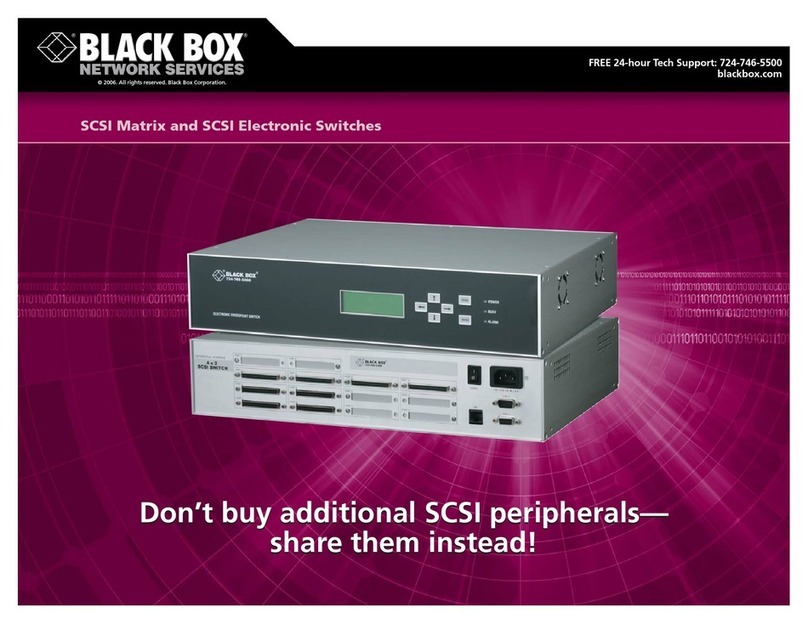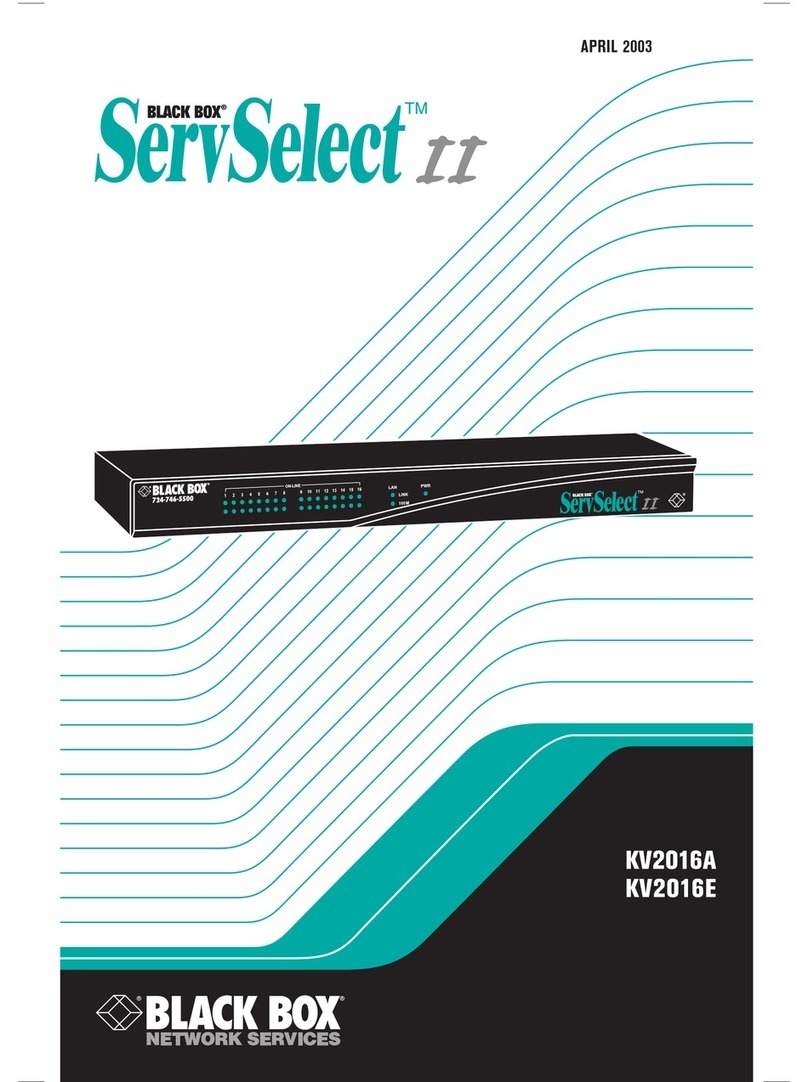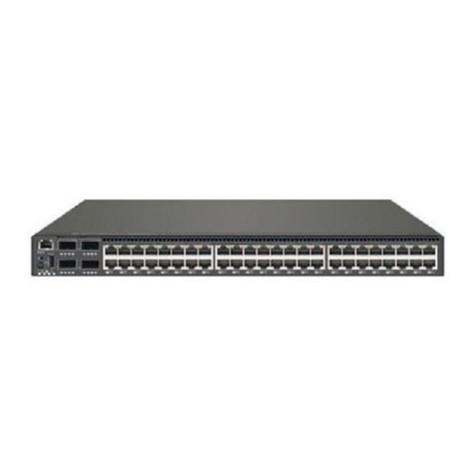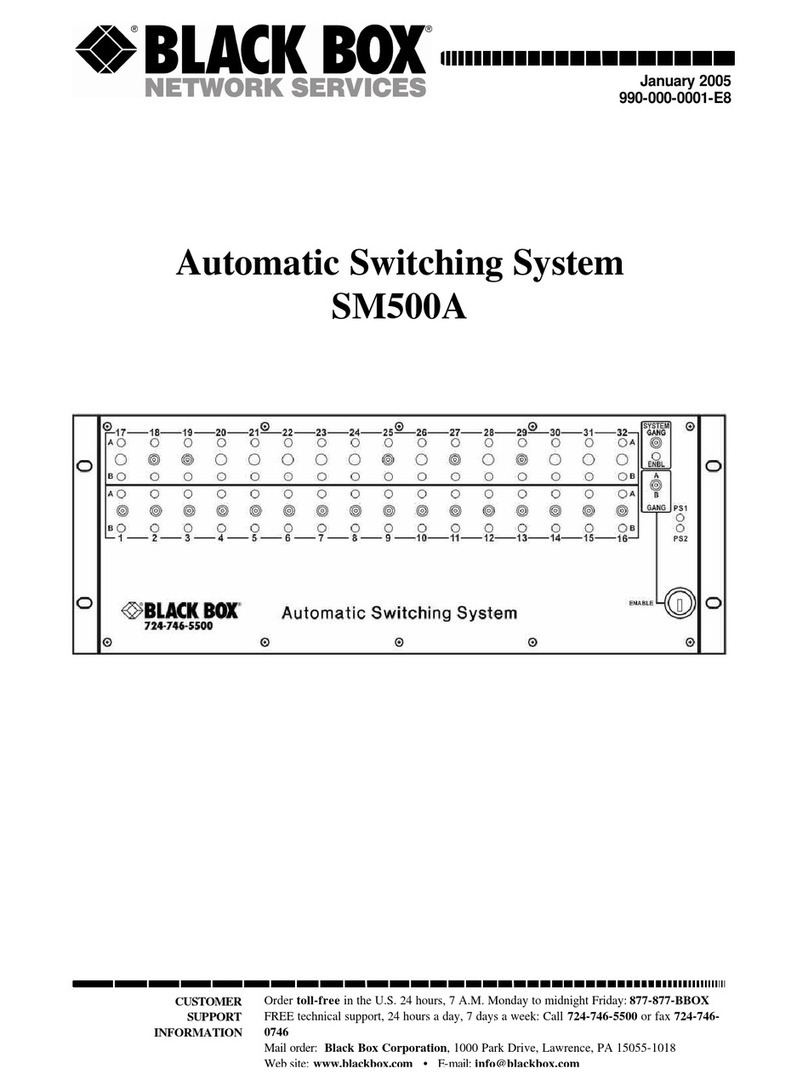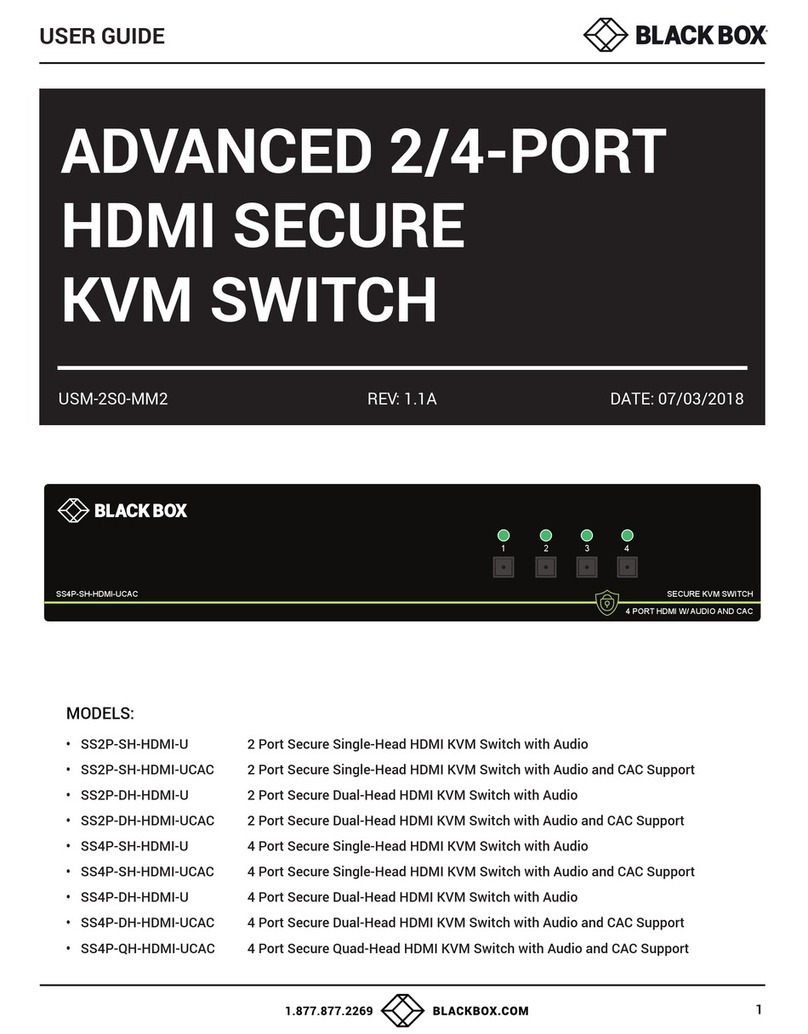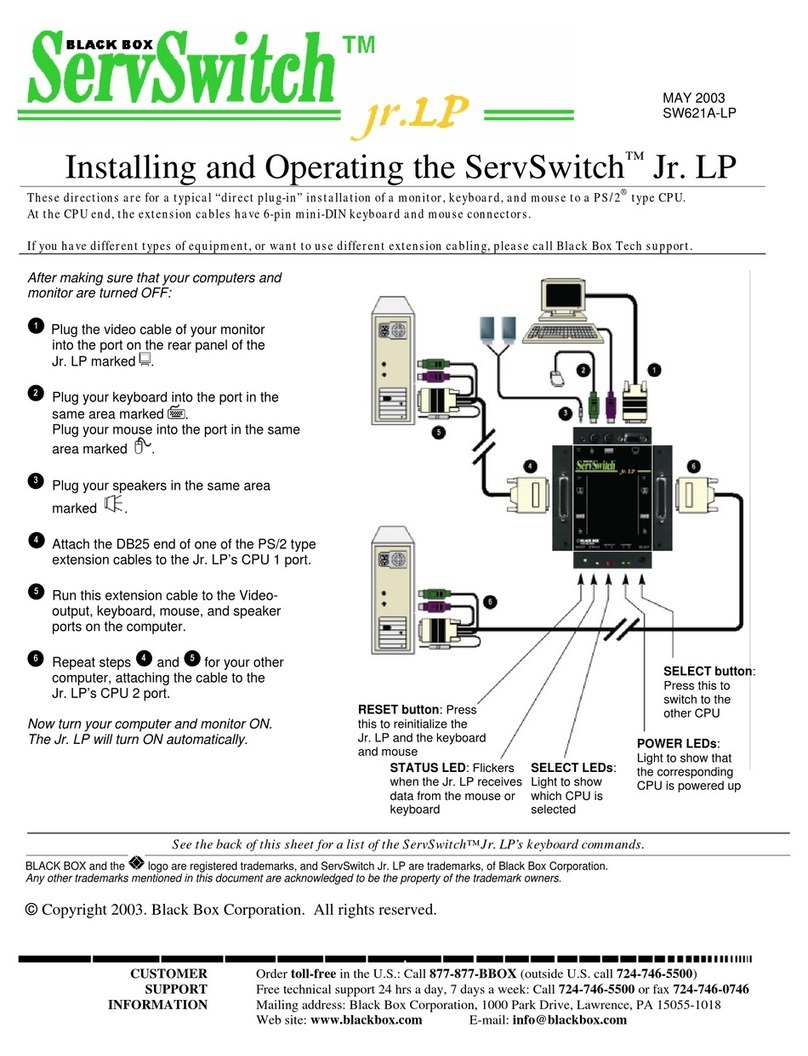TABLE OF CONTENTS
Contents
Disclaimer........................................................................................................................1
Introduction......................................................................................................................1
Features......................................................................................................................2
Compatibility ...............................................................................................................2
Package contents .......................................................................................................3
System overview .............................................................................................................3
KVM station.................................................................................................................3
CPU connection..........................................................................................................3
VIDEO connection......................................................................................................3
TRADEMARKS USED IN THIS MANUAL.................................................................3
ServSwitch MultiVideo models .......................................................................................4
ServSwitch MultiVideo models (rear) .............................................................................5
Cables..............................................................................................................................6
ServSwitch MultiVideo to KVM station cables...........................................................6
ServSwitch MultiVideo to CPU cables .......................................................................6
ServSwitch MultiVideo Master to Slave unit cables ..................................................6
Organizing the system ..................................................................................................22
Installation –Single unit................................................................................................22
Connecting the KVM station.....................................................................................22
Apply power ..............................................................................................................22
Connecting the computers .......................................................................................23
Installation –Cascading units.......................................................................................25
Connecting “Slave” units ..........................................................................................26
Connecting the computers .......................................................................................26
Selecting a computer from the front panel...............................................................28
Selecting a computer using keyboard commands ..................................................28
Firmware update.......................................................................................................29
Safety and EMC Regulatory Statements.................................................................34
Figures
Figure 1. ServSwitch MultiVideo models........................................................................4
Figure 2. Rear panel .......................................................................................................5
Figure 3. Main Menu.....................................................................................................10
Figure 4. Configure System menu................................................................................11
Figure 5. Configure computer menu.............................................................................14
Figure 6. Configure overlay...........................................................................................16
Figure 7. Configure security menu ...............................................................................20
Figure 8. SW0402A Unit installation.............................................................................24
Figure 9. Cascading units .............................................................................................27
Tables
Table 1. Front panel........................................................................................................4
Table 2. Rear panel connectors......................................................................................5
Table 3. Keyboard commands........................................................................................7
Table 4. Mode commands ..............................................................................................8
Table 5. Typematic value................................................................................................8
Appendices
Appendix A. Initial factory settings................................................................................36
Appendix B. Parts and cables (Multi-Platform model)................................................36
Appendix B1. Parts and cables (PC model).................................................................37
Appendix C. General Specifications.............................................................................38
Appendix D. Rack mount instructions...........................................................................39
Appendix E. Rack mount illustration.............................................................................39
Appendix F. Keyboard mapping ...................................................................................40
Appendix G. Video distance capability.........................................................................41