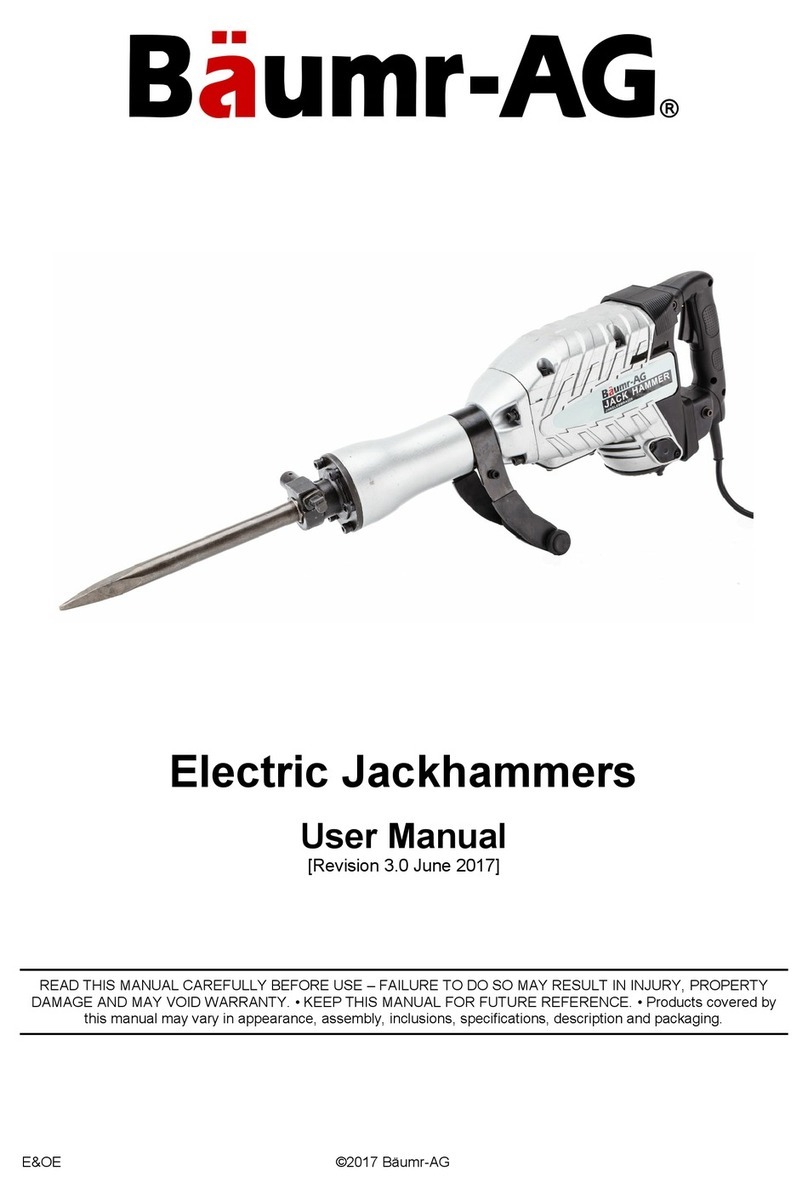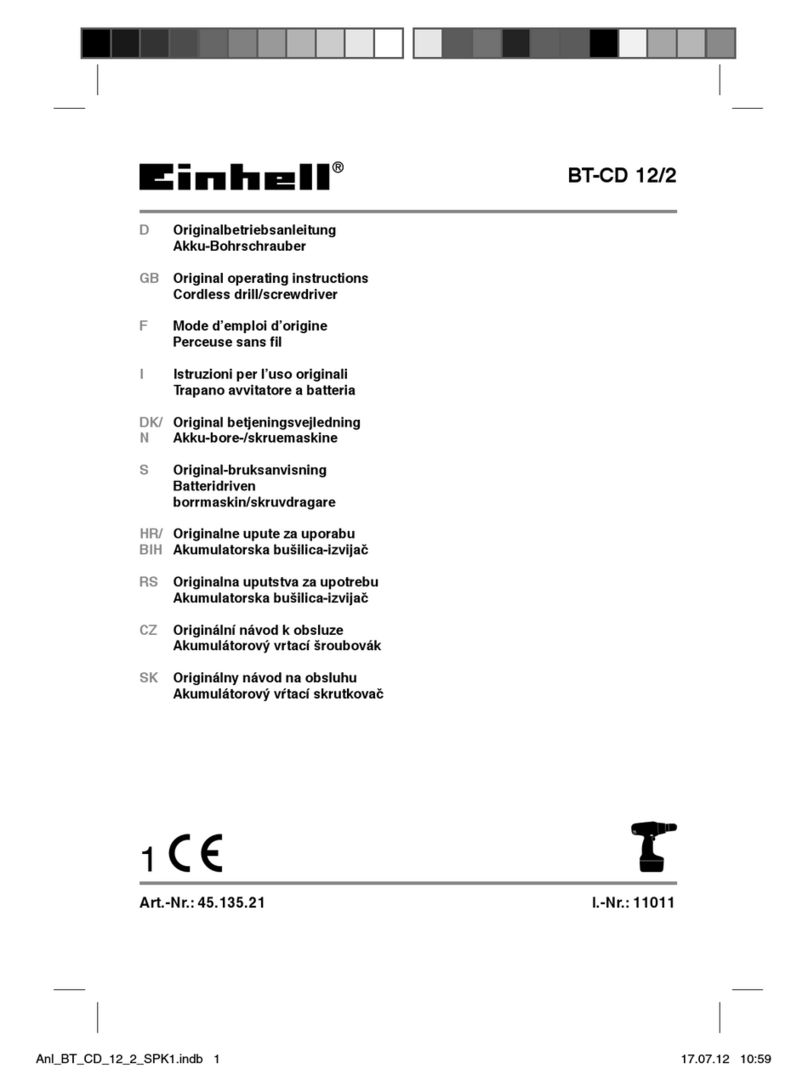Nothern Industrial tools 155305 User manual

HEAVY-DUTY 16-Speed
FLOOR DRILL PRESS
OWNER'S MANUAL
Item # 155305
WARNING:
Read carefully and understand all INSTRUCTIONS before
operating. Failure to follow the safety rules and other basic
safety precautions may result in serious personal injury.

1
Thank you very much for choosing a NORTHERN TOOL + EQUIPMENT CO., INC. Product!
For future reference, please complete the owner's record below:
Model: _______________ Purchase Date: _______________
Save the receipt, warranty and these instructions. It is important that you read the entire
manual to become familiar with this product before you begin using it.
This machine is designed for certain applications only. Northern Tool + Equipment cannot be
responsible for issues arising from modification. We strongly recommend this machine is not
modified and/or used for any application other than that for which it was designed. If you
have any questions relative to a particular application, DO NOT use the machine until you
have first contacted Northern Tool + Equipment to determine if it can or should be performed
on the product.
For technical questions please call 1-800-222-5381.
INTENDED USE
This heavy duty floor drill press is designed for drilling in metal or woodem pieces.
TECHNICAL SPECIFICATIONS
Description Specifications
Motor: 1 HP
Volts: 120V
Speed: 250 - 3100 RPM
Chuck Size: 5/8”
Swing: 15"
Stroke: 3 11/64"
Drilling Capacity: 3/4”
Work tabel: 12" x 12"
Work base: 17 15/16" x 10 5/8"
Ship Weight: 159 lbs
GENERAL SAFETY RULES
WARNING! Read and understand all instructions. Failure to follow all instructions listed below may result
in electric shock, fire and/or serious injury.
WARNING! The warnings, cautions, and instructions discussed in this instruction manual cannot
cover all possible conditions or situations that could occur. It must be understood by the operator
that common sense and caution are factors which cannot be built into this product, but must be
supplied by the operator.
SAVE THESE INSTRUCTIONS
WORK AREA
• Keep work area clean, free of clutter and well lit. Cluttered and dark work areas can cause accidents.
• Do not use your tool where there is a risk of causing a fire or an explosion; e.g. in the presence of
flammable liquids, gasses, or dust. Power tools create sparks, which may ignite the dust or fumes.
• Keep children and bystanders away while operating a power tool. Distractions can cause you to lose
control, so visitors should remain at a safe distance from the work area.

2
• Be aware of all power lines, electrical circuits, water pipes and other mechanical hazards in your work
area, particularly those hazards below the work surface hidden from the operator's view that may be
unintentionally contacted and may cause personal harm or property damage.
• Be alert of your surroundings. Using power tools in confined work areas may put you dangerously close to
cutting tools and rotating parts.
ELECTRICAL SAFETY
WARNING! Always check to ensure the power supply corresponds to the voltage on the rating plate.
• Do not abuse the cord. Never carry a portable tool by its power cord, or yank tool or extension cords from
the receptacle. Keep power and extension cords away from heat, oil, sharp edges or moving parts. Replace
damaged cords immediately. Damaged cords may cause a fire and increase the risk of electric shock.
• Grounded tools must be plugged into an outlet properly installed and grounded in accordance with all codes
and ordinances. Never remove the grounding prong or modify the plug in any way. Do not use any adapter
plugs. Check with a qualified electrician if you are in doubt as to whether the outlet is properly grounded.
• Double insulated tools are equipped with a polarized plug (one blade is wider than the other). This plug will
fit in a polarized outlet only one way. If the plug does not fit fully in the outlet, reverse the plug. If it still doesn't
fit, contact a qualified electrician to install a polarized outlet. Do not change the plug in any way.
• Avoid body contact with grounded surfaces such as pipes, radiators, ranges, and refrigerators. There is an
increase risk of electric shock if your body is grounded.
• When operating a power tool outside, use an outdoor extension cord marked “W-A” or “W.” These cords
are rated for outdoor use and reduce the risk of electric shock.
• Extension Cord Use:
A. Use only 'Listed' extension cords. If used outdoors, they must be marked “For Outdoor Use.” Those
cords having 3-prong grounding type plugs and mating receptacles are to be used with grounded tools.
B. Replace damaged or worn cords immediately.
C. Check the name plate rating of your tool. Use of improper size or gauge of extension cord may cause
unsafe or inefficient operation of your tool. Be sure your extension cord is rated to allow sufficient current
flow to the motor. For the proper wire gauge for your tool, see chart.
CHART FOR MINIMUM WIRE SIZE OF EXTENSION CORD:
If in doubt, use larger cord. Be sure to check voltage requirements of the tool to your incoming power source.
• Do not expose power tools to rain or wet conditions. Water entering a power tool will increase the risk of
electric shock.
• Do not let your fingers touch the terminals of plug when installing to or removing from the outlet.
• Ground fault circuit interrupters. If work area is not equipped with a permanently installed Ground Fault
Circuit Interrupter outlet (GFCI), use a plug-in GFCI between power tool or extension cord and power receptacle.
PERSONAL SAFETY
• Stay alert, watch what you are doing and use common sense when operating a power tool. Do not use a
power tool while you are tired or under the influence of drugs, alcohol or medication. A moment of inattention
while operating power tools may result in serious personal injury.
• Dress properly. Do not wear loose clothing, dangling objects, or jewelry. Keep your hair, clothing and gloves
away from moving parts. Loose clothes, jewelry or long hair can be caught in moving parts. Air vents often
cover moving parts and should be avoided.
• Use safety apparel and equipment. Use safety goggles or safety glasses with side shields which comply
with current national standards, or when needed, a face shield. Use as dust mask in dusty work conditions.
This applies to all persons in the work area. Also use non-skid safety shoes, hardhat, gloves, dust collection
systems, and hearing protection when appropriate.

3
• Avoid accidental starting. Do not carry the power tool with your finger on the switch. Ensure the switch is in
the off position before plugging tool into power outlet. In the event of a power failure, while a tool is being
used, turn the switch off to prevent surprise starting when power is restored.
• Do not overreach. Keep proper footing and balance at all times.
• Remove adjusting keys or wrenches before connecting to the power supply or turning on the tool. A
wrench or key that is left attached to a rotating part of the tool may result in personal injury.
• Never place your fingers in a position where they could contact the drill or other cutting tool if the
workpiece should unexpectedly shift or your hand should slip.
• Whenever possible, position the WORKPIECE to contact the left side of the column if it is too short or
the table is tilted, clamp solidly to the table. Use table slots or clamping ledge around the outside edge of
the table.
• When using a drill press VISE, always fasten it to a table.
• Never climb on or allow others to climb on the drill press table; it could break or pull the entire drill
press down.
• Turn the motor Switch OFF and put away the Switch Key when leaving the drill press.
• To avoid injury from thrown work or tool contact, do NOT perform layout, assembly, or setup work on
the table while the cutting tool is rotating.
TOOL USE AND CARE
• Do not force the tool. Tools do a better and safer job when used in the manner for which they are designed.
Plan your work, and use the correct tool for the job.
• Never use a tool with a malfunctioning switch. Any power tool that cannot be controlled with the switch is
dangerous and must be repaired by an authorized service representative before using.
• Disconnect power from tool and place the switch in the locked or off position before servicing, adjusting,
installing accessories or attachments, or storing. Such preventive safety measures reduce the risk of starting
the power tool accidentally.
• Secure work with clamps or a vise instead of your hand to hold work when practical. This safety precaution
allows for proper tool operation using both hands.
• Store idle tools. When tools are not is use, store them in a dry, secure place out of the reach of children.
Inspect tools for good working condition prior to storage and before re-use.
• Use only accessories that are recommended by the manufacturer for your model. Accessories that may be
suitable for one tool may create a risk of injury when used on another tool.
• Keep guards in place and in working order.
For your own safety, do not try to use your drill press or plug it in until it is completely assembled and installed
according to the instructions, read and understood this Instruction manual:
• Your drill press must be bolted securely to the floor.
• This drill press is intended for use in dry conditions, indoor use only.
• Always keep hands out of the path of a drill bit. Avoid awkward hand positions where a sudden slip could
cause your hand to move into the drill bit.
• Do not install or use any drill bit that exceeds 175 mm (7") in length or extends 150 mm (6") below the chuck
jaws. They can suddenly bend outward or break.
• Do not use wire wheels, router bits, shaper cutters, circle (fly) cutters, or rotary planers on this drill press.
• When cutting a large piece of material make sure it is fully supported at the table height.
• Do not perform any operation freehand. Always hold the workpiece firmIy against the table so it will not rock
or twist. Use clamps or a vice for unstable workpieces.
• Make sure there are no nails or foreign objects in the part of the workpiece to be drilled.
• Do not touch the bit or chips. Drill bits and cuttings are hot immediately offer drilling.
• Never reach around or under the working head, or grab the chuck key to stop the drill press.
• Make sure the drill press speed is appropriate for both the type of material and bit size you are using.

4
• Clamp workpiece or brace against the left side of the column to prevent rotation. If it is too short or the table
is tilted, clamp solidIy to the table and use the fence provided.
• If the workpiece overhangs the table such that it will fall or tip if not held, clamp it to the table. Provide
auxiliary support.
• Make sure all clamps and locks are firmly tightened before drilling.
• Securely lock the head and table support to the column, and the table to the table support before operating
the drill press.
• Never turn your drill press on before clearing the table of all objects. (tools, scraps of wood, etc.)
• Before starting the operation, jog the motor switch to make sure the drill bit does not wobble or vibrate.
• Let the spindle reach full speed before starting to drill. If your drill press makes an unfamiliar noise or if it
vibrates excessively, stop immediately, turn the drill press off and unplug. Do not restart until the problem
is corrected.
• Do not perform layout assembly or set up work on the table while the drill press is in operation.
• Make sure the spindle has come to a complete stop before touching the workpiece.
• To avoid injury from accidental starting, always turn the switch "OFF" and unplug the drill press before
installing or removing any accessory or attachment or making any adjustment.
• Keep guards in place and in working order.
• Use onIy self-ejecting type chuck key as provided with the drill press.
• Do not try to drill material too small to be securely held.
• Use the drill press in a well-lit area and on a level surface clean and smooth enough to reduce the risk of
trips, slips, or falls. Use it where neither the operator nor a casual observer is forced to stand in line with a
potential kickback.
• Never leave tool running unattended.
WARNING! For your own safety, do not attemp to operate your drill press until it is completely assembled
and installed according to the instructions and until your have read and understand the following:
1. General Safety Instructions for Power Tools
2. Getting to Know Your Drill Press
3. Basic Drill Press Operation
4. Adjustments
5. Maintenance
UNPACKING
On receipt, carefully unpack the components ensuring that no damage was suffered in transit, and that all
following parts are accounted for.
A. Table Assy. (Square, Round or Wet-
Slot. optional)
B. Arm (optional)
C. Manual
D. 1 x Bay of loose parts
E. Base
F. Head Assy.
G. 1 x Box of loose parts
H. Chuck Guard Assy. (Extra)
J. Column Assy. (Long or Short, optional)

5
Check the parts againts the above list
and refer to the diagrams. Should
there be any deficiencies or damage,
you should contact Northern Tool +
Equipment.
GETTING TO KNOW YOUR DRILL PRESS

6
ASSEMBLY
WARNING! For your own safety, never connect plug to power outlet until all assembly steps are completed.
Assembly of column and table hardware
1. Position base on floor. Remove protective covering and discard.
2. Remove protective sleeve from column tube and discard. Place column
assembly on base, and align holes in column support with holes in base.
3. Locate (4) four 3/8” Dia. x 9/16” long bolts (see illustration) in loose
parts bag.
4. Install a bolt in each hole through column support and base and tighten with
adjustable wrench.
5. Locate table crank and support lock in loose parts box.
6. Install support lock from left side into table support and tighten by hand.
7. Install table crank assembly and tighten set screw with a 7/64” HEX “L”
wrench. Do not overtighten. Set screw should be tightened against the flat
section of the shaft.
Note: To minimize crank backlash, tighten support lock, rotate elevation worm
shaft clockwise, then assemble crank tight against table support and tighten
set screw.
8. Check column collar for proper adjustment. Collar should not be angled on the
column and it should not be positioned so rack will slide freely in collar when table is
rotated 360º around column table. If re-adjusted, only tighten set screw enough to
keep collar in place.
Note: To avoid column or collar damage, do not overtighten set screw.
Installing the table
1. Loosen support lock and raise table support by turning table
crank clockwise until support is at a working height level.
Tighten support lock.

7
2. Remove protective covering from table and discard. Place table in
table support and tighten table lock (located under table) by hand.
Note: If table won’t fit into table support easily, try opening table support
with a flat blade screwdriver.
Installing the head
CAUTION: The head assembly weights about 55 pounds.
Carefully lift head.
1. Remove protective bag from head assembly and discard. Carefully
lift head above column tube and slide it onto column making sure
head slides down over column as far as possible. Align head with
table and base.
2. Locate (2) two 3/8” Dia. x 1/2” long set screws (see illustration) in
loose parts bag.
3. Install a set screw in each hole (as indicated) on the right side of
the head, and using a 5mm hex “L” wrench, tighten the two head
locket screws.
Installing the pulley-center
1. Locate center pulley assembly in
loose parts bag and place in
proper hole.
Installing the belt
1. Locate two (2) V-belts in the loose parts bag.
2. Use speed chart inside belt guard to choose speed for drilling
operation. Install belts in correct position for desired speed. The
longer of the two belts is always positioned between the spindle
pulley and idler pulley.
Note: Refer to inside belt guard for Recommended Drilling Speeds.
3. Apply tension to belt by turning Belt Tension Handle counter-
clockwise until belt deflects approximately 1/2” by thumb pressure
at its center.
4. Tighten Belt Tension Lock Handles.
Note: Over-tensioning belt may cause motor not to start or
damage bearings.
5. If belt slips while drilling, re-adjust belt tension.

8
Installing the belt guard knob
1. To attach belt guard knob, locate knob and 5mm Dia. x 12mm long
pan screw in loose parts bag. Install screw in hole located on guard
and attach knob turning until tight.
WARNING! To avoid possible injury keep guard in place and in
proper working order while operating.
Installing feed handles
1. Locate three (3) feed handles
among loose parts.
2. Screw the feed handles into
the threaded holes in the hub
and tighten.
Installing the chuck
1. Clean out the TAPERED HOLE in the chuck. Clean the tapered
surface on the arbor with a clean cloth. Make sure there are no
foreign particles sticking to the surfaces. The slightest piece of the
dirt on any of these surfaces will prevent the chuck from seating
properly. This will cause the drill to “wobble”.
2. Slide the chuck up over the arbor as illustrated.
3. Unlock support lock and raise table so its about two (2) inches below tip
of chuck.
4. Turn chuck sleeve clockwise and open jaws in chuck completely.
5. Turn feed handles counter-clockwise and force chuck against table until
chuck is secure.
Installing the light bulb
1. Install a light bulb (not larger than
60watt) into the socket inside the head.

9
Adjusting the table square to head
Note: The combination square must be “true”. See “Unpacking” section
for method.
1. Insert a straight ground steel rod or a straight drill bit (not included)
approximately 3” long into chuck and tighten.
2. With table raised to working height and locked on column, place
combination square flat on table beside rod.
3. If an adjustment is necessary, loosen the set screw under bevel lock
with 3mm Hex “L” wrench, then loosen the table bevel lock with the
24mm flat wrench (included). (These adjustments are located under
the table.)
4. Align the table square to the bit by rotating the table until the squre
and bit are in line.
5. Retighten table bevel lock.
6. Retighten set screw.
Bevel scale
Note: The bevel scale has been included to provide a quick method for
beveling the table to approximate angles. If precise accuracy is
necessary, a square or other precise measuring tool should be used to
position the table.
1. To use the bevel scale, do the following:
a. Loosen set screw and table bevel lock (see step 3 above).
b. Move table so desired angle or bevel scale is straight across
from zero line on table support.
c. Retighten table bevel lock and set screw.
OPERATION
1. Before using this machine, the operator should carefully read over this operation manual to acquaint himself
with the construction, controls and driving system of the machine.
2. All of the Ball Bearing are packed with grease at the factory. They require no further lubrication. Periodically
lubricate the grooves in the spindle and the rack (teeth of the quill).
3. Install drill into chuck far enough to obtain maximum gripping of the chuck jaws. Make sure that the drill is
centered in the chuck. Tighten the drill sufficiently, so that it dose not slip while drilling. Turn the chuck key
clockwise to tighten, counter-clockwise to loosen the drill bit.
4. The drilling depth may be controlled by pointer and depth scale or by the two stop nuts, on the feed stop rod.
5. To position the table, loosen support lock handle, move the table to the desired position and retighten
support lock.
To tilt table, loosen the bevel lock, tilt the table to desired position on the bevel scale and retighten bevel lock.
6. After drilling a hole, release the feed handle to have the spindle sleeve return to its original position.
7. In case of any trouble or abnormal noise arising during operation, stop the motor at once and find out the cause.
8. After operation, remove chips and dirt on the machine and cover all the unpainted surfaces with oil to
prevent them from rusting. Turn off the power supply for safety.

10
MAINTENANCE
WARNING! For your own safety, turn switch “off” and remove plug from power source outlet before
maintaining or lubricating your drill press.
WARNING! To avoid shock or fire hazard, if the power cord is worn or cut, or damaged in any way, have
it replaced.
WARNING! Make sure this tool is disconnected from its power source before attempting any maintenance,
cleaning, or inspection.
• Maintain your tools. It is recommended that the general condition of any tool be examined before it is used.
Keep your tools in good repair by adopting a program of conscientious repair and maintenance in accordance
with the recommended procedures found in this manual. If any abnormal vibrations or noise occurs, turn the
tool off immediately and have the problem corrected before further use. Have necessary repairs made by
qualified service personnel.
• Keep cutting tools sharp and clean. Properly maintained cutting tools with sharp cutting edges are less
likely to bind and are easier to control. Keep handles dry, clean, and free from oil and grease.
• Cleaning. Use only soap and a damp cloth to clean your tools. Many household cleaners are harmful to
plastics and other insulation. Never let liquid get inside a tool.
WARRANTY
One-Year Limited Warranty
For warranty questions, call 1-800-222-5381

11
DIAGRAM & PARTS LIST

12

Northern Tool + Equipment Co.,
2800 Southcross Drive West
P.O. Box 1499 Burnsville, MN 55337-0499
Made in China
WARNING
Some dust created by power sanding, sawing, grinding, drilling, and other
construction activities contains chemicals known to the State of California to
cause cancer, birth defects or other reproductive harm. Some examples of
these chemicals are:
• lead from lead-based paints,
• crystalline silica from bricks and cement and other masonry products, and
• arsenic and chromium from chemically-treated lumber.
Your risk from these exposures varies, depending on how often you do this
type of work. To reduce your exposure to these chemicals: work in a well
ventilated area, and work with approved safety equipment, such as those dust
masks that are specially designed to filter out microscopic particles.
Table of contents