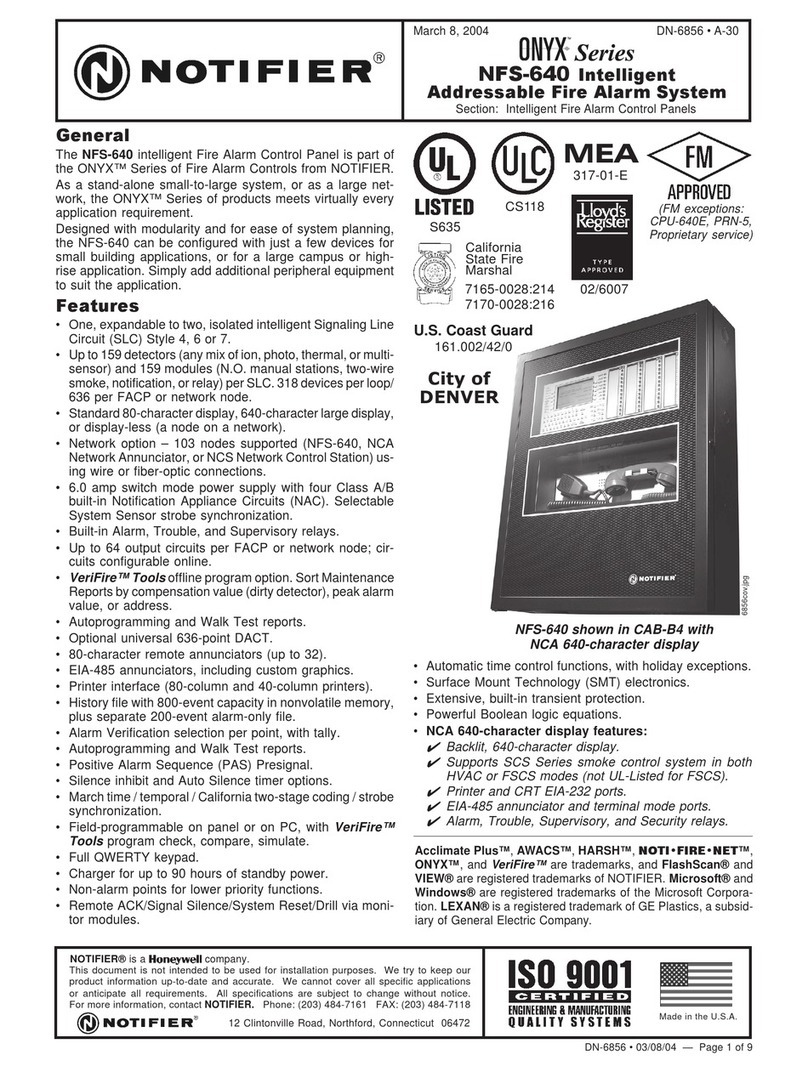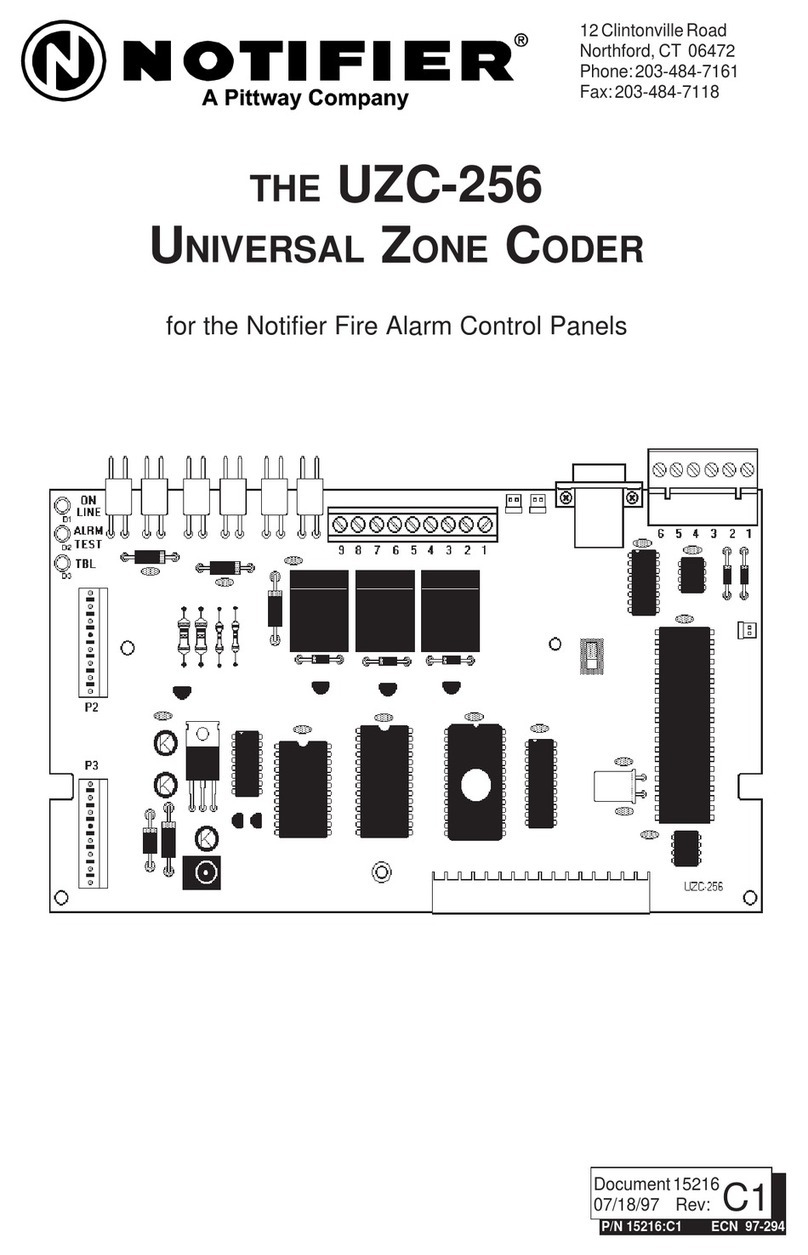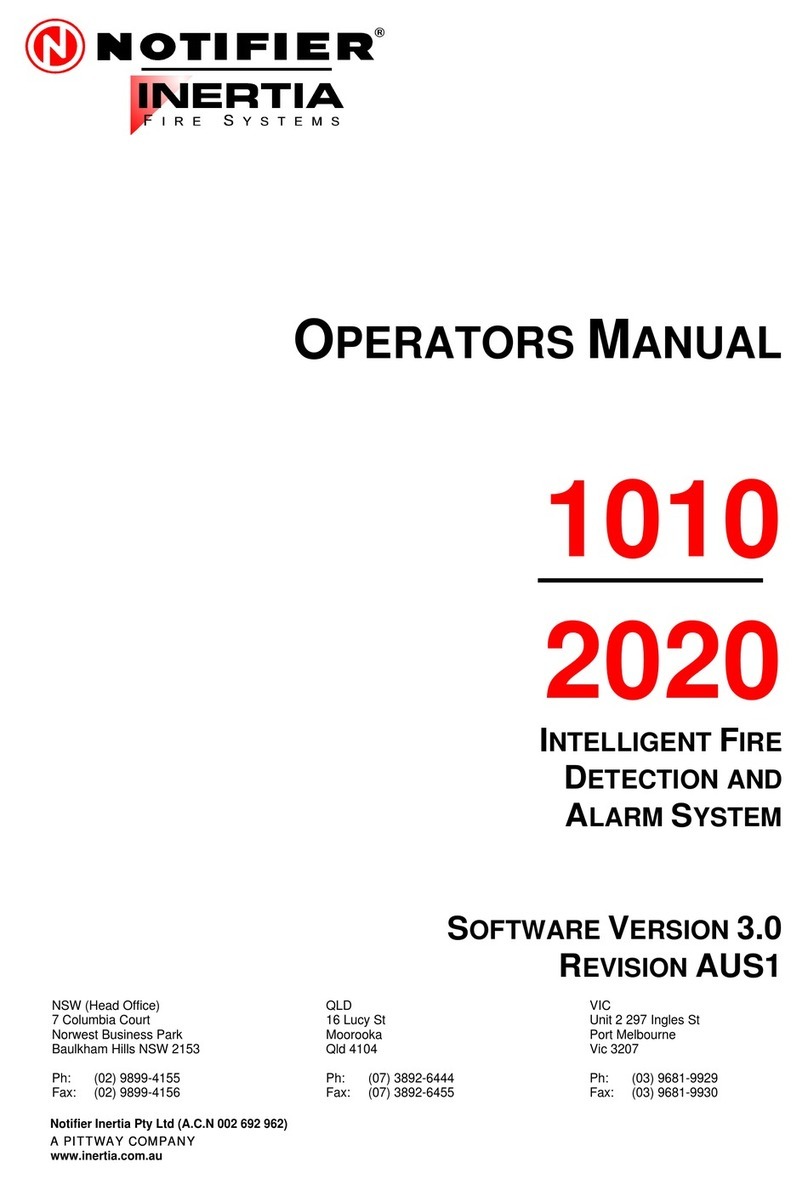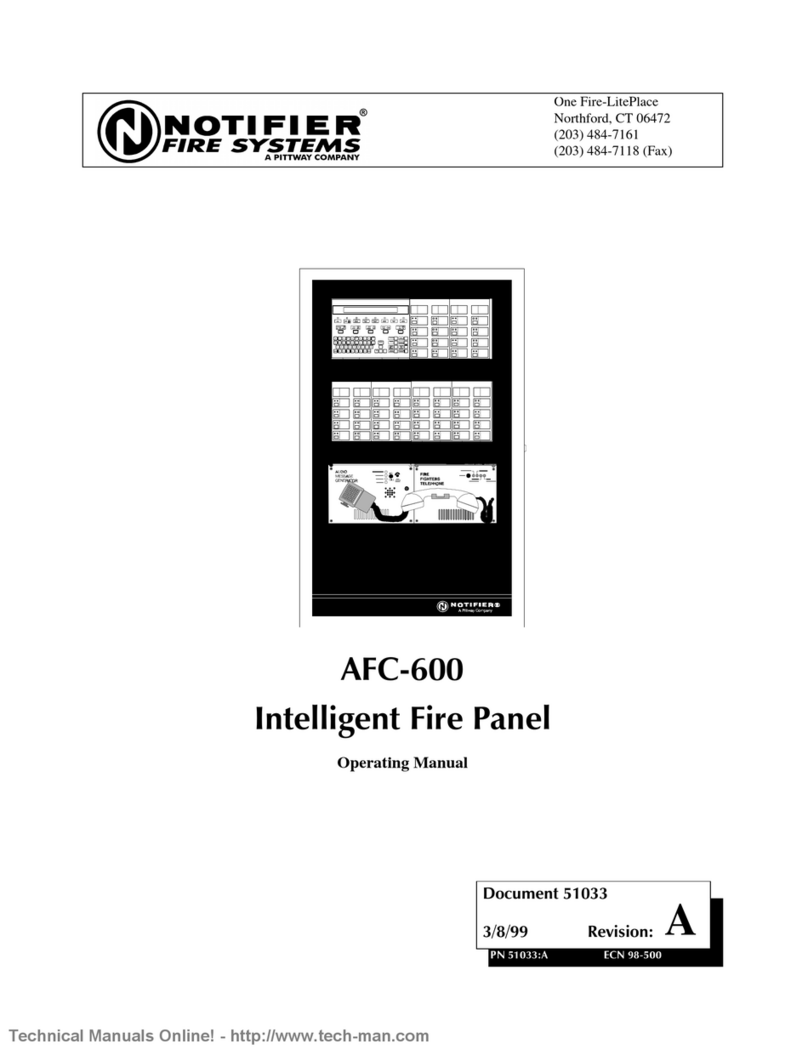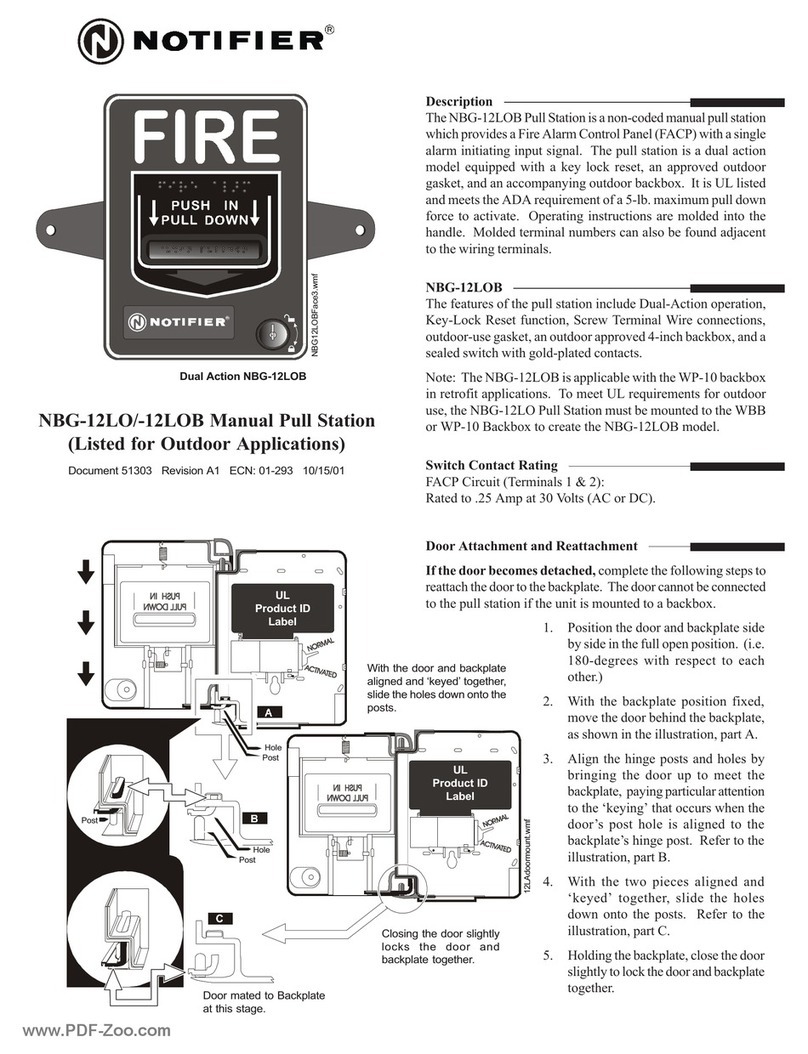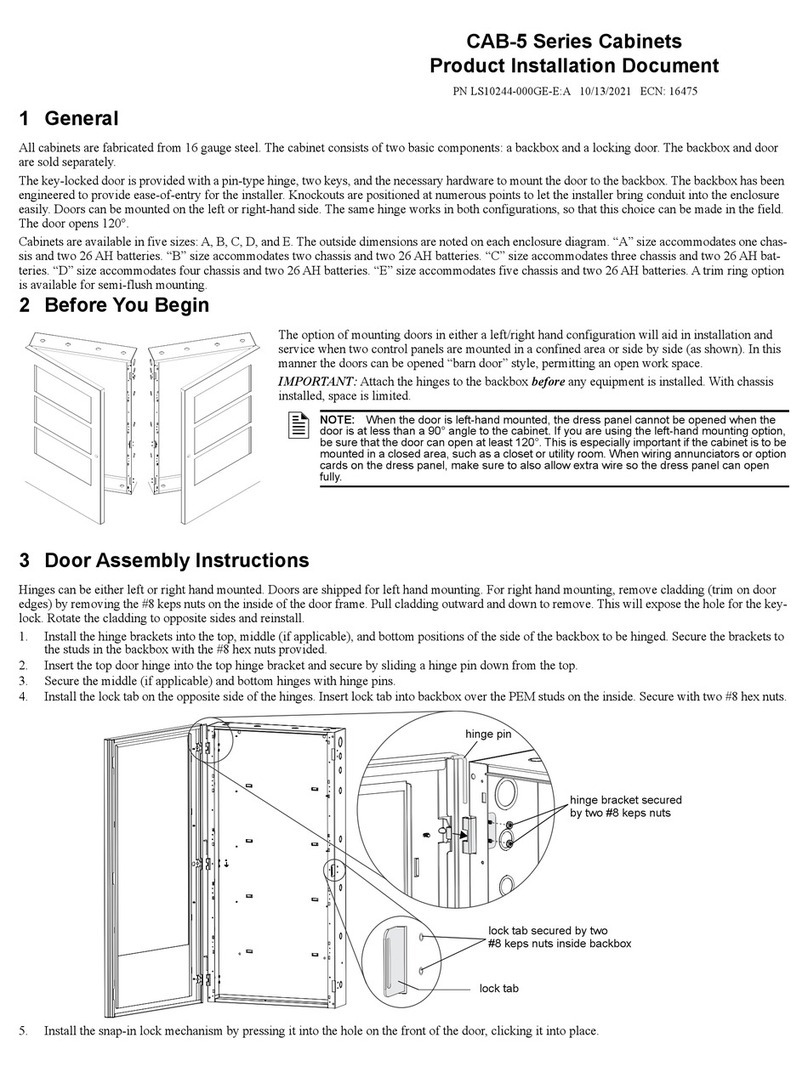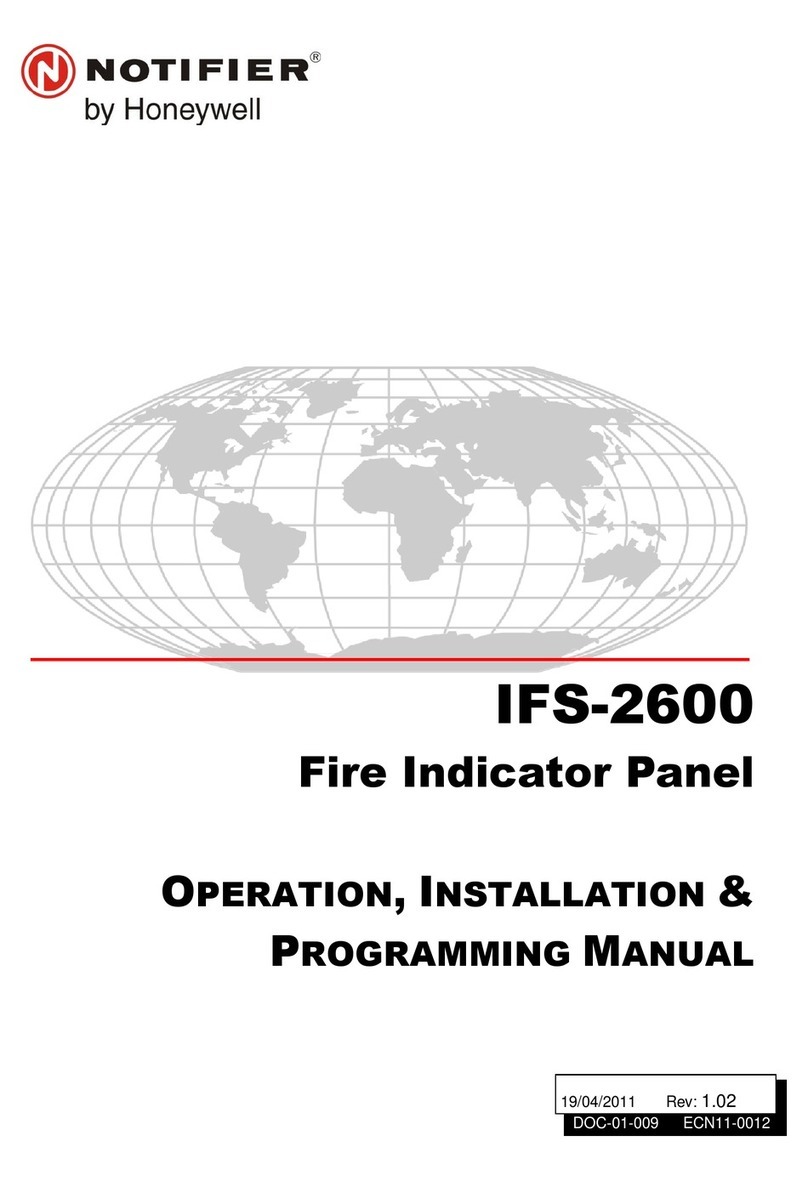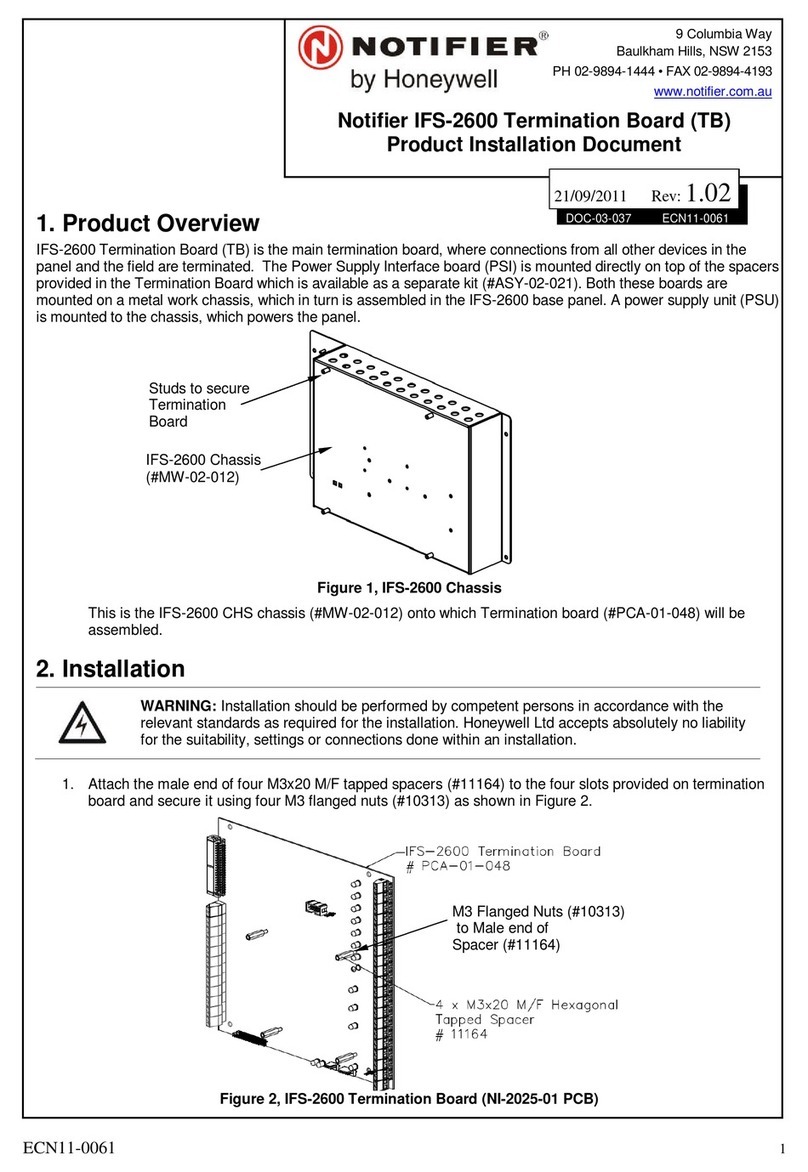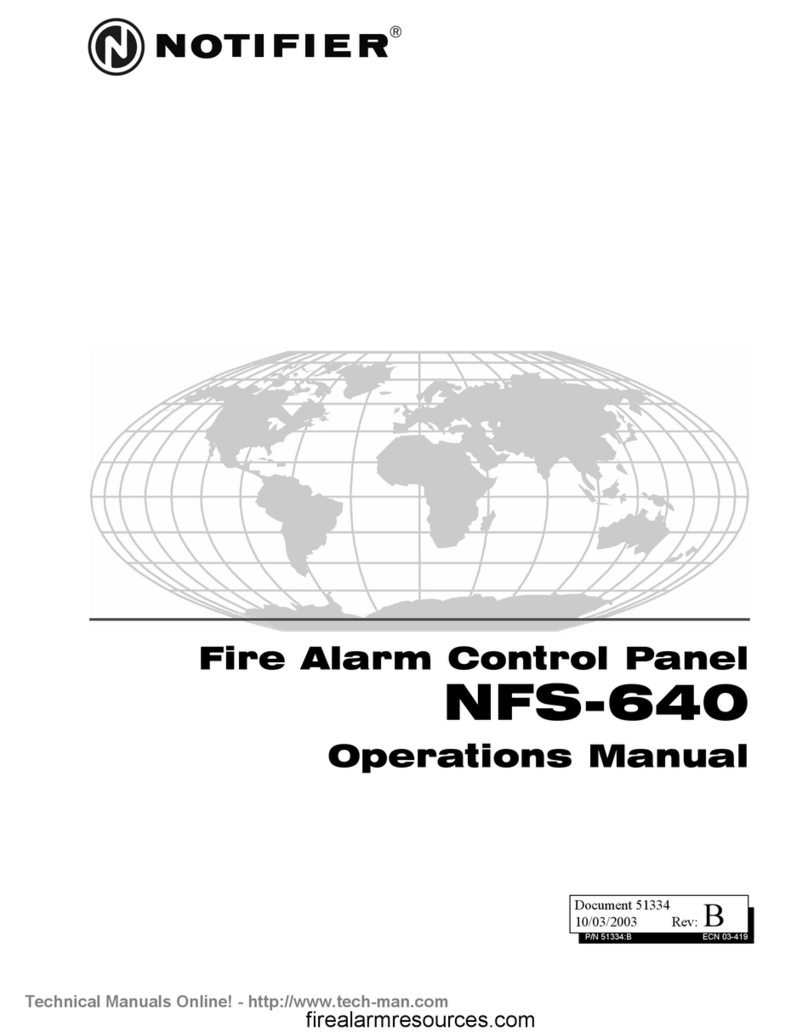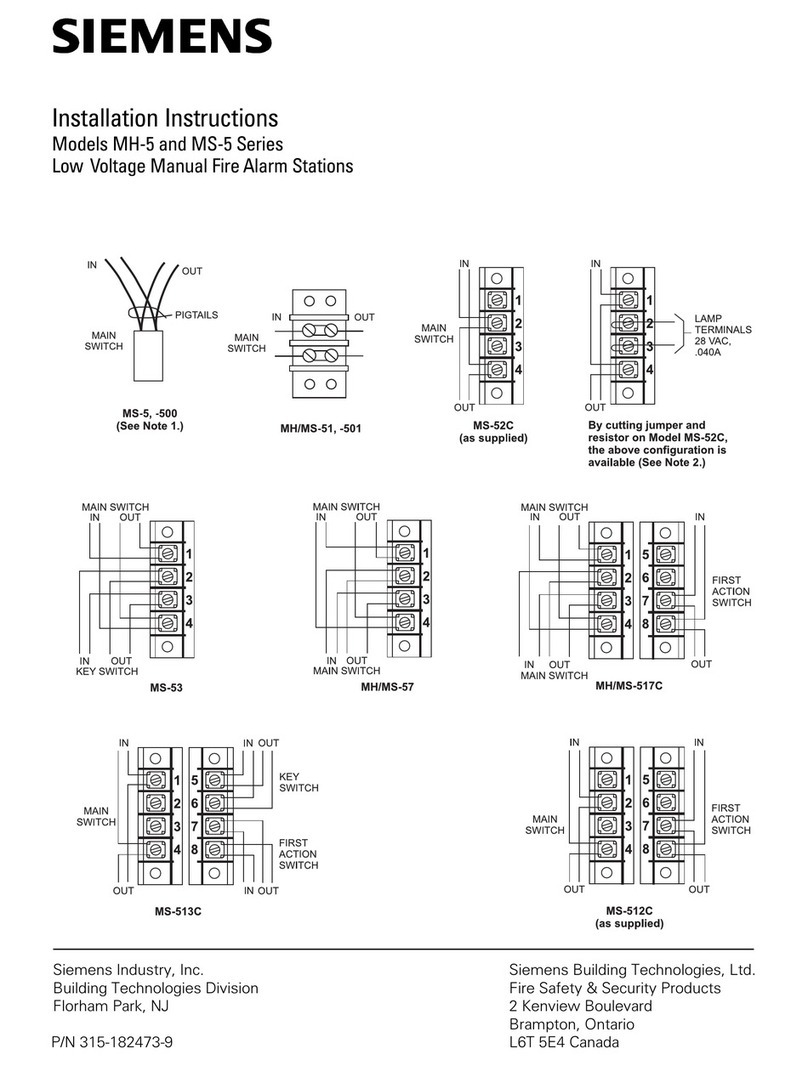2 I56-5921-000
Figure 2
Tamper-resistant capability
Addressable Wall Mount Strobe include a tamper-resistant
capability that prevents its removal from the B501 base and the
removal of installed detector without the use of a tool.
When B501 mounting base enables tamper-resistant function,
special tools must be used to disassemble addressable base.
Please refer to below figure: use straight screwdriver to break
specific position, then insert the screwdriver and maintain in
its position. Then you can disassemble the Wall Mount Strobe by
turning anticlockwise
Figure 3
Table 1: Setting
Bit:1, 2, 3, 4
(0 = off/1 =
on/X=random)
Description
Flash
Pattern
setting
0 0 X X
0 1 X X
1 1 X X
1 0 X X
Test setting
please set
to 0 under
normal use
X X X 1 Field testing on
X X X 0 Field testing off
Synchronization
When the Wall Mount Strobe send out a fire alarm, control
panel can send out a certain signal to synchronize all the
addressable AV in same loop to send out fire alarm signal.
Note: Please dispose electronic waste following national or local
regulations after being scrappedor replaced. Do not discard.
Figure 4 System wiring diagram
THREE-YEAR LIMITED WARRANTY
Notifier by Honeywell warrants its enclosed product to be free from
defects in materials and workmanship under normal use and service
for a period of three years from date of manufacture. Notifier by
Honeywell makes no other express warranty for the enclosed product.
No agent, representative, dealer, or employee of the Company has the
authority to increase or alter the obligations or limitations of this
Warranty. The Company’s obligation of this Warranty shall be limited
to the replacement of any part of the product which is found to be
defective in materials or workmanship under normal use and service
during the three year period commencing with the date of manufac-
ture. After phoning Notifier by Honeywell for a Return Authorization
Number and faxing a copy of the filled CUSTOMER RETURNS with
authorized RA# to Notifier by Honeywell, send Defective units with a
copy of the form posta
e prepaid to: Notifier by Honeywell
/ 9 Columbia Way Baulkham Hills, NSW 2153, Australia. Please include
a note describing the malfunction and suspected cause of failure. The
Company shall not be obligated to replace units which are found to be
defective because of damage, unreasonable use, modifications, or
alterations occurring after the date of manufacture. In no case shall the
Company be liable for any consequential or incidental damages for breach
of this or any other Warranty, expressed or implied whatsoever, even if the
loss or damage is caused by the Company’s negligence or fault. Some
states do not allow the exclusion or limitation of incidental or
consequential damages, so the above limitation or exclusion may not apply
to you. This Warranty gives you specific legal rights, and you may also
have other rights which vary from state to state.
Ver. D
A5665‐007
A5665‐005
1.25 Sec
1 Sec 4 Sec
A5665‐002
ONES
DIP switch
for tone
setting
COMM+
COMM-
TENS