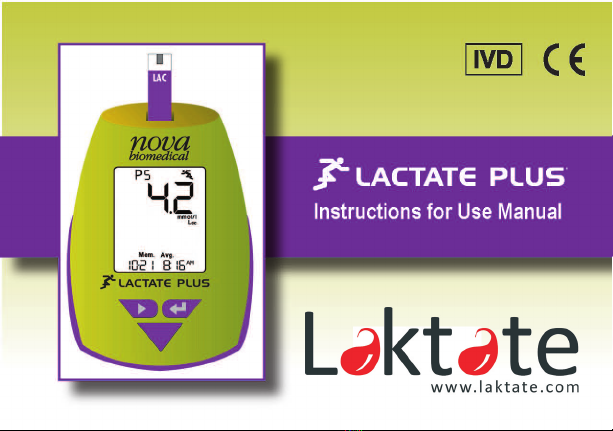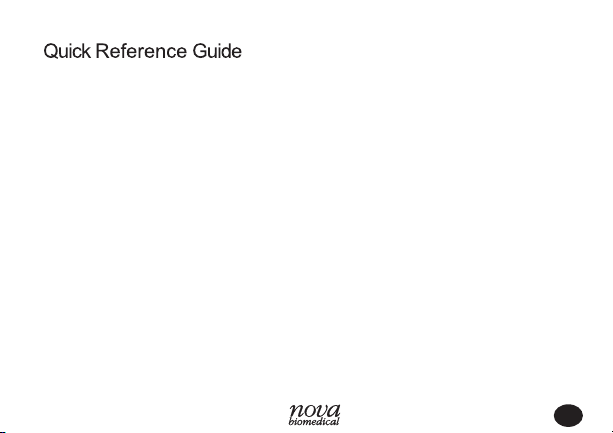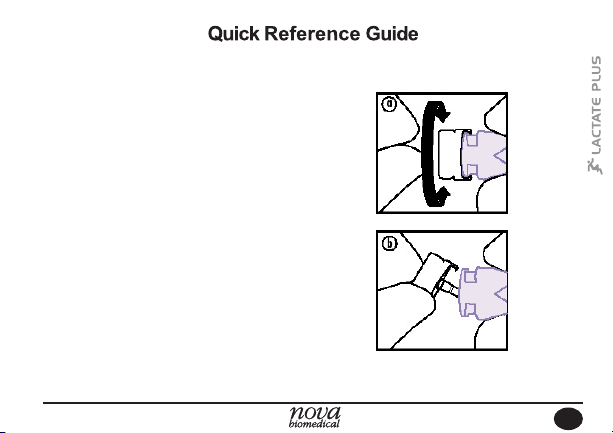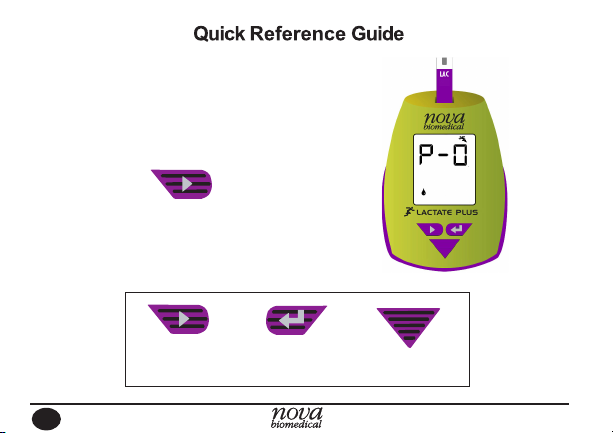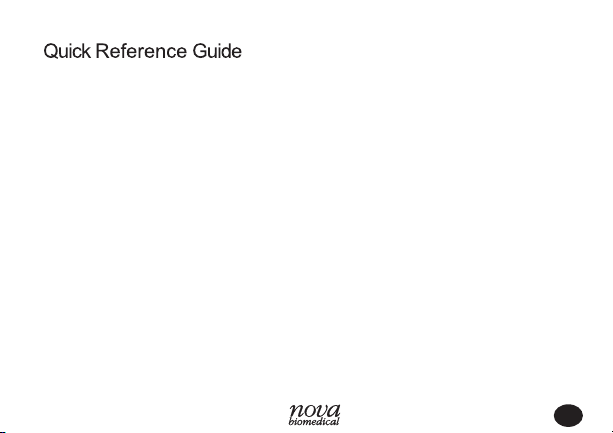
i
Quick Reference Guide ...........................................................1
Intended Use .........................................................................4
Symbols .................................................................................7
Warnings, Cautions, and Notes .............................................8
Introduction ............................................................................9
The Lactate Plus Meter ......................................................9
Overview ..........................................................................13
Meter, Supplies, Transport Case ......................................14
Environmental ..................................................................15
Setup ...................................................................................16
Set the Time .....................................................................16
Set Date Format ...............................................................19
Beeper On or Off ..............................................................22
End of Setup ....................................................................23
Testing: Blood and Quality Control Solutions ......................24
Testing a Quality Control Solution ....................................25