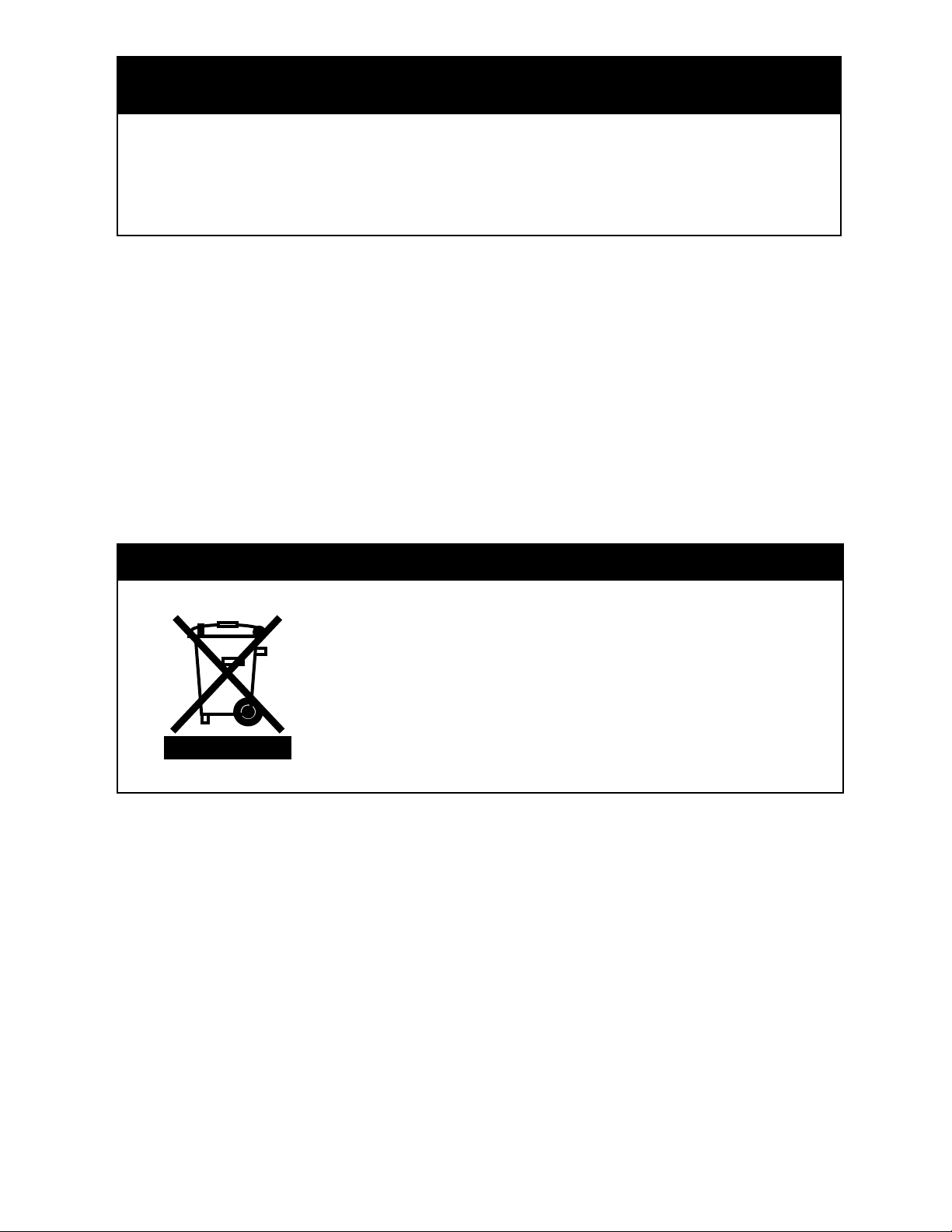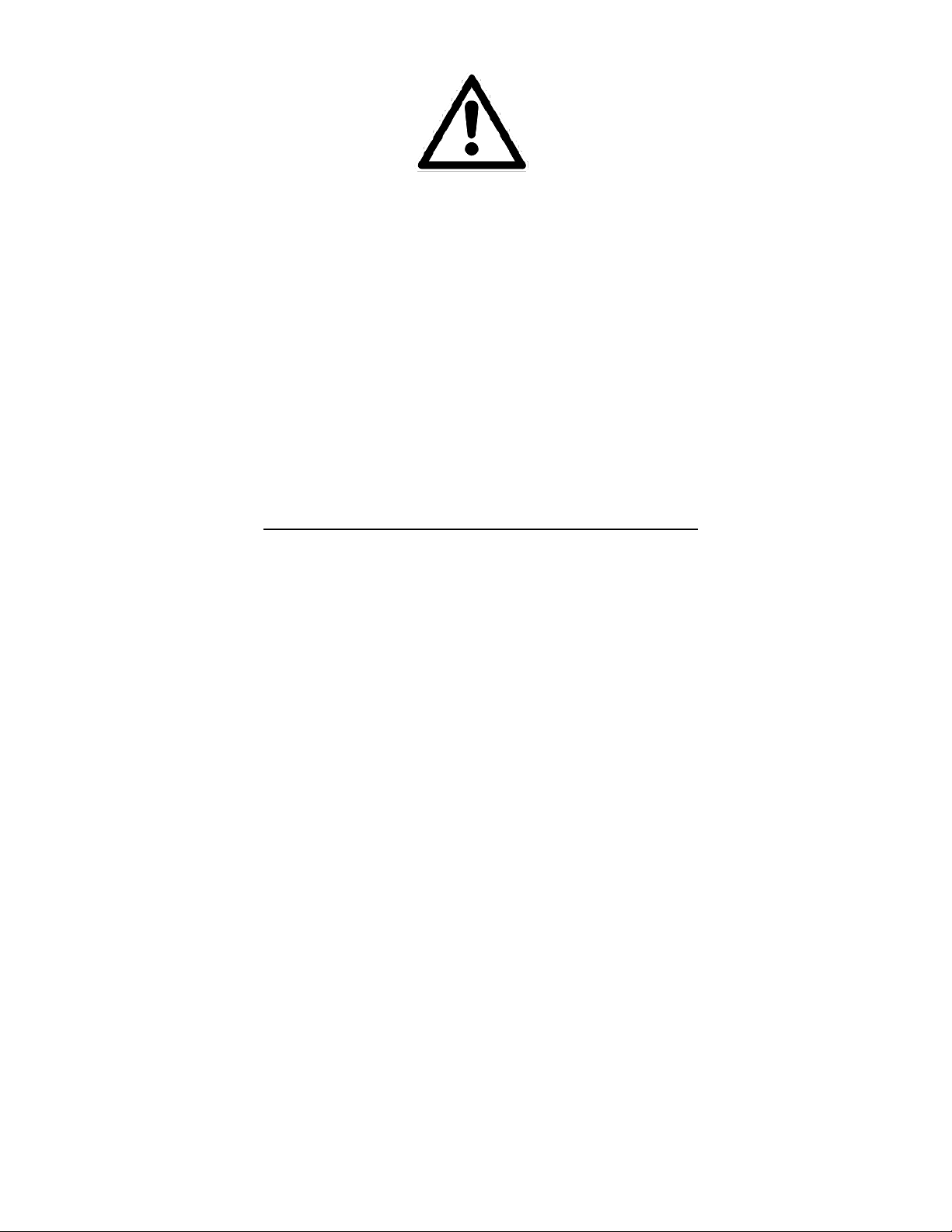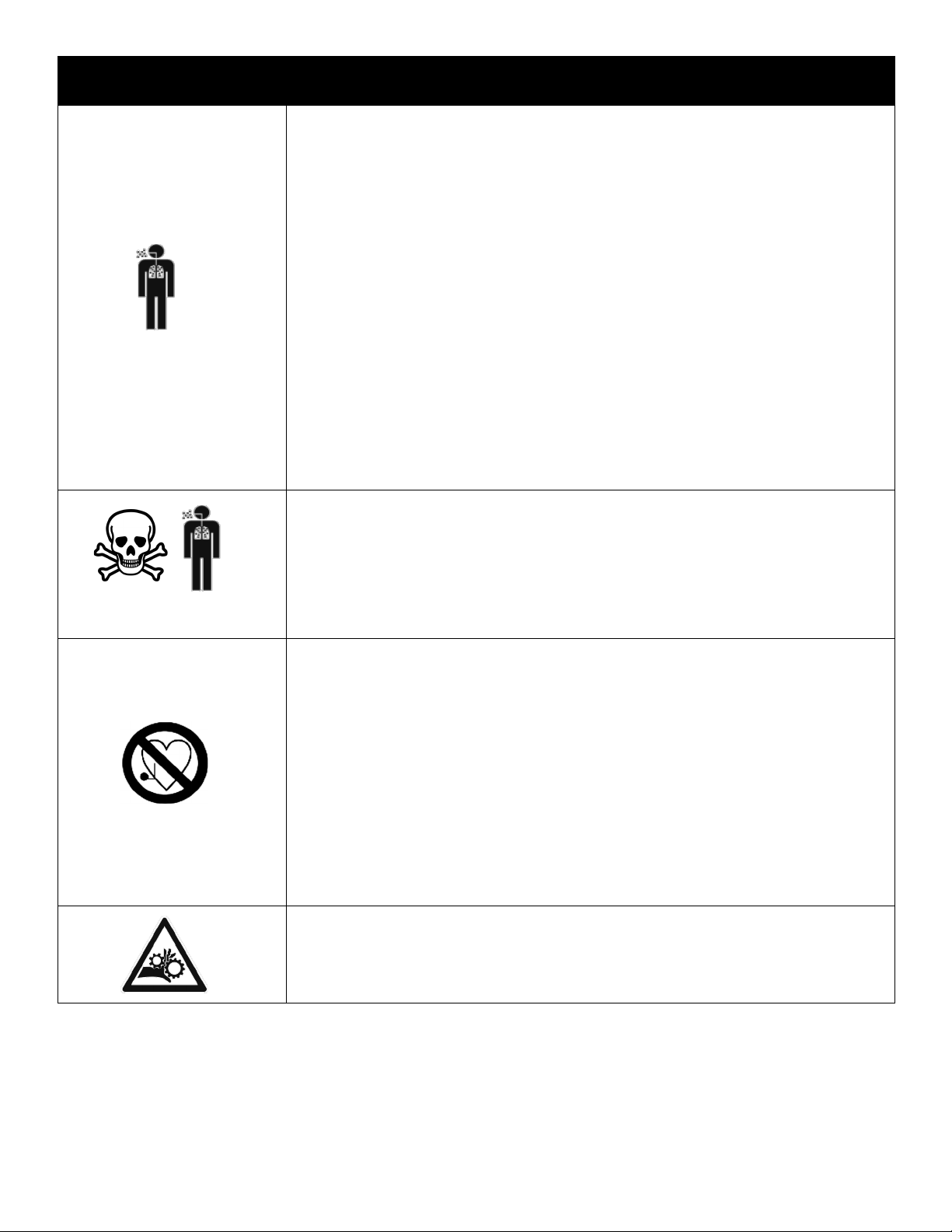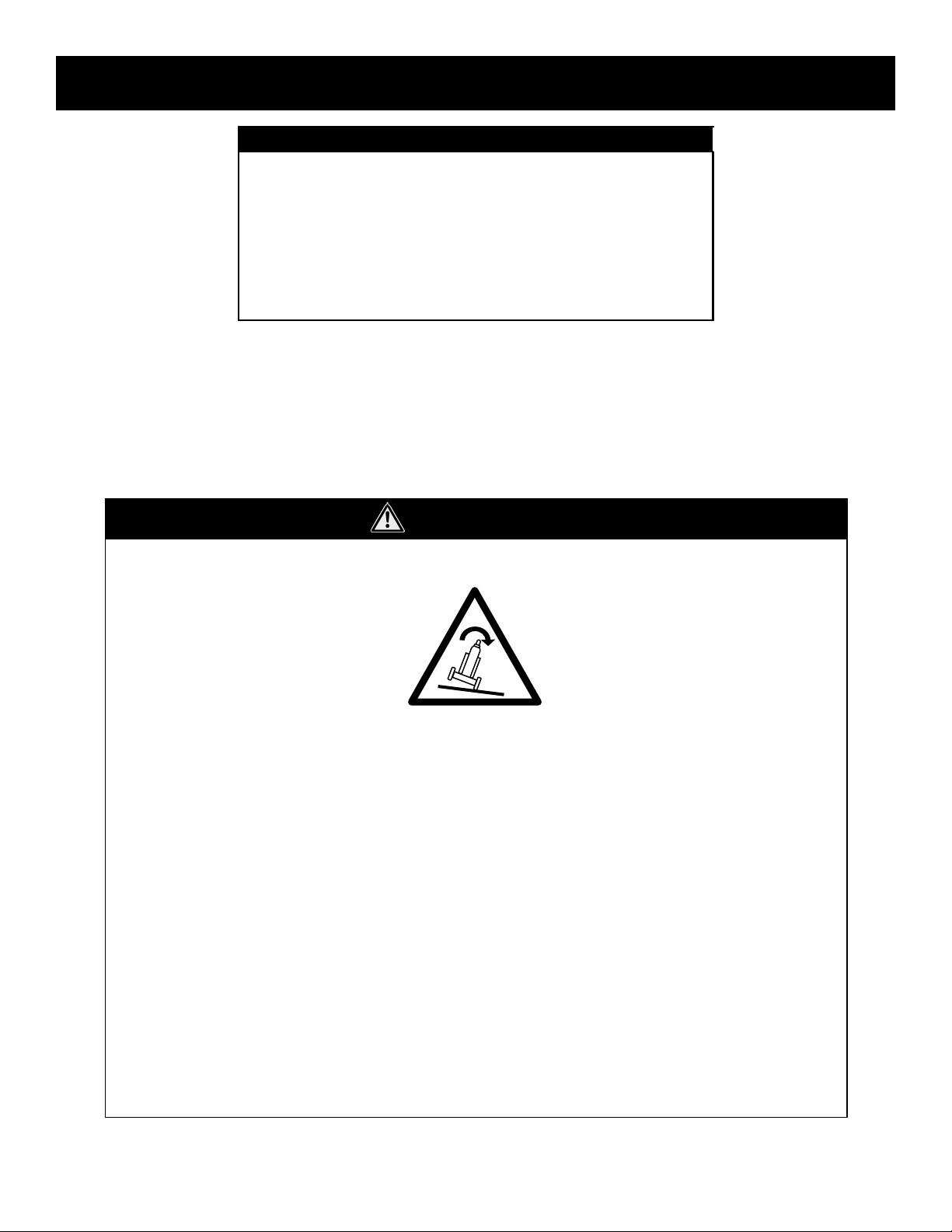8
Setup Guide
Getting Started
UNPACK YOUR UNIT.
Upon arrival, you will need to completely unpack your cart from the
box as soon as possible. It is important to identify any potential is-
sues or missing items with your cart. If any issue is noted, you
should contact NOVA and resolve it immediately.
Your packaged components should be laid out in a logical order.
Start by sorting bolts and washers by size, and then arranging the
other parts in order of need. Thoroughly inspect the parts and com-
ponents for damage. Check for the presence and general condition of
the parts. Some slight rubbing or chafng of some parts may be
present, but this is considered normal. Any blemishes like this can be
touched up with about any quality satin black spray enamel. If any
item is bent, missing, or otherwise damaged, please inform NOVA
within 72 hours of product receipt. NOTICE: Shipping damage claims
after 30 days may not be accepted unless extenuating circumstances
exist such as overseas deployment, etc. For the purpose of expedien-
cy, though, any missing fastener can be bought locally. See the parts/
expanded view page for sizes and quantities.
GENERAL DESCRIPTION AND ASSEMBLY.
This cart is designed to hold a wide variety of welders, and is
equipped with locking front casters to hold it in place so that it will
not roll when movement needs to be restricted. It is designed to
hold most welders, welder-cooler combinations and some plasma
cutters that reach the minimum size. Adjustable sliding stops and rear
capture tabs are used on this unit to provide a friction t for the weld-
er or welder/cooler combination. The adjustable stops allow a weld-
er/cooler length of 18.9” to 25” (480mm to 635mm). The width of the
cart allows a maximum width of 12” (307mm). The maximum height
of the combination of welder and cooler (measured when not in-
stalled on cart) should not exceed 34.1” (865mm), not including any
installed handle height. Maximum weight of cooler, cart, gas cylinder,
and accessories should not exceed 325 lbs. ( 147.4 kg).
During Assembly, be sure to assemble all parts nger tight only. Do
not begin to tighten any bolts until the cart is fully assembled. If you
tighten before the cart is assembled, some parts may not t properly
due to misalignment. Tighten everything lightly once, then retighten
fully.
This cart uses a captured nut (Rivet Nut) design. Be sure not to strip
these from over-tightening or cross threading. Do not tighten M6
bolts to more than 4.0 Newton-meters (35.4 inch-pounds) on nal
tightening.
NOVA 375-LF Welding Cart
IMPORTANT:
To obtain the longest service life out of this welding cart, periodic
maintenance will be required. Inspect all fasteners after 1 week of
use. Thereafter, it is recommended that you check for general tight-
ness and soundness of fasteners every 90 days of use. Additionally,
it is recommended that where appropriate, the wheels be lightly oiled
with machine oil periodically to maintain a smooth rolling mechanism.
Do not operate in mud or dirt. If the shop floor is dirty or full of metal
shavings and debris, periodically you should also inspect the wheels
for cuts and damage.
Discontinue use if any safety or structural part, particularly undercar-
riage parts becomes damaged or worn.
Move cart smoothly and slowly. Sudden jerking and sudden direction
change can cause cart failure due to excessive loading of components
due to dynamic changes when cart is near maximum capacity.