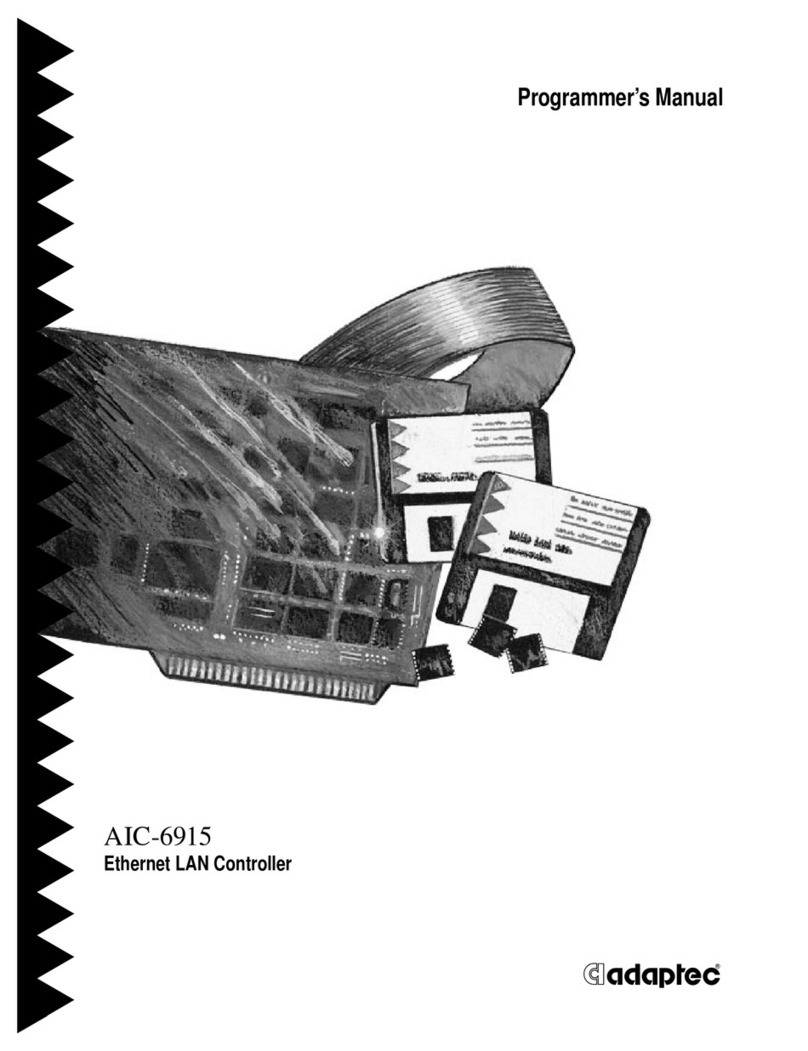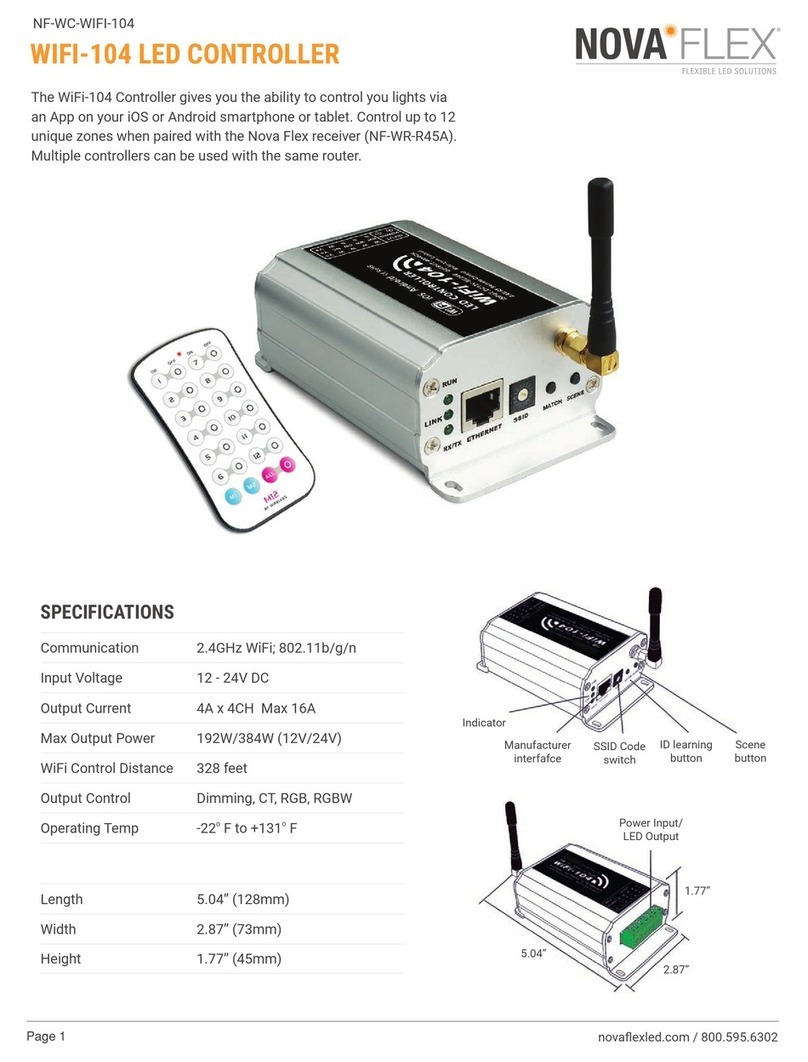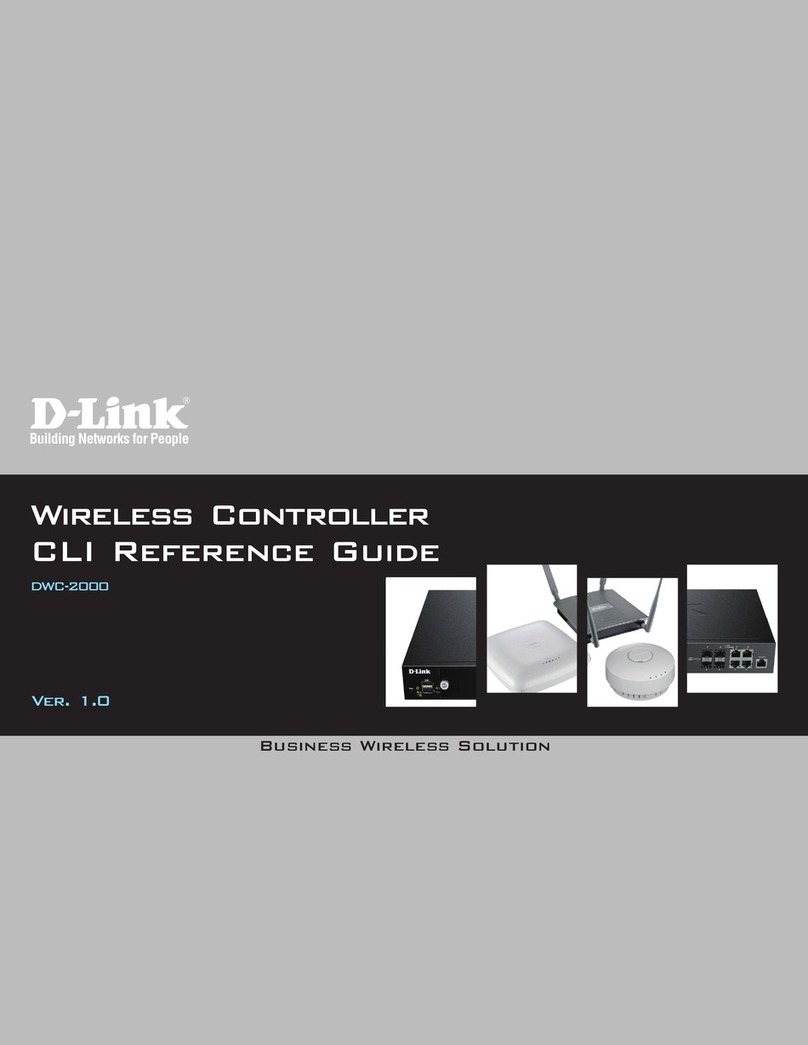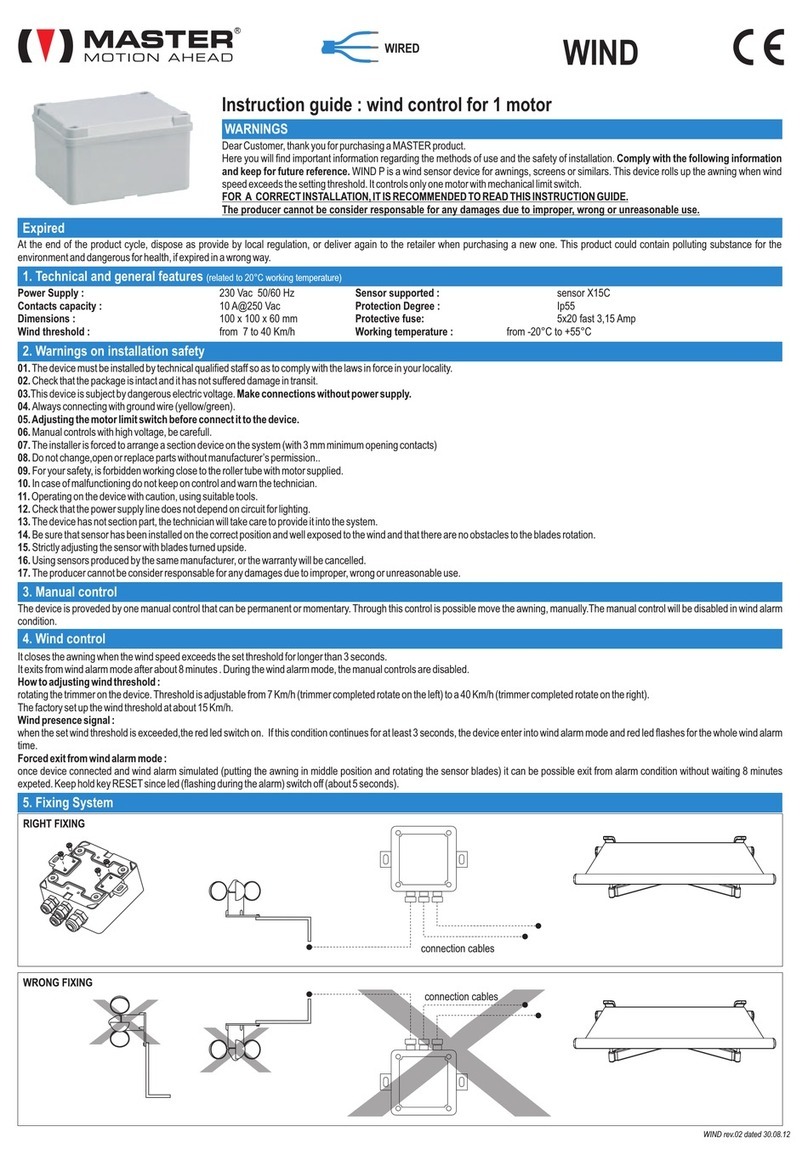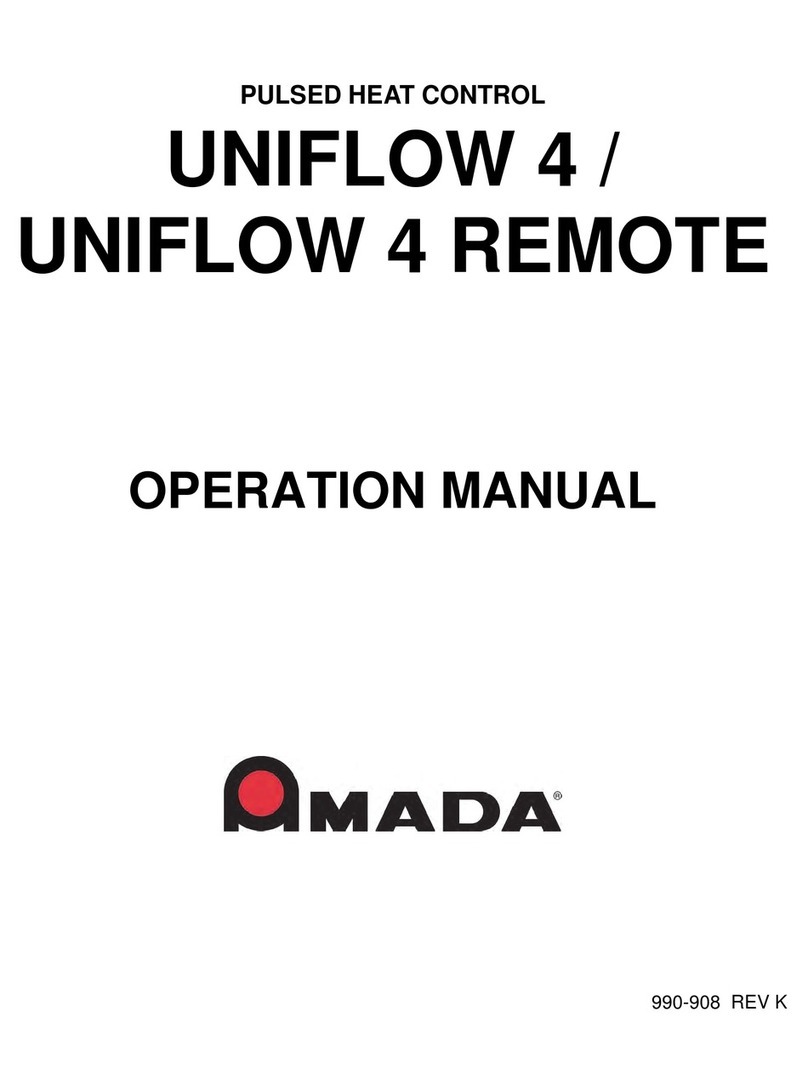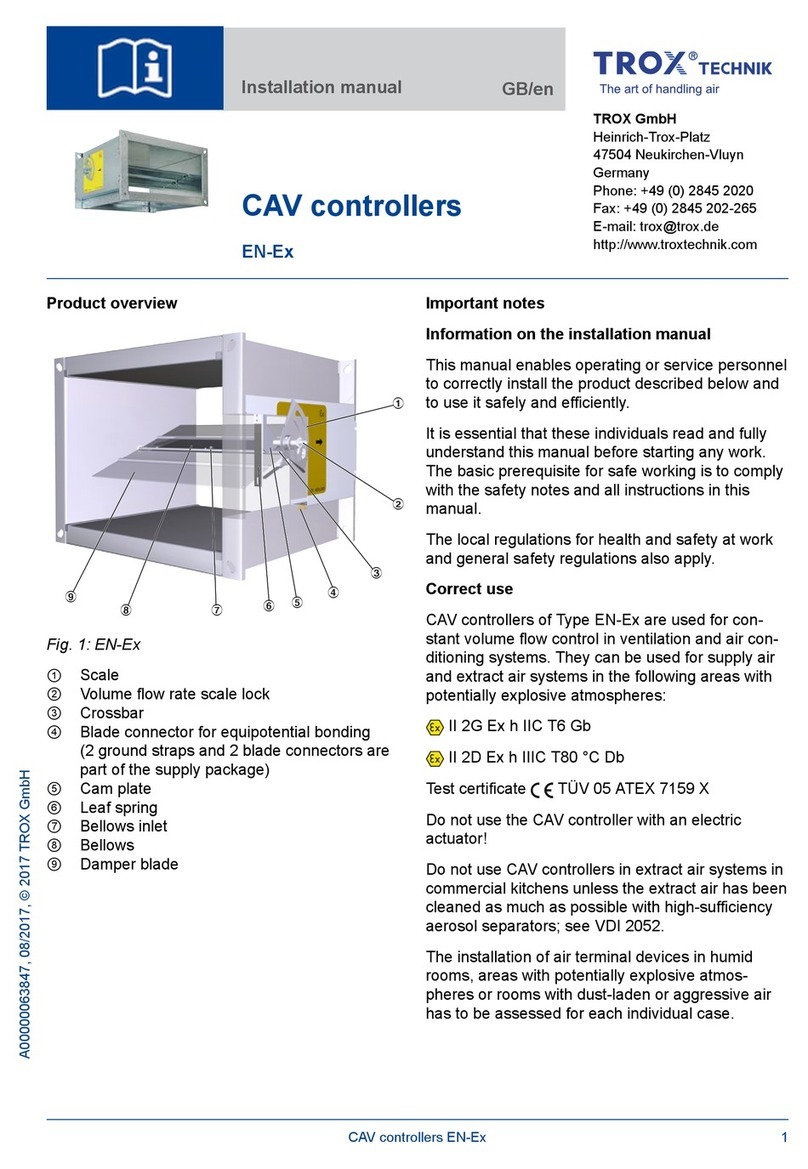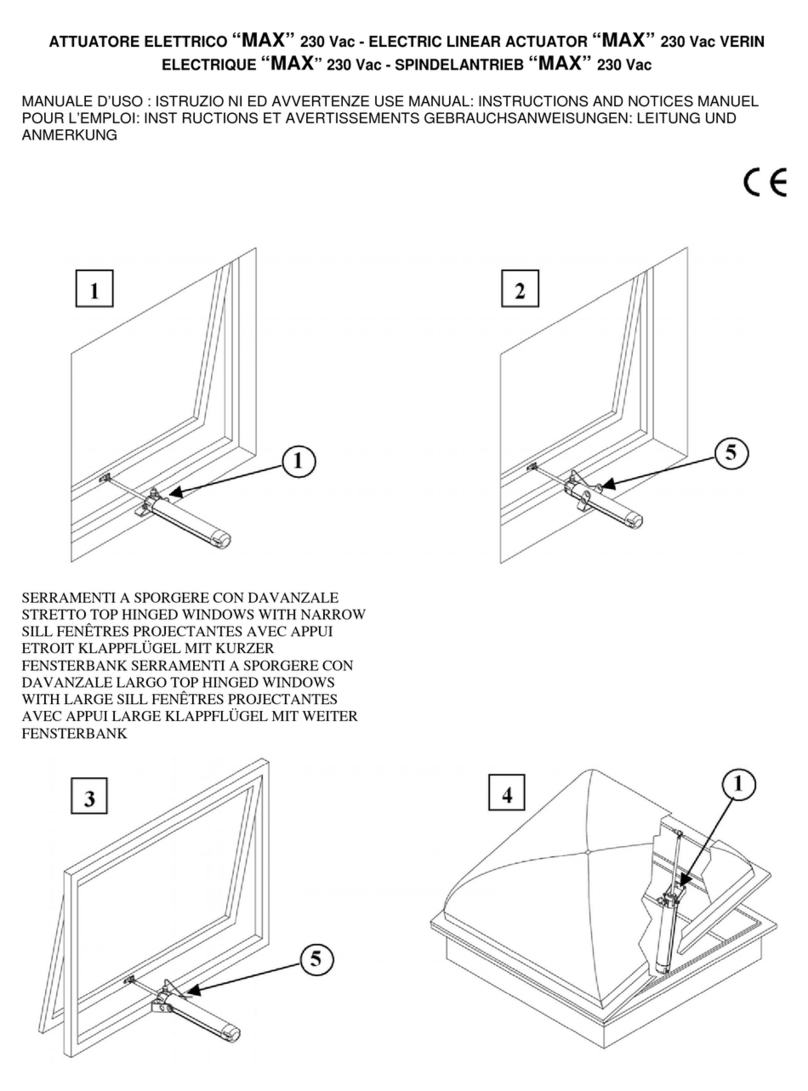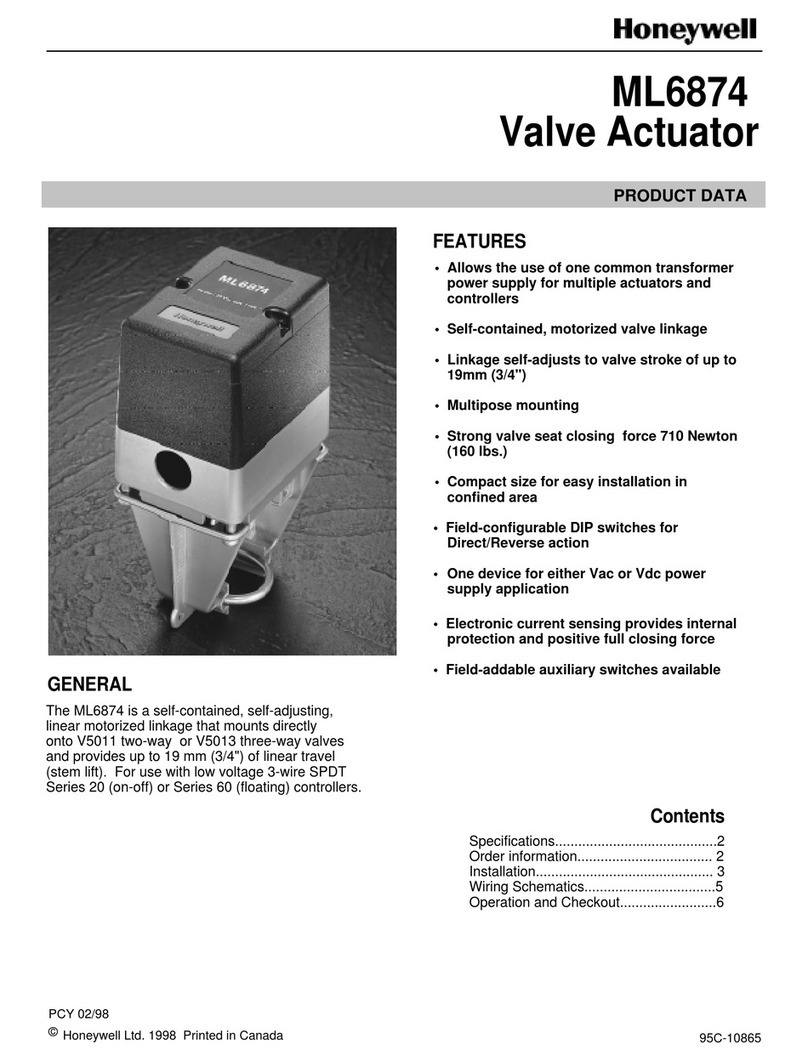white
1234
wwcwwwcw
Learning Key
Pair - Click the “Learning Key” button on top of the device once.
Then follow the pairing instructions for your controller.
Unpair ALL Remotes Option 1
Hold the “Learning Key” button on top of the device for about 4
seconds (lights should ash)
Unpair ALL Remotes Option 2
(Lights ON) Unplug and Plug In receiver (5) times in a row
(make sure when you plug in for those (5) times, the light
comes on rst before you unplug again)
Primary / Secondary - Color Changing Synchronization throughout multiple NF-S3i-WC-1009 Receivers (ONLY “Play/Pause” Scenes
can achieve)
Locate small BLACK CAP located on 2 pins sticking upward on the Power Side of the NF-S3i-WC-1009. This piece will set the PRIMARY.
Relocate the CAP so that it covers BOTH Pins and Slide the CAP to the bottom. For the SECONDARY Receivers, Remove the CAP
completely. Once the PRIMARY (ONLY ONE) and Secondary (as many ZONES as the Remote allows) are set, Power OFF and ON again
the PRIMARY Receiver. This will set the Primary Function.
Once the PRIMARY and SECONDARY(s) are set, Select DIFFERENT ZONES for each Receiver to be Paired. Once ZONES are Paired,
Select ZONE(s) and FIRST TURN OFF WHITE! Once WHITE is OFF, Select a Color Changing Scene and Set the preferred SPEED.
To test Synchronization, Power OFF (1) SECONDARY Run. After a few seconds, Power ON the SECONDARY Run. Wait 15 seconds for
the signal to transfer.
Pairing
Operation