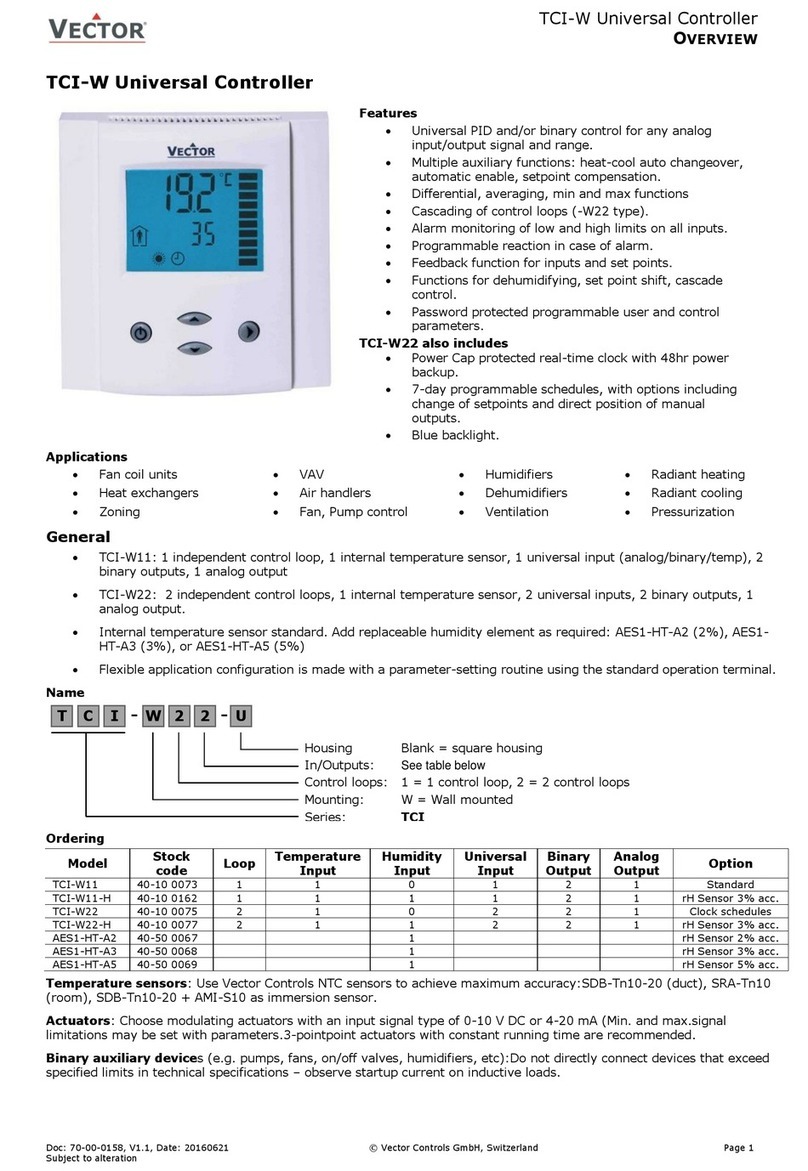Vector MZ3-FU-V11 User manual
Other Vector Controllers manuals

Vector
Vector TCI-C Series User manual

Vector
Vector TLR-D5P-U SeriesTLR-D5P-24 Installation and operation manual

Vector
Vector TCI-W13-U User manual

Vector
Vector TCI-C Series User manual

Vector
Vector TRA-F22 A Series User manual
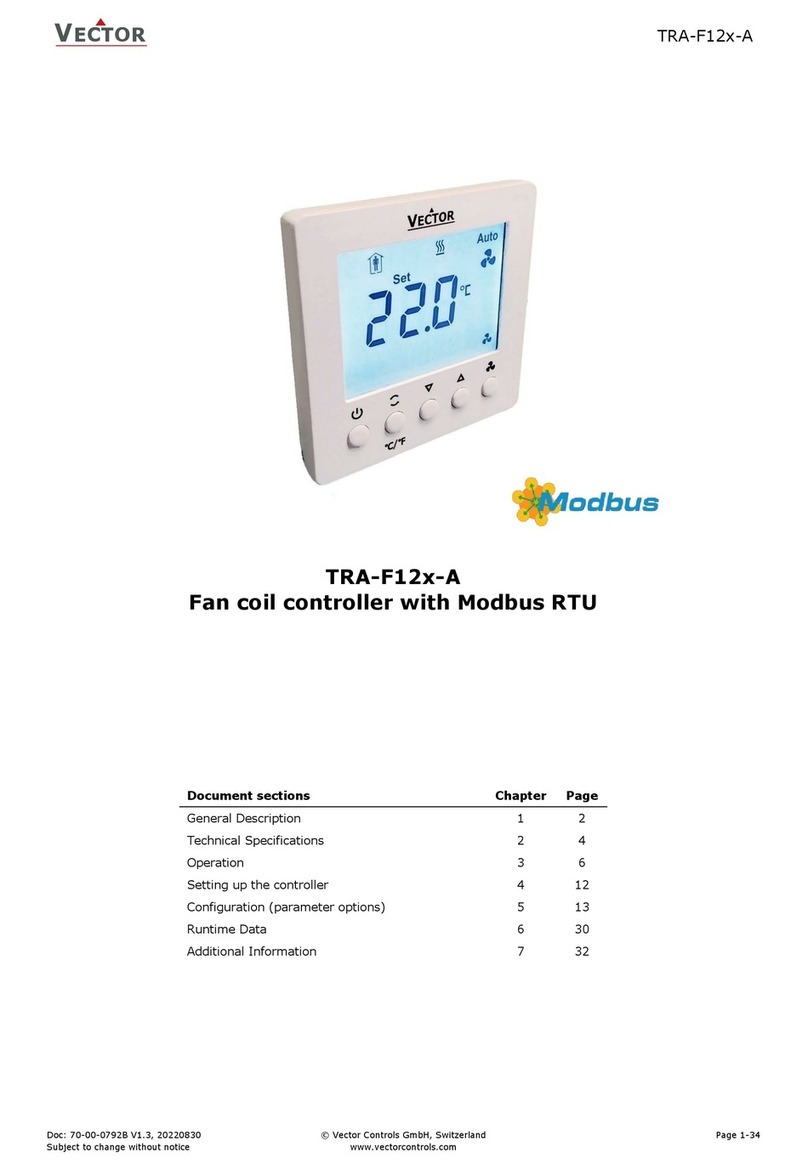
Vector
Vector TRA-F12 A Series User manual

Vector
Vector TLC3-FCR-M-U-120 User manual
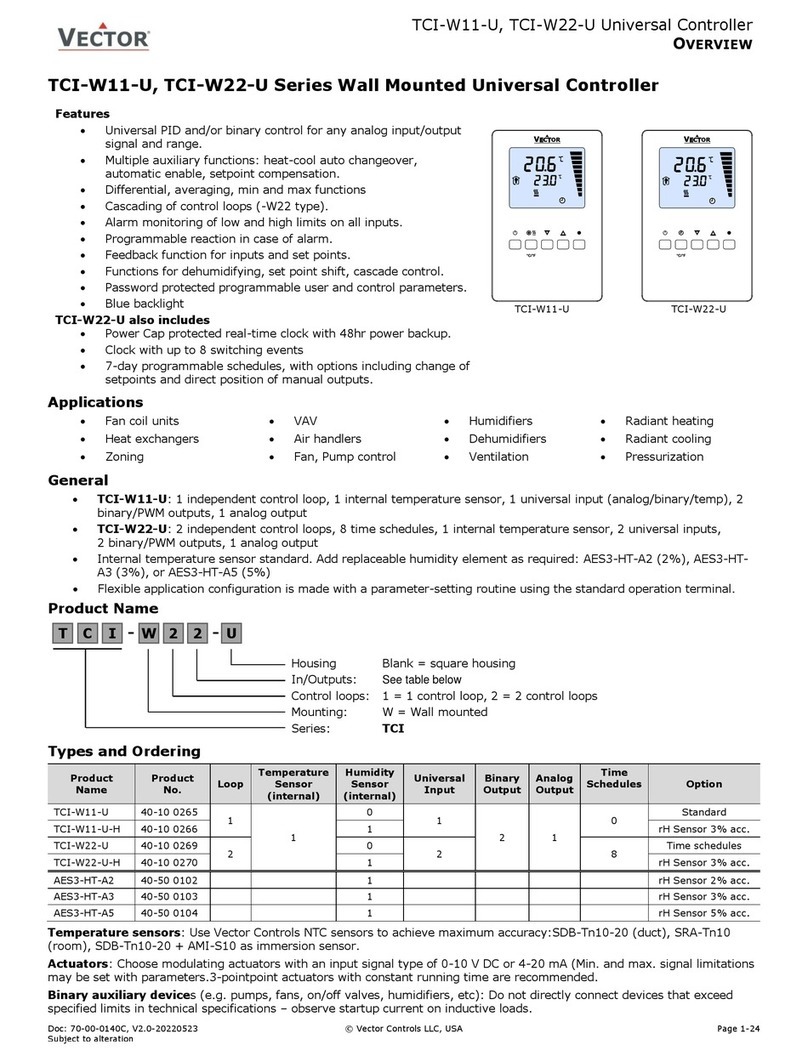
Vector
Vector TCI-W11-U Series User manual
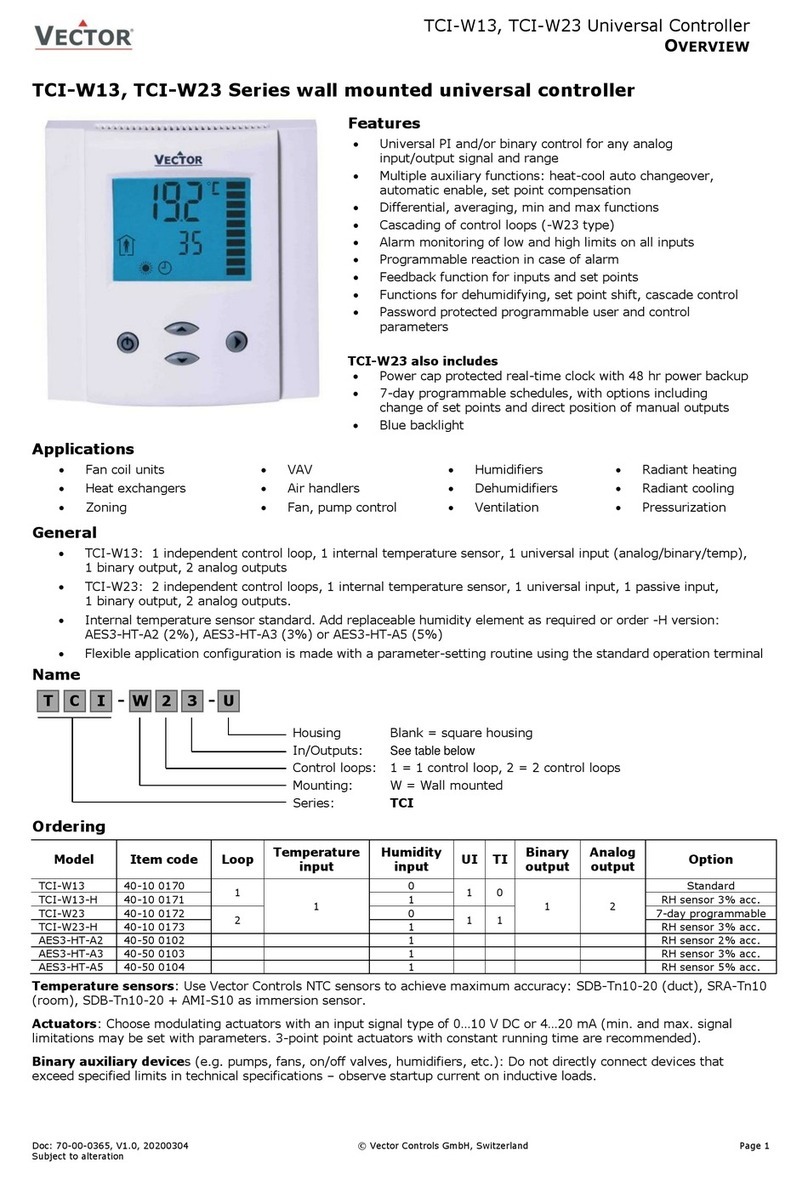
Vector
Vector TCI-W13-H User manual
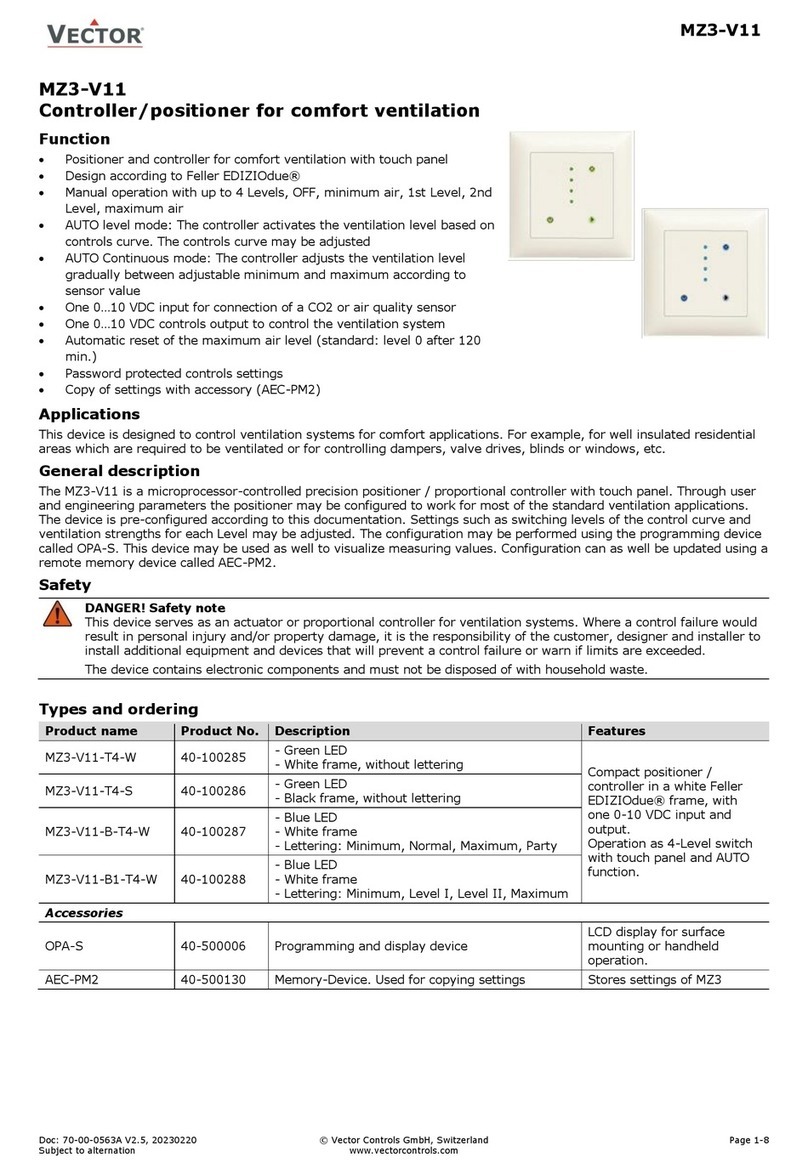
Vector
Vector MZ3-V11 User manual

Vector
Vector TCI-W13 User manual

Vector
Vector OPA2 Series User manual

Vector
Vector TCY-MT Series Reference manual

Vector
Vector TCY-T0121 User manual

Vector
Vector TCI2 Series Operational manual

Vector
Vector TLC3-FCR-M2-24 User manual
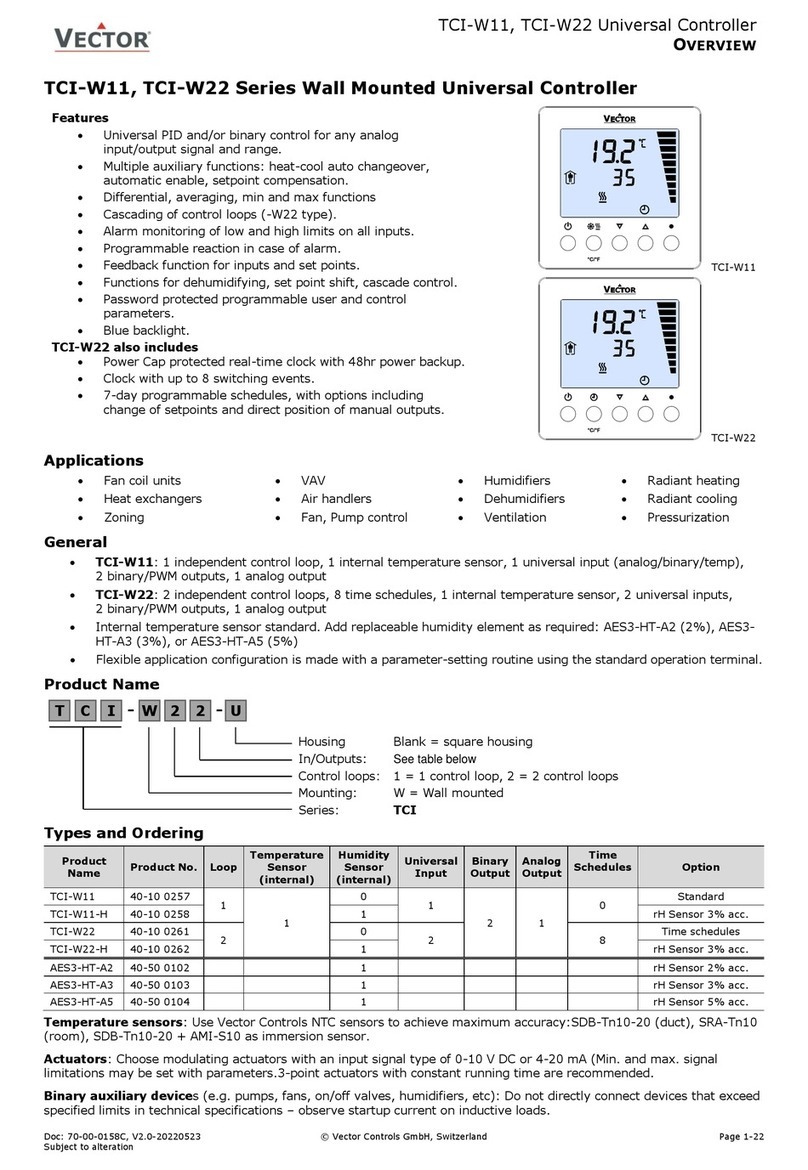
Vector
Vector TCI-W11 User manual

Vector
Vector TLC3-FCR-M-U-230 Series User manual

Vector
Vector TLC-FCR-2 User manual

Vector
Vector TLC3-FCR-2T Installation and operation manual
Popular Controllers manuals by other brands

Digiplex
Digiplex DGP-848 Programming guide

YASKAWA
YASKAWA SGM series user manual

Sinope
Sinope Calypso RM3500ZB installation guide

Isimet
Isimet DLA Series Style 2 Installation, Operations, Start-up and Maintenance Instructions

LSIS
LSIS sv-ip5a user manual

Airflow
Airflow Uno hab Installation and operating instructions