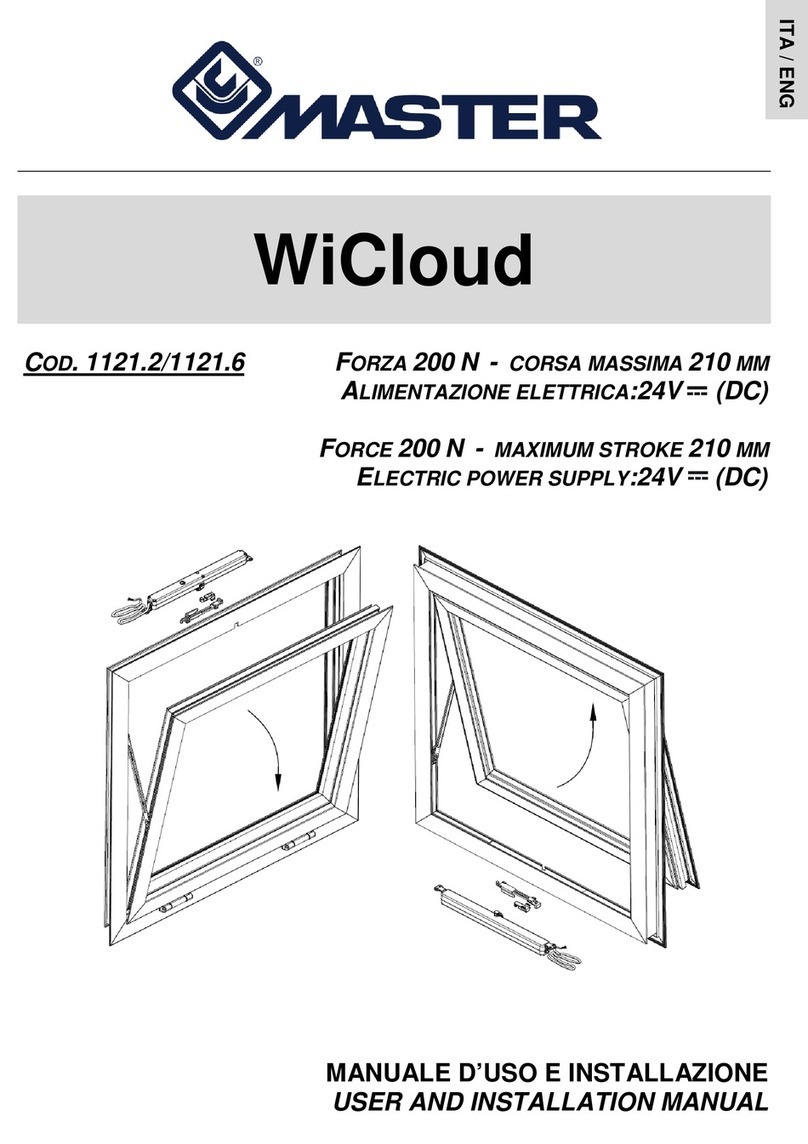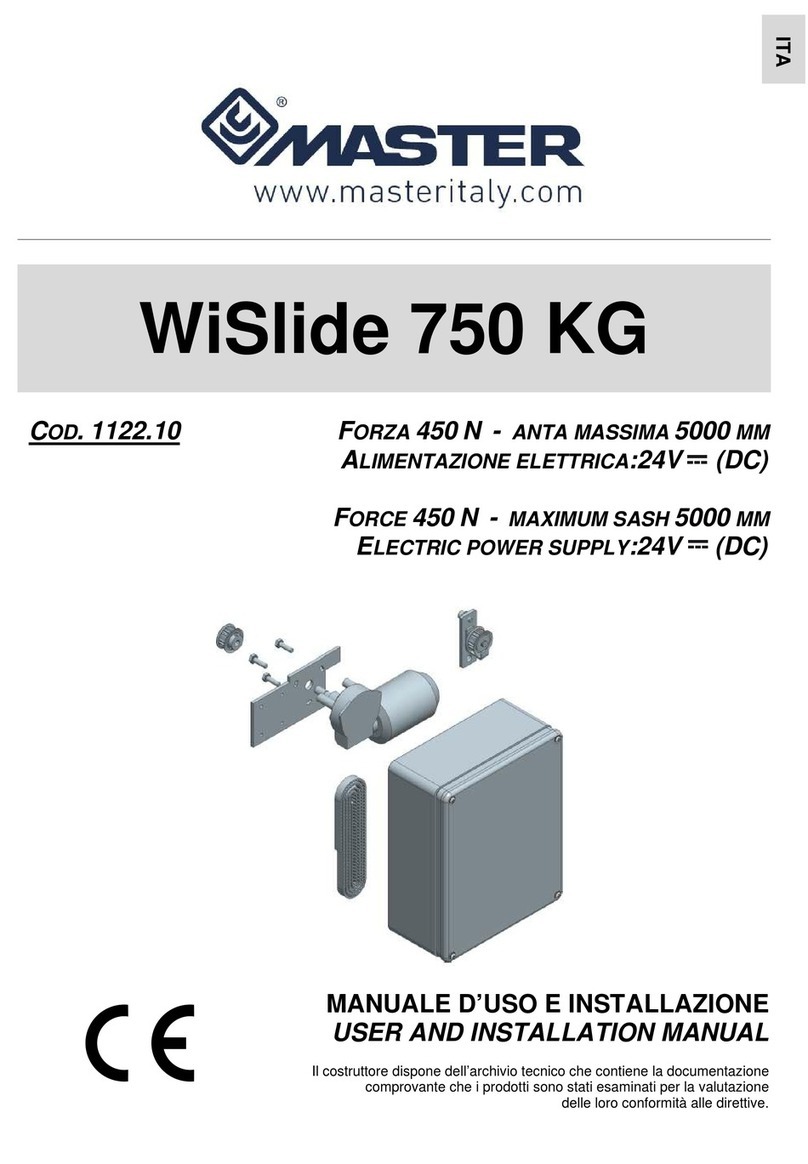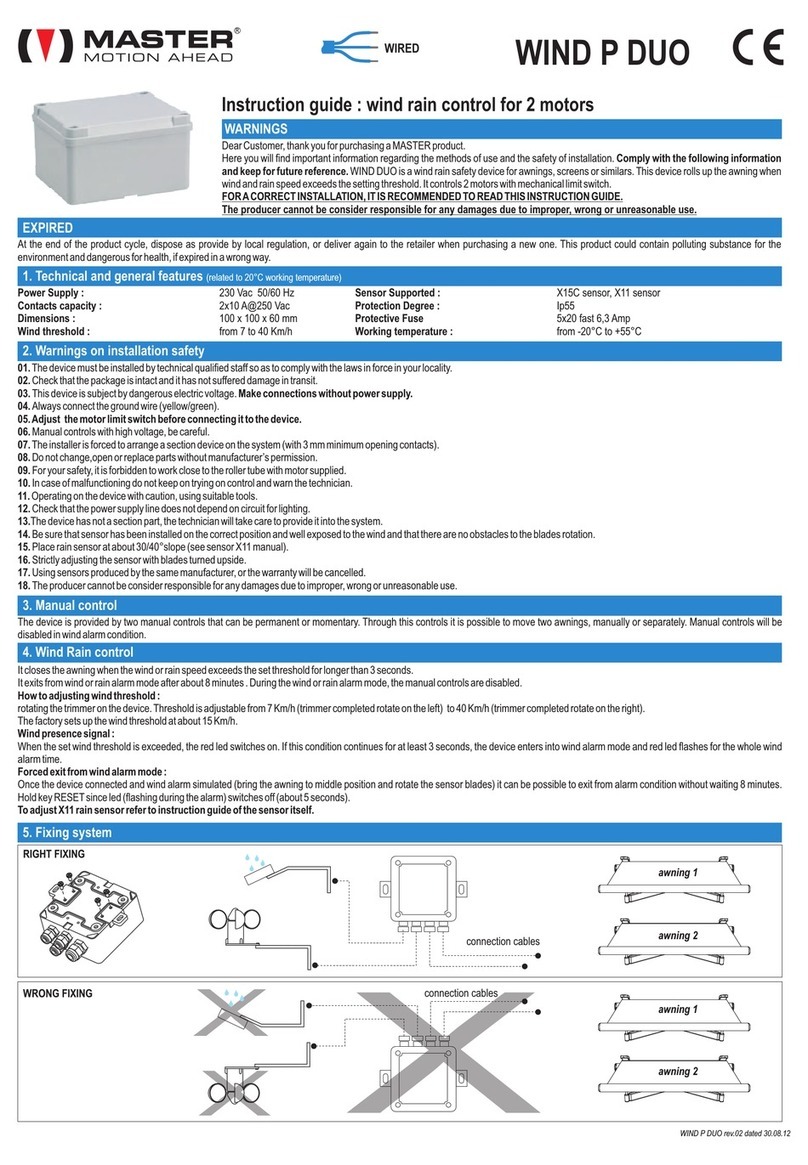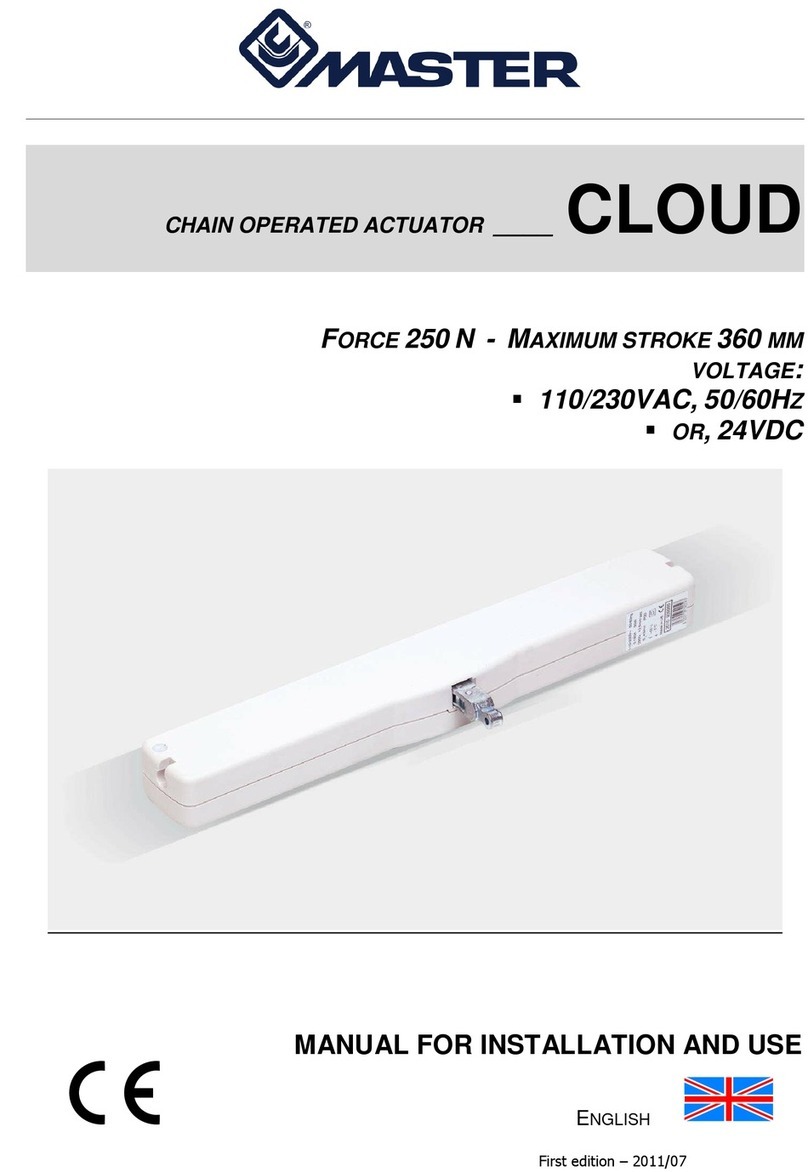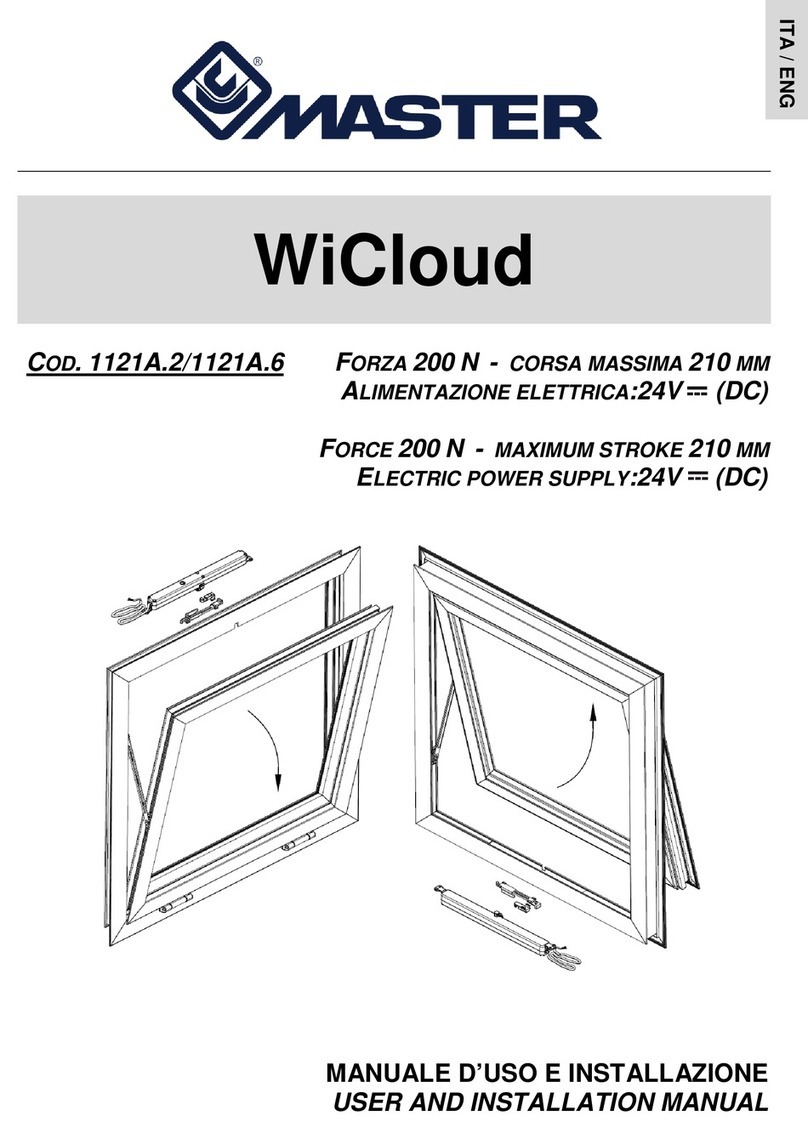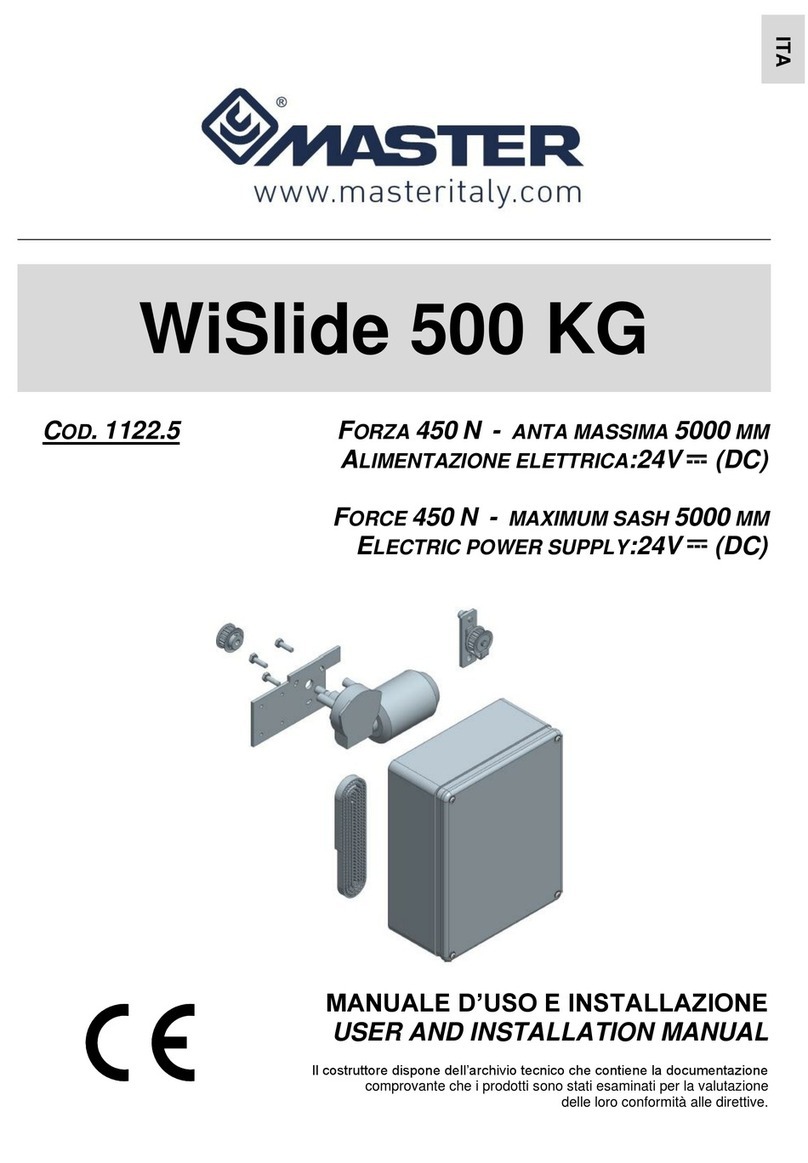Dear Customer, thank you for purchasing a MASTER product.
Here you will find important information regarding the methods of use and the safety of installation.
WIND P is a wind sensor device for awnings, screens or similars. This device rolls up the awning when wind
speed exceeds the setting threshold. It controls only one motor with mechanical limit switch.
Comply with the following information
and keep for future reference.
FOR A CORRECT INSTALLATION, IT IS RECOMMENDED TO READ THIS INSTRUCTION GUIDE.
The producer cannot be consider responsable for any damages due to improper, wrong or unreasonable use.
WARNINGS
1. Technical and general features (related to 20°C working temperature)
Power Supply :
Contacts capacity :
Dimensions :
Wind threshold :
230 Vac 50/60 Hz
10 A@250 Vac
100 x 100 x 60 mm
from 7 to 40 Km/h
01.
02.
03.
04.
05.
06.
07.
08.
09.
10.
11.
12.
13.
14.
15.
16.
17.
The device must be installed by technical qualified staff so as to comply with the laws in force in your locality.
Check that the package is intact and it has not suffered damage in transit.
This device is subject by dangerous electric voltage.
Always connecting with ground wire (yellow/green).
Manual controls with high voltage, be carefull.
The installer is forced to arrange a section device on the system (with 3 mm minimum opening contacts)
Do not change,open or replace parts without manufacturer’s permission..
For your safety, is forbidden working close to the roller tube with motor supplied.
In case of malfunctioning do not keep on control and warn the technician.
Operating on the device with caution, using suitable tools.
Check that the power supply line does not depend on circuit for lighting.
The device has not section part, the technician will take care to provide it into the system.
Be sure that sensor has been installed on the correct position and well exposed to the wind and that there are no obstacles to the blades rotation.
Strictly adjusting the sensor with blades turned upside.
Using sensors produced by the same manufacturer, or the warranty will be cancelled.
The producer cannot be consider responsable for any damages due to improper, wrong or unreasonable use.
Make connections without power supply.
Adjusting the motor limit switch before connect it to the device.
2. Warnings on installation safety
WIND
Instruction guide : wind control for 1 motor
The device is proveded by one manual control that can be permanent or momentary. Through this control is possible move the awning, manually.The manual control will be disabled in wind alarm
condition.
3. Manual control
Expired
At the end of the product cycle, dispose as provide by local regulation, or deliver again to the retailer when purchasing a new one. This product could contain polluting substance for the
environment and dangerous for health, if expired in a wrong way.
WIND rev.02 dated 30.08.12
Sensor supported :
Protection Degree :
Protective fuse:
sensor X15C
Ip55
5x20 fast 3,15 Amp
Working temperature : from -20°C to +55°C
It closes the awning when the wind speed exceeds the set threshold for longer than 3 seconds.
It exits from wind alarm mode after about 8 minutes . During the wind alarm mode, the manual controls are disabled.
rotating the trimmer on the device. Threshold is adjustable from 7 Km/h (trimmer completed rotate on the left) to a 40 Km/h (trimmer completed rotate on the right).
The factory set up the wind threshold at about 15 Km/h.
when the set wind threshold is exceeded,the red led switch on. If this condition continues for at least 3 seconds, the device enter into wind alarm mode and red led flashes for the whole wind alarm
time.
once device connected and wind alarm simulated (putting the awning in middle position and rotating the sensor blades) it can be possible exit from alarm condition without waiting 8 minutes
expeted. Keep hold key RESET since led (flashing during the alarm) switch off (about 5 seconds).
How to adjusting wind threshold :
Wind presence signal :
Forced exit from wind alarm mode :
4. Wind control
5. Fixing System
connection cables
X
connection cables
X
X
WRONG FIXING
RIGHT FIXING
R
WIRED