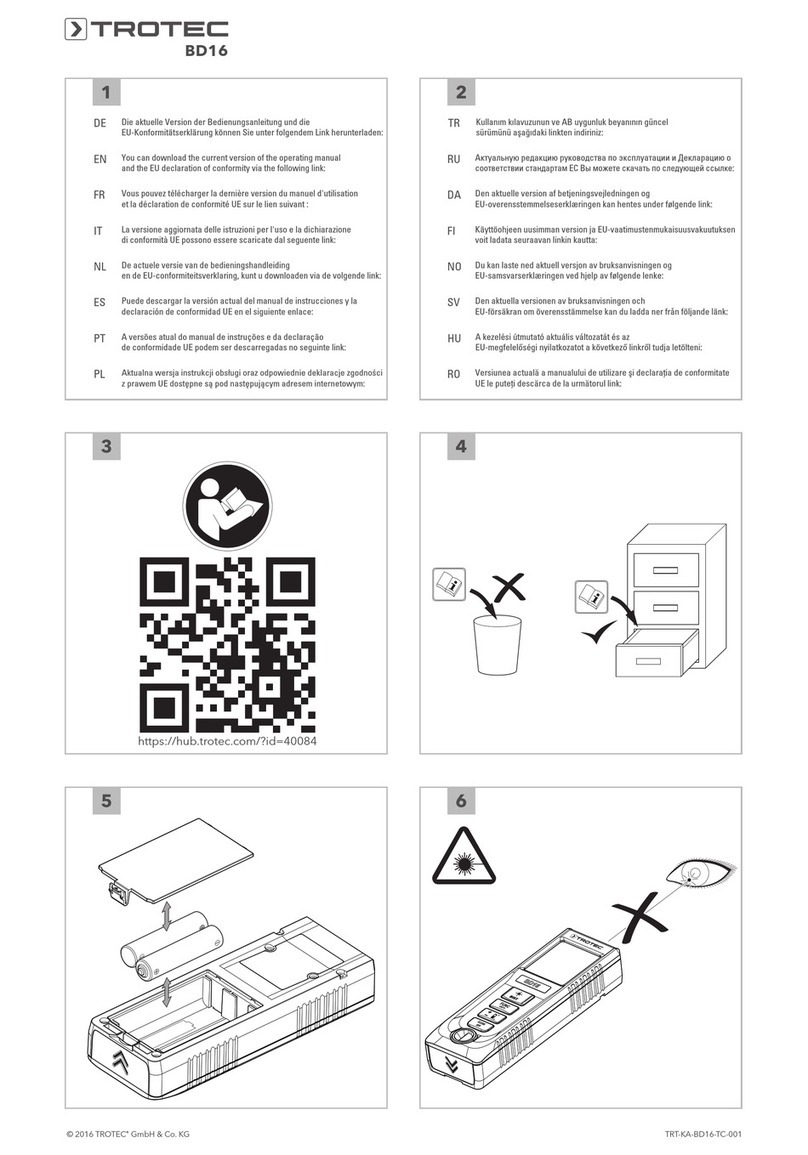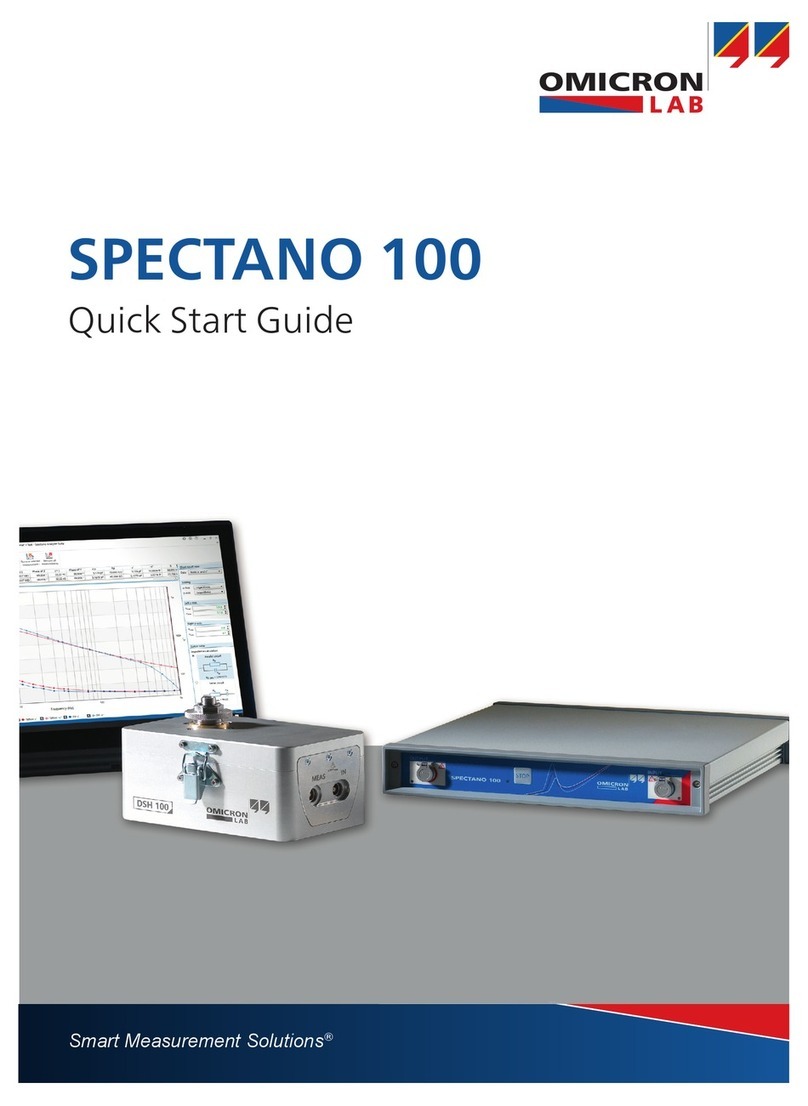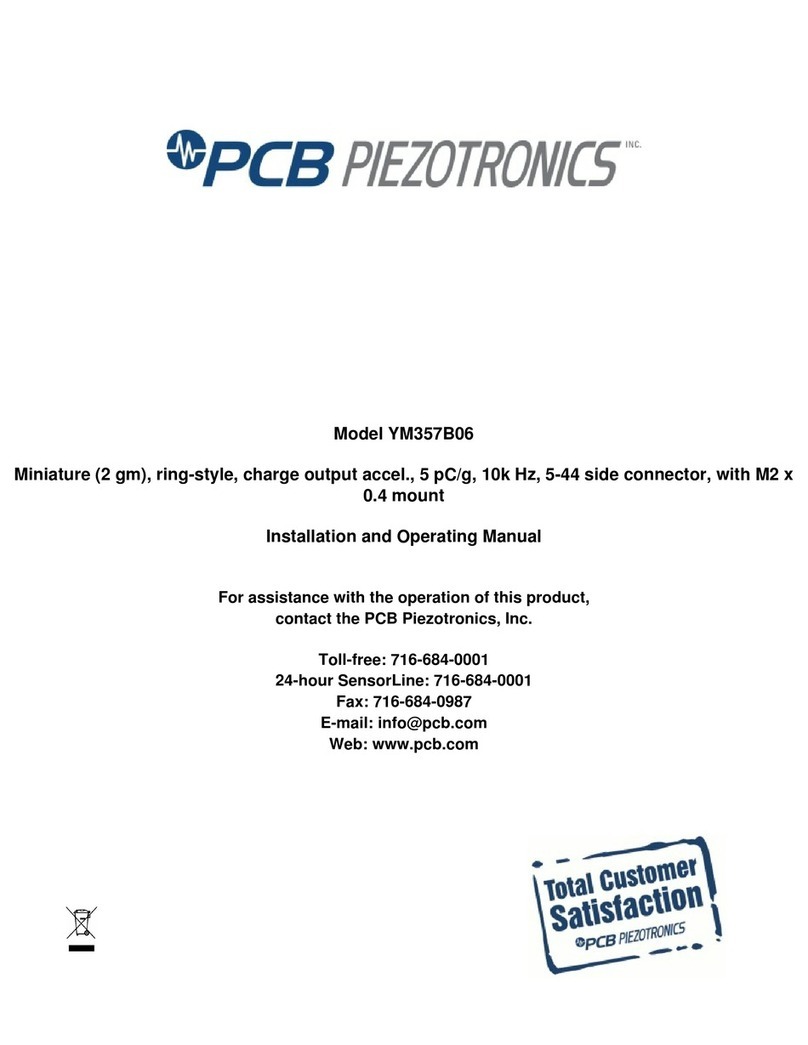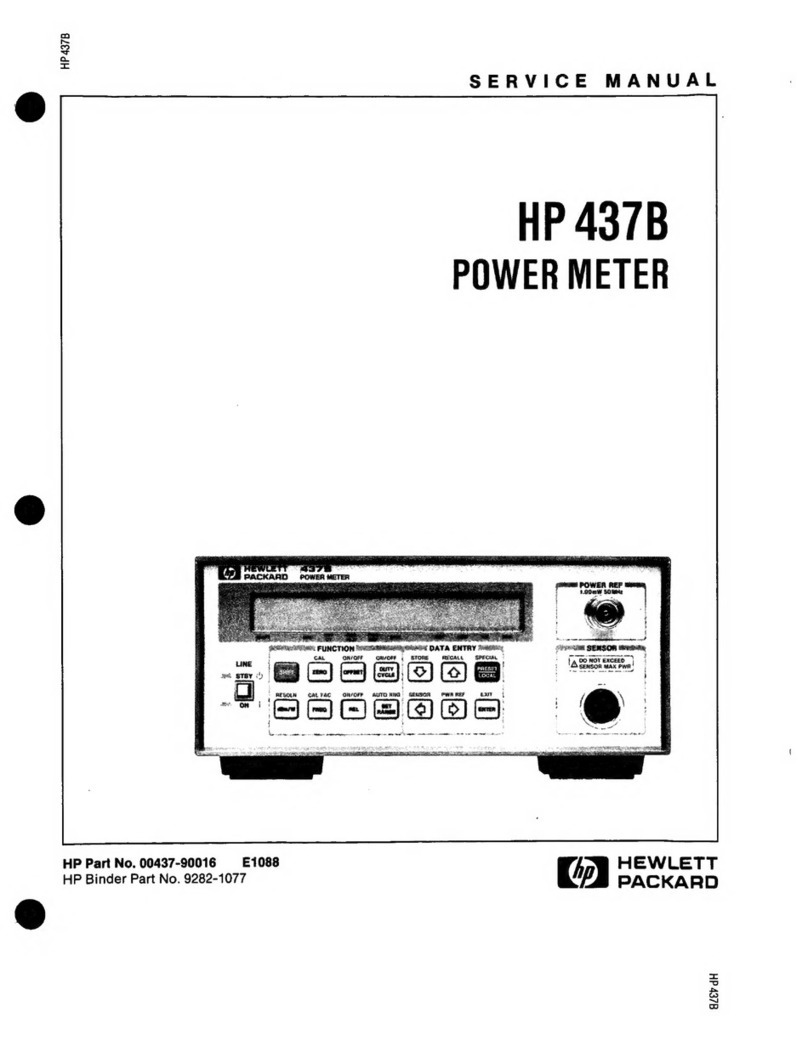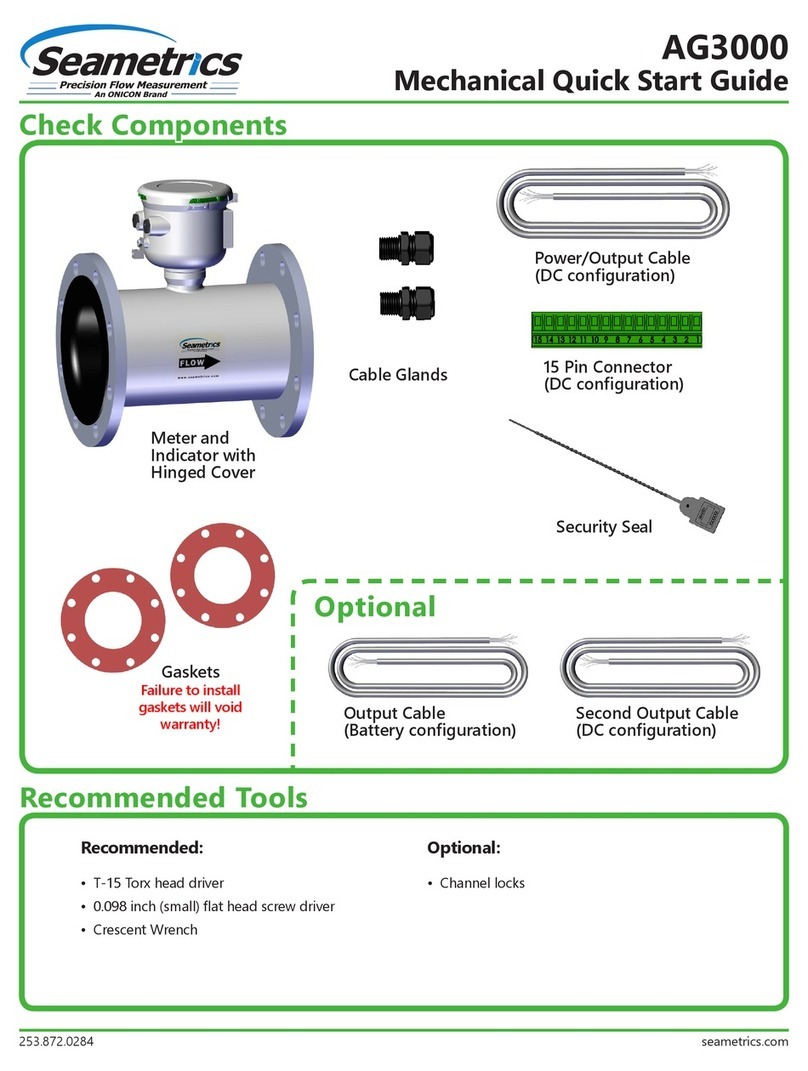Novalynx 200-251-B Series User manual

NovaLynx Corporation________________________________________________________________________________
200-251x Totalizing Anemometer Page 2 August 2020
Receiving and Unpacking
Carefully unpack all components and compare to the packing list. Notify NovaLynx Corporation
immediately concerning any discrepancy. Inspect equipment to detect any damage that may have
occurred during shipment. In the event of damage, any claim for loss must be filed immediately with
the carrier by the consignee. Damages to equipment sent via Parcel Post or UPS require the consignee
to contact NovaLynx Corporation for instructions.
Returns
If equipment is to be returned to the factory for any reason, call NovaLynx between 8:00 a.m. and 4:00
p.m. Pacific Time to request a Return Authorization Number (RA#). Include with the returned
equipment a description of the problem and the name, address, and daytime phone number of the
sender. Carefully pack the equipment to prevent damage or additional damage during the return
shipment. Call NovaLynx for packing instructions in the case of delicate or sensitive items. If packing
facilities are not available take the equipment to the nearest Post Office, UPS, or other freight service
and obtain assistance with the packaging. Please write the RA# on the outside of the box.
Warranty
NovaLynx Corporation warrants that its products are free from defects in material and workmanship
under normal use and service for a period of one year from the date of shipment from the factory.
NovaLynx Corporation's obligations under this warranty are limited to, at NovaLynx's option: (i)
replacing; or (ii) repairing; any product determined to be defective. In no case shall NovaLynx
Corporation's liability exceed product's original purchase price. This warranty does not apply to any
equipment that has been repaired or altered, except by NovaLynx Corporation, or that has been
subjected to misuse, negligence, or accident. It is expressly agreed that this warranty will be in lieu of
all warranties of fitness and in lieu of the warranty of merchantability.
Address
NovaLynx Corporation
431 Crown Point Circle, Suite 120
Grass Valley, CA 95945-9531 USA
Phone: (530) 823-7185
Website: www.novalynx.com
Copyright © 1988-2020 by NovaLynx Corporation

NovaLynx Corporation________________________________________________________________________________
200-251x Totalizing Anemometer Page 3 August 2020
CONTENTS
1 FORWARD .......................................................................................................................................................................4
2 INTRODUCTION...............................................................................................................................................................4
3 SPECIFICATIONS ..............................................................................................................................................................5
4 INSTALLATION.................................................................................................................................................................5
5 OPERATION .....................................................................................................................................................................6
6 MAINTENANCE................................................................................................................................................................6
7 BATTERY REPLACEMENT .................................................................................................................................................6
8 PROGRAMMING.............................................................................................................................................................. 7
9 WIRE DIAGRAM...............................................................................................................................................................8

NovaLynx Corporation________________________________________________________________________________
200-251x Totalizing Anemometer Page 4 August 2020
1FORWARD
Thank you for purchasing NovaLynx products. NovaLynx has been designing and manufacturing
weather instruments since 1988. NovaLynx represents several well-known brands of quality
manufacturers, including Gill Instruments, RM Young, Kipp & Zonen, and Vaisala. It is our hope that our
products will meet all your monitoring requirements.
2INTRODUCTION
NovaLynx Totalizing Anemometers are simple to install and operate. The LCD display module measures
wind run by counting pulses generated by the cup-style wind sensor. The number of pulses is
multiplied by a scaling factor and displayed in units of statute miles (Model 200-2510-B) or kilometers
(Model 200-2511-B).
The display meter is housed in a NEMA 4x enclosure. The hinged front lid allows access to read the
meter and reset the count whenever desired. The readings can be used to compute average wind
speed by recording the total on the display at two points in time, finding the difference, then dividing
by the time interval.
A 3-volt lithium battery powers the meter for up to 5 years. A second battery (not included) can be
installed to extend battery life to approximately 10 years. A "Low Bat" indicator flashes on the display
about two weeks prior to the end of battery life. Replacing one battery at a time will maintain the
calibration settings. If power is lost completely, the meter can be easily re-programmed after installing
a fresh battery.

NovaLynx Corporation________________________________________________________________________________
200-251x Totalizing Anemometer Page 5 August 2020
3SPECIFICATIONS
4INSTALLATION
The Totalizing Anemometer is often used next to an evaporation pan. If the
evaporation pan is on a wooden platform, mount the anemometer on the same
platform where there is extra space.
1. Use wood screws to attach the flange to the wooden platform. Avoid
mounting next to tall objects that obstruct the free flow of air.
2. Locate the wires in the base of the anemometer, and the wires extending up
from the mounting stub at top of the display unit. Twist the wires together,
then use wire nuts to securely join the wires:
Red to Red
Black to Black
Green to Green
3. Tuck the wires into the mounting stub as you lower the anemometer onto
the stub. Tighten the mounting screws on the base of the sensor to secure
the anemometer to the stub.
Display meter Supertwist LCD, 8 digits, 12 mm high
Power source Single or dual 3V Lithium battery
Battery type CR 1/2 AA 3V Lithium
Battery life Single battery: 5 years typical. Dual batteries: 10 years typical
Programmability
Down Key (select menu, set value). Next/Reset (select digit, reset)
Noise immunity IEC 801 Level 3
200-2510-B Display Units Statute Miles
200-2511-B Display Units Kilometers
Resolution 1/10 of a unit
Max speed 75 mph (0-33.5 m/s), survival 100 mph (44.7 m/s)
Cup Constant 960 revolutions per mile (597 revolutions per kilometer)
Transducer type Reed switch
Speed Threshold 0.8 mph (0.4 m/s)
Accuracy 1 mph or ± 3%
Anemometer mount Mounting stub 1.07" dia. (27 mm)
Flange base mount Flat base with 4 holes suitable for wood screws
Assembled size 9" diameter (23 cm) x 15" tall (38 cm)
Weight / Shipping weight 5 lbs (2.3 kg) / 9 lbs (4.1 kg)
Display Unit
Wind Speed Sensor
General

NovaLynx Corporation________________________________________________________________________________
200-251x Totalizing Anemometer Page 6 August 2020
Open the hinged lid of the display unit and observe the count. Spin the cups clockwise until the display
increments by at least 1/10th unit to verify your connections. (A small fan can be used.)
NOTE: 96 revolutions = 0.1 mile (Model 200-2510-B)
60 revolutions = 0.1 kilometer (Model 200-2511-B)
After testing, reset the meter by pressing the Next/Reset Key.
5OPERATION
Begin a log of your readings that includes the site name, date and time of reading, and the displayed
count on the meter.
DO NOT press the Reset button when you take your readings. The counter will eventually over-run the
meter and cycle back through zero.
Make sure the cover on display unit latches when you are finished reading the meter.
6MAINTENANCE
At every visit to the site, observe whether "Low Batt" is flashing on the display. The indicator begins
flashing approximately two weeks before the battery fails. Purchase a new battery and install it before
the old one completely dies, if possible.
At annual intervals, check that the anemometer cups spin freely. A small amount of penetrating
lubricant such as WD-40 can be applied above and below the spinning hub to lubricate the bearing if
there is any symptom of sluggishness.
7BATTERY REPLACEMENT
Remove the four screws holding the display to the enclosure and lift the display out to access the
battery compartment on the back of the meter. Remove the battery cover by pushing inward and
down.
The unit is shipped with one battery, which is installed. The second battery slot is provided to allow for
installing a new battery before removing the old one, retaining count total and program data.
The unit can be run on two batteries to extend the battery life to 10 years. If two batteries are
installed, remove only one and replace it with a fresh one, then remove the other depleted battery and
replace it with a fresh one or leave the slot empty. Dispose of used batteries according to local
regulations.
If the original battery was dead, or power was accidentally removed from the unit, the unit will go into
a self-test mode when the new battery is inserted. All the segments on the LCD display will be
illuminated. Exit the self-test mode by pressing the Next key, which will then display the model number
of the meter. Depress the Next key again to ready the unit for operation. Follow the instructions in the
Programming section to restore the calibration numbers.

NovaLynx Corporation________________________________________________________________________________
200-251x Totalizing Anemometer Page 7 August 2020
8PROGRAMMING
The Totalizing Anemometer is pre-programmed to display either total statute miles or total kilometers.
It may be necessary to reprogram the meter if the battery is allowed to run down or the batteries are
removed. If the display shows all segments on the display illuminated, then it is in self-test mode and
the programming will need to be restored. Press the Next key twice to exit self-test mode.
1. Programming is enabled when Terminal 5 on the back of the meter is connected to Terminal 1
(Common). Remove the four screws holding the display mounting plate, and lift the plate and
meter from the enclosure to access the terminals. Use a jumper wire to make the connection.
2. Programming parameters can be accessed, when the Program Enable input is active, by
pressing the Down key. To edit a parameter use the Down key to scroll until the desired
parameter appears on the screen. Pressing the Next key will cause the leftmost digit of that
value to begin to flash. Use the Next and Down keys in combination to choose individual digits
and change their value.
1. 01.0000
Count Input Calibrator: Multiplies the input pulses by a value settable from 0.0001
to 99.9999, and displays the results as the count value.
2. off
Display Decimal Point: Sets the decimal point on the count display from Off to
0.00000. The Next key is used to scroll through the choices.
3. 000000
Count Offset: Enables the counter to be reset to a value other than 0. Settable range
from -999999 to 999999
4. on
Front Panel Reset Enable: When active (ON) the count value, when being displayed,
can be reset by pressing the Next/Reset key. If set to OFF, the total value can only be
reset through the remote input (not connected).

NovaLynx Corporation________________________________________________________________________________
200-251x Totalizing Anemometer Page 8 August 2020
NovaLynx Default Settings
Model
200-2510-B
200-2511-B
Units
Miles
Kilometers
1. Count Input Calibrator
00.0104
00.0168
2. Display Decimal Point
0.0
0.0
3. Count Offset
00000.0
00000.0
4. Front Panel Reset Enable
on
on
3. After programming the device, remove the jumper wire from Terminal 5 to prevent accidental
changes. Re-install the meter in the enclosure. Spin the anemometer until at least 1/10 of a
count is added to the total to ensure it is working properly. Reset the display and log the date,
time, and total count in your record book.
9WIRE DIAGRAM
200-251x-B Wind Totalizer
Green
Red
Black
Reed Switch 4 5
3 6
2 7
1 8
Green
Red
Black
1 PULSE PER REV
Chassis Ground
Program
Enable
Wire nut (x3)
Back of Meter
DWG890-0059-01
This manual suits for next models
2
Table of contents
Other Novalynx Measuring Instrument manuals