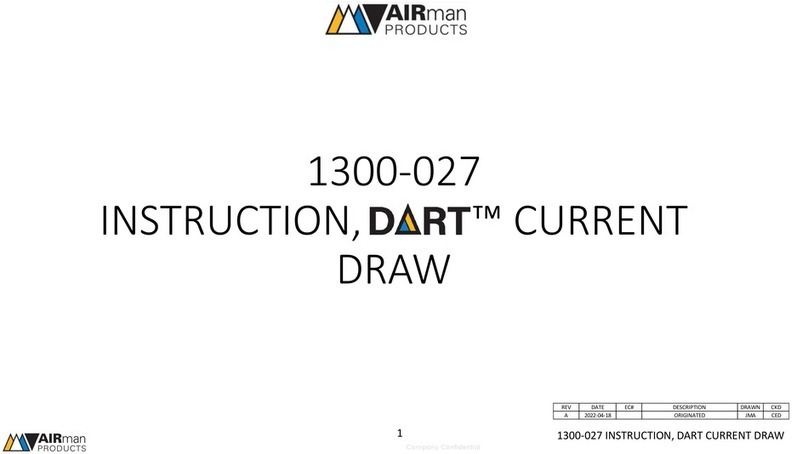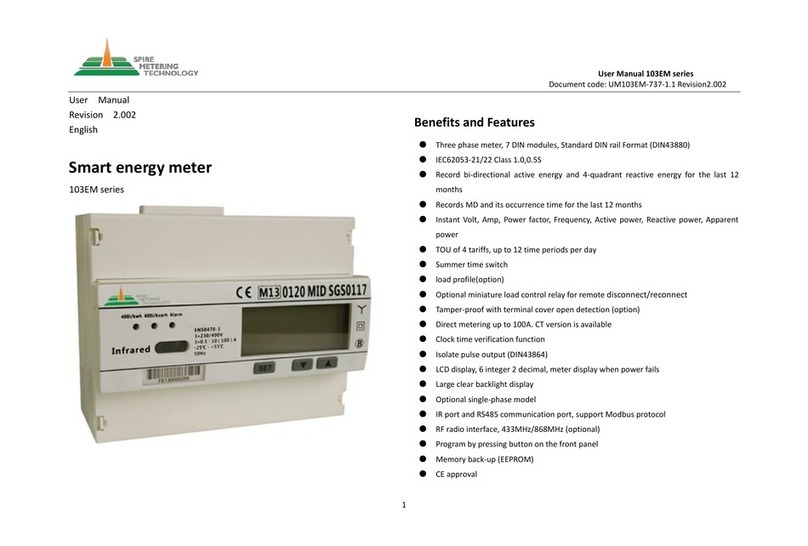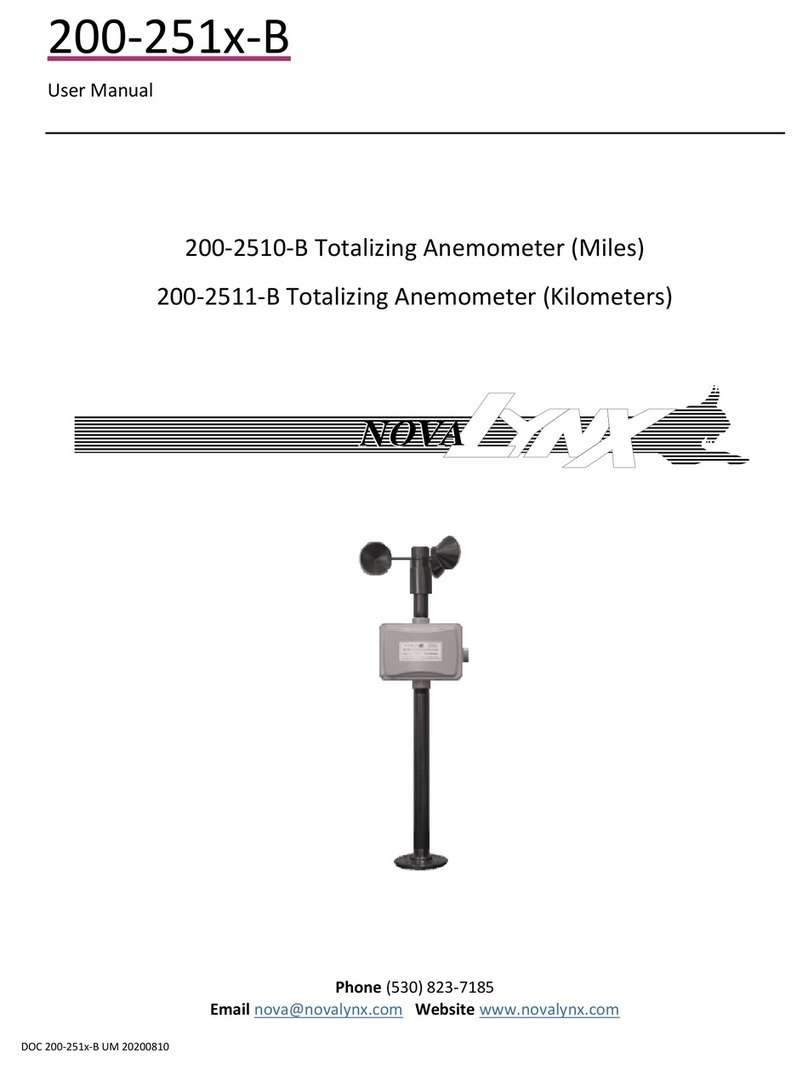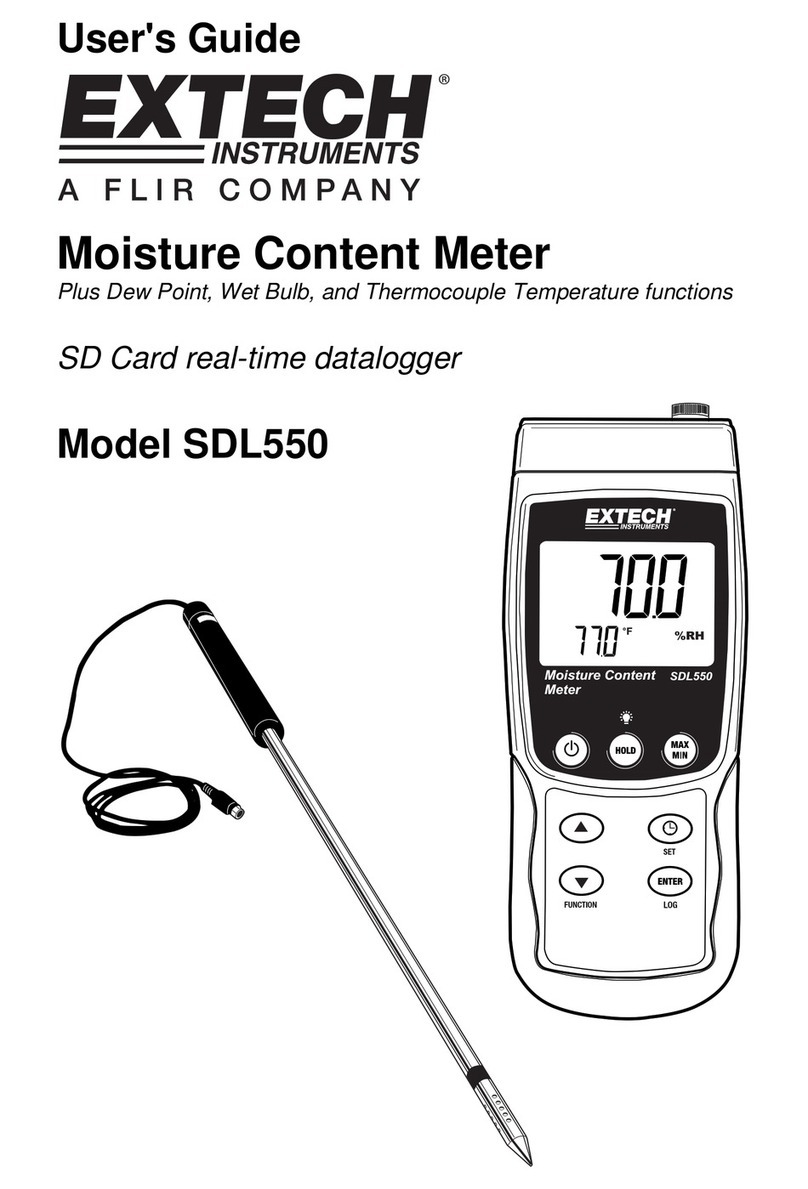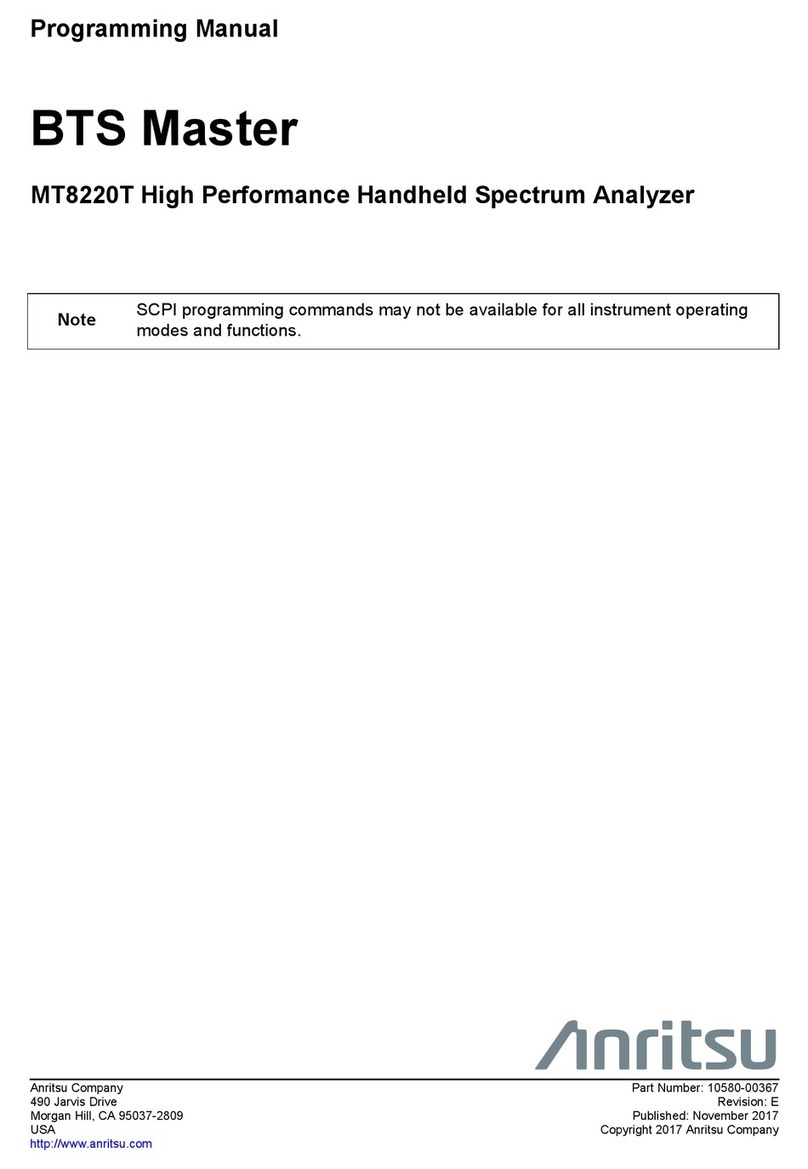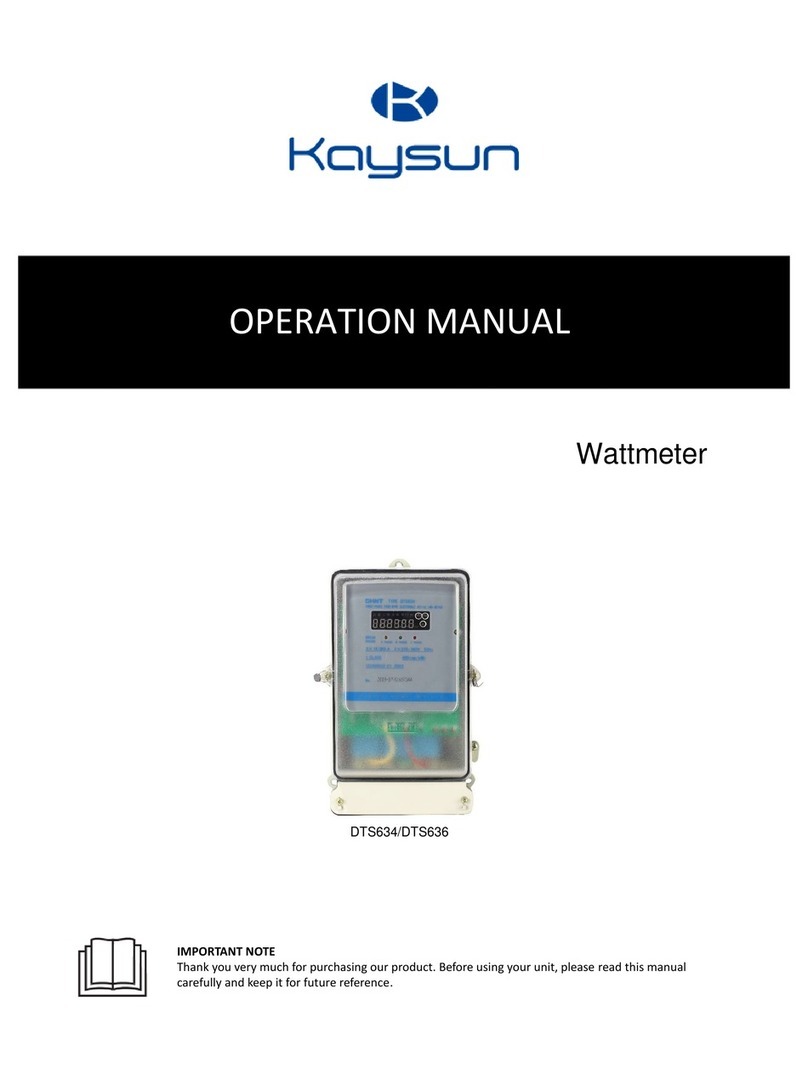Instruction Sheet
NovaLynx Corporation PO Box 240 Grass Valley CA 95945
P a g e | 2 Phone (530) 823-7185
Power
1. To turn on the logger, simply connect the red battery lead to the positive terminal of the battery.
The system can run for up to 10 days from a fully charged battery.
2. To charge the battery after a logging session, connect the AC charger's 2-pin quick connect to the
logger, then connect the charger to a power outlet (100-240 Vac). A LED on the charger indicates
the status: RED LED = Charging, GREEN LED = Charged.
Logger Status
Use the up and down buttons below the display to toggle through
the Main Menu.
1. Check the Date and Time.
2. Check the logging interval, which is expressed in seconds.
3. If correct, insert the memory card to begin logging. Otherwise
consult the instruction manual
View Sensor Data on the Logger
Scroll to Counter Channels, Analog Channels or Wind Channels
and then press the SELECT button. Within the sub-menus, press
the up and down buttons to view sensor data.
Counter Channels 2: Rain Today
Analog Channels A0: Input Voltage, A4: Temperature,
A5: Humidity, A6: Barometric Pressure
Wind Channels AN0: Wind Speed/Max, Wind Direction
Download Data
1. Press inwards on the data card to release it.
2. Insert the data card into the USB card reader (included). Connect the card reader to a computer.
3. Open File Explorer to access the contents of the memory card. Copy any files you want to keep.
Note: The logger creates a new file every day, with the date code as the name (YYYYMMDD.csv)
4. Open the file in a spreadsheet. It may be necessary to invoke "Text to Columns" to get the data to
fall into separate columns. The logger does not pre-pend column headings, so you will need to
create headings and copy/paste them into the spreadsheet to make it easier to interpret the data.
Wind Channels
<- SELECT ->
Analog Channels
<- SELECT ->
Counter Channels
<- SELECT ->
Status: LOGGING
00050/00060 sec
Date:
YYYY-MM-DD
Time:
HH:MM:SS
Main Setup Menu
<- SELECT ->
AN0, AN1, AN2
WIND DIRECTION
ANALOG INPUTS
A0 thru A7
COUNTERS
0, 1, 2
MAIN
MENU
CURRENT
DATA
Logger Setup
Menus
CONFIGURE
MENUS