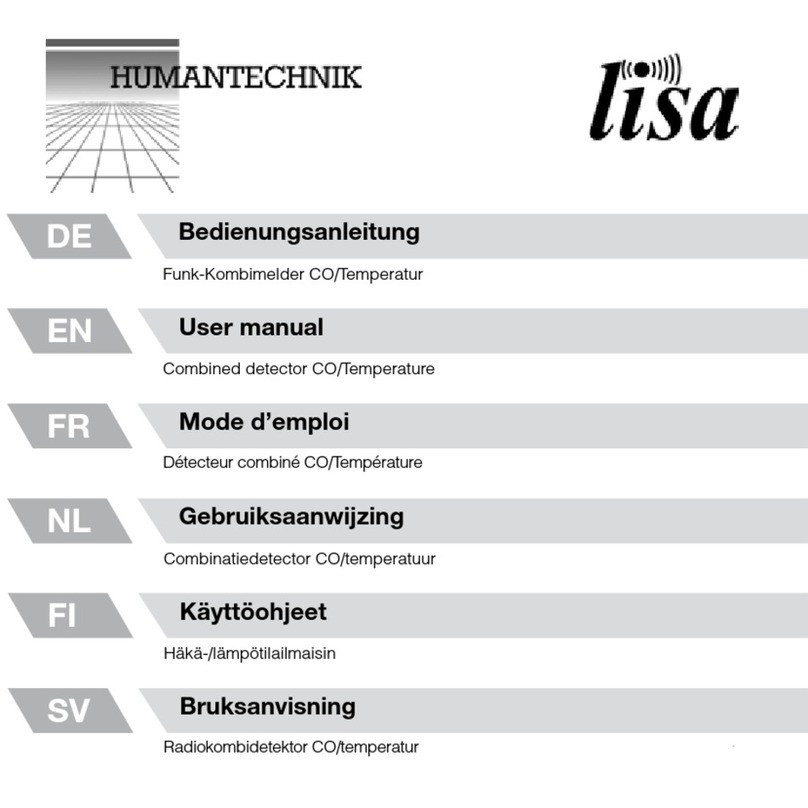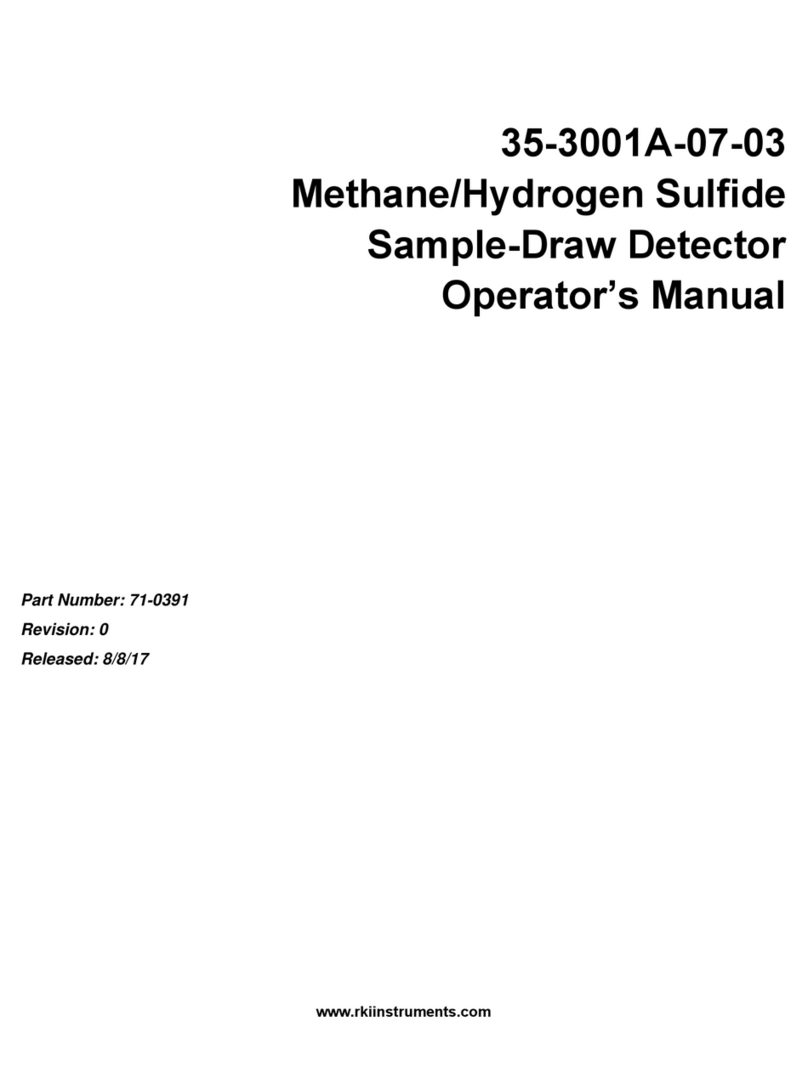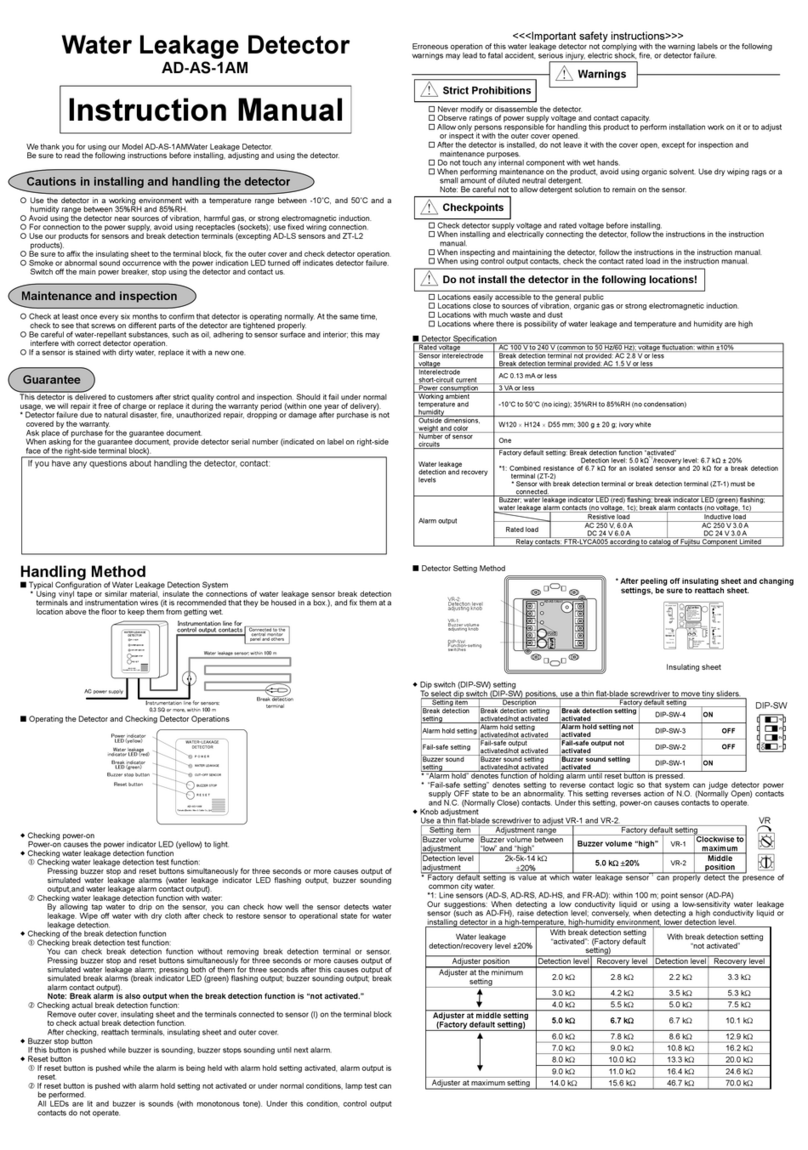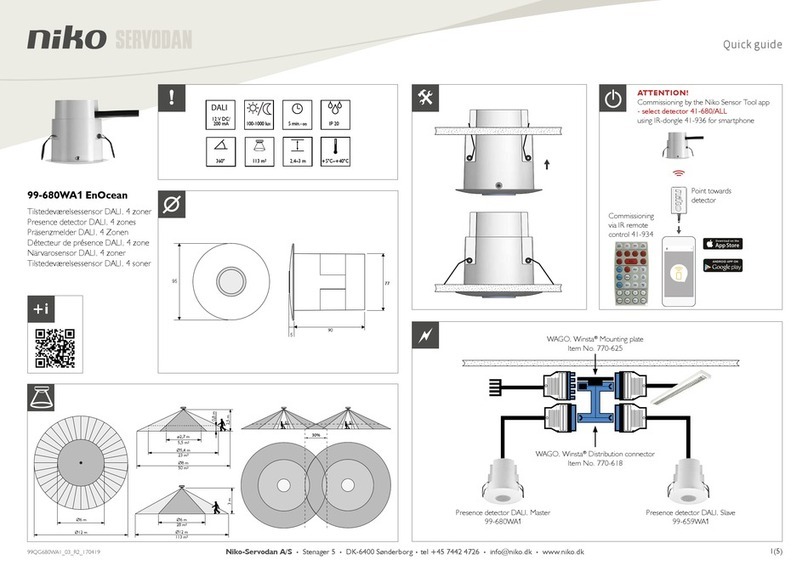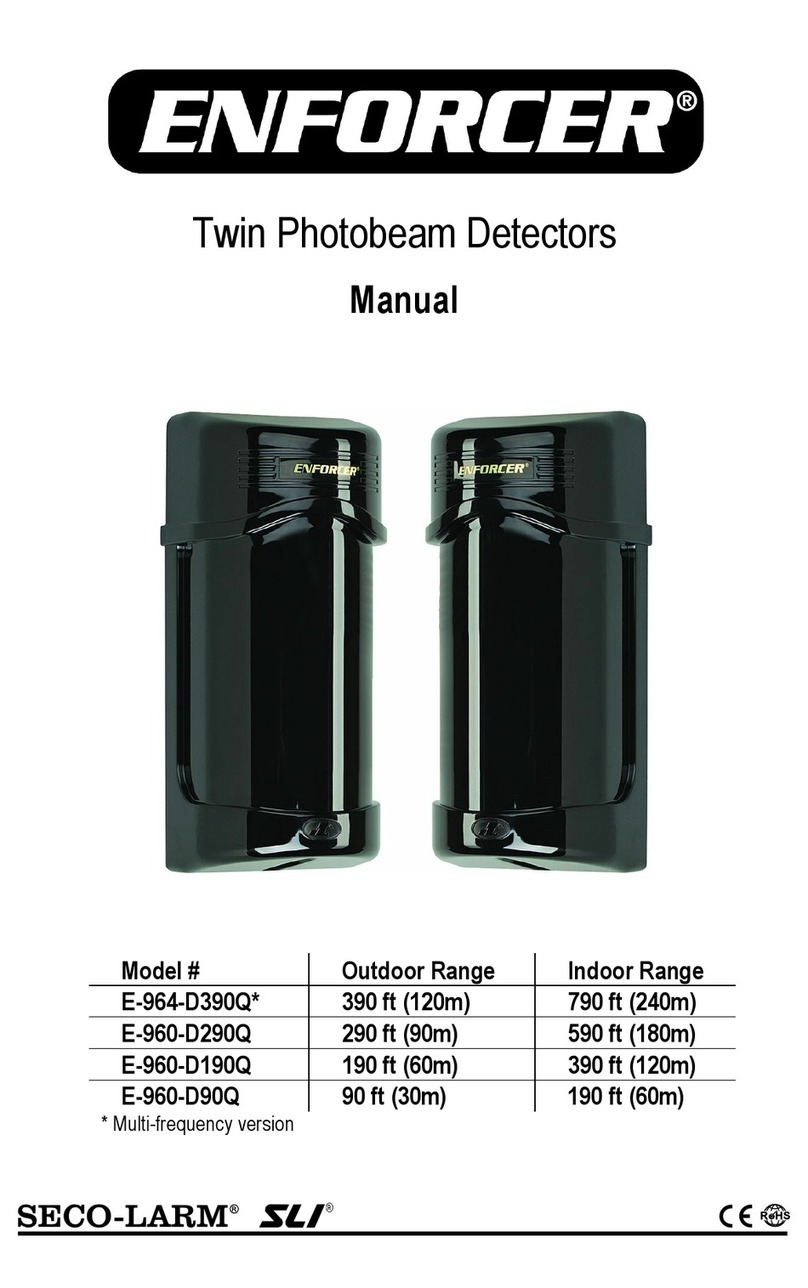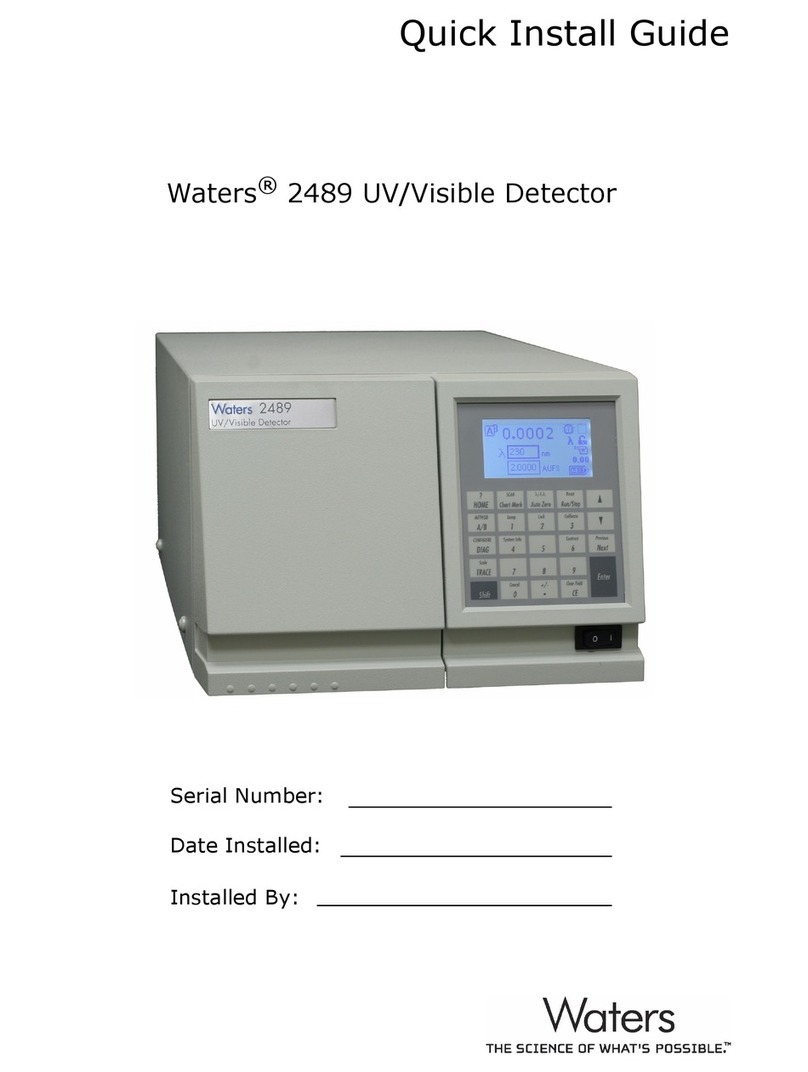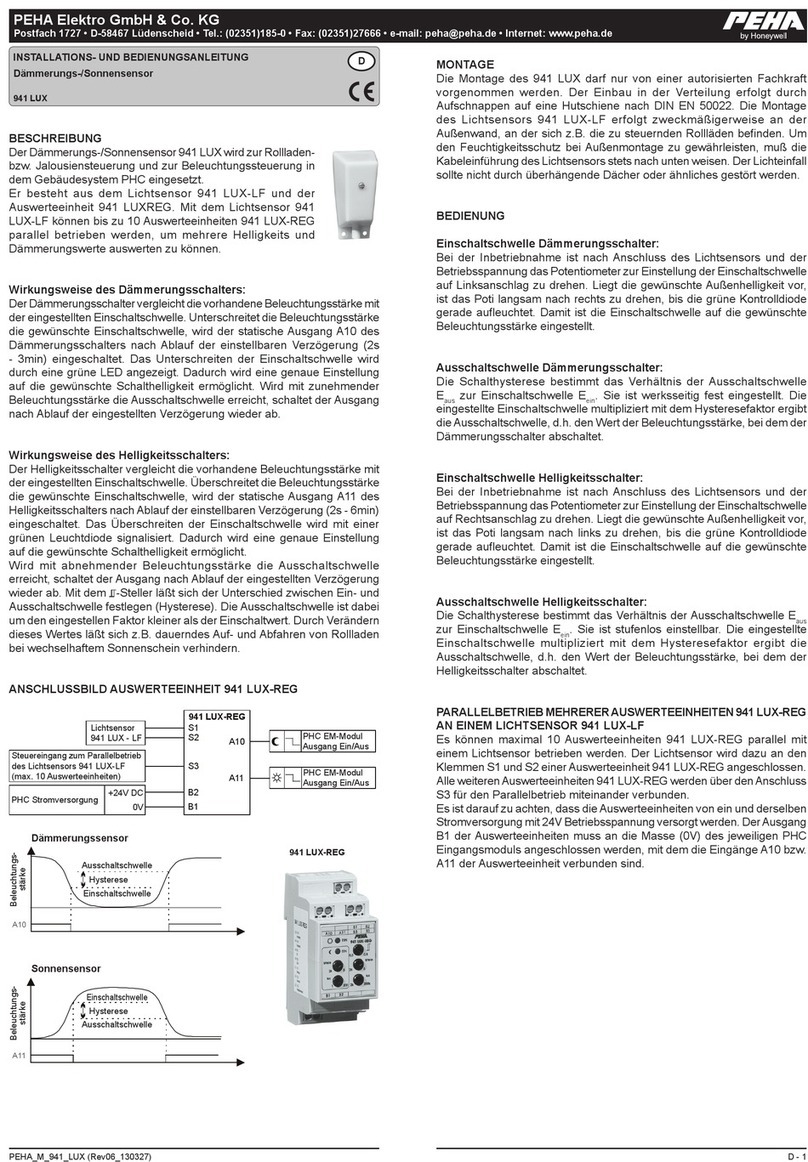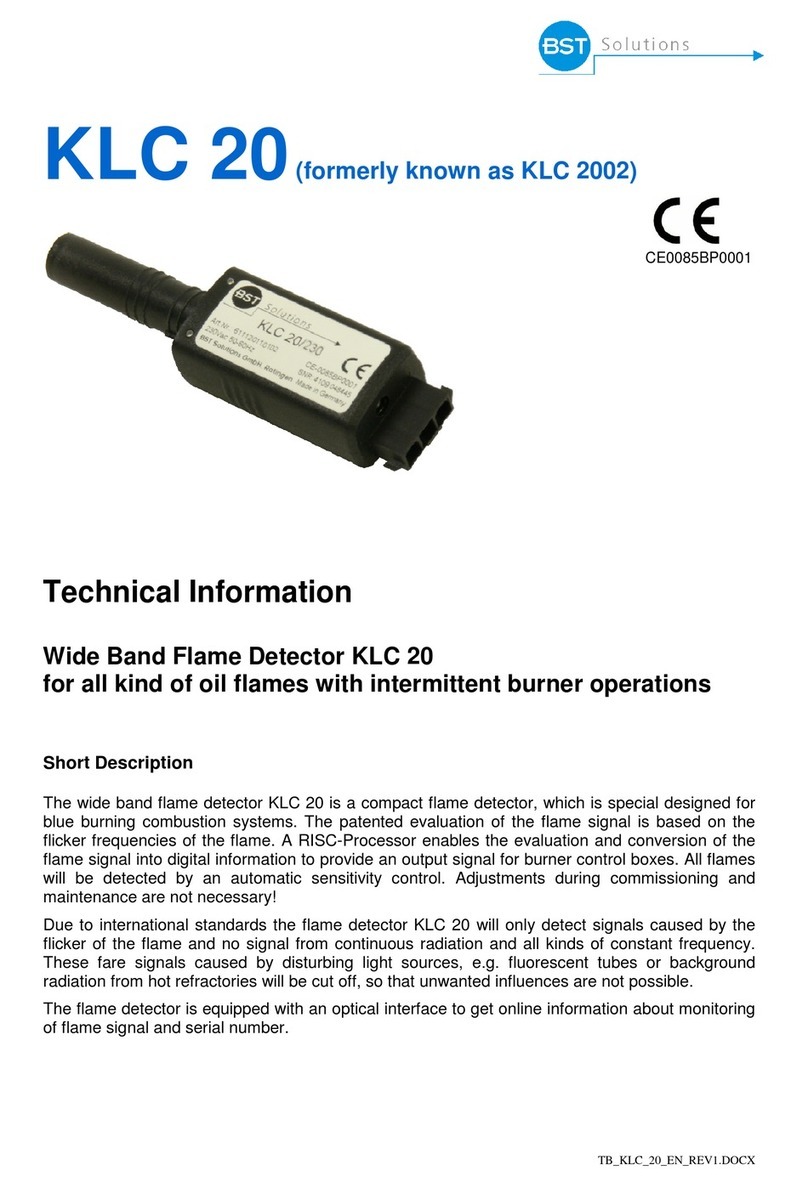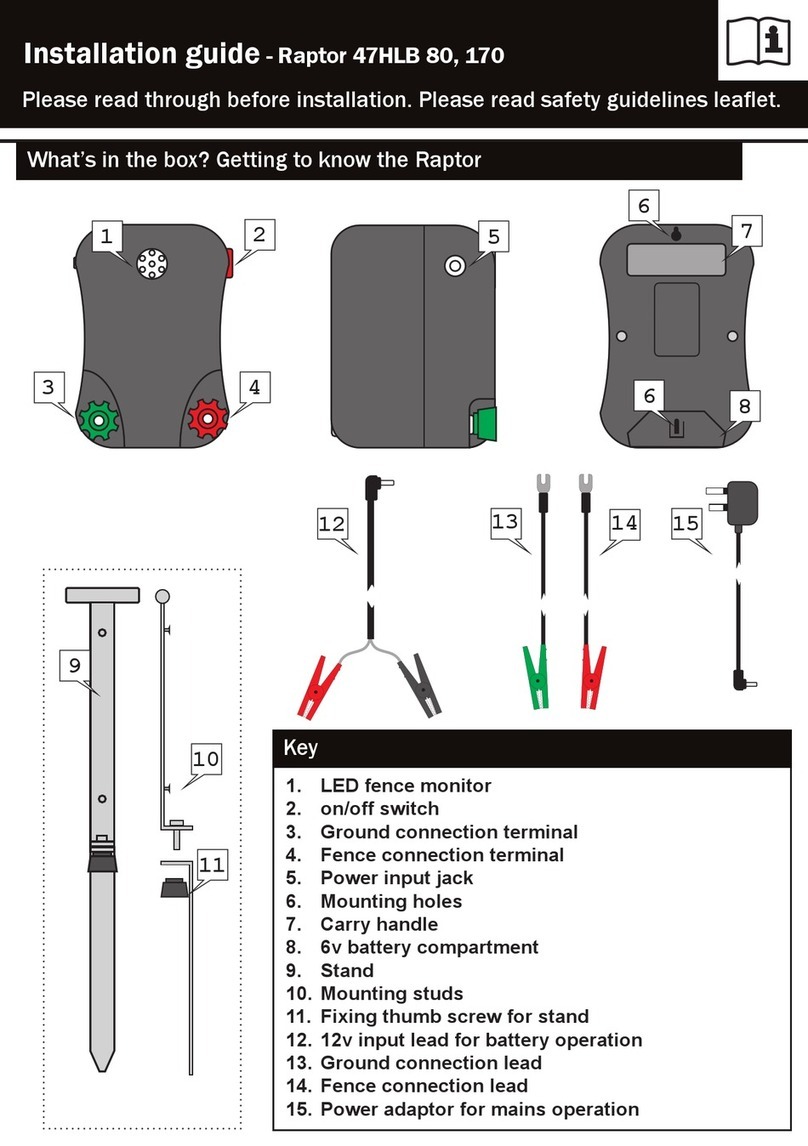Novar WHA2 User manual

WIRELESS PIR ACCESSORY (WHA2)
The wireless PIR movement sensor is used to protect any vulnerable areas in your
property from intruders when used with the WHA1 Wireless Home Alarm System.
Please ensure you follow the steps in this manual to correctly install this product:
IMPORTANT POINTS TO NOTE
zThe sensor is only suitable for internal installation
zDo not mount close to fittings such as metal pipes or radiators, which may affect
its operation.
zPlease note the type, style and construction of your home can affect the
signal transmission range
zDo not position the sensor directly facing windows, direct sunlight, above a heat
source such as a radiator or in conservatories or draughty areas.
zWhen armed, keep pets out of areas protected by the PIR sensor.
zThe maximum number of sensors your system can take is 10
zDo not use rechargeable batteries. Only use the equivalent alkaline type
zIf your alarm system is already installed, then another person will be needed to
disarm the siren from the keypad immediately when removing/refitting the siren
on the wall
SAFETY
Please note: Before you start to install this sensor, we advise that you take
adequate safety precautions when using power tools and ladders and follow
manufacturers advice. Protect your eyes using safety goggles when drilling
and never use electrical appliances in damp or wet conditions.
Before drilling holes in walls check for hidden electricity cables and water
pipes. The use of a cable/pipe locator is recommended.
The use of ear defenders is advisable when working in close proximity to the
external siren.
What you need to purchase:
2 x 1.5V AA Alkaline batteries

INSTALLATION STEPS
POWERING THE PIR SENSOR
1) Separate the front cover from the rear casing by simply pulling the two apart.
2) Insert 2 x AA alkaline batteries in the battery compartments.
3) The ‘+’ signs on the batteries must match the ‘+’ in the battery compartment.
4) Do not refit the front cover at this stage as you still need to link the sensor to the
external siren.
5) Allow approximately 1 minute for the PIR to warm up and function correctly
LINKING THE SENSOR TO THE EXTERNAL SIREN
For the system to function properly, the external siren needs to learn the unique code
of this sensor.
IMPORTANT: If your alarm system is already installed and you are adding this
accessory to the system, then you will need to remove the external siren from
the wall.
It is advisable to wear ear defenders when removing the siren from the wall as
the tamper alarm will sound when activated. Another person will be needed to
disarm the siren from the keypad immediately.
1. With the siren removed from the wall, remove its rear cover.
It is advisable to wear ear defenders at this stage during the learning process
also as the siren will sound and is very loud.
2. Press the LEARN button once on the siren to enter learn mode. The red learn LED
will be lit on the pcb for approximately 30 seconds.

Note that if the sensor is activated when picked up, then wait for the green LED to turn off first
before pressing the LEARN button on it
3. Press the LEARN button once on the pcb of the PIR sensor. Its LED will flash
green rapidly and the siren should produce 3 beeps to indicate successfully linked.
Note: If no learn signal is received by the siren within approximately 30 seconds, the learn
LED on the siren will turn off and the siren will exit learn mode automatically.
4. Wait approximately 30 seconds for the siren to exit learn mode or press the
LEARN button once on the siren to exit learn mode manually.
5. Refit the back cover and re-install the siren on the wall. Note that if the tamper
switch is activated again, another person may be required to disarm it from the
keypad by entering the 4 digit password and the DISARM key.
Note: Without the front cover refitted, the PIR will not detect at the correct
range
How to know if the siren has too many devices linked to it
If during the learning process the siren produces 4 beeps then this indicates it has 10
devices already connected to it.
INSTALLING THE PIR SENSOR
1. Using the supplied fixings, mount the back cover of the sensor on the interior wall
as shown at a height of 2-2.5m taking precaution not to damage the electronic
circuitry
2. There are four mounting options as shown below:

0¡ ã
10¡ ã
20¡ ã
30¡ ã
40¡ ã
50¡ ã
10¡ ã
20¡ ã
30¡ ã
40¡ ã
50¡ ã
PIR
PIR
corner mounted
flat wall mounted
0¡ ã
10¡ ã
20¡ ã
30¡ ã
40¡ ã
50¡ ã
10¡ ã
20¡ ã
30¡ ã
40¡ ã
50¡ ã
Corner mounted
Flat wall mounted
PIR
PIR
PIR detection range when installed to mounting OPTION A or C
PIR detection range when installed to mounting OPTION B or D

Jumper links selection:
Zone jumper links:
Z1
Z2
PIR LED ENABLE / DISABLE
When the PIR sensor detects body movement, the green LED will flash for
approximately 5 seconds indicating transmitting. Disabling the PIR LED will not affect
the sensing function, but can save power.
JP2 jumper: Jumper removed LED disabled
Jumper installed LED enabled < factory default >
PIR POWER SAVE ENABLE / DISABLE
In power save mode, the PIR sensor will not transmit a signal after it has been
triggered for approximately 5 minutes. When a PIR sensor is in power save mode, it
will transmit a signal when it detects body movement once. Within the next 5
minutes, even it has been re-triggered by body movement, it will not transmit a signal
to save power.
JP1 jumper: Jumper removed Power save enable
Jumper installed Power save disable <factory default >
Note: Jumpers Z1 and Z2 are not used with your system
3. After configuring the jumpers if necessary, refit the front cover on the sensor. You
are now ready to test it.
Note: Ensure the front cover is refitted otherwise the PIR will not detect at the
correct range
TEST YOUR SYSTEM
With the sensor installed, check that it functions correctly as follows:
1. Arm your system using the keypad
2. Wait for the 30 seconds exit period and the siren beeps once (or will continue
to beep during the exit period if the JP2 jumper on the siren is removed).

Note: Bear in mind that if the PIR sensor’s power saving feature is enabled (5 minute
enable feature), this will affect the sensors response when testing.
3. Move across the detection path of the PIR sensor
4. The external siren will beep once (or continue to beep if JP2 jumper on siren
removed) and the blue LEDs will flash during the 30 second entry period. The
alarm will be triggered and its blue LEDs will flash accordingly.
5. Disarm your system from the keypad
LOW BATTERY WARNING
A red LED lighting up instead of green on the sensor indicates low batteries.
The typical battery life is around 12 months.
If the low battery warning starts, the batteries will need to be replaced with the
equivalent alkaline batteries within the next seven days to continue full protection.

Disposal and Recycling
Batteries and waste electrical products should not be disposed of with household
waste. Please recycle where these facilities exist.
Check with your local authority or retailer for recycling advice.
Guarantee
Novar ED&S undertakes to replace or repair at its discretion goods (excluding non
rechargeable batteries) should they become defective within 1 year solely as a result
of faulty materials and workmanship.
Understandably if the product has not been installed, operated or maintained in
accordance with the instructions, has not been used appropriately or if any attempt
has been made to rectify, dismantle or alter the product in any way the guarantee will
be invalidated.
The guarantee states Novar ED&S entire liability. It does not extent to cover
consequential loss or damage or installation costs arising from the defective product.
This guarantee does not in any way affect the statutory or other rights of a consumer
and applies to products installed within UK and Eire only.
If an item develops a fault, the product must be returned to the point of sale with :
1. Proof of purchase.
2. A full description of the fault.
3. All relevant batteries (disconnected).
Novar Electrical Devices and Systems.
The Arnold Centre, Paycocke Road, Basildon, Essex SS14 3EA.
CUSTOMER HELPLINE
0844 736 9149
Most issues can be solved over the phone in a few
minutes. Please contact our Helpline Team on the above
number for any installation and general advice regarding
our products
Lines open 9.00am to 5.00pm, Monday to Friday. Calls
are charged at service providers national rate.
50054016-001 Rev.A
Table of contents