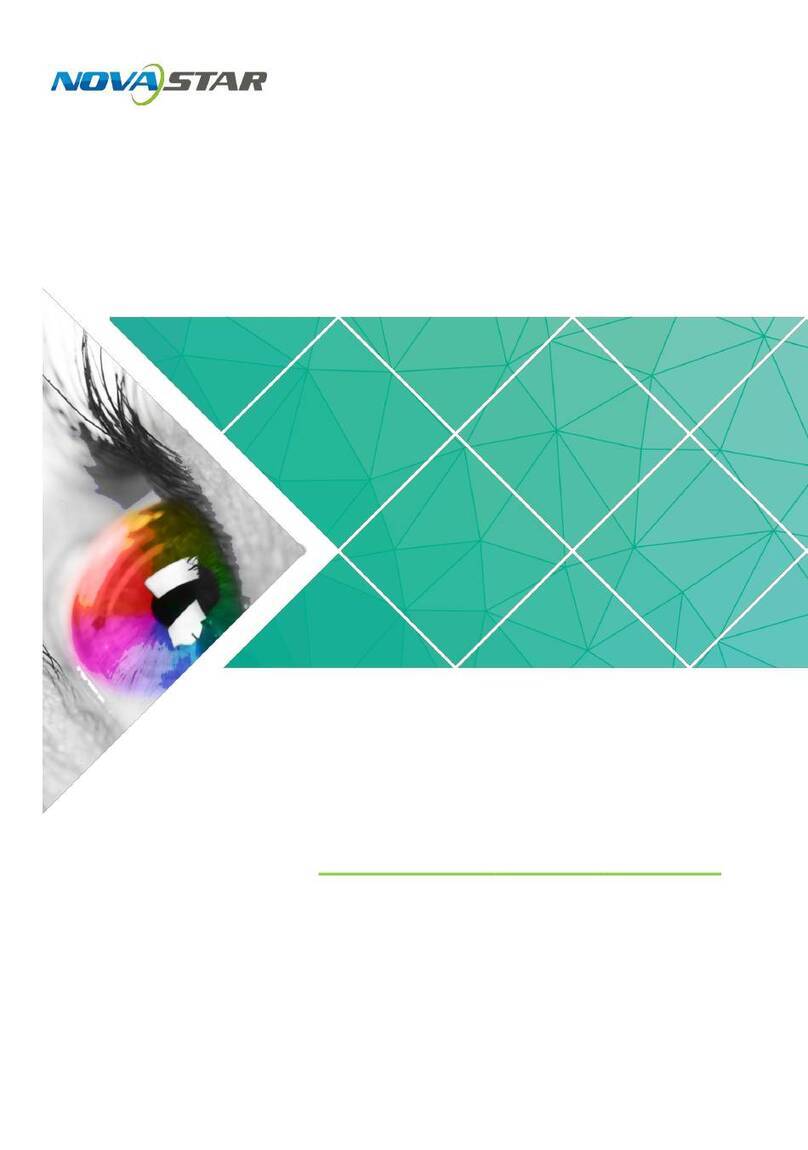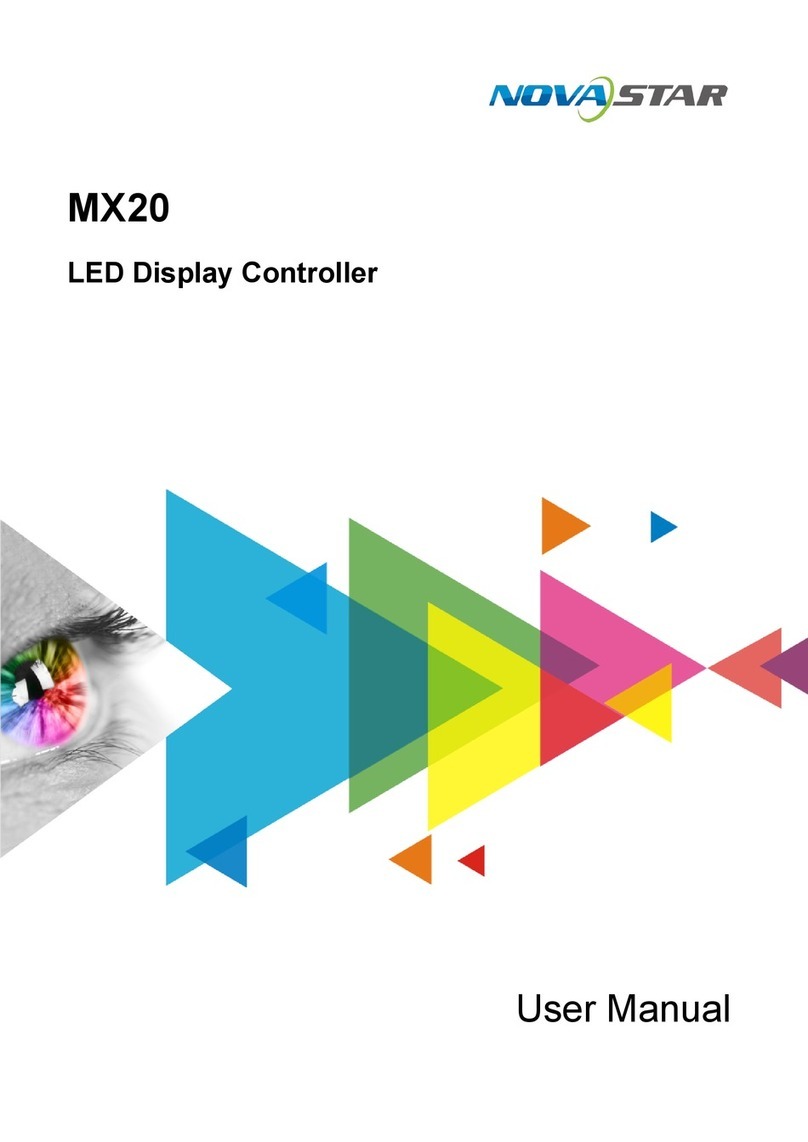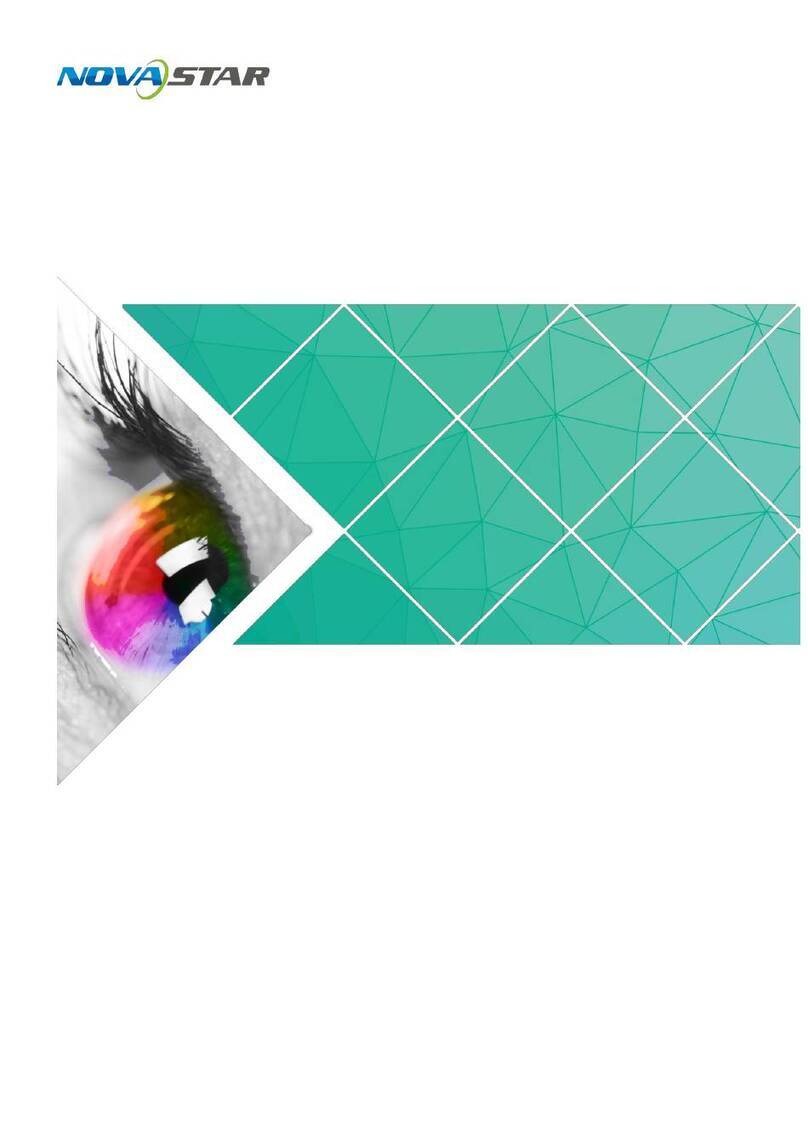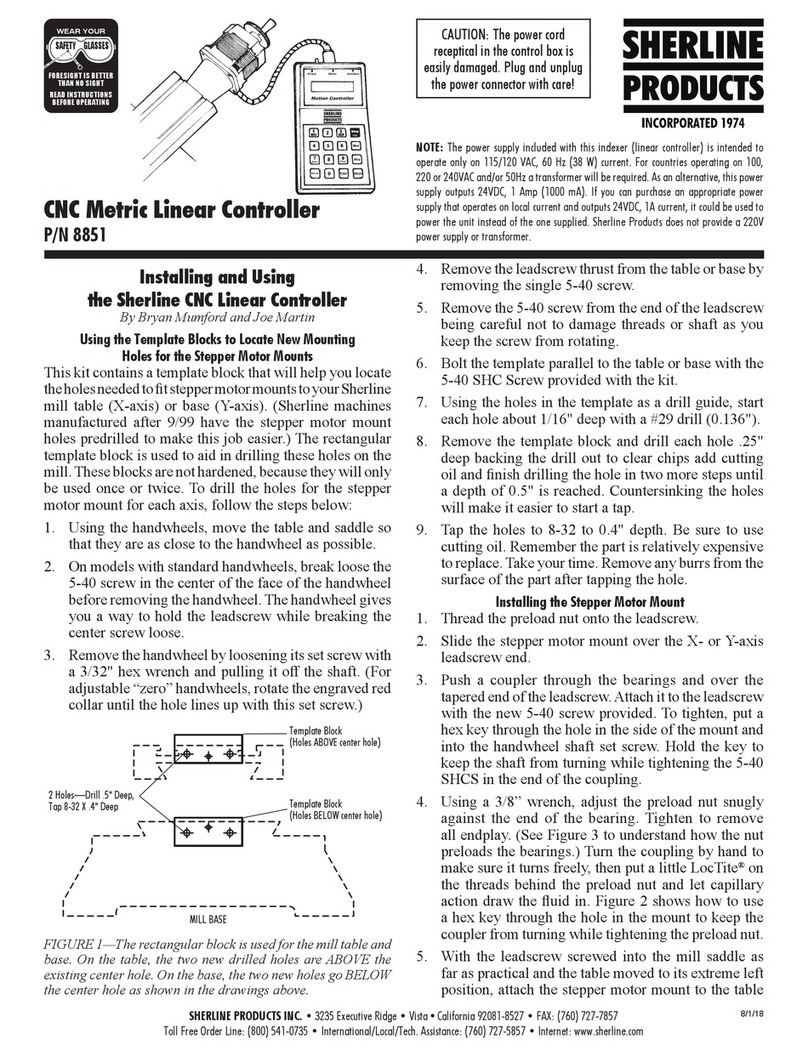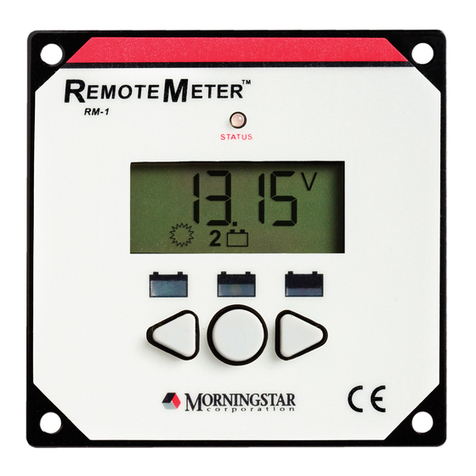VX16s All-in-One Controller
User Manual
Contents
Change History........................................................................................................................................i
1 Overview .............................................................................................................................................1
2 Appearance.........................................................................................................................................2
Front Panel....................................................................................................................................22.1 Rear Panel ....................................................................................................................................32.2
3 Applications.........................................................................................................................................5
4 Home Screen ......................................................................................................................................6
5 Menu Operations.................................................................................................................................8
Screen Brightness.........................................................................................................................85.1 Screen Settings.............................................................................................................................85.2 5.2.1 Quick configuration ........................................................................................................................................ 8
5.2.2 Loading RCFGx Files..................................................................................................................................... 9
5.2.3 Save to RV Card...........................................................................................................................................11
5.2.4 Advanced Configuration................................................................................................................................11
5.2.5 More Settings............................................................................................................................................... 12
Layer Settings..............................................................................................................................135.3 5.3.1 Main Layer and PIP...................................................................................................................................... 13
Input Settings...............................................................................................................................145.4 5.4.1 Input Source Selection................................................................................................................................. 14
5.4.2 Input Resolution Settings ............................................................................................................................. 15
5.4.3 DVI Mosaic................................................................................................................................................... 16
5.4.4 RGB Limited to RGB Full ............................................................................................................................. 17
Display Control............................................................................................................................175.5 Preset Settings............................................................................................................................185.6 Image Mosaic..............................................................................................................................195.7 Advanced Settings.......................................................................................................................195.8 5.8.1 Hot Backup .................................................................................................................................................. 19
5.8.2 Synchronization............................................................................................................................................ 19
5.8.3 FN................................................................................................................................................................ 20
5.8.4 Advanced Functions..................................................................................................................................... 20
5.8.4.1 3D Mode ..................................................................................................................20
5.8.4.2 Self-Test...................................................................................................................20
5.8.5 Output Frame Rate ...................................................................................................................................... 21
5.8.6 Return to Home............................................................................................................................................ 21
5.8.7 Factory Reset............................................................................................................................................... 21
5.8.8 About Us ...................................................................................................................................................... 21
Partial Reset................................................................................................................................215.9 Communication Settings............................................................................................................215.10
5.10.1 Communication Mode ................................................................................................................................ 21
5.10.2 Network Settings........................................................................................................................................ 22
Language...................................................................................................................................225.11
6 Specifications....................................................................................................................................23
A Instructions for the 3D Function ........................................................................................................24
XI'AN NOVASTAR TECH CO.,LTD.