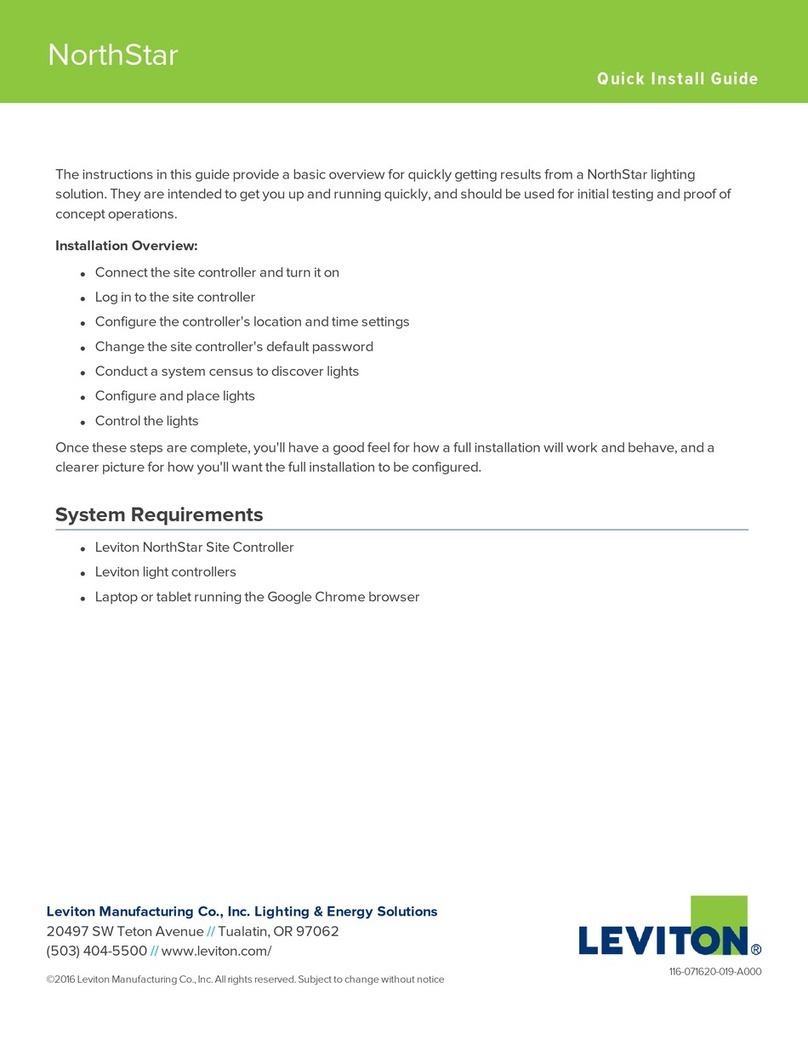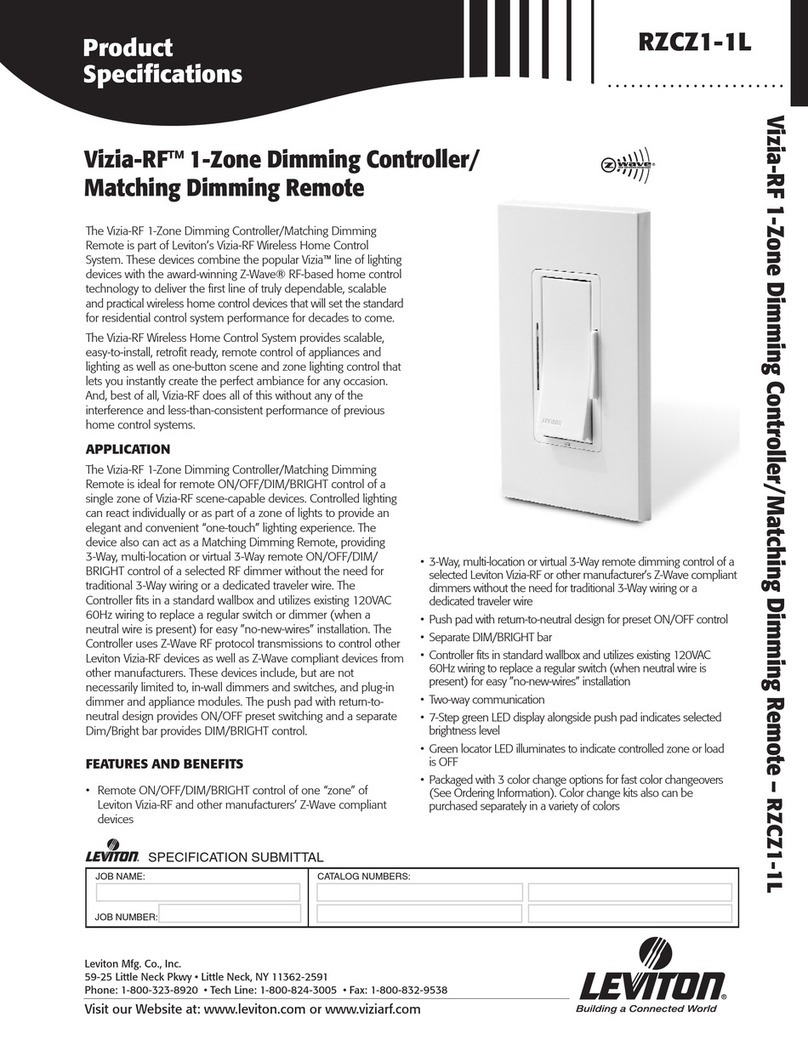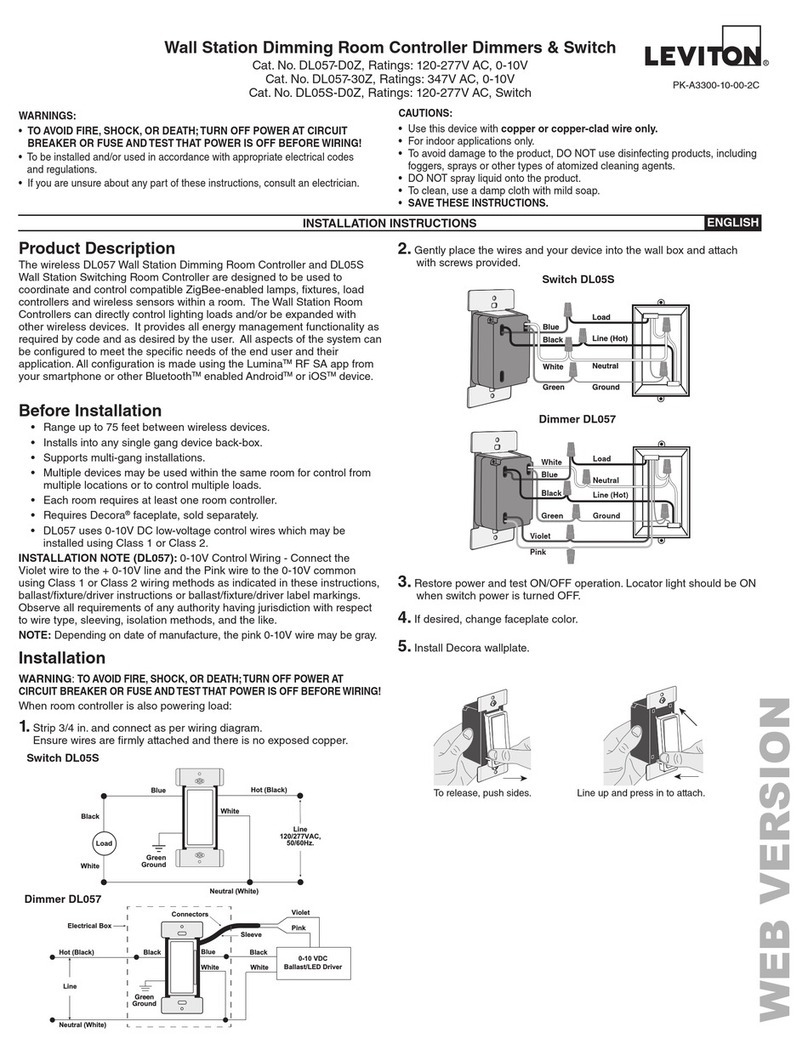Leviton miniZ mZb00-102 User manual
Other Leviton Controllers manuals

Leviton
Leviton Decora Illumatech IPF05-1L User manual

Leviton
Leviton Intellect ZL07S-N00 User manual
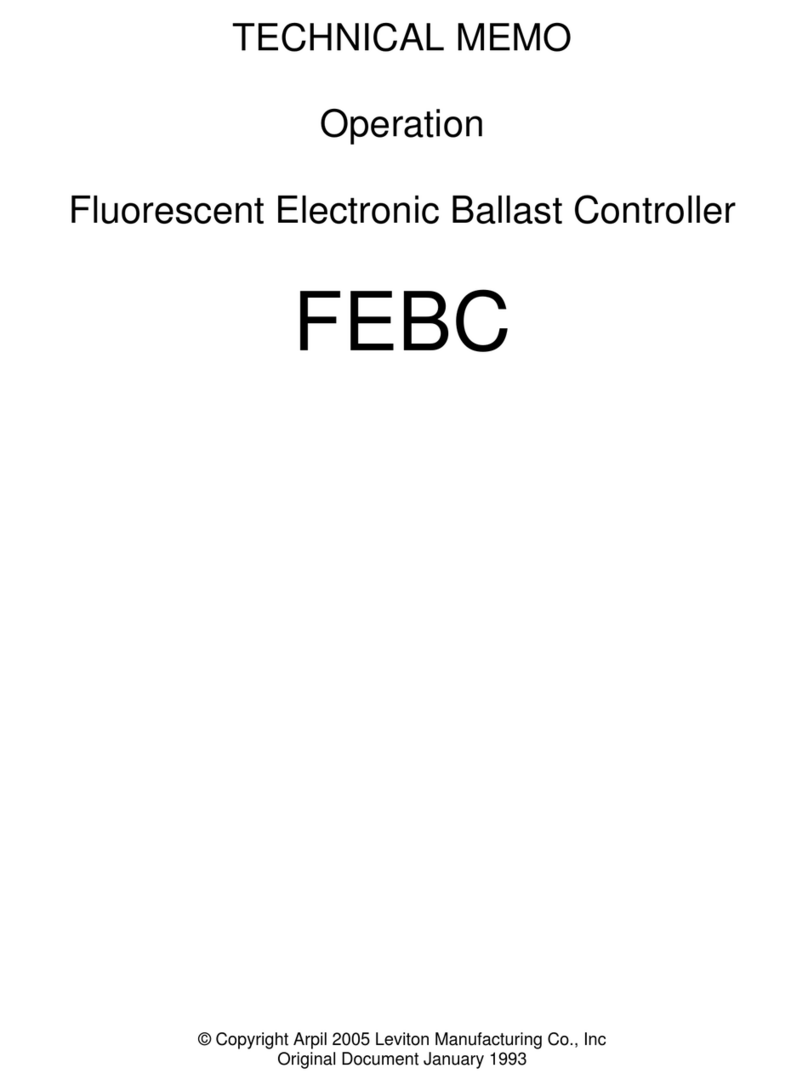
Leviton
Leviton FEBC User manual

Leviton
Leviton Decora Smart DW15P User manual
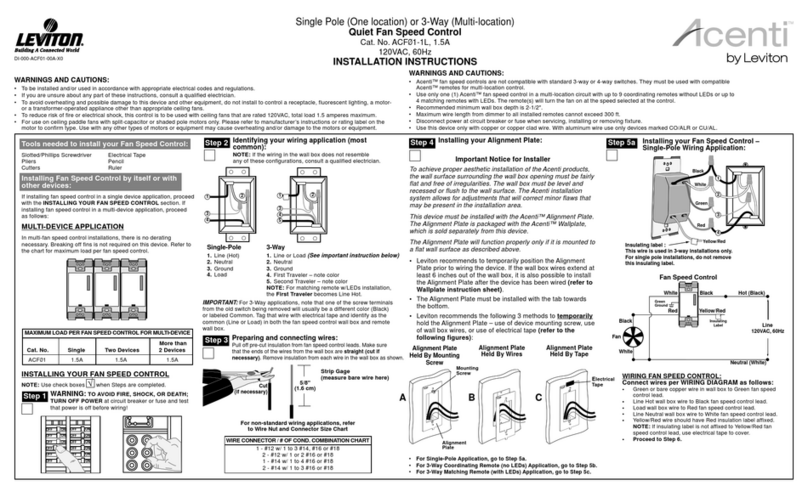
Leviton
Leviton Acenti ACF01-1L User manual
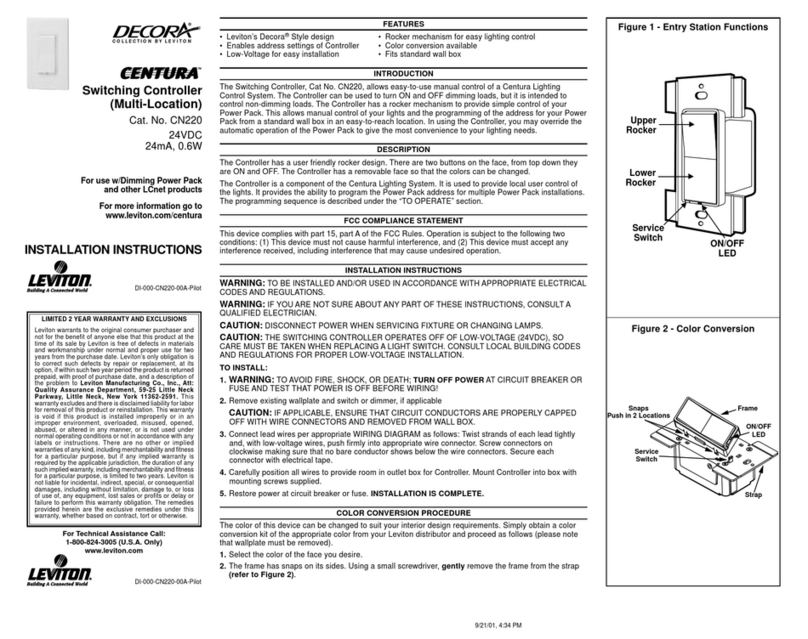
Leviton
Leviton CN220 User manual

Leviton
Leviton lumina LU20S User manual

Leviton
Leviton MLC16 User manual

Leviton
Leviton VZ00R-10 User manual
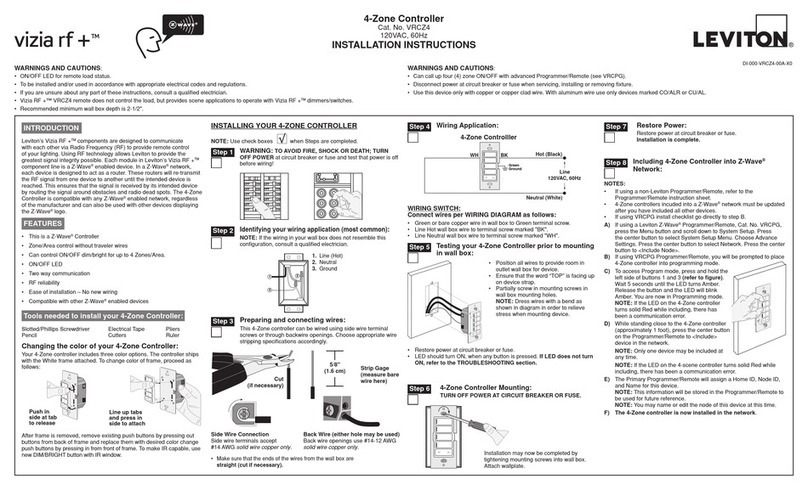
Leviton
Leviton vizia rf+ VRCZ4 User manual

Leviton
Leviton DECORA SURESLIDE 6627 User manual

Leviton
Leviton Decora Home Controls 16450 User manual
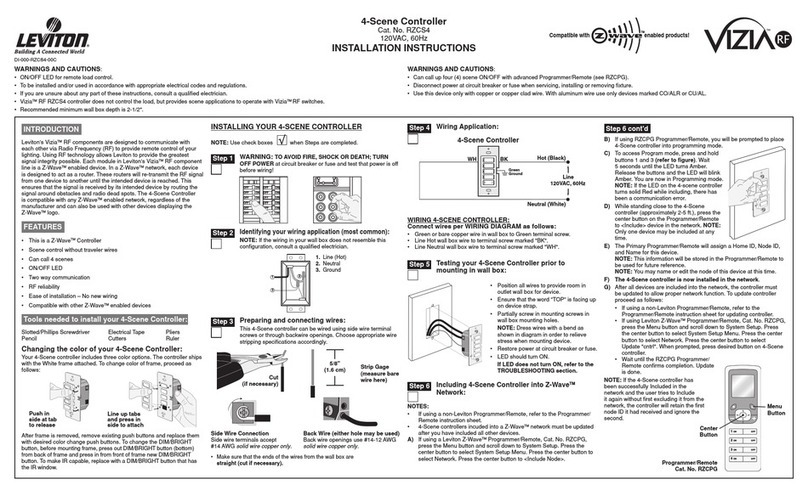
Leviton
Leviton RZCS4 User manual

Leviton
Leviton MLC128R User manual

Leviton
Leviton Lumina LURPC-01W User manual

Leviton
Leviton DECORA NE515 User manual
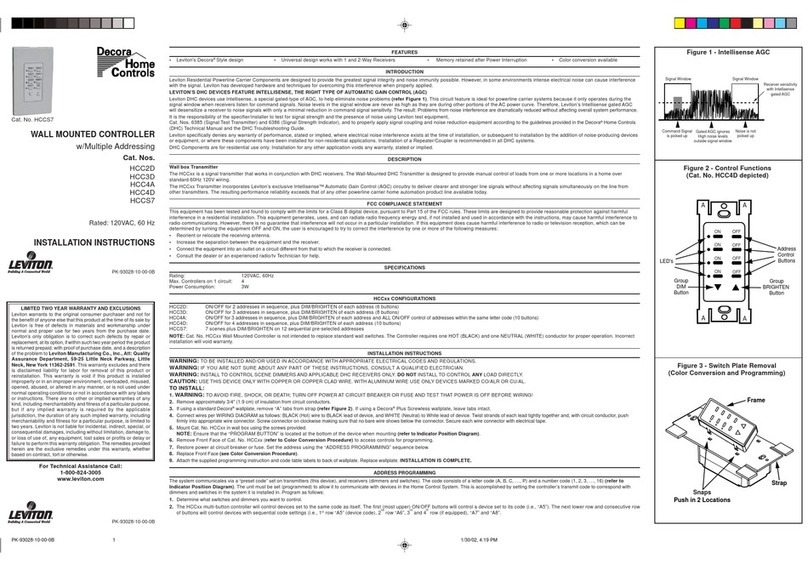
Leviton
Leviton Decora HCC2D User manual

Leviton
Leviton MC7008 User manual
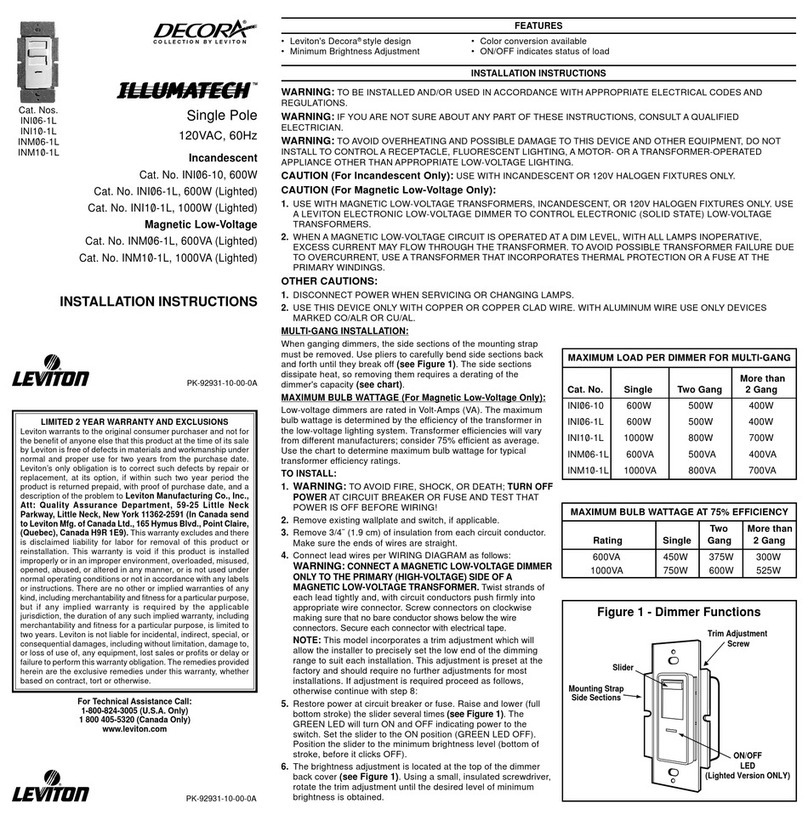
Leviton
Leviton INI06-10 User manual

Leviton
Leviton MS602-BW User manual
Popular Controllers manuals by other brands

Digiplex
Digiplex DGP-848 Programming guide

YASKAWA
YASKAWA SGM series user manual

Sinope
Sinope Calypso RM3500ZB installation guide

Isimet
Isimet DLA Series Style 2 Installation, Operations, Start-up and Maintenance Instructions

LSIS
LSIS sv-ip5a user manual

Airflow
Airflow Uno hab Installation and operating instructions