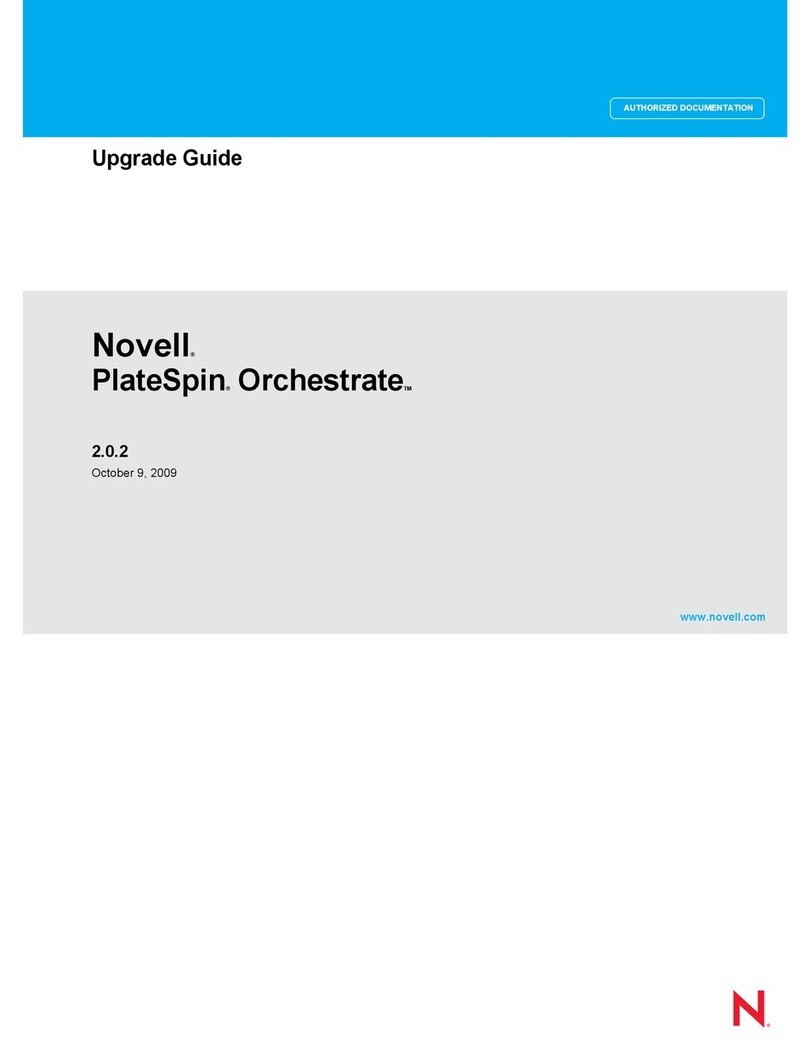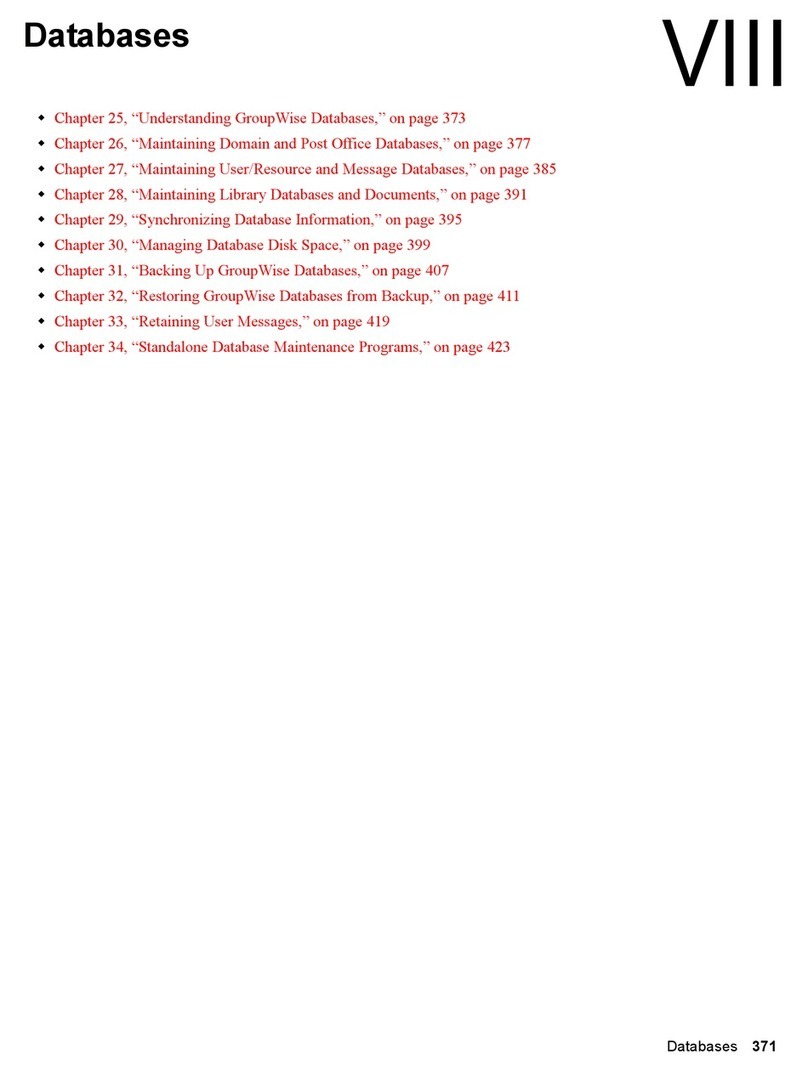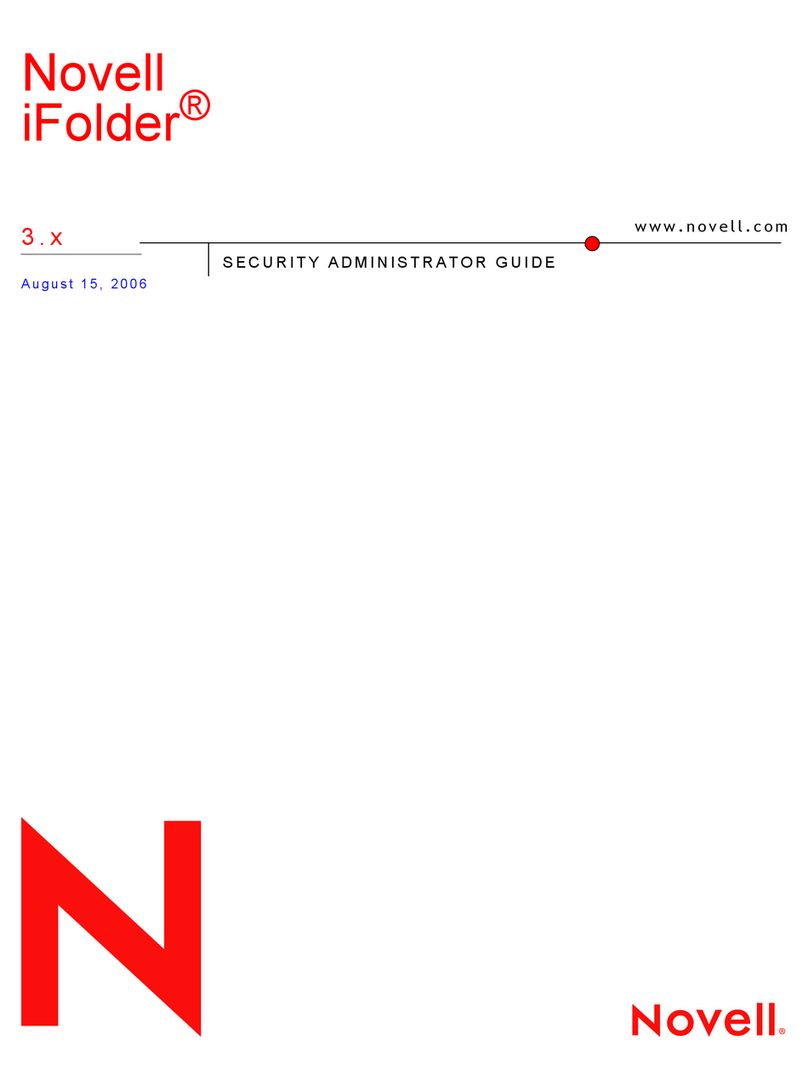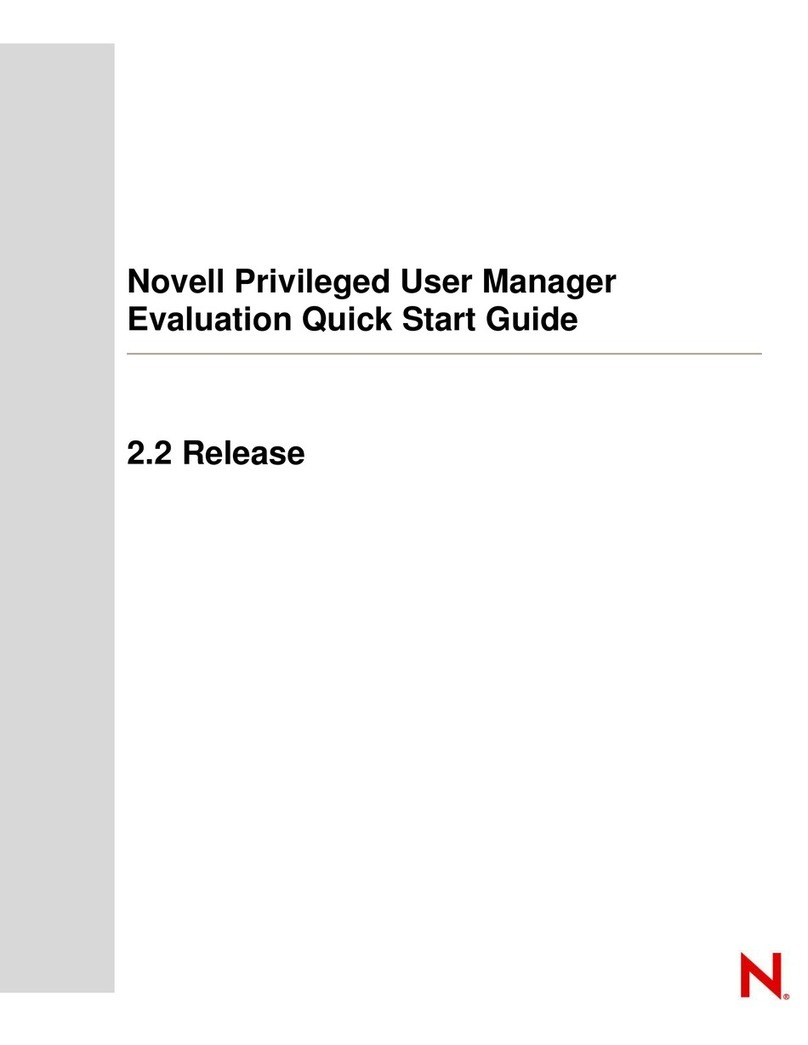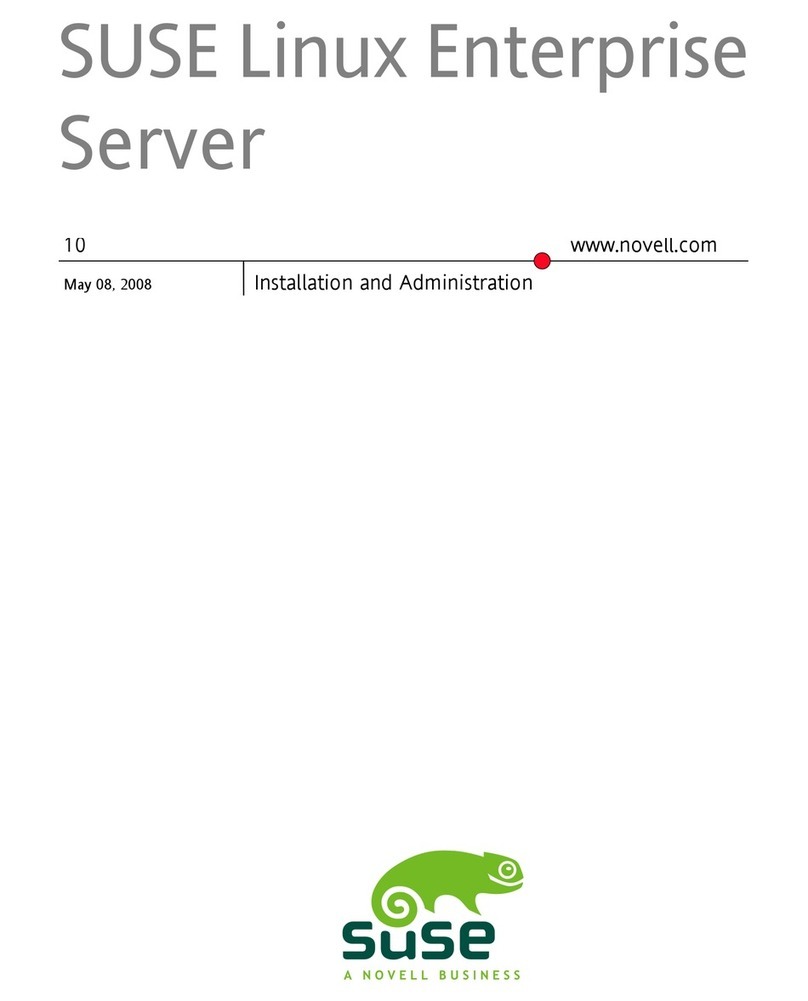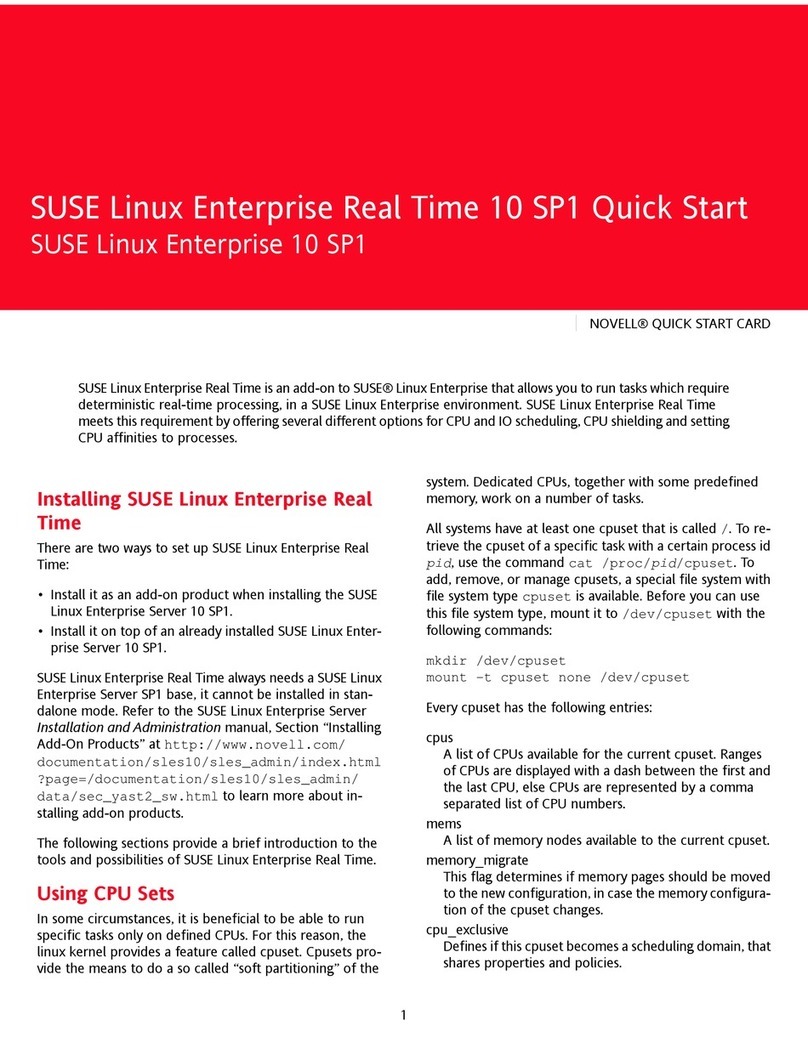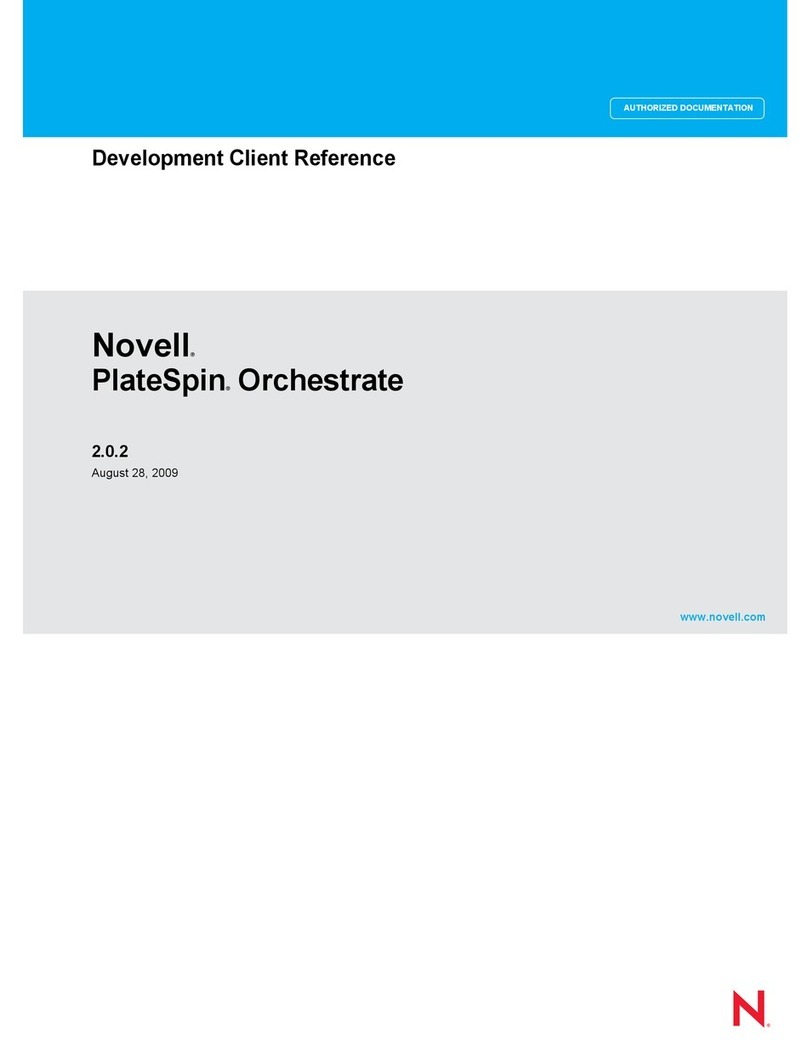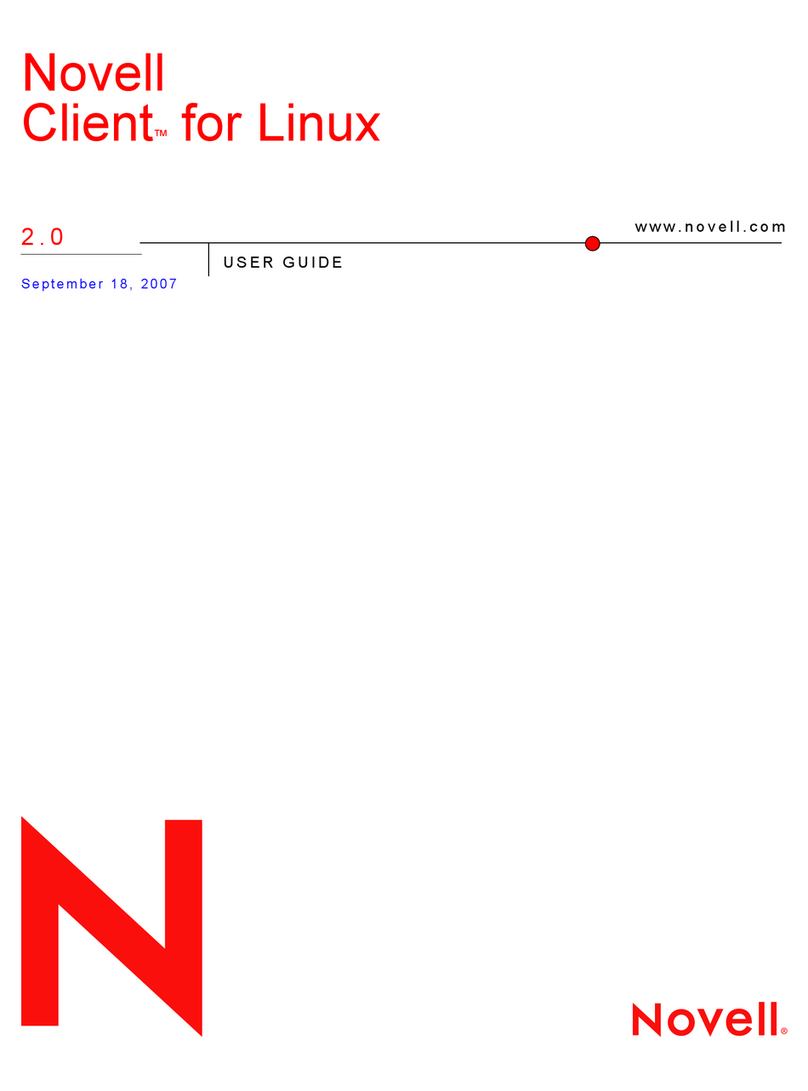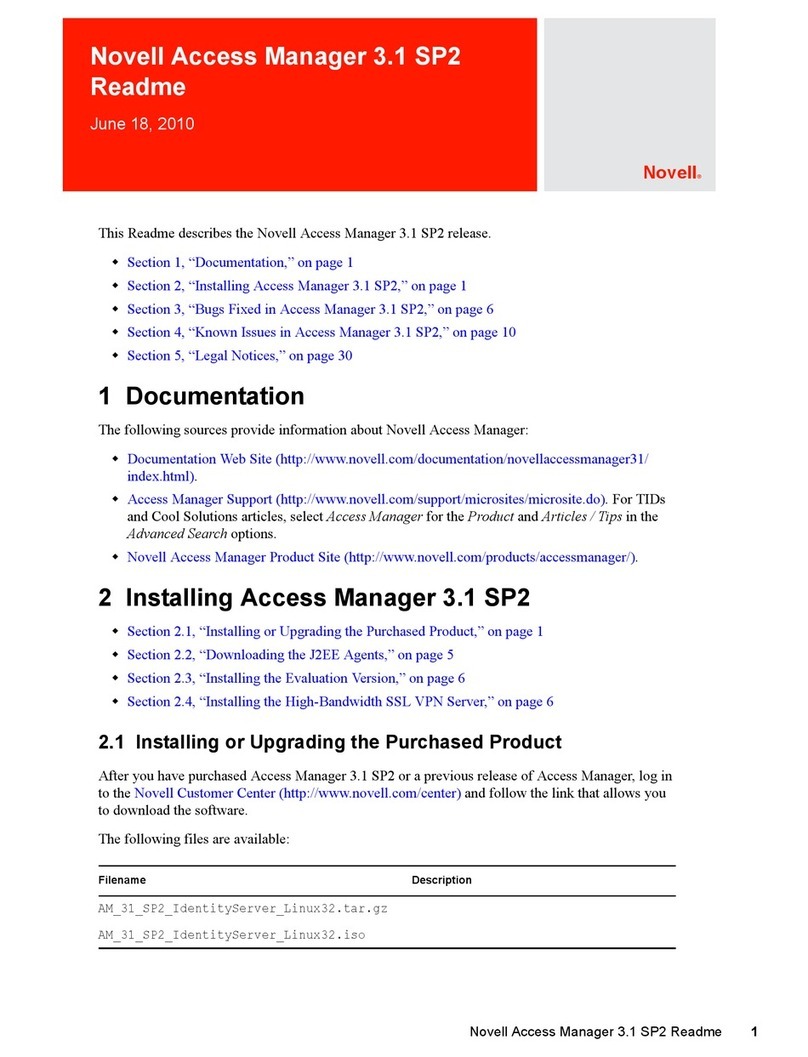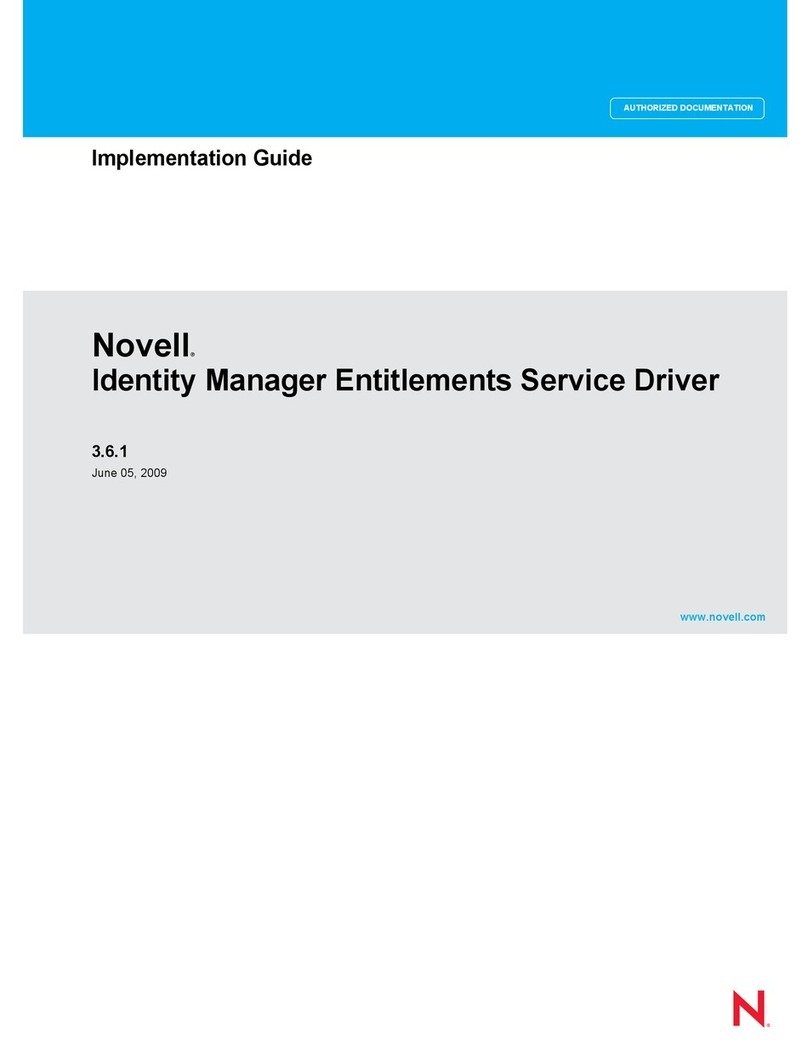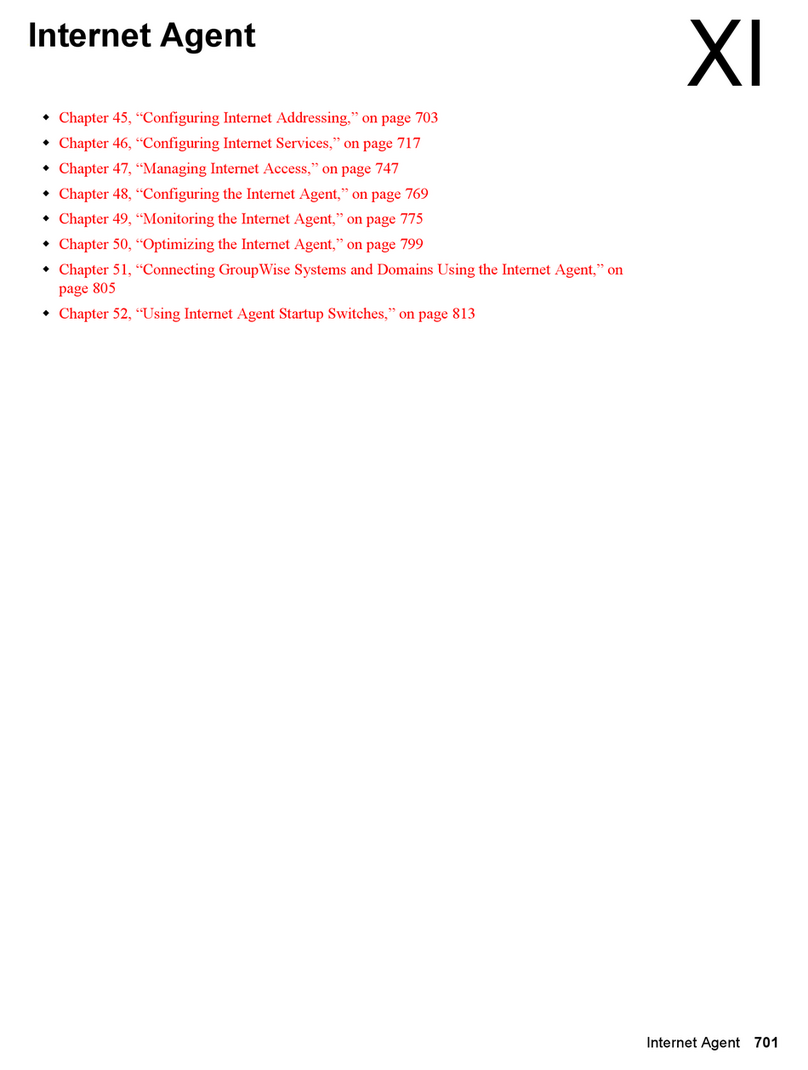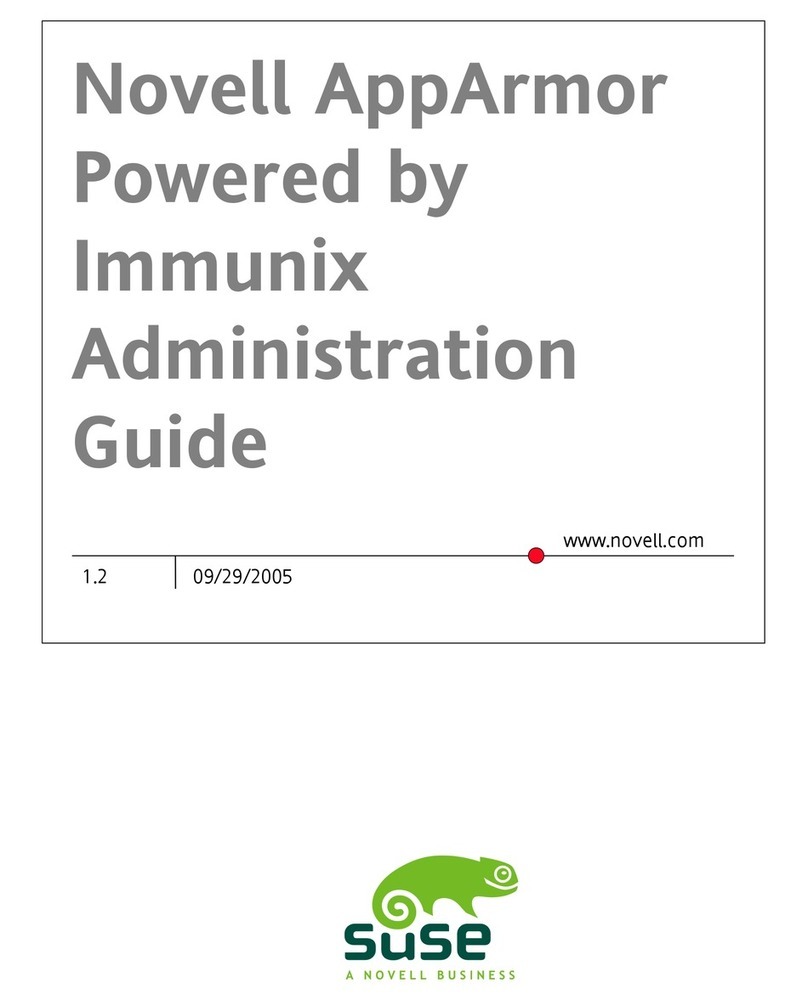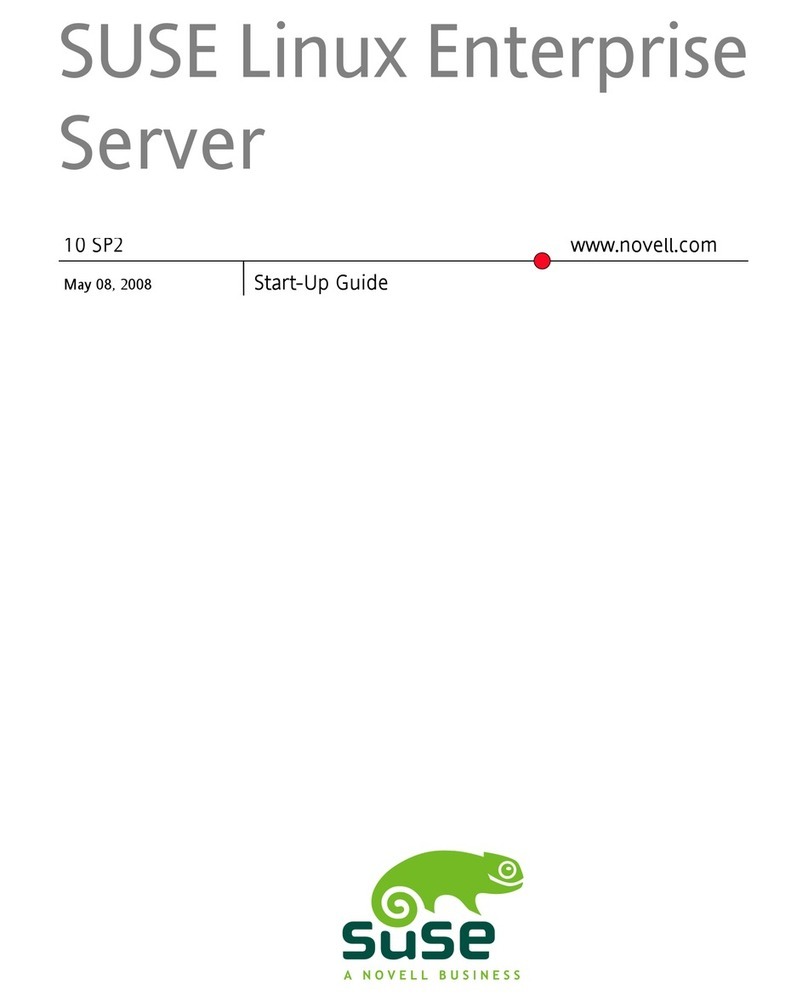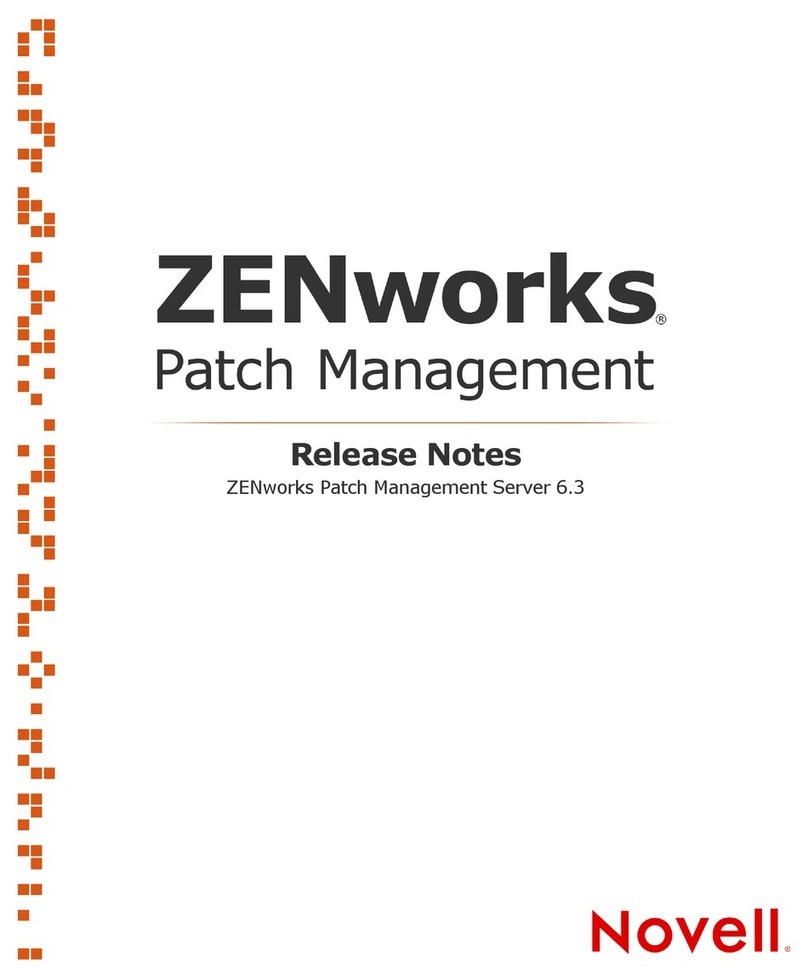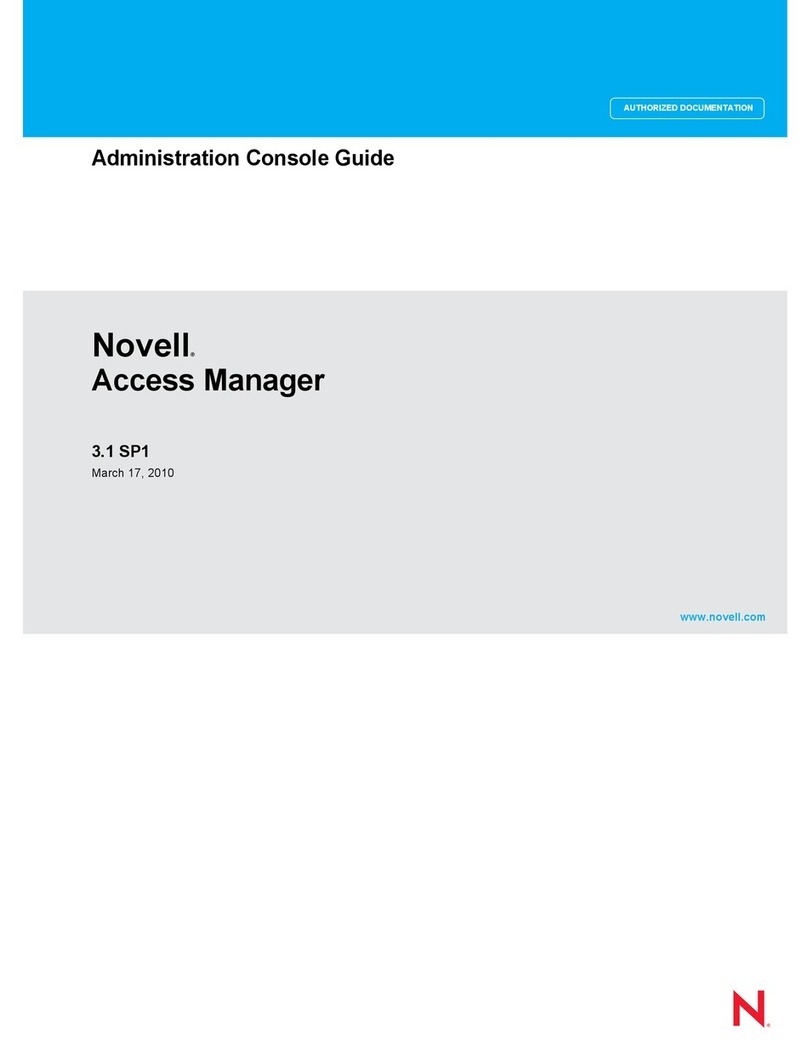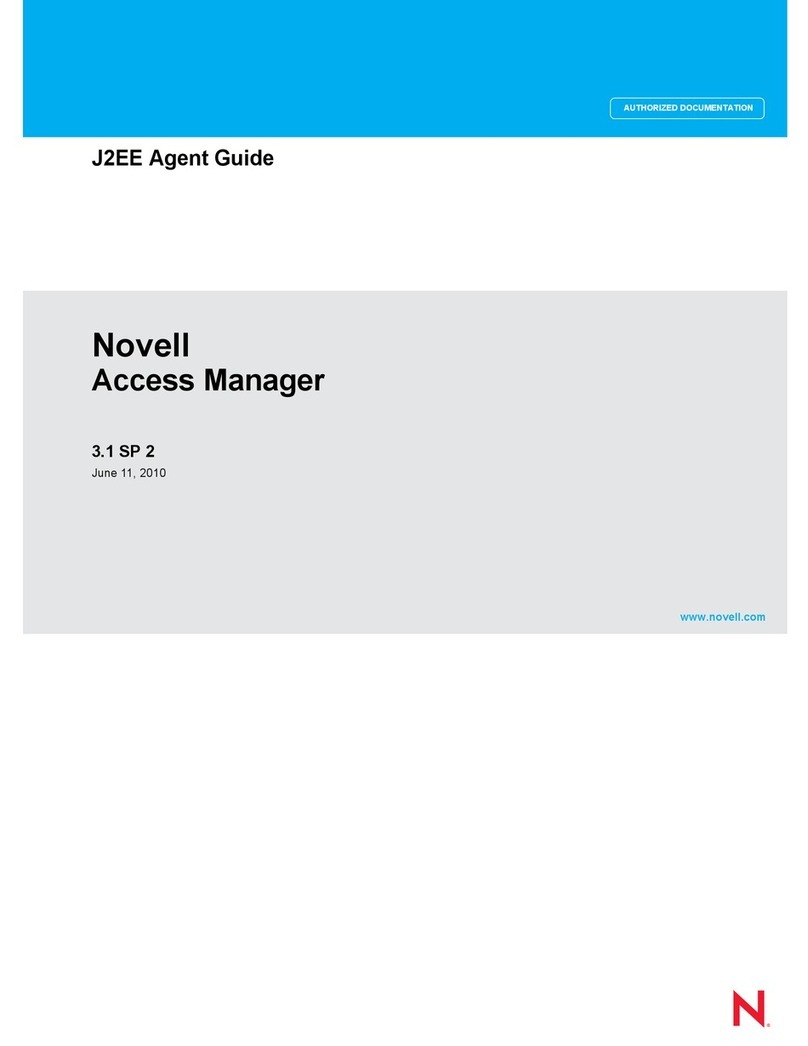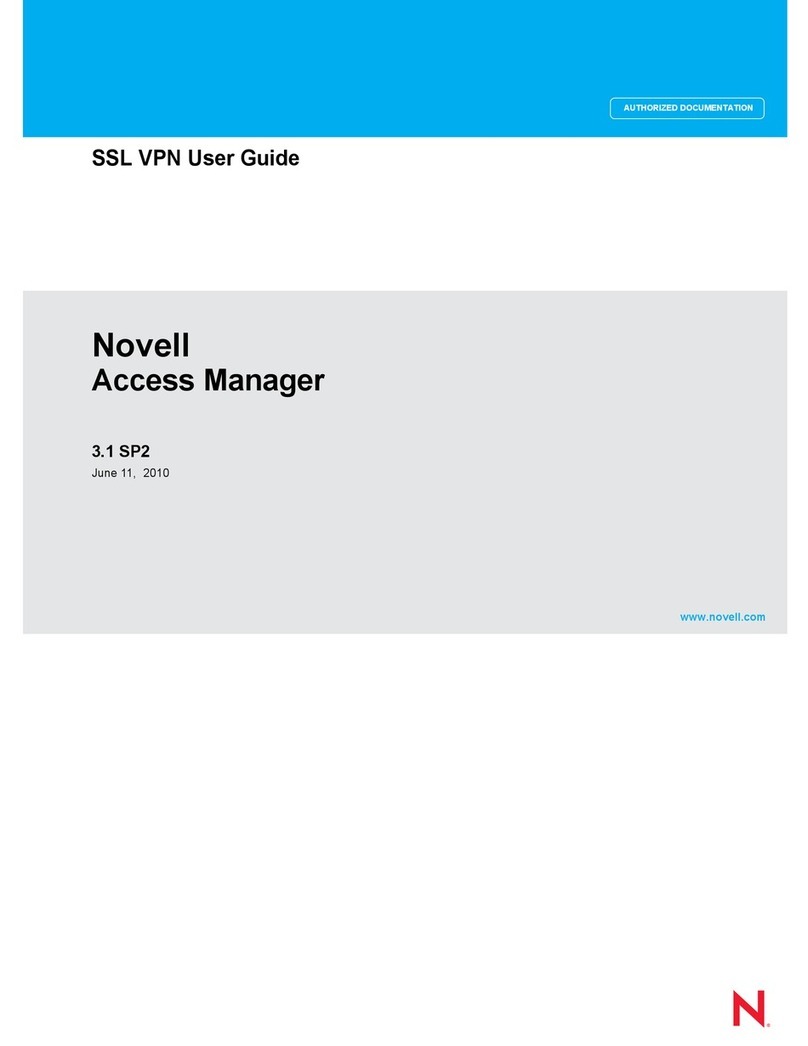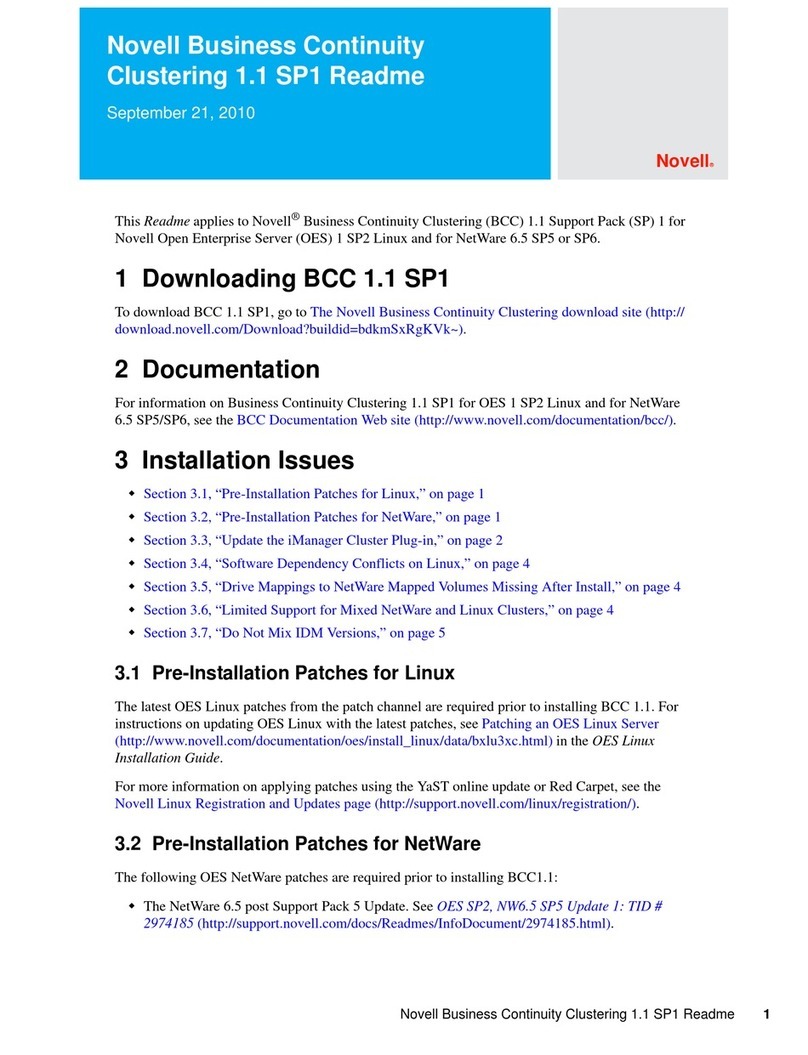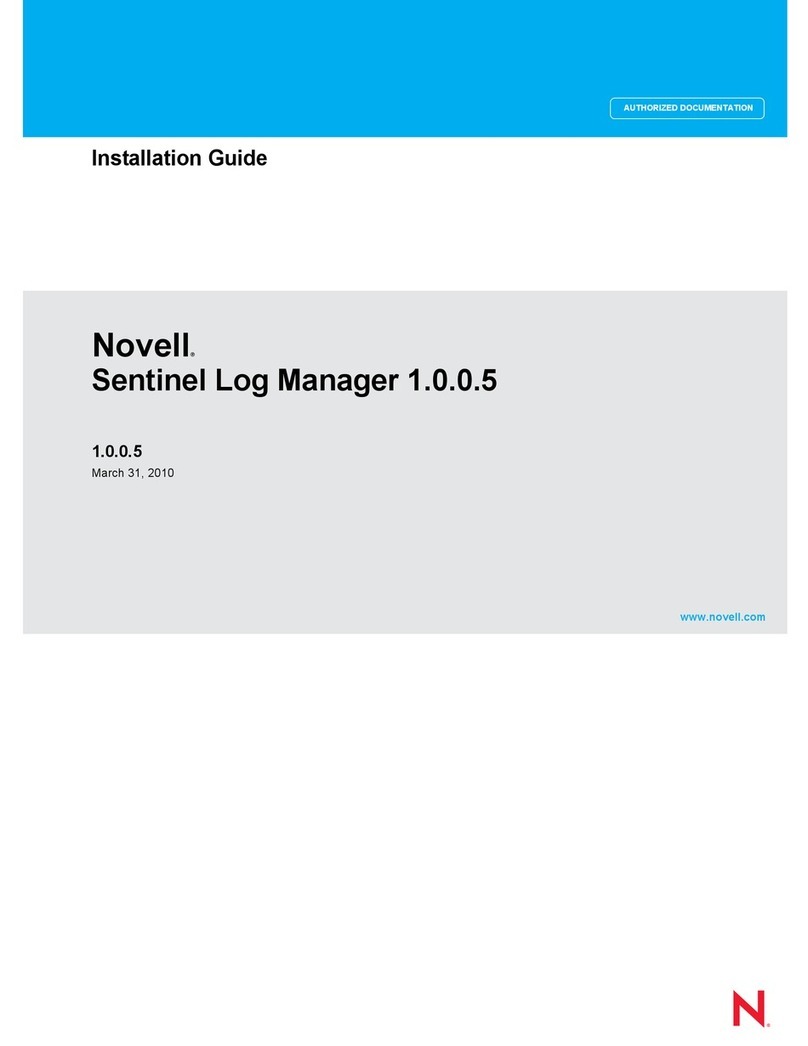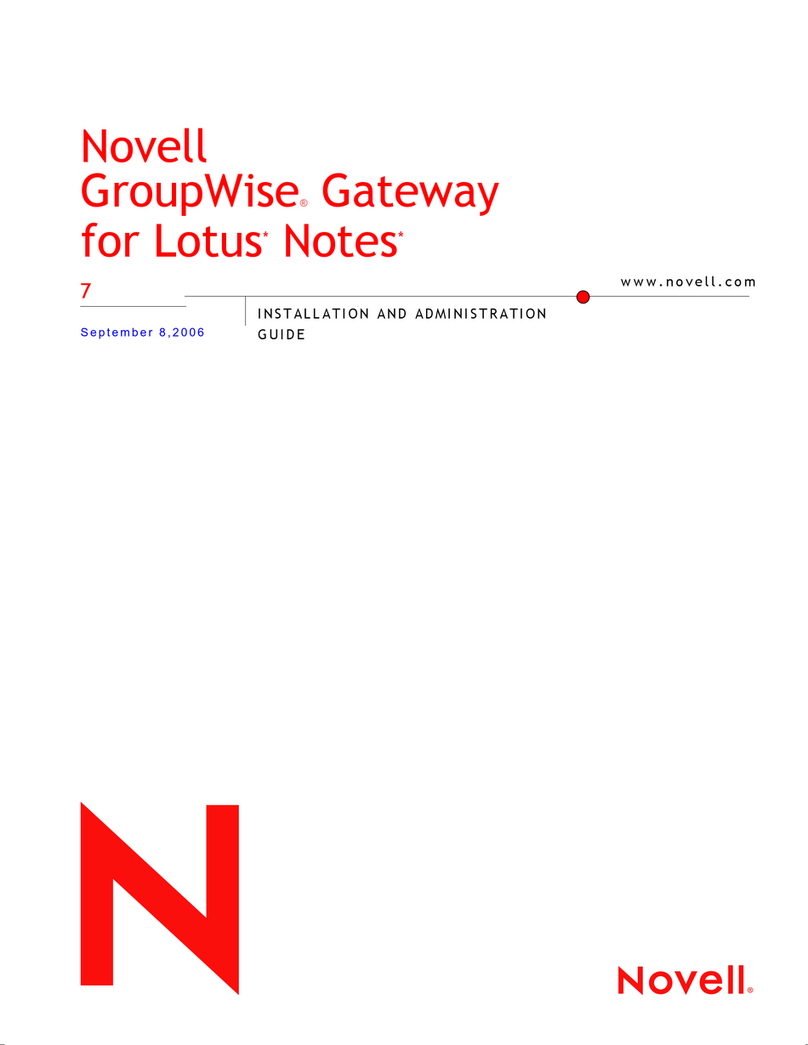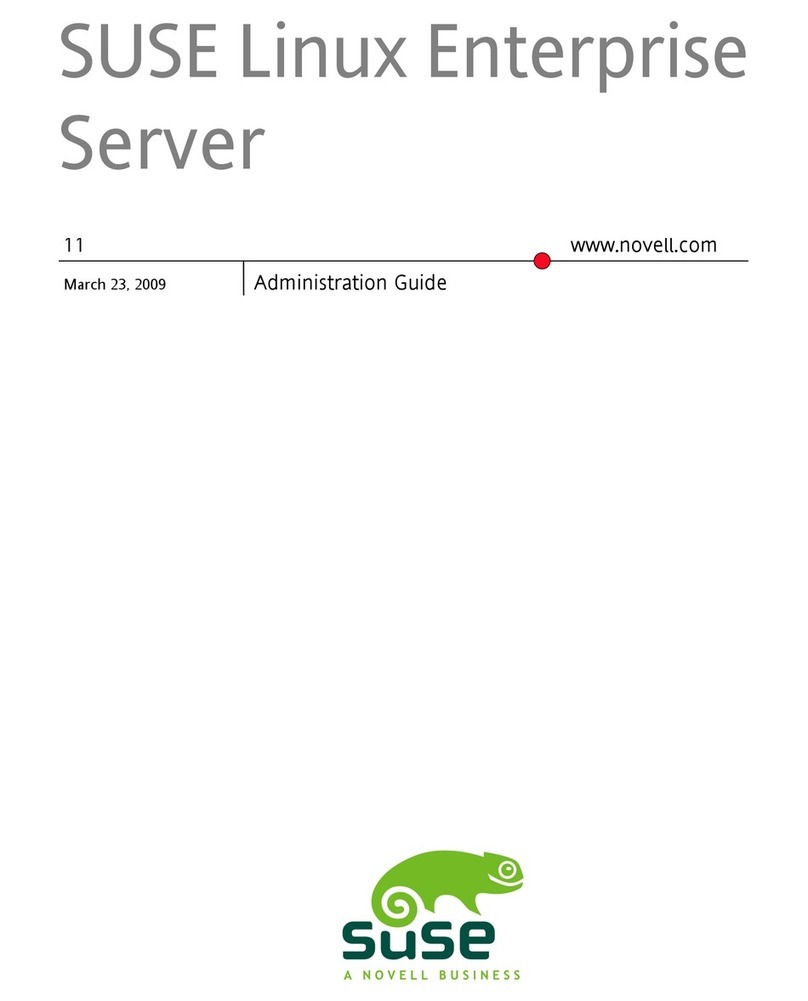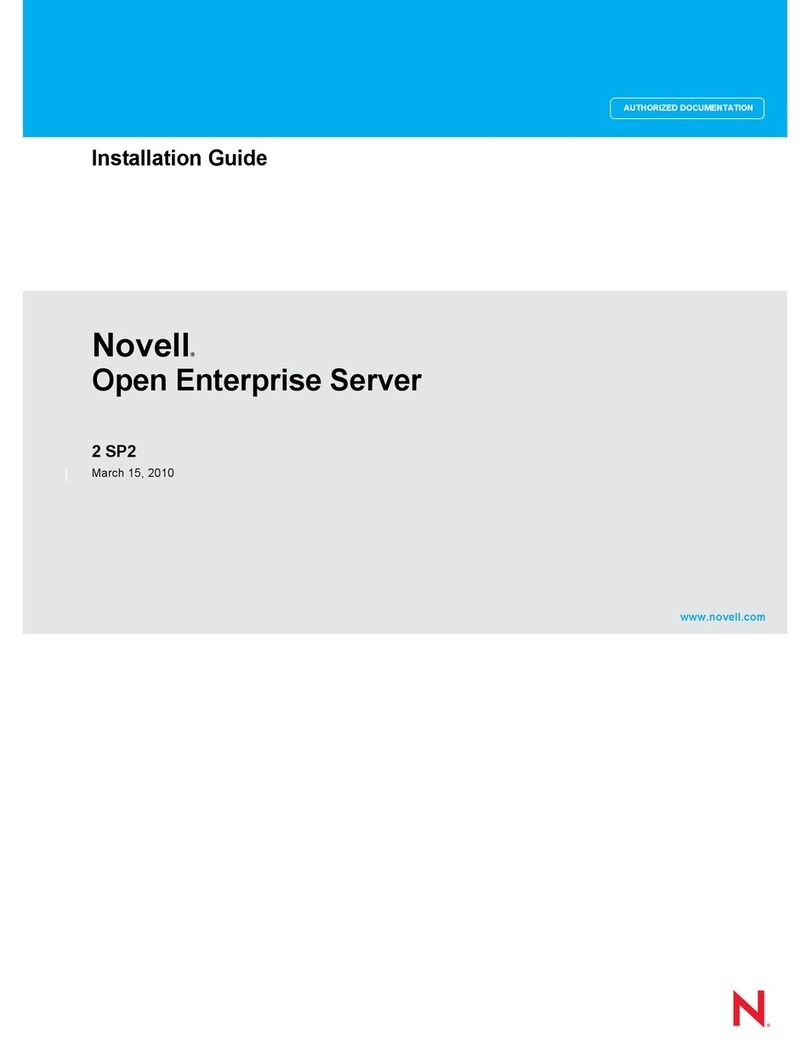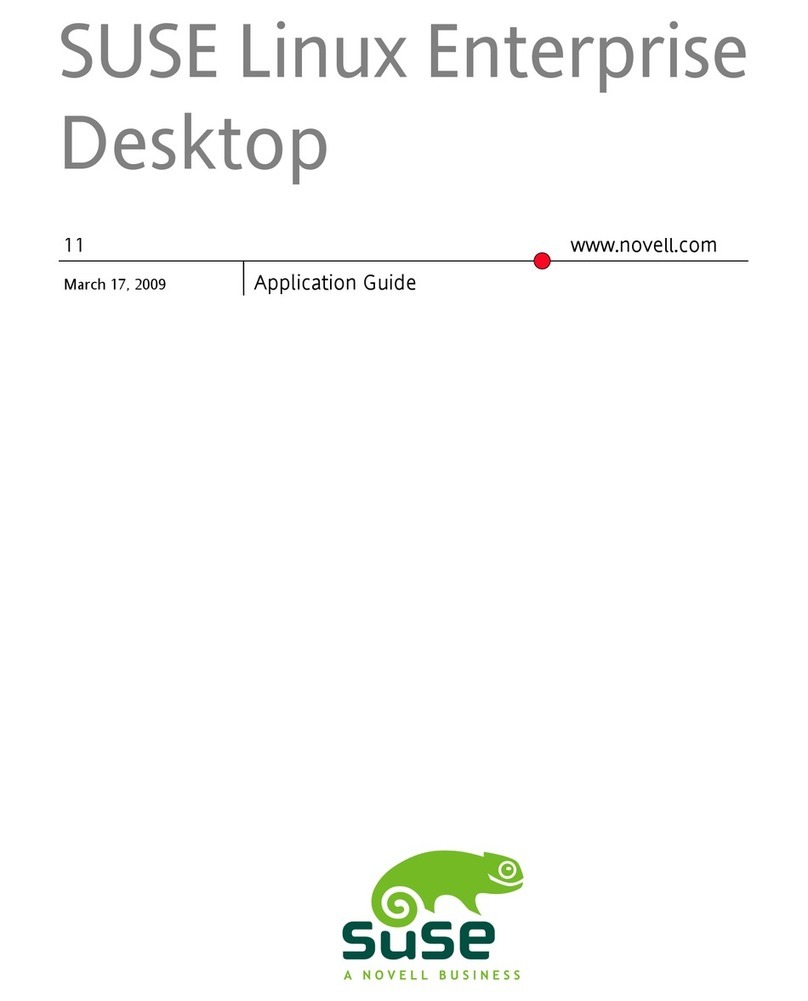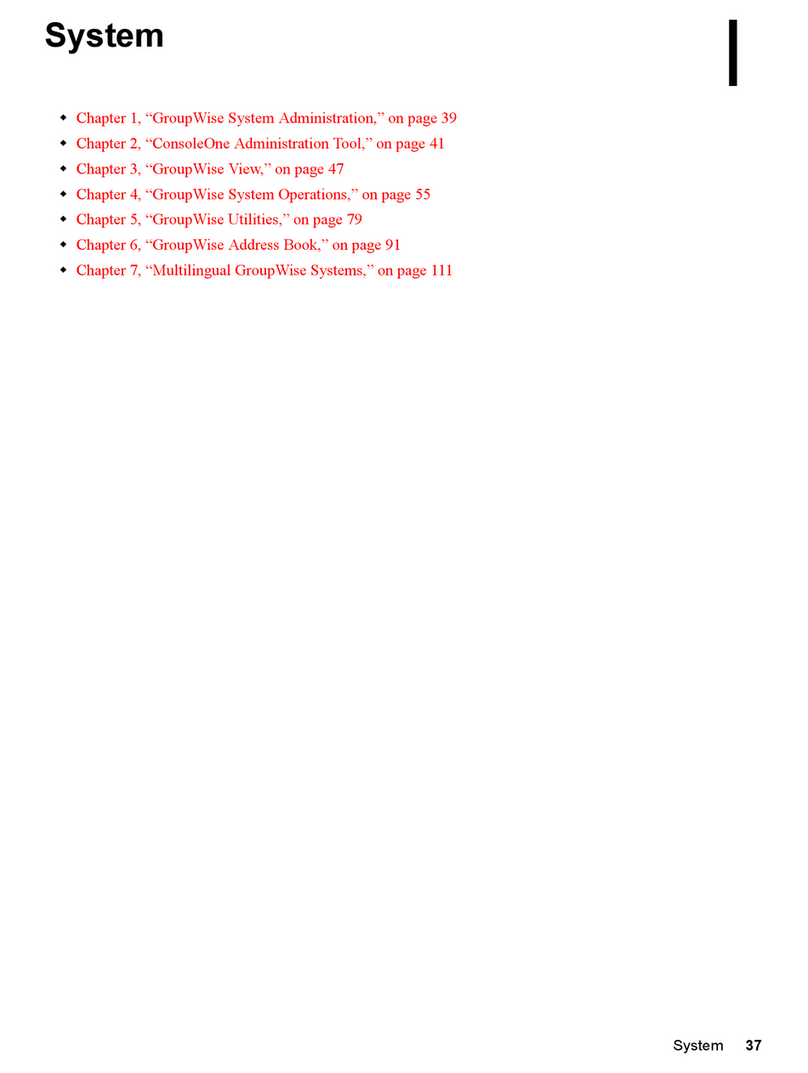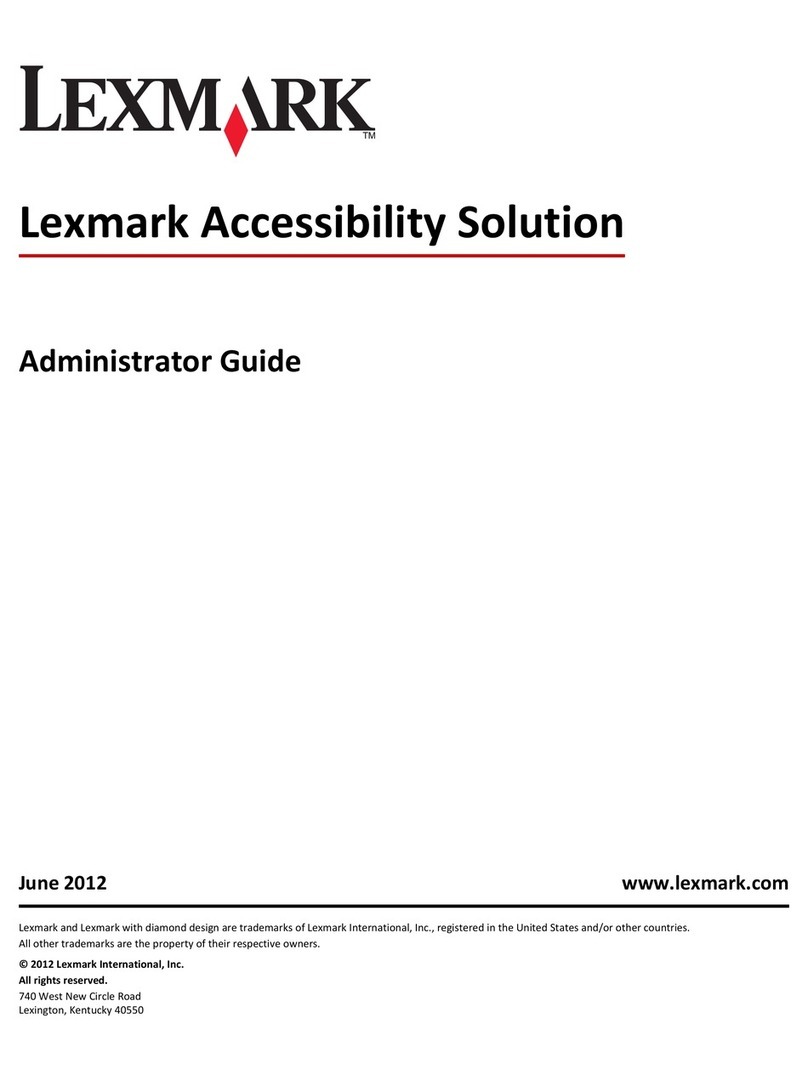Contents 5
Contents
novdocx (en) 22 June 2009
About This Guide 9
1 Installing the OES 2 SP2 Server in Your Lab 11
1.1 Lab Setup Requirements . . . . . . . . . . . . . . . . . . . . . . . . . . . . . . . . . . . . . . . . . . . . . . . . . . . . . 11
1.2 Obtaining Installation Media. . . . . . . . . . . . . . . . . . . . . . . . . . . . . . . . . . . . . . . . . . . . . . . . . . . 12
1.2.1 Identifying the Files to Download. . . . . . . . . . . . . . . . . . . . . . . . . . . . . . . . . . . . . . . . 12
1.2.2 Downloading the Files . . . . . . . . . . . . . . . . . . . . . . . . . . . . . . . . . . . . . . . . . . . . . . . . 13
1.2.3 Creating the Installation Media . . . . . . . . . . . . . . . . . . . . . . . . . . . . . . . . . . . . . . . . . 13
1.3 Installing the Server Software . . . . . . . . . . . . . . . . . . . . . . . . . . . . . . . . . . . . . . . . . . . . . . . . . 14
1.3.1 Prerequisites . . . . . . . . . . . . . . . . . . . . . . . . . . . . . . . . . . . . . . . . . . . . . . . . . . . . . . . 14
1.3.2 Procedure . . . . . . . . . . . . . . . . . . . . . . . . . . . . . . . . . . . . . . . . . . . . . . . . . . . . . . . . . 14
1.4 Setting the Root Password, Configuring the Network, and Updating the Server . . . . . . . . . . . 17
1.5 Configuring eDirectory and OES Services . . . . . . . . . . . . . . . . . . . . . . . . . . . . . . . . . . . . . . . . 20
1.6 Setting Up the Graphical User Interface . . . . . . . . . . . . . . . . . . . . . . . . . . . . . . . . . . . . . . . . . 22
1.7 Completing the EVMS Configuration . . . . . . . . . . . . . . . . . . . . . . . . . . . . . . . . . . . . . . . . . . . . 22
1.8 Setting Up the Server as an SLP Directory Agent . . . . . . . . . . . . . . . . . . . . . . . . . . . . . . . . . . 23
1.9 Accessing iManager. . . . . . . . . . . . . . . . . . . . . . . . . . . . . . . . . . . . . . . . . . . . . . . . . . . . . . . . . 24
1.10 Configuring the Browser for the eDirectory CA . . . . . . . . . . . . . . . . . . . . . . . . . . . . . . . . . . . . 25
1.10.1 Exporting the CA’s Self-Signed Certificate . . . . . . . . . . . . . . . . . . . . . . . . . . . . . . . . 25
1.10.2 Importing the CA Certificate into Mozilla Firefox on Windows . . . . . . . . . . . . . . . . . . 26
1.11 Enabling Pop-Ups for iManager . . . . . . . . . . . . . . . . . . . . . . . . . . . . . . . . . . . . . . . . . . . . . . . . 26
2 Installing a NetWare Virtual Machine 27
2.1 Virtualization Host Server Requirements . . . . . . . . . . . . . . . . . . . . . . . . . . . . . . . . . . . . . . . . . 27
2.2 Installing the Virtualization Host Server . . . . . . . . . . . . . . . . . . . . . . . . . . . . . . . . . . . . . . . . . . 28
2.2.1 Prerequisites . . . . . . . . . . . . . . . . . . . . . . . . . . . . . . . . . . . . . . . . . . . . . . . . . . . . . . . 28
2.2.2 Starting the Installation . . . . . . . . . . . . . . . . . . . . . . . . . . . . . . . . . . . . . . . . . . . . . . . 28
2.2.3 Setting the Root Password, Configuring the Network, and Updating the Server. . . . 31
2.2.4 Configuring LDAP and OES Services . . . . . . . . . . . . . . . . . . . . . . . . . . . . . . . . . . . . 34
2.2.5 Setting Up the Graphical User Interface . . . . . . . . . . . . . . . . . . . . . . . . . . . . . . . . . . 35
2.2.6 Booting with the Xen Kernel . . . . . . . . . . . . . . . . . . . . . . . . . . . . . . . . . . . . . . . . . . . 36
2.3 Installing the NetWare 6.5 SP8 Virtual Machine . . . . . . . . . . . . . . . . . . . . . . . . . . . . . . . . . . . 36
2.3.1 Disabling the Alt+Esc Shortcut on the VM Host Server . . . . . . . . . . . . . . . . . . . . . . . 36
2.3.2 Downloading the NetWare ISO File. . . . . . . . . . . . . . . . . . . . . . . . . . . . . . . . . . . . . . 37
2.3.3 Creating a Virtual Machine and Installing NetWare . . . . . . . . . . . . . . . . . . . . . . . . . . 37
3 eDirectory, Users and Groups, and Identity Services 45
3.1 Using the eDirectory Information in This Guide . . . . . . . . . . . . . . . . . . . . . . . . . . . . . . . . . . . . 45
3.2 An Introduction to eDirectory Planning. . . . . . . . . . . . . . . . . . . . . . . . . . . . . . . . . . . . . . . . . . . 46
3.2.1 Your Lab’s eDirectory Tree . . . . . . . . . . . . . . . . . . . . . . . . . . . . . . . . . . . . . . . . . . . . 46
3.2.2 Your Current Lab Tree. . . . . . . . . . . . . . . . . . . . . . . . . . . . . . . . . . . . . . . . . . . . . . . . 47
3.2.3 Expanding Your Lab Tree . . . . . . . . . . . . . . . . . . . . . . . . . . . . . . . . . . . . . . . . . . . . . 48
3.3 Setting Up Role-Based Services . . . . . . . . . . . . . . . . . . . . . . . . . . . . . . . . . . . . . . . . . . . . . . . 49
3.4 Updating the iManager Plug-in Modules . . . . . . . . . . . . . . . . . . . . . . . . . . . . . . . . . . . . . . . . . 49
3.5 Creating a Context for Your Users and Groups . . . . . . . . . . . . . . . . . . . . . . . . . . . . . . . . . . . . 50
3.6 Setting Up Universal Password for Users . . . . . . . . . . . . . . . . . . . . . . . . . . . . . . . . . . . . . . . . 50
3.6.1 Creating a Universal Password Policy to Support Both AFP and CIFS. . . . . . . . . . . 51