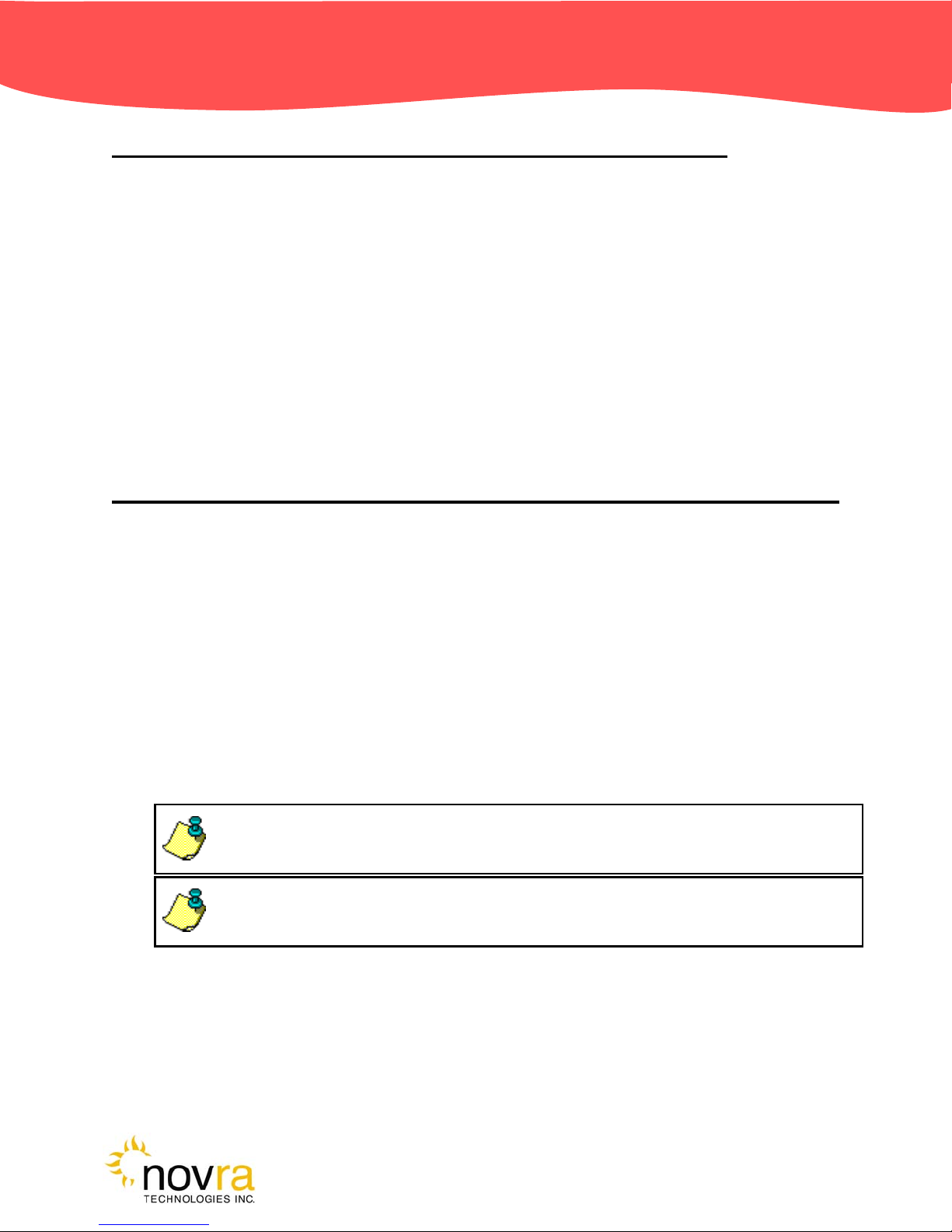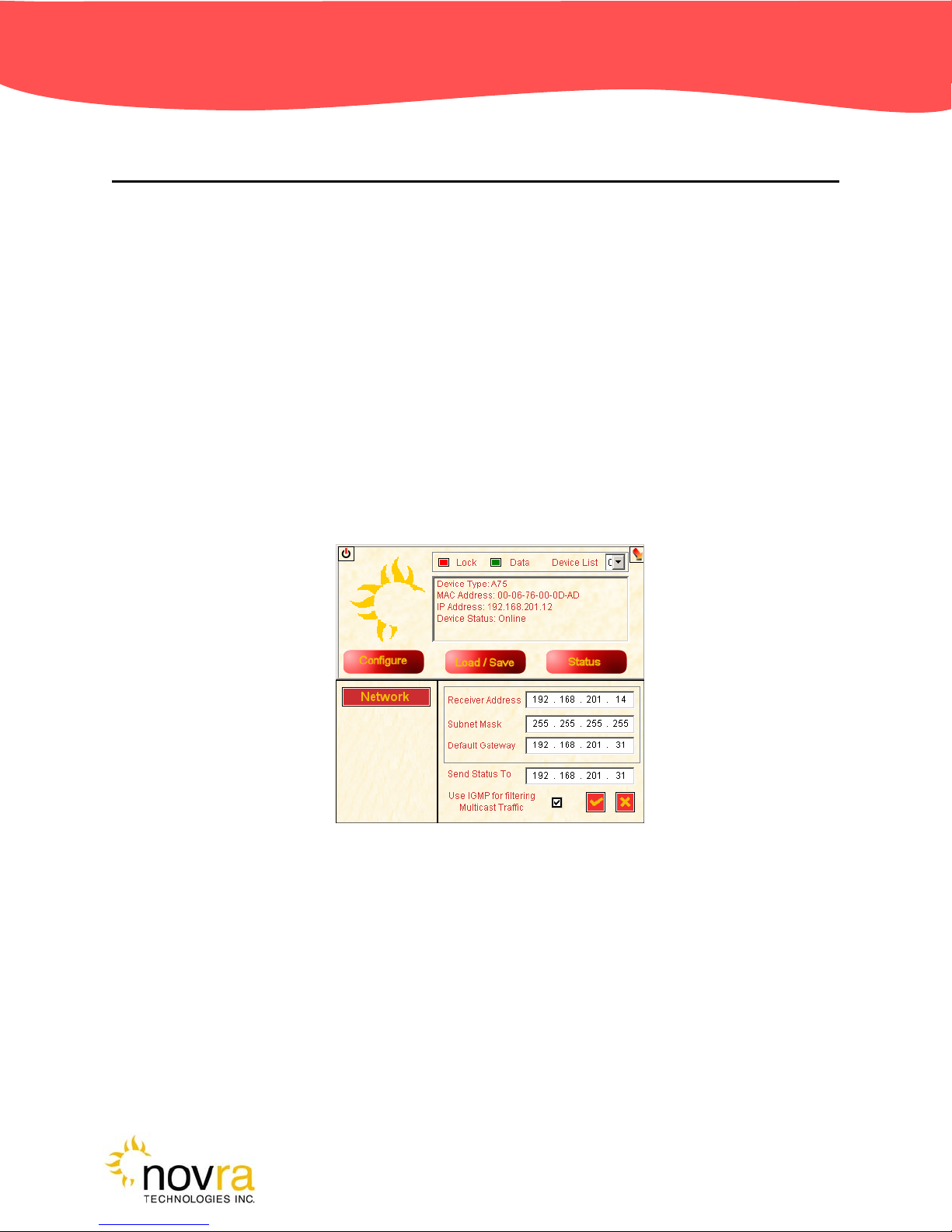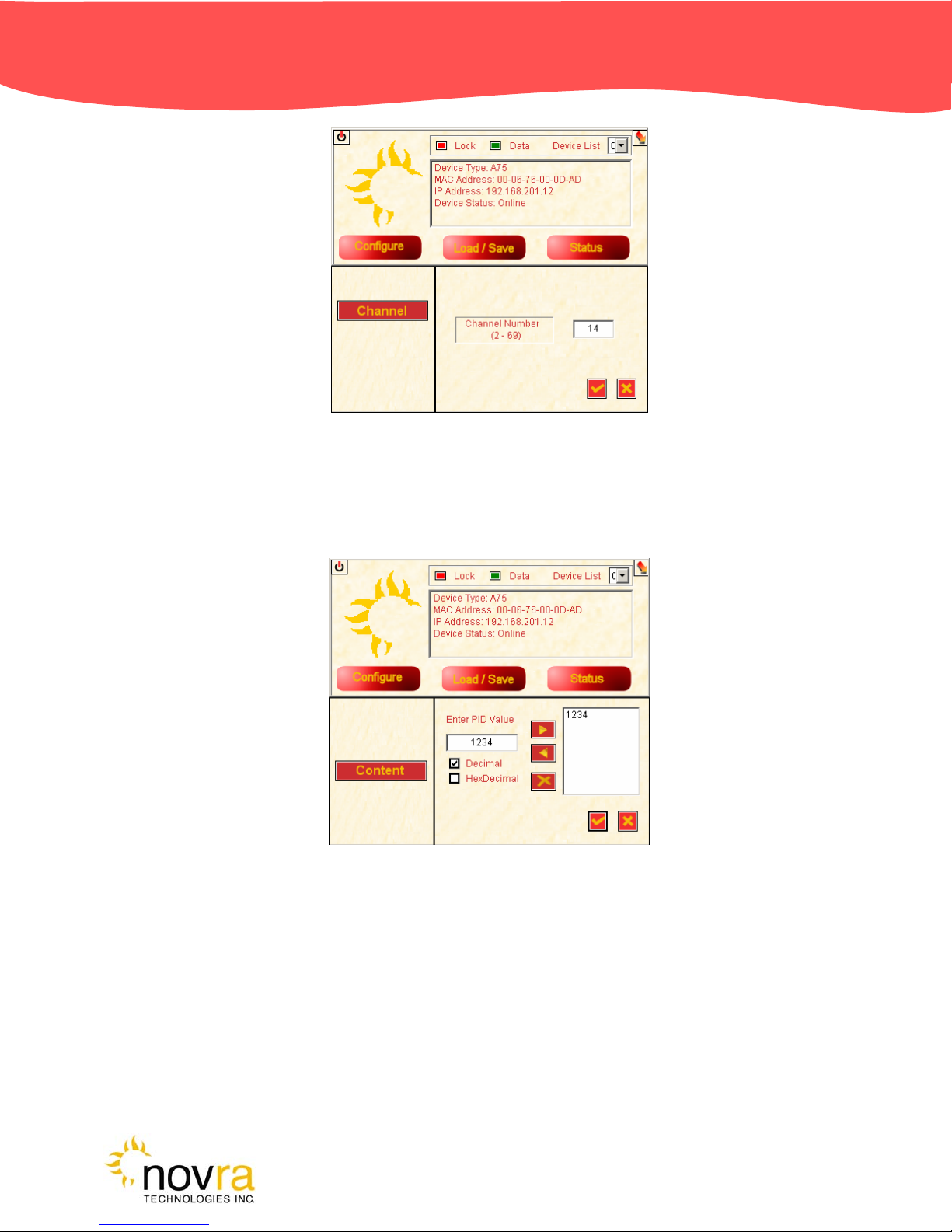Confidential and Proprietary Version DRAFT 2004APR29 10 of 11
Novra
75 Receiver
APPENDIX
Miscellaneous Terms and Definitions
Crossover Cable A crossover cable is a cable that is used to connect two computers by reversing, or
crossing over, the cable pin contacts. This eliminates the need to use a hub when connecting
two computers. It is also referred to as a "Null Modem" cable.
DVB Digital Video Broadcasting (DVB) is a set of standards that define digital broadcasting using
satellite, cable, and terrestrial infrastructures.
FEC Forward Error Correction. A system of error control for data transmission where the receiving
device can detect and correct certain errors.
IP Internet Protocol. The network communication protocol used on Ethernet networks and the
Internet.
IP Address The 32-bit computer address defined by the Internet Protocol. It is usually represented in
dotted decimal notation. Example: 192.168.111.112
MAC Address The Media Access Control (MAC) address is the unique hardware address for any piece of
electronic equipment attached to a network. The MAC Address for your Novra A75 Receiver
is displayed on a sticker on the bottom of the receiver.
Mbps Mega bits per second. (Million bits per second)
MBps Mega Bytes per second. One "Byte" in computer terms is the same as 8 bits. It is often
referred to as a word.
1 MBps = 8 Mbps = 1 million Bytes (Words) per second = 8 million bits per second.
Packet A packet is the unit of data that is routed between an origin and a destination. When any file
is sent from one place to another (the Internet as an example) it is divided into "chunks" of an
efficient size for routing. Each of these packets is separately numbered and includes the
Internet address of the destination.
PID P
acket Identification Code. This code is used by the receiver to sift through the different
packets of the transport stream. The transport stream contains data representing many
different signals. The A75 software running on your computer, uses the PID number to find
only those packets of data that contain the information you have requested.
RAM Random access memory. Used for short term storage of information requiring quick access
on a computer. Information stored in RAM can be accessed by the computer much faster
than information on the Hard Drive can be accessed.
Subnet A portion of a network, which may be a physically independent network segment, and which
shares a network address with other portions of the network.