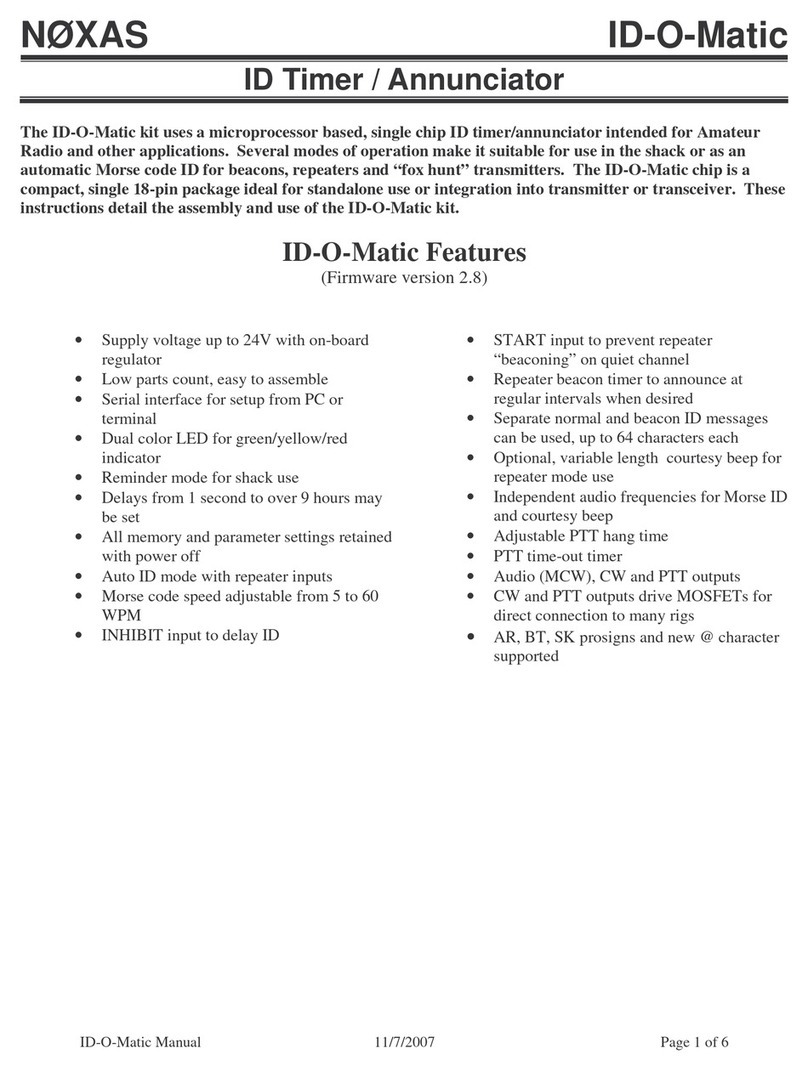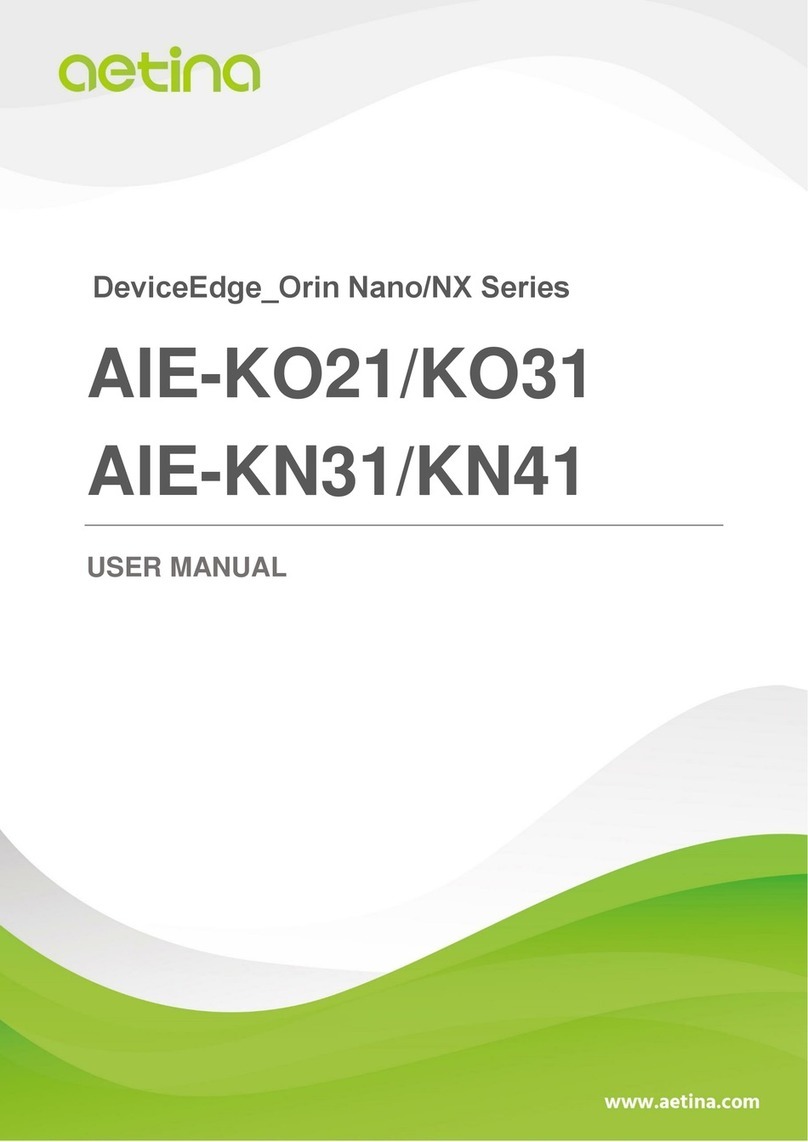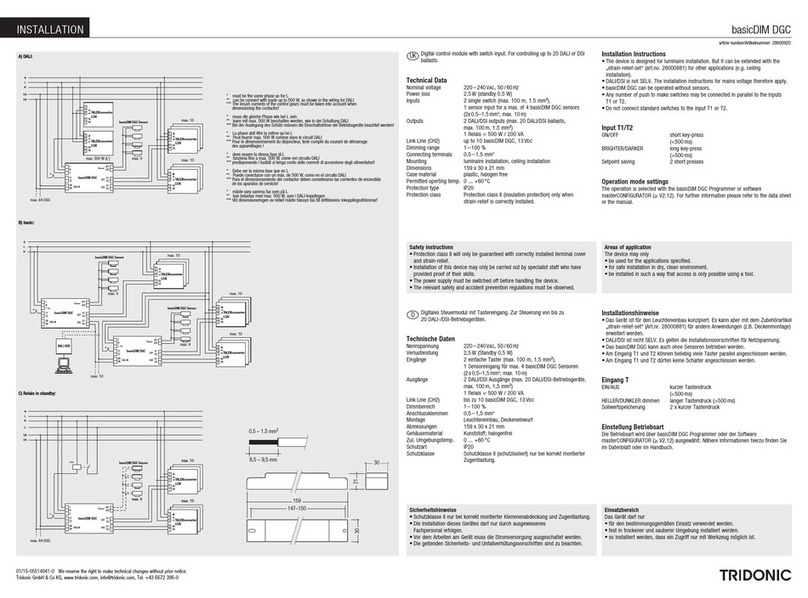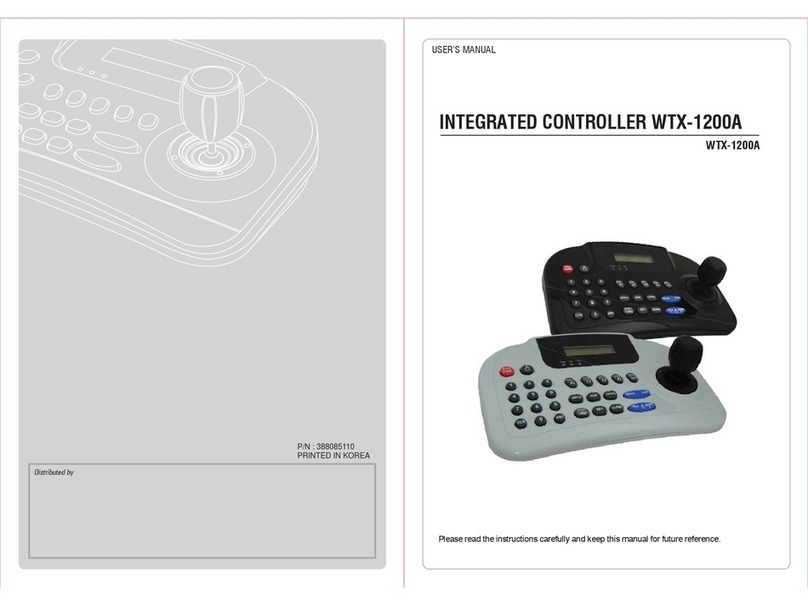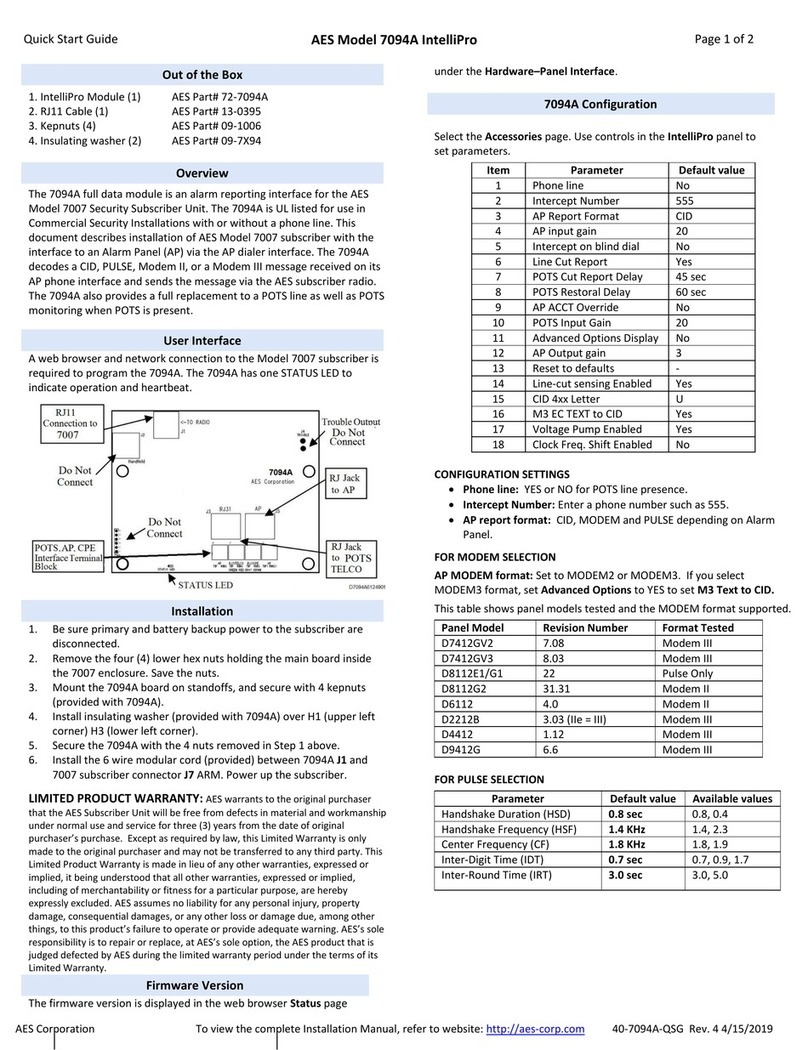NOXAS ID-O-Matic User manual

ID-O-Matic Manual 6/16/2004 Page 1 of 5
NØXAS ID-O-Matic
ID Timer / Annunciator
The ID-O-Matic is a single chip ID timer/annunciator intended for Amateur Radio and other applications.
Several modes of operation make it suitable for use in the shack or as an automatic Morse code ID for
beacons, repeaters and “fox hunt” transmitters. Details of how to use the chip in your own project are in
these instructions.
Features of the ID-O-Matic:
• Supply voltage from 3 to 5.5V
• Low parts count
• Serial interface for setup from PC or
terminal
• Speed adjustable from 5 to 60 WPM
• Variable pitch audio sidetone
• Uses dual color LED for green/yellow/red
indicator
• Reminder mode for shack use
• Auto ID mode with repeater mode inputs
• All memory and parameter settings retained
with power off
• Compact, single 18-pin package ideal for
standalone use or integration into
transmitter or transceiver
• INHIBIT input to delay ID
• START input to prevent “beaconing” on quiet
channel
• Audio (MCW), CW and PTT outputs
• 62-character Morse message memory
• AR, BT, SK prosigns and new @ character
supported
• Delays from 1 second to over 9 hours are
possible

ID-O-Matic Manual 6/16/2004 Page 2 of 5
Chip Pinout Information
Pin
Port IN/OUT FUNCTION
1 A2 NA Unused, leave unconnected
2 A3 NA Unused, leave unconnected
3 A4 NA Unused, leave unconnected
4 A5/
MCLR
IN Reset input, active LOW. Tie high to Vdd with a 10K Ohm resistor. Use a SPST, normally-open
pushbutton switch to ground. This will reset the ID-O-Matic. In ID timer mode, this will silence the
alarm and restart the timing interval.
5 Vss GROUND
Vss (Ground)
6 B0 IN TEST input, active LOW. Normally held high by an internal weak pull-up. Ground momentarily to
hear the programmed Morse code ID announcement without waiting for the timer to expire.
7 B1 IN Serial RxD. Used for communication with a PC or other serial device.
8 B2 OUT Serial TxD. Used for communication with a PC or other serial device.
9 B3 OUT Audio (MCW) output. This square wave signal can be used to drive a very small speaker, amplified
and filtered, or fed into the audio chain of your repeater or rig.
10
B4 OUT Red LED output
11
B5 OUT Green LED output
12
B6 IN INHIBIT input, active LOW. Normally held high by an internal weak pull-up. Drive this line LOW
to delay the ID for any length of time. For instance, this could be used to delay ID until after a
SQUELCH input goes inactive to avoid hearing the ID while someone is transmitting.
13
B7 IN
START input, active LOW. Normally held high by an internal weak pull-up. Used only in repeater
mode. This input will start a timing cycle. If repeater mode is selected, the ID-O-Matic will only
announce if the START input has been active since its last ID. This avoids having a repeater ID every
ten minutes even if no one is transmitting.
14
Vdd POWER Vdd, 3 to 5V
15
A6 OUT CW output, active HIGH.
16
A7 OUT PTT output, active HIGH. This goes active 100 milliseconds before the CW and audio ID starts, and
remains high 100 milliseconds after the message is complete.
17
A0 NA Unused, leave unconnected
18
A1 NA Unused, leave unconnected
Kit Construction:
Keep all semiconductor parts in the anti-static foam or tube until you are ready to use them. Always use good static prevention
practices when working with static sensitive parts. This means you should wear a grounding strap when possible, o r work on a
static-dissipative work surface. Use a grounded tip soldering iron. When soldering small parts it is a good idea to use a small,
pencil-type soldering iron of no more than 25 Watts or so, or a temperature controlled soldering station. Use pliers, clamps or
alligator clips as heat sinks to prevent heat damage to parts while soldering. If you are not fairly experienced with soldering
small parts, you may want to practice on some scrap parts first or get some help.
Work in an area with good lighting. You may want to use a magnifying lens to do some of the small soldering required. Insert
each component from the top of the board (the side with the white silkscreen lettering), in the order shown in the table below.
As each component is installed, solder the leads and trim off excess leads with a small pair of side cutters.

ID-O-Matic Manual 6/16/2004 Page 3 of 5
Location Part
R1 10K Ohm resistor (brown-black-orange)
R2 470 Ohm resistor (yellow-violet-brown)
R3 1K Ohm resistor (brown-black-red)
R4, R5 22K Ohm resistor (red-red-red)
C1 .01
F capacitor (marked 104)
Q1, Q2 2N7000 MOSFET – make sure transistors are oriented as shown on the board
U1 18-pin IC socket – make sure notch in socket is positioned to match the board
outline
X1 DB-9 connector
LED Dual-color LED. Mount the LED so the “stepped” lead (red cathode) and flat side
of the LED base is toward the top of the board, farthest from the board edge.
Off-Board Connections
You will probably want to install a RESET switch. Pads are provided to connect a SPST normally open pushbutt on switch to
reset the timer.
A series of six pads (marked JP1) are provided along the edge of the board opposite the serial connector. These connections
may be left open, or can be used as follows:
Pad Function
JP1-1 TEST input; ground this to hear the CW ID message.
JP1-2 INHIBIT input; active low logic level input
JP1-3 SQUELCH input; active low logic level input
JP1-4 CW output; logic level at 20 mA max
JP1-5 PTT output; logic level at 20 mA max
JP1-6 Ground

ID-O-Matic Manual 6/16/2004 Page 4 of 5
Powering the ID-O-Matic:
Power can be supplied by battery or a smooth, regulated DC power source. Use the two points on the circuit board marked
PWR – polarity is marked by ‘-‘ and ‘+’ signs below the pads. Use any suitably sized SPST power switch to fit your
application. Any voltage from 3 to 5.5 V should work fine. Three AA alkaline cells should last quite a while for shack use as
a simple ID reminder. If you plan to build your ID-O-Matic into a rig or a repeater controller, don't worry about battery
backup; all memory and parameter settings are retained in non-volatile EEPROM memory and will be automatically recalled
when power is applied.
Setup and Operation:
For shack use as a simple ID reminder, simply turn the ID-O-Matic on. The LED should show green for nine minutes, then
turn yellow. At nine minutes thirty seconds, the LED will begin to blink yellow and red. After ten minutes the LED will turn
solid red and the ID-O-Matic will start to beep at you to remind you to ID. Push the RESET button to start a new cycle any
time you ID.
For beacon, foxhunt or repeater use, connect your ID-O-Matic to a PC or other serial terminal device through a suitable RS-232
interface such as the one shown in the schematic. Set your communication parameters for 9300 baud, eight bits, no parity, on e
or two stop bits and no handshake. As a quick check to see if your serial port and communication software is set up correctly,
connect a serial cable to the computer but not to the ID-O-Matic. Short pins 2 & 3 at the end of your serial cable. Anything
you type should be echoed back to your computer.
Connect the ID-O-Matic and turn the power on. You should see the version number printed on your screen. Tap the ENTER
key once to enter the setup menu. You will be prompted for several bits of information. In each case you can hit RETURN to
keep the current setting, which will be displayed in parenthesis after the prompt.
• ID Time: Enter the delay time, in seconds. This will be the time between ID reminders or Morse announcements.
• ID String: Enter up to 61 characters for your desired Morse code ID. Common punctuation and prosigns are
supported:
o Type a dash (–) for BT
o Type a semicolon (;) for AR
o Type a greater-than (>) for SK
o @ will be sent as the new @ sign (.--.-.)
o Comma, period, slash and question mark signs are sent as typed
o Colon (:), less-than (<) and equal sign (=) will be ignored.
o Spaces, including trailing spaces, will be sent. This can be used to add a delay to the beginning and/or end of
your message, for example if the PTT delay is not long enough for your equipment.
• Auto CW ID: Type Y to use the Morse code ID, or N for a simple beeper-style ID reminder.
• CW Speed: Enter the desired Morse code speed in words per minute.
• Audio Tone: Enter a number between 140 and 255. Lower numbers will produce a lower tone, higher numbers for a
higher pitch. The default is 219 for about 800 Hz.
• Repeater?: Type Y if you intend to use the START input. Type N if you do NOT plan to use the START input, even
if it will be used in a repeater.
Status LED colors and what they mean
Green (solid) Timer is operating; timer is more than 60 seconds from expiring.
Green (blink) In repeater mode, STAT input has been seen and ID timer is running.
Yellow Timer is within 60 seconds of expiring.
Yellow/Red Blinking Timer is within 30 seconds of expiring
Red Timer has expired.
MCW audio:
A square wave audio signal is provided on Pin 9. You can drive small loads such as many piezo speakers directly from the pin
or through a capacitor, or use a small audio amp and filter if you wish. Some possibilities for sidetone include directly driving

ID-O-Matic Manual 6/16/2004 Page 5 of 5
a small piezo speaker or using a small transistor amplifier. More elaborate solutions might include an audio amplifier such as
an LM386 with filtering to "round off" the square wave to produce a more comfortable tone.
Keying a transmitter:
In general, avoid any voltage exceeding the supply voltage Vdd on any I/O pin, and limit current to less than 20 mA. Keying
for most solid state, positive-keyed transmitters and transceivers is simple and requires only a single transistor or MOSFET.
Small signal MOSFETs such as the recommended 2N7000 can generally be driven directly from the output pin of the PIC. If
you intend to use the ID-O-Matic with a rig requiring grid-block or cathode keying, you will need to add a grid-block keying
adapter such as the Universal Keying Adapter.
Support:
Should you need support, have questions, have feature requests or bug/problem reports, please feel free to contact me via email
at [email protected] or [email protected]. I will make every effort to respond as quickly as possible.
Warranty:
All parts are tested and are guaranteed against defects for 90 days from date of purchase. This warranty does not cover damage
due to incorrect assembly, improper soldering or wiring, overvoltage, static damage or other misuse or abuse. If you have
problems, please contact me via email to arrange for an exchange or replacement part. If you accidentally damage a part, don’t
panic – just contact me, replacements are not expensive. Unfortunately I cannot offer assembly or repair service, but you
should be able to find someone local to help out in the event of problems with assembly.
NOTE: Complete electrical specifications for the PIC16F628A can be found on Microchip’s web site at
http://www.microchip.com/.
Schematic of ID-O-Matic Kit:
Table of contents
Other NOXAS Control Unit manuals
Popular Control Unit manuals by other brands
NXP Semiconductors
NXP Semiconductors TWR-PROTO quick start guide

DOLD
DOLD SAFEMASTER LG 5925.03/034 Translation of the original instructions

Marklin Digital
Marklin Digital 60653 Instruction

Advantech
Advantech USB-4750 user manual

GEM
GEM 600 Installation, operating and maintenance instructions
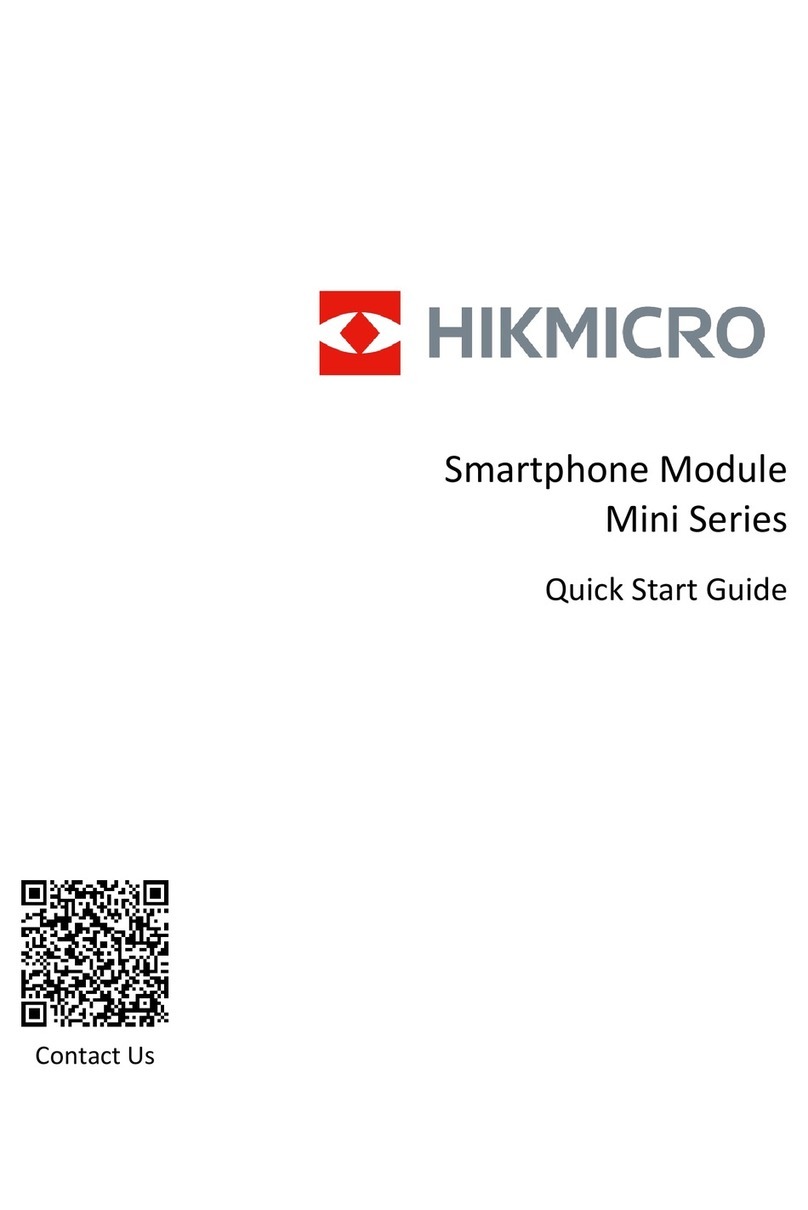
Hikmicro
Hikmicro Mini Series quick start guide