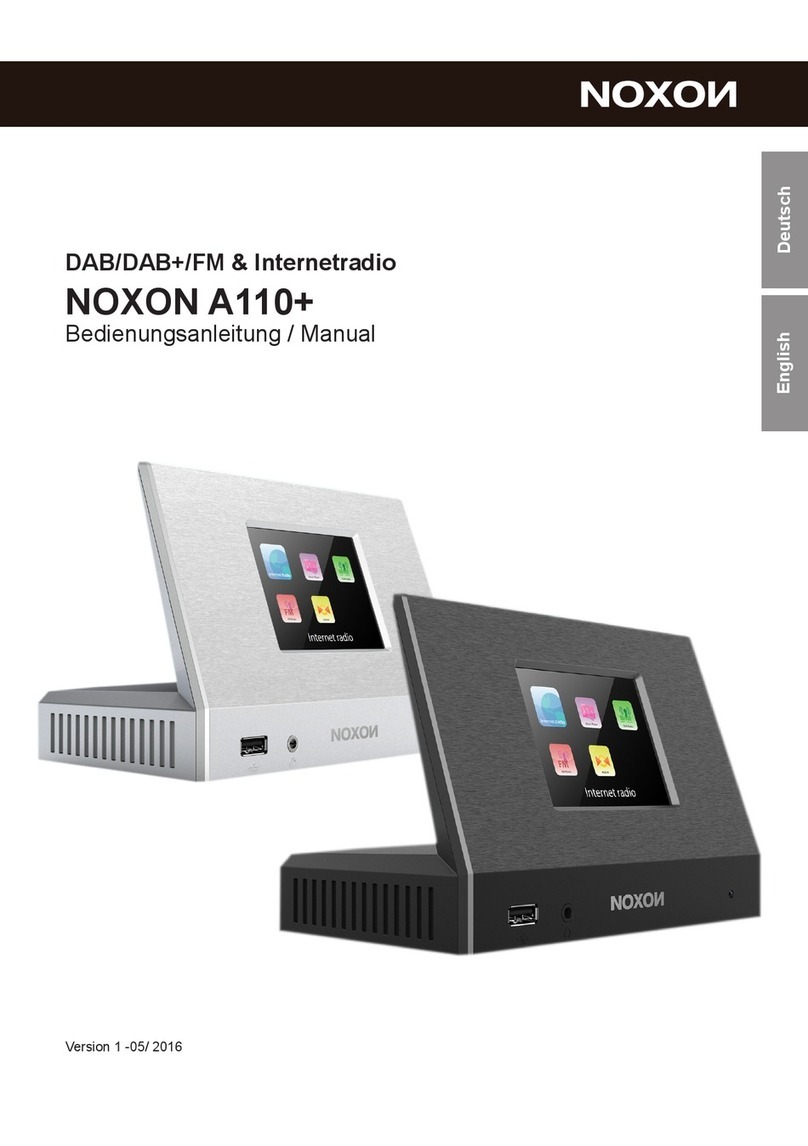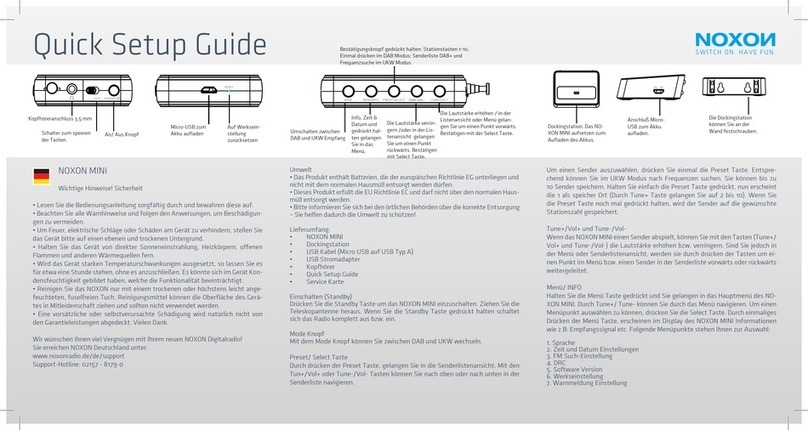With the NOXON A540 Internet radio, you receive online music and information from the whole world. Listen to
something other than the monotonous programming of your local radio stations for a change. With over 14,000
stations worldwide, the NOXON A540 offers endless international variety. For example, you can listen to rock music
from the USA or pop music from Africa, the news from Tokyo or comedy from Australia, the charts from Germany or
podcasts from around the world. To make picking a station easy, everything is sorted by country and genre. Give it a
try, there's so much to discover!
And it's really easy. First, connect the NOXON A540 to the Hi-Fi amplifier or the AV receiver. For this purpose, there is
an analogue and a digital output available, suitable for any system. Then, the configuration wizard helps you connect
to the network, whether it is wired (LAN) or wireless (WLAN). If your WLAN has security against unauthorised access,
the key is entered conveniently during the installation. This gives you secure access to over 14,000 radio stations
worldwide. By pressing the station keys, you can save your favourite stations directly and select them again quickly at
any time. Want to play your music collection on your computer? No problem –if the computer is logged into the same
network, the media library is shown on the generously sized display. This way, with the NOXON A540, listening to your
favourite tunes is a cinch, no matter where your computer is.
Though the NOXON A540 offers the latest technology, operating it is as easy as child's play. The rotary knob with
push function takes you through the different settings and stations. The ergonomic back button brings you to previous
settings. In a matter of seconds you can go from Germany to Brazil, or wherever your musical journey takes you. You
can enjoy music, podcasts, audio books –whatever you want –in the best Hi-Fi quality.
Internet radio without a computer
Over 14,000 radio stations free of charge from around the world, presorted by country and genre
Listen to recorded programs (podcasts) and audio books whenever you want
Receive music from computer hard drives and Network Attached Storage (NAS) units
43-cm Hi-Fi component in high-quality aluminium housing
USB 2.0 port for external hard drives and memory sticks
Digital and analogue audio output
Three user-assignable and directly available station keys