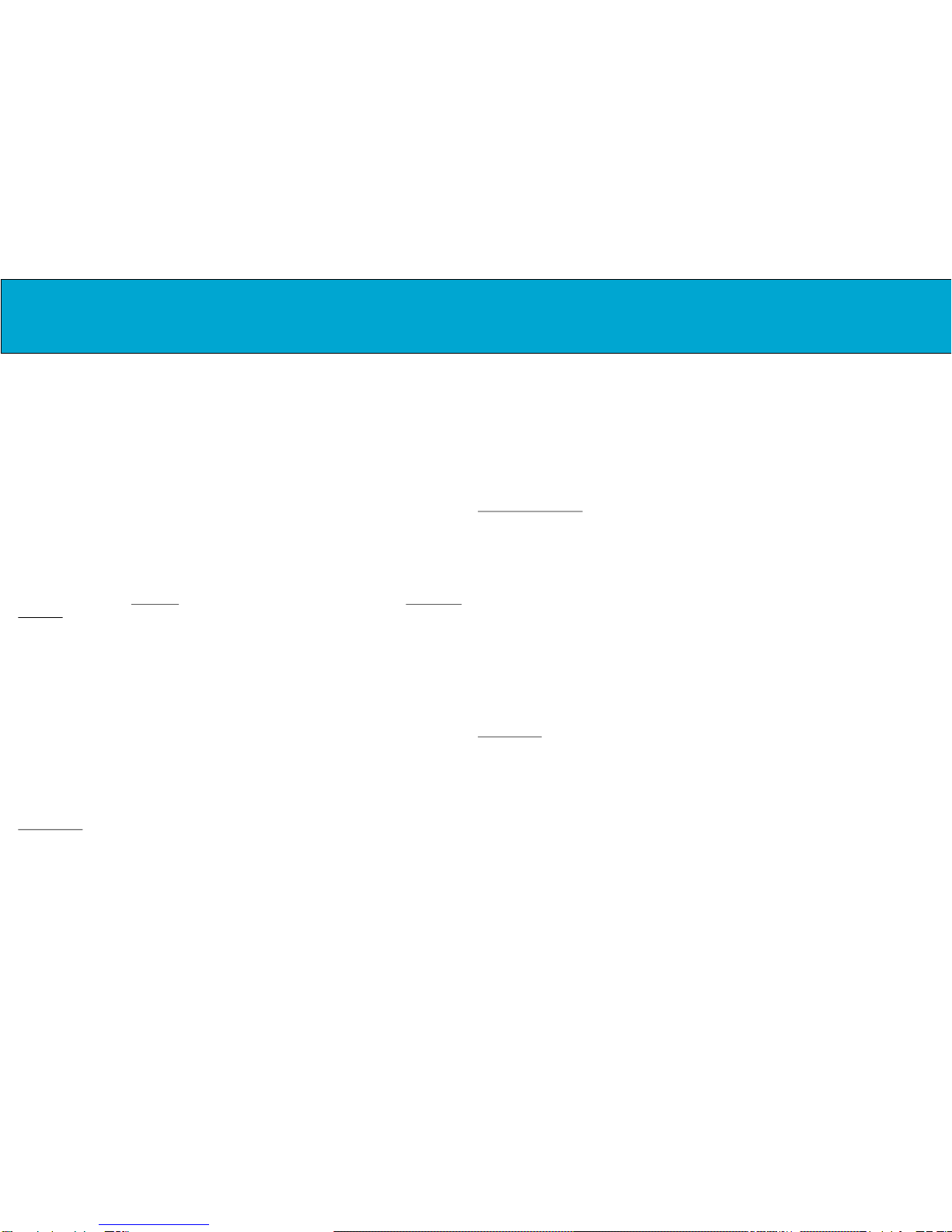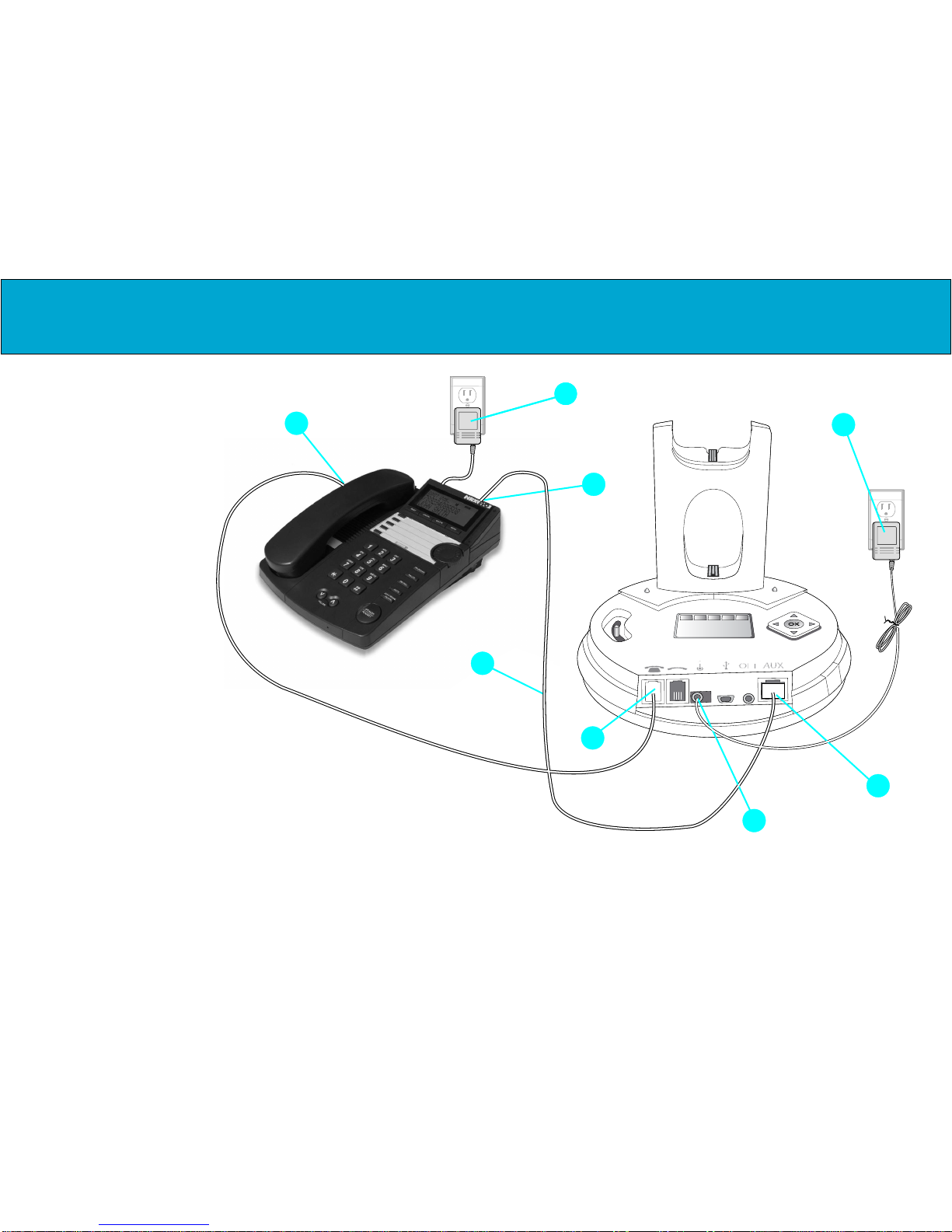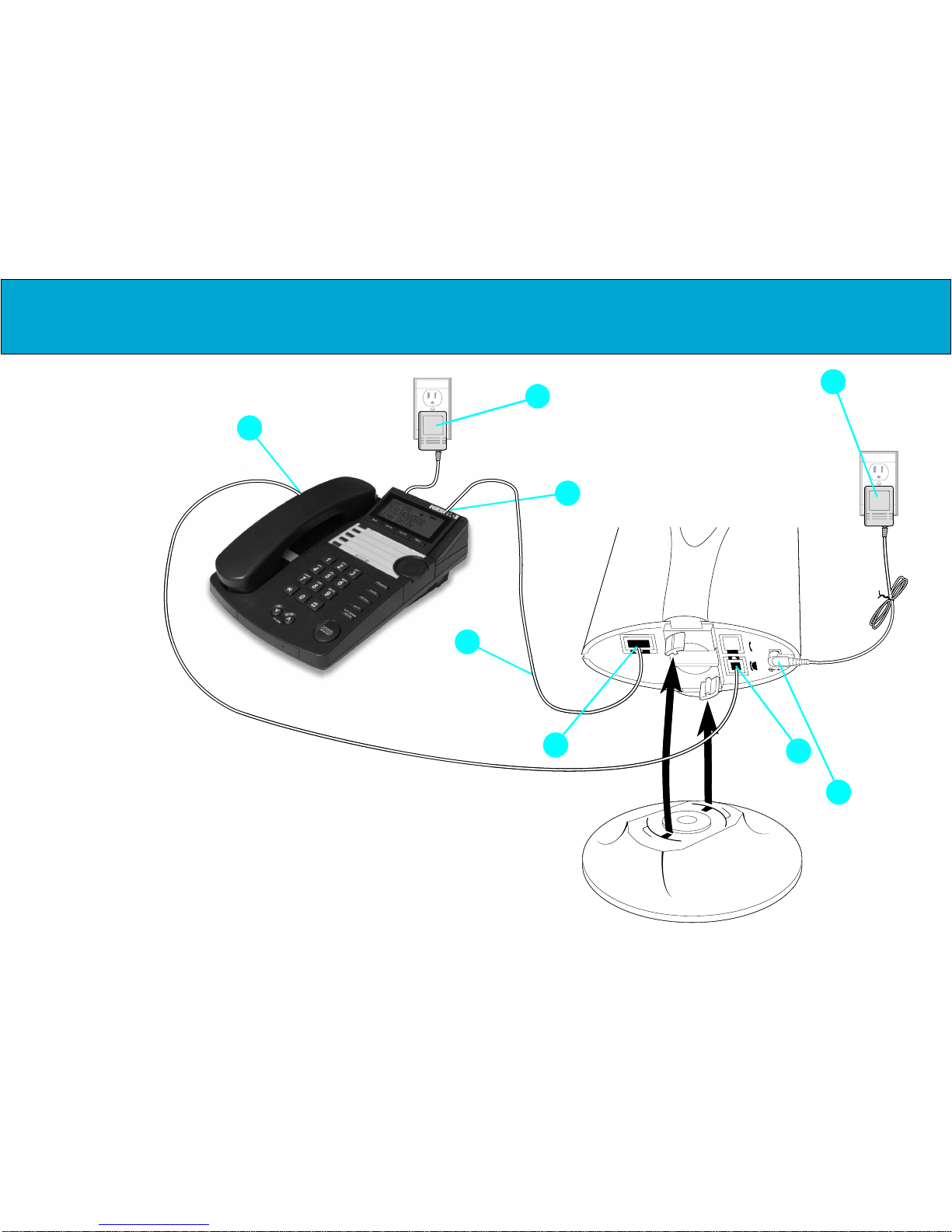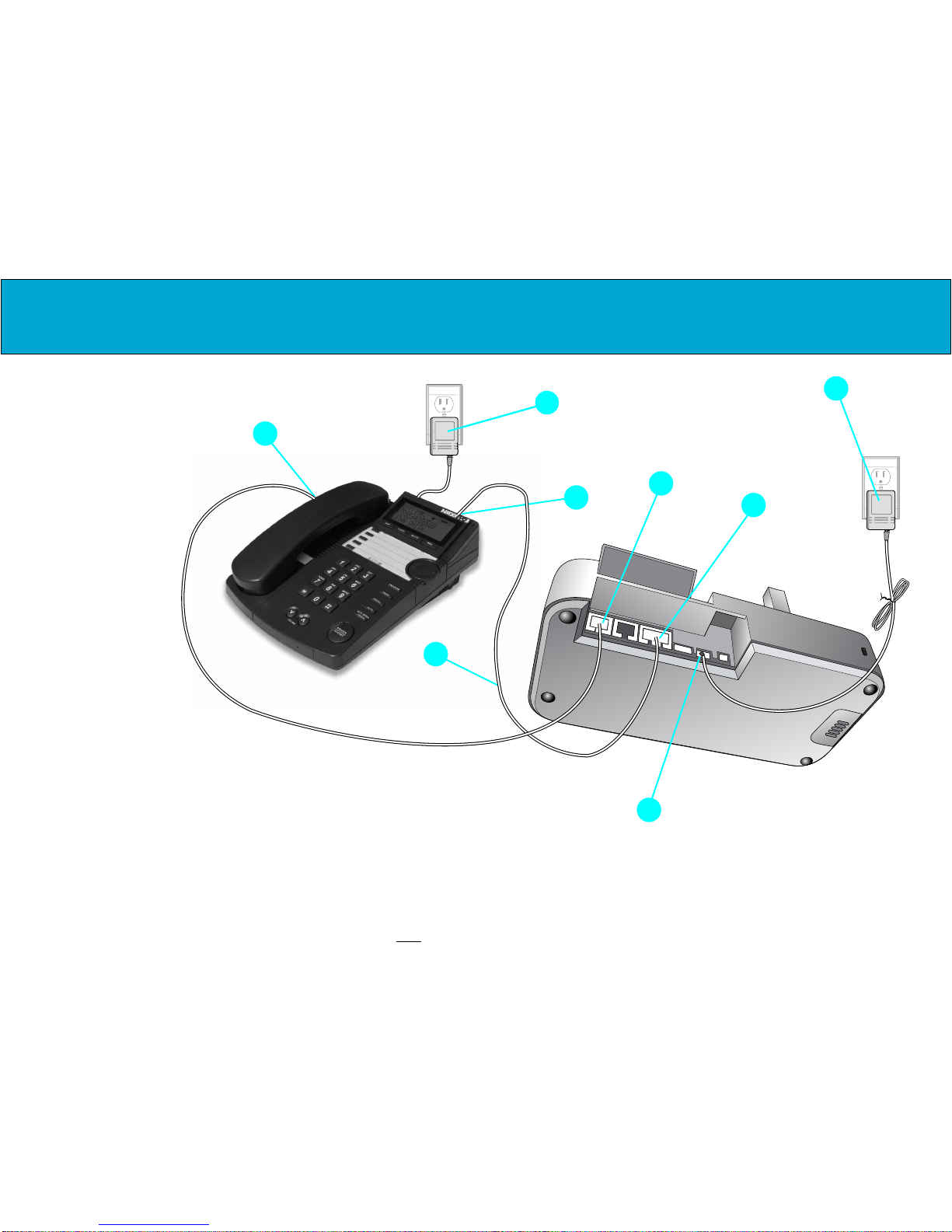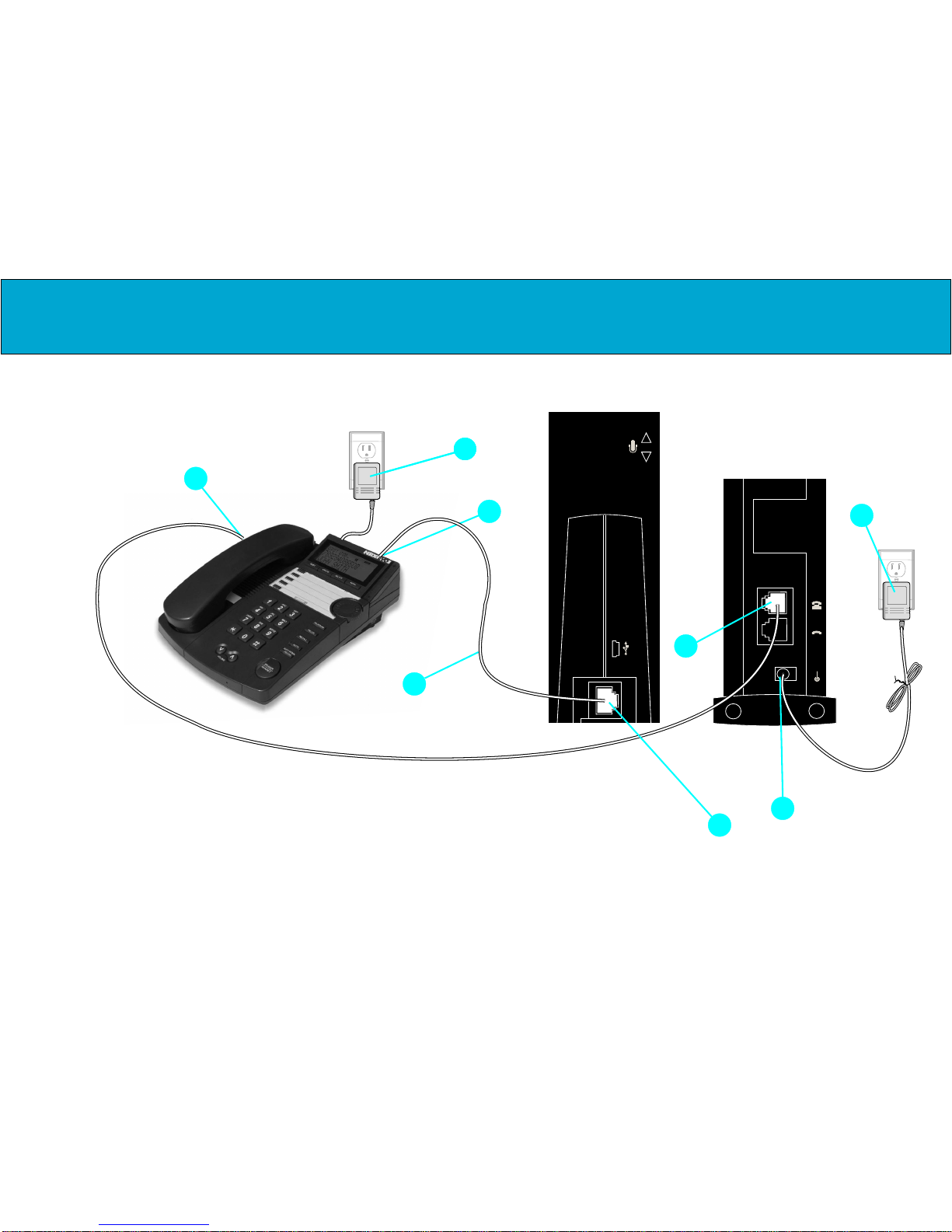NRX EVO 500EH - Connection Instructions
1. INSTALLATION
1.1TelephoneConnection
Connectoneendofthecoilcordtothehandsetandtheotherendtothesocketlocated
inthebottomofthephone.Replacethehandsettothecradle.
NOTE:Youwillneedtoremovethewallmountbrackettoaccessthissocket.
Connectthesmallplug(RJ-11)ofthetelephonelinecordtothesocketatthebackofthe
unitandtheotherplugtothetelephonesocketatthewall.
NOTE: If the RJ-11 to RJ-11 line cord is used, please ensure that the Blue plug is
connectedtothewallsocket.
Connect the AC adaptor into a standard 220-240VAC mains socket and the power
socketatthebackoftheNRXEVO500EH.
The displaywillshow00-00-00.Afterabout4seconds the display willshowTOTAL:00
NEW:00
If you have subscribed to a Caller ID Service, the time and date will be automatically
updated when the first call is received. Otherwise, it is necessary to set the time and
datemanually,pleaserefertotheTelephoneSetupMenu.
In case of power failure or accidental unplugging of the AC adaptor, the built-in
EEPROMwillretainallthetelephone'smemoryincludingphonebookandCIDrecords.
1.2ConnectingAWirelessHeadset
TheNRXEVO500EH has an electronic hookswitch interface, located at therearofthe
telephone. This allows wireless headset products from Plantronics, GN Netcom
(Jabra)andSennheisertobeconnectedtothe
telephoneandcontrolthelinewithouttheneedforahandsetlifterproduct.
Plantronics
UsingthePlantronic cable supplied withtheNRX EVO 500EH, plugtheroundplug into
the'HandsetLifter'portlocated at the bottom of your Plantronics headset base and the
RJ45plugintothe'E.H.S'portonthebackofthetelephone.
Connect the 'Telephone Cable Port' on the headset base to one of the headset ports
located on the left side of the telephone using the cable provided with your headset
product.
ForoperationofyourPlantronicsheadset,pleaserefertotheuserguidethatwassupplied
withtheproduct.
The NRX EVO 500EH replicates the operation of the handset lifter allowing control of a
phone call by the 'Call Control Button' located on the headset. You can also control the
headsetwith the'Speaker/Headset'buttonon thetelephone. i.eIf youhaveanswered an
incoming call using the 'Call Control Button' on the headset, you can press the
'Speaker/Headset'buttononthetelephonetoendthecallandturnofftheheadset.
GNNetcom(Jabra)
Using the GN cable supplied with the NRX EVO 500EH, plug the end with a white band
closeto the plasticpluginto the'RHL/AUX'port locatedatthe bottomofyour GNheadset
baseandotherendplugsintothe'E.H.S'portonthebackofthetelephone.
Connect the 'Telephone Port' on the headset base to one of the headset ports located on
theleftsideofthetelephoneusingthecableprovidedwithyourheadsetproduct.
NOTE:IfyourGNheadsetmodelhasmultiplehookswitchmodes,pleaseensurethebase
issetto'GNRHL'-Refertotheuserguidesuppliedwithyourheadset.
The NRX EVO 500EH replicates the operation of the handset lifter allowing control of a
phone call by the 'Talk Button' located on the headset. Once the line has been seized by
the headset, the 'Speaker/Headset' button on the telephone is disabled until the call is
completedbypressingthe'TalkButton'ontheheadset again.
Sennheiser
To connect a Sennheiser wireless headset to the NRX EVO 500EH, the Sennheiser TCI-
01connectionboxisrequired.
ConnecttheTCI-01totheSennheiser headsetbasewiththecablesuppliedusing theDW
Comport,thenconnecttothetelephoneusingtheGNcablesuppliedwiththephone. The
endwithawhitebandclosetotheplastic plugconnectstothe'HL1port'ontheTCI-01and
otherendplugsintothe'E.H.S'portonthebackofthetelephone.
The NRX EVO 500EH replicates the operation of the handset lifter allowing control of a
phone call by the 'Talk Button' located on the headset. Once the line has been seized by
the headset, the 'Speaker/Headset' button on the telephone is disabled until the call is
completedbypressingthe'TalkButton'ontheheadset again.