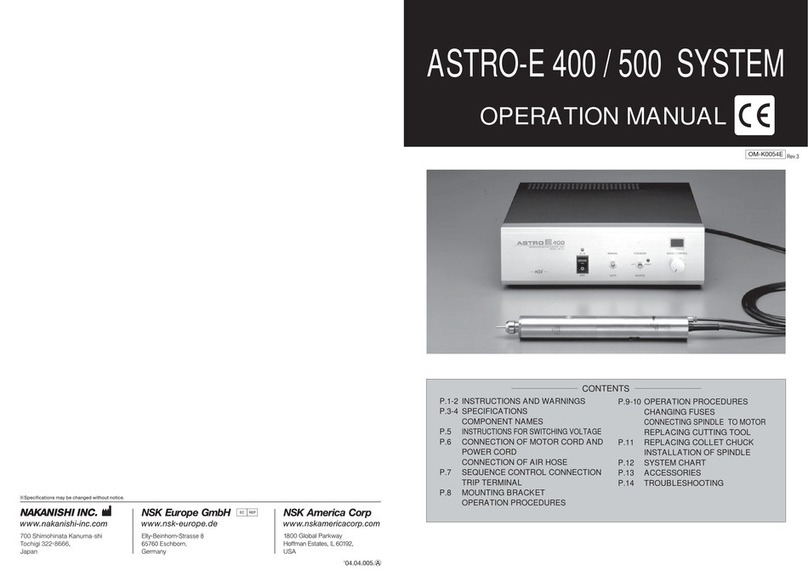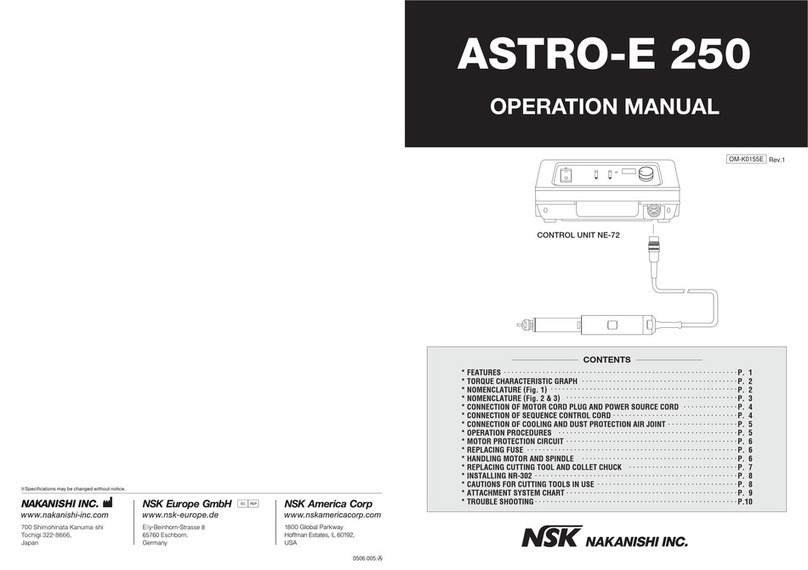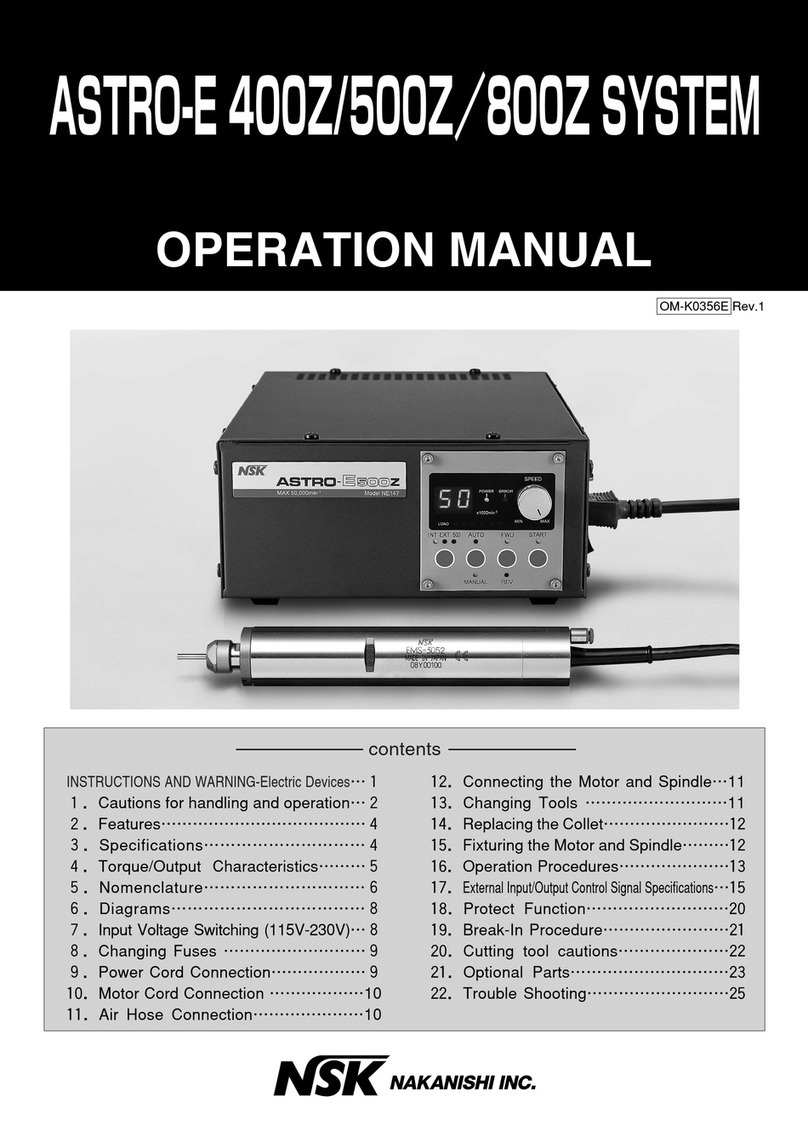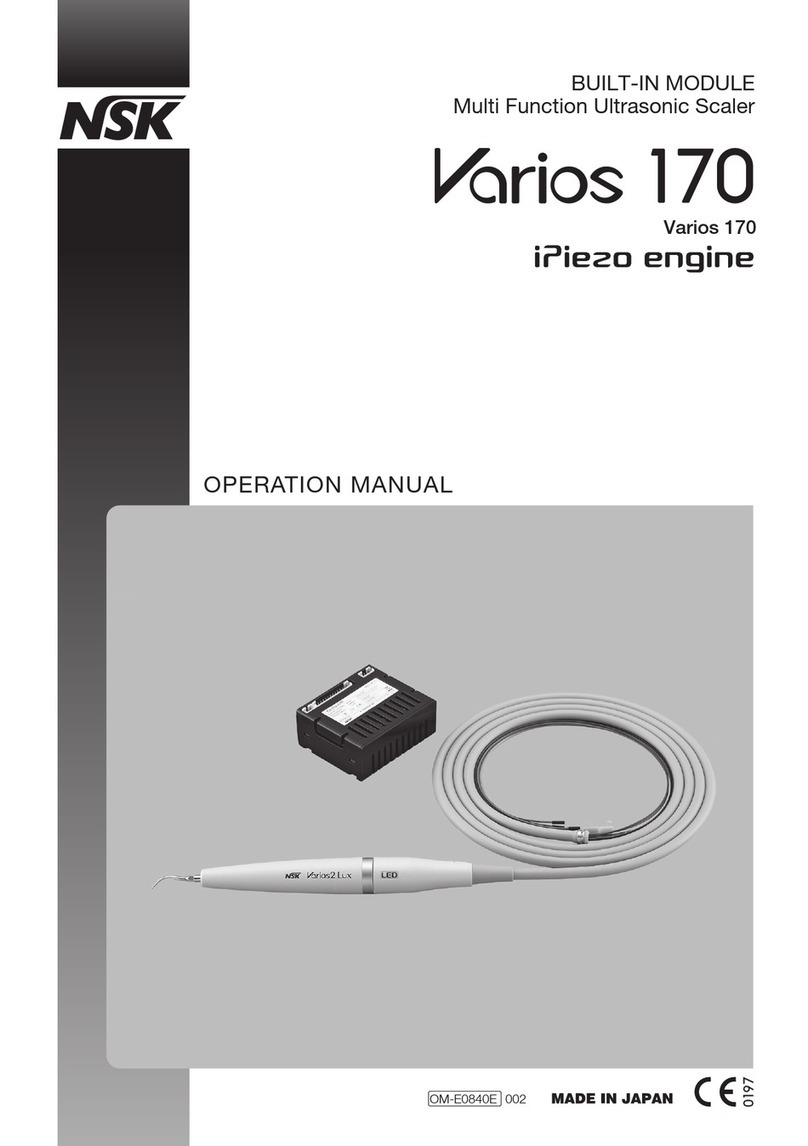C. Important Instructions and Warning on ULTIMATE XL-F.
Ř6(&85(:25.8VHFODPSVRUDYLVHWRKROGZRUNZKHQSUDFWLFDO,WVVDIHUWKDQXVLQJ
\RXUKDQGDQGLWIUHHVERWKKDQGVWRRSHUDWHWRRO
Ř0$,17$,1722/6:,7+&$5(.HHSWRROVVKDUSDQGFOHDQIRUEHVWSHUIRUPDQFHDQGWR
UHGXFHWKHULVNRILQMXU\WRSHUVRQV)ROORZLQVWUXFWLRQVIRUOXEULFDWLQJDQGFKDQJLQJ
DFFHVVRULHV
Ř',6&211(&7722/6EHIRUHVHUYLFLQJZKHQFKDQJLQJDFFHVVRULHVVXFKDVEODGHV
ELWVFXWWHUVDQGOLNH
Ř5('8&(7+(5,6.2)81,17(17,21$/67$57,1*0DNHVXUHVZLWFKLVLQRIISRVLWLRQ
EHIRUHSOXJJLQJLQ
Ř86(5(&200(1'('$&&(6625,(6&RQVXOWWKHRZQHUVPDQXDOIRUUHFRPPHQGHG
DFFHVVRULHV7KHXVHRILPSURSHUDFFHVVRULHVPD\FDXVHULVNRILQMXU\WRSHUVRQV
Ř1(9(5/($9(722/5811,1*81$77(1'('785132:(52))'RQWOHDYHWRRO
XQWLOLWFRPHVWRDFRPSOHWHVWRS
Ř)RUUHFRPPHQGHGRSHUDWLQJVSHHGIRUYDULRXVDSSOLFDWLRQVSOHDVHIROORZWKHLQVWUXFWLRQV
RIEXUPDQXIDFWXUHUV
Ř7KHV\VWHPIXQFWLRQVQRUPDOO\LQWKHHQYLURQPHQWZKHUHWKHWHPSHUDWXUHLVDWr&
KXPLGLW\DW5+DQGQRPRLVWXUHFRQGHQVDWLRQLQWKH8QLW8VHDWRXWVLGHRI
WKHVHOLPLWVPD\FDXVHPDOIXQFWLRQ
Ř6WRUHWKHV\VWHPLQWKHSODFHZKHUHWKHWHPSHUDWXUHLVDWr&KXPLGLW\DW
5+DWPRVSKHULFSUHVVXUHDWK3DDQGWKHV\VWHPLVQRWVXEMHFWWRDLUZLWK
GXVWVXOIXURUVDOLQLW\
Ř6HYHUHVKRFNŎ(J'URSSLQJ&RQWURO8QLWRUWKH0LFURPRWRŎPD\FDXVHGDPDJH
Ř1HYHUPRYH&KXFN&RQWURO5LQJWRWKHGLUHFWLRQRI/226(1ZKLOHPRWRULVUXQQLQJ
Ř$FWLYDWLRQRI&LUFXLW%UHDNHUPHDQVWRRPXFKORDGLVDSSOLHGWRWKHPRWRUEH\RQGWKH
FDSDFLW\WKHPRWRUWDNHV7KLVFLUFXLWEUHDNHULVGHVLJQHGWRSURWHFWWKHPRWRUEXWLWLV
GHVLUHGWRSHUIRUPWKHJULQGLQJZRUNZLWKRXWDFWLYDWLQJWKHFLUFXLWEUHDNHU
Ř&DUHVKRXOGEHWDNHQQRWWRGURSPLFURPRWRUKDQGSLHFHRQƃRRURUKDUGZRUNVXUIDFHLQ
RUGHUWRDYRLGGDPDJHFDXVHGE\LPSDFWVKRFN
Ř'RQRWGLVDVVHPEOHRUDOWHUWKHSURGXFWE\\RXUVHOI
Ř%HFDUHIXOQRWWREHLQMXUHGE\WKHJULQGHURUEXU
Ř%HVXUHWRUHSODFHIXVHZLWKWKHFRUUHFWW\SHDQGUDWLQJ
Ř
1ROXEULFDWLRQLVUHTXLUHGWRHLWKHUPRWRURUKDQGSLHFHEHFDXVHEDOOEHDULQJVLPSUHJQDWHG
ZLWKJUHDVHLQERWKPRWRUDQGKDQGSLHFH
Ř2QO\XVHZLWKRULJLQDOSRZHUVXSSO\FRUG,QFDVHRIGDPDJHFRQWDFW16.1DNDQLVKL
VHUYLFLQJFHQWHU
Ř(TXLSPHQWWREHVHQGEDFNWRPDQXIDFWXUHUIRUVHUYLFLQJUHSDLU